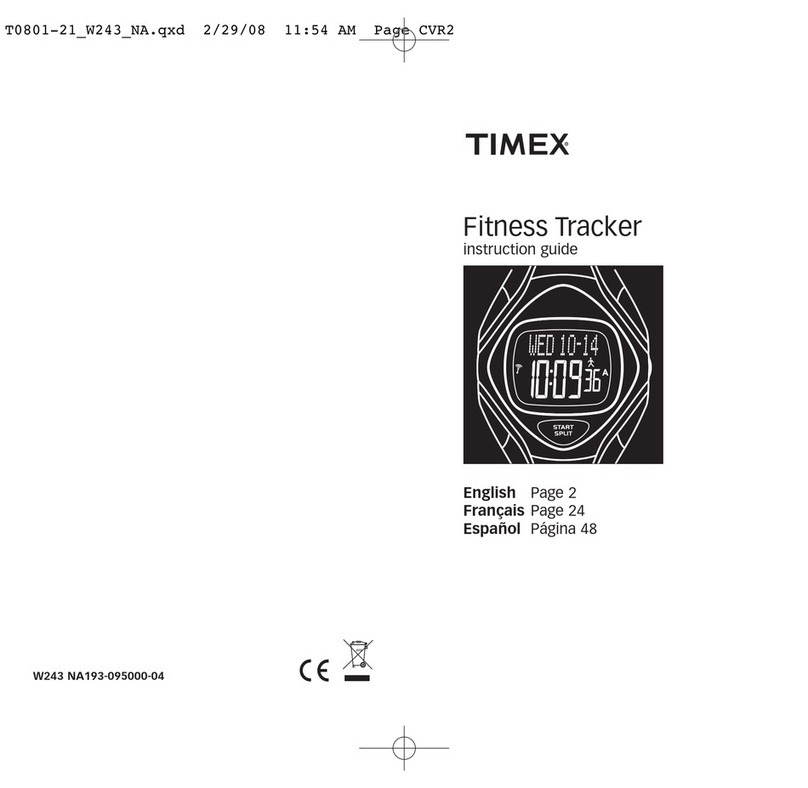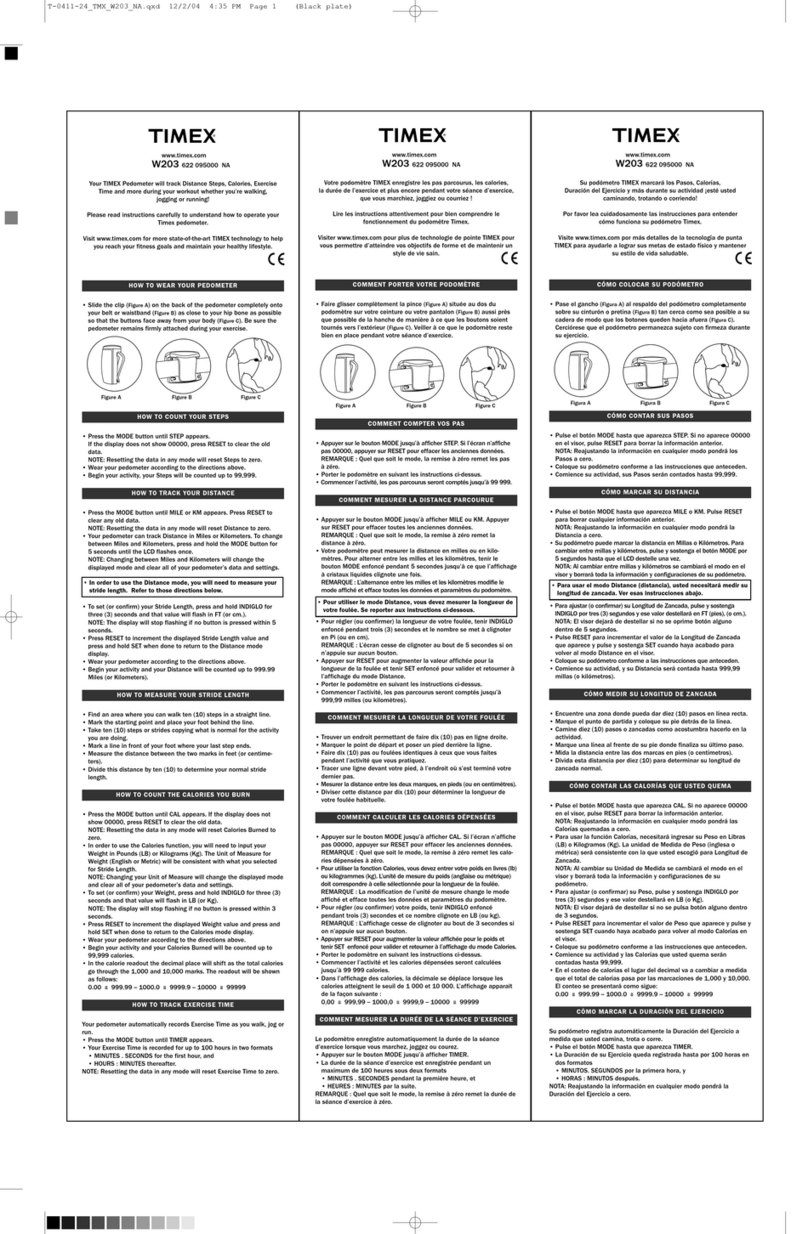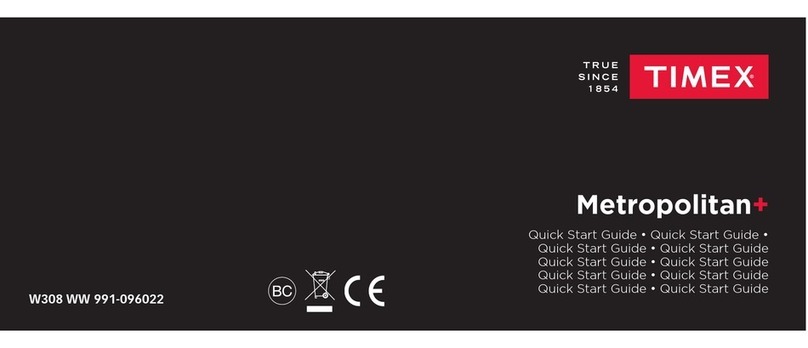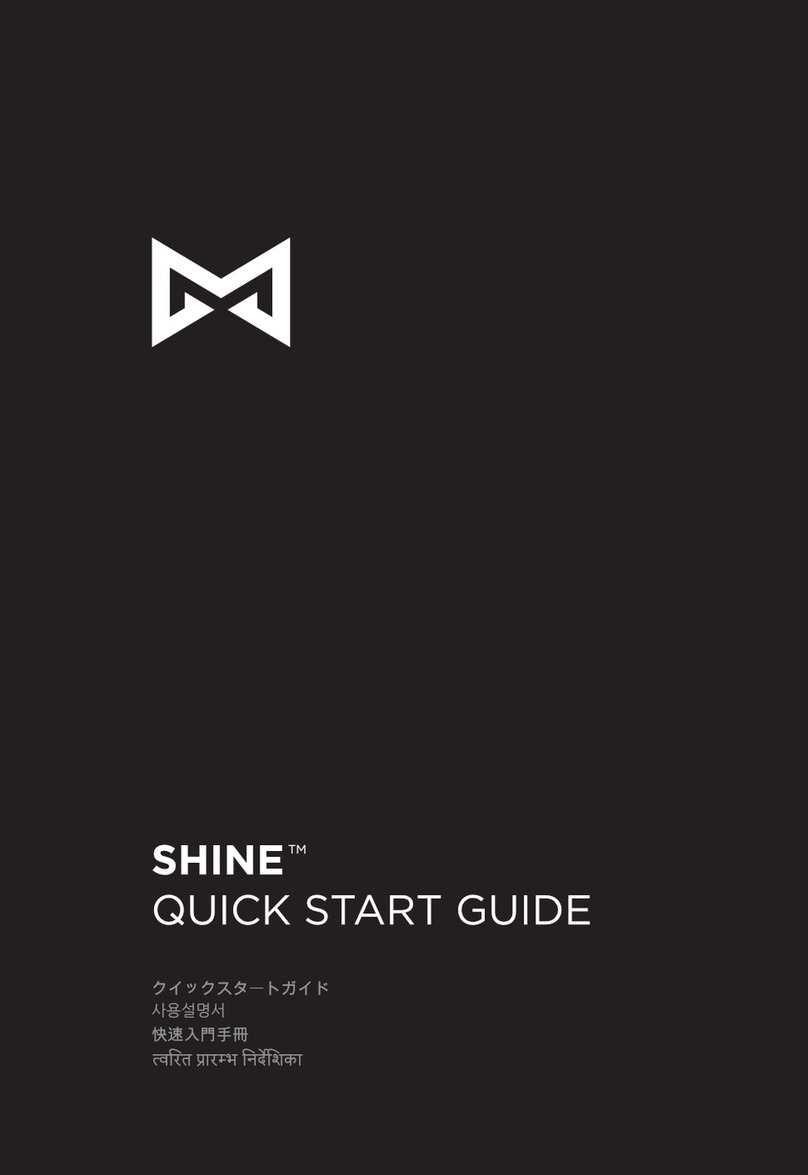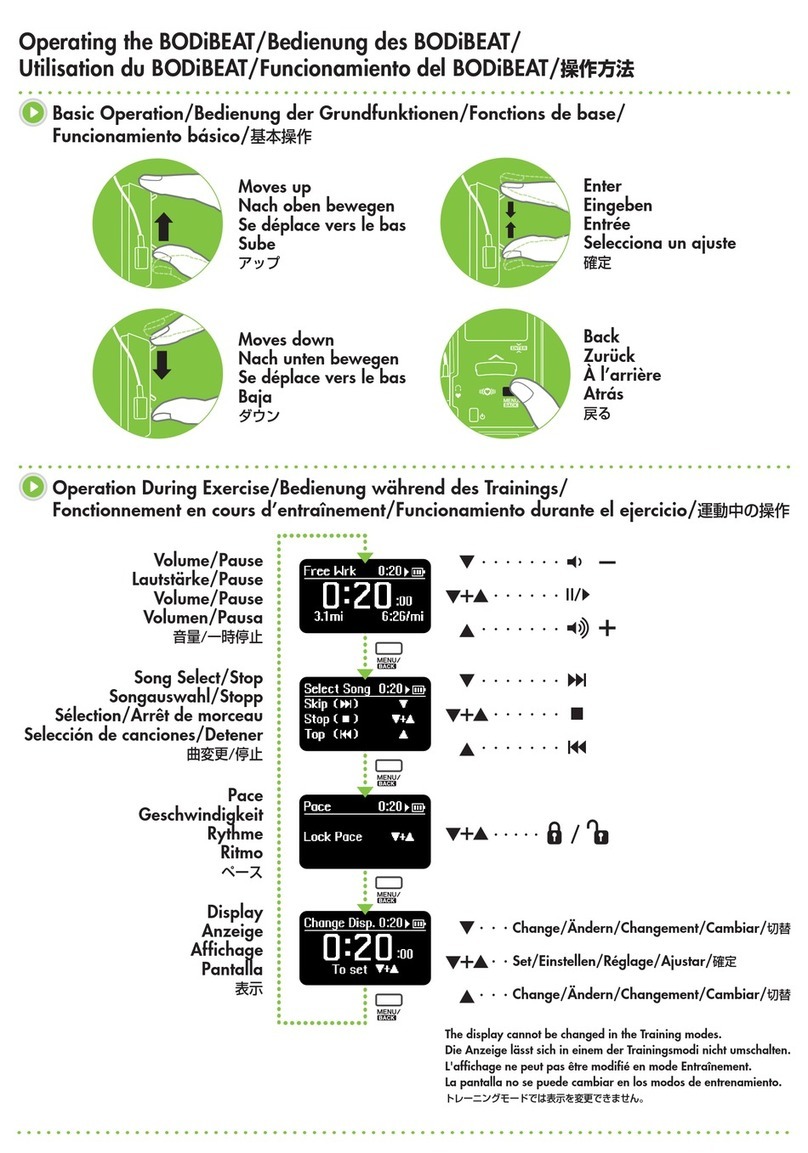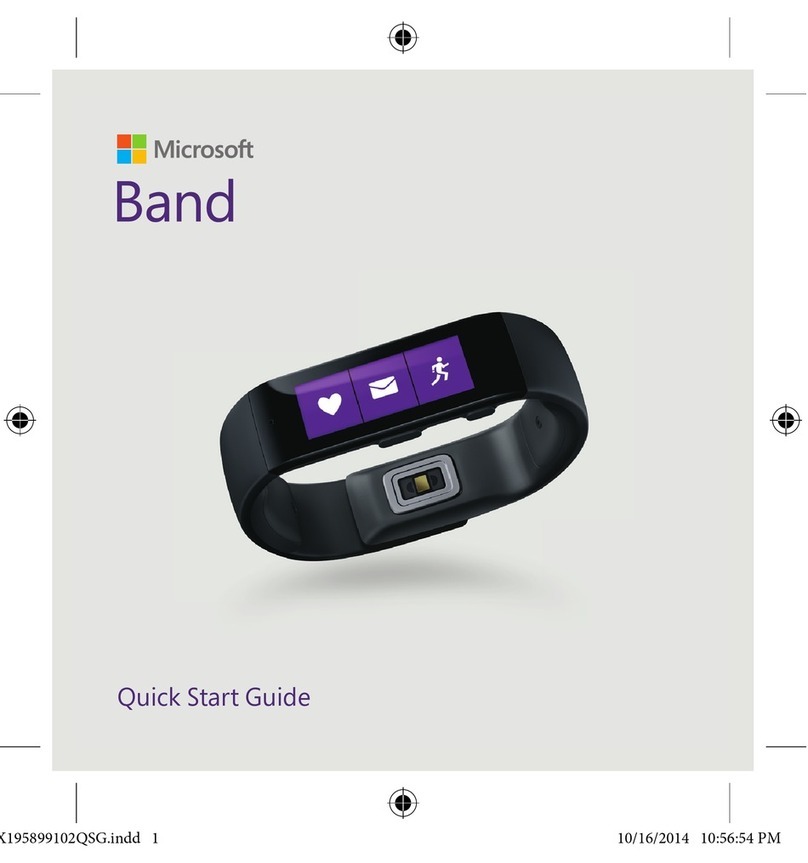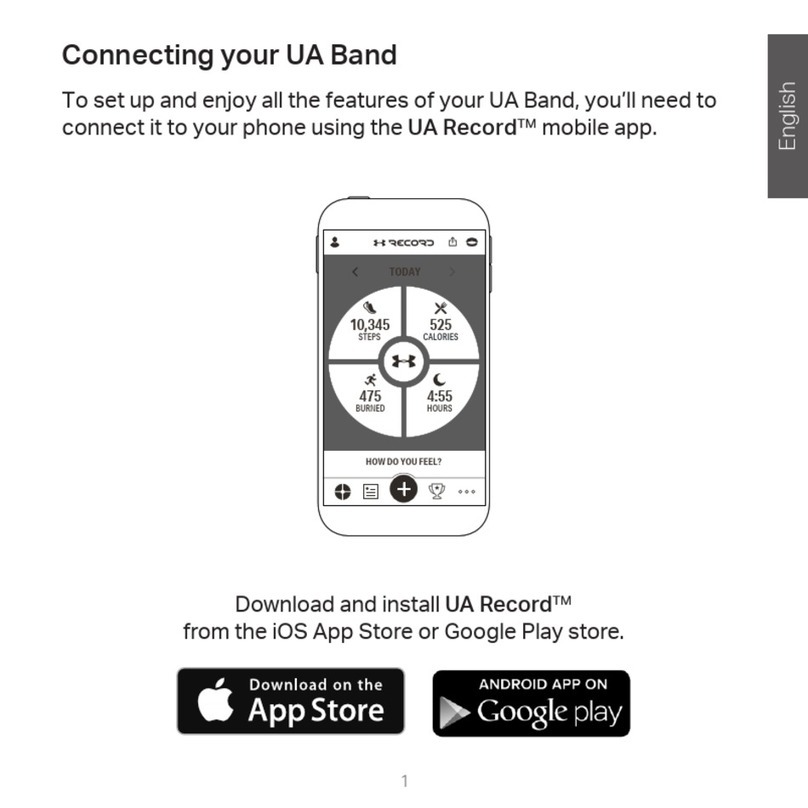12.WhathardwarespecificationswouldIneedonmymobiledevicetopairtheband?
For your Timex | Blink Band to pair with your phone, your phone needs to have Bluetooth 4.0+.
Withoutthis,yourmobiledevicewillnotbeabletoconnectwiththeband.
BANDSETUP
13.IjustpurchasedmyTimex|Blinkband.HowdoIsetitup?
TosetupyourTIMEX|BLINKBANDandphonefollowthestepsgivenbelow
● DownloadtheTIMEX|BLINKBANDappfromthePlayStore(ifanAndroiduser)orfrom
theAppStore(ifaniOSuser)
● SigninintotheappwithyourGmailID
● EnsurethattheLocationandBluetoothonyourphoneison
● TapontheimageoftheBandthatwouldhaveappearedonyourphonescreen
● YouwillnowseetheStartSetuppage
● IniOSwillreceiveanotherpairingrequestonyourphone.Acceptittocompletethe
pairingprocess
● Theappwillnowtakeyouthroughthesetupofvariousfeaturesofyourband
● EnterthedesiredemergencycontactforyoutobeabletosendSOSinamomentof
distress,Setanalarmonyourband&enterthedataonthefitnesspageandtheset
goals
● Tapon‘StartExperiencing’tocompletesetup
● Toknowmoreaboutimprovingconnectivitybetweenyourbandandphone,docheckout
theSupporttab.
14.WilltheTimex|Blinkbandworkwithoutmyphone?
Yes, the Timex | Blink band will work without the phone as well, and you can use time & fitness
related features. However, it is necessary to be connected with the phone to do a first time
setup; and use features like SOS, notification alert, find my device. Besides, to fitness sync data
betweenBandandtheapp,youneedBandtobeconnectedtothephone.
©WitworksConsumerTechnologiesPrivateLimited,2017
7