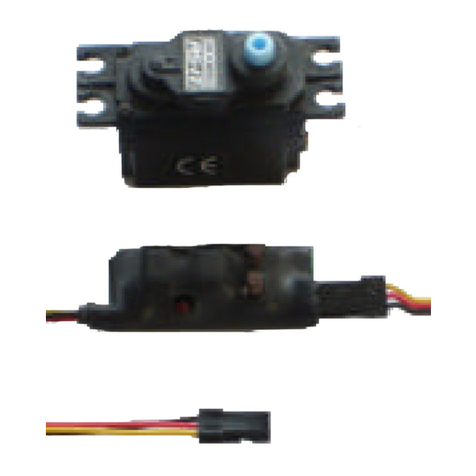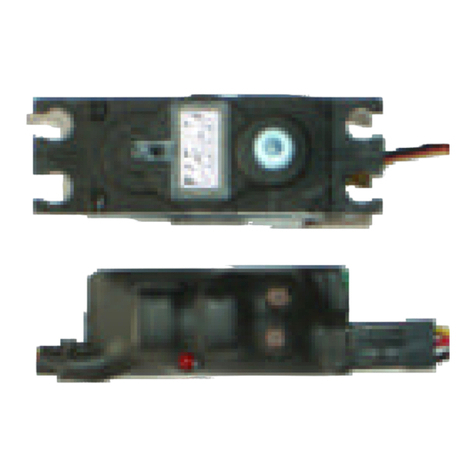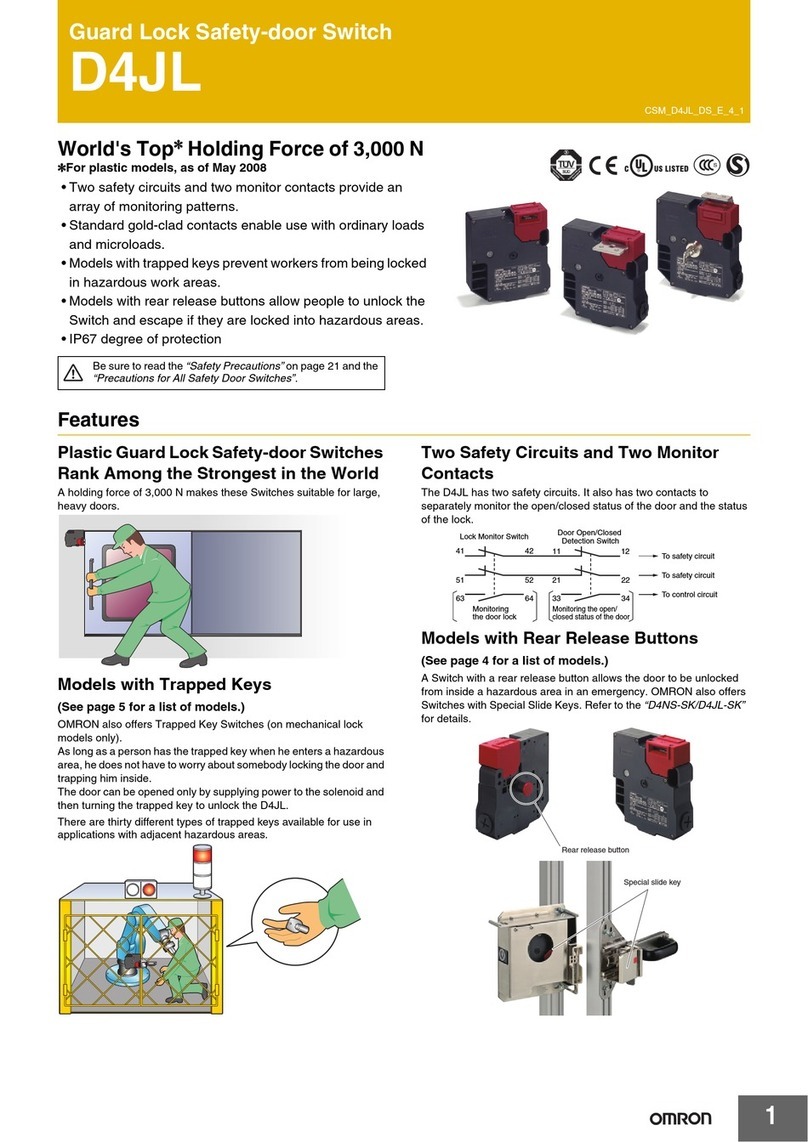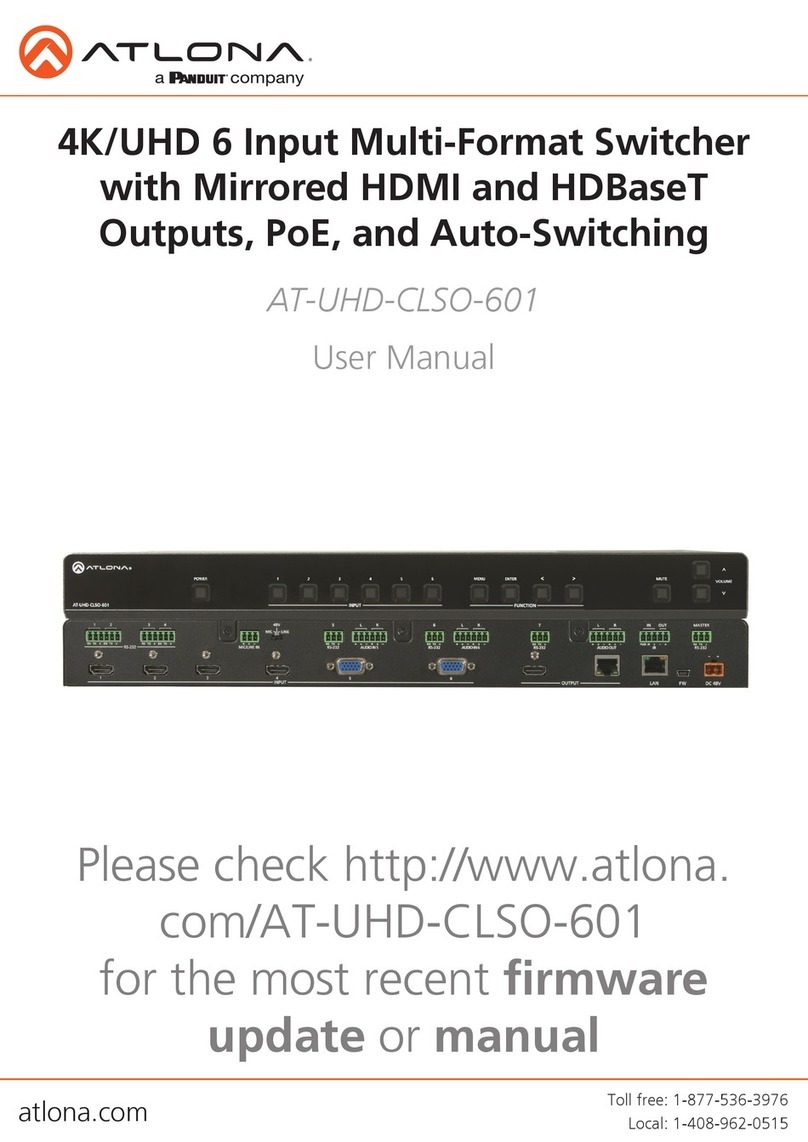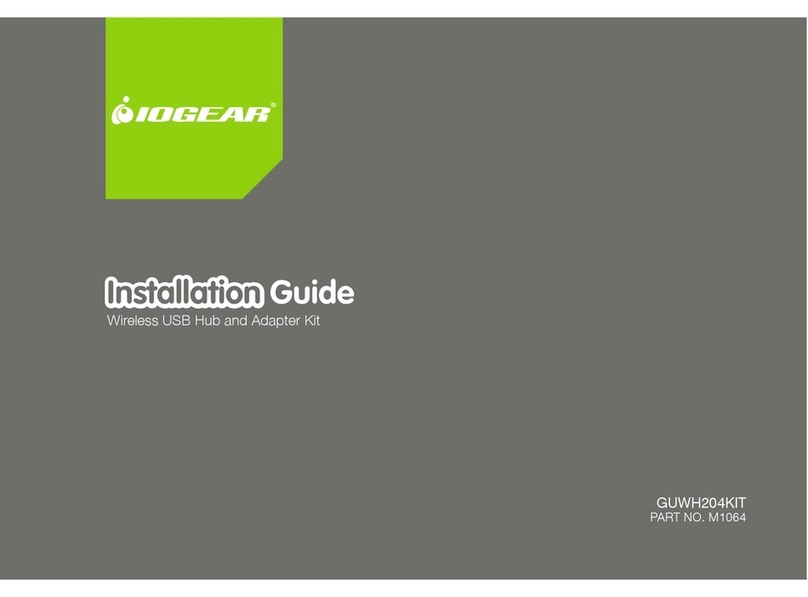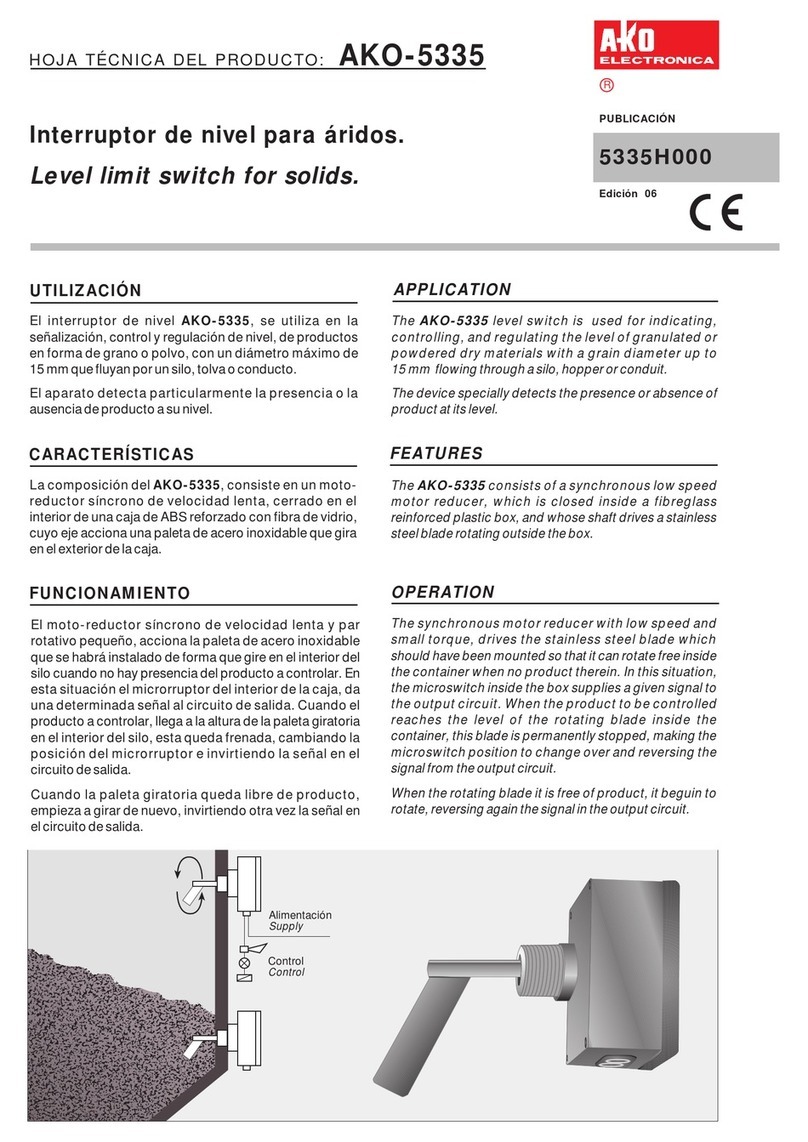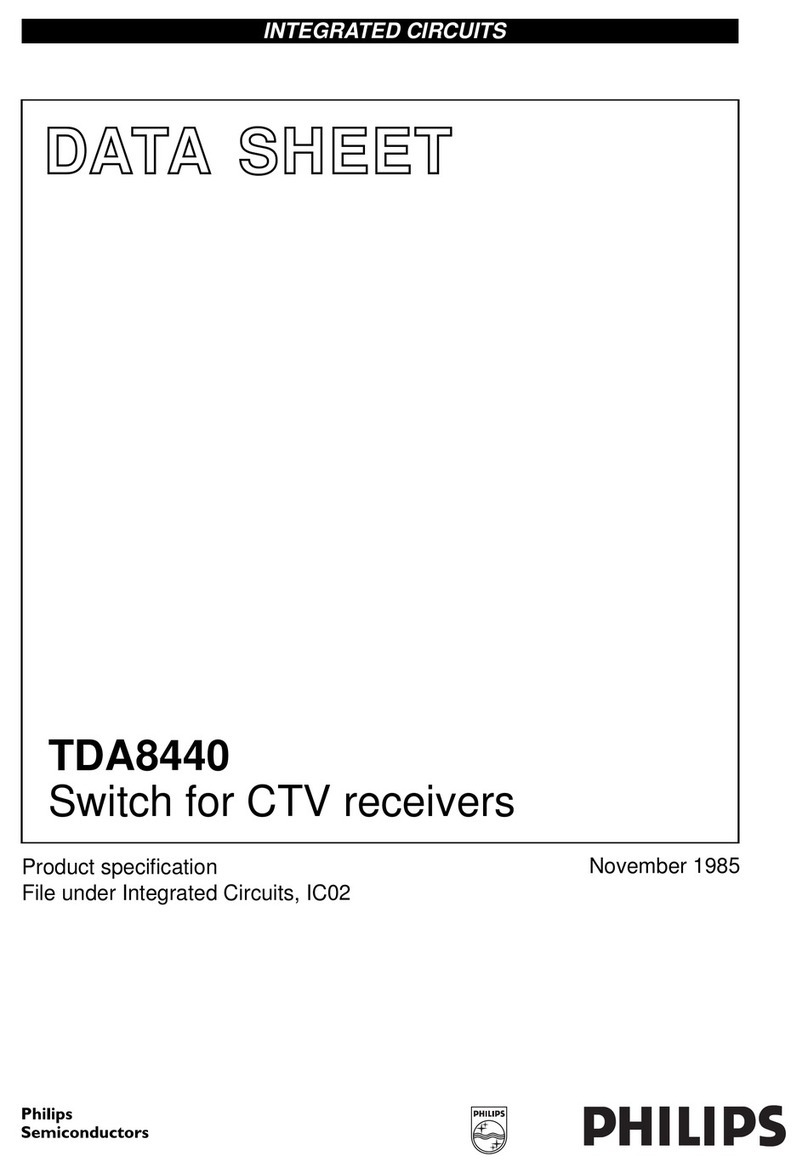Timpdon Marine MRSS2 User manual

TimpdonMarine Tel 0161 -980 8054 Issue 1–May 2011
Web www.timpdon.co.uk
EMail marine@timpdon.co.uk
Features
•Up -Stop –Down control of a standard servo using spring loaded centre
off joystick.
•User programmable servoend limit positions, with programmable rotation
speed.
•Can be re-programmed in-situ at any time, using built-in push button
switches.
•Programmed settings retained when power removed.
•Accommodates servo position and transmitter pulse widths in range 0.6 ms
to 2.4 ms. Auto-zero on centre neutral joysticks.
•Digital microprocessor controlled.
•Small size –45mm x 18mm x 12mm.
•Mounted inline between RC receiver and servo –powered from receiver.
Timpdon
Marine Radio Servo Switch
Model MRSS2
Up –Stop –Down servo
control, using centre off
joystick.
Programmable servo end
points and rotation rate.
Inline adaptor -fitted
between RC receiver and
servo.
Powered from RC receiver.

TimpdonMarine Tel 0161 -980 8054 Issue 1–May 2011
Web www.timpdon.co.uk
EMail marine@timpdon.co.uk
Installation and Wiring
S2
S1
LED V+
Control
0V Red
Yellow
Black
Connector to Servo
MRSS2
Connector to
Radio Receiver
1Connect the flying lead to the selected channel of your radio receiver.
2Connect your servo to the 3 pin plug on the MRSS2, with the black servo
lead adjacent to edge of unit, and the yellow or white data lead towards
the middle.
3Power up the transmitter. Then power up the receiver.
4Check that, once the receiver has bound to the transmitter, the LED on
the MRSS2 illuminates continuously. This indicates that the MRSS2 is
receiving valid RC pulses. The MRSS2 has a in-built start up delay of 4.5
seconds to permit binding. During this period, the LED will flash.
5Check that, when you set the joystick to maximum, the servo rotates at
a controlled rate towards the set position, when you set the joystick to
minimum, the servo rotates back towards the reset position, and when
you set the joystick to the centre neutral position, servo rotation stops.
6If, at any time, radio communication is lost, theLED will extinguish and
servo rotation will stop. Once communication is re-established, normal
operation will start again automatically.
7Now program the MRSS2, as described below, for the required servo end
limit positions and rotation rate for your system.
On completion of programming, the programmed settings will be saved in
non-volatile memory, and the system will automatically re-boot in normal
operation mode.
8Your system is now ready for use.

TimpdonMarine Tel 0161 -980 8054 Issue 1–May 2011
Web www.timpdon.co.uk
EMail marine@timpdon.co.uk
Principles of Operation
0.8 1.0 1.2 1.4 1.6 1.8 2.0 2.2
RC Pulse
Width in ms
Rotate to Set
Rotate to Reset
Auto-Zero
Limits of
Auto-Zero
0.2 ms 0.2 ms
Stop
1In a standard RC system, the output from each receiver channel is a
variable width pulse, nominally between 1.0 ms and 2.0 ms in width,
repeated at intervals of approximately 20 ms. A pulse width of 1.0 ms
corresponds to the transmitter joystick at minimum, 2.0 ms to maximum
and 1.5 ms to centre.
2Within the MRSS2, the servo output is limited to one of three actions,
depending on the setting of the transmitter joystick:
Joystick Action
Maximum Rotate towards programmed set position
Centre Stop rotating
Minimum Rotate towards programmed reset position
The rotation rate of the servo, at all times, is constant.
3The limit servo output pulse widths corresponding to the maximum and
minimum joystick positions [set and reset] are user programmable, as is
the rotation rate of the servo between these positions. The available
range of servo output pulse widths is 0.6 ms to 2.4 ms.
4On power up, provided that the transmitter is on, the MRSS2 will auto zero
within an input pulse width range of 1.3 to 1.7 ms. The maximum and
minimum switch levels will then be set at +/-0.2 ms around the auto zero
position.The last valid auto zero setting is retained in non-volatile
memory.
If the transmitter is off at power up, or the pulse widths are outside the
permitted limits for auto zero, the unit will retain the last valid auto zero
level, if available, or set the zero position to 1.5 ms, if not.

TimpdonMarine Tel 0161 -980 8054 Issue 1–May 2011
Web www.timpdon.co.uk
EMail marine@timpdon.co.uk
Programming
Programming or re-programming may be performed at any time, using
push button switches S1 and S2, with indication provided by the LED.
Programming is performed in three steps, in order –Servo Reset
Position, Servo Set Position and Servo Rotation Rate
The set and reset limit positions of the servo may be set anywhere within
its operating range, subject to a limitation of RC pulse widths of 0.6 ms to
2.4ms, as described above.
Programming Procedure
Programming may be undertaken with the transmitter either on or off.
Press and hold both switches S1 and S2 together.
The LED will flash rapidly for about 5 seconds, and then go on
continuously.Then release both switches.
If you release either switch before the LED stops flashing, the unit
will remain in normal operation.
1You are now in Step 1 –Servo Reset Position
The LED will flash with single shortflashes, and the servo will move to
the current reset position.
Adjust the required reset position using either S1to increase the servo
position or S2to decrease it. The actual rotation direction is servo
dependent.
When satisfied, press and hold both switches S1 and S2 together.
The LED will flash rapidly for about 2 seconds, and then go on
continuously. Then release both switches.
If you release either switch before the LED stops flashing, the unit
will remain in program Step 1.
The unit will then proceed automatically proceed to program Step 2.

TimpdonMarine Tel 0161 -980 8054 Issue 1–May 2011
Web www.timpdon.co.uk
EMail marine@timpdon.co.uk
2You are now in Step 2 –Servo Set Position
The LED will flash with double shortflashes, and the servo will move to
the current set position.
Adjust the required set position using either S1to increase the servo
position or S2to decrease it. The actual rotation direction is servo
dependent.
When satisfied, press and hold both switches S1 and S2 together.
The LED will flash rapidly for about 2 seconds, and then go on
continuously. Then release both switches.
If you release either switch before the LED stops flashing, the unit
will remain in program Step 2.
The unit will then proceedautomatically to program Step 3
3You are now in Step 3 –Servo Rotation Rate
The LED will flash with single long flashes, and the servo will rotate
continuously between the current set and reset positions at the current
rotation rate.
There are sixteen separate rotation rates, between 0.25 and 20 seconds
for 90°rotation. Select the required rotation rate using either S1to
increase the rate or S2to decrease it. After the last step, the rate will
revert to the other end of the scale.
When satisfied, press and hold both switches S1 and S2 together.
The LED will flash rapidly for about 2 seconds, and then go on
continuously. Then release both switches.
If you release either switch before the LED stops flashing, the unit
will remain in program Step 3.
The unit will then save all programmed values to non-volatile memory.
The LED will then flash rapidly for about 4 seconds to indicate completion
of programming, and then the MRSS2 will automatically reboot in normal
operation mode, with the new programmed settings operational.
The MRSS2 is now ready for use.

TimpdonMarine Tel 0161 -980 8054 Issue 1–May 2011
Web www.timpdon.co.uk
EMail marine@timpdon.co.uk
Notes on Programming
1Once you have entered programming mode, there is no exit until all
programming steps have been completed. If you enter programming
mode inadvertently, and you do not wish to re-program the unit, remove
and re-apply power, to restart in normal operation mode.
2Remember that no new programmed settings are saved until the end of
programming Step 3. All steps must therefore be completed for
programming to be valid.
3If you make an error during programming, simply repeat the
programming procedure after the unit has re-booted in normal operation
mode.
Table of contents
Other Timpdon Marine Switch manuals
Popular Switch manuals by other brands

Chamberlain
Chamberlain RZ94-05 instruction manual

Moxa Technologies
Moxa Technologies ToughNet TN-G4500 Series Quick installation guide

Honeywell
Honeywell V15W2 Series installation instructions
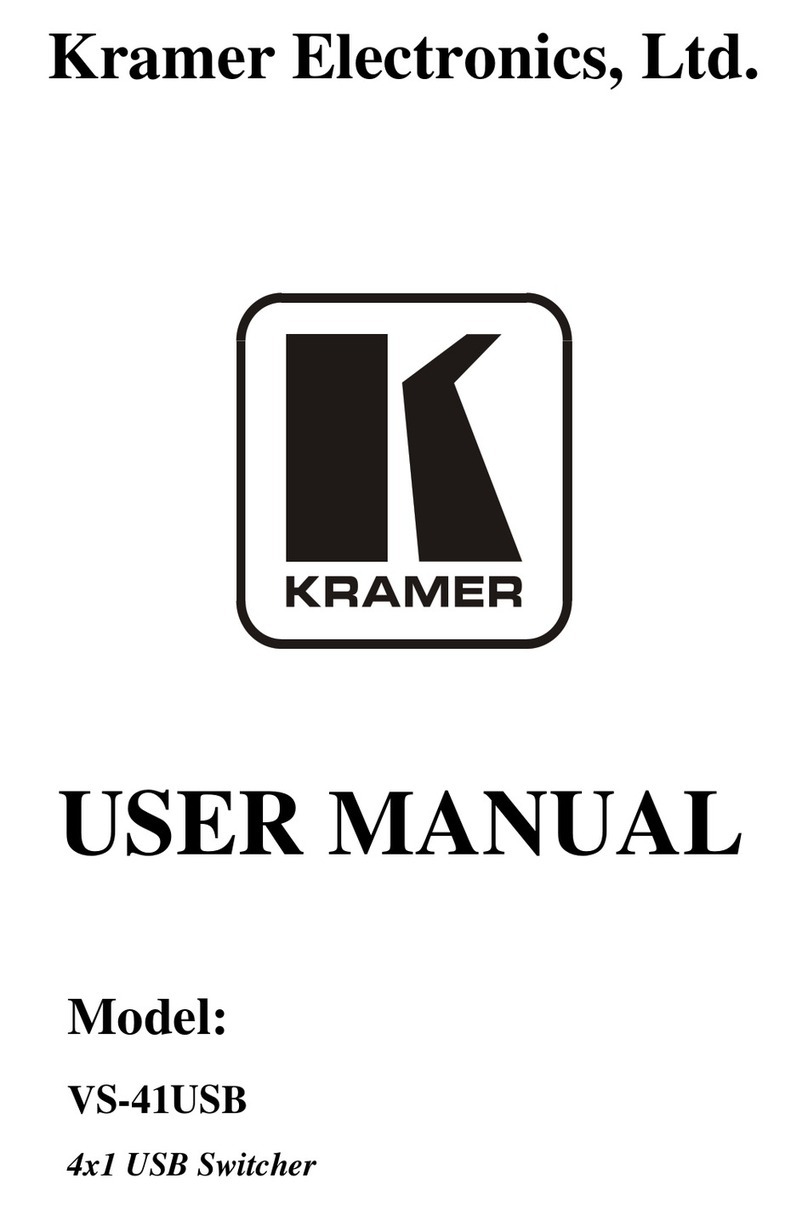
Kramer
Kramer DigiTOOLS VS-41USB user manual

iNels
iNels RFSA-61M installation manual

Pulsar
Pulsar S64-BR quick start guide