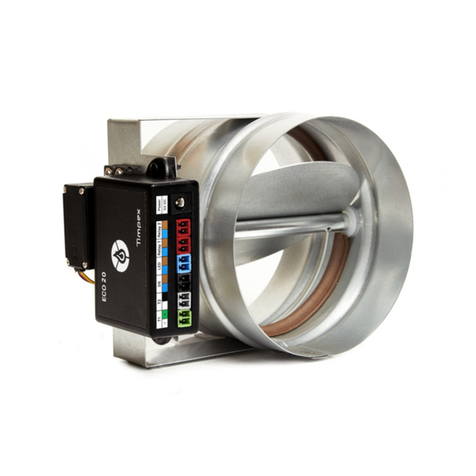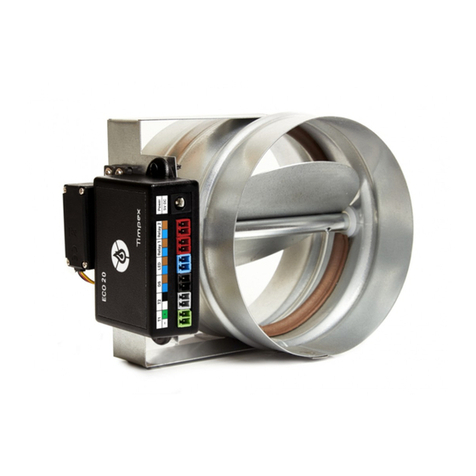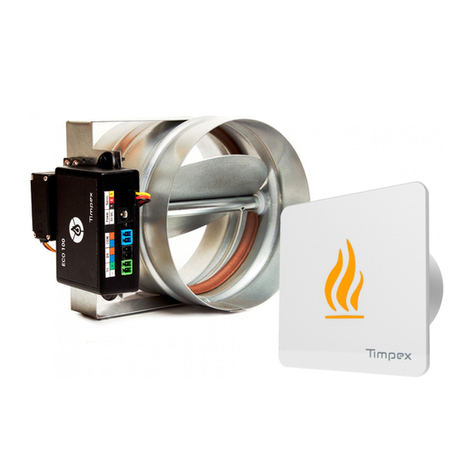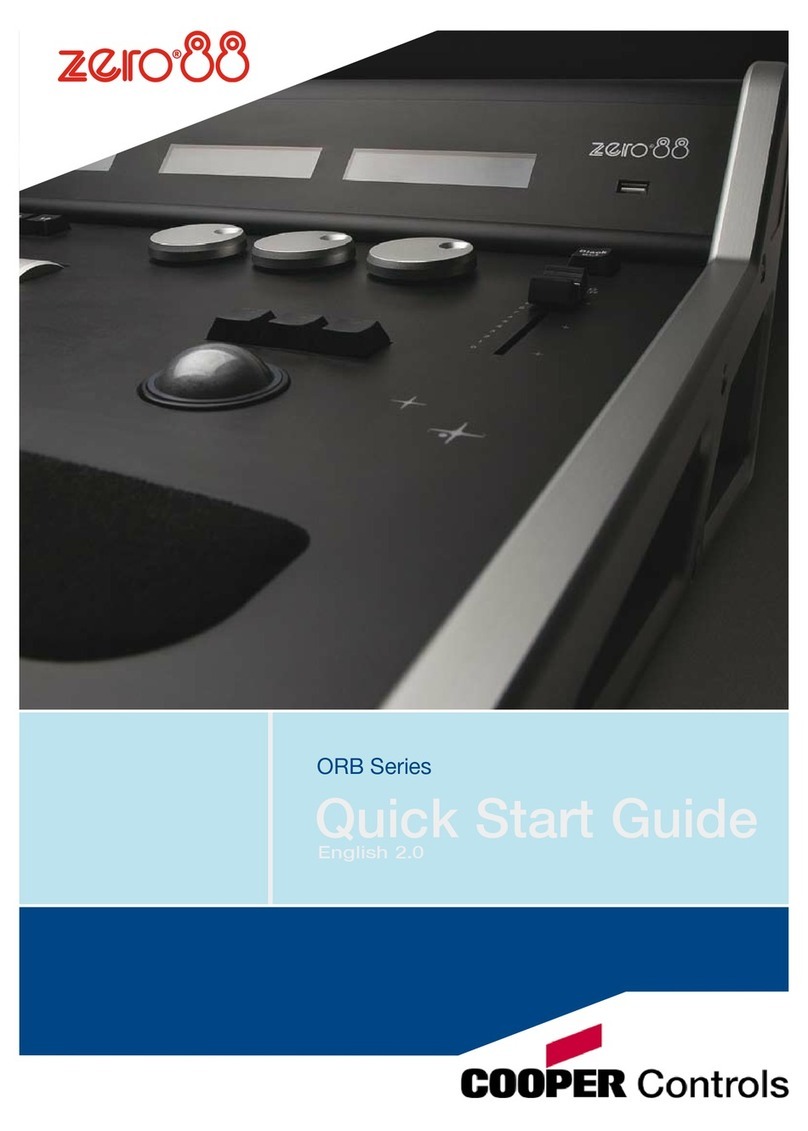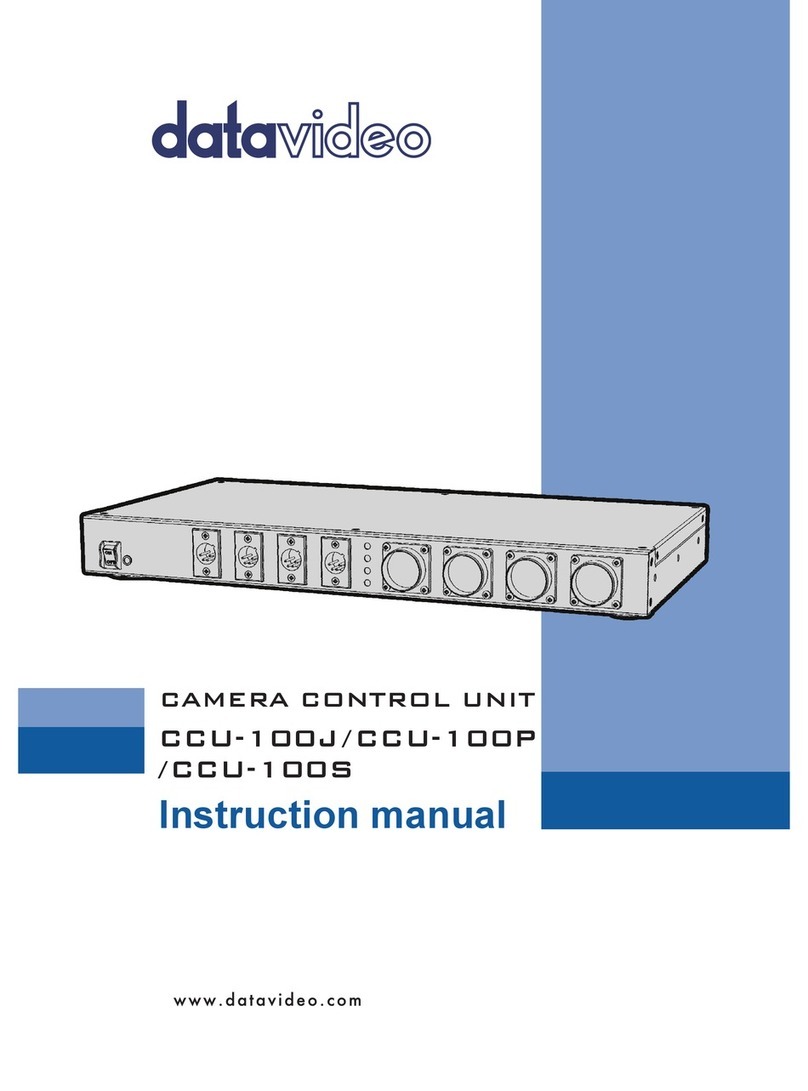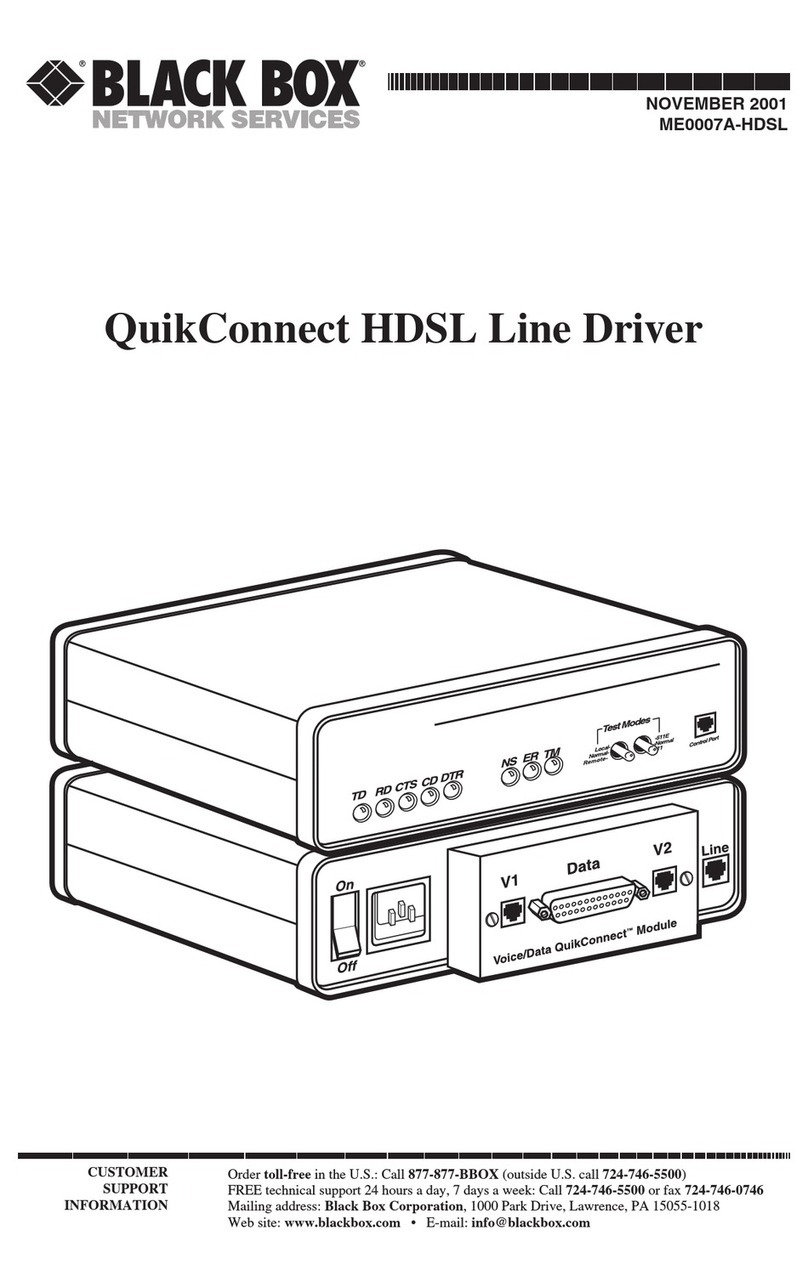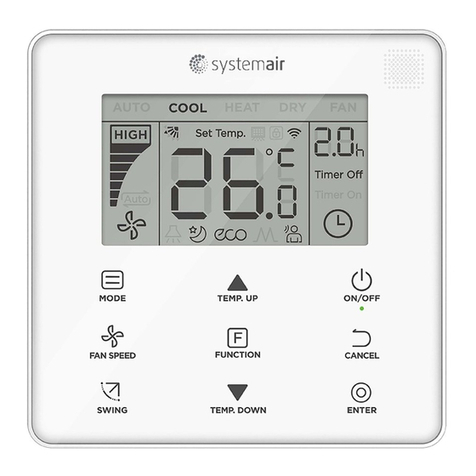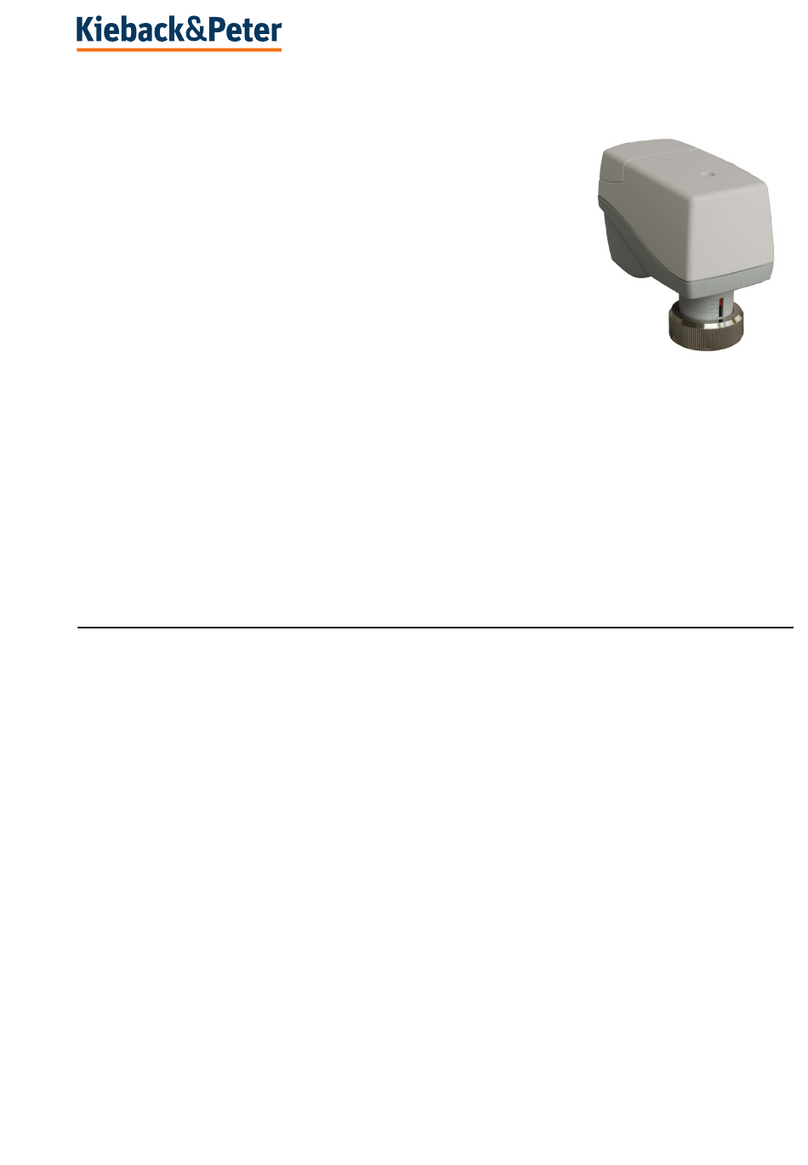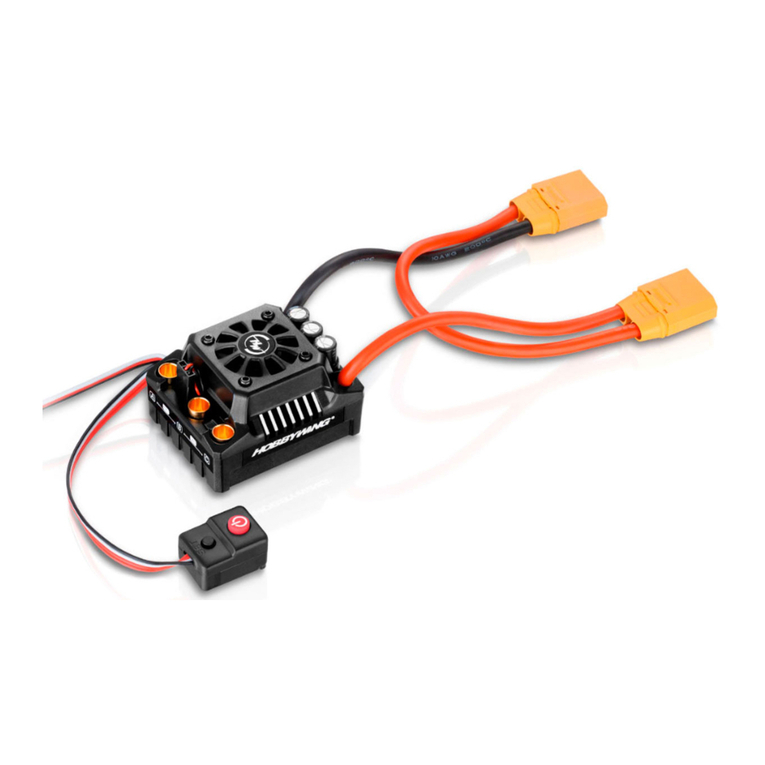Timpex ECO 10+ User manual

USER MANUAL
Automatic Regulation of burning
for fireplace stoves
ECO 10+

ECO 10+ Automatic Regulation of Burning
1
CONTENT
1 DEVICE DESCRIPTION ...................................................................................................................... 2
1.1 Basic Description ..................................................................................................................... 2
1.2 General Information................................................................................................................ 2
1.3 Advantages of Automatic regulation of burning..................................................................... 3
2 MOBILE APP REQUIREMENTS.......................................................................................................... 4
2.1 Android Devices....................................................................................................................... 4
2.2 Apple iOS Devices.................................................................................................................... 4
3 INSTALLING THE MOBILE APP ......................................................................................................... 5
3.1 Downloading the Mobile App ................................................................................................. 5
3.2 Pairing the App with the ECO 10+ Control Unit ...................................................................... 5
4 MOBILE APP DOCUMENTATION...................................................................................................... 6
4.1 Hlavní obrazovka..................................................................Chyba! Záložka není definována.
4.2 Menu ....................................................................................................................................... 8
5 CONTROL UNIT SOUND ALERTS .................................................................................................... 11
6 USING AUTOMATIC REGULATION OF BURNING ........................................................................... 11
6.1 Start....................................................................................................................................... 11
6.2 Refueling................................................................................................................................ 11
7 SAFETY INSTRUCTIONS.................................................................................................................. 12
7.1 What to Do in Case of Power Outage.................................................................................... 12
7.1.1 Manually opening the EAI shutter................................................................................. 12
8HEATING WITH AUTOMATIC REGULATION ................................................................................. 13
8.1 Starting Fire and Refueling.................................................................................................... 13
8.2 Automatic Regulation Mode ................................................................................................. 13
8.3 Residual Heat......................................................................................................................... 13
8.4 Program End.......................................................................................................................... 13
9 COMMON ERRORS AND SOLUTIONS ............................................................................................ 14
10 GENERAL NOTICES......................................................................................................................... 15
11 TECHNICAL DATA........................................................................................................................... 15
12 RECOMMENDED ACCESSORIES ..................................................................................................... 15
12.1 External LED Indicator ........................................................................................................... 15
12.2 START Button......................................................................................................................... 15
12.3 Magnetic Door Sensor........................................................................................................... 15

ECO 10+ Automatic Regulation of Burning
2
1DEVICE DESCRIPTION
1.1 Basic Description
The ECO 10+ is an automatic burn control device for fireplace stoves. It is not suitable for burn
control in fireplace inserts or accumulation stoves.
This product offers unique features representing the cutting edge in burn control technology for an
enhanced user experience.
•Overheating indication
•App color indicates optimal fuel quantity
•Can control 1 external device
•Control through mobile app
The ECO 10+ is a fully autonomous control system. It is not necessary to connect the control unit to
the mobile app. Not connecting will, however, make it impossible to adjust settings and / or receive
information about the combustion process and overheat warnings.
The ECO 10+ Puts an End to Overheating
Overheating is possibly the most wasteful home heating practice. It is very common to introduce more
fuel than necessary for your heating needs; this results in most of the “extra” energy from the fuel
escaping uselessly through the chimney. Aside from wasting fuel, this also significantly increases wear
on the heating system, including the chimney.
The ECO 10+ can detect overheating and inform the user to add less fuel in the next refueling.
The mobile app informs the user about the current status throughout the entire burn process. Based
on the current firebox temperature, the app displays 3 color indicators (yellow, green, red).
The user should adjust the fuel amount so that when the firebox is at maximum temperature, the
app shows the green indicator. Once the current burn has progressed sufficiently, the app evaluates
the adequacy of the fuel load used by displaying a colored dot in the top left corner of the app
screen:
-yellow: fuel load was less than optimal
-green: fuel load was optimal
-red: fuel load was more than optimal (overheating)
1.2 General Information
Most fireplace stove manufacturers recommend using the air intake shutter to control the amount of
air in the firebox, using the 100% –50% –0% positions. Start the fire with the shutter fully open,
close it to one half when the firebox reaches maximum burn, and close it completely when only coals
are left. This improves both the environmental and economic performance of the heating system: A
fuel load lasts longer, heating is more efficient, and the energy left in hot coals is not lost through the
chimney.
This approach does have an obvious problem: The user would have to continually mind the stove to
keep adjusting the shutter at the right times. Automatic regulation systems address this problem, as
they monitor the exhaust temperature and automatically adjust the shutter position in response.

ECO 10+ Automatic Regulation of Burning
3
The automatic regulation system has its own shutter mounted on the external air intake (EAI) flange
or inside the flexible air intake hose. All modern stoves have a compatible EAI flange, usually with
diameter 100 mm or 120 mm.
The automatic regulation then serves as the “brains” of your heating system, managing airflow to the
firebox to maximize burn efficiency and extract as much useful thermal energy from your fuel as
possible.
The Timpex system for automatic regulation of burning has a microprocessor-based control unit,
which compares the current situation in the firebox with a “Combustion Optimization” program;
depending on the results, the system adjusts the airflow to the firebox using an electronically-
controlled motorized shutter in the external air intake.
1.3 Advantages of Automatic regulation of burning
•Increases burn time and refueling interval
•Improves fuel economy by up to 30%
•Prevents overheating
•Improves burning and heating efficiency
•Increases thermal comfort
•Enhances safety of heating
•Improves heating system longevity
•Can control additional external components (depending on device type)
•Signals when refueling is needed
•Provides information on heating system performance

ECO 10+ Automatic Regulation of Burning
4
2MOBILE APP REQUIREMENTS
2.1 Android Devices
•Android 5 “Lollipop“ or newer Android OS
•Bluetooth LE
•GPS module
The app is available on Google Play under the name Timpex ECO.
QR Code for download:
2.2 Apple iOS Devices
•Apple iOS 11 or newer
•Bluetooth LE
•GPS module
The app is available on the App Store under the name Timpex ECO.
QR Code for download:
The app communicates with the control unit using your phone’s Bluetooth connection.
The app syncs data with the control unit every 10 seconds.

ECO 10+ Automatic Regulation of Burning
5
3INSTALLING THE MOBILE APP
3.1 Downloading the Mobile App
The mobile app is available on the Google Play Store and the Apple App Store; the app name is
Timpex ECO. Open the app details in the store and tap “Install”; the app will then be automatically
installed on your phone.
3.2 Pairing the App with the ECO 10+ Control Unit
1. Turn on Bluetooth and GPS positioning on your device.
2. Launch the mobile app.
3. The app will need permission to access your device’s location. This is necessary because the
app searches for your specific ECO 10+ control unit only near your position.
4. Once launched, the app starts an automatic search for nearby ECO 10+ devices. Once the
search completes, the app will show a list of units found. Select the one called Timpex_ECO.
5. The app will then request a pairing password. Enter the default password 123456 and press
OK to confirm.
Note: If the app failed to request a pairing password, check your phone’s notification bar.
Some Android devices move the password request and entry to a notification item.
6. The mobile app is now paired with the ECO 10+ device.
Note: The ECO 10+ can only be paired with a single mobile device at a time. If you wish to connect
another mobile device, you will need to disconnect the current one first.

ECO 10+ Automatic Regulation of Burning
6
4MOBILE APP DOCUMENTATION
4.1 Main Screen
Background color
The app background alternates between four colors based on current firebox temperature:
•yellow - firebox temperature below optimum
- should only show when starting a fire or when down to hot coals
•green - firebox at optimum temperature
- best fuel efficiency –shows a green leaf icon
•red - firebox overheated
- excess energy lost via chimney –shows a chimney icon
Grey colour means cold firebox (firebox at room temperature, no fire).

ECO 10+ Automatic Regulation of Burning
7
Indication amount of refueled wood
Shows the adequacy of the current fuel load.
Only shows once the “Burning phase” circle reaches position A.
Sound signalization
Turns the control unit’s sound alerts on or off – see “Control Unit Sound Alerts” below.
If you turn the alerts off, the unit will no longer use sounds to notify you of important situations.
Relay status
Shows the status of devices controlled by Relay (R1).
•White symbol –connected device is active
•Grey symbol –connected device is inactive
•R1 symbol not shown –no function was assigned to the relay in question
Menu
Open burn regulation settings, see “Menu” below.
“Burning phase“ circle
•Maximum burn point –A.
•Refueling point (with sound alert) –B
START button
Press to start a new automatic burn control cycle. Details see “Start Burn Control” below.
SDS activity
The SDS label indicates activity of the Software Door Sensor. When the SDS label shows, the unit
is checking exhaust temperature for changes. When an exhaust temperature change occurs
(indicating open door / refueling), the SDS starts a new burn cycle.
If the SDS isn’t performing properly (a new burn cycle does not start when refueling, or new
burn cycles spontaneously start even though you haven’t refueled), try adjusting SDS sensitivity
in Settings.
Shutter position
The current position of the external air intake (EAI) shutter
•100% = EAI shutter fully open
•0% = EAI shutter fully closed
Status bar
Shows whether the app is connected to a control unit.

ECO 10+ Automatic Regulation of Burning
8
4.2 Menu
Open the menu by tapping at top right of the screen.
Regulation mode
Turn the automatic burn control process on or off.
When set to off, automatic burning regulation is inactive. The EAI shutter can then be moved
manually using its attached handle, or the stove’s own shutter handle can be used.
When automatic control is off, the Main Screen shows MAN,for “manual mode”.
Current flue gas temperature
Current temperature of flue gas exiting the firebox, as read by the exhaust temperature sensor.
The temperature readout stops showing when exhaust temperature drops to room temperature.

ECO 10+ Automatic Regulation of Burning
9
Connected unit
Shows the type of control unit the app is currently connected to.
Tap this item to disconnect the app from the current control unit.
This is useful when you want to connect your mobile device to a different Timpex control unit.
Firmware version
Shows the firmware version of the control unit connected to the app.
A text notification is shown by this item when a new firmware version is available for your
control unit. We recommend updating the firmware whenever available to ensure your control
unit remains up to date.
Application version
Displays the software version number of the mobile app.
We recommend checking for app updates regularly through Google Play (Android) or the App
Store (Apple), or setting the app to auto-update.
Unit Settings
Here you can configure the control unit for your firebox and perform some maintenance tasks.
The Settings menu is password-protected; the default password is 1234.
Contents
•Program setting
-Allows you to select one of a number of pre-set control curves, each of which
maps exhaust temperature to shutter position in a different way. The factory
setting is no. 3, which should work well with most fireboxes.
-If your firebox generally burns too hot using program 3, step down to program 2 or
further down to 1.
-If the firebox generally burns too cool, raise the setting to program 4 or 5.
•Software door sensor /SDS/
-The SDS bypasses the need to push START in the app when beginning a new burn
cycle.
-The SDS is a software algorithm that monitors the changes of current exhaust
temperature, from which it can infer that fuel was added and / or the firebox door
was opened, and start a new burn control cycle accordingly.
-When using the SDS feature to auto-start the burn cycle, keep the firebox door
slightly open after refueling until the control unit sounds an alert (3 short beeps).
-The sensitivity of the SDS algorithm to temperature changes can be calibrated in
steps from 1 to 5.
oThe factory default setting is 3.
oIf you would like the SDS to be more sensitive to temperature changes,
increase the value to 2 or further up to 1.
oIf you want the SDS to be less sensitive, lower the value to 4 or 5.
•Test
-Test the functionality of the automatic regulation system. Click an item to test EAI
shutter open / close, sound alerts, relay contacts on / off, and (when installed)
color LED function.

ECO 10+ Automatic Regulation of Burning
10
•Factory reset
-Resets the control unit to factory default settings.
•Relay 1 settings
-Select the function to use when controlling external devices by relay
-The relay contacts are voltage-free. To control a 230 V device you will need an
External 230 V Control Unit. For recommendations for the electric wiring of
external 230 V devices to the control unit, see “ECO – Wiring 230 V Devices”.
-Never connect 230 V power directly to the relay!
-Relays can be assigned the following functions:
oOff
▪relay is inactive, does not show up on Main Screen
oHood
▪relay contacts open for 5 minutes after START command is received
oEnergy recovery ventilator
▪relay contacts closed for 5 minutes after START command is received
oBurning time
▪relay contacts are closed for entire duration of active burn control,
incl. hot coals phase
oRefuel signal
▪relay contacts close for 1 minute when a refueling request is fired
oExhaust fan
▪relay contacts close upon receipt of START command and open once
thermal sensor 1 (T1, monitoring exhaust temperature) reaches 180
Celsius
oHeating by T1
▪universal function: relay contacts close when temperature preset on
T1 (exhaust temperature) is reached; relay contacts open when T1
temperature exceeds preset value by 10 Celsius
oCooling by T1
▪universal function: relay contacts close when temperature preset on
T1 (exhaust temperature) is reached; relay contacts open when T1
temperature drops 10 Celsius below preset value
When using functions triggered by burn cycle start, the SDS (Software Door Sensor) reacts
with a delay. If you need the relay contacts to react immediately, you will need to either
manually start the burn cycle by pressing START in the mobile app, or install the optional
Magnetic Door Sensor.

ECO 10+ Automatic Regulation of Burning
11
5CONTROL UNIT SOUND ALERTS
The control unit can signal certain states and requests using an internal beeper module mounted on
the unit’s circuit board.
Beeper signals:
•Unit power-on
o3 short beeps
•New burn start (firebox refueled, EAI shutter open to 100%)
o3 short beeps
•Firebox door open too long (left open or partly open)
o3 long beeps every 3 minutes
•Request to refuel
o1 long beep + 4 medium-length beeps
•Going to standby (firebox was not refueled, EAI shutter closed to 0%)
o1 long beep + 4 medium-length beeps
•Thermal sensor malfunction
o1 short beep every minute
Audio signals can be turned on / off by tapping the speaker icon in the mobile app main screen.
6USING AUTOMATIC REGULATION OF BURNING
6.1 Start
Starting burn control launches a new controlled-burn process. At start, the EAI shutter opens fully to
provide maximum airflow into the firebox. An audio signal of 3 short beeps is played to confirm
successful launch.
Burn control can be started automatically or manually:
•Automatic
•When SDS is activated
•Using the Magnetic Door Sensor, when installed
•Manual
•Pressing the START button in the mobile app
•Pressing a mechanical button, when installed
Burn control must be restarted whenever refueling!
When using the Magnetic Door Sensor, turn SDS off.
6.2 Refueling
When refueling is needed, the control unit emits a beep signal (1 long beep + 4 medium-length
beeps). The mobile app displays refueling requests by moving the “Burning phase” indicator to
position B.

ECO 10+ Automatic Regulation of Burning
12
Always adhere to fuel quantity and type recommendations provided by the heating system
manufacturer!
7SAFETY INSTRUCTIONS
All persons handling 230 V power systems must be qualified in accordance with
government regulations applicable in your country.
7.1 What to Do in Case of Power Outage
In the event of mains power failure to the automatic regulation process, there is no need to reduce
or stop heating, regardless of which phase the burning control program was in at the time of the
outage. However, unless you have purchased the return spring shutter option, keep in mind that the
air intake shutter will have remained in whatever position it was in before power failed.
If you subsequently need to refuel, it is essential to manually open the air intake shutter to the 100%
position.
If your heating system includes a water heat exchanger, you cannot continue heating
during a power outage. Potentially dangerous unmonitored increases in exchanger water
temperature and pressure could occur, as the water pump cannot circulate and cool the
water.
Once electric power has been restored, no further manual changes to the combustion control system
are required.
If your installation includes a water heat exchanger, we recommend you purchase our backup power
supply.
7.1.1 Manually opening the EAI shutter
The EAI shutter can be manually opened using the plastic handle attached to its shaft. Turn the
handle clockwise as far as it will go. (Avoid using excessive force to prevent damage to the silicon seal
of the shutter.)

ECO 10+ Automatic Regulation of Burning
13
8HEATING WITH AUTOMATIC REGULATION
8.1 Starting Fire and Refueling
Whenever refueling, a new automatic burn control cycle must be started. This may be done
automatically or manually (see “Start” section above).
Once the burn control system is started, the mobile app background turns yellow (firebox warming
up).
Note: When using the SDS to start a burn cycle, leave the firebox door slightly open after refueling
until the control unit receives the SDS signal, which it will indicate by 3 short beeps.
Once a burn control cycle has started, the system opens the EAI shutter to 100% and subsequently
gradually closes it in accordance with the selected control curve (program).
8.2 Automatic Regulation Mode
Once the starting temperature has been reached, automatic regulation of burning starts. The
program ensures optimal combustion and maximizes heating efficiency.
Once the firebox reaches maximum temperature, the app background should ideally turn green. If it
does not, there is too little (yellow) or too much (red) fuel.
As firebox temperature decreases, the app background will return to yellow.
The app displays an indicator dot at the top of the Main Screen showing the amount of refueled
wood in last burning cycle.
8.3 Residual Heat
Once the conditions for residual heat mode (i.e., hot coals) have been reached, an audio signal is
played to indicate that you might wish to add fuel. It is not necessary to refuel immediately; the
signals are notifications only. If you do add fuel, you will need to re-start the burn control process.
8.4 Program End
If no fuel is added, the program continues closing the intake shutter, until it eventually closes
completely (0%) and the app background turns grey.

ECO 10+ Automatic Regulation of Burning
14
9COMMON ERRORS AND SOLUTIONS
App background is red during whole burn cycle
•Most likely bad wiring on the thermal sensor. Make sure that wires to the sensor are
correctly and tightly plugged in, and check that the sensing tip and the wiring of the
sensor itself are undamaged.
App background remains only yellow or grey throughout the burn cycle
•Your firebox may not be capable of reaching the temperature preset as optimal for the
selected program. Go to the mobile app and switch to a cooler (lower-numbered)
program.
The EAI shutter keeps opening to 100% (full open)
Caused by the SDS or physical door sensor, if present.
•If using SDS, go to the mobile app’s Settings and lower SDS sensitivity.
•If using the Magnetic Door Sensor (with SDS turned off), check that the gap between the
main body of the sensor and the magnet is not greater than the recommended maximum
of 10 mm.
The app rejects the PIN
•The correct PIN is always 123456. Some mobile phone manufacturers choose to display
“helpful” suggestions of other “commonly used” default PINs. These are, in this case,
incorrect and should be ignored.
The app fails to connect to the control unit
•First, make sure that your device meets the app’s software requirements.
•Second, verify that no other mobile device is currently paired to the control unit. The
control unit is only capable of being paired with one device at a time.
The app displays “MAN” on the main screen and automatic regulation is not working
•Automatic regulation is turned off in the app Settings. Turn it on in menu.
Current exhaust temperature readout shows “- - -“
•The exhaust temperature readout only shows when flue gas is warmer than the
environment. Temperatures below 25 Celsius are not shown; the “- - -“ symbol displays
instead.
•If “- - -“ continues to show even when the firebox is hot, check the thermal sensor for bad
wiring and / or damage.
The app background is grey (cold firebox), but the EAI shutter is 100% open
•There may have been a malfunction on the thermal sensor during the last burn cycle. In
this case, the control unit reacts by opening the shutter to 100%, for safety reasons.
•Try press START button. If the sensor problem has resolved itself, a new burn cycle should
continue normally without the need for you to do anything. If it does not, check the
thermal sensor for bad wiring and / or damage.

ECO 10+ Automatic Regulation of Burning
15
10 GENERAL NOTICES
•This Manual is an integral part of your purchase; we recommend storing it near the device so
as to have it available for reference when needed.
•The device is not designed for any use other than those described in the User and Service
Manuals.
•The operator should regularly visually check the condition of the device and provide basic care
and maintenance.
•Do not expose the control unit to temperatures over 50 Celsius, contact with water or
excessive humidity. Only use the unit within its operating parameters. Do not expose the unit
to a combination of high humidity and large temperature swings, which may cause water vapor
to condense inside and damage the unit.
•Disconnect all electrical connections before performing any maintenance on the device!
•In the event of malfunction, please return the device to the distributor, along with a detailed
description of the problem.
11 TECHNICAL DATA
•Control unit input power 5V/DC, 50Hz 0,3A
•Control unit heat resistance max 50°C
•Temperature sensor heat resistance iron part max 700 °C
•Disposal method dispose of as separate waste
•Cable attachment method konektorové zapojení
•Control unit IP IP 40
•Software class A (control functions do not affect device safety)
12 RECOMMENDED ACCESSORIES
12.1 External LED Indicator
A color LED showing the current firebox temperature on the same three-color scheme as the Main
Screen of the app. The LED remains on throughout the burn cycle.
Installing the LED saves you the need to check the mobile app to see current firebox temperature.
12.2 START Button
A button to manually start automatic regulation.
Pressing the button immediately starts a new burn cycle and opens the EAI shutter to 100%.
12.3 Magnetic Door Sensor
An optional sensor for a more reliable auto-start function.
Unlike with the SDS, which has a time delay, the Magnetic Door Sensor automatically starts a new
burn control cycle immediately when the firebox door is opened.
The Magnetic Door Sensor must be mounted on the firebox frame.

ECO 10+ Automatic Regulation of Burning
16
TIMPEX spol. s.r.o.
Automatic regulation of burning
Model: ECO10+
INPUT POWER: 5V DC
RATED FREQUENCY: 50Hz
RATED INPUT: 0,3 A
OUTPUT
SERVO: 5V DC
INGRESS PROTECTION: IP40
Made in Czech Republic
THANK YOU FOR USING OUR PRODUCT
Thank you for purchasing our product, the ECO 10+ Automatic Regulation of Burning for fireplace
stoves. This product is the result of our many years of experience with burn control systems.
We trust the product will fulfill your expectations.
Table of contents
Other Timpex Controllers manuals