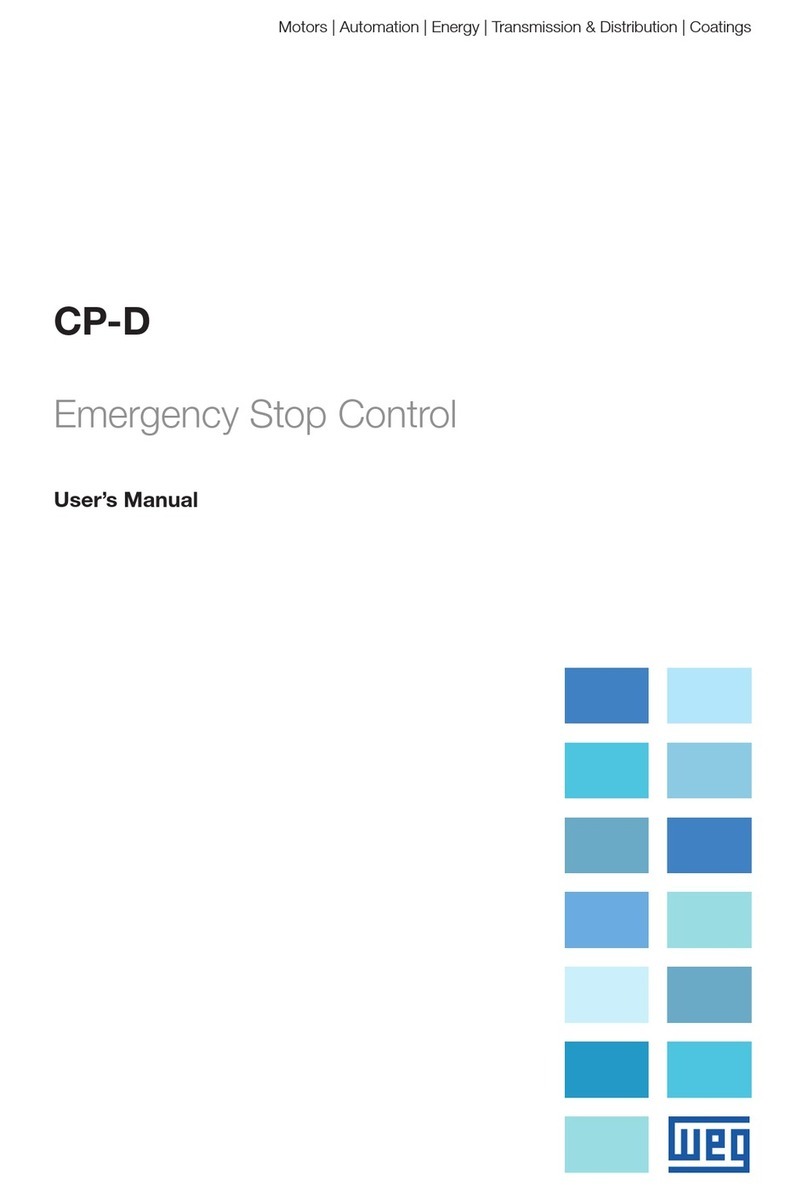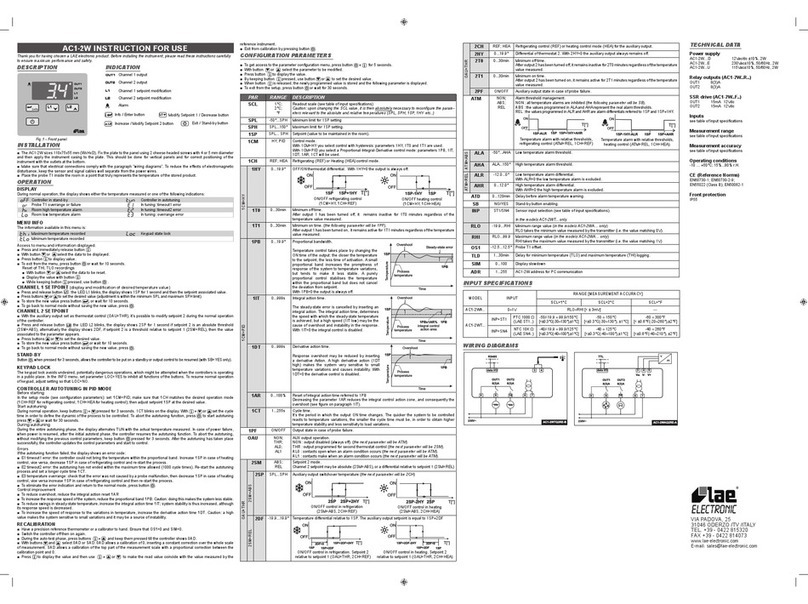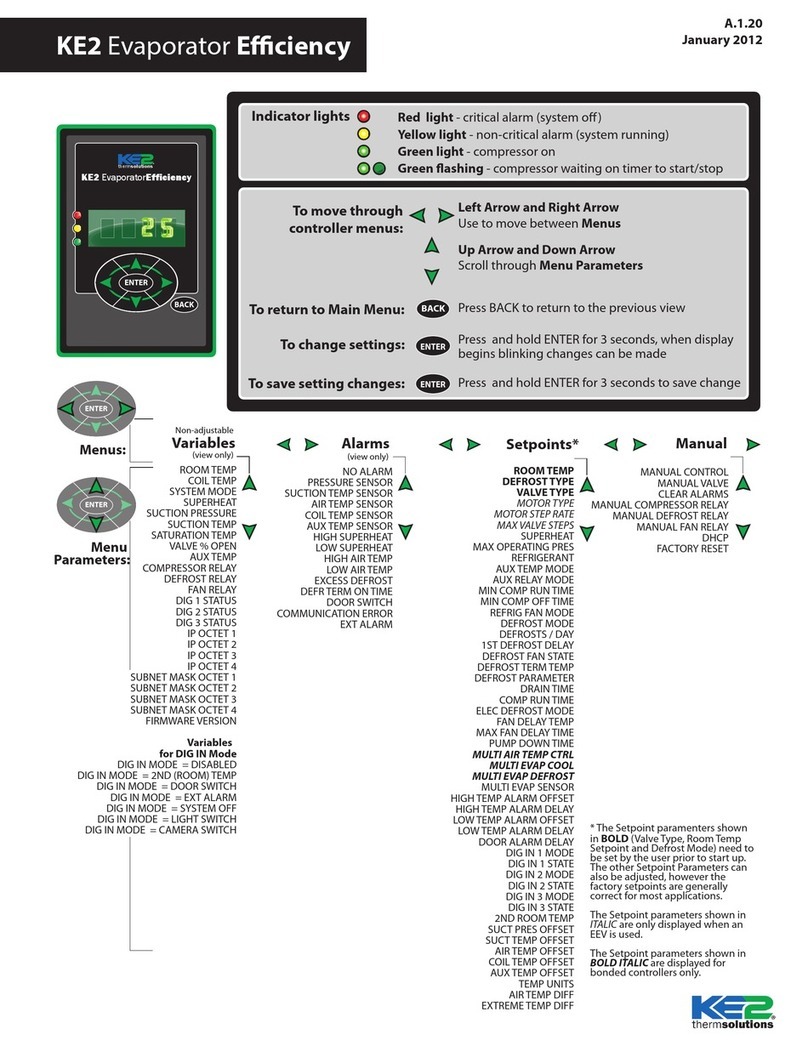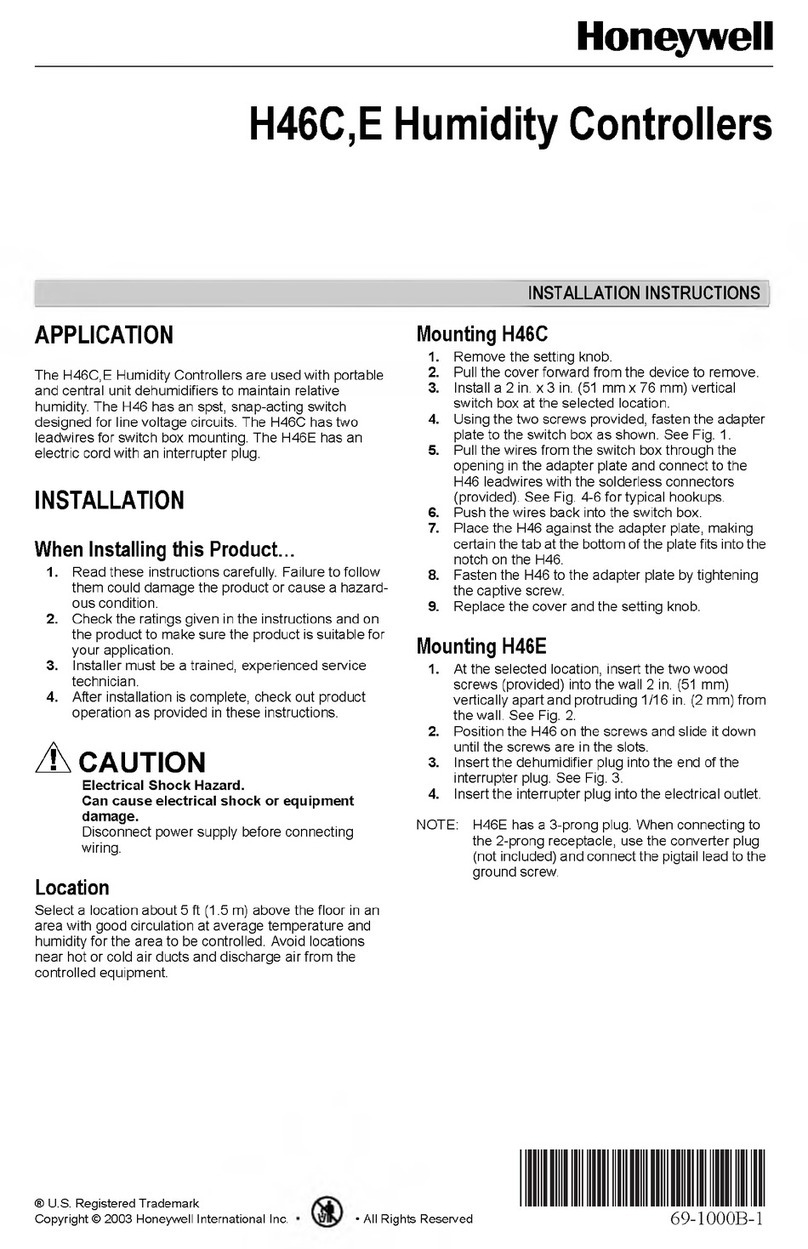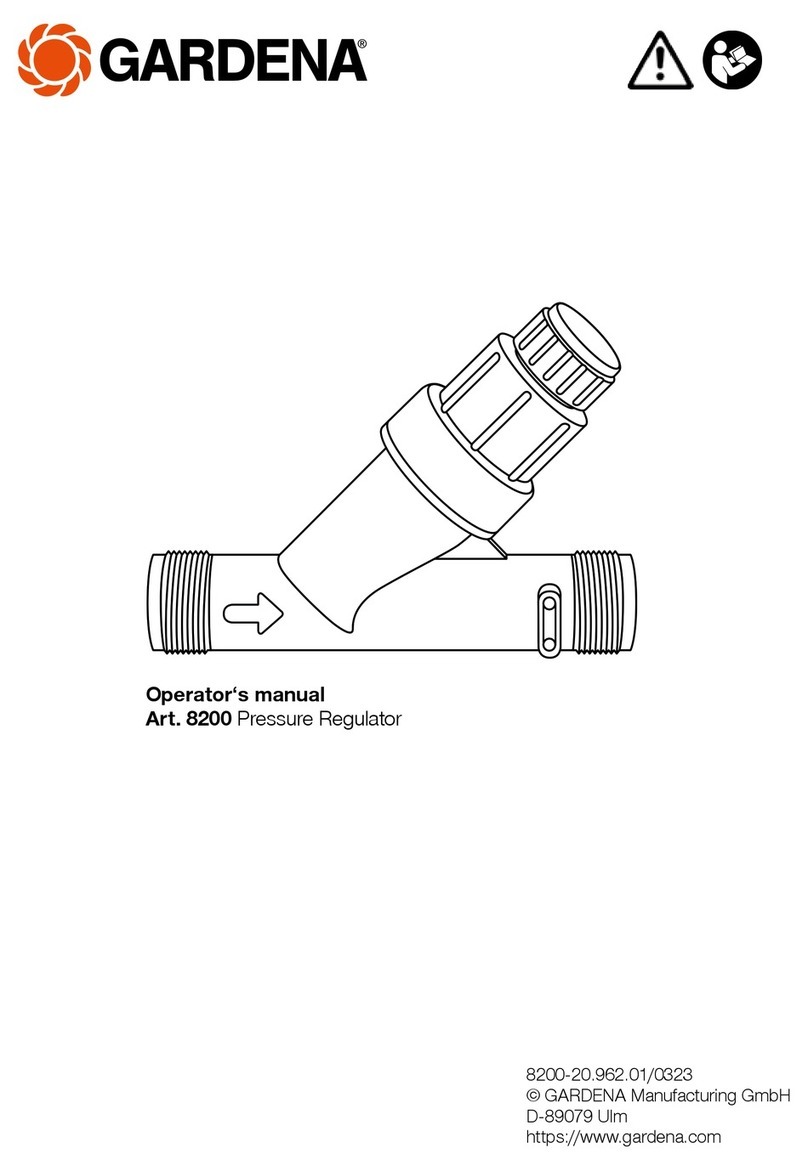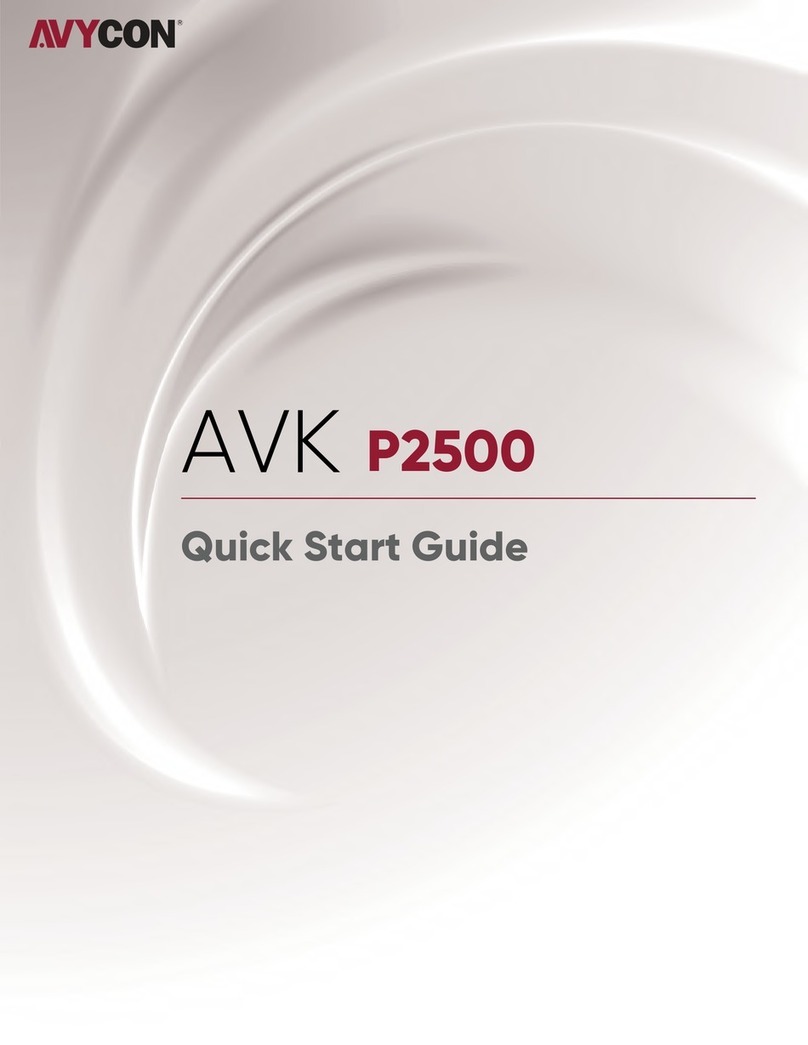TissUse HUMIMIC User manual

TissUse GmbH
Oudenarder Str. 16
13347 Berlin, Germany
Phone +49 (0)30 5130 264-00
E
-Mail [email protected]
Website
www.tissuse.com
HUMIMIC Starter
Quick Guide
HUMIMIC Starter
Quick Guide

TissUse GmbH
Oudenarder Str. 16
13347 Berlin, Germany
Phone +49 (0)30 5130 264-00
E
-Mail [email protected]
Website
www.tissuse.com
HUMIMIC
Starter Quick Guide
1Technical specifications & requirements
1
Display
7
USB connection
2
Power button
8
Ethernet port
3
Compressed air (P) / Vacuum connection (V)
9
Power supply connection 24VDC
4
Selector switch int./ext. vacuum
10
Reset button
5
Connection external periphery
6
HUMIMIC Chip connections
GENERAL
Model
HUMIMIC Starter
From serial number
68XXX
Year of construction
Since 2019
Dimensions
251.2 mm x 206 mm x 150.2 mm
Weight
4.8 kg
OPERATING REQUIREMENTS
Input voltage
90–264 VAC, 50–60 Hz
Input pressure
+600 kPa +/− 100 kPa at 25 l/min
External vacuum
−100 kpa (optional)
ENVIRONMENTAL CONDITIONS
Operating temperature
0°C to +50 °C
Compressed air
dry and oil-free in accordance with
ISO 8573 - 1:2010 [7:4:4]
Operating medium
inert gases
Relative air humidity
No condensation
Storage temperature
−10°C to +60°C
Supply connection
suitable for 6 mm / 8 mm ∅tube
by external standards
TECHNICAL PARAMETERS
Number of HUMIMIC Chips
Connect up to 4 HUMIMIC Chip2,
8 HUMIMIC Chip3 or 4 HUMIMIC Chip4
Sound power level
<45 dB(A)
Pump frequency
0 to 120 BPM or 0 to 2.0 Hz

TissUse GmbH
Oudenarder Str. 16
13347 Berlin, Germany
Phone +49 (0)30 5130 264-00
E
-Mail [email protected]
Website
www.tissuse.com
HUMIMIC Starter
Quick Guide
2Installing the HUMIMIC Starter
2.1 Connecting compressed air to the HUMIMIC Starter
Connect air pressure
outlet with air filter
Set air pressure outlet to
5-6 bar (outlet closed)
Connect stop cock with
HUMIMIC Starter
Connect the tube to [3]
compressed air connection
labeled with “P”
2.2 Connecting the power supply to the HUMIMIC Starter
[9] Power supply
connection 24VDC
Power supply 24VDC with
power supply plug
Power cord
Power supply socket
2.3 Switch power on and off
Every time the device is connected to a power source, it
turns on automatically.
To turn on the unit manually just press the power button.
To turn off or restart the unit just press the power button
again.
1
2
3
4
+
+
+

TissUse GmbH
Oudenarder Str. 16
13347 Berlin, Germany
Phone +49 (0)30 5130 264-00
E
-Mail [email protected]
Website
www.tissuse.com
HUMIMIC
Starter Quick Guide
2.4 Connecting HUMIMIC Chips to the HUMIMIC Starter
The HUMIMIC Starter has 4x6 (2m long) connecting tubes on the left side for the respective HUMIMIC Chips.
The tubes are color coded and glued together in a certain order. The order to connect the HUMIMIC Chips
with the tubes can be seen in the following figure:
Connecting one HUMIMIC Chip2 … … or two HUMIMIC Chip3 to the HUMIMIC Starter

TissUse GmbH
Oudenarder Str. 16
13347 Berlin, Germany
Phone +49 (0)30 5130 264-00
E
-Mail [email protected]
Website
www.tissuse.com
HUMIMIC Starter
Quick Guide
3Working with the HUMIMIC Starter
3.1 HOME screen
FUNCTIONS
HOME Get back to the HOME screen
CHIP-EDITOR 3.2 Add new HUMIMIC Chip2, Chip3, or Chip4; link them together; share the
parameters like pump speed or direction; delete the HUMIMIC Chips
CHIP 3.3 Start/pause pumping of the respective Chip; change pumping direction
and frequency
SETUP 3.4
Change the pressure, vacuum or time; see the software version; make a
software update; change frequency from BPM to Hz; activate the expert
or service mode
MONITORING 3.6 Monitor the live pressure and vacuum; retrace deviations from the set
values for a period of your choice
LOCK Lock the screen so that no unwanted inputs are made

TissUse GmbH
Oudenarder Str. 16
13347 Berlin, Germany
Phone +49 (0)30 5130 264-00
E
-Mail [email protected]
Website
www.tissuse.com
HUMIMIC
Starter Quick Guide
3.2 CHIP-EDITOR menu
FUNCTIONS
ADD CHIPS Push the ADD CHIPS button, choose the field (A, B, C or D) and choose a HUMIMIC
Chip (Chip2 96-well, Chip2 24-well, Chip3, Chip3 plus, Chip4). Confirm with .
DELETE CHIPS Push the DELETE CHIPS button and choose the fields (A, B, C and/or D) with the
Chips you want to delete. Confirm with .
SHARE PARAMETER
Push the SHARE PARAMETER button, choose your master Chip who will transfer its
parameters to the other Chips and choose the Chips (A, B, C and/or D) who will get
the master Chips parameters. Confirm with .
LINK CHIPS
Push the LINK CHIPS button to synchronize the pumping of one master Chip with
other Chips. Confirm with . The master Chip will be marked with , the
linked Chips with .
SAVE / CONFIRM After a change in ADD CHIPS, DELETE CHIPS, SHARE PARAMETER or LINK CHIPS the
symbol will convert into the SAVE / CONFIRM button.
CLOSE Close menu.

TissUse GmbH
Oudenarder Str. 16
13347 Berlin, Germany
Phone +49 (0)30 5130 264-00
E
-Mail [email protected]
Website
www.tissuse.com
HUMIMIC Starter
Quick Guide
3.3 CHIP menu
FUNCTIONS
START / PAUSE PUMPING Start or pause the pumps of the respective circuit
CHANGE PUMP DIRECTION Change the pump direction clockwise or counterclockwise;
the arrow shows you the current direction
30 BPM CHANGE FREQUENCY Change the pumping frequency of the Chip
LINKED / MASTER CHIP See if the Chip is chosen as a master Chip or linked to another
master Chip.
ANIMATION FLUIDIC Activate or deactivate the animation of the fluidic in the Chip
CLOSE Close menu.

TissUse GmbH
Oudenarder Str. 16
13347 Berlin, Germany
Phone +49 (0)30 5130 264-00
E
-Mail [email protected]
Website
www.tissuse.com
HUMIMIC
Starter Quick Guide
3.4 SETUP menu
FUNCTIONS
PRESSURE 500 mbar Change the pressure.
VACUUM -500 mbar Change the vacuum.
SYSTEMTIME Set a new date and time for the system
UPDATE
This button only appears if you connect a USB Stick [7
USB connection] with a newer software/firmware version
to the HUMIMIC Starter. Push the button and confirm in
the pop-up window if you want to update.
FREQUENCY UNIT Change the frequency unit.
EXPERT MODE
Turn Expert mode on/off. Among other things this mode
allows you to remove air bubbles from the Chip. 3.5
SERVICE MODE
Turn Service mode on/off. This mode is only accessible with
a pin code and intended for maintenance by TissUse.

TissUse GmbH
Oudenarder Str. 16
13347 Berlin, Germany
Phone +49 (0)30 5130 264-00
E
-Mail [email protected]
Website
www.tissuse.com
HUMIMIC Starter
Quick Guide
3.5 Expert Mode CHIP menu
After turning on the Expert mode the CHIP menu should look like this:
ADDITIONAL FUNCTIONS
APPLY VACUUM TO ALL
TUBES OF THE CIRCUIT
If this function is activated, the pumping sequence is interrupted and vacuum
will be applied to all tubes as soon as the Start Pumping button is pushed.
APPLY PRESSURE TO ALL
TUBES OF THE CIRCUIT
If this function is activated, the pumping sequence is interrupted and pressure
will be applied to all tubes as soon as the Start Pumping button is pushed.
How to remove air bubbles from the Chip
To remove air bubbles from the HUMIMIC Chip connect it to the HUMIMIC Starter, turn on the Expert mode
and switch to the belonging CHIP menu.
Activate this button to apply vacuum to the tubes of the circuit where the air bubbles
are. The button will change its colour to red.
Push the Start Pumping button for evacuating the air in the HUMIMIC Chip for at least
10 minutes up to several hours
until the air bubbles are away.
Push the Stop Pumping button.
Unlock the Apply Vacuum function, so that the pumping sequence can be carried out
again as usual.
1
2
2
1
4
4

TissUse GmbH
Oudenarder Str. 16
13347 Berlin, Germany
Phone +49 (0)30 5130 264-00
E
-Mail [email protected]
Website
www.tissuse.com
HUMIMIC
Starter Quick Guide
3.6 MONITORING menu
FUNCTIONS
LIVE PRESSURE / LIVE VACUUM Displays the ten most recently measrued pressure values.
The most recent value is indicated by a circle on the right side.
PRESSURE VALUE ANOMALIES /
VACUUM VALUE ANOMALIES
Displays those values that deviate from the target value by more
than a certain threshold. This diagram shows the measured
values, not the deviation.
TIME PERIOD
Any time period can be selected to display the deviations.
If a very large time period is selected, delays may occur in the
software.
Warranty/Disclaimer
Further distribution of this document and parts thereof without permission by TissUse GmbH is prohibited. Unless
otherwise specified, all products are for research use only. Not intended for use in diagnostic or therapeutic procedures.
Not for use in humans. TissUse GmbH makes no claims regarding the performance of these products for clinical or
diagnostic applications. For additional product or technical information, visit www.tissuse.com or contact your TissUse
sales manager. Humimic® is a registered trademark. All rights reserved, including graphics and images. Visit
www.tissuse.com/en/humimic for more information. All other trademarks are the property of their respective owners.
1
2
3
1
2
3
Table of contents