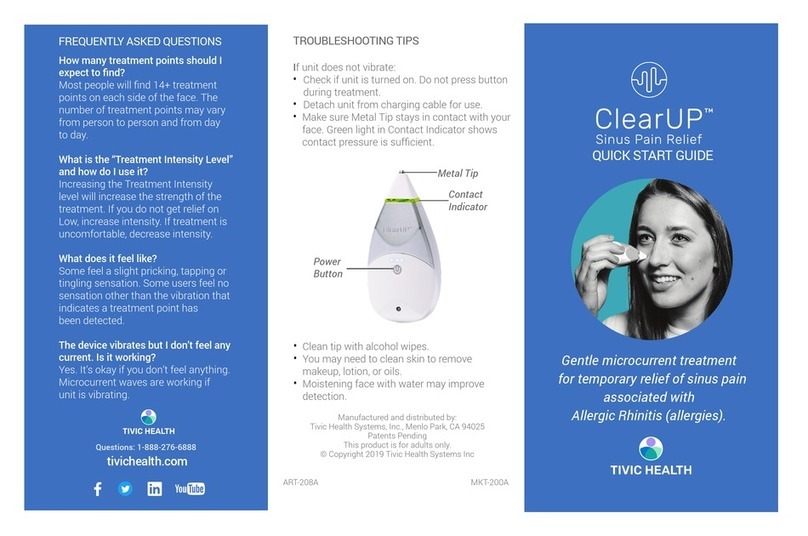Frequently Asked
Questions
Most people will find 7-10 treatment points
on each side of the face. The number of
treatment points may vary from person to
person and from day to day.
Yes. It’s okay if you don’t feel anything.
Microcurrent waves are working if the device
light is on and the unit is vibrating.
Some feel a slight pricking, tapping, or tingling
sensation. Some users feel no sensation other
than the vibration that indicates a treatment
point has been detected.
How many treatment points should I expect
to find?
The device vibrates but I don’t feel any
current. Is it working?
What does it feel like?
QUICK START GUIDE
Troubleshooting Tips
If unit does not vibrate:
• Check if unit is turned on. Do not press button
during treatment.
• Detach unit from charging cable for use.
• Make sure the metal tip stays in contact with
your face. A green light in the contact indicator
shows contact pressure is sucient.
• Moistening the face with water may improve
detection.
• Clean tip with wet wipes.
• Reboot the device.
MKT-021D
Metal Tip
Contact
Indicator
Power
Button
Charging Port
Battery Light
Comfort
Level Lights
Return
Electrode
Manufactured and distributed by:
Tivic Health Systems Inc., Hayward, CA 94545
This product is for adults only.
©2022 Tivic Health Systems, Inc.
(See reboot instructions in User Guide.)
Questions?
tivichealth.com
1-888-276-6888
The “V” logo and “Tivic” logo are
trademarks of Tivic Health Systems, Inc.
We oer a 1-year limited warranty. Details
can be found in the User Guide. You can
read our full Shipping & Returns Policy at
Tivichealth.com or contact
What are the warranty, refund, and
return policies?