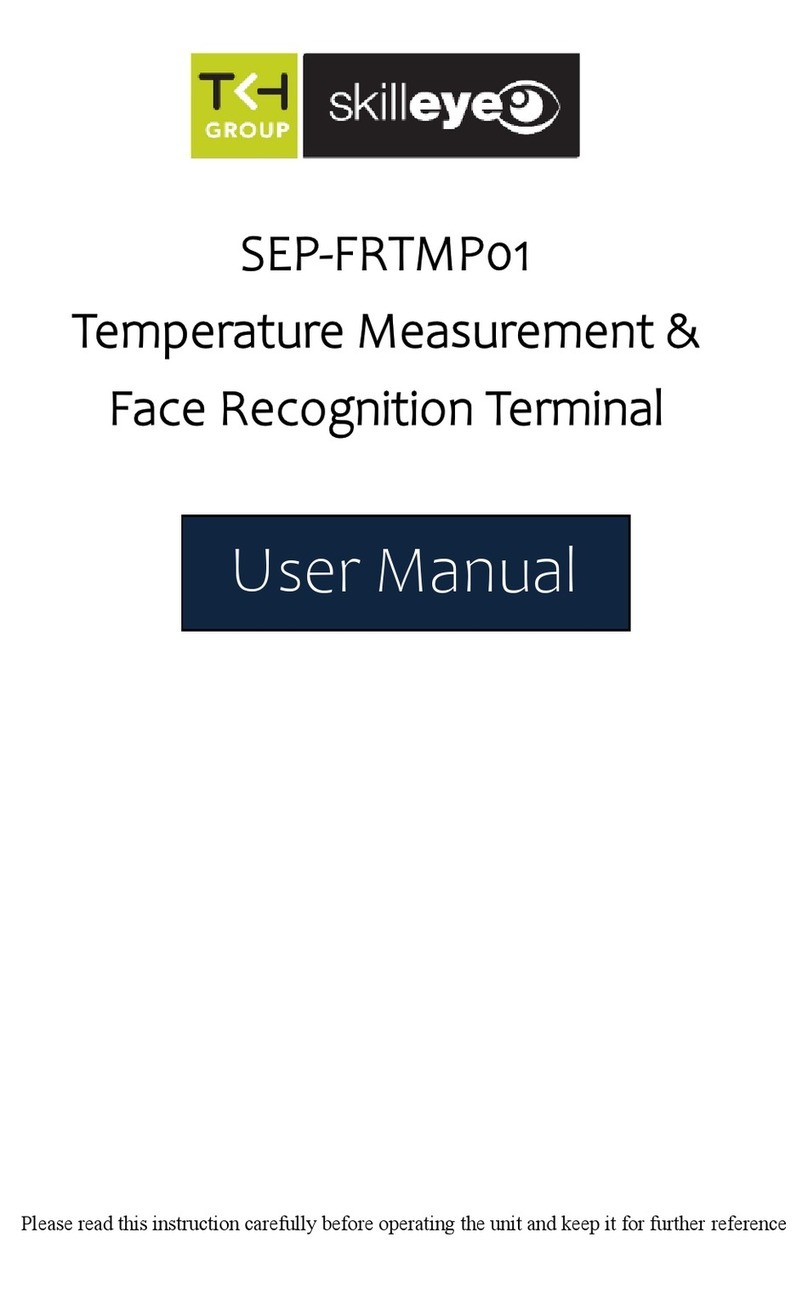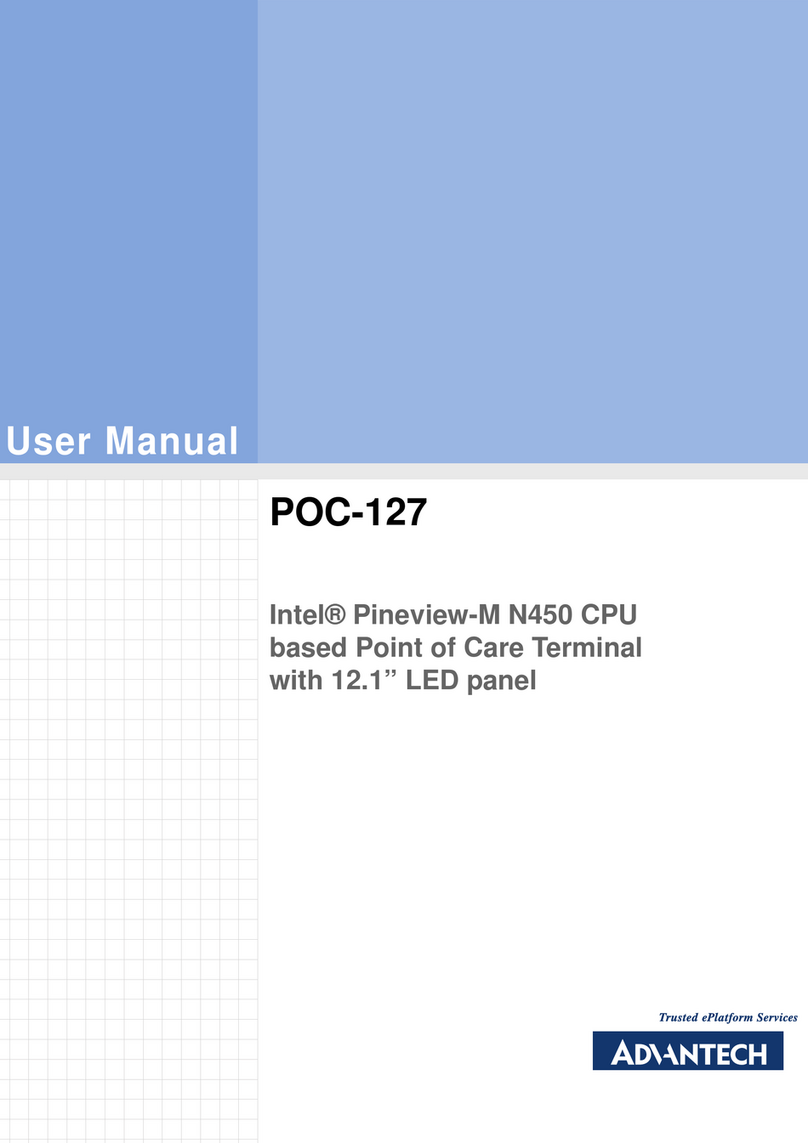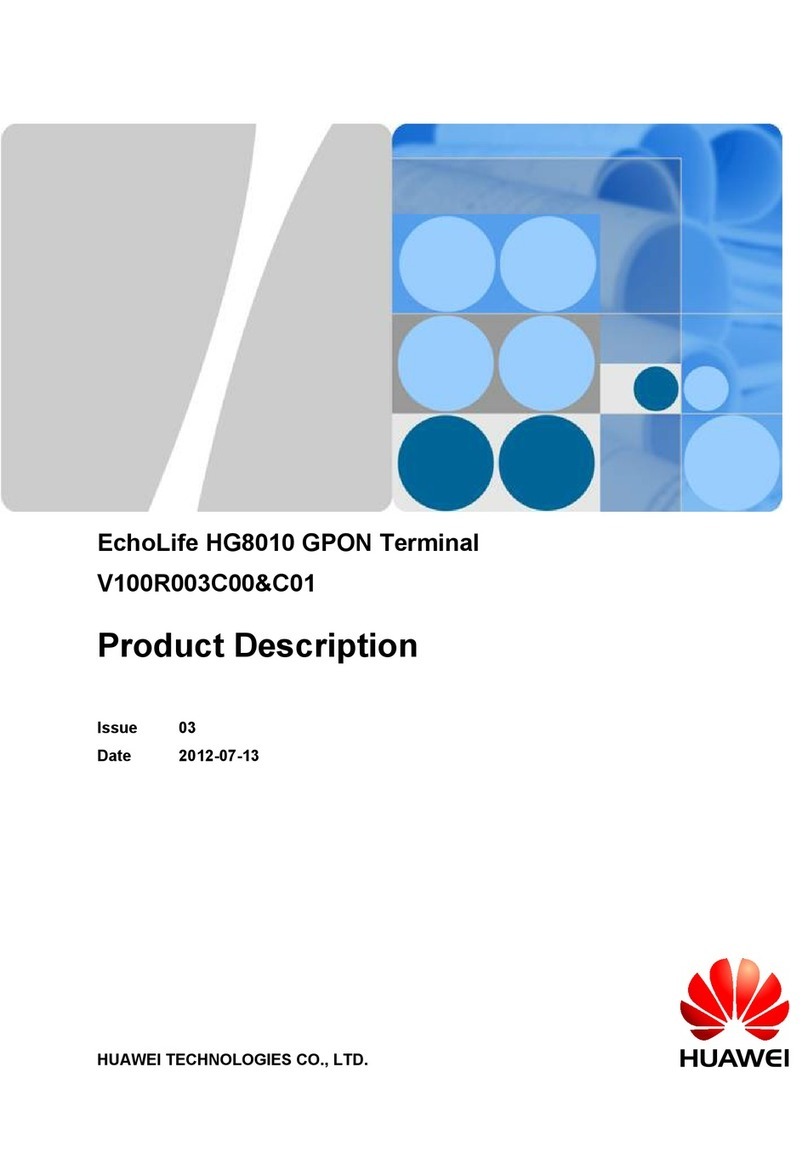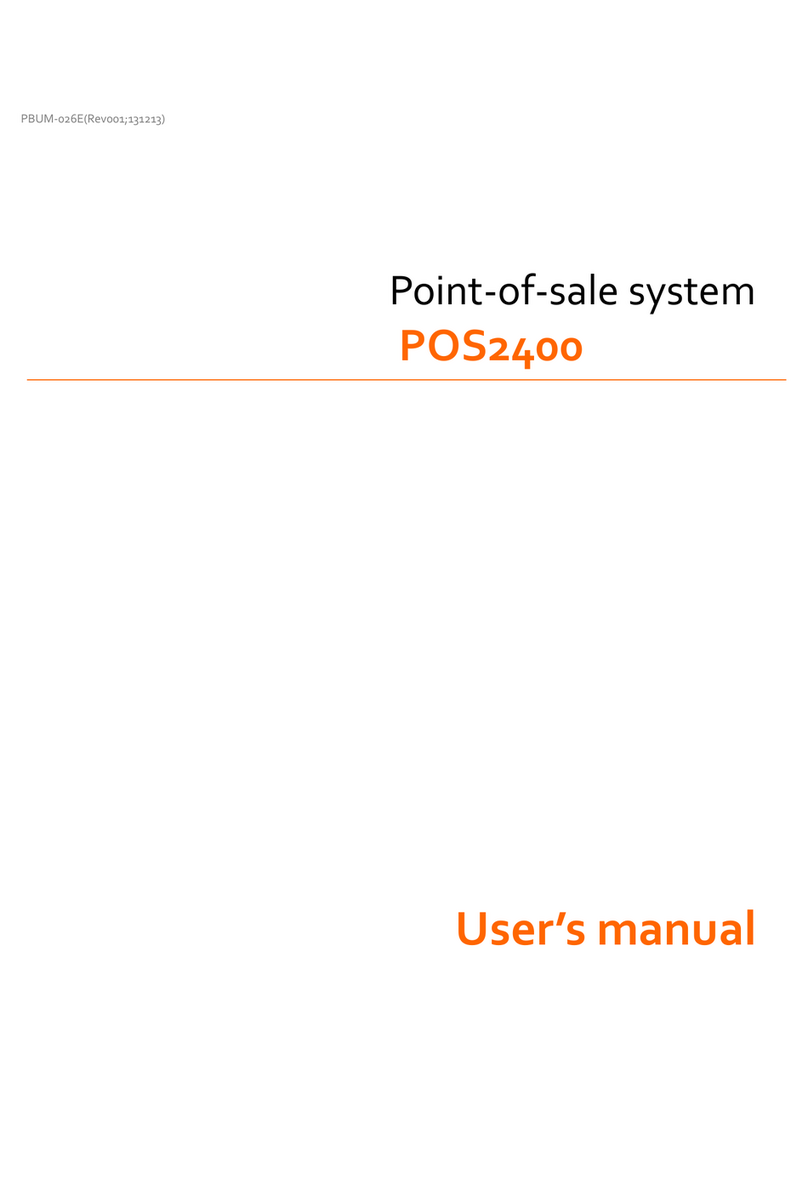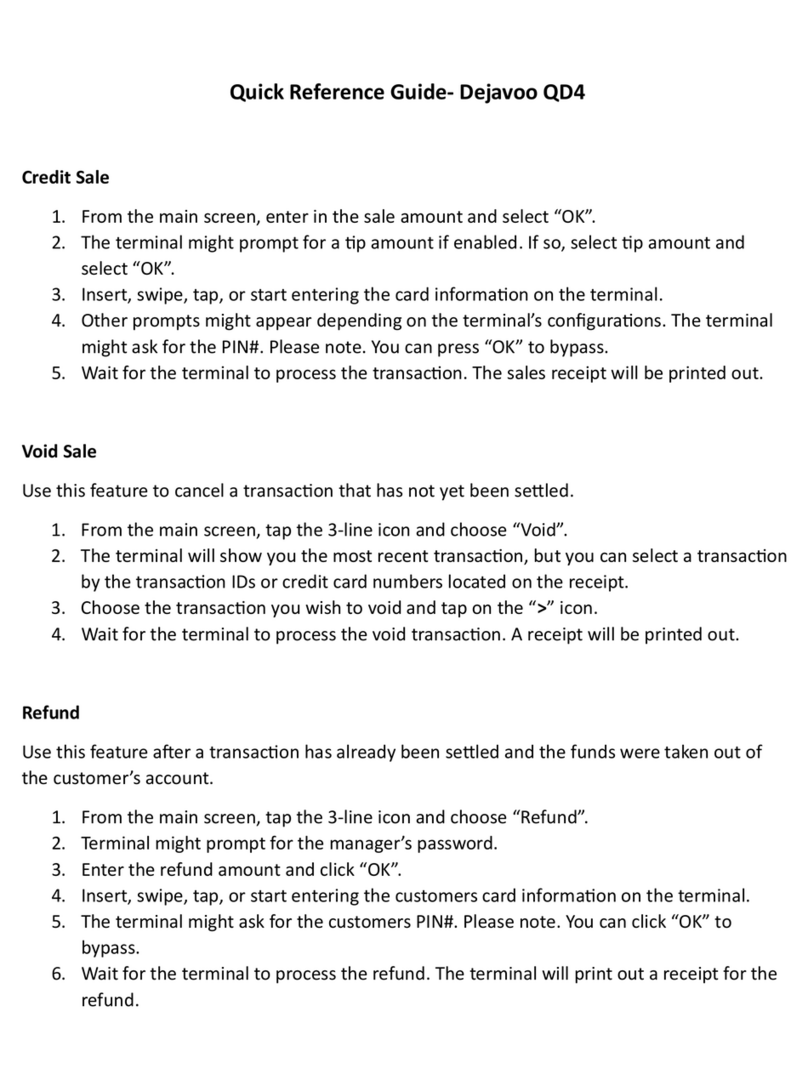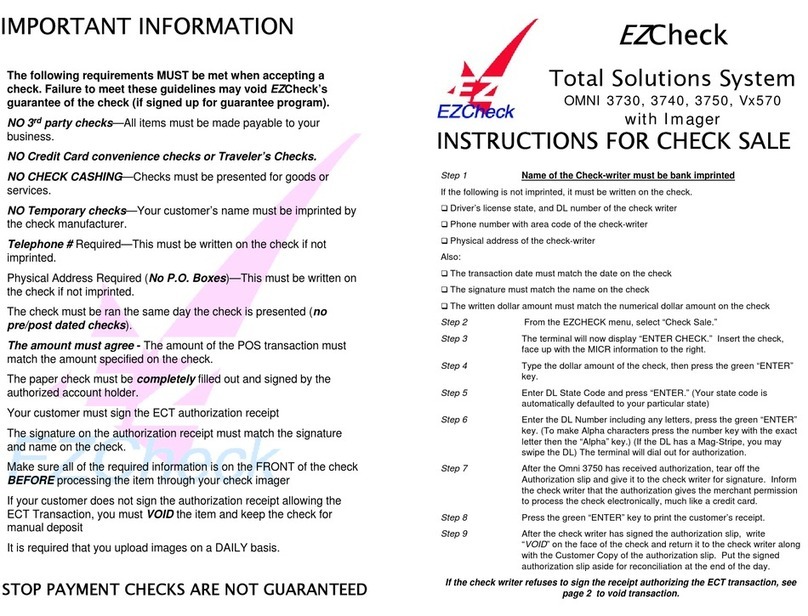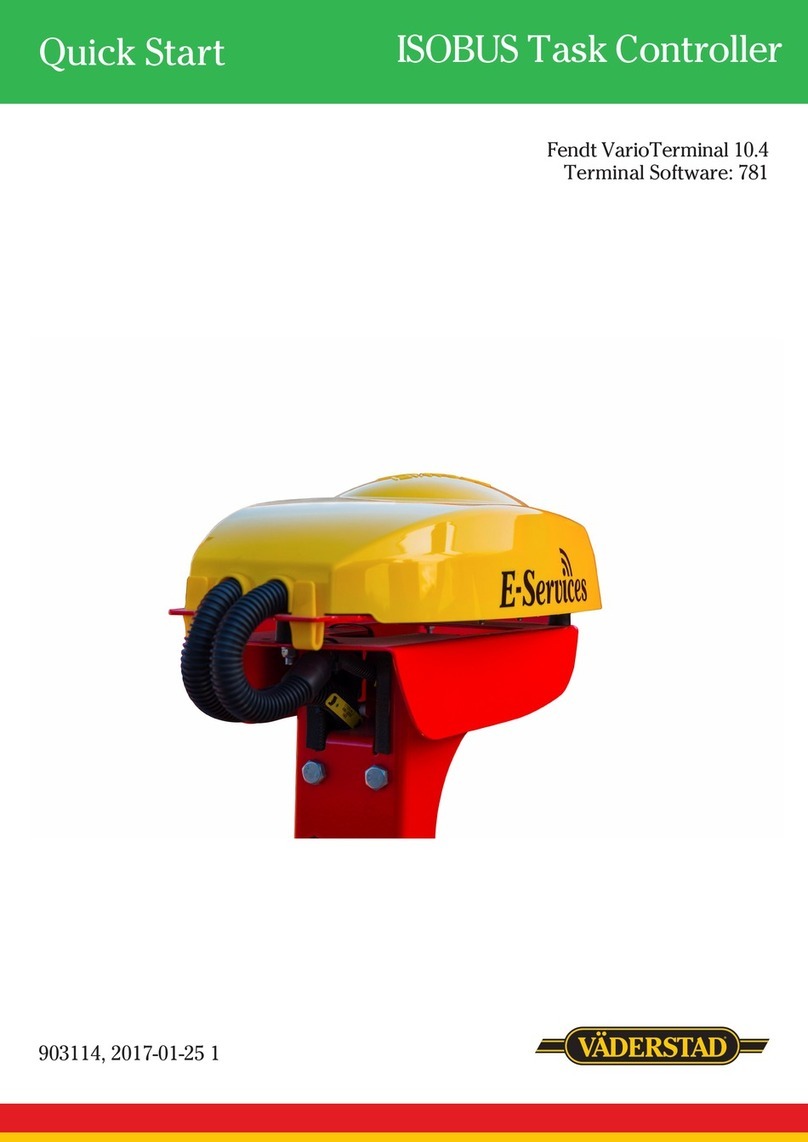TKH CEDD Manual

HPS Basestation
Installation and Maintenance Manual
CEDD® AGL System
Airfield Ground Lighting
03-70092
V2.0

Preface
Please read carefully and understand the contents of this manual.
Failure to read the manual may result in serious injury or even death, or serious damage to
equipment.
Make sure this manual is always accessible for all users and ensure you have read and
understood the contents.
Copyright ©TKH Airport Solutions 2022
All rights reserved for TKH Airport Solutions. No part of this publication may be reproduced, modified, stored in a retrieval system, or
transmitted, by any means or in any form without the written permission of the copyright owner.
The content of this document is property of TKH Airport Solutions. Proprietary rights of TKH Airport Solutions B.V. or USE System
Engineering Holding B.V. or their affiliated companies include the following: The specified (product) information herein and all related
data and information are proprietary and confidential to TKH Airport Solutions B.V. or USE System Engineering Holding B.V. and are
the subject of trade secrets and copy licensed from TKH Airport Solutions B.V. or USE System Engineering Holding B.V. The related
data and information are provided in confidence, and all use, disclosure, copying, transfer and storage, except as authorized in the
written License Agreement from TKH Airport Solutions B.V. or USE System Engineering Holding B.V. to the user, is strictly prohibited.
The English version of this document is the original version; this language version is verified by the manufacturer. All other language
versions are translations of the original English language version.

Contents
1 About this Manual........................................................................................................................5
1.1 Symbols Used....................................................................................................................................... 5
1.2 Storing the Manual................................................................................................................................5
1.3 Limitations of the Document................................................................................................................. 5
1.4 Terms and Abbreviations...................................................................................................................... 6
1.5 Trademarks............................................................................................................................................6
1.6 Liability and Warranty............................................................................................................................6
1.7 Manufacturer Details............................................................................................................................. 7
1.8 Document Information........................................................................................................................... 7
2 Safety.............................................................................................................................................8
2.1 Qualified Personnel...............................................................................................................................8
2.2 Intended Use.........................................................................................................................................8
2.3 General Safety Rules............................................................................................................................9
2.4 Electrical Hazards................................................................................................................................10
2.5 Transport and Storage........................................................................................................................ 10
2.6 Lifting and Carrying.............................................................................................................................11
2.7 Installation and Maintenance...............................................................................................................11
3 About the Product......................................................................................................................12
3.1 About CEDD®......................................................................................................................................12
3.2 About the CEDD®HPS Basestation...................................................................................................12
3.2.1 Position in the CEDD®AGL System..........................................................................................12
3.2.2 Dimensions..................................................................................................................................13
3.2.3 CEDD®HPS Basestation: Components.....................................................................................14
3.3 Specifications.......................................................................................................................................14
4 Inspection....................................................................................................................................15
4.1 Inspect the Transport Box...................................................................................................................15
4.2 Inspect the Contents of the Transport Box.........................................................................................15
4.3 Visually Inspect the CEDD®HPS Basestation................................................................................... 15
5 Installation...................................................................................................................................16
5.1 Installation Safety................................................................................................................................16
5.2 Installation Requirements....................................................................................................................17
5.2.1 Location Requirements............................................................................................................... 17
5.2.2 Acclimatization.............................................................................................................................17
5.2.3 Power Supply Requirements...................................................................................................... 18
5.2.4 Mounting Requirements..............................................................................................................18
5.3 Installation Instructions........................................................................................................................20
5.3.1 Wall-mounting Instructions..........................................................................................................20
5.3.2 Connecting Instructions...............................................................................................................22
6 Operation and Commissioning.................................................................................................26
7 Maintenance................................................................................................................................27
7.1 Maintenance Safety.............................................................................................................................27
7.2 Preventive Maintenance......................................................................................................................27
Installation and Maintenance Manual - CEDD®HPS Basestation
©TKH Airport Solutions 2022. All rights reserved. All specifications subject to change without notice. 3

7.2.1 Cleaning...................................................................................................................................... 27
7.3 Corrective Maintenance.......................................................................................................................28
7.3.1 Replacing a CEDD®HPS Basestation.......................................................................................28
8 Troubleshooting......................................................................................................................... 32
9 Taking Out of Service................................................................................................................33
9.1 Disposal...............................................................................................................................................33
4Installation and Maintenance Manual - CEDD®HPS Basestation
©TKH Airport Solutions 2022. All rights reserved. All specifications subject to change without notice.

1 About this Manual
1.1 Symbols Used
The following marking conventions are used in this manual to draw attention to specific topics or actions.
indicates a hazardous situation that, if not avoided, will result in death or serious
injury.
indicates a hazardous situation that, if not avoided, could result in death or serious
injury.
indicates a hazardous situation that, if not avoided, could result in minor or
moderate injury.
is used in this manual to indicate a situation that could result in damage to property
or equipment.
The following symbols are used on equipment and in this manual to warn of potential hazards:
Danger of electrical shock or arc flash. Failure to observe this warning will result in
serious injury or death.
Warning or Caution: where this symbol is used on the equipment, it is mandatory
to consult the manual to find out the nature of potential hazards and any actions
which have to be taken to avoid them.
1.2 Storing the Manual
This Installation and Maintenance Manual is a part of your product. Store the manual in a location that can
be easily accessed by personnel working on the product.
It is the responsibility of the company operating this equipment to ensure that its personnel is provided with a
copy of this manual.
1.3 Limitations of the Document
TKH Airport Solutions reserves the right to revise this document without notification.
The data provided in this document is based on the most recent information at the time of publication. TKH
Airport Solutions is continually seeking to ensure that its products are developed to the latest technological
standards. As a result, it is possible that there may be some differences between the product and the
information in this manual.
For further information regarding adjustment, maintenance or repair which is not described in this document,
please contact the Customer Service department of TKH Airport Solutions.
The information in this document concentrates solely on use of the products as intended by the
manufacturer.
Installation and Maintenance Manual - CEDD®HPS Basestation
©TKH Airport Solutions 2022. All rights reserved. All specifications subject to change without notice. 5

1.4 Terms and Abbreviations
This document may include the terms and abbreviations as listed below.
AGL Airfield Ground Lighting
BUID Basestation Unique Identification
CEDD®Contactless Energy and Data Distribution
EASA European Aviation Safety Agency
HPS High Power System
ICAO International Civil Aviation Organization
IEC International Electrotechnical Committee
1.5 Trademarks
CEDD®is a registered trademark of USE System Engineering Holding B.V. in the European Union. Other
product names mentioned may be trademarks of TKH Airport Solutions B.V., USE System Engineering
Holding B.V., or their affiliated companies.
1.6 Liability and Warranty
TKH Airport Solutions cannot be held responsible for injuries or damages resulting from non-standard,
unintended use, faulty or improper installation of its equipment, or failure to follow the instructions and safety
guidelines in this manual. The safety of any system incorporating the HPS Basestation is the responsibility of
any site installation, commissioning, maintenance and operational personnel using the system.
Warranty limitation
The CEDD®HPS Basestation is delivered completely tested and the top front cover is sealed. In the event of
malfunctions during the warranty period, the defective CEDD®HPS Basestation must be sent back to TKH
Airport Solutions unopened. Any attempt to open or remove the seal of the CEDD®HPS Basestation during
the warranty period shall lead to the warranty becoming invalid.
Disregarding the safety instructions in this manual will result in the loss of warranty in
case of damage.
Refer to the general TKH Airport Solutions Terms and Conditions document supplied with your sales order
contract for a complete liability and warranty description.
6Installation and Maintenance Manual - CEDD®HPS Basestation
©TKH Airport Solutions 2022. All rights reserved. All specifications subject to change without notice.

1.7 Manufacturer Details
TKH Airport Solutions
Elektrostraat 17 P.O. Box 236 Telephone: +31 (0)53 5741456
The Netherlands The Netherlands http://www.tkh-
airportsolutions.com
For service requests, please contact the TKH Airport Solutions Customer Service department service@tkh-
airportsolutions.com
1.8 Document Information
Name : 05_CEDD_HPS_Basestation_Installation_and_Maintenance_Manual_03-70092
Version : V2.0
Language : English (Original manual)
For the latest version of this document see https://www.tkh-airportsolutions.com/airfield-products/ or scan:
Installation and Maintenance Manual - CEDD®HPS Basestation
©TKH Airport Solutions 2022. All rights reserved. All specifications subject to change without notice. 7

2 Safety
When performing installation, maintenance or service activities, always carry out these activities with the
greatest caution to avoid injuries or damage to the CEDD®HPS Basestation. All activities may only be
performed by qualified and authorized personnel (see below). It is the responsibility of those in charge of
preparing and/or supervising such work to take the necessary actions to ensure safe working conditions.
Always work safely and comply with procedures, regulations and local standards. If any of the warnings
or safety requirements in this document are in conflict with existing local regulations, then the strictest
regulation must take precedence.
Thoroughly read and observe all safety instructions in this document.
Disregarding the safety instructions in this manual could result in serious injury or
death.
2.1 Qualified Personnel
Only qualified and authorized personnel are allowed to install, operate or maintain this equipment.
The term "qualified personnel" is defined here as individuals who thoroughly understand the equipment and
its safe installation, operation or maintenance. Qualified personnel are physically capable of performing the
required tasks, are familiar with all relevant and local safety rules and regulations, and have been trained to
safely install, operate or maintain the equipment. It is the responsibility of the company installing, operating
or maintaining this equipment to ensure that its personnel meet these requirements.
2.2 Intended Use
The CEDD®HPS Basestation is designed and intended only for the purpose of Airfield Ground Lighting
(AGL) at airfields and airports as described in this manual. It powers the devices (nodes, e.g. LED fixtures)
connected to the CEDD®cable and communicates with the nodes. Each node is connected contactless (no
galvanic contact) to the CEDD®Cable system. Intended use also includes the observance of all procedures,
inspection and maintenance instructions described in this manual.
Any other usage that is not described in this manual is considered unintended use. Unintended use includes
but is not limited to the following actions:
• allowing unskilled personnel to perform any task on or with the equipment
• making changes to the equipment that have not been recommended or described in this manual or using
parts that are not approved by TKH Airport Solutions.
• using materials or auxiliary equipment that are inappropriate or incompatible with TKH Airport Solutions
equipment
• failing to make sure that auxiliary equipment complies with approval agency requirements, local codes,
and all applicable safety standards, provided that they are not in violation of national regulations
Using this equipment in ways other than described in the manual could result in serious
injury or death and/or material damage.
8Installation and Maintenance Manual - CEDD®HPS Basestation
©TKH Airport Solutions 2022. All rights reserved. All specifications subject to change without notice.

The CEDD®HPS Basestation may only be used with CEDD®system components approved by TKH Airport
Solutions:
• CEDD®Cable
• CEDD®Nodes, such as LED Fixtures
• CEDD®HPS Terminator
• CEDD®Master CMS
• CEDD®Master AM
It is not allowed to connect the CEDD®HPS Basestation to components other than
approved CEDD®components.
2.3 General Safety Rules
Become familiar with the general safety instructions in this section of the manual before installing, operating,
maintaining or repairing this equipment.
• Make this manual available to personnel installing, operating, or maintaining this equipment.
• Only qualified personnel are allowed to install, operate or maintain this equipment (see Qualified
Personnel on page 8).
• Always use the required personal protective equipment (PPE).
• Always follow safe electrical work practices.
• Follow all applicable safety procedures required by your company, industry standards and government or
other regulatory agencies.
• Read all system component manuals before operating this equipment. A thorough understanding of
system components and their operation will help you to operate the system safetly and efficiently.
• Do not deactivate or bypass automatic safety interlocks or locked-out electrical disconnects.
• Protect equipment with safety devices as specified by applicable safety regulations.
• Use this equipment only in the environments for which it is rated.
• Do not operate this equipment in open air or humid, wet, flammable or explosive environments.
• Keep the surfaces of the equipment clean and dry.
• Never operate equipment with a known malfunction. If a malfunction occurs, turn the equipment OFF
immediately.
• In any of the following cases the equipment must be taken out of service and locked away from
unauthorized use. This is necessary:
• if the housing or the electrical wiring is visibly damaged
• if the housing or the electrical wiring has loose parts
• if the equipment malfunctions
• after storage under unfavorable circumstances (for example outdoors or in moist environments)
• after excessive transportation stress (for example in damaged or defective packaging)
Installation and Maintenance Manual - CEDD®HPS Basestation
©TKH Airport Solutions 2022. All rights reserved. All specifications subject to change without notice. 9

2.4 Electrical Hazards
When installing this equipment always follow these safety rules:
• Never touch exposed electrical connections on this equipment while the power is ON.
• Do not attempt to operate or service electrical equipment if standing water is present.
• When working on the equipment always wear required protective clothing.
• Never open the equipment while the power is ON.
This equipment contains electrostatic sensitive devices that can be damaged by an electrostatic discharge.
• Protect the equipment from electrostatic discharge.
• Before touching any component of the cabinet, bring your body to the same potential
as the cabinet by touching a conductive earthed part of the cabinet.
• Electronic modules or components must not be brought in contact with highly
insulating materials such as plastic sheets or synthetic fibre clothing. They must be
laid down on conductive surfaces.
When installing or de-installing the equipment, follow the additional safety instructions in in Chapter 5
Installation Safety on page 16 and Chapter 7 Maintenance Safety on page 27.
2.5 Transport and Storage
Transport
• Use extreme care when moving heavy products. Verify that the moving equipment is rated to handle the
weight. When loading or unloading, ensure that the products are carefully balanced and secured using a
safety strap.
• No more than 6 packaged products may be placed on one transport pallet.
Storage and reforming
• If the equipment is stored before installation, it must be protected from the weather and kept free of
condensation and dust.
• Keep the equipment in the original packing it was shipped in, until it is going to be installed.
• If the equipment is stored for longer than 6 months before installation, it must be temporarily energized.
This reforming procedure should be done at least once every 12 months, in an environment free of
condensation and dust.
1. Unpack the equipment.
2. Follow the installation procedure in Wall-mounting Instructions on page 20.
3. Follow the connection procedure in Connecting Instructions on page 22.
The CEDD®power output must be short-circuited.
4. Switch the equipment on and wait for at least 1 hour.
5. Switch the equipment off.
6. Wait for 15 minutes.
7. Follow the disconnecting procedure in Replacing a CEDD®HPS Basestation on page 28.
8. Repack the equipment in its original packaging.
10 Installation and Maintenance Manual - CEDD®HPS Basestation
©TKH Airport Solutions 2022. All rights reserved. All specifications subject to change without notice.

2.6 Lifting and Carrying
The CEDD®HPS Basestation weighs approximately 20 kg.
The images below indicate the points where the CEDD®HPS Basestation can be lifted and carried safely.
• Use two hands to get a good grip to lift and carry the CEDD®HPS Basestation.
• Keep the CEDD®HPS Basestation close to your body while moving.
• Keep the CEDD®HPS Basestation at a reasonable height so you can see where you
are going.
2.7 Installation and Maintenance
Read the safety instructions in Chapter 5 Installation Safety on page 16 and Chapter 7 Maintenance
Safety on page 27 before installing or maintaining the CEDD®HPS Basestation.
Installation and Maintenance Manual - CEDD®HPS Basestation
©TKH Airport Solutions 2022. All rights reserved. All specifications subject to change without notice. 11

3 About the Product
3.1 About CEDD®
CEDD®is an innovative contactless energy and communication technology. Energy and data transport are
combined in a two-wire cable system, a basestation, and contactless user points. With this structured cable
concept, lighting on airfields can easily be installed or replaced without making electrical contact with the
power or data cable.
The CEDD®system has been specifically designed for the operation of Airfield Ground Lighting (AGL)
systems on airports, with the highest possible reliability.
3.2 About the CEDD® HPS Basestation
The CEDD®HPS Basestation is a key component of the CEDD®AGL system.
The CEDD®HPS Basestation distributes energy to the CEDD®AGL LED fixtures and communicates
bidirectionally by means of the CEDD®cable. Bidirectionally means that the CEDD®HPS Basestation sends
assignments to the fixtures and the fixtures send information about their status back to the CEDD®HPS
Basestation. Each fixture is connected to the CEDD®cable without galvanic contact.
HPS means High Power System. The CEDD®HPS Basestation has been designed to supply a power up to
2.3 kW to the connected circuit.
The CEDD®HPS Basestation is typically controlled remotely but for maintenance purposes can also be
operated locally.
Refer to our website http://www.tkh-airportsolutions.com to see all the available CEDD®products.
3.2.1 Position in the CEDD® AGL System
A typical CEDD®AGL system consists of a CEDD®HPS Basestation that provides power to the CEDD®
AGL LED fixtures, and bidirectional communication to all the CEDD®AGL LED fixtures connected to the
CEDD®cable. A CEDD®HPS Terminator at the end of each CEDD®cable matches the characteristic
impedance of the CEDD®cable with the connected CEDD®AGL LED fixtures.
12 Installation and Maintenance Manual - CEDD®HPS Basestation
©TKH Airport Solutions 2022. All rights reserved. All specifications subject to change without notice.

A CEDD®AGL system can have multiple CEDD®HPS Basestations that communicate with one or multiple
CEDD®Masters.
3.2.2 Dimensions
Outer dimensions
Pos. Description Values
1 Width 480 mm
2 Height 545 mm
3 Depth 193 mm
4 Horizontal screw hole distance 430 mm
5 Vertical screw hole distance 500 mm
Installation and Maintenance Manual - CEDD®HPS Basestation
©TKH Airport Solutions 2022. All rights reserved. All specifications subject to change without notice. 13

3.2.3 CEDD® HPS Basestation: Components
CEDD®HPS Basestation:
1. CEDD®power out
2. LAN 2
3. LAN 1
4. Logic AC mains in
5. Power AC mains in
6. Protective Earth
7. Ventilator (3x)
8. Display
The following labels are located on the bottom of the CEDD®HPS Basestation:
1. Type Plate
2. Protective Earth (PE);
Power AC mains in &
Logic AC mains in
3. LAN
4. CEDD®Power out
Make sure the labels are always legible. Replace labels if they are damaged or
illegible.
3.3 Specifications
Refer to the datasheet to read the specifications of the product and the relevant regulatory information.
http://www.tkh-airportsolutions.com/airfield-products/power-supplies/base-station.html
14 Installation and Maintenance Manual - CEDD®HPS Basestation
©TKH Airport Solutions 2022. All rights reserved. All specifications subject to change without notice.

4 Inspection
Before installation, the transport box and CEDD®HPS Basestation must be inspected for damage and
defects.
4.1 Inspect the Transport Box
If the transport box appears to be damaged, keep the transport box and cushioning material until the
contents of the box have been checked for completeness, and the CEDD®HPS Basestation has been
checked mechanically and electrically.
If the CEDD®HPS Basestation has been damaged during transport, put the product
and all other parts back into the transport box and contact your shipper and carrier.
4.2 Inspect the Contents of the Transport Box
Do not open the sealed bag containing the CEDD®HPS Basestation yet.
The transport box must contain the following items:
• A sealed bag containing:
• CEDD®HPS Basestation
• Silica gel pouch
• CEDD®HPS Basestation Connector kit containing:
• Würth Logic mains in connector 691340400003
• Phoenix Contact Power AC mains in connector PC 5/ 3-GF-7,62 (Art. No.: 1720806)
• Weidmüller CEDD®power out connector 1813580000 (3 pin)
• A zip-bag containing:
• Safety instruction sheet 03-70093
• CEDD®HPS Basestation Installation and Maintenance Manual 03-70092 (this manual)
• Factory Acceptance Test Report 03-70100
Inspect the contents of the transport box. If any item is missing, contact TKH Airport Solutions Customer
Service [email protected].
4.3 Visually Inspect the CEDD® HPS Basestation
Follow the acclimatization procedure before opening the sealed bag of the CEDD®HPS
Basestation. See Acclimatization on page 17
Unpack and inspect the CEDD®HPS Basestation and accessories. If there is any mechanical damage or
Installation and Maintenance Manual - CEDD®HPS Basestation
©TKH Airport Solutions 2022. All rights reserved. All specifications subject to change without notice. 15

5 Installation
This chapter contains instructions for mounting the CEDD®HPS Basestation vertically.
Before installing the CEDD®HPS Basestation read the Installation Safety on page 16 instructions below.
• Disregarding these safety instructions will result in the loss of warranty in case of
damage. TKH Airport Solutions is not liable for any injuries to personnel or any
equipment damage.
5.1 Installation Safety
• Install all electrical connections according to local safety codes.
• Use only electrical wiring of sufficient gauge and suitable insulation to conduct the
rated currents. All wiring must meet local safety codes.
• Route electrical wiring along a protected path. Make sure the wires will not be
damaged by moving equipment.
• Protect components from damage, wear and harsh environmental conditions.
• Allow ample room for maintenance, panel accessibility, and cover removal.
• Protect equipment with safety devices as specified by applicable safety regulations.
• If safety devices must be removed for installation, re-install them immediately after
installation has been completed and check them for proper functioning prior to
returning power to the circuit.
• Always tighten the bolts to the recommended torque. Use a calibrated torque wrench
and apply the recommended locking agent.
• Failure to observe the above warning can cause the bolts to loosen, which will
damage and potentially loosen the equipment. This can lead to highly dangerous
situations with potentially fatal consequences.
• Condensation damages the CEDD®HPS Basestation and can cause serious injury or
death. See Acclimatization on page 17 on how to prevent condensation.
16 Installation and Maintenance Manual - CEDD®HPS Basestation
©TKH Airport Solutions 2022. All rights reserved. All specifications subject to change without notice.

5.2 Installation Requirements
5.2.1 Location Requirements
• The CEDD®HPS Basestation must be installed by qualified personnel in a restricted
access location.
A restricted access location is an area for equipment where access can only be gained:
• by qualified and authorized users
• by use of a special tool, lock and key which is controlled by the authority responsible
for the location
The CEDD®HPS Basestation must be installed in an environment meeting international requirements for
Protection rating IP-54 or better (according to IEC-60529) and pollution degree II or better (according to
IEC-61010-1). This sheltered environment must protect against water, oil, explosive vapors, smoke, dust,
salt content, corrosive substances, earthquakes, air blast, vibration, and impact.
For adequate cooling of the equipment, the recommended ambient air operating temperature in the location
is +20 °C to + 30 °C (68 °F to 86 °F).
• For safety reasons the CEDD®HPS Basestation must only be operated from a fixed
mains connection, that is, permanenty connected to the AC mains power supply.
• According to safety class 1 (IEC-61140) requirements, all parts of the cabinet and
chassis of the CEDD®HPS Basestation are connected to the protective earth
terminal of both power connectors. It is required to connect the earth terminals to the
protective earth.
• Make sure that the CEDD®HPS Basestation is properly connected to the protective
earth before connecting mains power. The CEDD®HPS Basestation is a system
with a high touch current. It is highly recommended to connect the CEDD®HPS
Basestation cabinet to the protective earth using the cabinet's protective earth
connection.
• Do not disconnect the protective earth either inside or outside of the CEDD®HPS
Basestation.
5.2.2 Acclimatization
The CEDD®HPS Basestation must be gradually acclimatized to the surrounding environment to prevent
condensation on the inside and outside surfaces of the equipment.
When the equipment is brought indoors, it must be allowed to gradually reach thermal equilibrium with the
indoor environment before removing the sealed shipping bag. If sufficient time is allowed for the hardware
to gradually acclimatize to the indoor environment, there should be no issues with long-term reliability of the
product.
Follow these guidelines to properly acclimatize the CEDD®HPS Basestation:
• Before installation store the equipment in the sealed shipping bag, preferably in the full packaging, to
minimize condensation.
• Move the equipment to the final installation location, and wait until the location requirements for
temperature and humidity are met. Do not place the equipment close to perforated tiles or other direct
sources of forced air convection.
Installation and Maintenance Manual - CEDD®HPS Basestation
©TKH Airport Solutions 2022. All rights reserved. All specifications subject to change without notice. 17

• Allow the packaged equipment to acclimatize for 24 hours. If there are visible signs of condensation after
24 hours, remove the shipping bag and acclimatize the equipment for a further 12 to 24 hours until no
visible condensation remains.
• Failure to follow these guidelines may result in serious personal injury or death and/or
damage to the CEDD®HPS Basestation.
5.2.3 Power Supply Requirements
The CEDD®HPS Basestation has two mains power supply inputs: Power AC mains and Logic AC mains.
• Power AC mains in: supplies power to the CEDD®nodes (for example LED fixtures).
• Logic AC mains in: supplies power to the control electronics.
In most operation states the Logic AC mains requires far less power than the Power AC mains. The separate
power inputs enable the installer to supply the control electronics with a low power UPS. In case of short
mains power failure or voltage dips, short downtimes of the lighting can be achieved, because the control
electronics continue operation. This may result in a lighting downtime as short as 0.5 seconds longer than
the duration of the power failure or the voltage dip.
If no UPS is applied, a short power failure may result in a restart of the control electronics. This will result in a
downtime of the lighting of 20 to 30 seconds (typically 25 seconds).
• Each power cable used for power supply to the CEDD®HPS Basestation must be
protected against overload and short circuit current by a circuit breaker. The circuit
breakers must have a nominal current of 16 A and be type B according to IEC 60898.
• The use of a disconnecting device is mandatory. This device has to simultaneously
switch and isolate the Power AC mains in and the Logic AC mains in. The neutral
contact must be made first and broken last to prevent live contacts being connected
without neutral contact. The Power AC mains in and the Logic AC mains in must have
a common neutral connection and a common protective earth connection.
• Within the power supply circuit both protective earth conductors must have equal
potential and both null conductors must have equal potential.
5.2.4 Mounting Requirements
The CEDD®HPS Basestation Printed Circuit Board Assemblies (PCBAs) are mounted inside a rugged
protecting cabinet. The operational position is vertical. The CEDD®HPS Basestation must be mounted
against a wall or on U-profiles that support all four corners of its cabinet. The wall must be able to support the
weight of the equipment (see Wall-mounting instructions).
• Use the CEDD®HPS Basestation only in the vertically mounted operating position.
Do not use the CEDD®HPS Basestation in a horizontal position as this may cause
thermal and condensation problems.
• Do not mount a CEDD®HPS Basestation vertically above another. This will adversely
affect the cooling air flow for the equipment, as the upper equipment will take in warm
air from the outlet of the lower equipment.
The CEDD®HPS Basestation must have sufficient airflow to ensure adequate cooling.
18 Installation and Maintenance Manual - CEDD®HPS Basestation
©TKH Airport Solutions 2022. All rights reserved. All specifications subject to change without notice.

Back-to-back mounting
In a back-to-back arrangement it is recommended to mount the CEDD®HPS Basestations on an H-profile
structure. This allows cool air to flow into the base of the equipment, and warm air to flow out of the top of
the equipment; the middle horizontal bar (6 in the drawing below) blocks the return of warm air from the back
of the equipment. There should be no horizontal bars blocking air flow to the top or bottom of the equipment.
Wall mounting
When mounted on a wall, minimum clearances are required (see table below). Clearance from the wall must
be created by mounting on vertical constructive profiles, leaving the space (minimum 80 mm) between the
cabinet and the wall at the top and bottom open for airflow. The cabinet should not be mounted on horizontal
profiles, which would reduce airflow around the intake and outlet.
Clearances for adequate airflow
Pos. Description Values
1 Top and bottom clearance Min. 250 mm
2 Left and right clearance Min. 100 mm
3 Distance from the wall Min. 80 mm
4 Hot air exhaust 50 mm
5 Cool air intake 90 mm
6 Airflow block Needed to prevent recirculation of warm air from
outlet to inlet
• The CEDD®HPS Basestation's cooling air intake and outlet areas must be kept free
from obstruction.
Installation and Maintenance Manual - CEDD®HPS Basestation
©TKH Airport Solutions 2022. All rights reserved. All specifications subject to change without notice. 19

5.3 Installation Instructions
5.3.1 Wall-mounting Instructions
• The suspension materials and the structure supporting the CEDD®HPS Basestation
must be capable of supporting a weight of 80 kg.
• Ensure that the structure supporting the CEDD®HPS Basestation provides adequate
strain reliefs for all the connected cables. These are typically mounted on a mounting
plate below the cabinet.
• The rigidity of the support structure must meet the requirements of the electrical
safety standard IEC 61010-1 and applicable local regulations.
Ensure that all mounting materials are appropriate for the weight of the CEDD®HPS
Basestation and the material that it is mounted on.
The following tools are needed:
• Open ended wrench 10 mm
• Metric tap set 6 mm
• Drill with drill bit 5 mm
The example below is a guide to mounting the CEDD®HPS Basestation on a metal
structure. Other support structures may require different actions and materials.
1. Drill four holes at the distances specified in Dimensions on page 13 and tap the holes using M6 taps.
Make sure you apply the clearances required for adequate airflow; see Wall-mounting Clearances.
2. Drill holes for attaching the strain reliefs of all the connecting cables. The strain reliefs should be
mounted as close as possible to the CEDD®HPS Basestation.
Center-to-center distances
mm Function
A77 Power AC mains in
B137 Logic AC mains in
C349 LAN 1
D369 LAN 2
E449 CEDD®Power out
20 Installation and Maintenance Manual - CEDD®HPS Basestation
©TKH Airport Solutions 2022. All rights reserved. All specifications subject to change without notice.
Table of contents
Other TKH Touch Terminal manuals