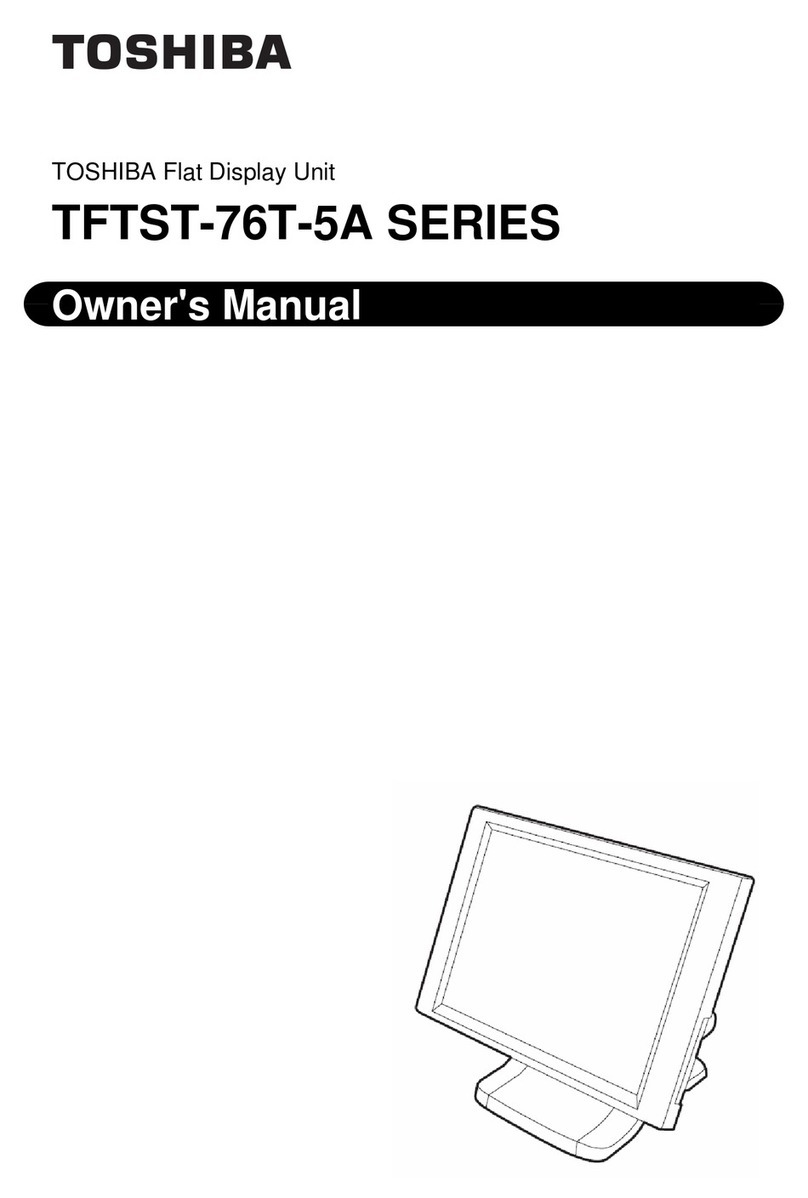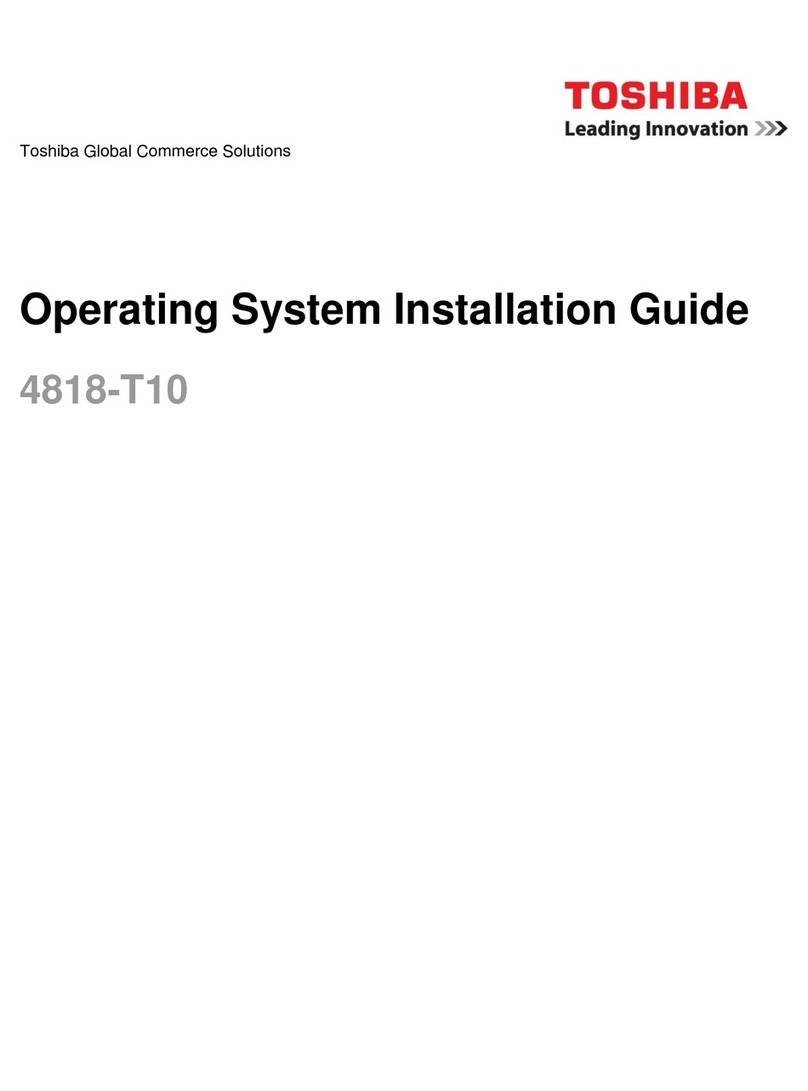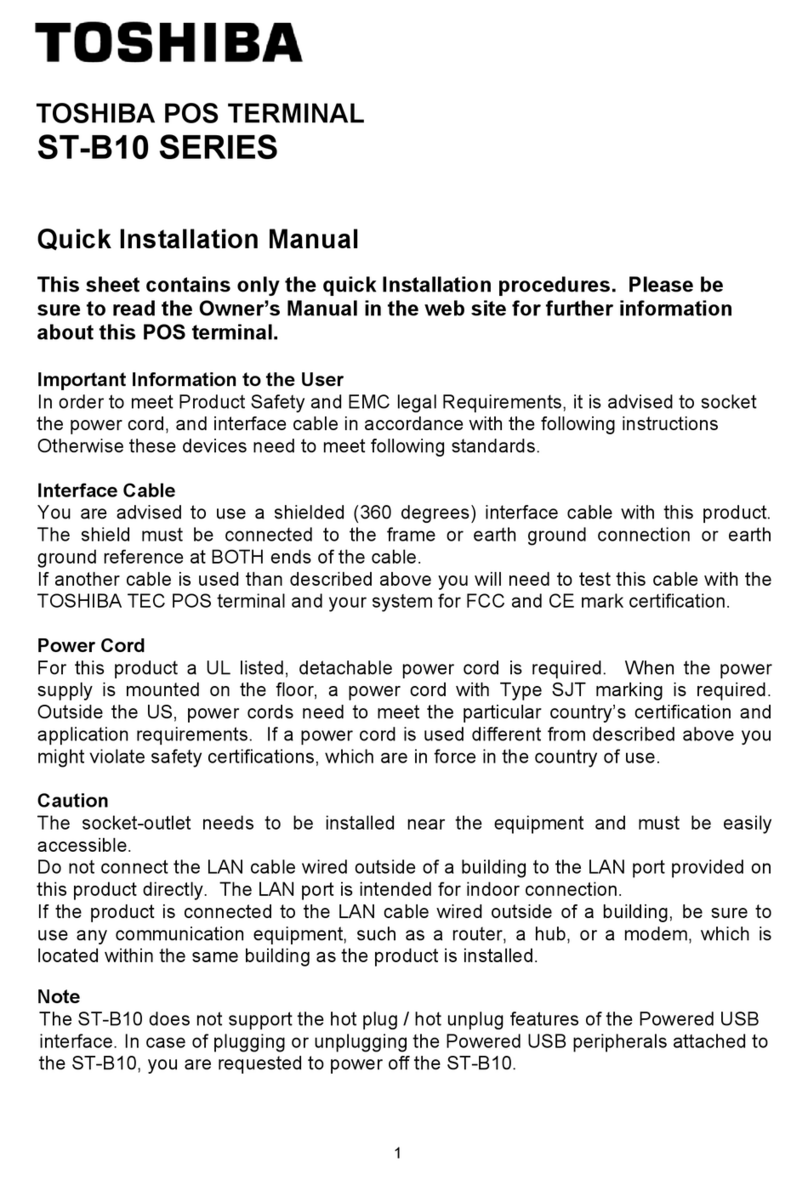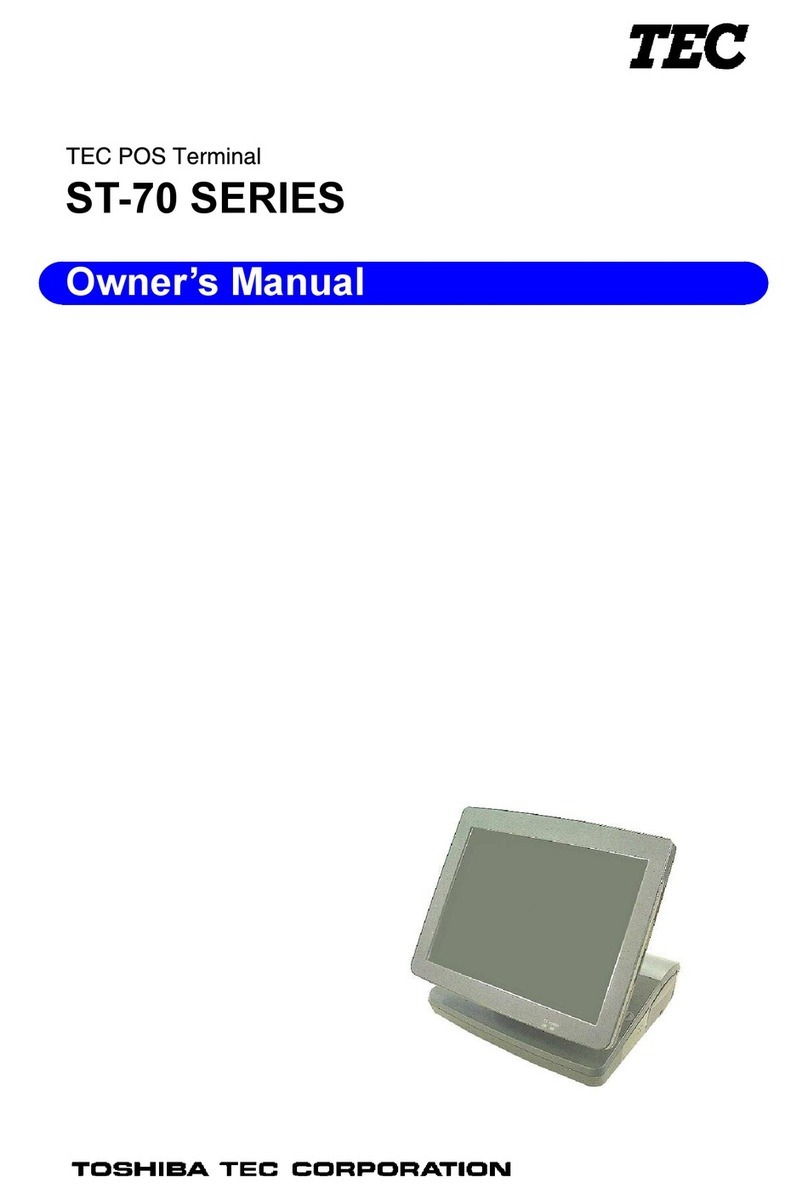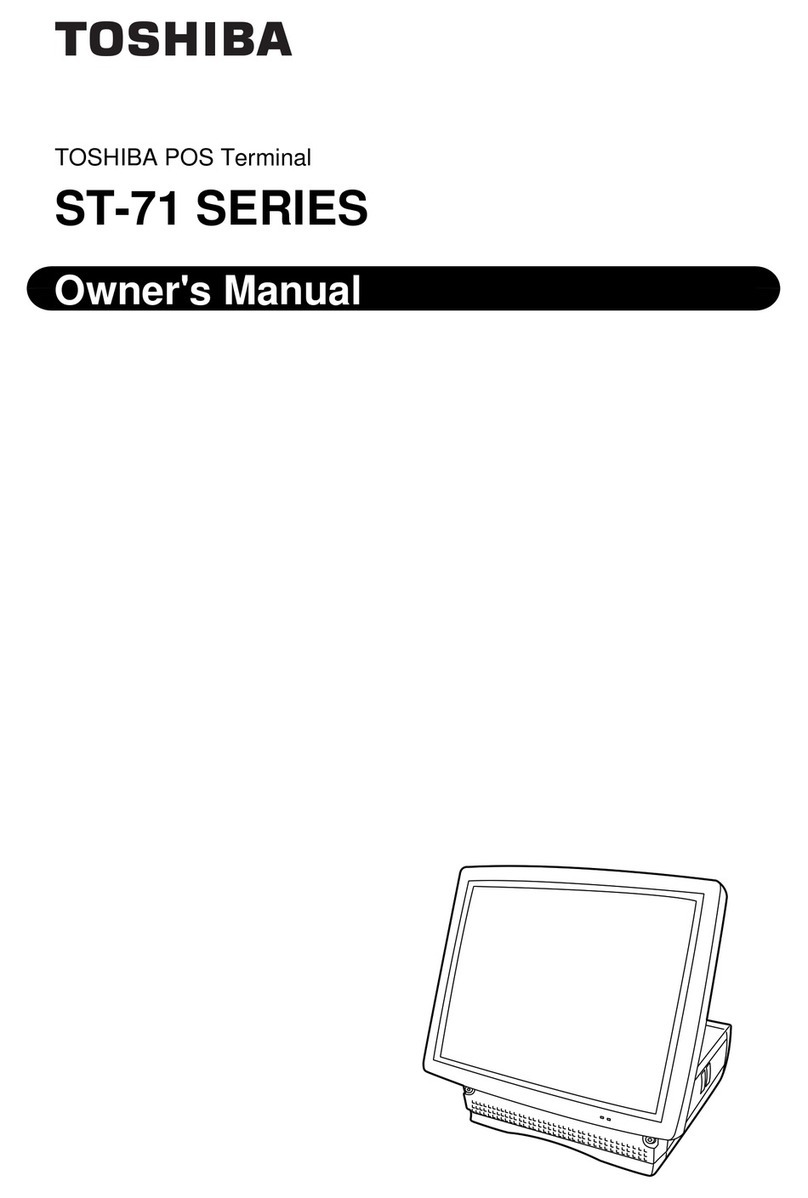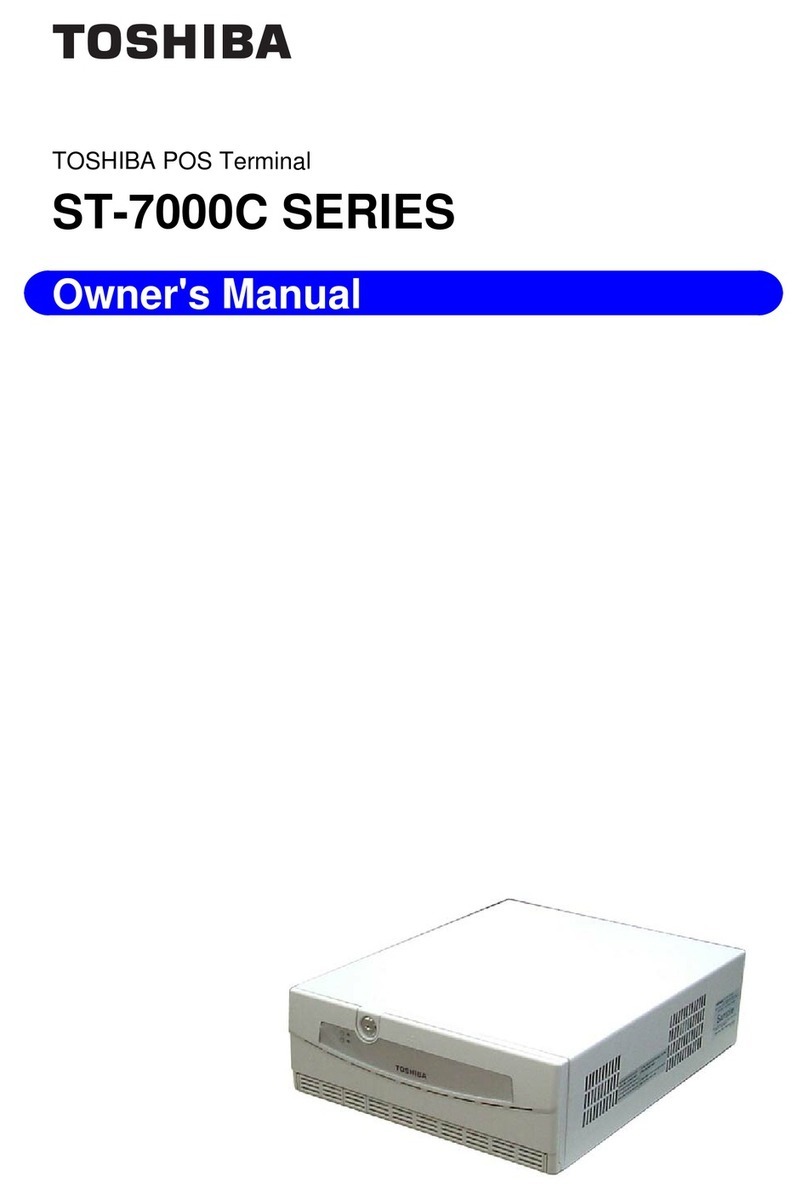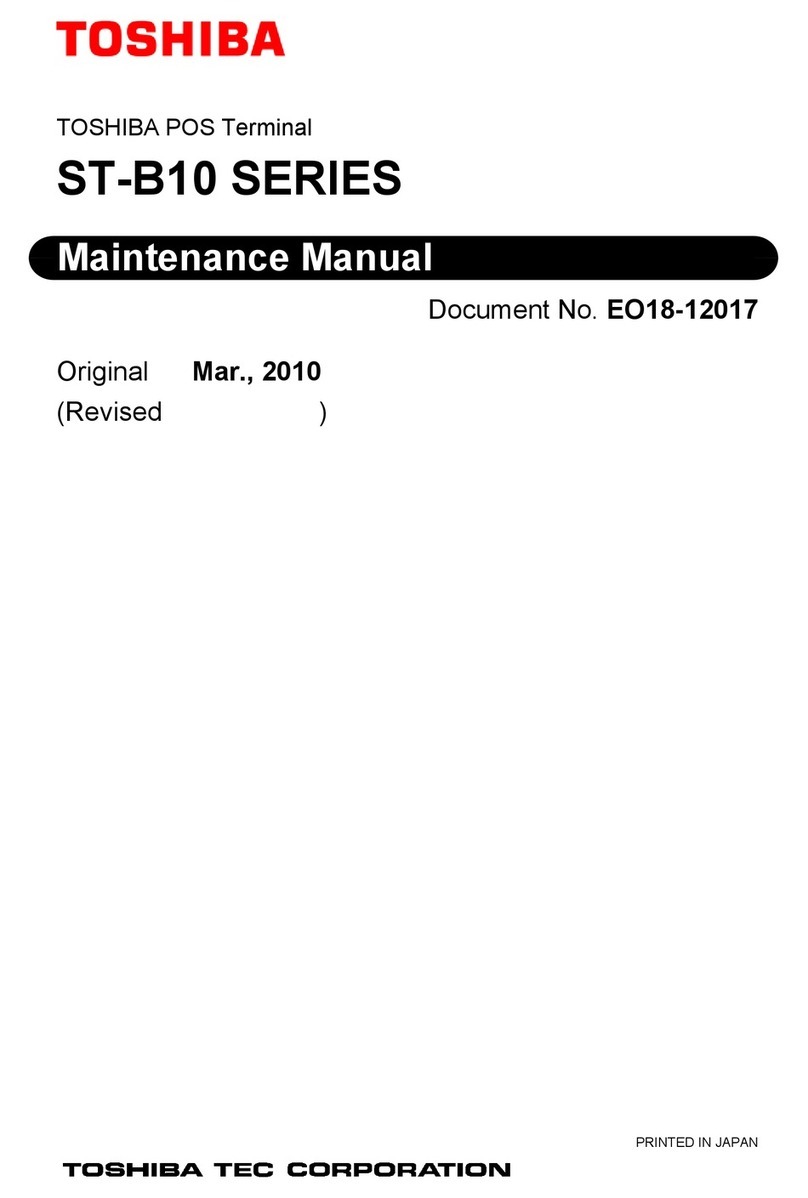Contents
Copyrights.............................................................................................. 2
Liability Disclaimer................................................................................ 2
Contents................................................................................................. 3
Safety...................................................................................................... 4
1. 4818-T10 Product Overview............................................................ 5
2. Before You Start............................................................................... 6
3. 4818-T10 Field Replaceable Unit .................................................... 7
4. Replacing Display Module .............................................................. 8
5. Replacing System Board................................................................10
6. Replacing Stand Base Unit ............................................................13
7. Replacing Memory Module ............................................................14
8. Replacing M.2 Storage ...................................................................15
9. Replacing the coin battery.............................................................16
10. Replacing Speaker..........................................................................17
11. Replacing 10” 2nd Display.............................................................18
12. Replacing 2X20 VFD.......................................................................19
13. Replacing MSR /MSR+iButton .......................................................20
14.System Board Connector /Function /Location .............................21