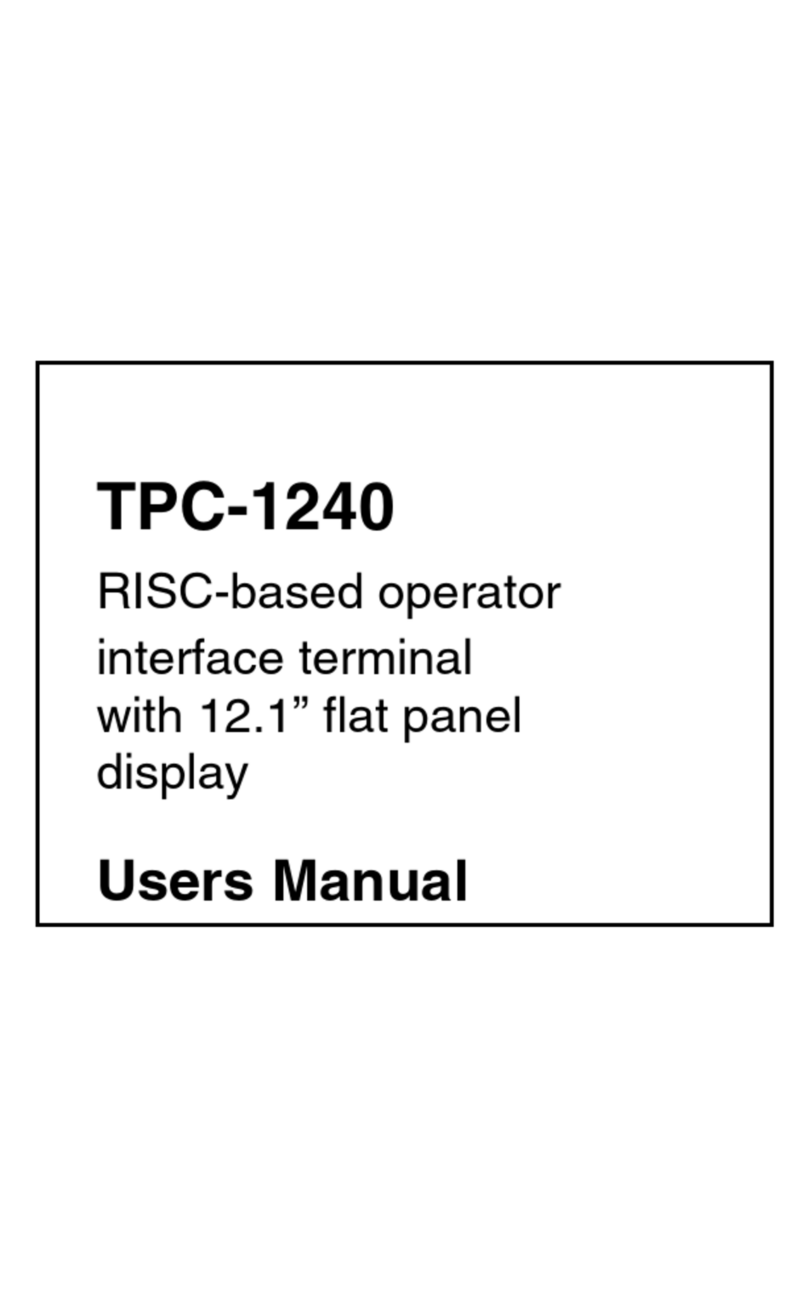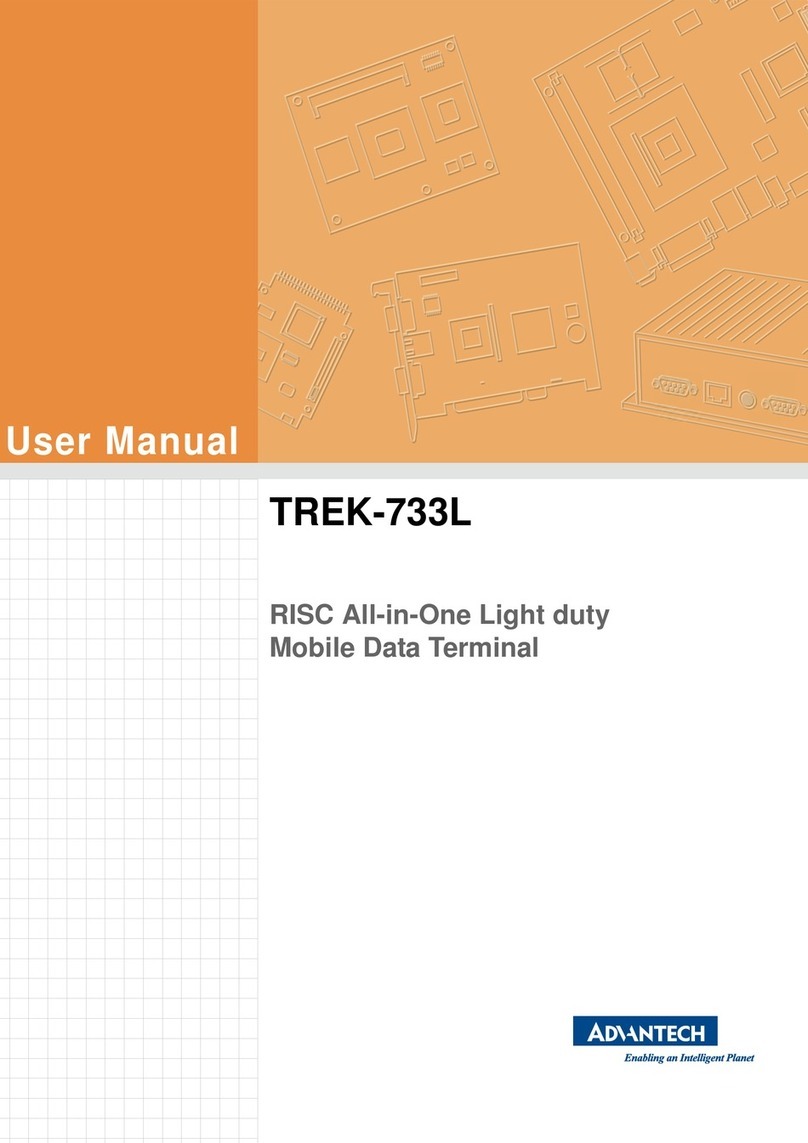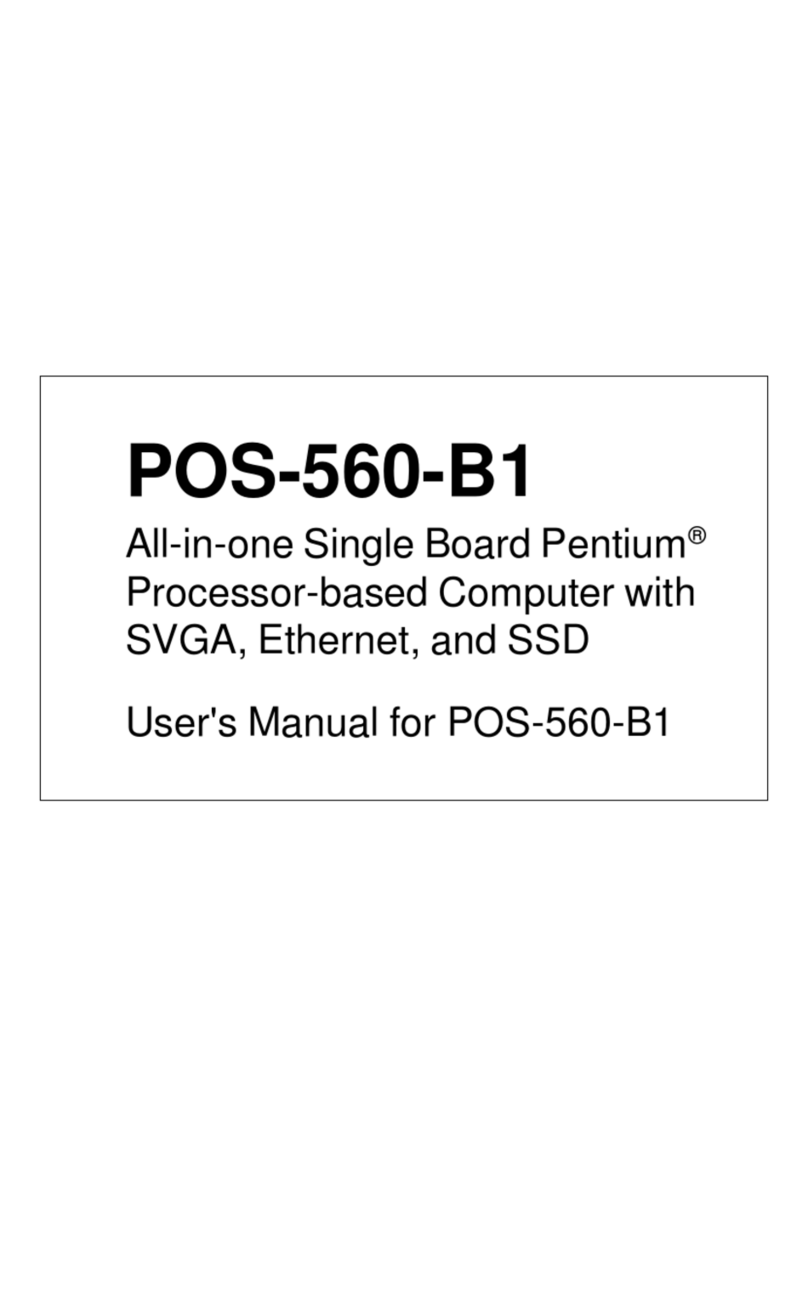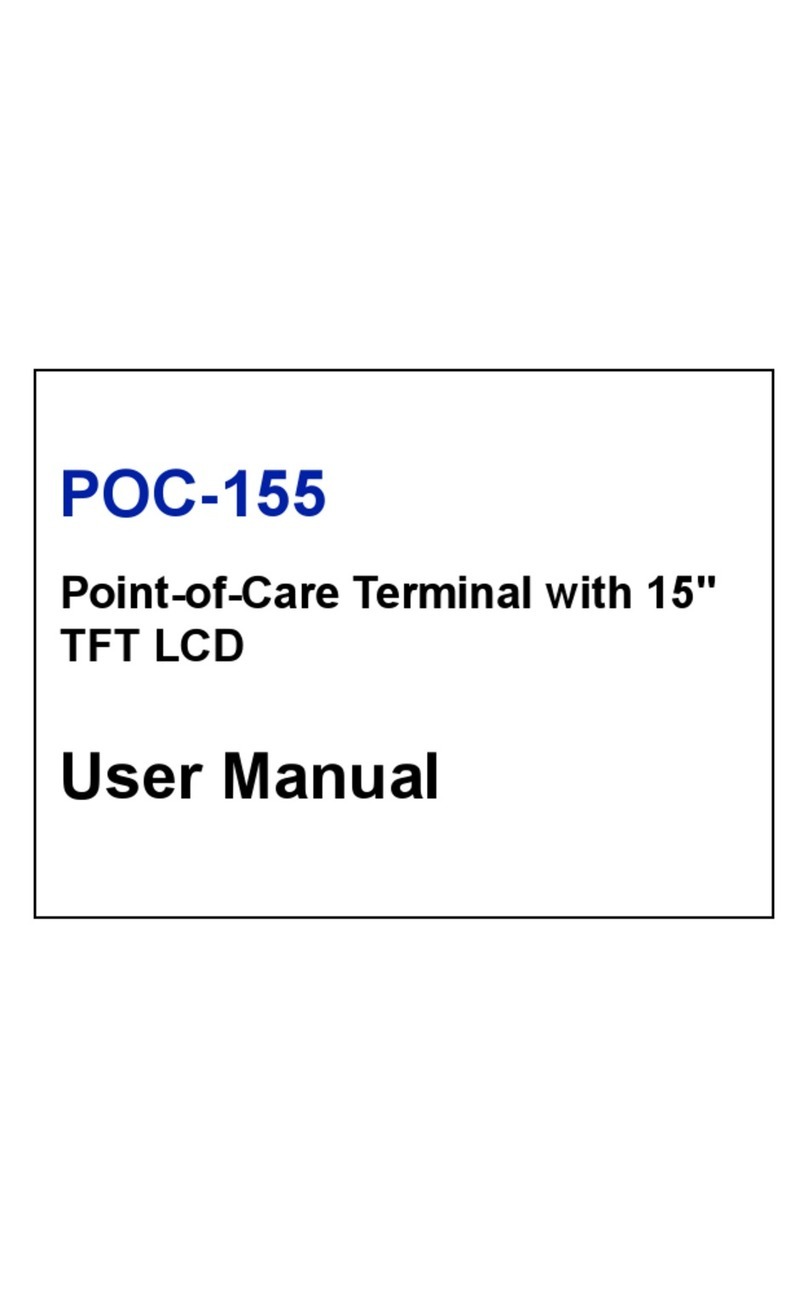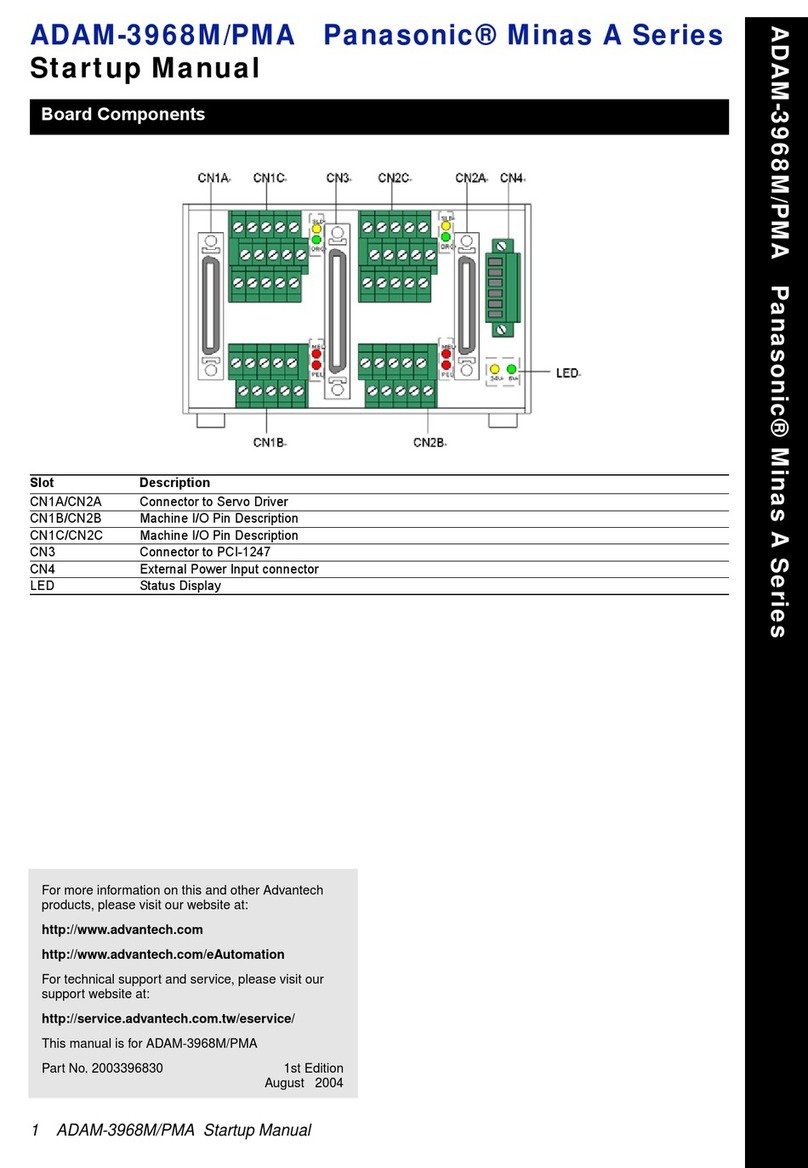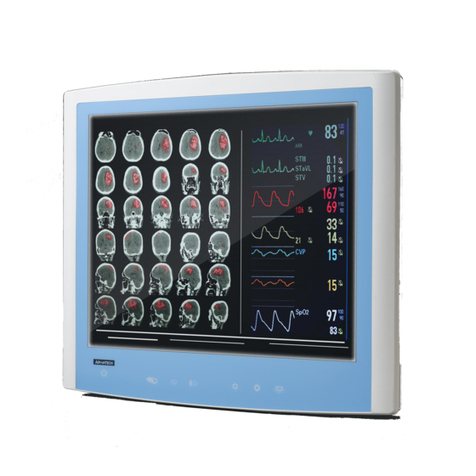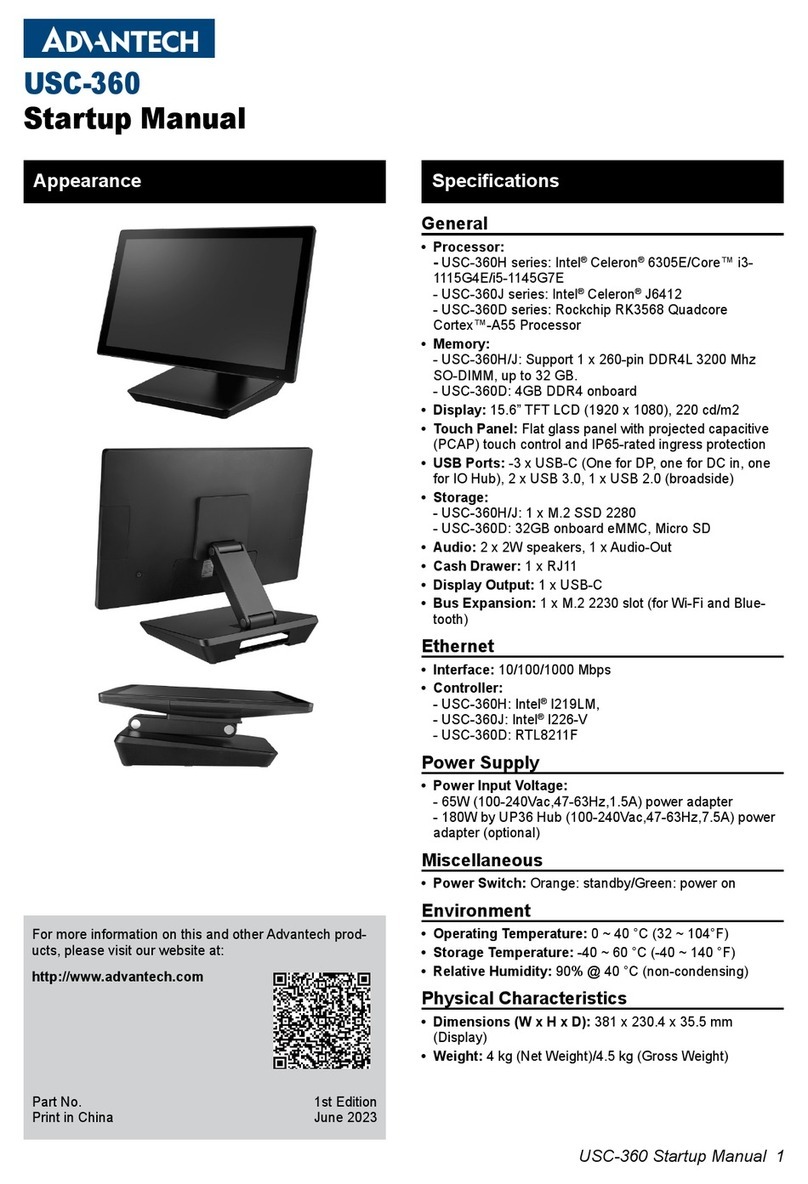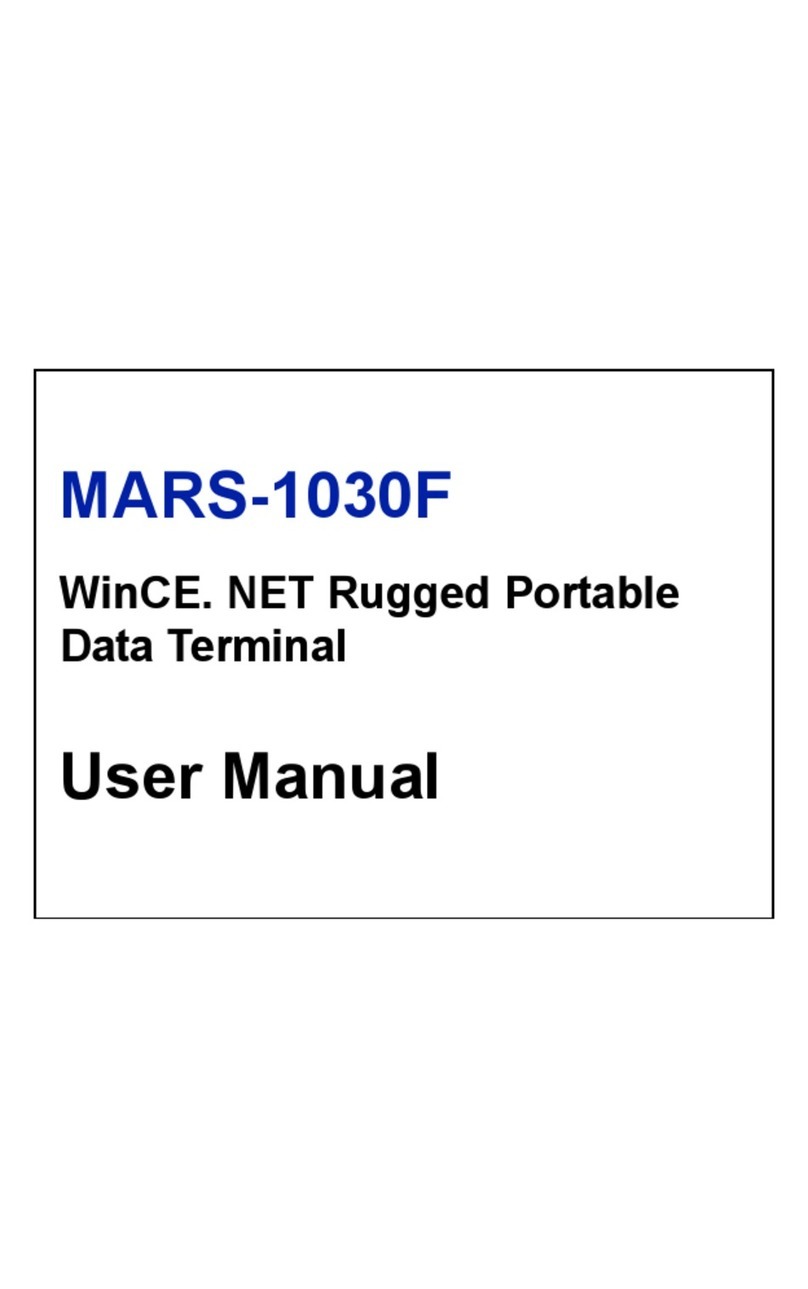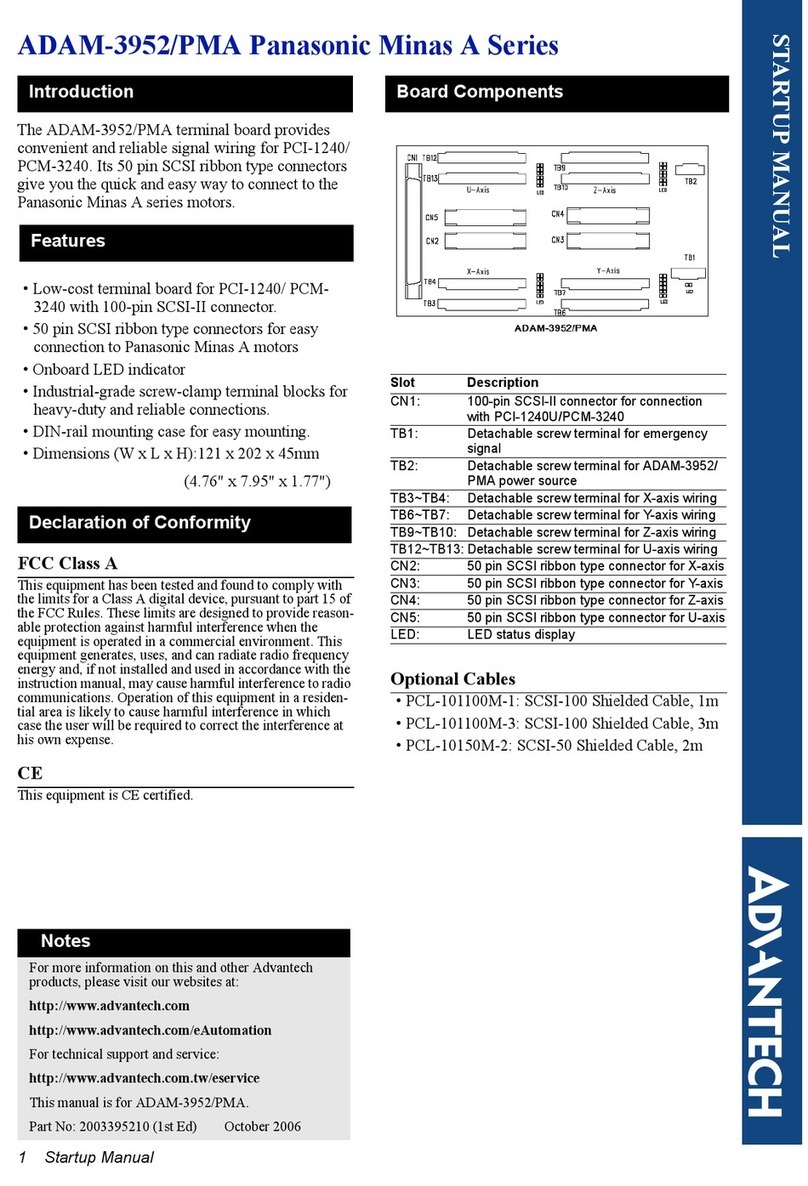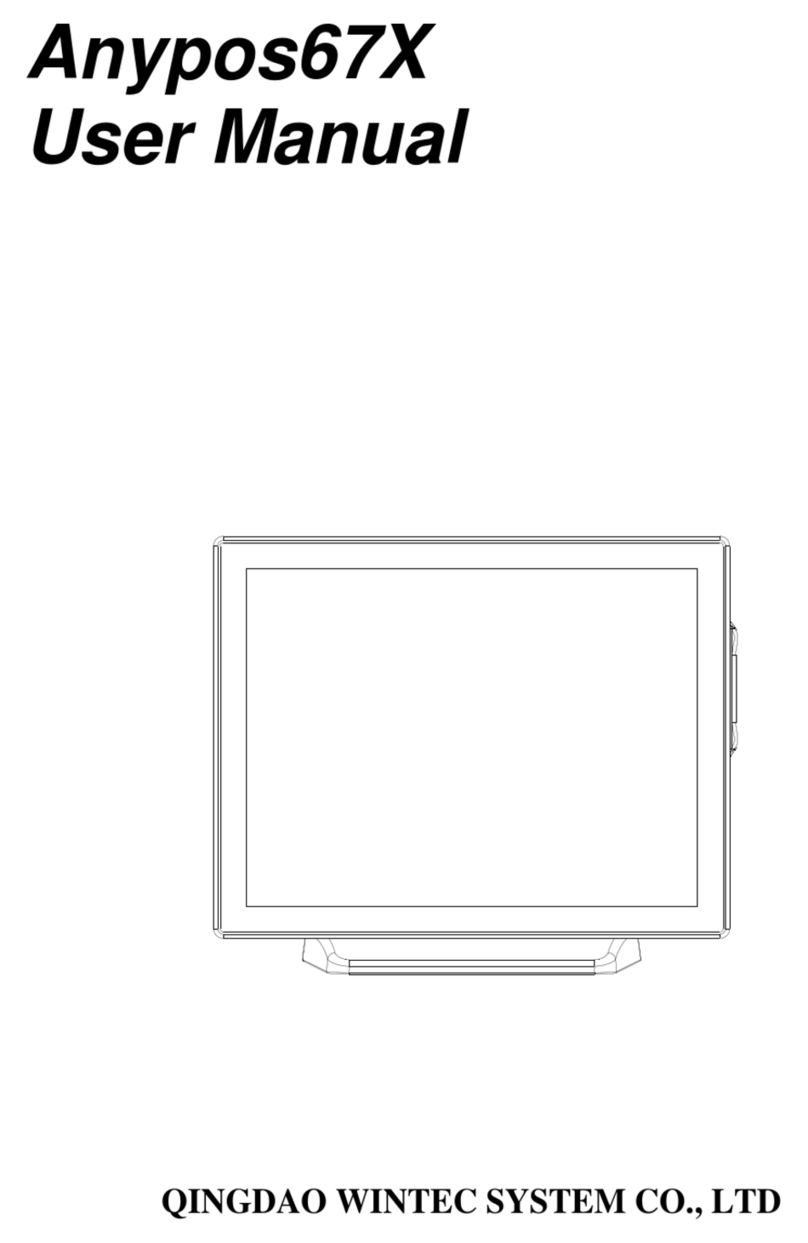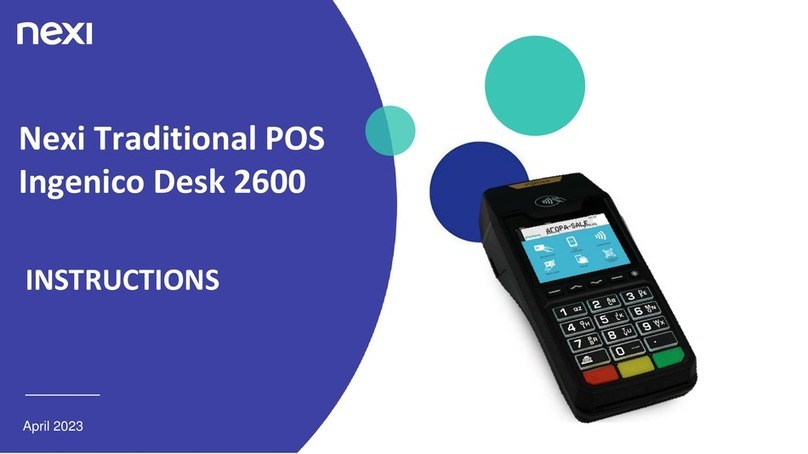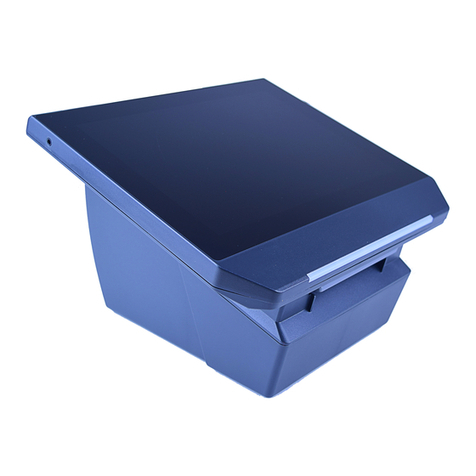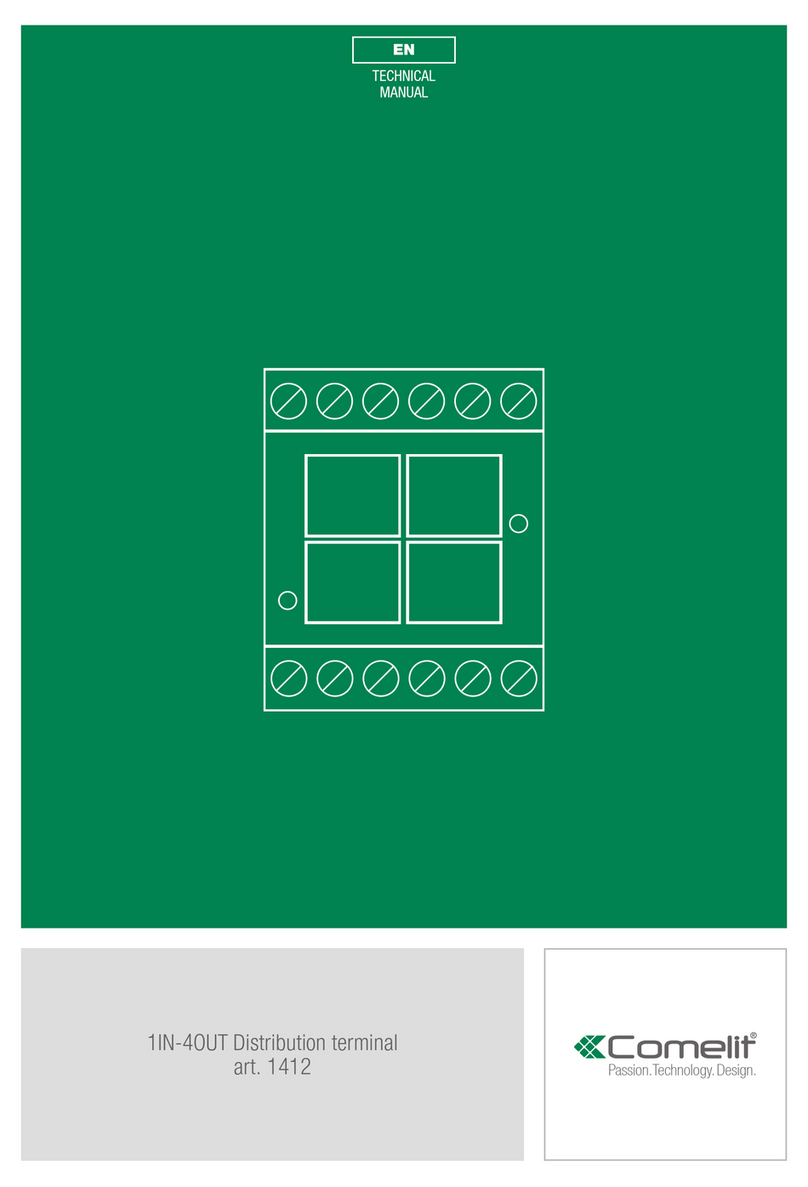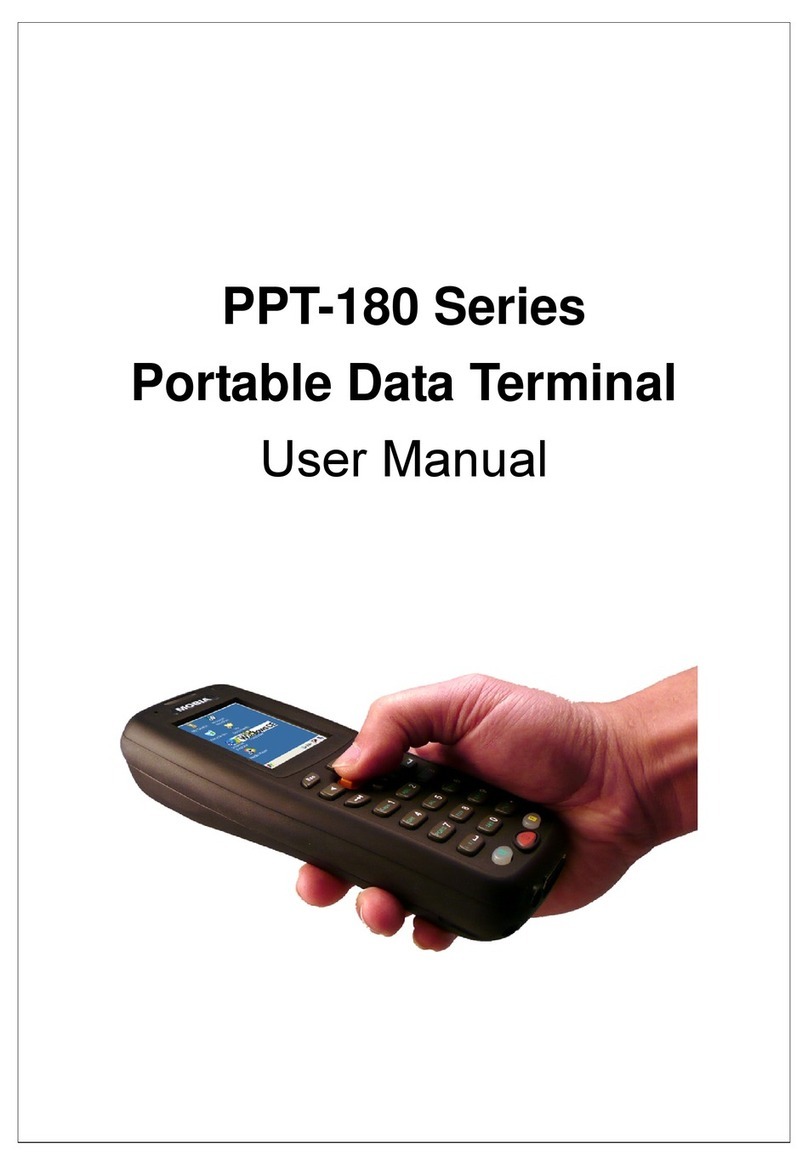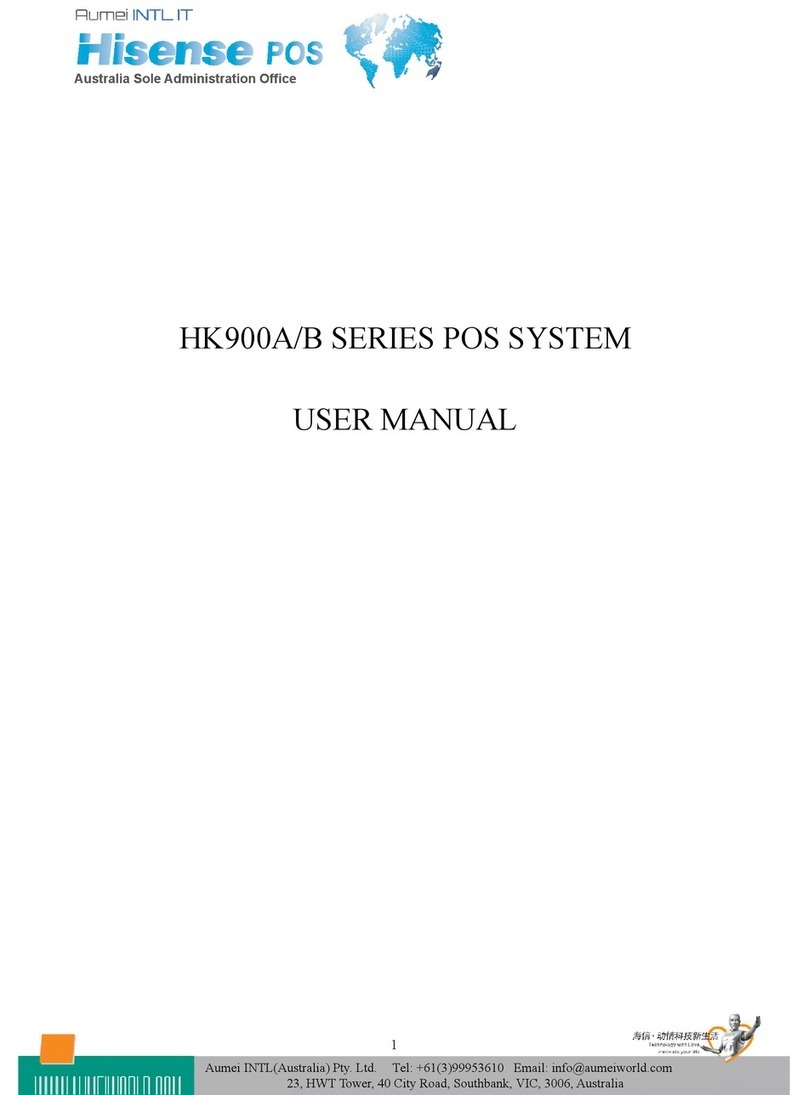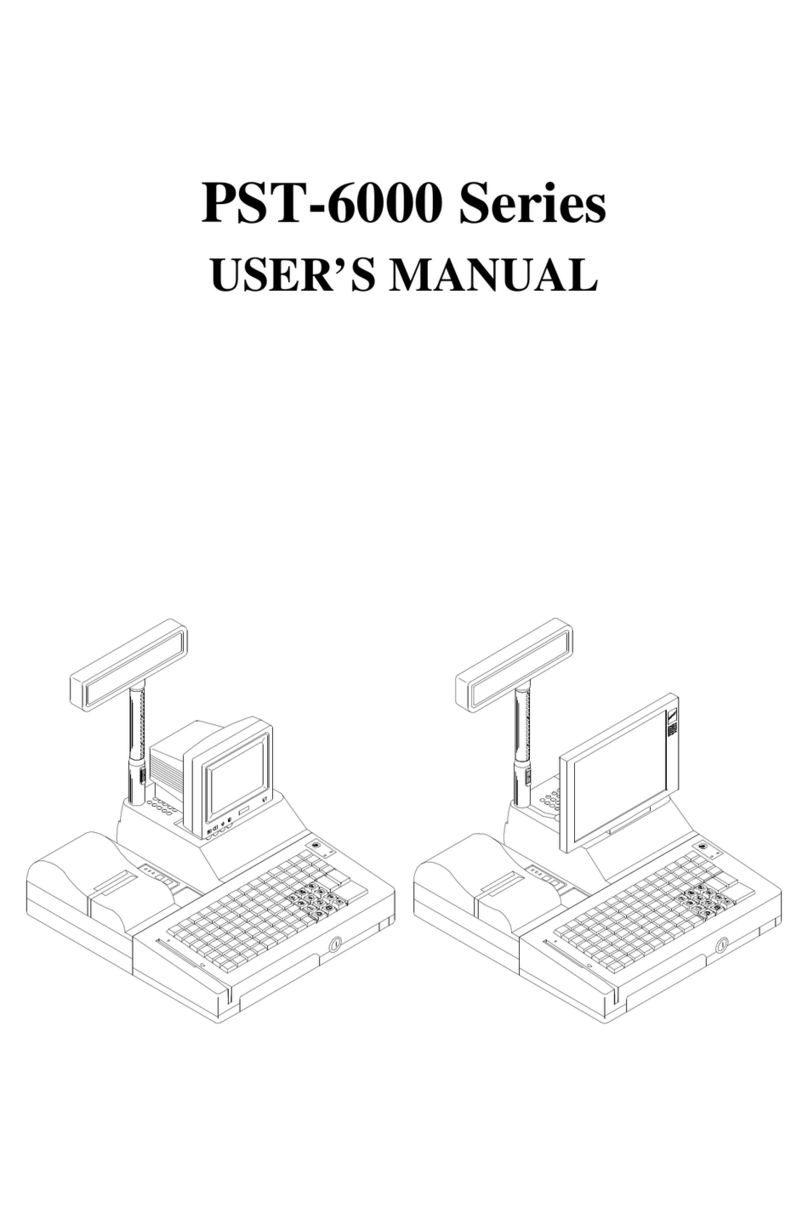xi POC-127 User Manual
Chapter 1 General Information ............................1
1.1 Introduction ...............................................................................................2
1.2 Specifications............................................................................................2
Table 1.1: Specifications .............................................................2
Figure 1.1 Dimension...................................................................4
Figure 1.2 VESA Mounting..........................................................4
Chapter 2 System Setup.......................................7
2.1 A Quick Tour of the POC-127...................................................................8
2.1.1 Front view .....................................................................................8
Figure 2.1 Front View of the Point of Care Terminal ...................8
2.1.2 Rear view......................................................................................8
Figure 2.2 Rear view of the Point of Care Terminal.....................9
Figure 2.3 Rear view of Multi I/O ports........................................9
2.1.3 Bottom view ...............................................................................10
Figure 2.4 Bottom view..............................................................10
2.1.4 Left side view..............................................................................10
Figure 2.5 Left side view...........................................................10
2.2 Installation Procedures............................................................................11
2.2.1 Connecting the power cord.........................................................11
Figure 2.6 Connecting the power cord.......................................11
2.2.2 Connecting the Ground pin.........................................................11
Figure 2.7 POC-127 Equipotential Terminal Pin.......................12
Figure 2.8 Grounding cable with connector...............................12
2.2.3 Switch on the power....................................................................12
Figure 2.9 Press the power button to boot system....................12
2.3 Running the BIOS Setup Program..........................................................13
2.4 Installing System Software......................................................................13
2.5 Installing the Drivers................................................................................13
Chapter 3 Chipset ...............................................15
3.1 Introduction .............................................................................................16
3.2 Installation of Intel(R) Rapid Storage Technology Driver........................18
3.2.1 Installation for Windows XP........................................................18
3.3 Installation of Chipset Driver ...................................................................19
3.3.1 Installation for Windows XP........................................................19
3.4 Installation of Graphics Driver.................................................................22
3.4.1 Intel chipset graphics driver install..............................................22
3.5 Further information..................................................................................25
Chapter 4 Audio Interface ..................................27
4.1 Introduction .............................................................................................28
4.2 Installation of Audio Driver .....................................................................28
4.2.1 Installation for Windows XP........................................................28
4.3 Further information..................................................................................30
Chapter 5 PCI Express Ethernet........................31
5.1 Introduction .............................................................................................32
5.2 Installation of Ethernet Driver..................................................................32
5.2.1 Installation for Windows XP........................................................32
5.3 Further information..................................................................................35