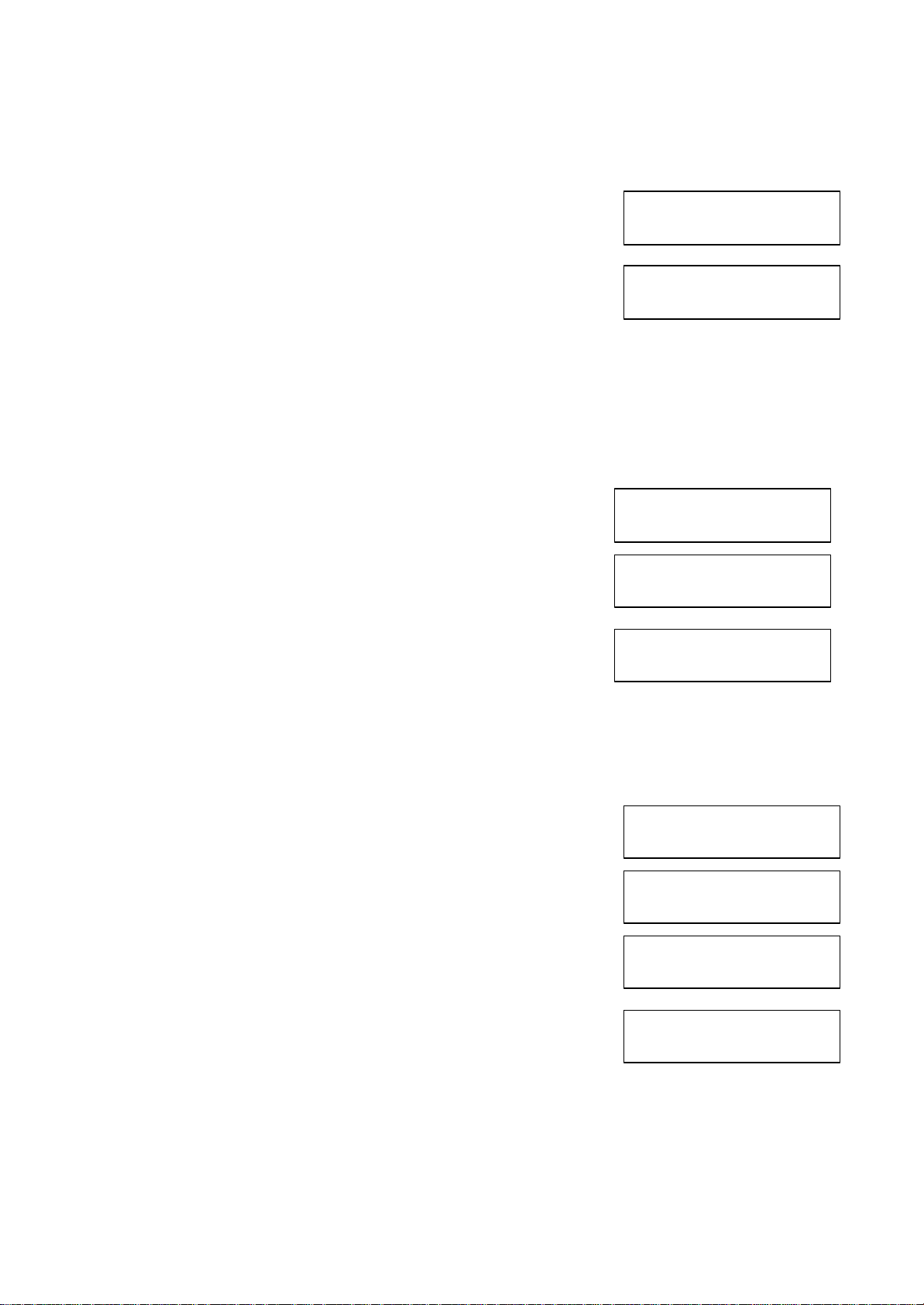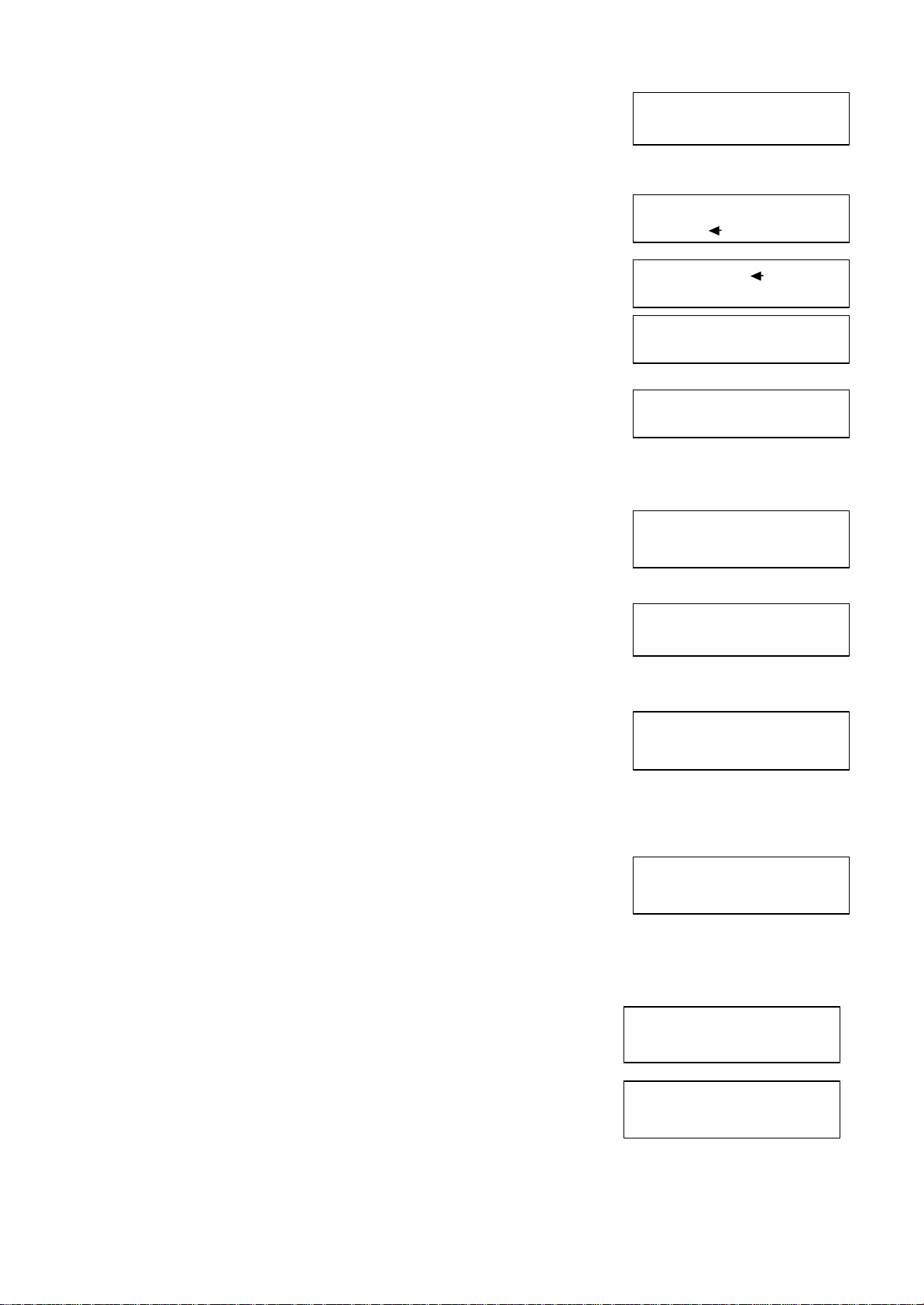Press “Note >“ once. After that, keep the “S” key pressed and tap
the “Note >” key several times, until this indicator appears on the
display:
Confirm the operation by pressing key “E”“.
You will see this indicator. Here you can enter a concert pitch you
want to start your application. In this example we leave 440 Hz.
Press the “E“ key. The standard pitch will be stored to the
instrument program, the Tuning Set enters the input mode. Here
you can assign a cent value and a partional to every tone. In this
example we skip this option and press the button “E” second times.
At this point, setting the option “Hist.Temperament“ to “on“, will
allow you to select an historical temperament before entering the
tuning mode (not otherwise). Press the ”E“ key
Now you enter the real parameters of thethermosensor:
Using the “func“ keys, enter the room temperature offset at which
you expect the tuning of your music instrument.The concert pitch
(440 Hz in this example), you entered for this instrumentprogram, is
assigned to this room temperature offset.Simple description: If the
room temperature reaches the value entered here (20°C in this
example), the cent correction value of the sensor becomes zero.
Press key “E” again. Using the “func“ keys, enter the cent rate
value, corresponding to the pitch difference of your music
instrument when the room temperature rises by 1 degree
centigrade. For example 3.2 cent for air-pipes
To confirm press key “E“.
You instrument program will now be stored.
3. How to call your instrument program
In order to use the instrument program with the thermosensor, with
the menu control find this indicaton on the display.
Press key “E“.
If you have entered a cent-rate not equal to zero in your instrument program,you receive now a
walking indikation “Thermo Cents !!! go ahaed with key S + F”
Press key “E“again.You receive this indication. On the left side the
actual room temperature and on the right side the cent correction
value of the sensor will be indicated.
Press key “E“again. The device is now in the tune-mode. Remark:
The cents which are inicated here does nor relate to the
thermosensor. They will be added to this. Approx. every 30 secons
the thermo cents will be updated by the sensor.
*
THERMO_________14
_a_1 P14
_a_1 0.0
S14
Hist.Temperament
th.sensor rate
3.2 cent/celsi
19.0°C -3.2 cent
_a_1 0.0 T14
440.00? 1 ---
store with E
th.sensor offset
20.0 deg.centig
ENTER INST. 214
THERMO________14
TUNE 214
THERMO________14