TMC STACIS 2100 User manual

STACIS
2100
Piezoelectric Active Vibration
Isolation System
INSTALLATION &
OPERATION
MANUAL
TECHNICAL
MANUFACTURING
CORPORATION
15 CENTENNIAL DRIVE
PEABODY, MA 01960
USA
Tel: 978-532-6330 Fax: 978-531-8682
Website: www.techmfg.com
Document P/N 96-28765-01 Rev. N

STACIS
2100 Piezoelectric Isolation System - Installation & Operation Manual P/N 96-28765-01
Page 2 of 43
TABLE OF CONTENTS:
....................................................................................................................... 1
1Principle of Operation ............................................................................................ 5
2General Information................................................................................................ 6
2.1
Introduction ..................................................................................................................................... 6
2.2
Product Selection............................................................................................................................ 6
2.3
General Specifications.................................................................................................................... 7
2.3.1
Performance ............................................................................................................................ 7
2.3.2
Physical Dimensions ............................................................................................................... 7
2.3.3
System Requirements ............................................................................................................. 7
2.3.4
Environmental.......................................................................................................................... 7
2.3.5
Floor Requirements ................................................................................................................. 7
2.3.6
Utility Requirements ................................................................................................................ 7
2.3.7
Terminology Defined ............................................................................................................... 8
3Installation............................................................................................................... 9
3.1
Introduction ..................................................................................................................................... 9
3.2
Unpacking System.......................................................................................................................... 9
3.3
Floor Surface Requirements......................................................................................................... 10
3.4
Installation Spacer ........................................................................................................................ 11
3.5
Payload/STACIS
Interface.......................................................................................................... 12
3.6
Earthquake Restraints .................................................................................................................. 12
3.7
Isolator Orientation and Cable Connections................................................................................. 12
3.8
Detailed Mechanical Installation Steps (Pre-Power Up)............................................................... 14
3.9
Initial Power Up and Load Adjustment .........................................................................................15
4System Initialization ............................................................................................. 19
4.1
Pre-Operational Self-Testing (POST)........................................................................................... 19
5Menu Driven Functions ........................................................................................ 22
5.1
Menu Tree: ................................................................................................................................... 22
5.2
Navigating the Menu Function Tree ............................................................................................. 22
5.3
Description of Menu Tree Functions............................................................................................. 26
5.3.1
Monitoring X, Y, or Z Signals................................................................................................. 26
5.3.2
Monitoring Isolator Loads ...................................................................................................... 26
5.3.3
Shaker Mode ......................................................................................................................... 26
5.3.4
System Diagnostics ............................................................................................................... 26
5.3.5
Adjust X/Y/Z Gains - Gain Adjustment .................................................................................. 27
5.3.6
Axis Enable/Disable .............................................................................................................. 27

STACIS
2100 Piezoelectric Isolation System - Installation & Operation Manual P/N 96-28765-01
Page 3 of 43
5.3.7
Sat./Osc. (Saturation/Oscillation) Control ............................................................................. 28
5.3.8
LF/HF Alarms ........................................................................................................................ 29
5.3.9
Select Number of Isolators. ................................................................................................... 30
5.3.10
Set Powerup Test .................................................................................................................. 31
5.3.11
Restore Defaults.................................................................................................................... 31
5.3.12
Save Parameters................................................................................................................... 31
6Downloading New Software:................................................................................ 32
7Appendix A: DC-2000 Controller Overview ....................................................... 35
7.1
Controller Performance Specifications ......................................................................................... 35
7.2
Controller Front Panel................................................................................................................... 35
7.3
Controller Back Panel ................................................................................................................... 35
7.4
System Status LED and Alarm Relay........................................................................................... 36
7.5
The DI/O Interface ........................................................................................................................ 36
7.6
Connector Pinouts ........................................................................................................................ 37
8Appendix B: Using TMC Analyzer to Collect and Upload Data......................... 42
List of Tables & Figures
Figure 1: Vertical and Horizontal Transmissibility for STACIS
2100.......................................................... 5
Figure 2: STACIS Isolator ............................................................................................................................ 9
Figure 3: STACIS 2100 Isolator Dimensions ............................................................................................. 10
Figure 4: Installation of STACIS
on Uneven or Sloping Floor..................................................................11
Figure 5: Payload/STACIS
Interface Configurations................................................................................ 12
Figure 6: Four Isolator System with Cables ............................................................................................... 13
Figure 7: Three Isolator System with Cables ............................................................................................. 13
Figure 8: STACIS Base Pad ...................................................................................................................... 14
Figure 9: Wedgemount Access Hole ......................................................................................................... 18
Figure 10: Load Adjustment Tool ............................................................................................................... 18
Figure 11: The Menu Keys......................................................................................................................... 22
Figure 12: Example of Using the Menu Keys.............................................................................................23
Figure 13: Detailed Menu Structure for STACIS
2100.............................................................................. 24
Figure 14: DC-2000 Digital Controller – Front Panel .................................................................................35
Figure 15: DC-2000 Digital Controller – Rear Panel..................................................................................35
Figure 16: Digital Inputs and Outputs Schematic ...................................................................................... 37
Figure 17: AUX Power Connector – Pin Identification ............................................................................... 39
Table 1: STACIS
Standard Configurations ................................................................................................ 6
Table 2: Terminology Used in the Manual ................................................................................................... 8

STACIS
2100 Piezoelectric Isolation System - Installation & Operation Manual P/N 96-28765-01
Page 4 of 43
Table 3: Typical Shipping Crate Contents ................................................................................................... 9
Table 4: Load Sensor Calibration .............................................................................................................. 17
Table 5: Alarm Conditions.......................................................................................................................... 30
Table 6: Digital Input/Output DB-37 Connector Pinout: ............................................................................. 37
Table 7: Analog Input/Output Channels 0-7 DB-37 Connector Pinout: ..................................................... 38
Table 8: Analog Input/Output Channels 8-15 DB-37 Connector Pinout: ................................................... 38
Table 9: AUX. Power Interface Connector Pinout: ..................................................................................... 39
Table 10: COM1& COM2 Pinouts............................................................................................................... 40
Table 11: Summary of Serial Port Commands ...........................................................................................41
Symbols Used in this Manual
Symbol Purpose Symbol Purpose
Warning / Caution
Important Information or
Notes
Reminder
Warning:
No user-serviceable parts inside isolators or controller.
If the system fails to perform as specified, please contact TMC for
repair or service.

STACIS
2100 Piezoelectric Isolation System - Installation & Operation Manual P/N 96-28765-01
Page 5 of 43
1 Principle of Operation
STACIS
is a high-bandwidth, high-gain active vibration isolation system. It provides very high vibration
isolation performance without introducing a low-stiffness isolation system (such as traditional air
isolators). The high-stiffness “hard mount” feature of STACIS
provides excellent position stability and
low susceptibility to external noise forces, giving facility engineers and researchers flexibility in locating
equipment in the manufacturing and laboratory area.
The STACIS
system is based on a central controller with three or more individual isolators. Each
isolator contains three axes of active isolation (X, Y, and Z). When three or more isolators are combined,
the result is full six degree-of-freedom vibration isolation for the supported payload. Although at first
glance the system seems over-constrained, the patented topology of STACIS
allows the isolators to act
independently of each other without conflict. Installation generally requires no special tuning, and once
installed the system is maintenance-free.
Each STACIS
isolator contains a small “intermediate mass” supported in three axes by a set of five
piezoelectric (PZT) actuators. Three seismic sensors measure the translational motions of this mass.
This signal is filtered and fed back to the PZTs by a high voltage amplifier (HVA). A ~20Hz, highly
damped rubber isolator (also internal to the isolator) couples the intermediate mass to the supported
payload. The active feedback loop provides isolation between 0.6 and 150Hz, with a peak in isolation
around 10Hz. As the active isolation starts to reduce above 10Hz, the passive isolator takes over. An
example of the resulting vibration isolation performance is shown below
1
:
Figure 1: Vertical and Horizontal Transmissibility for STACIS
2100
TMC’s DC-2000 Digital Controller is used to implement sophisticated non-linear feedback algorithms.
These ensure the isolation system performs well in extreme circumstances such as deep saturation and
1
The horizontal and vertical transmissibility was measured on a special shaker table with micron-level input. The isolated mass
was granite. Actual performance will vary depending on the nature of the floor and payload.

STACIS
2100 Piezoelectric Isolation System - Installation & Operation Manual P/N 96-28765-01
Page 6 of 43
marginally suitable installations. The result is a truly ‘plug-and-play’ system. The digital controller also
allows for monitoring the system over a standard RS-232 interface.
2 General Information
2.1 Introduction
STACIS
2100 typically consists of three, four, six or eight floor-mounted Isolators systems. The isolators
are made primarily of aluminum, weighing approximately 34 kg (75 lbs.) each. Each Isolator contains
electronics, vibration detection and correction devices, along with a passive isolator and an adjustable
wedgemount for load distribution. A digital Controller calculates vibration compensation signals for each
individual axis in each Isolator and provides communications and diagnostics.
2.2 Product Selection
TMC can provide on-site surveys to determine the suitability of STACIS
for a particular installation. The
survey includes:
•Vibration measurements to determine if the proposed site’s floor noise is within the dynamic
capability of STACIS
.
•Evaluation of the potential benefits derived from the installation of a STACIS
system.
•The suitability of the floor for installation of STACIS
(see following sections for details).
•The proper selection of the number and capacity of STACIS
isolators.
•Whether the subject payload can be mounted directly on STACIS
Isolators or if ‘risers’, bridge
plates, or other fixtures will be required.
The selection of the appropriate STACIS
System is based largely on the load that each Isolator will be
required to support. When calculating this load, all supported weight (tool plus platform, etc.) must be
considered.
STACIS
2100 isolators are available in three load ranges, designated by a “dash number” after the
primary part number (-01, -02, or –03). The (-01) load range is 400-1100 lbs., the (-02) is 900-2100 lbs.,
and the (-03) is 1900-4500 lbs. The table below provides a quick reference to total payload weights using
multiple isolators:
Table 1: STACIS
Standard Configurations
Reference Load Range per Isolator (operating) Min./Max Total Load (operating)
3x Isolator -01 400-1100 lbs. (182-500 kg) 1200-3300 lbs. (546-1500 kg)
3x Isolator -02 900-2100 lbs. (410-955 kg) 2700-6300 lbs. (1230-2865 kg)
3x Isolator -03 1900-4500 lbs. (864-2045 kg) 5700-13500 lbs. (2592-6135 kg)
4x Isolator -01 400-1100 lbs. (182-500 kg) 1600-4400 lbs. (728-2000 kg)
4x Isolator -02 900-2100 lbs. (410-955 kg) 3600-8400 lbs. (1640-3820 kg)
4x Isolator -03 1900-4500 lbs. (864-2045 kg) 7600-18000 lbs. (3456-8180 kg)
6x Isolator -03 1900-4500 lbs. (864-2045 kg) 11400-27000 lbs. (5184-12270 kg)
8x Isolator -03 1900-4500 lbs. (864-2045 kg) 15200-36000 lbs. (6912-16360 kg.)
Care must be used in selecting the system so that the maximum and minimum load for
each isolator is not exceeded. STACIS
2100 Systems with mixed isolator capacities are
also available. Contact your sales engineer or TMC for further information.

STACIS
2100 Piezoelectric Isolation System - Installation & Operation Manual P/N 96-28765-01
Page 7 of 43
2.3 General Specifications
2.3.1 Performance
Active Degrees of Freedom (system of 3+ isolators)...................................................................................6
Active Bandwidth...................................................................................................................... 0.6 to 150 Hz
Transmissibility at Resonance ............................................................................................................... <1.1
Isolation above 2Hz.............................................................................................................................. >90%
Settling Time
2
(10 lb. Step input) .....................................................................................................<300 ms
Dynamic Range........................................................................................................................... 60 dB Max.
Static Load Capacity/Isolator ........................................................................... 182-2045 kg (400-4500 lbs.)
Number of Isolators / system ......................................................................................................... 3 or more
Maximum Displacement................................................................................15 µm peak-peak below 10 Hz
Maximum Static Load (non-operating)............................................................................2727 kg (6000 lbs.)
2.3.2 Physical Dimensions
DC-2000 Controller ...............................................482.6mm(19”)W x 368.3mm(14.5″)D x 44.5mm(1.75”)H
..........................................................(1 Standard RETMA unit w/rack mounting holes)
Isolator Size ..........................................300mm(11.75”)W x 320mm(12.5”)D x 277mm(10.9”)H (unloaded)
2.3.3 System Requirements
2.3.4 Environmental
(refer to EN 61010-1: 1993, EN 61010-1/A2: 1995):
For indoor use only, up to an elevation of...........................................................................2,000m (6560ft.)
Maximum allowable operating temperature range:.............................................. 10°C to 32°C (50 to 90°F)
Maximum allowable storage temperature range:.............................................-40°C to 55°C (-40 to 130°F)
Maximum allowable humidity .................................................................. 53% up to 40°C, (20°C dew point)
Tolerance in mains supply voltage.......................................................................+/-10% of nominal voltage
Over voltage category ..................................................................................................................................2
Pollution degree (IEC 664)...........................................................................................................................2
Controller ventilation requirements .................................. 25mm clearance on sides, 0mm top and bottom
2.3.5 Floor Requirements
Flatness....................................................................................... +/- 1.5 mm from perfect plane at isolators
Stiffness (low load isolators) .............................................................................4.4x10
7
N/m (250,000 lb./in)
Stiffness (medium load isolators).......................................................................6.2x10
7
N/m (350,000 lb./in)
Stiffness (high load isolators)...............................................................................8x10
7
N/m (450,000 lb./in)
2.3.6 Utility Requirements
Mains Power Supply ...............................................................90 – 230VAC, 50 or 60 Hz, less than 400VA
Computer (optional) ........................................................... PC compatible w/ a 1:1, M-F, DB-9 serial cable
2
Settling time is defined as the time required for the oscillation amplitude to decrease by 90% from the initial peak amplitude

STACIS
2100 Piezoelectric Isolation System - Installation & Operation Manual P/N 96-28765-01
Page 8 of 43
2.3.7 Terminology Defined
Terms specific to the STACIS
isolation system and its operation are listed below for your convenience.
Table 2: Terminology Used in the Manual
Term: Meaning:
STACIS
From the word stasis meaning a stable state
Isolator
A single load-bearing mount providing three axes of active vibration isolation,
connected to a central controller. Three or more isolators are required for a
complete isolation system.
Iso Interchangeable abbreviation for the Isolator
Controller The central control and power supply unit with a menu-driven interface
Actuator A piezoelectric ceramic device used as the actuator in STACIS
isolators
Fault
A system condition which compromises the vibration isolation performance of
one or more STACIS
isolators. Depending on the condition, the Controller
will generate a message on the LCD. The LED on the controller will turn
amber, a message may be sent over the serial port interface, and the axis
where the error was detected may be switched off.
Active
Bandwidth
Range of frequencies covered by the active vibration isolation. A passive
isolator built into STACIS
provides isolation above the active bandwidth.
Flash Memory Nonvolatile memory in the controller. It contains the STACIS
software and
user-set parameters, such as gains and other preferences.
Compensation An action by each Isolator to isolate/dampen vibrations that affect the payload
supported by STACIS
Resonant
Frequency
The frequency at which a system will oscillate at when given an impulse (such
as a jump on the floor). This may be electronic (from the servo), or a passive
structural resonance.
Geophone The vibration sensor used for active isolation in STACIS
POST Power On Self Test. A self test conducted every time the power to the
controller is turned on.
Wedgemount
A machined low profile adjustable mount inside each isolator used to adjust the
load distribution between isolators in a system with at least 4 isolators.
Wedgemounts have limited travel and are not intended to be used to level the
platform and/or payload.

STACIS
2100 Piezoelectric Isolation System - Installation & Operation Manual P/N 96-28765-01
Page 9 of 43
3 Installation
3.1 Introduction
STACIS
2100 systems are shipped FOB from Peabody, MA, in wooden crates measuring 1220 x 838 x
584mm (48” x 33” x 23”). The crates weigh 175kg (385 lbs.) for a 3-Isolator system, or 209kg (460 lb.) for
a 4-Isolator system. Six and eight isolator systems are shipped in two crates of the same size. The
crates have indicators to show if the crate was subjected to excessive shock, tilt or vibration during
shipment. Check the sensors, and inspect the crate for gross damage (punctures, etc.). DO NOT
remove the contents from the crate if the damage indicator is broken or if the crate or contents are
damaged. The carrier and TMC should be notified immediately, and a claim should be filed with the
carrier. The carrier is responsible for all shipping damages and all claims for damages must be made
against the carrier. Typical crate contents are:
Table 3: Typical Shipping Crate Contents
Quantity
3-Isolators
Quantity
4-Isolators Description
1 1 Controller
3 4 Isolator
1 2 Main Double Cable
1 - Main Single Cable
3 4 Base Pad (Mylar sandwich)
1 1 AC Power Cord
1 1 STACIS Load Adjustment Tool
1 1 Software and User’s Manual (this document) on CD
3.2 Unpacking System
Remove the Isolators, Controller, and cables from the packing crate (see lifting note in figure 2 below).
Move all components to the installation site prior to performing the following steps.
Maximum Capacity
(1100, 2100, or 4500 lb.)
Isolator Part Number
and Serial Number
Isolator Number
(installation position)
High Voltage
Amplifier (HVA)
Shipping Latch
(each side)
Lift here (diagonal)
or from base
Wedgemount
Access Hole
Base
Top (Load
Disk)
Isolator Cable
Connector (DB25)
HVA Cable
Connector (DB9)
HVA Power Lamp
Figure 2: STACIS Isolator

STACIS
2100 Piezoelectric Isolation System - Installation & Operation Manual P/N 96-28765-01
Page 10 of 43
Figure 3: STACIS 2100 Isolator Dimensions
3.3 Floor Surface Requirements
1) STACIS 2100 should be installed on a concrete floor and not on a raised computer floor. If the
concrete floor is flat within .02” (.5 mm) over the area of the isolator and level so that each
isolator location is at the same height within .12” (3 mm), the isolators can be installed directly
on the floor. The isolator base contacting the floor has an area of 64 in² (.04 m²). If the floor is
not flat and level, and at the same height within .12” (3 mm), steel plates 13” x 13” x 0.5” thick
(330 x 330 x 12 mm thick) should be grouted to the concrete floor level within 0.010”/ft. (.8
mm/m) and the same elevation within .06” (1.5 mm). See Appendix A in Pre-Installation
Manual for detailed information on measuring the floor flatness, grouting, waffle floors, and
vibration measurements. If isolators will be installed on risers for increased elevation, see also
appendix B in Pre-Installation Manual as the floor flatness and level requirements are nullified
in this case. Remove any burrs or high points on the surfaces where the STACIS isolators will
be placed.
•Please also refer to “Pre-Installation Manual” for detail of floor requirements and
riser installation.
•Contact TMC for set-up training specific to your application.
•
Isolators weigh 75 lbs. (34 k
g) each and require two persons to lift safely.
•Lift only by the four caps on the sides or the base.
•Isolators must never be lifted by the load disk.
•Failure to adhere to the cautions above will result in potentially permanent
damage to internal components.
FRONT VIEW
SIDE VIEW
10.82
(275)
11.00
(280) Ø
Connector
1.86 (48)
Connector
11.75
(300)
12.50
(320)
PLAN VIEW
12.83 (329) typ.
3.5 (89) Ø
Access point for
internal leveling jack
Connector
0.
78 (20) 2 places
1.05 (27),
2 places
6.63”
(168)
•
Dimensions shown in inches (mm).
•
The nominal unloaded height will be decreased
by the static deflection and creep in the internal
elastomer mount. The static deflection is
approximately 0.14” (3.5mm) at full load, and
the mount will creep 0.008” (200µm) in the first
100 hours, and an additional 0.002” (50µm)
after 1,000 to 10,000 hours.

STACIS
2100 Piezoelectric Isolation System - Installation & Operation Manual P/N 96-28765-01
Page 11 of 43
2) STACIS should only be installed on floors having a minimum stiffness (in all axes) as specified
here. Risers and stands can be used under STACIS isolators, providing the stand-to-isolator
interface also meets the same stiffness requirement.
Isolator Load Minimum Interface Stiffness
Low load (-01) 250,000 lbs/in. (44 x 10
6
N/m)
Medium load (-02) 350,000 lbs/in (62 x 10
6
N/m)
High load (-03) 450,000 lbs/in (80 x 10
6
N/m)
3) STACIS has a maximum displacement of 480 µ” (12 µm) peak-peak or ±240 µ” (6 µm) at
frequencies below 10 Hz. At frequencies above 10 Hz, the maximum displacement decreases
as the frequency increases.
4) The maximum peak-peak broadband displacement of the floor in each axis under all conditions
(vibration plus displacements due to walking, etc.) must be less than 480 µ” (12 µm). If the floor
exceeds 480 µ” (12 µm) of displacement, one or more channels of the STACIS isolators may
overload and isolation may be briefly lost. If it is known, or suspected, that the floor exceeds
the maximum displacement, consult with TMC.
3.4 Installation Spacer
If steel plates as noted above will be used, fabricate a temporary wooden spacer for each Isolator with
dimensions of 150x150x290mm (4”x4”x 12.25”). If base plates will not be used, or if risers will be used to
increase the operating height of STACIS, calculate the correct height for the spacer blocks. These blocks
will support the payload (or platform) and provide a 0.25” clearance above the isolators to avoid shocking
the isolator and to also while minimize excessive wedge loading; both of which can lead to overloading
and damage of the isolator (see installation steps in section 3.8).
Mechanical jacks with an adequate load capacity can be used in place of the spacers, providing the jacks
do not leak or drift downward under load. Professional rigging is required in most cases.
Steel plates grouted to the floor to
form a level and coplanar mounting
surface for the isolators
G
rout or epoxy, typical ½” thick
Uneven/sloping floor
Payload interface plate
Four spacers need to be used to support
the platform during installation. These can
be wood or hydraulic jacks
Figure 4: Installation of STACIS
on Uneven or Sloping Floor.
A maximum floor displacement of 400 µ” (10 µm) is recommended to provide a
safety factor due to the fact that walking frequently produces non symmetrical
displacements which can exceed the displacement in only the + or - direction
even though the peak to peak displacement may be within the limit.

STACIS
2100 Piezoelectric Isolation System - Installation & Operation Manual P/N 96-28765-01
Page 12 of 43
3.5 Payload/STACIS
Interface
In some instances, the payload can be installed directly on the top surface of the Isolators. This is
determined during the vibration survey and engineering analysis discussed in 2.2, or through information
supplied to TMC. If the payload has more than four points of support, or if the support points do not
completely cover the top surface of each Isolator, an interface plate will be needed. Some suggested
configurations are shown in Figure 5.
Figure 5: Payload/STACIS
Interface Configurations
3.6 Earthquake Restraints
In certain areas of the world that are prone to earthquakes, the STACIS
system can be provided with the
necessary restraints to minimize or prevent damage to the system and its payload. Contact TMC for
details.
3.7 Isolator Orientation and Cable Connections
STACIS
2100 can also be used as a platform for producing controlled vibration (a shaking platform). For
this function to work properly, the isolators need to be installed in a specific orientation with respect to
each other. This is shown for three and four isolator systems below:
•If using non-adjustable spacers, a bottle jack or jack stand is needed to slightly off-
load and remove the spacers.
•Professional rigging is recommended
LOW HEIGHT
INSTALLATION USING
CRADLE BASE AND
STACIS 2100
CRADLE
BASE
SMALL MACHINE
AND BASE ON
STACIS 2100 WITH 3
ISOLATORS
BASE
ISOLATED
MACHINE
RAISED
FLOOR
INSTALLATION OF
MACHINE DIRECTLY
ON STACIS 2100
WITH 4 ISOLATORS
INSTALLATION OF
MACHINE AND BASE ON
STACIS 2100 WITH
4 ISOLATORS
ISOLATED
MACHINE
ISOLATED
MACHINE
ISOLATED
MACHINE

STACIS
2100 Piezoelectric Isolation System - Installation & Operation Manual P/N 96-28765-01
Page 13 of 43
Front (Connector Access)
shown with arrows
Double Cable
Iso
#3
Iso
#
2
Iso
#
1
Iso
#
4
DC-2000
Controller
Figure 6: Four Isolator System with Cables
DC-2000
Controller
Single Cable
Iso
#1
Iso
#2
Iso
#3
Front (Connector Access)
shown with arrows
Double Cable
Figure 7: Three Isolator System with Cables
•In STACIS systems built prior to December 2005, the combination of a “Y” cable
and two (2) “single” cables are used instead of a “double” cable. For a 3-isolator
system, the “Y” cable for isolators #1 & #2 connects into the controller’s Analog
Input/Output Channels 0-7 connector.
•If the system will not be used as a shaker, the isolators may be placed in any
location and orientation that provides the best loading. Contact TMC for a setup
drawing specific to your application.

STACIS
2100 Piezoelectric Isolation System - Installation & Operation Manual P/N 96-28765-01
Page 14 of 43
3.8 Detailed Mechanical Installation Steps (Pre-Power Up)
1) Position the STACIS base pads (see figure below) on the riser, baseplate, or floor where the isolators
will be located. Place the isolators on the base pads according to the orientation shown in the figures
above.
Figure 8: STACIS Base Pad
2) Release the Shipping Latches (see Figure 2). This is very important!!! Do not use excessive force
to release latches. If latches are very tight they can be released after isolator is loaded.
3) Place a wooden spacer or jack on the floor next to each isolator to support the payload prior to
lowering it directly onto the isolators (see Section 3.4).
4) Verify that the entire top surface of each Isolator will be in contact with the payload when it is lowered
onto the isolators. Adjust the position of the isolators as necessary.
5) Use the jacks to support the payload within 5mm of the top of the isolators, but not contacting. Re-
check the alignment to confirm that the payload will fully cover the top surface of each isolator, and then
lower the payload the final 5mm.
The base pads consist of a soft compound sandwiched between two sheets of Mylar. They
conform to the gap between the bottom of the isolator and the riser, baseplate, or the floor
and thus provide a very solid mechanical point of contact. The base pads are an important
component in the successful installation of the system.
Ensure the pickup point of the wooden spacer or jack is 5mm higher than the
top
surface of the nearest isolator.
•If risers or baseplates will be used, they must be installed with grout a minimum of 12
hours prior to operating the STACIS system. See “Pre-Installation Manual and
Checklist”.
•Prior to starting the mechanical installation, the installer must confirm the load that
each isolator will be required to support. This can be calculated using the weight of
the payload, its center of gravity (CG), the weight of the platform and the number of
isolators.
•The installer must ensure that the isolator capacities are properly matched with their
installation locations.

STACIS
2100 Piezoelectric Isolation System - Installation & Operation Manual P/N 96-28765-01
Page 15 of 43
If using wooden blocks,
•place a bottle jack between two isolators, centered under one end of the platform,
•raise the platform slightly, just enough to remove the spacer blocks,
•then slowly lower the jack in a very controlled manner until this end of the payload is resting on the
nearest isolators.
•Repeat for the other end.
The 5mm gap prevents excessive wedge loads from being applied to the isolators.
6) Relieve any side-load on the Isolators by slightly raising the payload/plate over each Isolator with a
hydraulic jack thus allowing the Isolator to center itself and then slowly lower the plate on the Isolator.
7) Confirm that the shipping latches on either side of the isolators (quantity 2 per isolator) have been
disengaged.
3.9 Initial Power Up and Load Adjustment
For four (4) STACIS
isolator systems, the loading of the isolators must be adjusted using the internal
wedgemounts [after the installation of the payload] to achieve a distribution within the nominal load range
for all isolators To aid with the load redistribution, each isolator has an electronic displacement sensor
that measures the deflection of the STACIS’ internal high-frequency passive mount. The output of the
sensor can be displayed on the digital controller’s LCD. The sensor readings relate to the load exerted
on the isolators according to Table 4 below.
The isolators are equipped with a built-in wedgemount. The wedgemounts provide a
mean to redistribute the loading between the isolators. They are not, however,
intended to be used to level the payload. The stroke of the wedgemounts is very
limited.
The wedgemounts may be used on rare occasions for very small changes to the
payload’s level; however, care must be used to keep the isolator loading adequately
distributed. Adjustments to the payload’s level should be done with shims placed
between the isolators and the supported payload. The use of the wedgemounts for load
distribution is described below.
The high-frequency passive mount in STACIS
will cause the isolator height to creep
downward over time. The initial loading will deflect the isolators by up to 0.125” (4 mm).
Within the first week, the isolators may creep down an additional 0.04” to 0.12” (1-3 mm)
depending on the load. The system can be operated during this time; however, the level
of the system may change.
•Use care to avoid shocking and/or overloading the Isolators. The Isolators can
be damaged if exposed to a load or force (load plus shock) greater than 6000 lbs
(2727 kg).
•When moving or replacing an isolator, lifting one corner of the payload will
transfer up to 50% of the total weight to the diagonally opposite isolator,
potentially damaging its piezo ceramic stacks. Therefore, always locate the jack
midway between the Isolators on one side rather than just one corner, especially
if the total weight exceeds 10,000 lbs. (4545 kg).

STACIS
2100 Piezoelectric Isolation System - Installation & Operation Manual P/N 96-28765-01
Page 16 of 43
For three (3) isolator STACIS
systems, the wedgemounts cannot be used to adjust loading of the
isolators. Follow the steps below to monitor isolator loading. If the isolators are not properly loaded, their
installation location must be changed until each isolator is within its proper load range.
8) Connect the Main Cables between the Controller and Isolators as illustrated in Figure 6 and Figure 7.
9) Connect the Controller’s AC Power Cord to an appropriate AC power source (110-230 VAC).
10) Switch the Controller’s Main Power ON (rocker switch on the left of the front panel). Note: The LCD
backlight and System Status LED will light.
11) The system will perform an automatic Power-On Self Test (POST). The LED will turn amber and the
following message will display on the LCD:
S T A C I S 2 1 0 0
P o w e r - U p S e l f T e s t
This test will last approximately 60 seconds.
Throughout the test, the controller’s LCD will show error messages like:
1 Z a x i s N o t O p t i m i z
d G = - 7 0 . 5 d B d P = - 4 5 º
Upon completion of the test, the System Status LED will turn green and the LCD will show a message
indicating the “not optimized” condition for the last axis tested.
12) Press the switch PREVIOUS on the controller’s front panel repeatedly until the following message is
seen on the LCD:
T M C S T A C I S 2 1 0 0
p n 9 5 - 2 8 7 5 6 - 0 1 R e v #
At this point of the installation, the POST will find that all axes are “out of range”. This is
because the HVA cables are not connected. This is normal.
•The main cable connectors are labeled at both ends to indicate controller and
isolators connection points.
•At the isolator end, the cable forks, with one connector going to the top of the
isolator (DB25), and a second (DB9) going to the High Voltage Amplifier (HVA).
•Do not connect the cable to the high voltage amplifier in the base of the
isolator at this time. These cables (which power the active isolation) should only
be connected after the load adjustment procedure is complete.
•Any excess length of the cables could be coiled.
•The sensor reading is not related to the overall height of the isolator.
•Adjusting the wedgemount in one isolator will affect the displayed value by altering the
load on all isolators, as in redistribution of the load.
•The reading of the load sensors is not intended for precise measurement. It is simply
an effective method for providing information about the relative load distribution
between the isolators.

STACIS
2100 Piezoelectric Isolation System - Installation & Operation Manual P/N 96-28765-01
Page 17 of 43
13) Press the “
+
” switch repeatedly until the following message is seen:
+ / - S e l e c t s F u n c t i o n :
M o n i t o r L o a d S e n s o r s
14) Hit the “SELECT” switch. The following LCD screen will be shown:
I s o 1 : 2 . 6 I s o 2 : 2 . 8 m m
I s o 3 : 2 . 7 I s o 4 : 2 . 4 m m
The displacement (deflection), in mm, displayed for each isolator is proportional to the load compression
of the isolator’s internal high-frequency elastomer mount. The table shows the corresponding load range
in lbs or kg based on range of deflection.
Table 4: Load Sensor Calibration
LOW LOAD (-01) ISO. MED. LOAD (-02) ISO. HIGH LOAD (-03) ISO.
LOAD lbs. (kg) DEFLECTION (mm) DEFLECTION (mm) DEFLECTION (mm)
400-600 (180-270) 2.2-2.8 * *
600-900 (270-410) 2.8-3.6 * *
900-1100 (410-500) 3.6-4.5 2.2-2.5 *
1100-1500 (500-680) 2.5-3.5 *
1500-2100 (680-955) 3.5-4.5 *
1900-2100 (865-955) 2.2-2.5
2100-2500 (955-1135) 2.5-3.0
2500-3200 (1135-1455) 3.0-3.3
3200-3800 (1455-1730) 3.3-3.8
3800-4500 (1730-2045) 3.8-4.5
15) Isolator Load Re-Distribution Using the Internal Wedgemount
For a 3-isolator system, if the isolators are not properly loaded, their installation location
must be changed until each isolator is within the proper load range specified above. The
loading of the isolators should not be adjusted using the internal wedgemount.
If proper loading cannot be achieved, a different load capacity isolator may need to be
purchased to correct the problem.
•Readings less than 2.2 mm may be an indication of an under-loaded isolator, whereas
readings greater than 4.5 may be an indication of an over-loaded isolator.
•For proper loading, each isolator should have between 2.2 and 4.5mm deflection. If an
isolator is loaded outside of this range, follow the instructions in the following section to
re-distribute the load. If all isolators are out of this range, please contact TMC.
The controller should have been configured at the factory to the correct number of
isolators (2, 3 or 4). If not, (typically when the controller is shipped as a replacement)
the display may not show the correct number of readings. If this is the case, refer to the
Menu Driven Functions in the Section 5 for instructions on how to configure the
controller for the correct number of isolators.

STACIS
2100 Piezoelectric Isolation System - Installation & Operation Manual P/N 96-28765-01
Page 18 of 43
A tool is provided for adjusting the loading of the isolators using the wedgemounts. The tool is a 7/16
(11.1 mm) hex rod 5.75” (146 mm) long. There is an oval hole on the side of the top cover of the isolator
where the tool can be inserted to engage the wedgemount. There are three notches on the rod to
indicate the position (height) of the wedgemount. When the tool is fully inserted into the wedgemount, the
position of the notches relative to the outer surface of the isolator indicates the height as follows:
Figure 9: Wedgemount Access Hole
Figure 10: Load Adjustment Tool
Tool Notch Location Relative to
Isolator Outer Surface
Wedgemount Position
Inner notch is flush fully down (minimum usable height)
Center notch is flush mid height position
Outer notch is flush fully up (maximum usable height)
To adjust the load on the isolators, proceed as follows:
A) Confirm that all of the wedgemounts are at their mid height position.
B) Depending on the displacement reading (refer to the previous section on displaying the reading on
the controller LCD), increase the loading of the isolators by turning the tool clockwise (the
displacement value increases)) or decrease the loading by turning the tool counterclockwise (the
displacement value decreases) until all isolators are loaded within the proper displacement range for
the weight of the supported payload
The following procedure applies only to a 4-isolator system.
When performing the load adjustment procedure, the cable to the HVA connector
(bottom of the Isolator) must be disconnected.

STACIS
2100 Piezoelectric Isolation System - Installation & Operation Manual P/N 96-28765-01
Page 19 of 43
16) After the loads are correctly set, turn the controller power OFF, and connect the high voltage
amplifier (HVA) power connectors to the bottom of the isolators.
4 System Initialization
4.1 Pre-Operational Self-Testing (POST)
After switching the controller power to ON, the controller will start its boot sequence; the system status
LED will light up red momentarily, then flash green for a few seconds. The controller will then perform a
number of internal self-tests to confirm system performance. The tests last approximately 60 seconds.
This includes a ~25 second warm-up time for stabilizing the analog filters and preamplifiers. Immediately
on power up, the following display will be shown:
T M C S T A C I S 2 1 0 0
P o w e r - U p S e l f T e s t
The system status LED will then change to steady amber as the unit goes through the POST. The
system is not ready for operation until the self-test is successfully completed.
The beginning of the system diagnostics (servo-loop) tests is indicated by the following message:
T e s t i n P r o g r e s s
1 Z a x i s
Prior to initial power
-
up, confirm the room environment is within a tempe
rature
range of 10 °C to 32 °C (50 °F to 90 °F) and the dew point (humidity) is less than
20 °C (68 °F). Allow the STACIS
System to stabilize in temperature to prevent
condensation which could damage the actuators.
•Ensure the difference in the displacement readings is kept to a minimum. For
example, on a symmetric payload supported by 4 isolators, the isolators along one
diagonal should not be loaded more than those on the opposite diagonal.
•Adjusting the wedgemount on one isolator will change the load on all isolators.
•If adequate adjustment cannot be achieved with the wedgemount, aluminum or
stainless steel shims, maximum one (1) per isolator, of approximately 10” x 10”
(254mm x 254mm) square should be added between the top of the isolator and the
interface plate/payload for the isolators with the less than desired loading.
•Similarly, if the platform is not level as desired, shims must be used to change the
level. Measure the height of the platform at the corners to calculate the height
difference at each isolator. Compensate for the height difference by adding shims
on top of each isolator accordingly. This can be accomplished by slightly jacking
up one end of the platform to add shims to two isolators at a time. When complete,
allow 20-40 minutes for the internal elastomer mounts to settle before re-
checking the level. Use 10” x 10” (254mm x 254mm) square shims, maximum one
per isolator
Mechanical Installation is complete.

STACIS
2100 Piezoelectric Isolation System - Installation & Operation Manual P/N 96-28765-01
Page 20 of 43
During
the power-up self test
, isolation, alarms and some control functions are disabled. A test is run
for each axis sequentially. The gain and phase of each channel is measured at a single frequency, to
confirm proper actuator and sensor function. The difference between the measured value and a
reference value is displayed on the LCD as:
@ 5 H z 1 Z a x i s :
d G = 2 . 5 d B d P = 5 º
The values for the last axis checked are displayed until the measurement for the next axis is completed.
After completion of all tests, the LED will turn green, and the LCD will display either:
S T A C I S 2 1 0 0
p n 9 5 - 2 8 7 5 6 - 0 1 R e v #
If the gain and phase of each axis are within the default
values. This screen is called the “title screen”.
3 Y a x i s N o t O p t i m i z
d G = - 7 0 . 5 d B d P = - 4 5 º
Message similar to the one at left if one or more
values are detected to be out of optimal range of the
reference value during the gain/phase
measurements; only the last axis detected to be out
of range will remain on the display. This is called a
“not optimized” message.
Not Optimized Message During POST
Possible situations which may cause this malfunction include:
1. Installations with excessive floor noise level - vibration sensors saturate
due to the combination of high sensor gains and running of the self-test
with servo feedback loop OFF i.e. “open loop”.
To verify if this is the case, connect an oscilloscope to the BNC
connector “ANALOG OUTPUT” on the controller’s front panel and then
monitor vibration sensors’ readings during the pre-operational self-test
(POST) [restart the POST by switching the Controller OFF and then ON]
to determine if the signal is “clipping” at +10 V or -10 . If signal clipping is
happening, the pre-operational self-test should be disabled; use menu
option Set Powerup Test (see
Description of Menu Tree Functions
section).
2. HVAs are not properly connected to the isolators.
3. Cables are not properly connected.
4. System is simply not functioning correctly. If this is the case, contact
TMC Service.
Report all “Not Optimized” messages to TMC.
Table of contents
Other TMC Laboratory Equipment manuals
Popular Laboratory Equipment manuals by other brands

Universal Medical
Universal Medical Lab Improvements Cap Track user manual

PASCO
PASCO TD-8565 Instruction manual and experiment guide

Fenwal
Fenwal 4R5707 Operator's manual
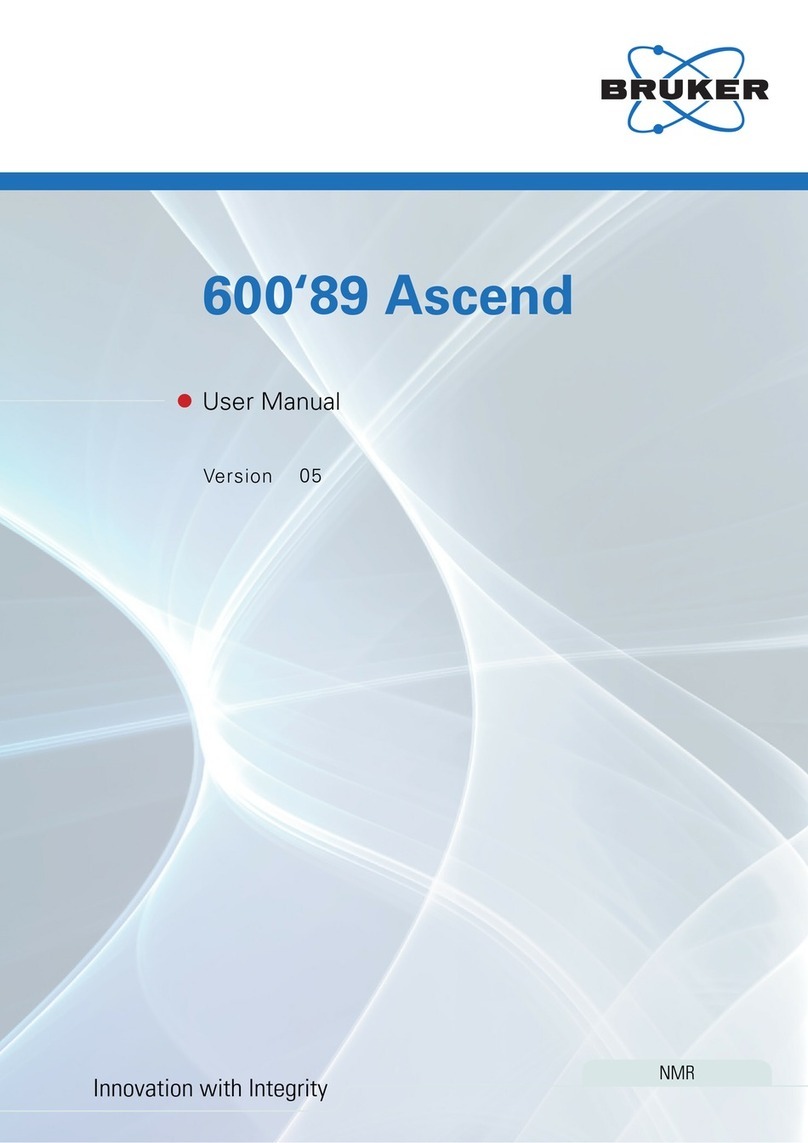
Bruker
Bruker Ascend 600'89 user manual

BANDELIN
BANDELIN Sonopuls HD 4050 User instructions
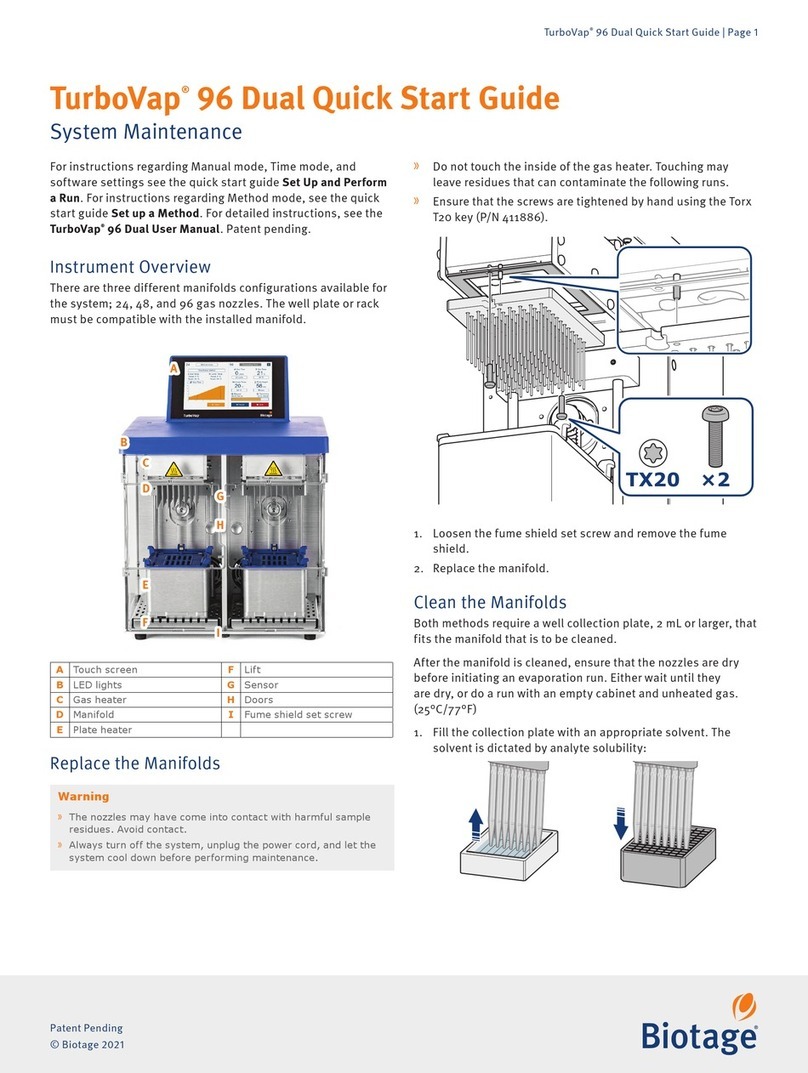
Biotage
Biotage TurboVap 96 Dual quick start guide

Conceptronic
Conceptronic CIRO01WC manual
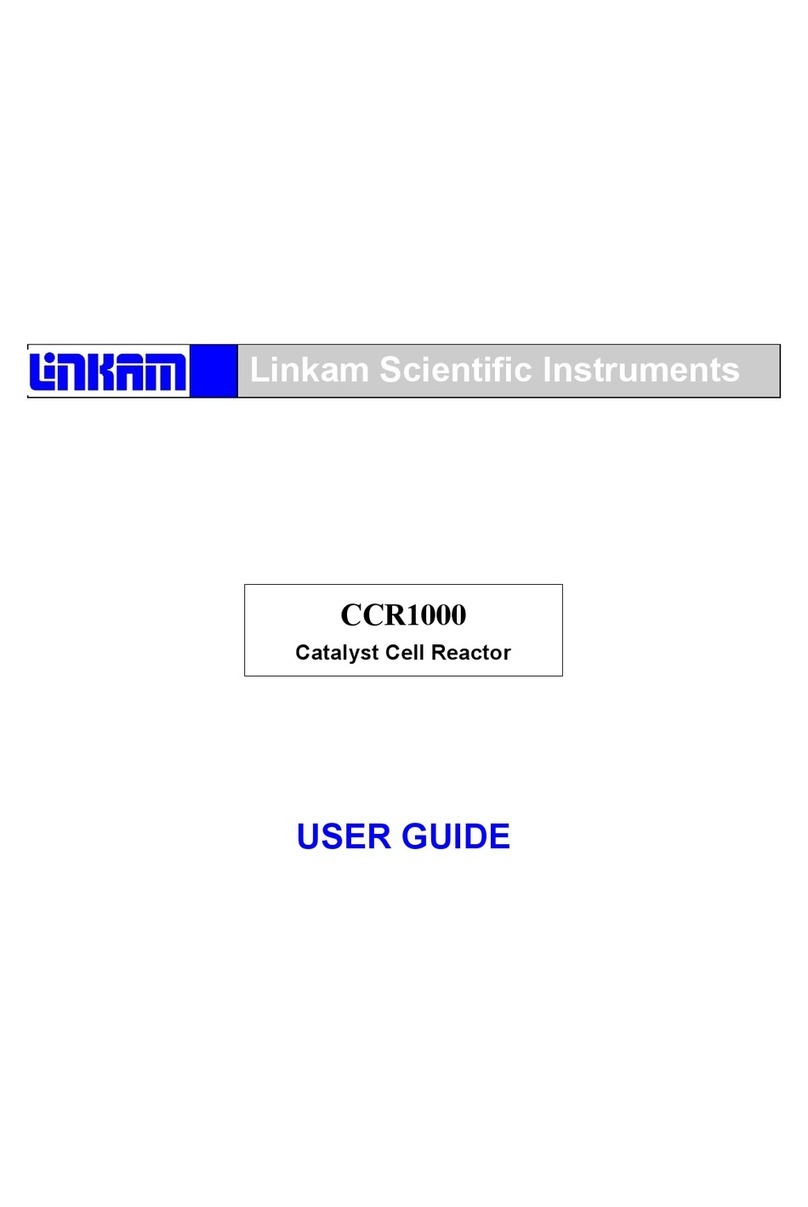
Linkam Scientific Instruments
Linkam Scientific Instruments CCR1000 user guide
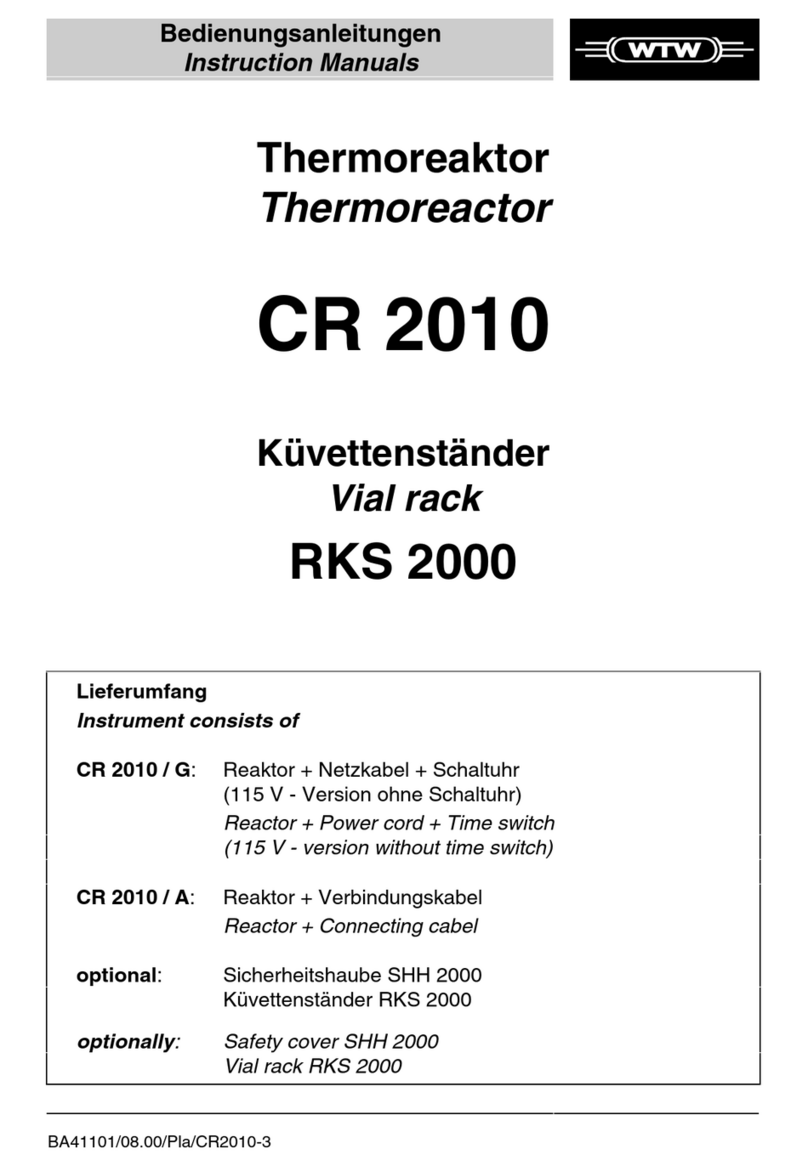
wtw
wtw CR 2010 Instruction manuals

Beckman Couler
Beckman Couler UniCel DxC 660i Training manual

Labnet
Labnet Spectrafuge 16M Service manual
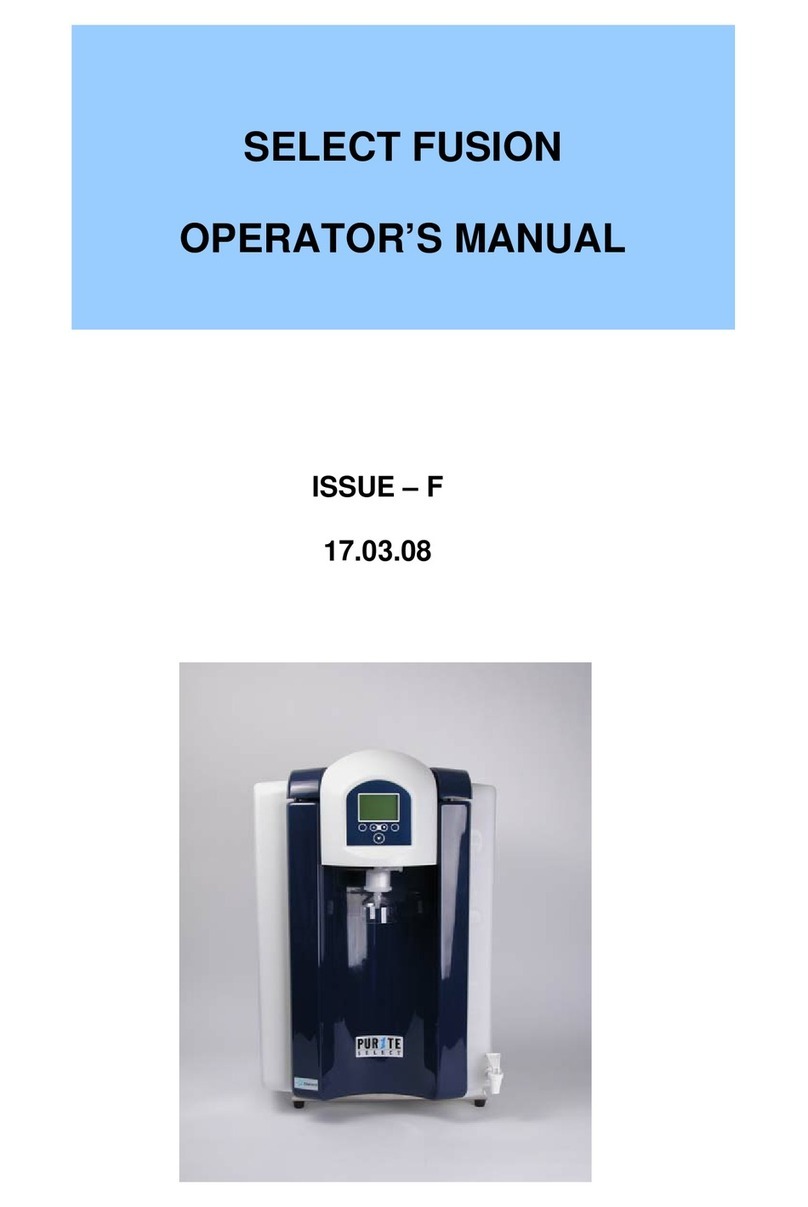
Purite
Purite SELECT FUSION Series Operator's manual






