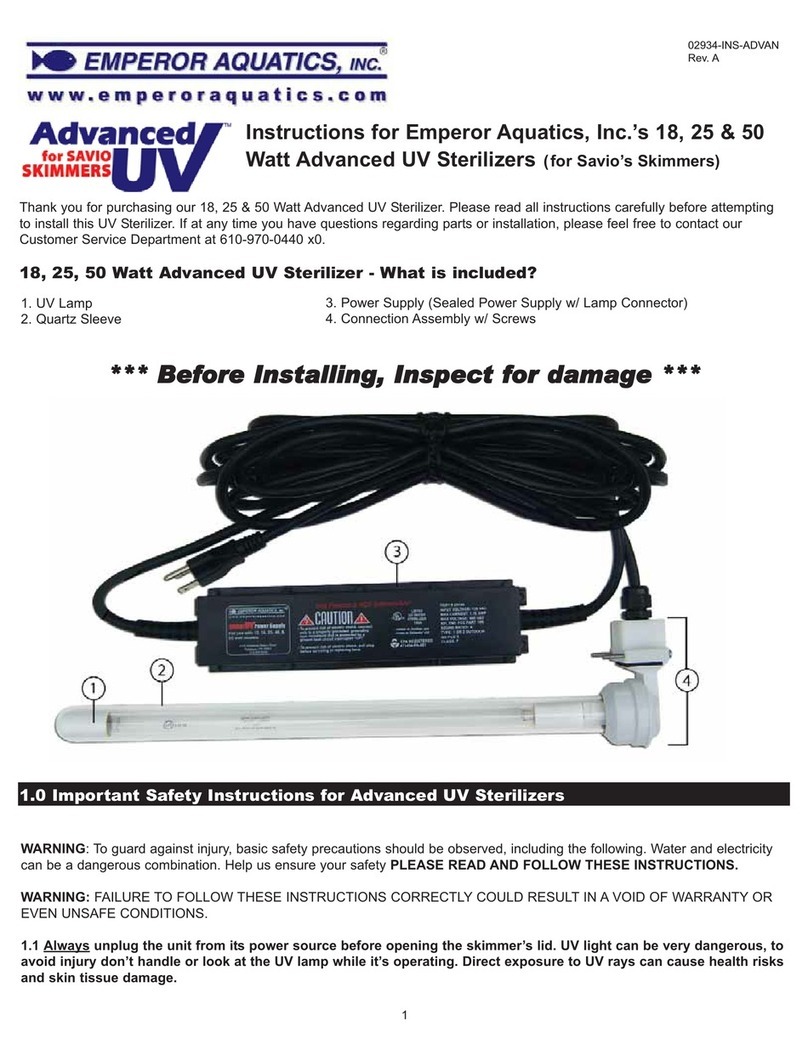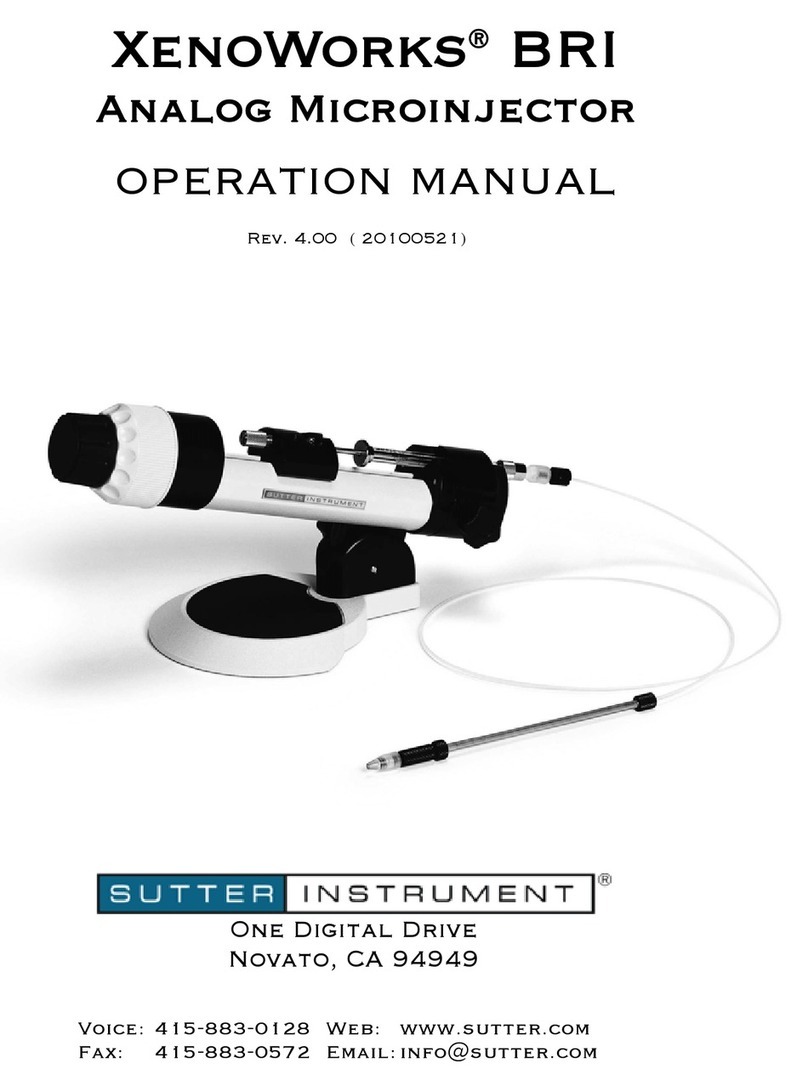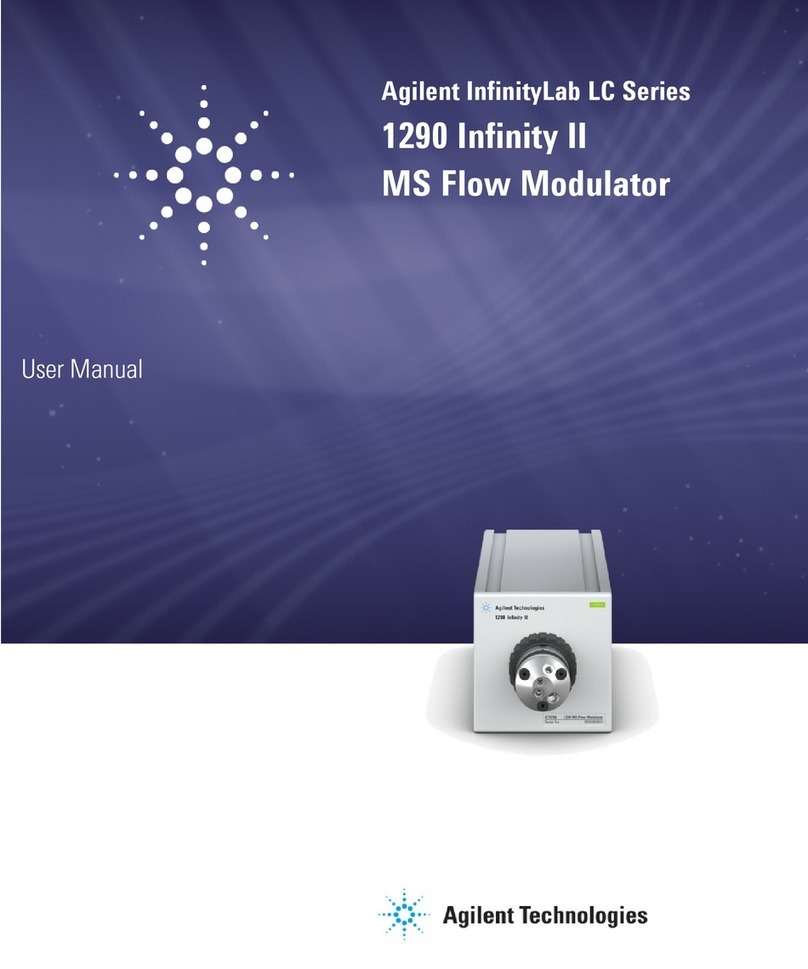Beckman Couler UniCel DxC 660i Installation guide

A47765AC
October 2010
In-Lab Training Manual
UniCel®DxC Synchron®
Access® Clinical System
Integrated Workstations
For In Vitro Diagnostic Use
This manual is intended for
UniCel®DxC 660i
UniCel®DxC 680i
UniCel®DxC 860i
UniCel®DxC 880i
Beckman Coulter, Inc.
250 S. Kraemer Blvd.
Brea, CA 92821


DxC Integrated Workstation In-Lab Training Manual A47765-AC Page 1
Professional Development Department October 2010
Table of Contents
Table of Contents
Chapter 1: Instrument Overview ..........................................................................3
Introduction .......................................................................................................3
UniCel®Closed Tube Aliquotter (UCTA) ...........................................................4
UniCel®DxC Analyzer.......................................................................................6
UniCel®DxI®Analyzer.....................................................................................11
Integrated Workstation Sample Processing Overview.....................................12
Chapter 2: Software Overview ...........................................................................15
Introduction .....................................................................................................15
Main Screen Elements ....................................................................................19
DxI Main Menu ................................................................................................21
Integrated Workstation Software Tree.............................................................23
Chapter 3: Daily Start Up ...................................................................................31
Introduction .....................................................................................................31
Supply Capacities............................................................................................31
Daily Start Up ..................................................................................................34
Flowchart Information......................................................................................34
Chapter 4: Sample Processing ...........................................................................57
Sample Preparation.........................................................................................60
Sample Processing .........................................................................................60
Chapter 5: Instrument Commands .....................................................................63
Chapter 6: Resources ........................................................................................75
Chapter 7: In-Lab Competency Checklist ..........................................................79
Chapter 8: Competency Exercise ......................................................................85

DxC Integrated Workstation In-Lab Training Manual A47765-AC Page 2
Professional Development Department October 2010

0BChapter 1: Instrument Overview
Instrument Overview
7BIntroduction
The UniCel DxC Integrated Workstation* combines a UniCel DxC analyzer, a
UniCel DxI analyzer, and a UniCel Closed Tube Aliquotter (UCTA) into a single
integrated system.
DxC Integrated Workstation In-Lab Training Manual A47765-AC Page 3
Professional Development Department October 2010
DxI Console
DxI Analyzer
UCTA
DxC Analyzer
Workstation Console
*Integrated Workstations:
•DxC 660i: DxC 600+UCTA+DxI 600
•DxC 680i: DxC 600+UCTA+DxI 800
•DxC 860i: DxC 800+UCTA+DxI 600
•DxC 880i: DxC 800+UCTA+DxI 800
5
1
234
14
25
3

8BUniCel®Closed Tube Aliquotter (UCTA)
The UCTA functions as a sample processing manager. It serves as a single point
of entry for the integrated workstation. The UCTA utilizes piercing probes that
eliminate the need to uncap and recap sample containers. When a sample has DxI
testing requirements, the UCTA will create an aliquot which is transferred to the DxI
for processing. The UCTA then transfers the sample container to the DxC for
further processing. A sample containing tests ordered for both the DxI and DxC will
have testing occur simultaneously on both analyzers.
The UCTA is self-contained and houses all electronics, hydropneumatics and fluid-
handling utilities.
DxC Integrated Workstation In-Lab Training Manual A47765-AC Page 4
Professional Development Department October 2010
5
4
231
Component Function
UCTA Load Tray Sample racks are placed here.
UCTA RUN Button
Initiate processing.
•Racks pass the bar code reader for sample
programming information
•Racks are delivered to the UCTA shuttle
•The UCTA shuttle delivers racks to the UCTA
sample carousel
UCTA PRIORITY Button Used to interrupt rack loading to place a priority
rack on the UCTA load tray.
UCTA STOP Button
Used to stop processing on the UCTA for
emergency situations, for routine maintenance and
diagnostic/alignment procedures.
UCTA door (located below
the UCTA STOP button)
Compartment housing 2 sliding trays for UCTA
Wash Buffer and UCTA Auto-Gloss
1
2
3
4
5

The following table identifies some components used during sample processing.
Diagram of an overhead view of the inside of the UCTA and the back of the DxI
1
7
5 6
8
4
2
DxC Integrated Workstation In-Lab Training Manual A47765-AC Page 5
Professional Development Department October 2010
3
Component Function
UCTA Bar Code Reader Sample requirements identified.
UCTA Sample Carousel Sample racks are delivered here for processing.
Left and Right UCTA
Piercer Probe and Aliquot
Probe assemblies
•Piercer probes pierce caps of closed sample
containers.
•Aliquot probes aspirate an aliquot of sample and
dispense the aliquot into a sample vessel (SV).
UCTA SV Shuttle Holds SVs when sample is being dispensed and
transfers the SVs to the UCTA Pick and Place.
UCTA SV Nest
•Holds empty SVs for delivery to UCTA SV
Shuttle for sample addition.
•Holds SVs containing sample for delivery to
UCTA Transfer Shuttle.
UCTA Pick and Place Transfers SVs between the UCTA SV Shuttle,
UCTA SV Nest and the UCTA Transfer Shuttle.
UCTA Transfer Shuttle Transports SVs between the DxI and the UCTA.
DxI Pick and Place Transports SVs between the UCTA Transfer Shuttle
and the DxI sample storage.
1
2
3
4
5
6
7
8

9BUniCel®DxC Analyzer
The DxC analyzer performs in vitro determination of a variety of general
chemistries, therapeutic drugs, proteins, and drugs of abuse.
The DxC can be divided into two sides: the Modular Chemistry (MC) side and the
Cartridge Chemistry (CC) side.
Side
CC
Side
MC
Picture shows DxC 800 with canopy open
DxC Integrated Workstation In-Lab Training Manual A47765-AC Page 6
Professional Development Department October 2010

Modular Chemistry (MC)
The modular chemistry system is used to provide rapid analysis for chemistries
identified in the table below. The reactions occur in individual reaction cup modules
or in an ion selective electrode (ISE) module.
DxC Integrated Workstation In-Lab Training Manual A47765-AC Page 7
Professional Development Department October 2010
Picture showing MC side of a DxC 800
32
1
54
MC Components Function
DxC Sample Carousel Sample racks delivered here for sample aspiration
from both the MC and CC sample probes.
1
MC Sample Probe Aspirates and delivers sample to the MC modules.
Reaction Cup Modules
Performs rapid analysis at each individual reaction
cup module. Module configuration is as follows:
DxC 600: GLUCm
DxC 800: GLUCm, BUNm, PHOSm, TPm, ALBm,
and CREm
Electrolyte Injection Cup
(EIC) Sample delivered here for electrolyte analysis.
Ion Selective Electrode
(ISE) Module (below cover)
•Electrolyte analysis performed here
•Contains a flow cell housing 5 measuring
electrodes: NA, K, CL, CO2, Calc and
2 reference electrodes: NA and CO2
•Contains a Ratio Pump for reagent delivery to
the flow cell
2
3
4
5

DxC Integrated Workstation In-Lab Training Manual A47765-AC Page 8
Professional Development Department October 2010
DxC 800 MC reagent compartment
2
1
1
3
MC Reagent Compartment
Reaction cup (number based on instrument configuration) and ISE reagents.
CO2 Alkaline Buffer reagent located within the ISE module.
MC reagent bar code reader (also used for UCTA reagents)
DxC hydropneumatics compartment (behind door) contains DxC wash
concentrate, DxC Auto-Gloss and No Foam reagent.
1
2
3

Cartridge Chemistry (CC)
The Cartridge Chemistry System provides random access analysis using
cartridge reagents. The analysis is performed in glass cuvettes located in the
reaction carousel where absorbance readings are taken by a multi-wavelength
photometer.
DxC Integrated Workstation In-Lab Training Manual A47765-AC Page 9
Professional Development Department October 2010
Covers removed from the reaction carousel
2
7
4
1
3
5
6
and the wash tower probes.
CC Components Function
Reagent Probes (2) Aspirates and delivers reagent(s) to a cuvette in the
reaction carousel.
Reagent Mixer Mixes reagents delivered to the cuvette.
CC Sample Probe Aspirates and delivers sample to the cuvette
containing reagent(s).
Sample Mixer Mixes sample and reagent(s) in the cuvette.
Reaction Carousel Houses cuvettes used for sample analysis.
Photometer (below
cover)
Takes absorbance readings at multiple wavelengths
of contents in the cuvette.
Wash Tower Probes (4) Washes, rinses, and dries cuvettes between usage.
1
2
3
4
5
6
7

Door open to CC reagent carousel
CC Component Function
Reagent Carousel Refrigerated compartment with a capacity to hold 59
reagent cartridges.
DxC Integrated Workstation In-Lab Training Manual A47765-AC Page 10
Professional Development Department October 2010

10BUniCel®DxI®Analyzer
The DxI Analyzer is an automated, random access immunoassay system used
for the in vitro determination of a wide variety of immunoassays. The system
utilizes chemiluminescent technology.
DxC Integrated Workstation In-Lab Training Manual A47765-AC Page 11
Professional Development Department October 2010
DxI 800 pictured
1
Component Function
Sample Presentation Unit
(SPU)
Sample racks are loaded here for maintenance,
calibration, and independent mode operation.
Vessel Hopper Supplies empty vessels to the UCTA and DxI.
Substrate bottles (2)
DxI 600 bottles identified by Substrate used for reactions.
Reagent Load Tray (below
door)
Reagent packs are loaded here. Equilibration area
for substrate.
Substrate Bar Code Reader Use to read bar code information on substrate
bottles.
Liquid Waste Drawer Liquid waste containers located in this drawer.
Solid Waste Door Solid waste container storage.
Wash Buffer Drawer Wash buffer containers located in this drawer.
Power Switch (behind door) Use to power on and off the DxI.
DxI Pick and Place* Transfers SVs between the DxI sample storage
and UCTA Transfer Shuttle.
Sample Storage* Refrigerated compartment that holds SVs.
Reagent Pipettors (DxI 800 has
4 and DxI 600 has 2)*
Delivers sample and reagent to reaction vessels
(RVs) and mixes the contents in the RVs.
Reagent Storage* Refrigerated compartment capable of holding 50
DxI reagent packs.
Analytical Module*
Consists of an incubator, a wash/read carousel for
washing reaction vessels, and a luminometer to
read light emitted from the RV.
*Components located under DxI main upper covers.
2
3
3
4
5
69
78
1
2
3
3
4
5
6
7
8
9

11BIntegrated Workstation Sample Processing Overview
DxC Integrated Workstation In-Lab Training Manual A47765-AC Page 12
Professional Development Department October 2010
65
7
103
4
8
911
2 1
DxI DxCUCTA
UCTA Load Tray
UCTA RUN button
UCTA Sample Carousel
UCTA SV Shuttle
UCTA Pick and Place
UCTA Transfer Shuttle
DxI Pick and Place
DxI Sample Storage
DxC Load Area
DxC Sample Carousel
DxC Off-load Area
16
7
2
8
3
9
4
10
5
11
Sample Processing*
The diagram above identifies the system components used for sample
processing. Refer to it when reading the sample processing sequence below.
•A sample is placed in an appropriate sample rack and loaded on the UCTA
load tray (1)
•The UCTA RUN button (2) is pressed to initiate sample processing
•The sample rack will be delivered to the UCTA sample carousel (3)
•If the sample needs to be tested at the DxI analyzer:
A sample container with a cap will be pierced by a piercing probe
Sample will be aspirated by an aliquot probe and delivered to a sample
vessel (SV) on the UCTA SV shuttle (4)
The SV shuttle moves the SV back to the UCTA Pick and Place (5)
The UCTA Pick and Place transfers the SV to the UCTA Transfer Shuttle
(6)
The DxI Pick and Place (7) transfers the SV from the UCTA Transfer
Shuttle to the DxI Sample Storage (8)
Continued on next page

DxC Integrated Workstation In-Lab Training Manual A47765-AC Page 13
Professional Development Department October 2010
•DxI analysis begins
−The SV will be used as the sample for immunoassay testing
−Reagent and sample will be delivered to a reaction vessel (RV)
−The RV will be incubated, washed to remove unbound material, and
substrate added for the chemiluminescent reaction
−The luminometer will measure the amount of light generated from the
RV. The measured light will be converted to assay concentration
•The UCTA shuttle moves the sample rack to the DxC load area (9)
•If the Sample needs to be tested at the DxC Analyzer:
•The sample rack will be delivered to the DxC Sample Carousel (10)
•DxC analysis begins
−If the sample requires MC testing:
Sample will be delivered to the MC reaction cup modules for
reaction cup analysis and to the EIC for electrolyte analysis
−If the sample requires CC testing:
The CC reagent probes will deliver reagent to a cuvette. Reagent
blank readings and warming will occur
Sample will be delivered to the cuvette
The photometer will take reaction readings. The reaction readings
will be converted to analyte concentration
The cuvette wash station drains, washes, rinses and dries the
cuvette for reuse
•The DxC shuttle moves the sample rack to the DxC off-load area (11)
*For complete details on sample analysis refer to DxC Integrated Workstation
Instructions for Use (IFU) Manual

DxC Integrated Workstation In-Lab Training Manual A47765-AC Page 14
Professional Development Department October 2010

DxC Integrated Workstation In-Lab Training Manual A47765-AC Page 15
Professional Development Department October 2010
1BChapter 2: Software Overview
Software Overview
12BIntroduction
The DxC Integrated Workstation operating and programming functions are
initiated from the workstation console. The screen provides status information
which allows the operator to determine the present state of the integrated
workstation.
The DxI console is used for DxI specific functions such as calibration,
maintenance, diagnostics and independent mode operation.

Navigation The DxC Integrated Workstation provides three software
navigation methods* that you can use to select an item on a
screen or in a window.
Use the touch screen.
Use the mouse and click on a selected item.
Press a keyboard equivalent function or tab key to select an item.
*Both the workstation console and the DxI console use the three
software navigation methods.
DxC Integrated Workstation In-Lab Training Manual A47765-AC Page 16
Professional Development Department October 2010

Integrated Workstation Main Menu
DxC Integrated Workstation In-Lab Training Manual A47765-AC Page 17
Professional Development Department October 2010
Status Indicators Status Description
CTS
•Appears when the 1-Blade Thick CTS (Closed Tube Sampling)
or 1-Blade Narrow CTS Cap Piercer Assembly is enabled.
•Appears over CTS when the feature is not enabled.
Reagent
Load Status
•Appears in the middle of the communication line during the
waiting period before a reagent can be loaded on the DxC.
Host
Communication
Bar
•Appears on the right side of the communication line and shows
communication between the host and the DxC Integrated
Workstaion.
A blue bar indicates that the host (laboratory information
system, LIS) is sending information.
A green bar indicates that the host (LIS) is receiving
information.
•Indicates the host and workstation are not
communicating.
Instrument Status
•Displays the operating status of the entire integrated
workstation.
•The system components are listed as follows: DxI/UCTA/DXC
Printing Status
•Indicates you must reboot the system to restart
printing.
DxI Console
Status
•Reflects the status of the DxI Event Log.
•Investigate yellow and red color changes.
Menu Bar •Icons used for the functional areas within the system.
12 3
456
7
1
2
3
4
5
6
7

Menu Bar icons background colors:
•Neutral indicates normal conditions
•Yellow indicates a caution condition
•Red indicates a warning condition
Operators should investigate all icon color changes.
Menu Bar Icons Function
Main View sample status information and perform main operating
functions.
Samples Perform sample programming functions including patients
and quality control.
Results Retrieve results.
Rgts/Cal View supply, reagent and calibration status and perform
reagent and calibration functions.
QC Define and manage Quality Control functions.
Setup Perform setup functions.
Utils Perform priming, maintenance, and diagnostic functions of
the DxC and UCTA.
Status View DxC and UCTA hardware status information.
Instr
Cmd Initiate DxC and UCTA instrument commands.
Help View the DxC Integrated Workstation Instructions for Use
(IFU) Manual.
DxC Integrated Workstation In-Lab Training Manual A47765-AC Page 18
Professional Development Department October 2010
This manual suits for next models
3
Table of contents
Other Beckman Couler Laboratory Equipment manuals
Popular Laboratory Equipment manuals by other brands

MedKlinn
MedKlinn PRO AS1000D user manual

Keysight
Keysight DP0010A user guide

Dynojet
Dynojet POWER COMMANDER III installation instructions
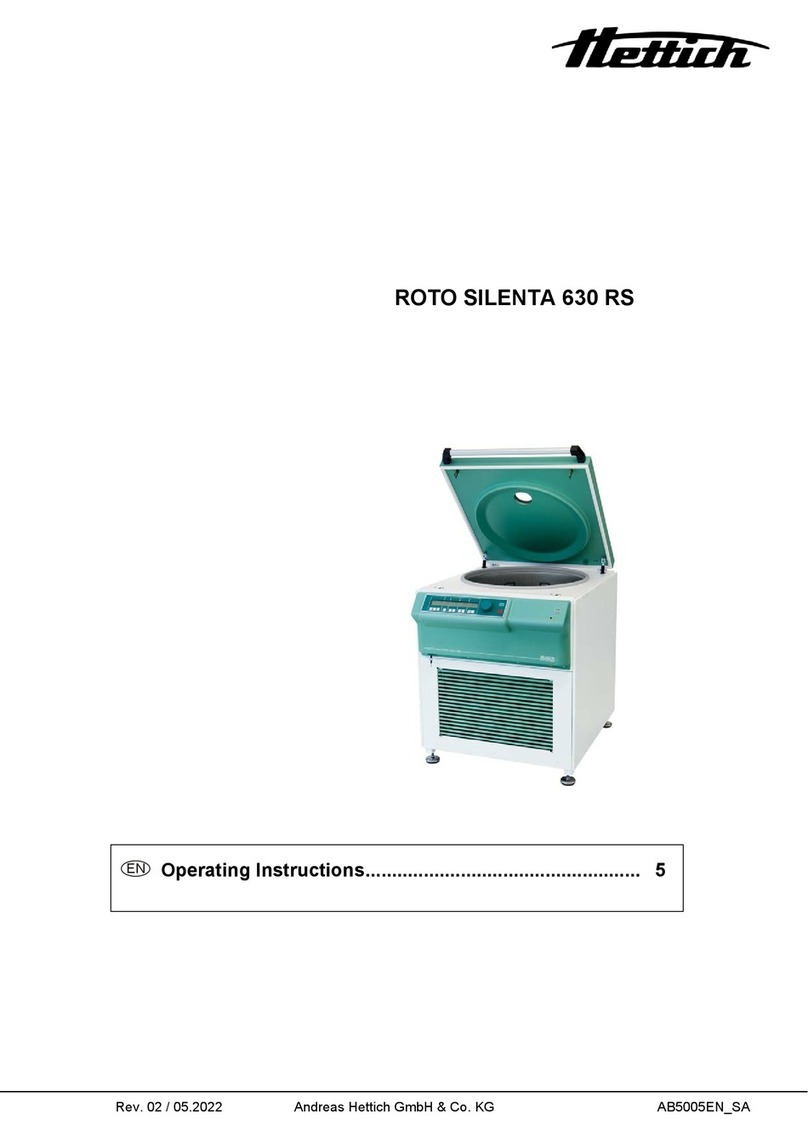
Hettich
Hettich ROTO SILENTA 630 RS operating instructions
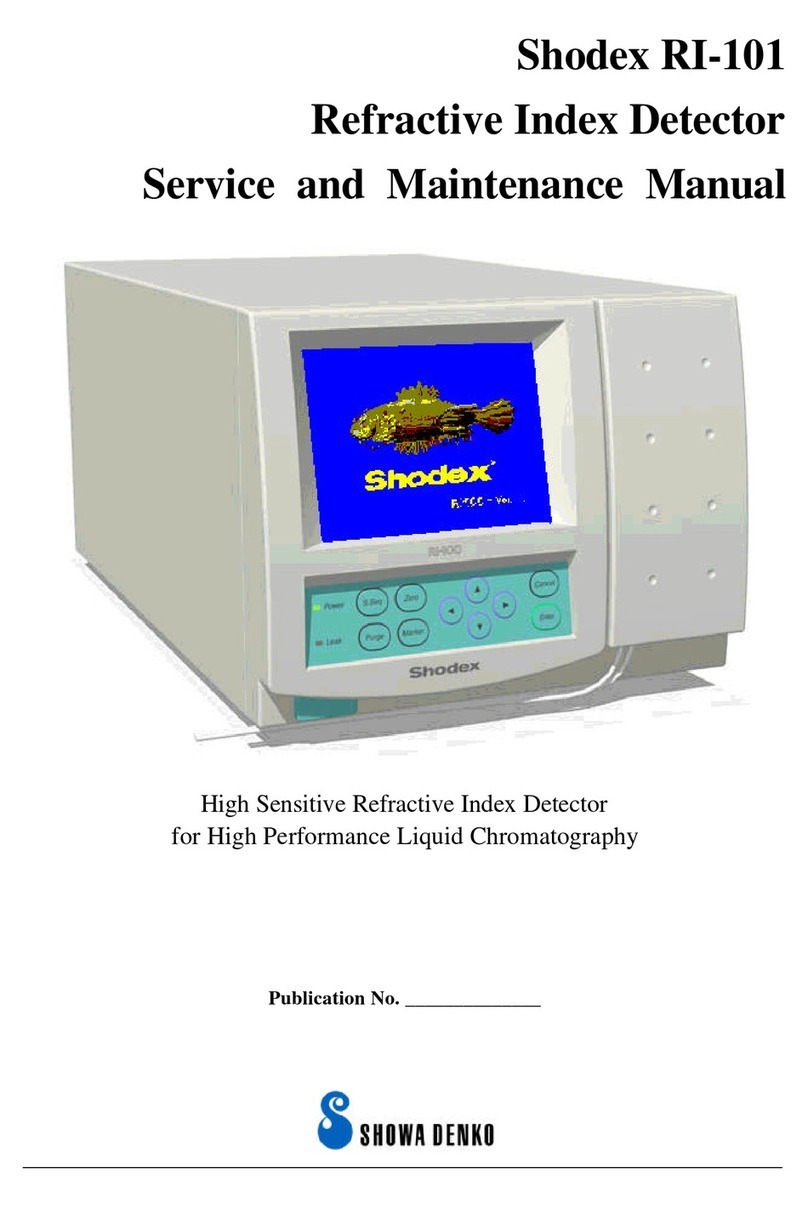
Showa Denko
Showa Denko Shodex RI-101 Service and maintenance manual

Thermo Scientific
Thermo Scientific myECL Imager manual