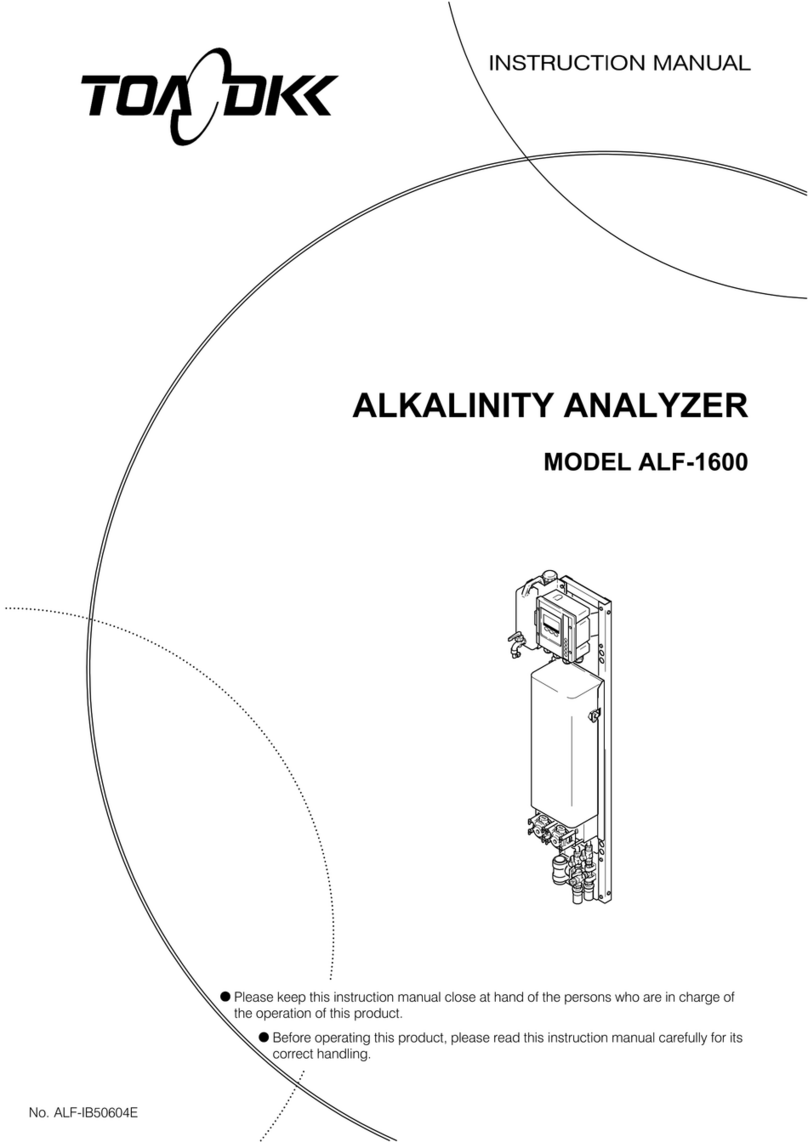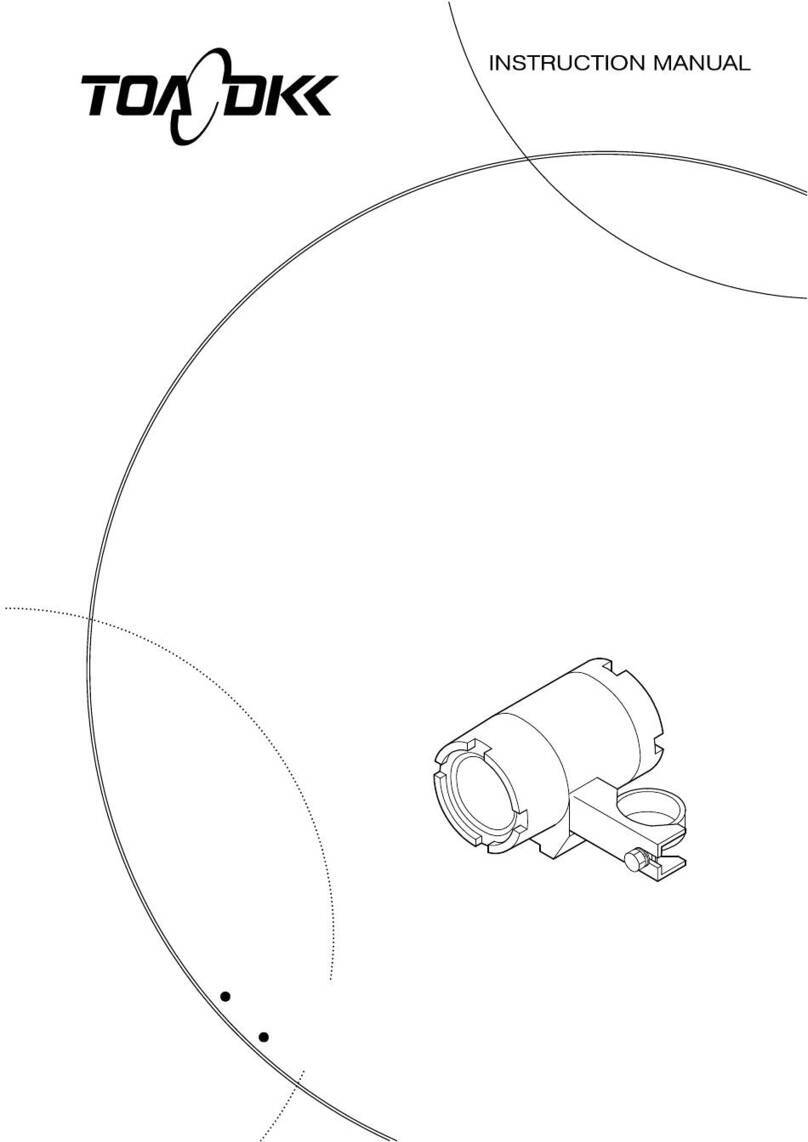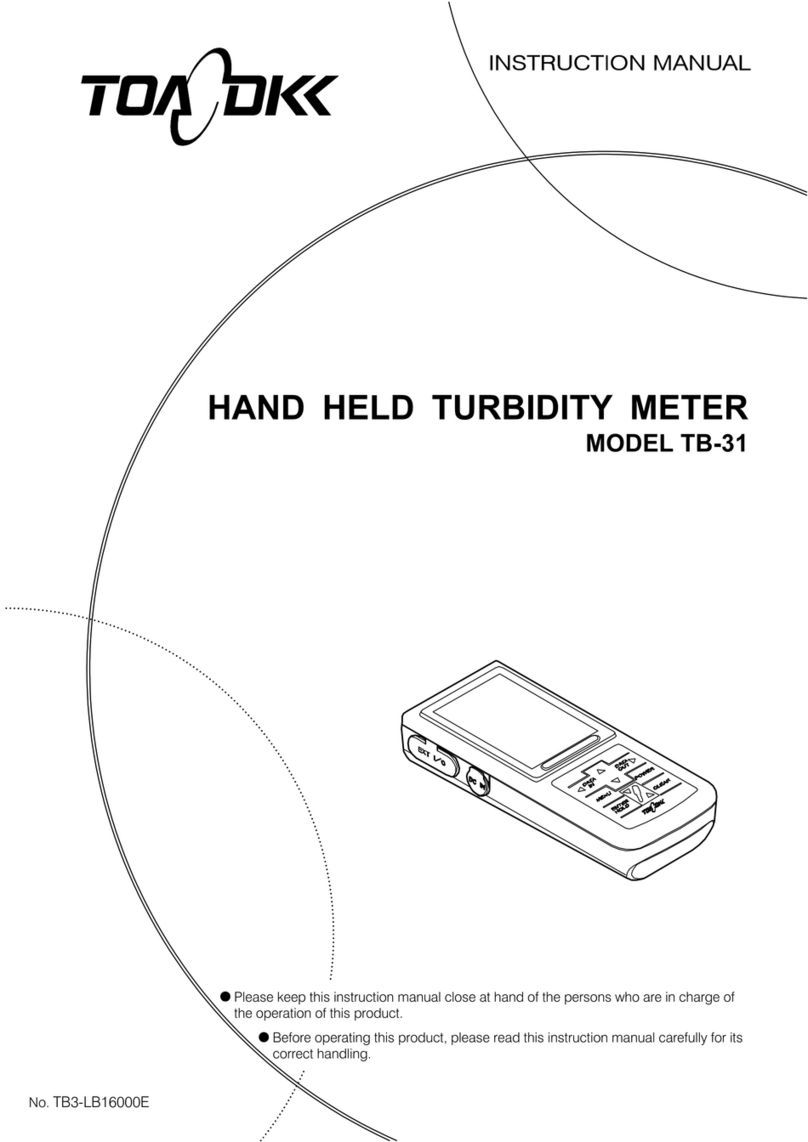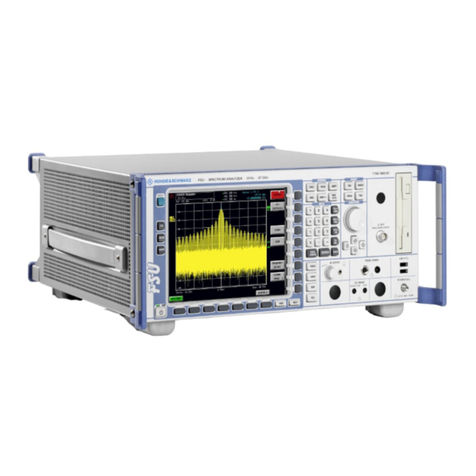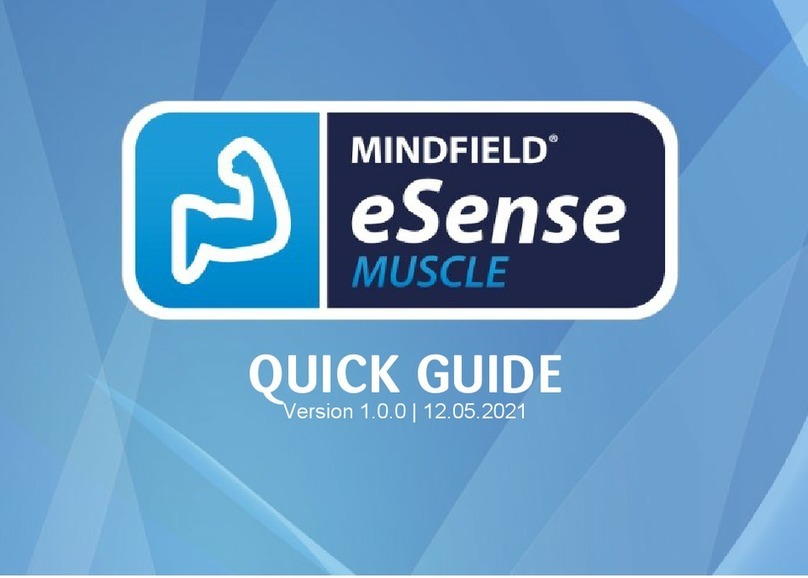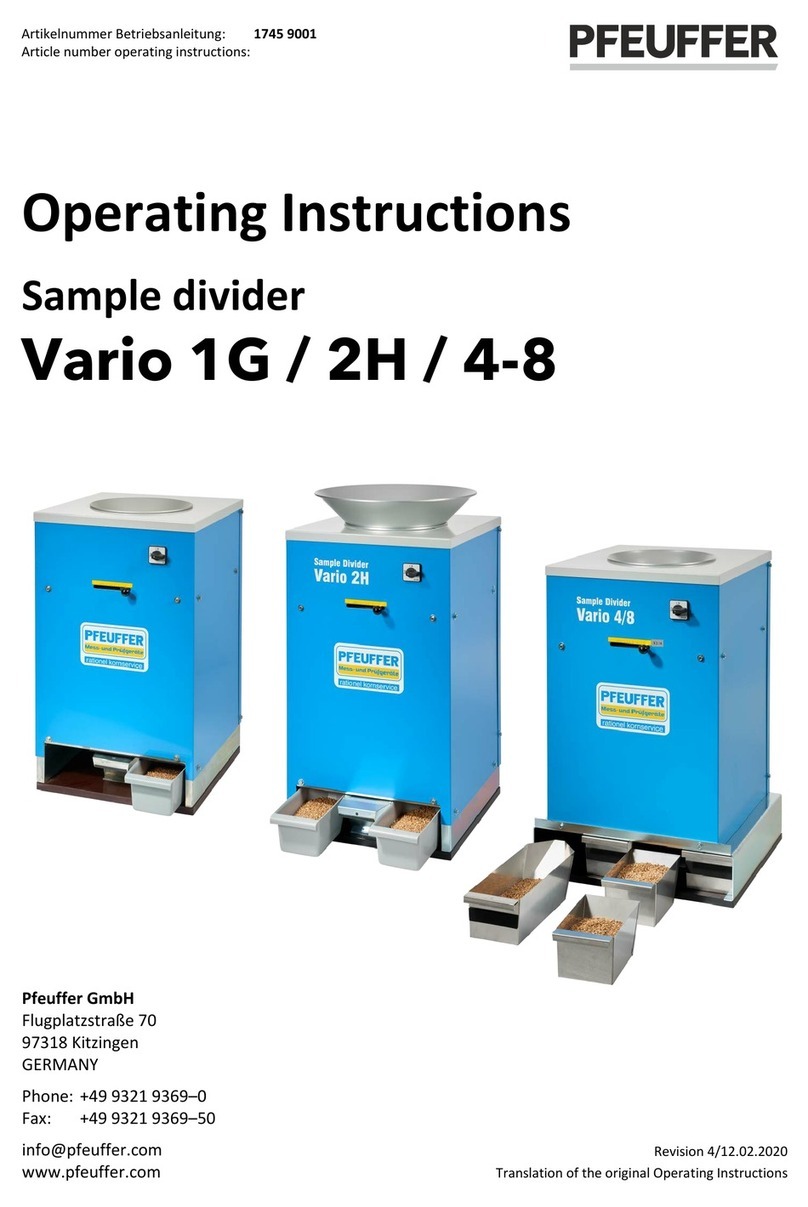TOA-DKK HM-30P User manual
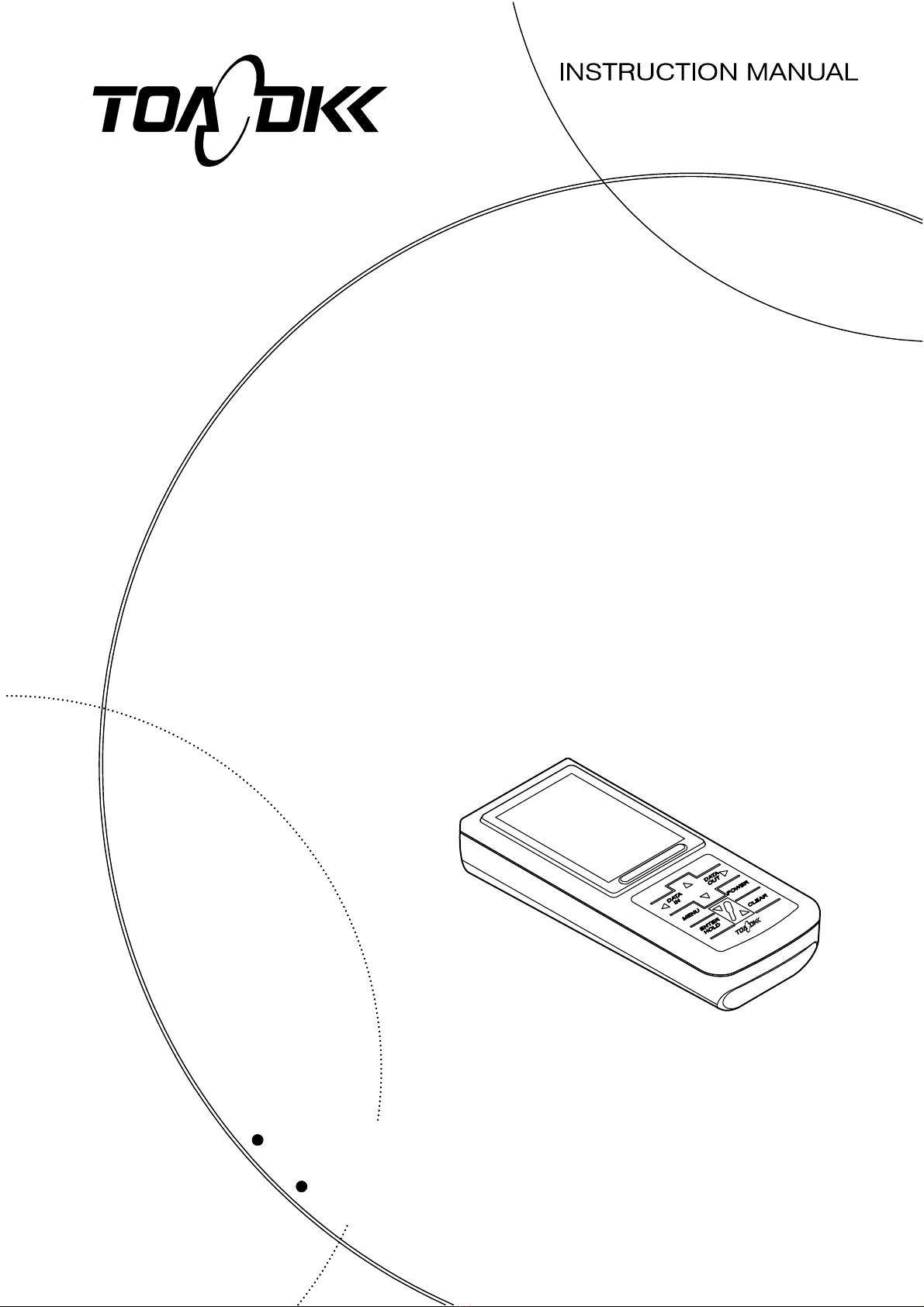
Please keep this instruction manual close at hand of the persons who are in charge o
f
the operation of this product.
Before operating this product, please read this instruction manual carefully for
its correct handling.
HAND HELD pH METER
MODEL HM-30P
No. HM3-LB15004E
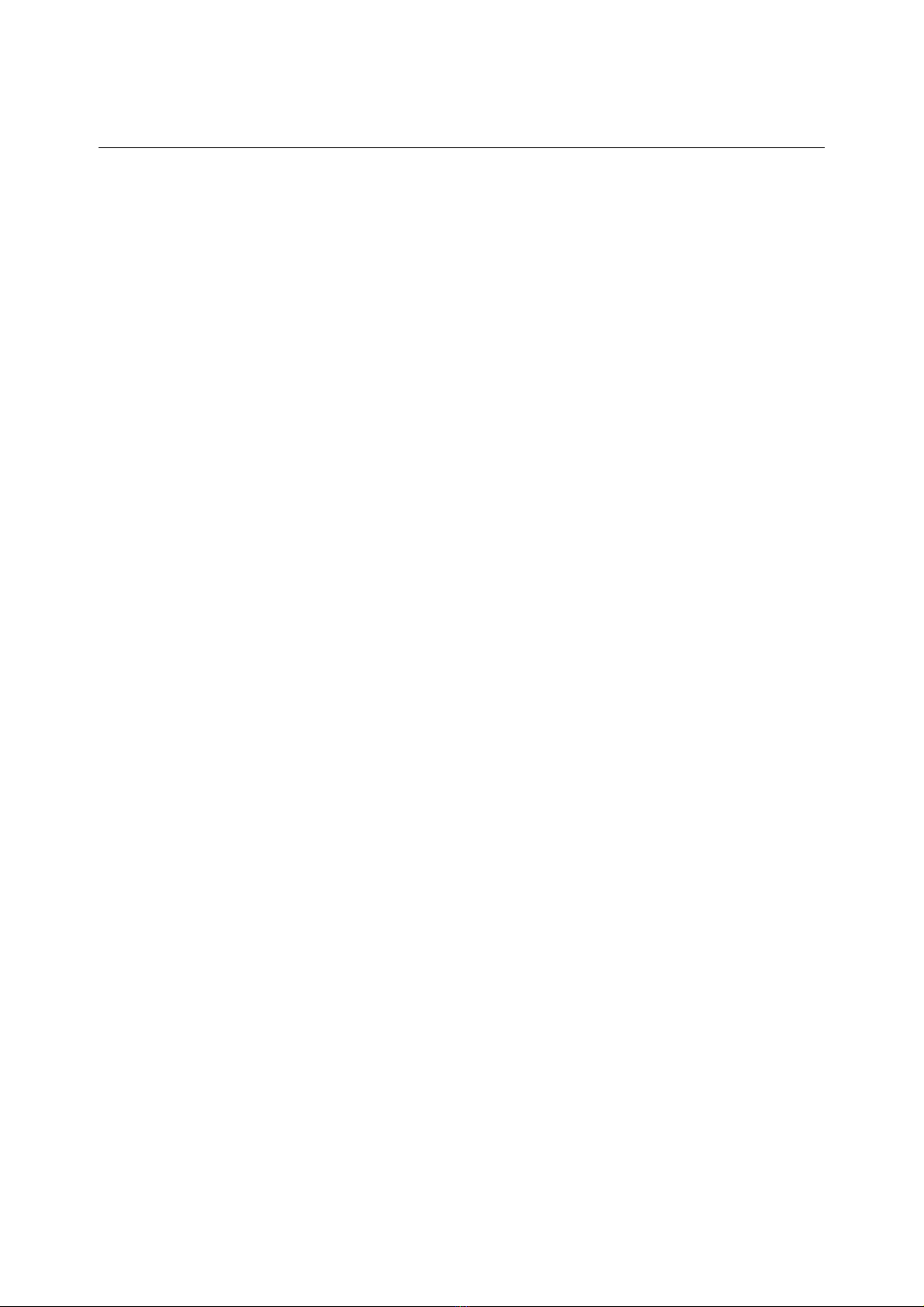
Model: HM-30P Introduction
-
1
-
Introduction
(a)Thank you for your purchase of the Model HM-30P Hand Held pH Meter (hereinafter called the
instrument or the product). The instrument has a waterproof construction suitable for on-site
measurements and a clock function and data memory function indispensable in data management.
Power consumption has also been reduced to 1/30 compared with the existing products.
(b)Since important items are described in “Safety Information”, read the contents carefully. In
addition, this instruction manual and the “instruction manual” supplied with the electrode will be
needed in case of trouble or if users have questions in the future. After reading this manual, store it
in a convenient place.

Model: HM-30P Safety Information
-
2
-
Safety Information
(1) Meaning of markings
The signal terminology and symbols related to warnings in the instruction manual are defined below.
The alert symbol mark ( : General caution mark) indicates the possibility of hazard or damage and
also means “Refer to the instruction manual.”
:
Indicates the degree of hazard which can lead to death or serious injury if you fail to operate the
product properly.
Serious injury means an injury such as loss of sight, burns (high temperature or low temperature),
electric shock, bone fracture and poisoning, and the aftereffects of the injury remains or the injury
requires hospitalization or long periods of outpatient treatment.
:
Indicates the degree of hazard/loss which can result in injury or property damage if you fail to operate
the product properly.
Injury means an injury not requiring hospitalization or long periods of outpatient treatment and refers
to burns or electric shock. Property damage refers to widespread damage to the home, household
goods and livestock, pets, equipment, materials, etc. (damage to other than the product itself).
【IMPORTANT】Indicates important matters such as to prevent damage to the product main body,
prevent data destruction, prevent wasting time, and maintain performance.
〔NOTE〕Indicates comments, reasons, background information, a case example and other
items to help the reader understand the meaning.
Indicates reference items.
①, ②, ③ Indicates item numbers such as the ones used in operations.
(2) Safety compliance items
Explosion, fire, and electric shock
Do not use the product in an area where explosive gas or flammable gas exists.
Do not place the product in a fire or burn it. Doing so may cause an explosion or fire
inside the product.
Always verify that the power is off before connecting or disconnecting the electrode
plug. Water or reagent entering the product may short the circuits and cause electric
shock or fire.
Hazardous substances
The hydrochloric acid for electrode washing is a hazardous material. Wear protective
gear when handling it. In addition, always check the Material Safety Data Sheet
(MSDS).
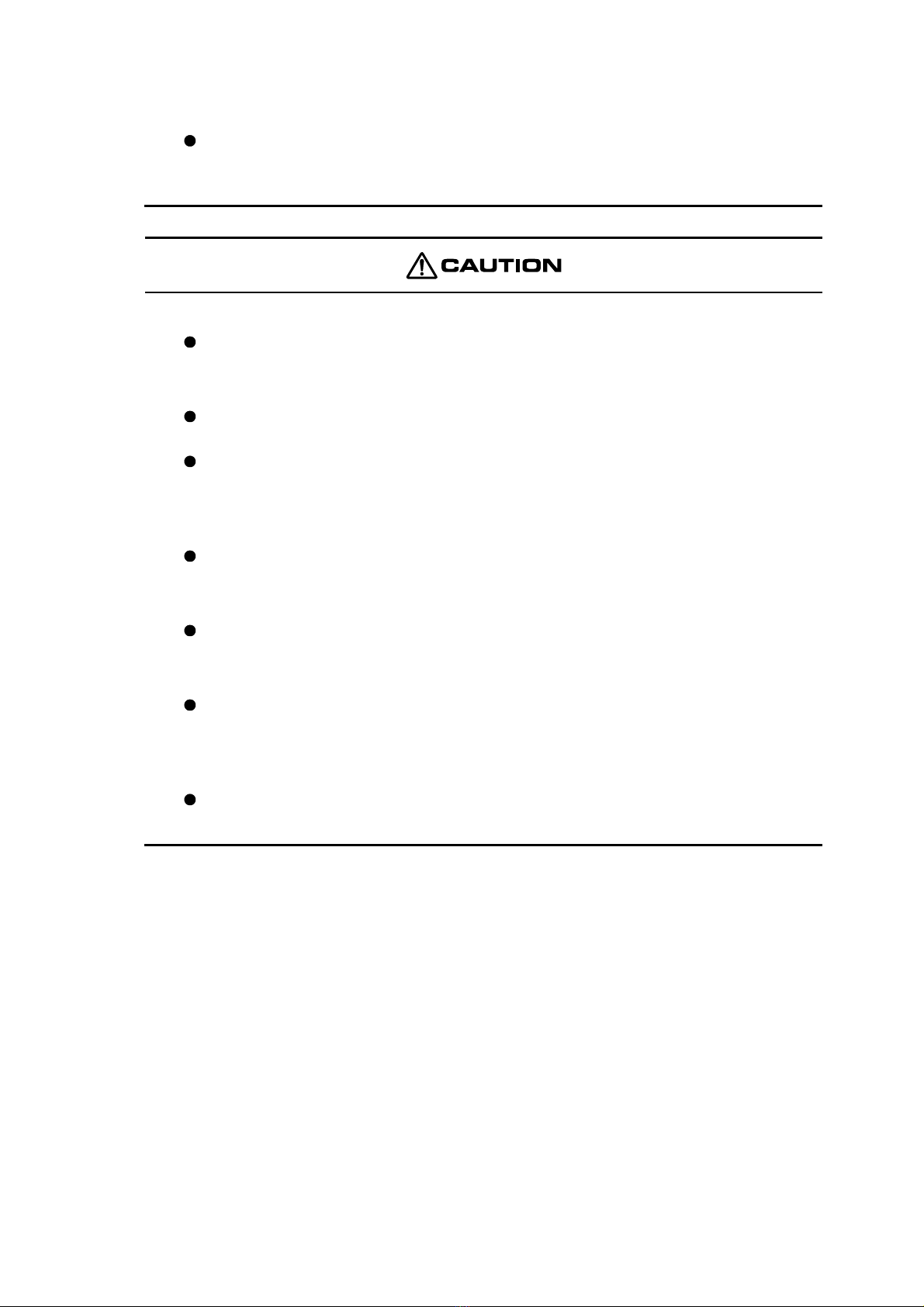
Model: HM-30P Safety Information
-
3
-
Tumbling
When working at the measurement point, take tumbling prevention measures such
as a safety belt, etc. In addition, to prevent injury, wear a helmet, life jacket, safety
boots, etc.
Injury
Part of the electrode is made of glass. Be careful not to break it. If accidentally
broken, you may be injured by pieces of glass.
Waterproofing
The construction of the product becomes waterproof (IP67) only when the electrode
and battery cover are installed properly.
Do not touch the instrument with wet hands or wash it with water when the electrode
has been removed or the battery cover opened. Besides, do not install or store the
product where water or reagent may enter it.
Mixing in
Do not drop the instrument body into the measurement tank. Doing so may cause
trouble.
Disassembly and Modification
Do not disassemble or modify the sections of the product that are not described in
the instruction manual. The product can be damaged.
Caution Label Lost
If any caution label affixed to this product becomes too difficult to read or lost, please
order a new one through your local sales agent or our sales office and affix it to its
original position.
Disposal
In case you dispose of this product or any part of this product, handle it as industrial
waste as specified by law.
(3) Notes on use of the instruction manual
Important items such as “Safety compliance items” are described in this manual. Handle the manual
as follows:
(a)The instruction manual is required not only at the start of operation but also required when
maintenance is performed or in case a failure occurs. Please keep the manual at hand all the time so
that the operator who actually operates the product can read the manual at any time.
(b)If the manual is lost or too smeared to read, please order a new copy through your local sales agent
or directly from our sales office.
(c)Some of the diagrams used in the manual or on product labels may be modified with part of their
shapes or displays omitted or they may be described in abstract form. In addition, numbers etc.
shown on the screen example are just examples for such cases.

Model: HM-30P Safety Information
-
4
-
(d)The contents of the manual may be changed without prior notice for reasons such as to improve
performance.
(e)Intellectual property right of the manual belongs to DKK-TOA. All or part of the manual must not
be reproduced without permission.

Model: HM-30P Warranty
-
5
-
Warranty
(1) Warranty Coverage
DKK-TOA Corporation (DKK-TOA) warrants its products against defective material or workmanship for the warranty
period.
(a) The warranty period is two years from the date of delivery to the original user.
(b) Specific written agreements with DKK-TOA, if any, shall take precedence over this warranty.
(c) The limitation of warranty described herein may not apply where applicable laws do not allow such limitation.
(2) Limited Warranty
This warranty does not cover the cases listed below.
(a) Direct or indirect failure or damage caused by the use of the product for a purpose or in a manner not prescribed by
the specifications or the instruction manual for the product.
(b) Direct or indirect failure or damage caused by force majeure, including but not limited to an act of God, natural
disaster such as earthquake, storm and flood damage, and lightning, fire, accident, abnormal voltage, salt damage,
gas damage, labor unrest, acts of war (declared or undeclared), terrorism, .civil strife, or acts of any governmental
jurisdiction.
(c) Failure or damage caused by any repair or modification not authorized by DKK-TOA.
(d) Failure or damage caused by the transport, moving, or dropping of the product after the purchase that is not
attributable to DKK-TOA.
(e) Electrodes and consumables (The warranty period for each part has priority when the period is shorter than that for
the main unit of the product. If the customer requires any part after more than six months from the date of
manufacture, consult DKK-TOA or its distributor.)
( f ) Failure or damage caused by the use of consumables, parts, or software not supplied by DKK-TOA.
(g) Malfunctions or damage caused by the use of connecting equipment not supplied by DKK-TOA.
(h) Loss of data, settings, programs, or software stored on the product not attributable to DKK-TOA.
( i ) Any product other than DKK-TOA’s, if specified by the purchaser or user, that incorporates, or is incorporated into
or combined with DKK-TOA’s products (*1). In such cases, this warranty covers DKK-TOA’s products only.
( j ) Any product not under proper maintenance in accordance with the instruction manual furnished by DKK-TOA.
(k) Products without a nameplate (excluding products proved to have been delivered by DKK-TOA).
EXCEPT AS EXPRESSLY SET FORTH IN THE PRECEDING SENTENCES, DKK-TOA MAKES NO
WARRANTY OF ANY KIND WHATSOEVER WITH RESPECT TO ANY PRODUCT. DKK-TOA EXPRESSLY
DISCLAIMS ANY WARANTY IMPLIED BY LAW, INCLUDING BUT NOT LIMITED TO ANY WARRANTY OF
MERCHANTABILITY OR FITNESS FOR A PARTICULAR PURPOSE.
LIMITATION OF REMEDIES: In the event that a defect is discovered within the warranty period, DKK-TOA or its
authorized distributor will, at its option, repair or replace the defective product or its part, or will refund the purchase
price of the product. THIS IS THE EXCLUSIVE REMEDY FOR ANY BREACH OF WARRANTY.
LIMITATION OF DAMAGES: IN NO EVENT SHALL DKK-TOA BE LIABLE FOR ANY INCIDENTAL OR
CONSEQUENTIAL DAMAGES OF ANY KIND FOR BREACH OF ANY WARRANTY, NEGLIGENCE, ON THE
BASIS OF STRICT LIABILITY, OR OTHERWISE.
(3) Others
(a) Product parts for maintenance (*2) will normally be supplied for five years (*3) from the date manufacturing and
sales are discontinued.
(b) The cause of any malfunction or damage shall be determined by a DKK-TOA technician.
(c) For repairs, contact a local distributor in your country or state.
*1: Warranties for products from other companies must be maintained by the user.
*2: Maintenance parts refers to parts that are required to maintain operation of the product.
*3: This five-year period is subject to availability of parts or their replacement.
P30 <0>
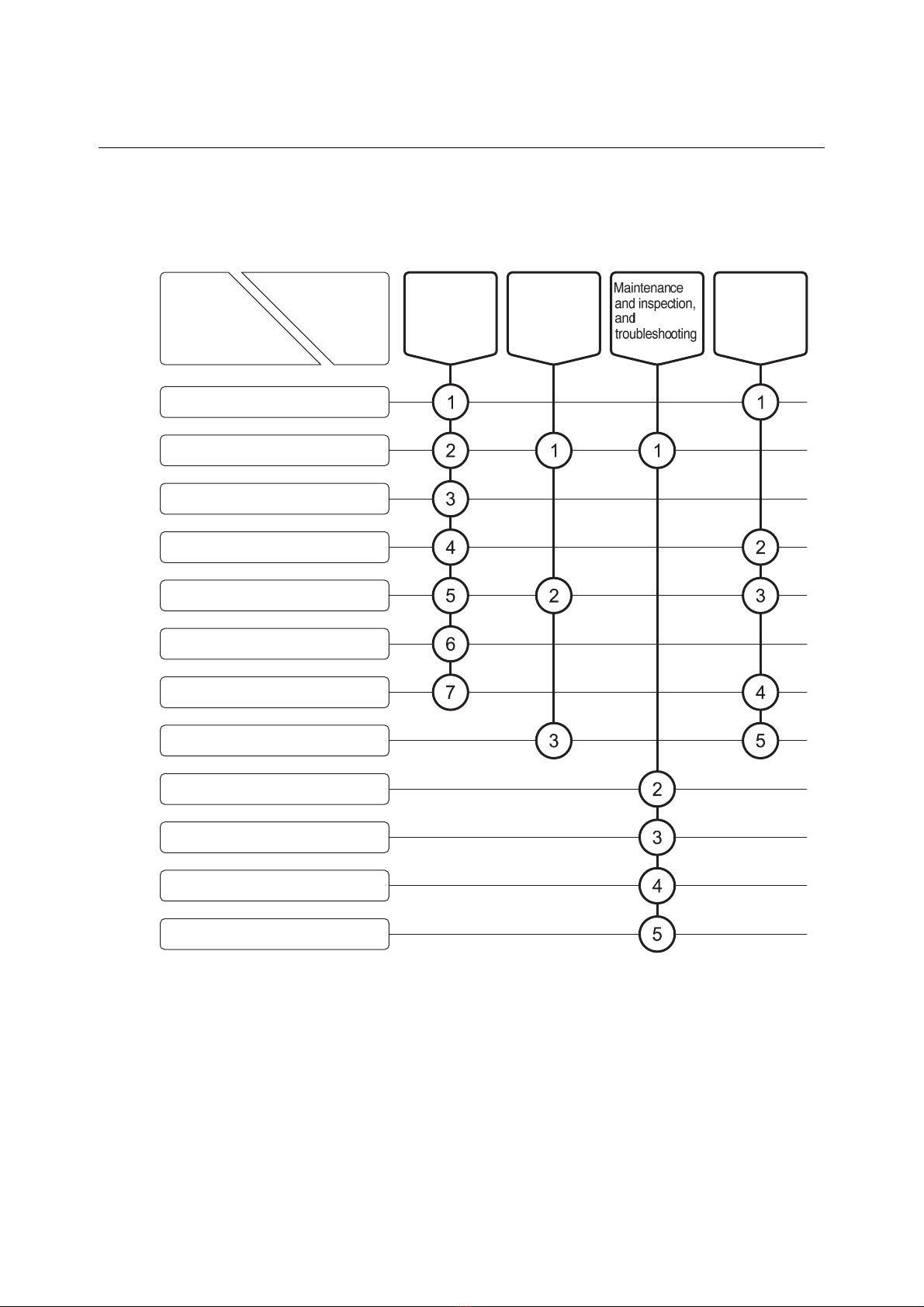
Model: HM-30P Reading Guide
-
6
-
Reading Guide
Refer to the necessary sections of this instruction manual depending on your purposes such as
understanding the outline of this product or starting the product as shown below. The numbers in
circles indicate sections to be referred to in sequential order.
●Introduction
●Safety Information
1. Content of Package
2. Specifications and Functions
3. Name and Function of Each Part
4. Preparations
5. Basic Operation
6. How to Use Various Functions
7. Maintenance and Inspection
8. Troubleshooting
9. Transport, Storage, and Disposal
10. Parts/Options List
Purpose
Section
Start
(start-up)
Understand
the outline of
this product
Perform
respective
operations

Model: HM-30P Table of Contents
-
7
-
Table of Contents
●Introduction···········································································································1
●Safety Information···························································································2
(1) Meaning of markings ⋅⋅⋅⋅ 2
(2) Safety compliance items ⋅⋅⋅⋅ 2
(3) Notes on use of the instruction manual ⋅⋅⋅⋅ 3
●Warranty··················································································································5
●Reading Guide ··································································································· 6
1. Content of Package ·················································· 10
2. Specifications and Functions ···································· 11
(1) Specifications ⋅⋅⋅⋅ 11
(2) Functions ⋅⋅⋅⋅ 12
3. Name and Function of Each Part ······························ 13
(1) Main body and operation panel ⋅⋅⋅⋅ 13
(2) Display ⋅⋅⋅⋅ 14
(3) pH electrode ⋅⋅⋅⋅ 16
4. Preparations ····························································· 17
4.1 Attaching the hand strap ·················································································
17
4.2 Loading the batteries·······················································································
18
4.3 Electrode connection·······················································································
21
4.4 Electrode preparation ······················································································
22
5. Basic Operation ························································ 23
5.1 Operation screens map ···················································································
23
5.2 Turning on the power ······················································································
24
5.3 Time setting·····································································································
25
5.4 pH calibration ··································································································
26
(1) Calibration execution (2-point calibration) ⋅⋅⋅⋅ 26
(2) Calibration execution (1-point calibration, 3-point calibration) ⋅⋅⋅⋅ 28
(3) Stopping calibration ⋅⋅⋅⋅ 28
(4) Erasing the calibration data ⋅⋅⋅⋅ 28
(5) Displaying the newest calibration data ⋅⋅⋅⋅ 29

Model: HM-30P Table of Contents
-
8
-
5.5 pH measurement ·····························································································
31
(1) Measurement in beaker work ⋅⋅⋅⋅ 31
(2) Immersion measurement ⋅⋅⋅⋅ 32
5.6 Ending measurement ······················································································
34
(1) Short-term electrode storage ⋅⋅⋅ ⋅ 34
(2) Long-term electrode storage ⋅⋅ ⋅⋅ 35
6. How to Use Various Functions ·································· 36
6.1 Auto hold function ···························································································
36
(1) Memory execution by auto hold ⋅⋅⋅⋅ 36
6.2 Data memory function ·····················································································
38
(1) Data number setting ⋅⋅⋅⋅ 38
(2) Memory execution by manual key ⋅⋅⋅⋅ 39
(3) Memory data recall ⋅⋅⋅⋅ 40
6.3 Interval function·······························································································
41
(1) Interval function and time settings ⋅⋅⋅⋅ 41
(2) Memory execution by interval ⋅⋅⋅⋅ 43
6.4 Manual temperature compensation setting······················································
45
6.5 Calibration history function··············································································
46
(1) Calibration history display ⋅⋅⋅⋅ 46
(2) Storing the calibration data ⋅⋅⋅⋅ 48
6.6 Temperature calibration function ·····································································
49
(1) Temperature calibration execution ⋅⋅⋅⋅ 49
6.7 Kind of pH standard solution setting································································
51
6.8 pH calibration interval management setting·····················································
53
6.9 Memory overwrite on/off setting ······································································
54
6.10 Buzzer on/off setting ·······················································································
55
6.11 Auto power off setting ·····················································································
56
7. Maintenance and Inspection ····································· 57
7.1 Main body maintenance ··················································································
57
7.2 pH electrode maintenance···············································································
58
(1) Daily maintenance ⋅⋅⋅⋅ 58
(2) Maintenance when the electrode is dirty ⋅⋅⋅⋅ 59
7.3 Battery replacement period ·············································································
60
8. Troubleshooting ························································ 61
8.1 Safety precautions when an abnormality occurred ··········································
61
8.2 Error display····································································································
62
8.3 Other troubles and countermeasures ······························································
64

Model: HM-30P Table of Contents
-
9
-
8.4 How to reset the system··················································································
65
(1) Returning all data and parameters to their factory setting ⋅⋅⋅⋅ 65
(2) Returning data other than the clock data and measured data
to their factory setting ⋅⋅⋅⋅ 65
9. Transport, Storage, and Disposal······························ 66
9.1 Transport·········································································································
66
9.2 Storage············································································································
67
9.3 Disposal ··········································································································
68
10. Parts/Options List ····················································· 69
(Last page ⋅⋅⋅⋅ 70)

Model: HM-30P 1. Content of Package
-
10
-
1. Content of Package
Accessories list
Classification Description Model Quantity Appearance
Main body Hand held pH meter HM-30P 1
Accessories pH combination electrode for P
series *1
GST-2739C 1
Standard solution
pH 6.86, 100mL
pH 4.01, 100mL
−
1 each
Internal filling solution 50mL
−
1
Polyethylene beaker (50mL)
−
3
Hand strap 0TZ00006 1
AA size dry battery *2
(sample supply)
−
2
Instruction manual
−
1
〔NOTE〕*1: This accessory is not supplied if only main body is ordered.
*2: Attached dry batteries are supplied as sample. Since the battery life may be extremely
short, replace it with an AA size alkali dry cell battery or AA size rechargeable Nickel
hydride battery available on the open market.
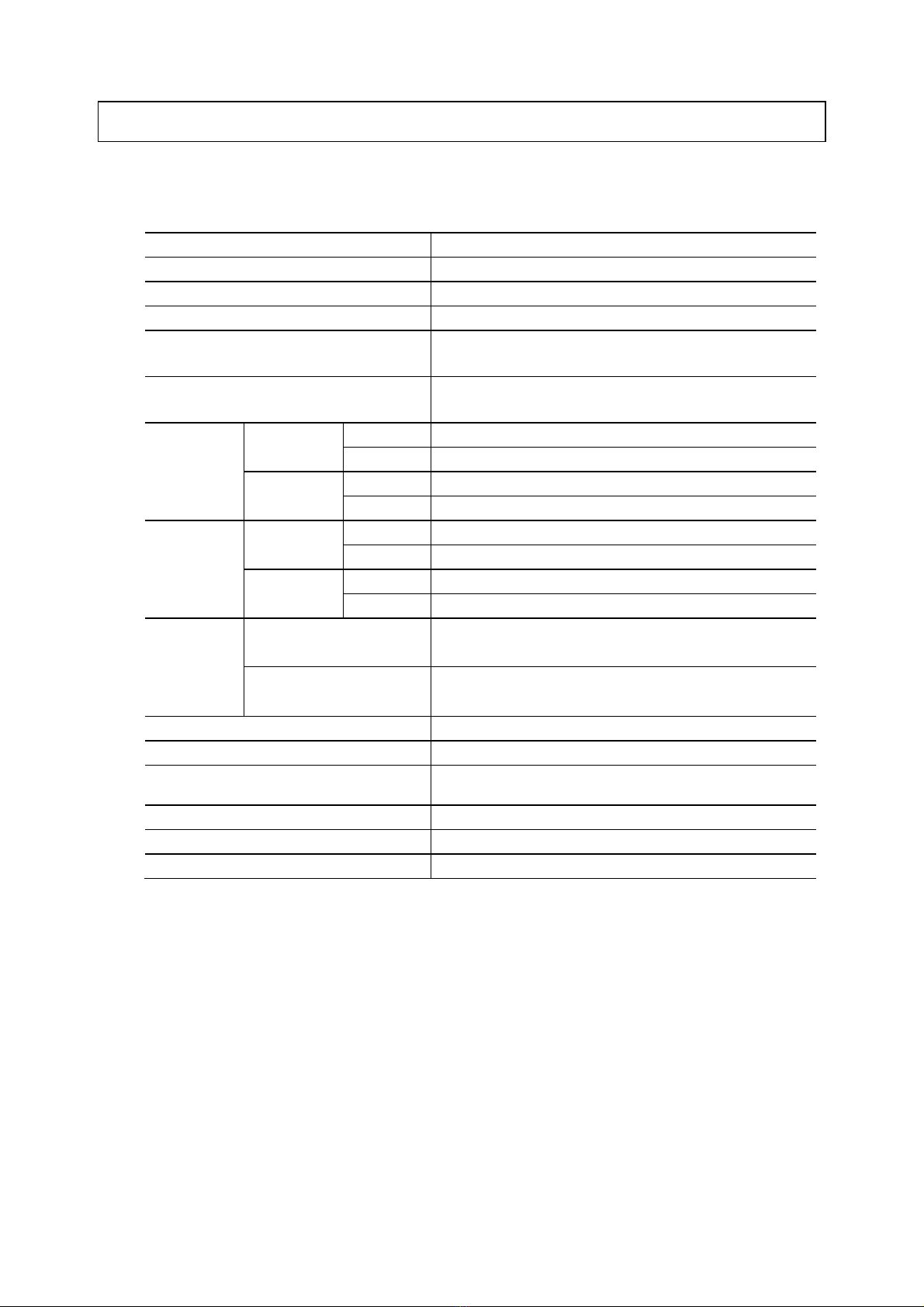
Model: HM-30P 2. Specifications and Functions
-
11
-
2. Specifications and Functions
(1) Specifications
Product name Hand held pH meter
Model HM-30P
Classification JIS 1st class (pH)
Measuring method(pH) Glass electrode method
Display Digital
Simultaneous display of pH, temperature, and time
Temperature compensating range ATC (Automatic temperature compensation): 0.0 to 100.0ºC
MTC (Manual temperature compensation): 0.0 to 100.0ºC
Measuring
range
pH Range pH0.00 to pH14.00
Resolution 0.01pH
Temperature Range 0.0 to 100.0ºC
Resolution 0.1ºC
Display range
pH Range pH−2.00 to pH16.00
Resolution 0.01pH
Temperature Range −5.0 to 110.0ºC
Resolution 0.1ºC
Repeatability
(Main body)
pH ±0.02pH
Temperature ±0.2ºC
Calibration 1 to 3 points calibration of pH1, 4, 7, 9, (10), 12
Water Proof IP67 *1
Power supply AA size alkali dry cell battery (2) or AA size rechargeable
nickel hydride battery (2)
Main body dimensions Approx. 35 (Height) × 68 (Width) × 173 (Depth) mm
Main body weight Approx. 280g
Operating temperature range 0 to 45ºC
*1: Invalid when no electrode is connected.
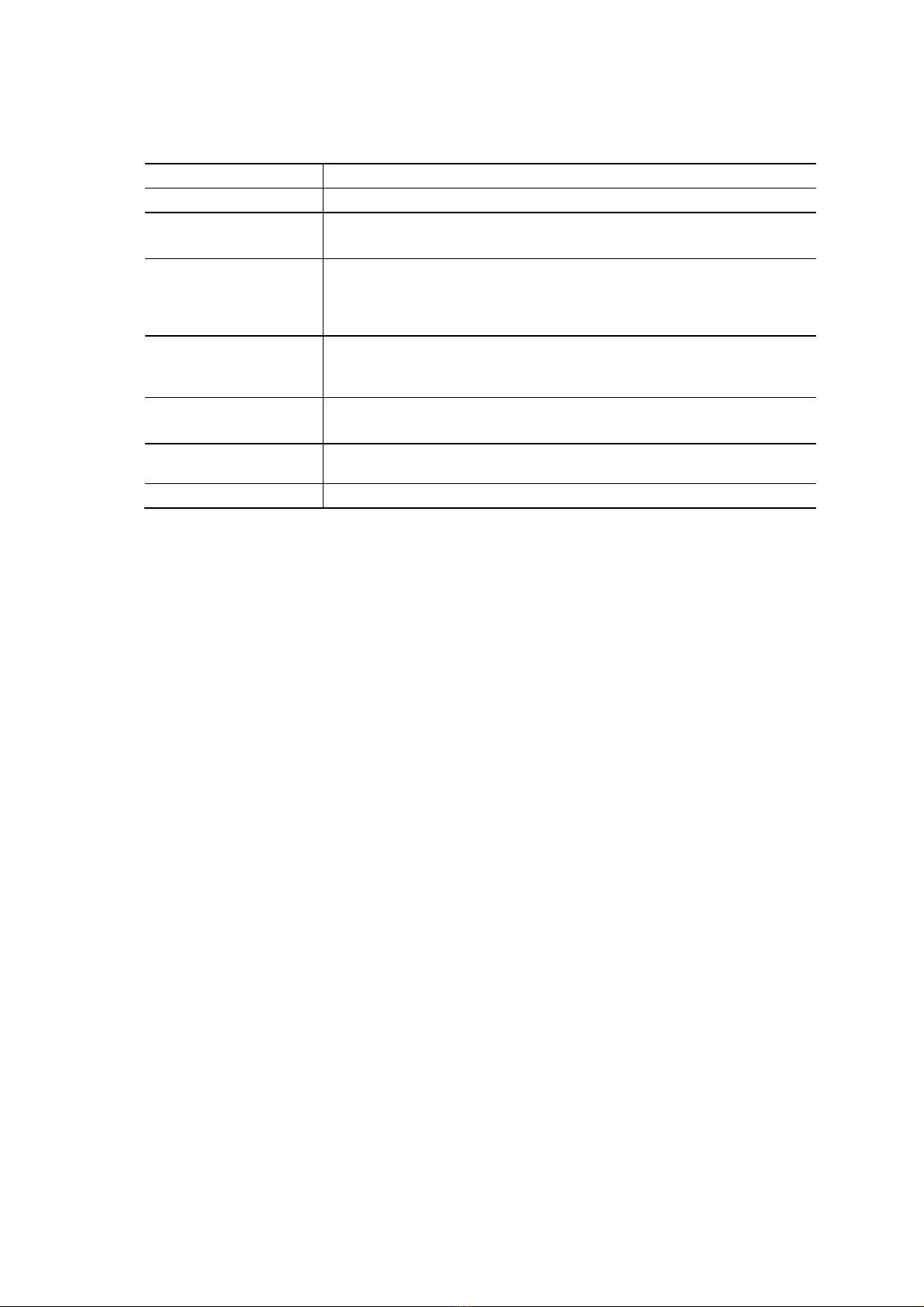
Model: HM-30P 2. Specifications and Functions
-
12
-
(2) Functions
Clock function Built-in
Data storage 1000 data (measured time, pH, temperature)
Interval time function Short interval (1 sec to 99 mins 59 secs) data memory
Long interval (2 mins to 99 hrs 59 mins) data memory
Calibration record The latest calibration data
Note that when combined with a P Series pH combination electrode
“Cal-memo” (Model GST-2729C), 3 calibration data, including the newest, can
be stored at the electrode side.
Auto power off On/Off setting is possible.
ON: Power is turned off when key operation is not performed for 10 mins/20
mins/30 mins/60 mins.
Selection of pH
standard solution
JIS or US standard solution is selectable.
Temperature calibration
function
1 point calibration
Auto hold function Provided
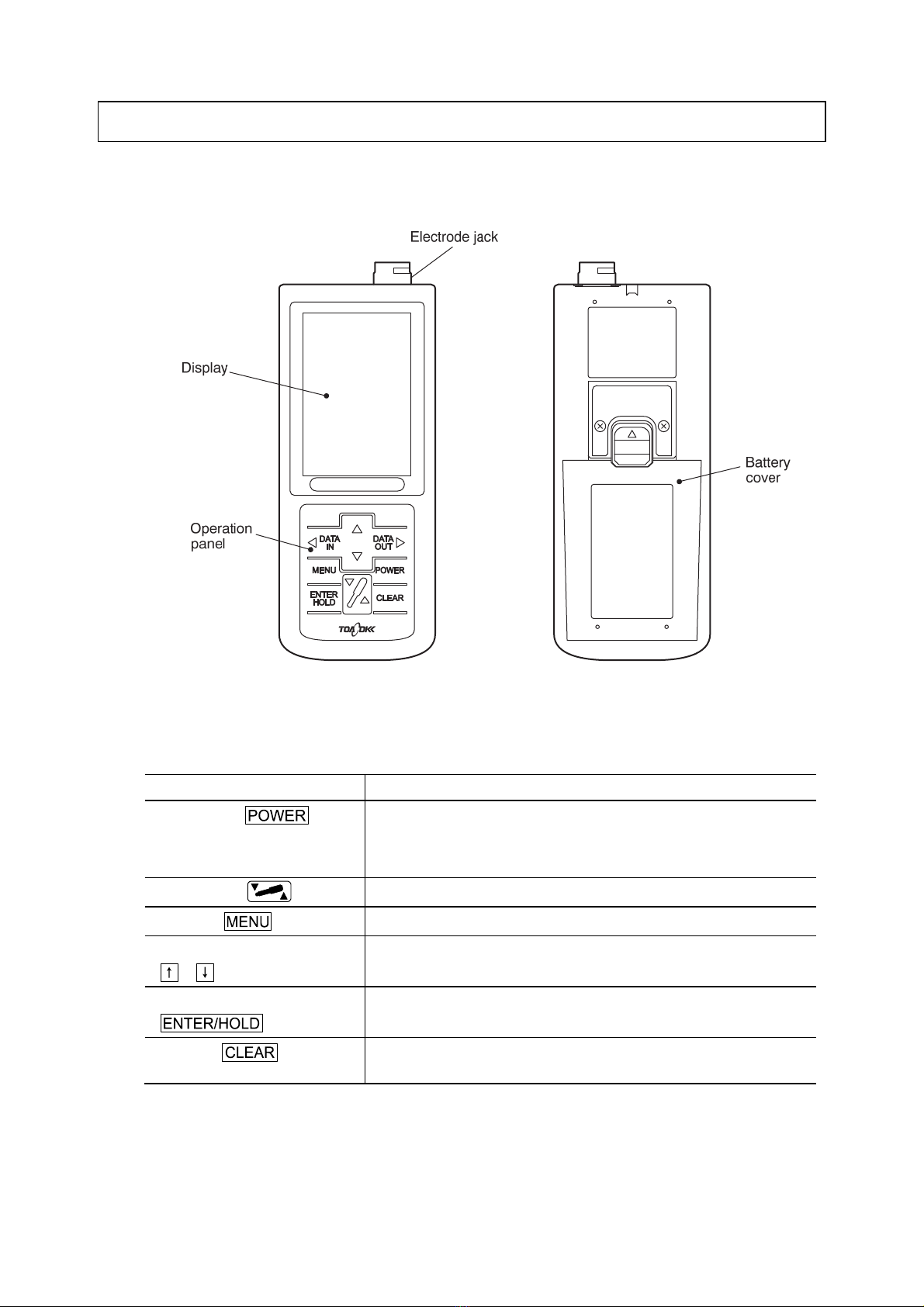
Model: HM-30P 3. Name and Function of Each Part
-
13
-
3. Name and Function of Each Part
(1) Main body and operation panel
Names of main body
Types and functions of operation panel keys
Type of key ( Notation in text) Function
Power switch ( ) •When pressed for 2 seconds or more, the power is turned on and off
(ON/OFF).
•When pressed for less than 2 seconds, the display returns directly to
the “Measurement” screen from any other screen.
Electrode key ( ) •When pressed for 2 seconds or more, pH calibration is started/stopped.
Menu key ( ) •Switches to the “Menu” screen.
Up key, down key
(, )
•Switch value change (increase/decrease) and function selection.
Enter/hold key
()
•Enters values and executes the auto hold function.
•Switches to the next screen.
Clear key ( ) •Clears the calibration value, etc.
•Returns to the previous screen.
(To be continued)

Model: HM-30P 3. Name and Function of Each Part
-
14
-
(Continued from previous page)
Type of key ( Notation in text) Function
Data in/left arrow key
()
•Saves the measured value.
•Selects the “ATC/MTC”, “No.”, “INT.” “Clock”, or “etc.” mark at the
“Menu” screen.
Data out/right arrow key
()
•Displays the saved measured value.
•Selects the “ATC/MTC”, “No.”, “INT.” “Clock”, or “etc.” mark at the
“Menu” screen.
(2) Display
①②
⑥
⑨
⑩
⑪⑬
⑫
⑧
⑦
⑤
④③
⑭⑮ ⑯⑰⑱
Display
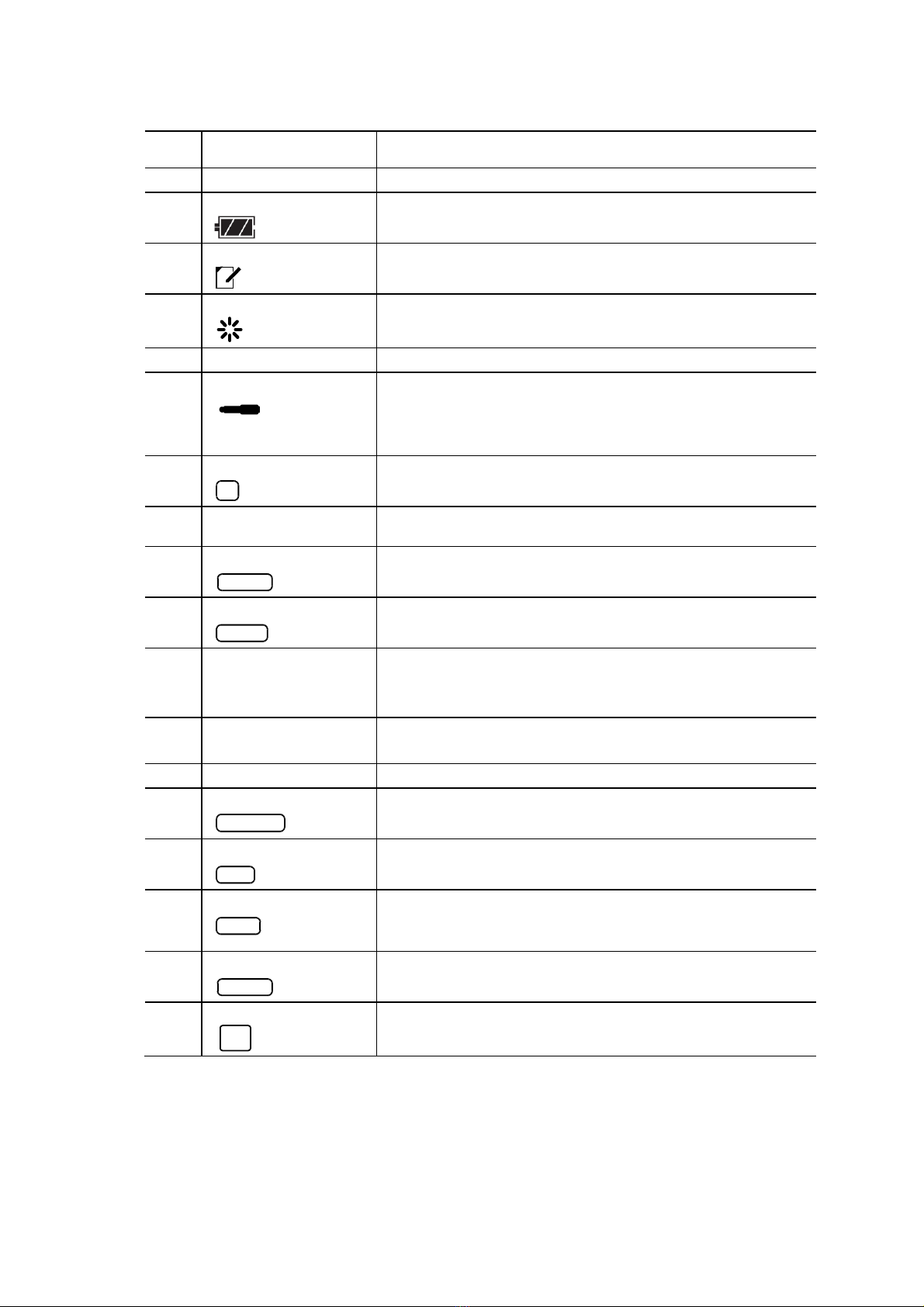
Model: HM-30P 3. Name and Function of Each Part
-
15
-
Names and functions of display
No. Names
(Notation in text) Functions
①Data number display •Displays the data number.
②Battery mark
()
•Displays the remaining battery capacity (4-step display).
③Memory mark
()
•Lights when memory data is displayed.
④Operation display mark
()
•Displays the operation state.
⑤Main display •Displays the pH measured value.
⑥Electrode mark
()
•Lights when an electrode is connected.
•Blinks when the pH calibration management limit is reached.
•After calibration starts, blinks during stability check and calibration
execution. Lights steadily at the end of calibration.
⑦M mark
(
M
)
•Lights when the body is combined with a pH combination electrode
“Cal-memo” (Model GST-2729C).
⑧Standard solution bottle
mark
•The mark of the standard solution being pH calibrated lights.
⑨Error mark
(
ERROR
)
•Blinks when an error occurs.
⑩Hold mark
(
HOLD
)
•Lights when the measured value is being held (hold standby state).
•Blinks during auto hold execution.
⑪Temperature compensation
mark
(
ATC
MTC
)
•Displays the temperature compensation method (ATC/MTC).
(ATC: Automatic temperature compensation, MTC: Manual
temperature compensation)
⑫Temperature display •Displays the temperature measured value.
•After temperature calibration execution, displays an underline.
⑬Date/time display •Displays the current date/time (Month/day Hour : minute)
⑭ATC/MTC mark
(
ATC/MTC
)
•Lights when the temperature compensation method (ATC, MTC) is
set.
⑮No. mark
(
No.
)
•Lights when the data number is set.
⑯INT. mark
(
INT.
)
•Lights when the interval function/time is set or the interval is
executed.
•Blinks in the interval standby state.
⑰CLOCK mark
(
CLOCK
)
•Lights when clock adjustment is set.
⑱etc. mark
(
etc.
)
•Lights at each setting such as auto power off reset.
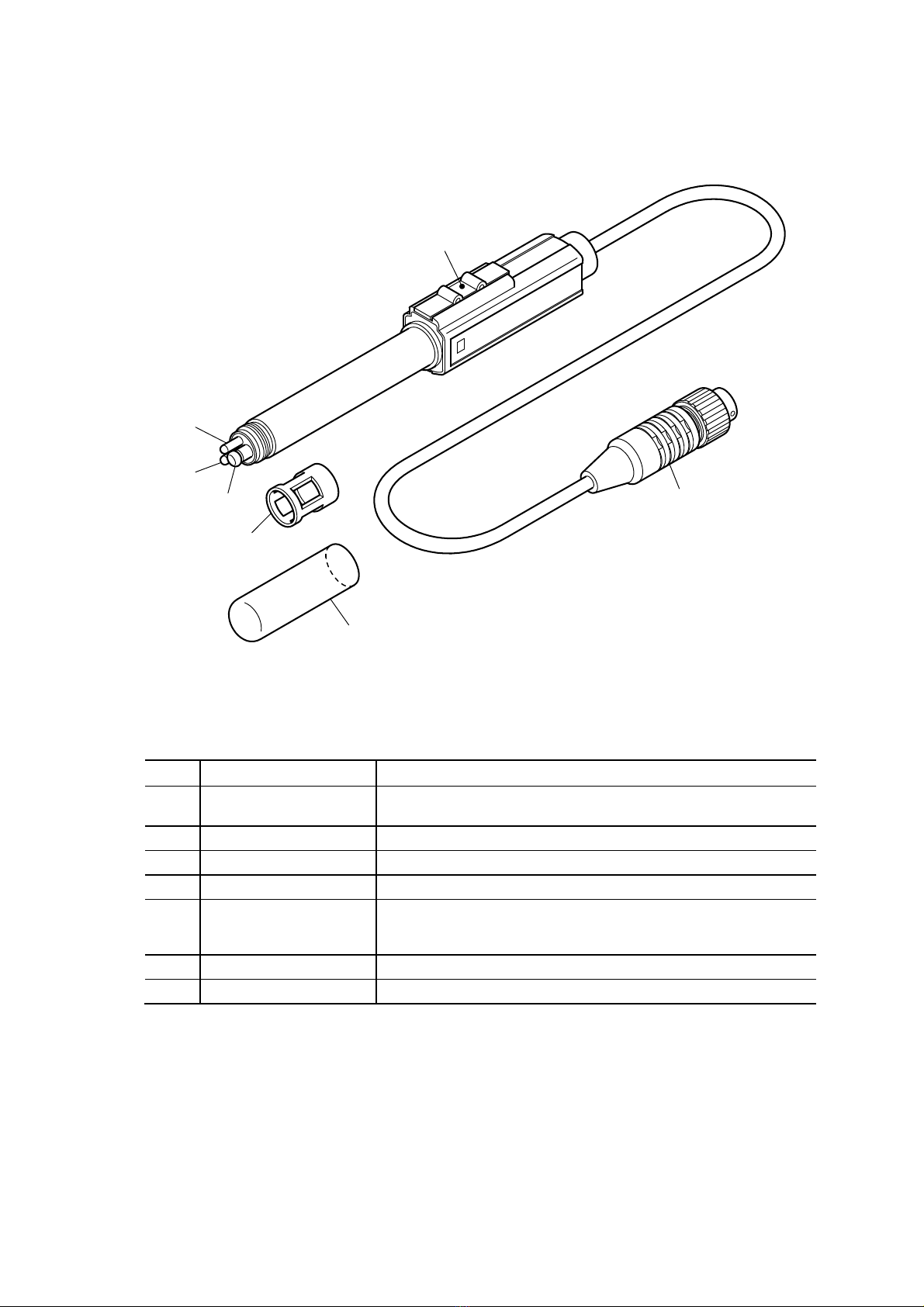
Model: HM-30P 3. Name and Function of Each Part
-
16
-
(3) pH electrode
①
②
③
④
⑤
⑥
⑦
pH electrode
Names and contents of pH electrode
No. Names Contents
①Refilling hole for internal
solution
•Used when internal filling solution is filled
②Glass membrane •pH sensing section
③Liquid junction •Contact point of measuring solution and reference electrode
④Temperature sensor •Temperature detecting section
⑤Protective cover •Protects the glass film against unforeseen accidents when an
electrode is used (Since it is installed to the electrode at the factory,
normally use it as is.)
⑥Protective cap •Used for protection of glass membrane when stored
⑦Electrode plug •Plug for connecting the electrode to the instrument body

Model: HM-30P 4.1 Attaching the hand strap
-
17
-
4. Preparations
4.1 Attaching the hand strap
Attach the hand strap as shown in the below figure. (The attachment method is the same as that of
the hand strap of a mobile telephone.)
Attaching the hand strap

Model: HM-30P 4.2 Loading the batteries
-
18
-
4.2 Loading the batteries
①Remove the battery cover. ⋅⋅⋅⋅⋅⋅ After sliding the battery cover holder in the arrow direction
with your finger, remove the battery cover while pulling both ends of the battery cover with your
fingers.
Removing the battery cover
②Load the batteries. ⋅⋅⋅⋅⋅⋅ After checking the battery loading direction of the battery compartment,
load AA size alkali dry cell batteries (2 pieces) or AA size rechargeable nickel hydride batteries (2
pieces).
•When alkali dry cell batteries are used, the battery drive time is about 2000 hours. (The drive time
may be different depending on the battery capacity, usage environment, etc.)
• See 7.3 “Battery replacement period” for the battery replacement period.
【IMPORTANT】•When loading the batteries, be sure that the “+” and “–” polarities are
correct.
Batteries (2 pieces)Battery compartment Rib
Loading the batteries

Model: HM-30P 4.2 Loading the batteries
-
19
-
③Check the packing. ⋅⋅⋅⋅⋅⋅ Verify that the packing is properly installed to the battery cover
(inside).
Checking the packing
【IMPORTANT】•When installing the battery cover, confirm that the packing and the rib
(part which seals the packing) are not scratched, deteriorated or dusty.
•If the packing is scratched, cracked, or otherwise deteriorated, always
replace it with new packing. ( 10. “Parts/Options List”) In addition, if
the packing and rib are dusty, clean up them. In each case, the
waterproofing function cannot be guaranteed if used as is.
•When replacing the packing, refer to the figure shown above and confirm
that the packing is installed properly. If the packing is separated from the
battery cover, re-install it properly.
④Install the battery cover. ⋅⋅⋅⋅⋅⋅ Hook the tab of the battery cover to the body and install the cover
to the body by pushing it in the arrow direction. At this time, confirm that the end of the battery
cover holder is firmly inserted into the notch of the battery cover. If it is not firmly inserted, push
the battery cover against the instrument body.
Hooking the battery cover tab Installing the battery cover
Table of contents
Other TOA-DKK Measuring Instrument manuals
Popular Measuring Instrument manuals by other brands

Metrohm
Metrohm 6.02101.020 product manual
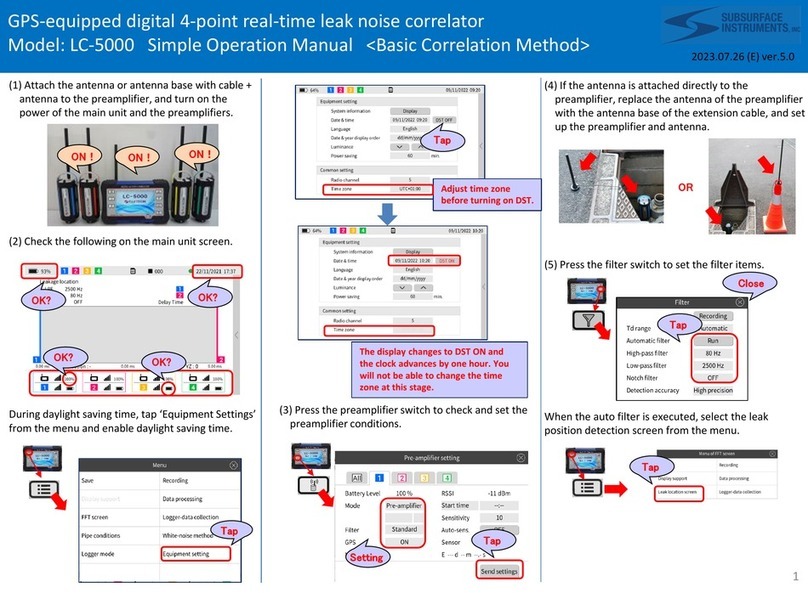
SubSurface Instruments
SubSurface Instruments LC-5000 Simple operation manual

Ametek
Ametek CEM/Humox user manual

PCB Piezotronics
PCB Piezotronics IMI SENSORS M626B02 Installation and operating manual

Panasonic
Panasonic DMR-HW220 operating instructions

Micromeritics
Micromeritics DVVA II 4000 Operator's manual