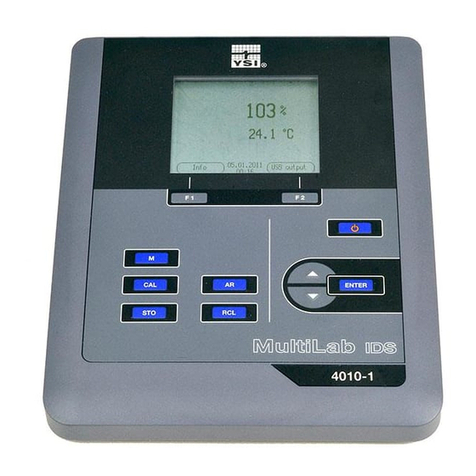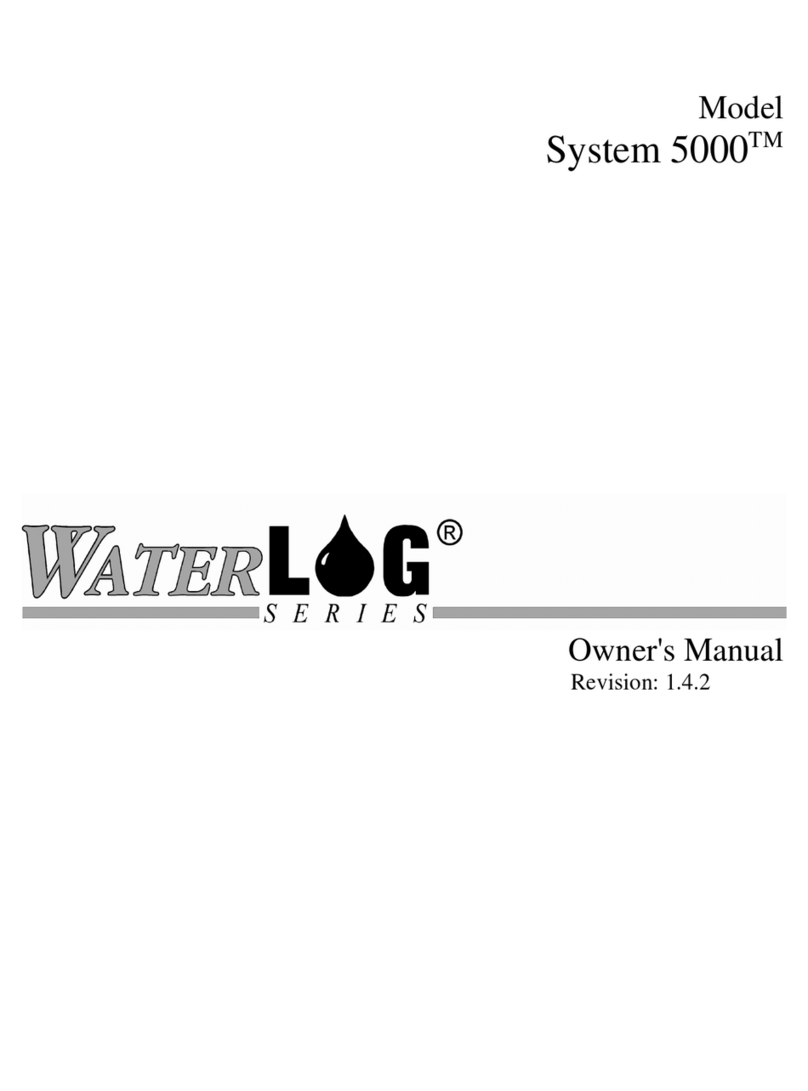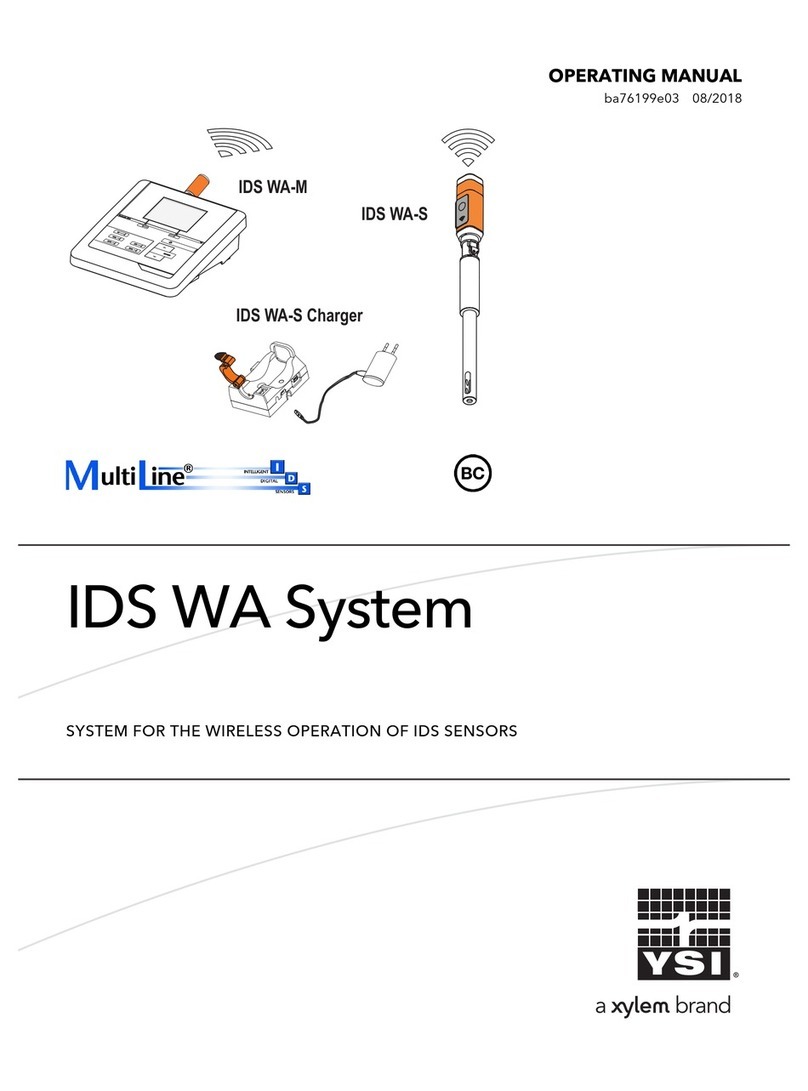Measuring discharge - Procedure
Select a site with reasonable uniform bottom conditions
that may be safely waded (typically no more than 1-m
deep). String a graduated tag line across the river
perpendicular to the riverbanks.
Start at one edge and enter the starting edge location and
water depth. Divide the river cross-section into a number
of stations appropriate for its width. In the above diagram,
the river has start (Loc0) and end (Loc12) edges with 11
stations (marked Loc1to Loc11) in between.
At each station, the operator enters the station location
and water depth and measures the velocity at one or more
depths. A variety of measurement methods are supported
using measurements at different depths, including:
0.6 * Depth
0.2 and 0.8 * Depth
0.2, 0.6 and 0.8 * Depth
Kreps (surface and 0.62 * Depth)
5-point (surface, bottom, and 0.2/0.6/0.8 * Depth)
Multi-point method (any number of points at user
specified depths)
During the entire measurement, the probe’s X-axis must
be maintained perpendicular to the tag line. The probe
should be held away from underwater obstacles that may
disturb the flow. Do not turn the FlowTracker into the
direction of flow, as it will automatically account for flow
direction when making discharge measurements.
Sampling
Volume
Y
X
Probe
Coordinate System
Graduated Tag Line
Primary Flow
Direction
Mounting
Pin
Orient the FlowTracker perpendicular to the tagline
Velocity data is recorded once per second for the entire
Averaging Time, and then averaged to compute the mean
velocity. Quality control data is also reviewed and
displayed; you will be alerted to any unexpected values. If
the velocity measurement is found to be unsatisfactory,
you should repeat the measurement.
Based on the depth, station width, and mean velocity, the
discharge for a station is calculated. The total discharge is
the sum of all station and edge discharge values.
Starting the discharge measurement
Turn the FlowTracker on. Press ENTER to display the
Main Menu. Press 1to enter the Setup Parameters Menu.
At the Setup Parameters Menu, review the current settings
and change the values to meet your requirements. To
change a displayed value, press the number next to the
relevant parameter. Press ENTER to display more menu
options. For example: Press 2in the Setup Parameters
Menu to change the Averaging Time.
The defaults for these parameters are:
Units: English Averaging Time: 40 seconds
Mode: Discharge Salinity: 0.0 ppt (freshwater)
Discharge Equation: Mid Section
When you are finished, press 0to return to the Main
Menu. Now press 2to enter the System Functions Menu.
Field-testing the FlowTracker
Some general tips at the System Functions Menu:
Collect and verify temperature data (press 4).
Check battery voltage (press 5).
Collect and verify raw data. Ideally, SNR values
should be >10 dB, but 4 dB is acceptable (press 6).
Verify the internal clock is correct (press 9).
When you are done, press 0to return to the Main Menu.
Enter site information
Press 3to Start Data Run and display the Data File Name
Menu. Press 1and enter a file name. To enter text names,
use the same method as mobile phones (e.g., press 2four
times for “C”; 2–A–B–C). Now press 9to accept the name.
At any time during data collection, press 8(QC Menu) to
enter supplemental data including gauge height, rated
flow, and user comments.
Collect station data
In the Starting Edge screen, enter the location, depth,
correction factor, and starting edge using the marked
buttons on the keypad. Note that LEW/REW stands for
Left/Right Edge Water. Press Next Station to continue.
Enter the location, depth, and method of measuring
velocity (changed by pressing Method +/-). When the
station information is complete, and the probe is at the
correct depth and orientation, press the Measure button.
An updating display will show the measured velocity and
SNR values. Keep the probe as steady as possible. On
completion of the averaging time, a summary will be
displayed. Press 1to accept and go to the next station or
depth, or press 2to repeat this measurement. These steps
will be repeated for all stations until End Section is
pressed.
Ending the measurement
When End Section is pressed, the ending-edge
information is displayed. Enter the information for this
edge. The Previous Station and Next Station buttons can
also be pressed to review completed stations. Press Calc
Discharge to compute the total cross-sectional discharge
for all completed stations. Press 0to return to the Main
Menu. You must always return to the Main Menu to make
sure that all data is saved.