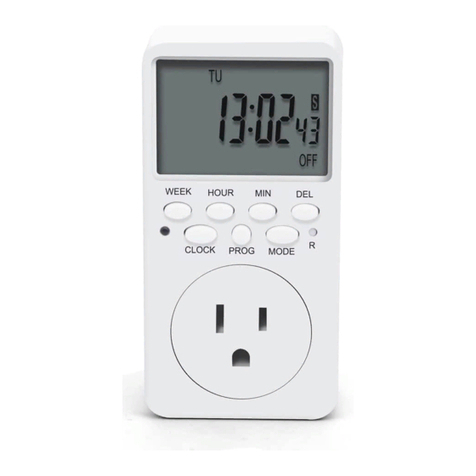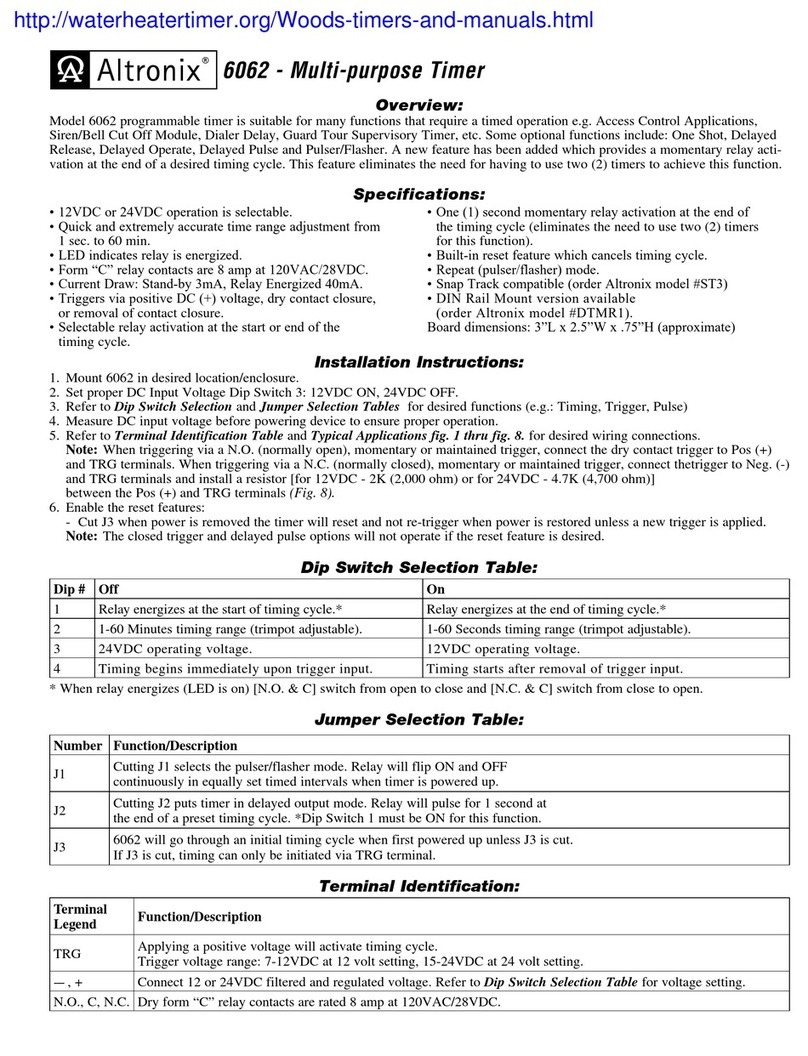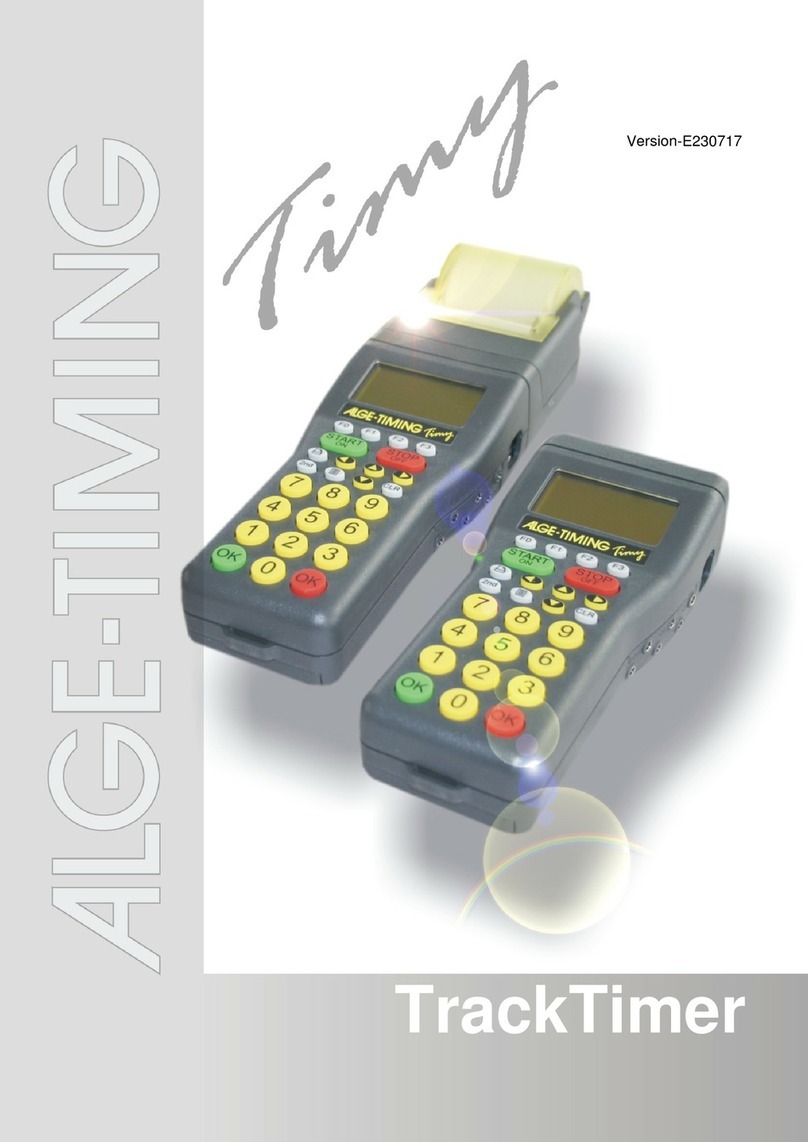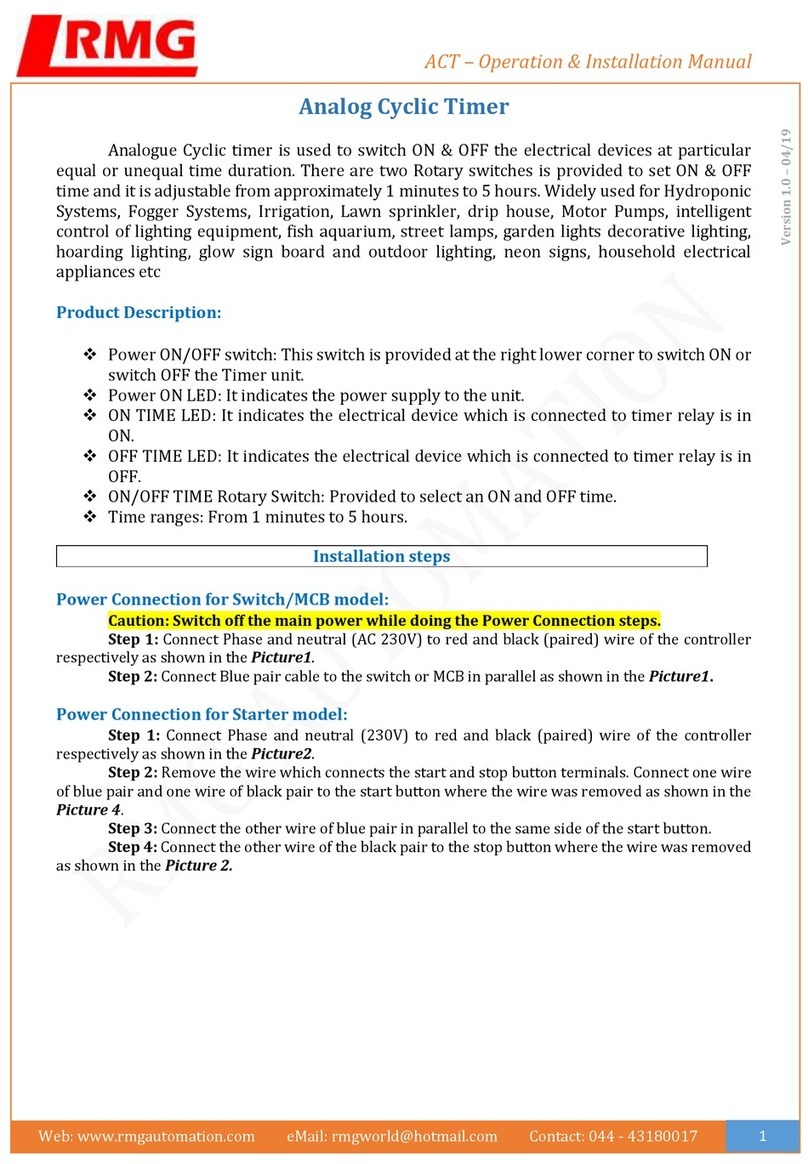TOGOAL DT-1800 User manual

TOGOALPlug-inDigitalOutletTimer
INSTRUCTIONMANUAL
Important
Digitaltimerscandomanymorethingsthanmechanicalones,butwiththemanypossibilities,ittakestimeandpatiencetoprogram
themtothesettingsyouneed.Pleasereadthesedirectionsandfollowallthesteps,especiallytheNOTES,beforeyouusethedevice.
Thesenoteswillhelpyoumakebetteruseofthedevice.Shouldyouhaveanyquestionsorconcerns,pleasefeelfreetoreachusat
vejoys@foxmail.com.Wewillreplywithin24hours.
SafetyUse&Care
◆Pleasekeepthismanualinasafeplaceforfuturereference.
◆Beforeoperation,pleaseplugthetimerintoawalloutlettochargeforabout10minutesiftheunithasablankdisplaywhenyou
receiveit.
◆DONOTpluganyappliancewheretheloadexceeds15Amps.
◆Heaters,petfeedersandsimilarappliancesshouldneverbeleftunattendedduringoperation.Themanufacturer
recommendssuchappliancesnotbeconnectedtotimers.
◆DONOTattempttorepair,disassembleormodifyunderanycircumstances.
Features
ToResettheTimer
➊.UseapapercliptopresstheRESETbuttontoeraseallprevioussettings.Theunitwillautomaticallyenterthe“
ClockMode"afterreset.
ToSettheCurrentTime
➊.While holding the CLOCK button down press the TIMER button to toggle between 12-hour and 24-hour mode.
➋.WhileholdingtheCLOCKbuttondownpresstheON/AUTO/OFFbuttontotogglebetweenStandardTimeandDaylightSavingTime
(DST).Theclockwillincreasebyone hourandthedisplaywillshow"SUMMER"whenchangedtotheDST.
➌.WhileholdingtheCLOCKbuttondownpresstheWEEKbuttontoadjusttheday.
➍.WhileholdingtheCLOCKbuttondownpresstheHOURbuttontoadjustthehour.
➎.WhileholdingtheCLOCKbuttondownpresstheMINUTEbuttontoadjusttheminute.
Wheninthe"ClockMode",theLCDwillshowthecurrentday,hourandminute.
*PLEASENOTE: PressandholdHOURorMINUTEbuttonformorethan3secondsto
navigatequicklythroughthenumbers.
◆Easilychangebetween12-hour/24-hourformat
◆EasilyswitchesfromStandardtimetoDaylightSavingsTime
◆Upto10differentON/OFFprogramsina7-dayperiod;everyprogramyousetrepeatsonceeachweek
◆Givesyoumorecontrolwithamanualoverridefeature
◆Featuresarandomsettingforlightstogoonandoffatvaryingtimeswhileyou’reawayfromhome
ToProgramtheON/OFFSchedule
Youcansetupto10programs.Tosetaprogram,youwillneedtoenteritsstarttime(ON)anditsendtime(OFF).
➊.PressTIMERtoenterthesettingmodeandtheLCDwilldisplaythefirstsetting"1ON--:--".
➋.PressWEEKasmanytimesasneededtoselectthedaysofweekyouwanttheprogramtoapplyto.(Forexample,ifyouwantthe
programtoapplytoEVERYDAYoftheweek,pressWEEKuntilallthedaysaredisplayed.Thisstillcountsas1program,not7.)
➌.PresstheHOURandMINUTEbuttonstosettheONtime(timewhenyouwantthetimertoautomaticallycomeon).
➍.Afterthe"1ON"settingisdone,presstheTIMERbuttonagainandtheLCDwillshow"1OFF--:--".
➎.PressWEEKasmanytimesasneededtoselectthedaysofweekyouwanttheprogramtoapplyto.Pleasedon’t
neglecttofollowthisstep,orthetimerwon’tgooffattheofftimeyouset.
➏.PresstheHOURandMINUTEbuttonstosettheOFFtime(timewhenyouwantthetimertoautomaticallygooff).
➐.Fortheremaining"ON/OFF"programs,pressTIMERtonavigatethroughthesettingsandrefertosteps1through6tocompletethe
settings.Programswithoutanysettingwillremaininactive.
➑.Whenthesettingisdone,pressCLOCKtoexitthesettingmodeandthetimerisreadyforuse.Also,theunitwill
automaticallyexitthesettingmodeifnobuttonispressedwithin30s.
➒.Ifyouwanttochangethesetting,pressTIMERasmanytimesasneededuntilthedisplayshowstheON/OFFsetting
youwanttochange,andrefertosteps1through6tochangethesetting.Youcanalsoerase/restorethemostrecent
settingbypressingtheRES/RCLbutton.
Atthemomentthetimerispluggedintoanoutlet,ifthecurrenttimefallsbetweenanyON-OFFintervalyouset,thetimerwillnot
comeonimmediatelyasperthesettingforthesakeofsafetyandtoprotectthetimerfromdamagecausedbypotentialpower
surges.Instead,itwillstayinactiveuntilthenextON-OFFcyclebegins.Forinstance,ifthetimerispluggedintoanoutletatanytime
between7:00AMand7:00PM,thetimerwillNOTcomeonimmediatelyonthatdayforaprogramlikethis:MOTUWETHFRSASU,
7:00AM,ON|MOTUWETHFRSASU,7:00PM,OFF.Instead,itwillstayinactive,andthenautomaticallycomeonasperthesettingat
7:00AMnextmorningandrepeatthecyclefromthenon.Underthiscircumstance,ifyouwanttohavethetimeronthemomentitis
pluggedin,pleasehittheON/AUTO/OFFbuttontwicetomanuallyturnonthetimerfirst,andthenputitbackintoAUTO.
PressandholdHOUR,MINUTEorTIMERformorethan3secondstonavigatequicklythroughthenumbers.
Ifyouhavemultipleprograms,pleasemakesurethattheon-offintervalsoftheprogramsyousetdonotoverlapwitheachother,
especiallywhenusingthedaycombinationoption.
*PLEASENOTE:
◉
◉
◉
A

CustomerQuestions&Answers
1.Howlongisthewarrantyforthisproduct?
Weoffera12-monthlimitedwarrantyonthistimer.Ifyourtimerisbroken,pleaseemailyourordernumberanddescribetheissue.Wewillimmediately
issueafullrefundorarrangeanewreplacementafterverification.Webelievewhatmakesusdifferentisnotjusttheproductweofferbutalsoour
outstandingcustomerservice.Wealsobelieve thebuyerandsellercanachieveawin-winoutcomethroughmutualeffectivecommunication.
2.WhatshouldIdoifIamhavingtroublesettingupthetimer?
Pleaseemailtotellusthescheduleanddaysoftheweekyouwanttosetup.Ourtechnicalsupportteamwillgiveyoupersonalstep-by-stepguidance
illustratedwithpictures.
Correctsettingsshouldbelikethis:
ManualOperation-ON/AUTO/OFFButton
ExampleTimer&Setting
Forexample,ifyouwanttohavethetimertocomeonat8:20PMandgooffat10:30PMeverydayoftheweek,pleasedothefollowing:
➊Resetthetimer,andthensetthedigitalclocktobethesameasyourlocaltimein12-hourmode;
➋ PressTIMERandLCDdisplays“ 1ON”
➌ PressWEEKuntilLCDdisplays“MOTUWETHFRSASU”
➍PressHOURuntilLCDdisplays8:00PM
➎ PressMINUTEuntilLCDdisplays8:20PM
➏ PressTIMERagainandLCDdisplays“ 1OFF”
➐PressWEEKuntilLCDdisplays“ MOTUWETHFRSASU”
(Pleasedon’tneglecttofollowthisstep,orthetimerwon’tgooffatthesettime)
➑PressHOURuntilLCDdisplays10:00PM
➒PressMINUTEuntilLCDdisplays10:30PM
➓PresstheCLOCKbuttontoexitthesettingmode.
⓫Plugthetimerintoanoutletatanytimeoutsidetheon-offintervalyousetandthetimerisreadyforuse.Pleasenote:
ifthetimerispluggedinbetweenanyintervalyouset(8:20PM~10:30PM),thetimerwillnotcomeonimmediatelyonthatdayasper
thesettingjusttoprotectitselffromowersurges.Underthiscircumstance,ifyouwantthetimertocomeonthemomentitislugged
intotheoutlet,pleasehittheON/AUTO/OFFbuttontwicetomanuallyturnonthetimerfirst,andthenputitbacktoAUTO.
➊ It'sTuesday9:00pmandthetimerisOFFintheAUTOmode.Ifwemanuallyturnonthetimer,andthenshortlyterwardshitthe
ON/AUTO/OFFbuttonagaintoputitbacktoAUTO,themanualonoptionwillremaineffectiveuntilWednesday7:00am(thenearest
upcomingonschedule).ButatWednesday7:00amthetimerwillautomaticallycomeon,andthenkeepsonuntilWednesday7:00pm.
Thatmeans,underthiscircumstance,thetimerwillstayonfromTuesday9:00pmtoWednesday7:00pm.Inthissituation,ifyouwant
toturnoffthetimerandputitbacktoAUTO,simplypleasehittheON/AUTO/OFFbuttontwicemoretochangethemodefromAUTOto
ManualOFFfirst,andthenbackintoAUTO.
➋It'sTuesday8:00amandthetimerisONaccordingtotheprogram.IfwemanuallyturnoffthetimerandthenputitbacktoAUTO
shortlyafterwards,themanualoffoptionwillremaineffectiveuntilTuesday7:00pm(thenearestupcomingoffschedule).However,
thetimerisprogrammedtobeofffromTuesday7:00pmtoWednesday7:00am.Thatmeans,underthiscircumstance,thetimerwill
stayofffromTuesday8:00amtoWednesday7:00am.Inthissituation,ifyouwanttoturnonthetimerandputitbacktoAUTO,simply
pleasehittheON/AUTO/OFFbuttontwicemoretochangethemodefromAUTOtoManualONfirst,andthenbacktoAUTO.
➌Tomakeitsimple,whenusingtheON/AUTO/OFFbutton,ifyouwantthetimertobeonintheautomode,pleasehitthe
ON/AUTO/OFFbuttontomanuallyturnonthetimerfirstandthenbacktoauto;ifyouwantthetimertobeoffintheautomode,please
hittheON/AUTO/OFFbuttontomanuallyturnoffthetimerfirstandthenbacktoauto.
PresstheON/AUTO/OFFbuttontochangethemode.
Itwillcyclelikethis:ON-AUTO-OFF-AUTO
1.ON:Itwillignoretheprogrammedsettingsandthetimerisswitchedonpermanently,
withtheindicatorlightundertheCLOCKbuttonalwayson.
2.ONtoAUTO:Thedigitaltimerwillbeonuntilthenextsettingarrives.Thenitwillworkaspertheprogrammedsettings.
3.OFF:Itwillignoretheprogrammedsettingsandthetimerisswitchedoffpermanently,withthe
indicatorlightundertheCLOCKbuttonalwaysoff.
4.OFFtoAUTO:Thedigitaltimerwillbeoffuntilthenextsettingarrives.Thenitwillworkaspertheprogrammedsettings.
*Whenthetimerisrevertedback fromManualON/OFF optiontoAUTO mode,theManualON/OFFoptionwillPLEASENOTE:
remaineffectiveuntilthenearestupcomingon(off)schedulearrives.
Forinstance,wehaveaprogramlikethis:MOTUWETHFRSASU,7:00AM,ON|MOTUWETHFRSASU,7:00PM,OFF
Anti-theftRandomFunction
Thisfeatureonlyworkswithprogramssetbetween6:30PMand5:30AMnextmorning.IntheRANDOMmode,thetimerwillrandomly
comeonandgooffuptohalfanhourearlier/laterthantheassignedon/offschedule.Forexample,ifthesettingis7:00PM(ON)~10:00PM
(OFF),theunitwillrandomlycomeonatanytimebetween6:30PMand7:30PMwhenRANDOMisselected.
1.Pleasesetaprogramandmakesurethatitiswithintheintervalfrom6:30PMto5:30AMnext
morning,andthenplugthetimerintoawalloutlet.
2.ActivatetheRANDOMbuttonatleast30minutesbeforetheprogrammedONtimeandthetimerisreadyforuse.
3.Ifyou’dliketosetseveralprogramstorunintherandommode,pleasemakesurethatthe
OFFtimeoftheformerprogramisatleast1hourbeforetheONtimeofthelatter.
4.TocanceltheRANDOMfunction,presstheRANDOMbuttononemoretime.
*Whenin the Randommode, please makesure thereisn’t any programthatonlypartially meetstherequirementofPLEASE NOTE:
6:30PM~5:30AM,orthetimermaygodown.Forexample,programslike6:00PM(on)~7:00PM(off),and5:00AM(on)~6:30AM(off)arenot
allowed.Programsoutsidetheintervalfrom6:30PMto5:30AMwillworkexactlyasscheduled.
B
MaximumSetting:7DaysBattery:NIMH1.2V>100Days
ModelNo.:DT-1800Installation:Plug-inVoltage:120VAC/60Hz
Rating:120VAC/15A/1800WOperatingTemperatures:-10℃~+40℃Accuracy:+/-1MinuteperMonth
MinimalSetting:1Minute
Specifications
Table of contents
Other TOGOAL Timer manuals