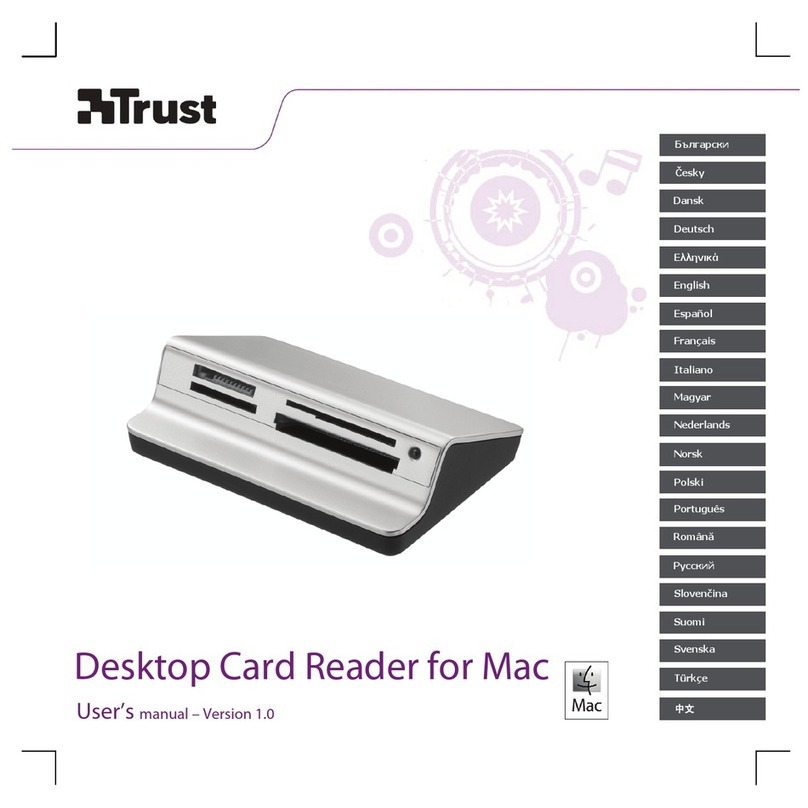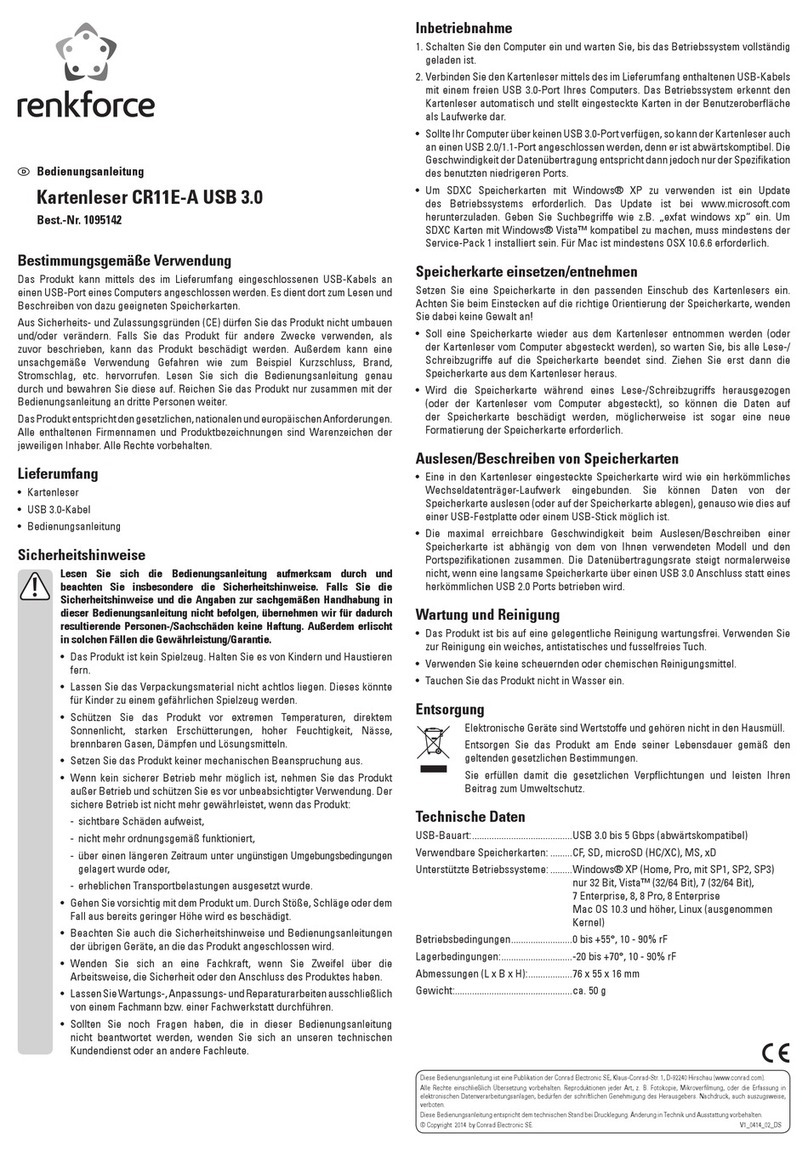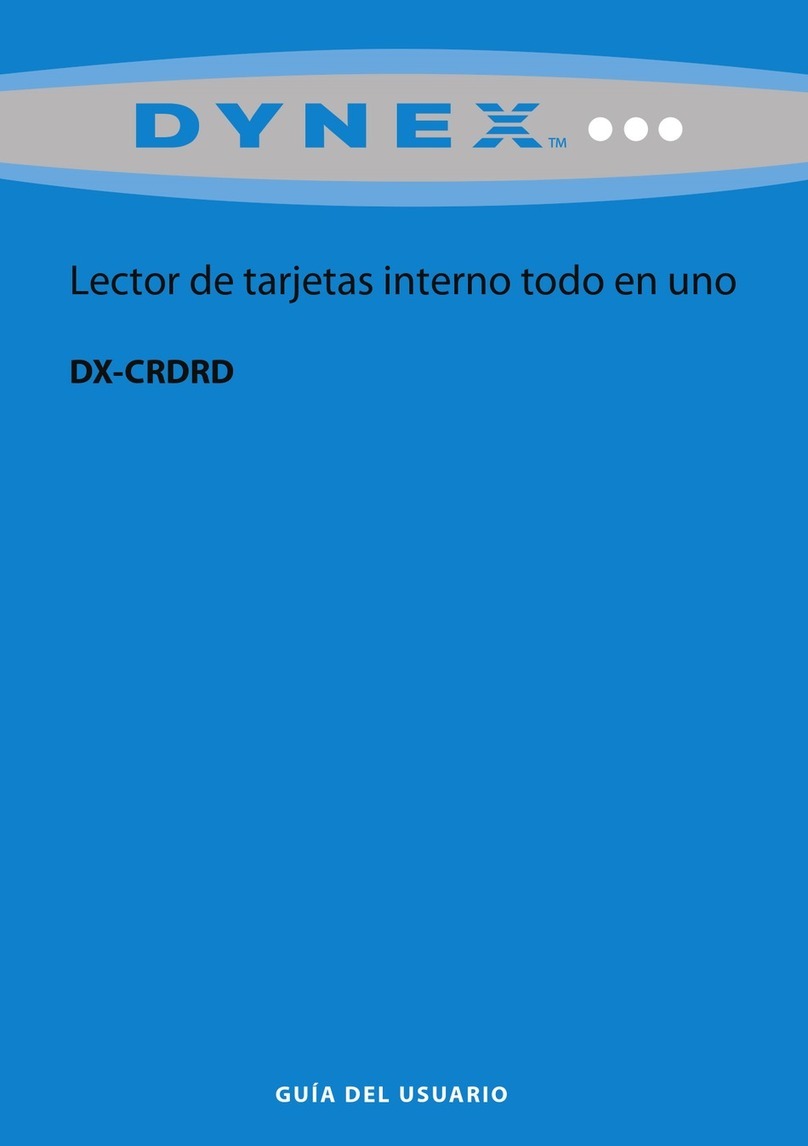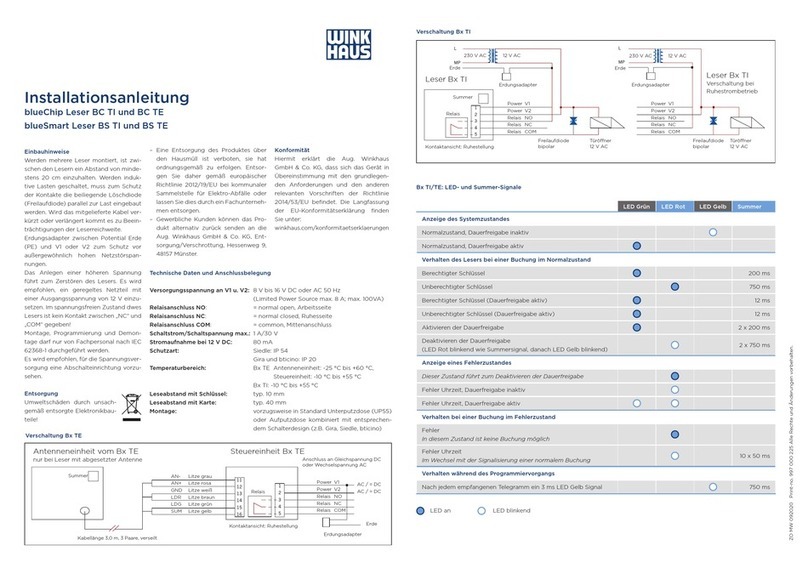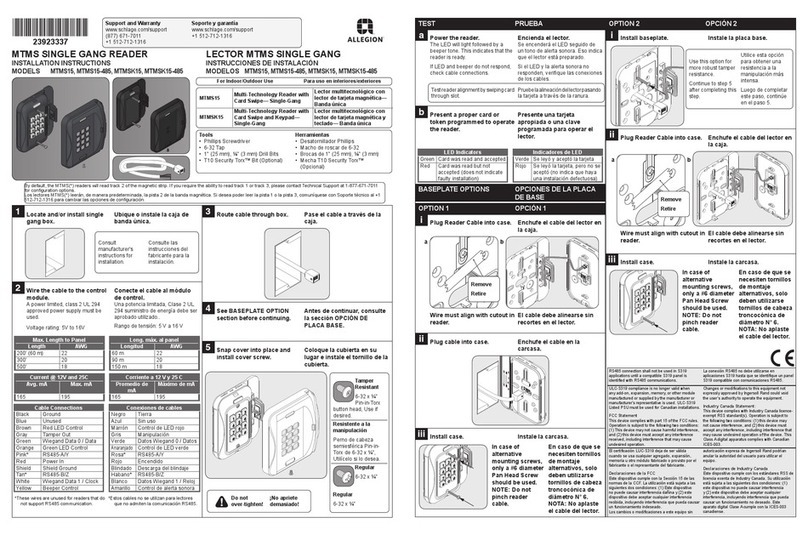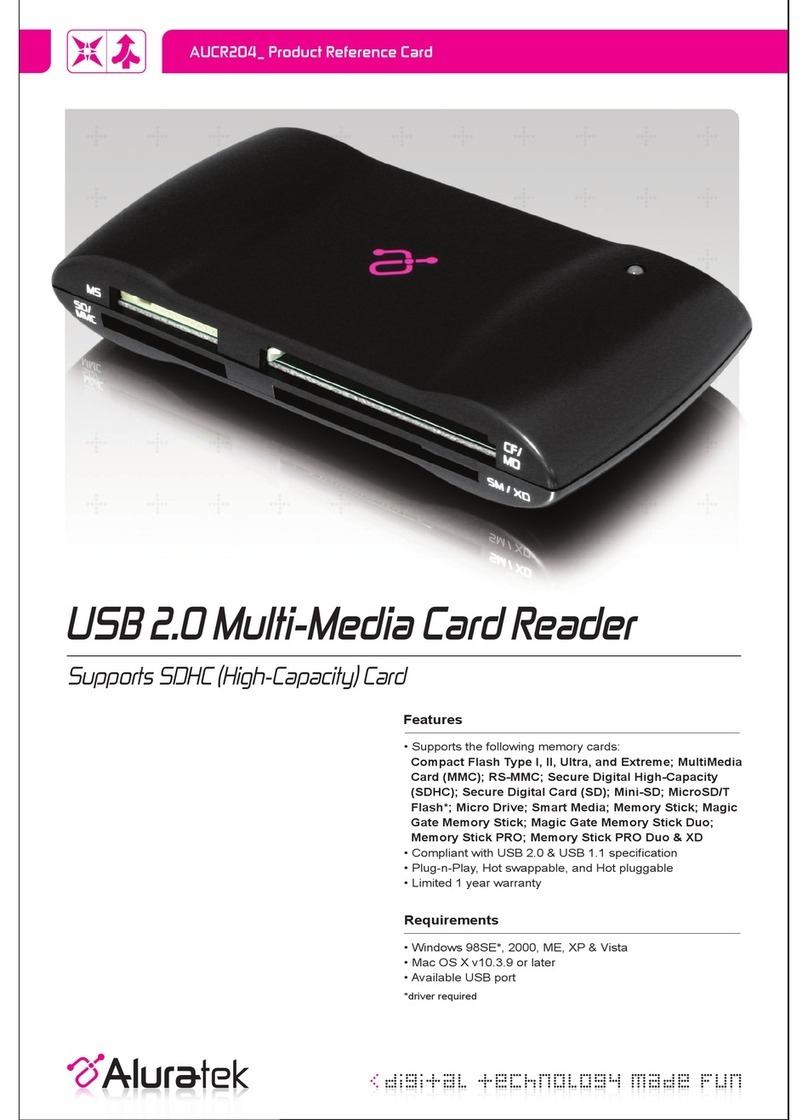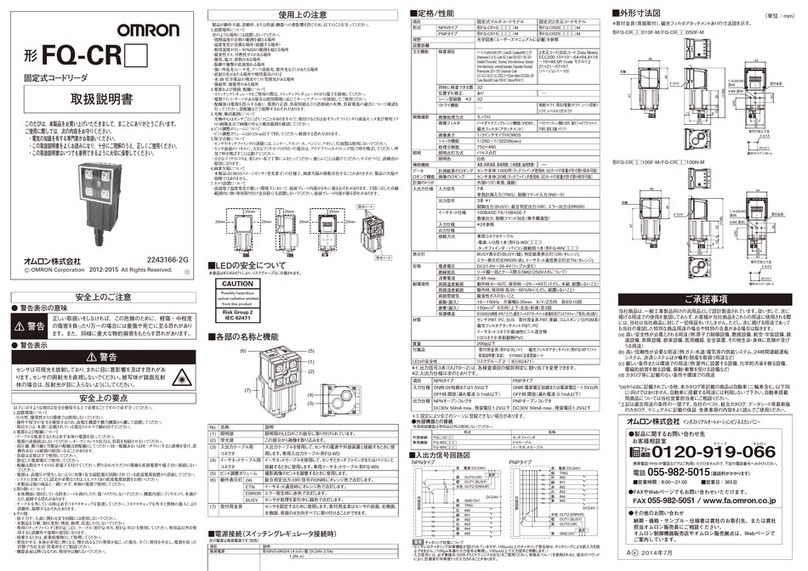Tokenworks CardTool User manual

CardTool™ Quick Reference
CardTool™ Quick ReferenceCardTool™ Quick Reference
CardTool™ Quick Reference
Guide
GuideGuide
Guide
Revision: 1.0
November, 2001
IM-261101-CWC-R0
3-Track Magnetic Card Reader
with 2 Mbytes Flash Memory

PAGE 2 OF 9
NOVEMBER 2001 IM-261101-CWC-R0
Copyright 2001 TokenWorks, Inc.
Information in this document is subject to change without notice. No part of this document may
be reproduced or transmitted for any purpose, in any form or by any means, electronic or mechanical,
without the express written permission of TokenWorks, Inc.
TokenWorks and CardTool are trademarks or registered trademarks of TokenWorks, Inc.
Visor and Handspring are trademarks of Handspring Inc.
TokenWorks reserves the right to make changes to any product to improve reliability, function
or design. TokenWorks does not assume any product liability arising out of, or in connection with, the
application or use of any product, circuit, or application described herein.
No license is granted, either expressly or by implication, estoppel, or otherwise under any
patent right or patent covering or relating to any combination, system, apparatus, machine, material,
method, or process in which TokenWorks products might be used. An implied license only exists for
equipment, circuits, and subsystems contained in TokenWorks products.
Limited Warranty
TokenWorks, Inc. (hereafter “TokenWorks”) warrants the TokenWorks CardTool™ reader and this
Manual, hereafter jointly or individually the “product” IN ITS ENTIRETY, to be in good working order for
a period of 90 days from the date of purchase. Should this product fail to be in good working order at
any time during this warranty period, TokenWorks will, at its option, repair or replace this product at no
additional charge except as set forth below. Repair parts and replacement products will be furnished on
an exchange basis and will be either reconditioned or new. All replaced parts and products become the
property of TokenWorks. This limited warranty does not include service to repair damage to the product
resulting from accident, disaster, misuse, abuse, or modification of the product performed without the
prior written approval of TokenWorks.
Limited Warranty service may be obtained by sending the product during the warranty period
to TokenWorks. Before sending material, please obtain an Return Material Authorization (RMA)
number by requesting one from TokenWorks. To obtain additional return and contact information, visit
www.tokenworks.com. If this product is to be returned you agree: (a) to insure the product or
assume the risk of loss or damage in transit; (b) to prepay shipping charges to the warranty service
location, and (c) to use the original shipping container or equivalent.
ALL EXPRESS AND IMPLIED WARRANTIES FOR THIS PRODUCT, INCLUDING THE
WARRANTIES OF MERCHANTABILITY AND FITNESS FOR PARTICULAR USE, ARE LIMITED IN
DURATION TO A PERIOD OF 90 DAYS FROM THE DATE OF PURCHASE, AND NO
WARRANTIES, WHETHER EXPRESS OR IMPLIED, SHALL CONTINUE BEYOND SUCH PERIOD.
EACH PURCHASER UNDERSTANDS THAT THE TOKENWORKS PRODUCT IS OFFERED AS IS.
TOKENWORKS AND ITS SUPPLIERS ASSUME NO RESPONSIBILITY FOR ANY DAMAGE OR
LOSS CAUSED BY DELETION OF DATA AS A RESULT OF MALFUNCTION, DEAD BATTERY, OR
REPAIRS. BE SURE TO MAKE BACKUP COPIES OF ALL IMPORTANT DATA ON OTHER MEDIA
TO PROTECT AGAINST DATA LOSS.
IF THIS PRODUCT IS NOT IN GOOD WORKING ORDER AS WARRANTED ABOVE,
YOUR SOLE REMEDY SHALL BE REPAIR OR REPLACEMENT AS PROVIDED ABOVE. IN NO
EVENT WILL TOKENWORKS BE LIABLE TO YOU FOR ANY DAMAGES, INCLUDING ANY LOST
PROFITS, LOST SAVINGS OR OTHER INCIDENTAL OR CONSEQUENTIAL DAMAGES ARISING
OUT OF THE USE OF OR INABILITY TO USE SUCH PRODUCT OR FOR ANY CLAIM BY ANY
OTHER PARTY, IRRESPECTIVE OF ANY NOTICE TO TOKENWORKS OF THE POSSIBILITY OF
SUCH DAMAGES OR CLAIM.
THIS WARRANTY GIVES YOU SPECIFIC LEGAL RIGHTS. YOU MAY ALSO HAVE
OTHER RIGHTS, WHICH VARY FROM STATE TO STATE.

PAGE 3 OF 9
NOVEMBER 2001 IM-261101-CWC-R0
INTRODUCTION
The TokenWorks™ CardTool™ inserts into the Springboard™ slot located on the backside of the
Handspring™ Visor™.
It is designed to read Magnetic stripe cards when inserted into the expansion slot of Visor Handspring
handheld computer. The CardTool has a three-track head and supports numerous decoding
algorithms including a raw data mode.
This document is a quick reference for the CardTool that ships with a sample demonstration
application (‘CardDemo’) installed in the CardTool’s internal memory. For more detailed information
on writing custom applications, please consult the programmers documentation included in the
system development kit.

PAGE 4 OF 9
NOVEMBER 2001 IM-261101-CWC-R0
Inserting the CardTool
To insert the CardTool, align the unit with the Handspring expansion slot (see figure 1) and gradually
insert the unit. It should insert smoothly until it makes contact with the expansion slot stops. Do not
force the unit into the expansion slot. If resistance is significant, withdraw CardTool and ensure there
are no foreign objects in the expansion slot and that CardTool is properly aligned with the Visor
expansion slot.
CardDemo Application Installation
After plugging in the CardTool, the built in demonstration program, ‘CardDemo’ automatically installs
and welcome screen appears. This screen is where a developer would display welcome information
specific to their application. The CardDemo application displays TokenWorks Logo. After the user
selects OK, the main screen appears. See the CardDemo section for more information on this
program. Note: The C source code is provided in the development kit.

PAGE 5 OF 9
NOVEMBER 2001 IM-261101-CWC-R0
Swiping a Magnetic Card
1. With the CardDemo application running on the screen of the Handspring Visor, hold
the unit in either the left or right hand. If the CardDemo is not active, select the
CardDemo application icon from the ‘desktop’ or ‘home’ screen that shows all the
application icons.
2. When the CardTool is first inserted, the CardDemo application defaults to decoding
information on Track 1 with the ISO decode algorithm. Subsequent insertion default
to the previous configuration. Ensure CardDemo application decode algorithm
matches the encoding algorithm used on the card to be swiped.
3. Using your other hand, position a magnetic card with the magnetic stripe (black stripe
on back of card) facing the Handspring Visor at either end of the CardTool’s card slot.
4. While ensuring that the magnetic card’s edge remains in contact and parallel to the
base of the card slot, swipe the card completely through the card slot.
5. It does not matter which way the card is swiped, but it is important that the card not be
skewed during the swipe. Skewing occurs if the card is tilted or rotated as it is swiped
through the slot. Tip: hold the magnetic card in the center and maintain pressure on
the edge as it travels through the slot. Experiment with the orientation of the
Handspring Visor. Some find it easier to hold the Handspring Visor with the screen
facing left or right and swiping the card vertically through the card slot.
6. The ‘CardDemo’ application will display the decoded data on the screen after a
successful swipe and store it in the database.

PAGE 6 OF 9
NOVEMBER 2001 IM-261101-CWC-R0
CardTool Removal
To remove the CardTool, either use the thumb stop on the back of the unit to gradually push it out of
the expansion slot or grab the CardTool at the base of the card slot and pull it away from the
Handspring Visor in the same plane as the expansion slot. Try not to grab the CardTool by the top
and bottom but rather each side at the base of the card slot. Grabbing the top and bottom of the
CardTool will generate a force component, which will increase the friction and make it harder to
remove.
When the CardTool is removed from the Handspring Visor, the following takes place.
Applications that were automatically installed when the CardTool was inserted are automatically
uninstall from the Visor application menu.
Note: If the Visor is turned off, removal of the CardTool (or any other module) turns the Visor on.

PAGE 7 OF 9
NOVEMBER 2001 IM-261101-CWC-R0
Maintenance and General Care
The CardTool is not waterproof. Do not expose to rain or moisture
Do not drop the CardTool or subject it to strong impact.
Protect it from temperature extremes. Do not leave on the dashboard of a car on a hot day
and keep it away from heaters and other heat sources.
Do not store or use your CardTool in any location that is extremely dusty, damp or wet.
Ensure the magnetic heads are occasionally cleaned with commercially available magnetic
cleaning cards.
Clean exterior of case with a dry lint free cloth and do not use abrasive cleaning products.
Battery Life
The CardTool does not have its own battery but instead uses the main batteries of the Handspring
Visor. When the CardTool is installed in the Handspring Visor, it will draw current from the main
batteries and thus reduce the life of these batteries. This is true of all Springboard modules that do
not have their own internal batteries. Every effort has been made to reduce the power consumption
of the CardTool and this section should help users understand how the CardTool will change the
normal life expectancy of the Handspring Visor’s main batteries.
The CardTool has three power states. The most common state is a sleep state that the CardTool
enters whenever the CardTool application (e.g. CardDemo) is not active on the screen. In this mode,
the CardTool consumes approximately 0.25mA of current. This happens whenever a non-CardTool
application is running or the Handspring Visor is not powered-on. The next most common state is the
idle power state that occurs whenever the CardTool application is running (active on the LCD), but no
card is being swiped through the unit. In this mode, the unit consumes approximately 3mA of current.
The least common state is when a card is being swiped through the unit. During this brief period, the
power consumption is approximately 15mA.
To conserve batteries, it is suggested that:
When not planning to read a card, either power off the Handspring Visor or select another
application such as the address book, memo pad, etc. This will put the CardTool into its sleep
mode.
The Palm OS allows the buttons and certain icons in the graffiti area to be associated with any
installed application. This allows the device to be powered up and the CardTool launched by
just pushing one of the buttons on the face of the Visorup and the CardVisor launched instead
of powering up the Handspring Visor and then selecting the CardDemo icon from the main
screen in the event the Handspring Visor was not running the CardDemo when powered down
If not planning to use the Handspring Visor for an extended period of time, remove the
CardTool and/or the Handspring’s main batteries (if applicable). Informal testing has shown
that the normal 8 week alkaline battery life is shortened to approximately 3 weeks if this
suggestion is not applied.

PAGE 8 OF 9
NOVEMBER 2001 IM-261101-CWC-R0
For Handspring Visors with built-in rechargeable Lithium Ion batteries (Prism, Edge, Pro),
return the unit to the charging base whenever not in use. Note: This is the normal operating
procedure suggested by Handspring to ensure these models get their batteries constantly
topped off.
For Handspring Visors using alkaline batteries, consider purchasing rechargeable NiMH AAA
batteries. A list of batteries/chargers is provided on the TokenWorks web site in the support
section.
CardDemo Configuration Application
Via the configuration item in the main pull down menu, the user may select the following
options:
Tracks Decoded: 1, 1 and 2, or 1,2 and 3
Decoding Algorithms: ISO, AAMVA, or 777
Raw Data Mode: On or Off
ISO mode decodes data using 7 bits/char. on track 1, 5 bits/char. on track 2, and 5
bits/char. on track 3. 777 mode decodes data using 7 bits/char on tracks 1, 2 and 3.
AAMVA mode decodes data according to the American Association of Motor Vehicle
Administers specification.
Raw Data Mode turns off the decode algorithms and displays the ASCII encoded raw
magnetic head data.
Check the TokenWorks web site for either newer versions of the CardDemo application or
other 3rd party developed demonstration applications. These applications can be
downloaded from the site and flashed into the CardTool reader’s internal memory.

PAGE 9 OF 9
NOVEMBER 2001 IM-261101-CWC-R0
Trouble Shooting
Problem Possible Problem Possible Solution
Batteries on Visor are installed
incorrectly. Reinstall batteries correctly. Make sure the (+) and (-) signs on the
batteries line up with the signs on the inside of the battery
compartment.
Batteries are dead Install new batteries
CardTool is not
working
Visor hardware failure Contact Handspring Technical support at www.handspring.com
CardDemo not configured with
appropriate data decoding
algorithm
Check CardDemo configuration via the main menu and ensure
decode algorithm is appropriate for card. Note: Additional decode
algorithms available to developers using System Development Kit
(SDK).
Magnetic Card may be damaged Visually inspect magnetic stripe to ensure there is no obvious
mechanical defects. Test card in another reader to ensure card has
not become partially or totally demagnetized.
CardTool is damaged Run diagnostics item from main menu. If still experiencing problems,
contact TokenWorks technical support.
CardDemo is
not decoding
card data -
"decode error-
swipe again"
Magnetic Card may be mis-
aligned during cardswipe Ensure card is being held flush to base of card track during swipe.
Try swiping at different speeds, in a different direction, holding the
card at different locations, or changing the orientation of the
Handspring.
Visor powers off
during operation The auto time off setting is turning
off the Visor to save batteries. Change the auto time off to the longest value or just turn the unit
back on. Application designers should take this into consideration
when developing programs.
Appendix A Magnetic Stripe Encoding of Financial Cards
Track Name
RECORDING
DENSITY
(bits per inch)
CHARACTER
CONFIGURATION
(including parity bit)
INFORMATION CONTENT
(including control characters)
0.110" Track 1 IATA 210BPI 7 BITS PER CHARACTER 79 APHANUMERIC CHARACTERS
0.110" Track 2 ABA 75BPI 5 BITS PER CHARACTER 40 NUMERIC CHARACTERS
0.110" Track 3 Thrift 210BPI 5 BITS PER CHARACTER 107NUMERIC CHARACTERS
Table of contents
Other Tokenworks Card Reader manuals