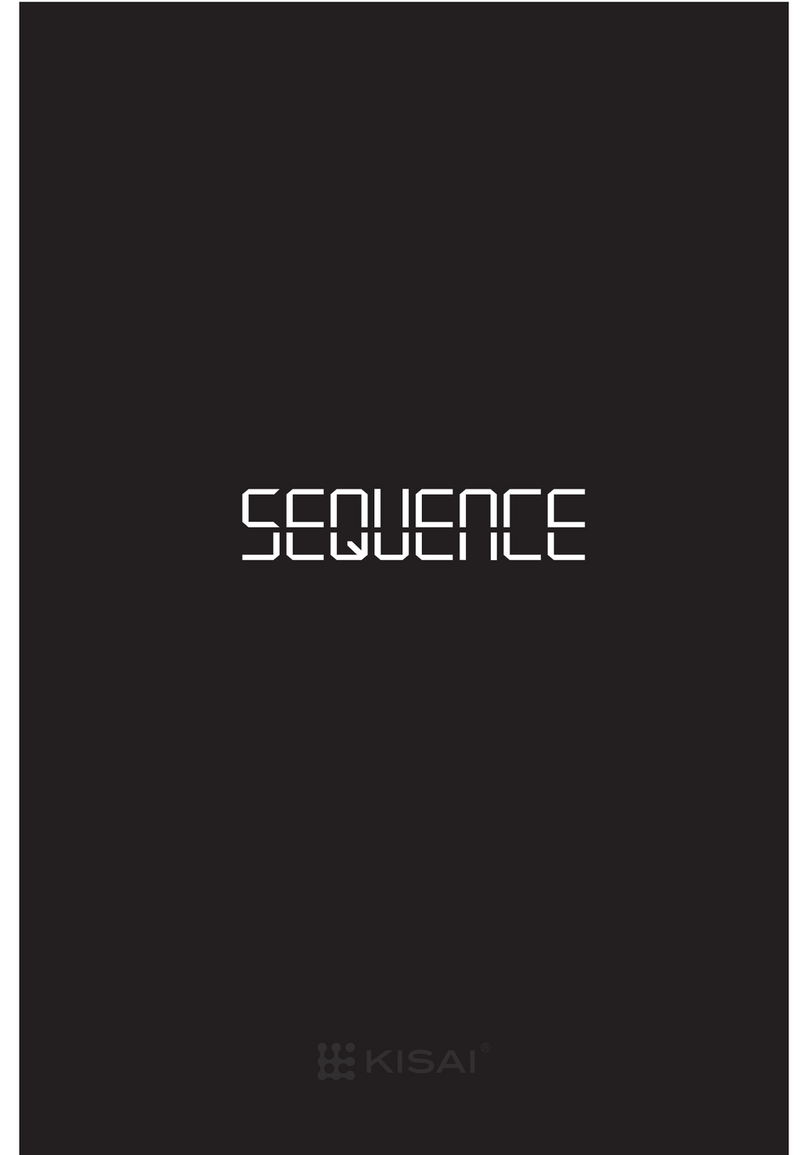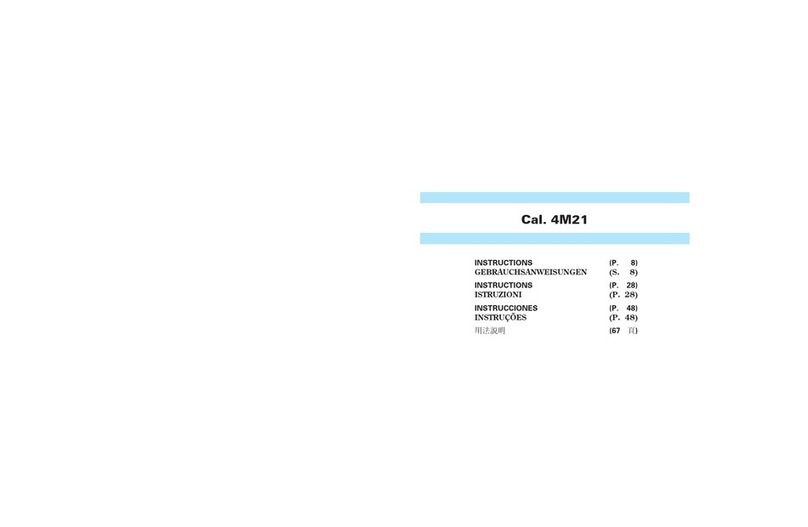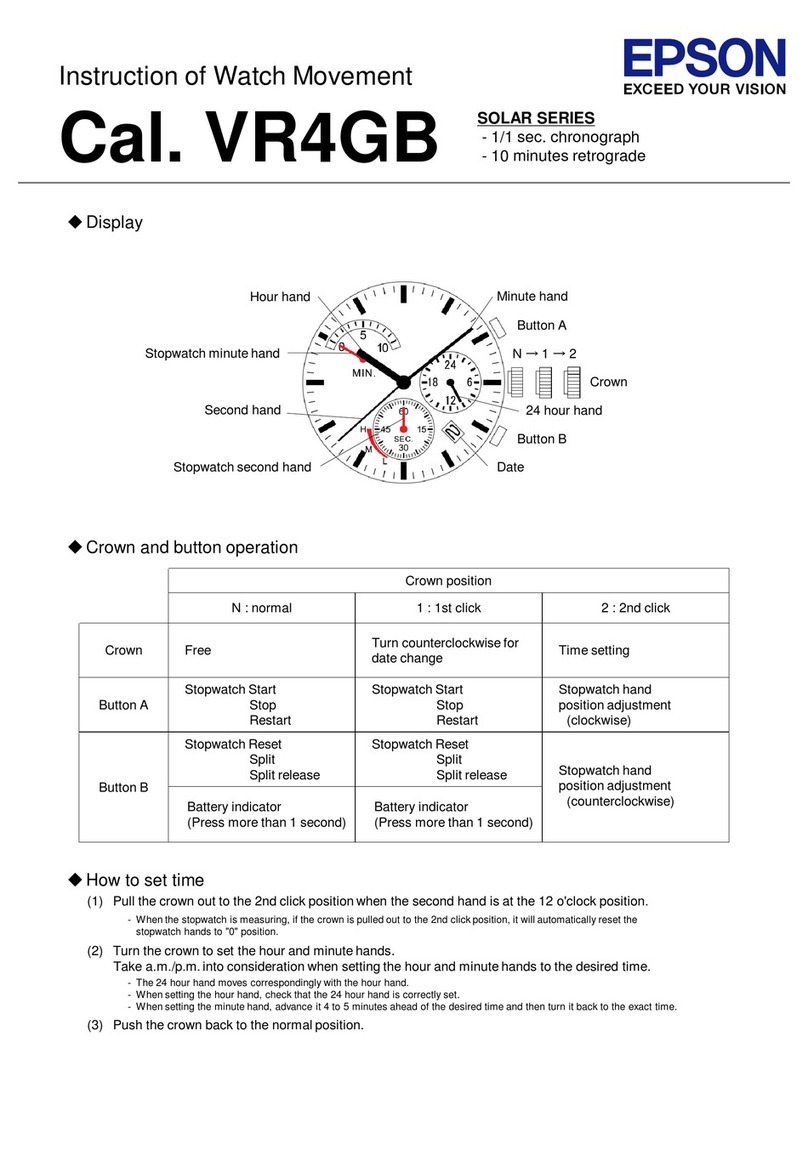Tokyo Flash KISAI LOGO User manual
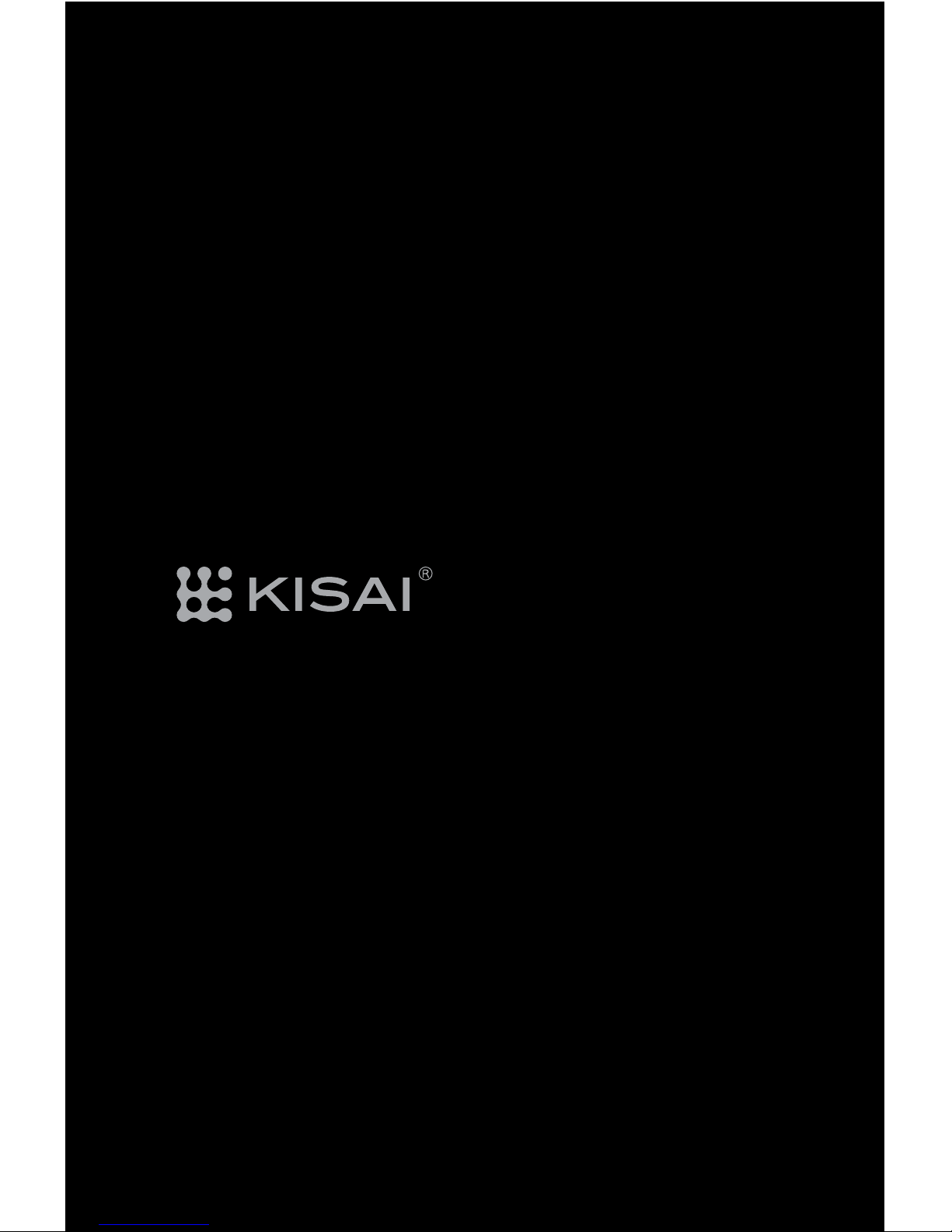
Change the way you think about time

INSTRUCTION MANUAL
Button A
Button B

This watch uses an LCD “always on” display to show the time.
It has two time modes, regular mode and binary mode.
In regular mode, hours are displayed in squares around the
outside of the screen in roughly the same position as hours on
a clock. Minutes are displayed digitally in the center.
Examples of Minute Digits
01 12 23 24 35 36 47 48 59 50
I. Regular mode
Example
Regular mode 05:58
Example
Regular mode 12:02
Hours Minutes
1. How to read the time
•
•
•
2
3
4
567
8
9
10 11 12 1
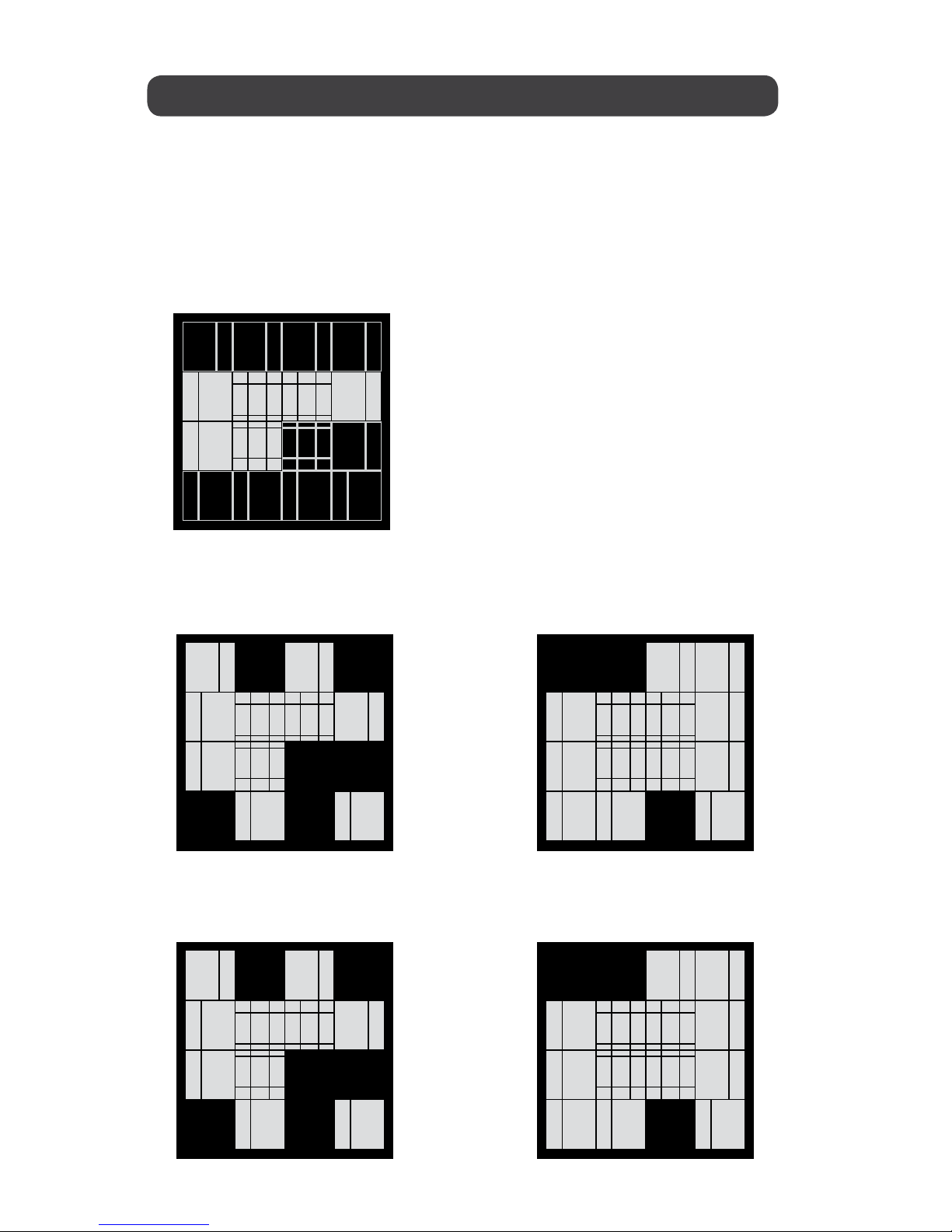
In binary mode, the time is shown by the black segments.
Hours 1, 2, 4 and 8 are displayed at the top of the screen
and minutes 1, 2, 4, 8, 16 and 32 are displayed at the bottom
of the screen.
A combination of these
numbers represents the
current hour and minute.
For example, 1+3 is
4 o’clock. 4+16 is 20
minutes.
II. Binary mode:
Example 1
Binary mode 05:58
Example 2
Binary mode 12:02
8 + 4 = 12 hours
2 minutes
4 + 1 = 5 hours
2 + 8 + 16 + 32 = 58 minutes
Hours
Minutes
•
12
2
2
32
32
16
16
8
8
4
1
1
28
8
4
4
4
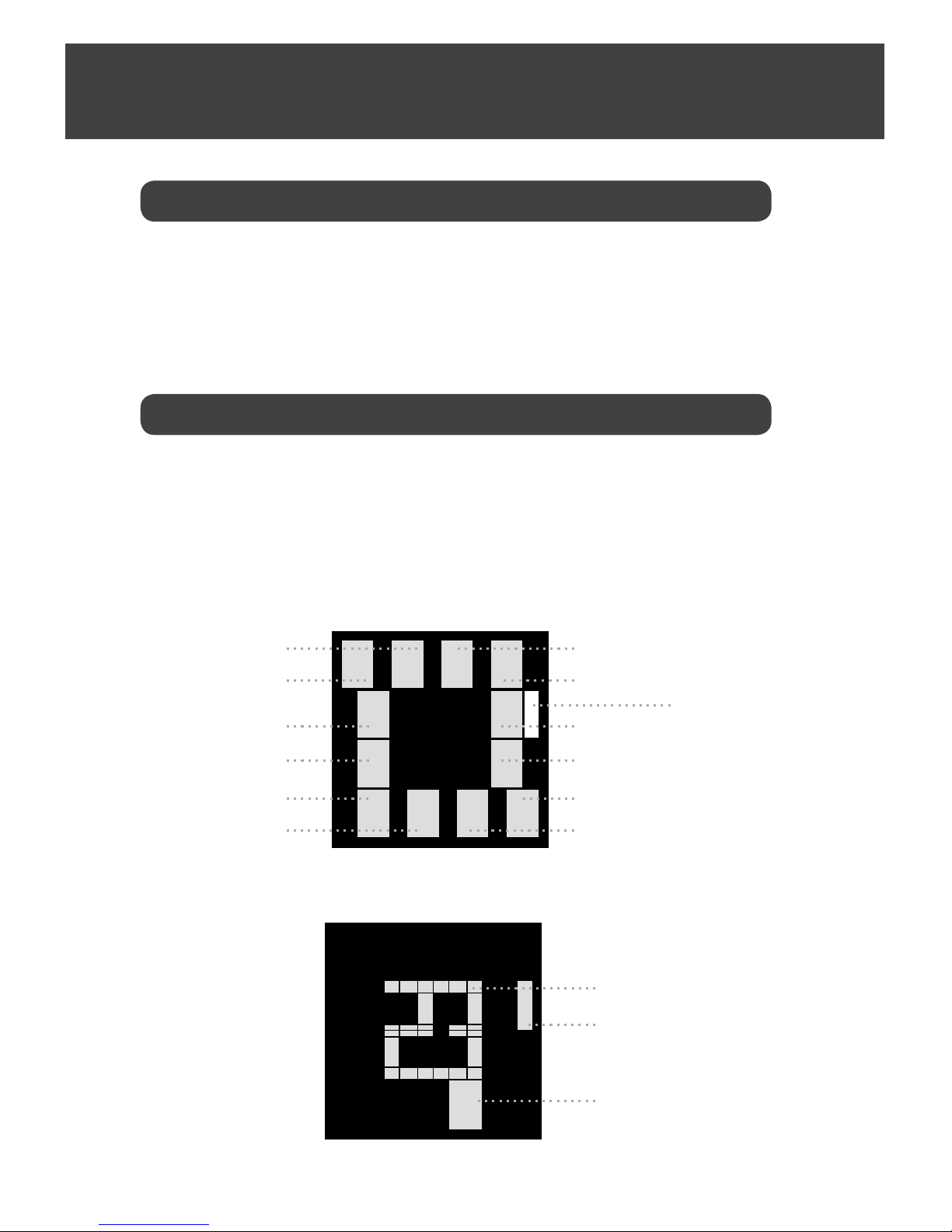
Example: May 23rd
You can illuminate the display for a short time with the EL
backlight by pressing button A.
This function only works in a very dark environment.
Press button B to display the date. The date icon indicates
that you are in date mode.
The month is displayed in squares around the outside of
the screen, days are displayed digitally in the center.
•The display will change back to time mode after a short time.
I. Turning on the backlight
II. How to read the date
2. Operating the basic functions
•
•
•
•
date
month
date indicator
date indicator
February
March
April
MayJune
July
August
September
October
November January
December

Example
alarm time: 08:15 PM alarm off
Example
alarm time: 06:20 AM alarm on
Press button B twice to display the alarm time.
The alarm mode icon indicates that you are in alarm mode.
The alarm on icon indicates that the alarm is on.
The display will change back to time mode after a short
time.
III. How to check the alarm time
•
•
•
2
3
4
567
8
9
10 11 12 1
alarm icon
hours:
alarm on icon
20 minutes
6 hours
alarm on icon
AM indicator
PM indicator
alarm icon
alarm indicator
8 hours
15 minutes
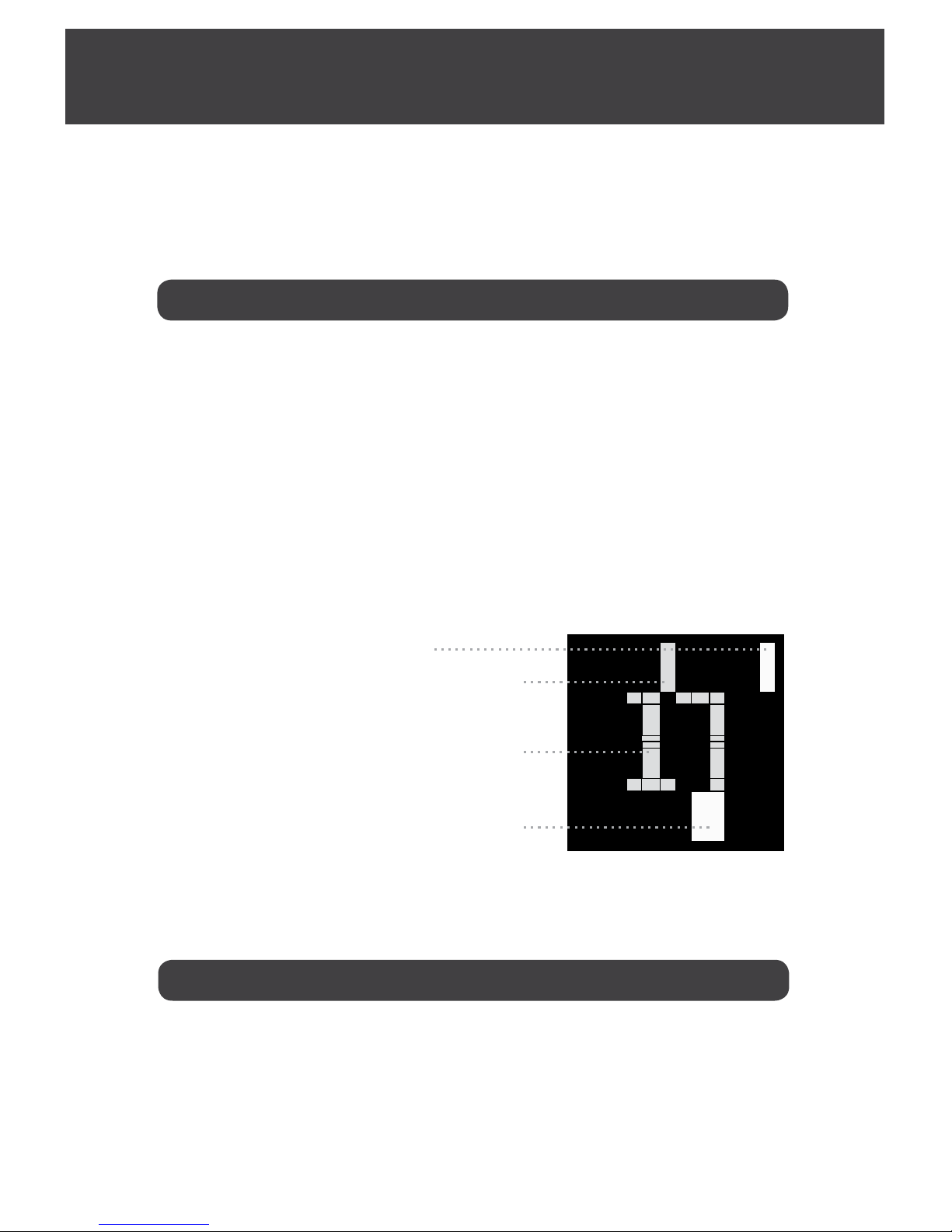
The time icon and hour digits will flash when you are in
hour setting mode.
The AM/PM icon in setting mode indicates that you are
setting the time in AM or PM.
Press button B to increase the hours as required.
Hold button B to increase the hours more quickly.
Press and hold button A for 3 seconds to enter setting
mode.
Note: after 7 seconds of inactivity setting mode will deactivate.
The time icon and the minute digits will flash when you are
in minute setting mode.
Press button B to increase the minutes as required.
Hold button B to increase the minutes more quickly.
Example: 5:17 PM
hour setting
3. How to set the time and animation
I. Setting the hour
II. Setting the minutes
Press button A to confirm and move to the minutes.
Note: after 7 seconds of inactivity setting mode will deactivate.
•
•
•
•
•
•
•
•
•
B
A
17 minutes
5 hours (blinking)
PM
time icon
(blinking)
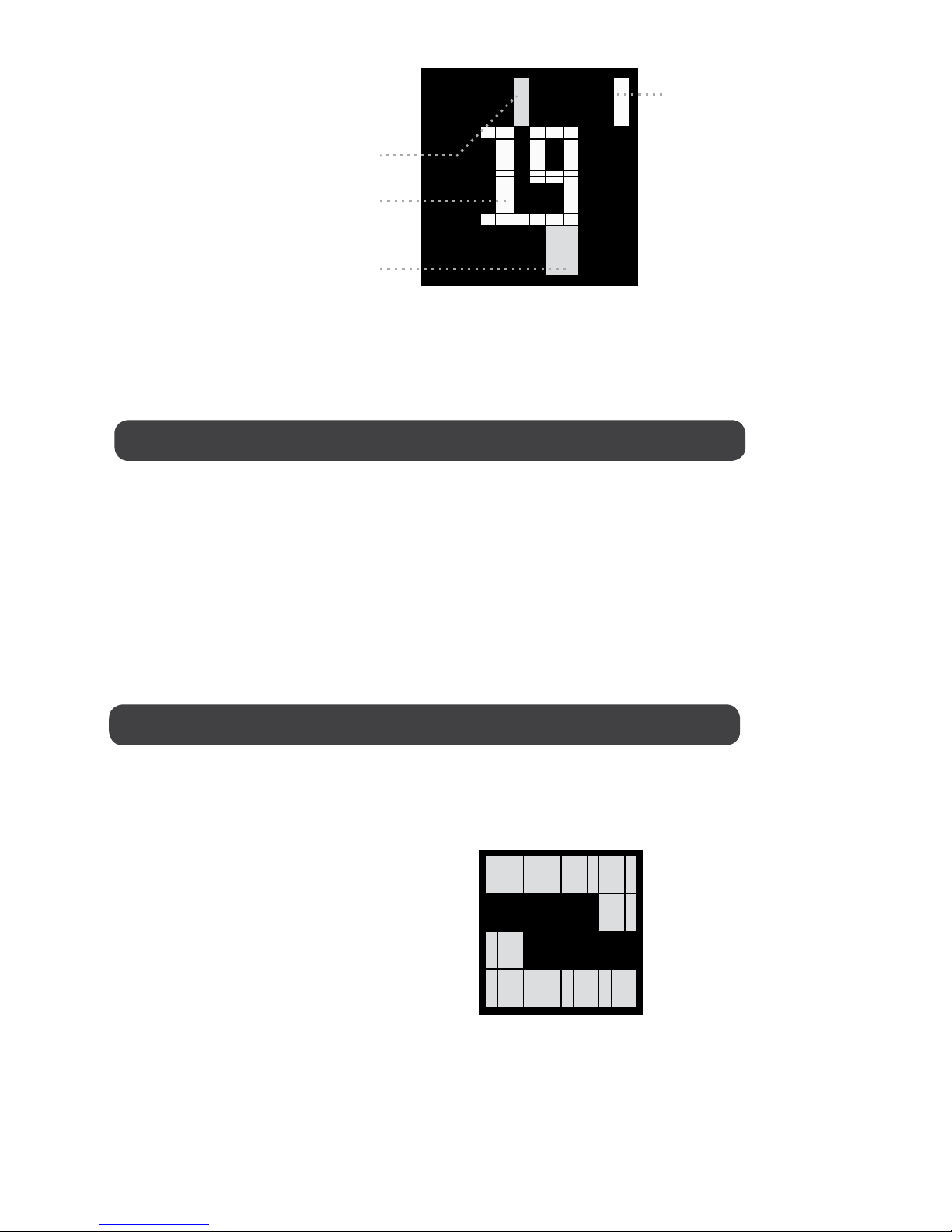
Press button A to confirm and move to the time mode.
Note: after 7 seconds of inactivity setting mode will deactivate.
•
This watch has an animation feature. When set, the display
will animate every 15 minutes between 6pm and midnight.
Press button B to turn the animation on or off.
In setting mode, when the animation is on, the display will
animate. When the animation is off, the display will flash.
Press button A to confirm and exit setting mode.
The hour segments and the minute digits will flash when
you are in time setting mode.
Press button B to choose regular mode or binary mode.
Press button A to confirm and move to animation setting
mode.
Note: after 7 seconds of inactivity setting mode will deactivate.
Example: 5:19 PM
minute setting
Example: segments will
animate
V. Setting the animation
II. Setting the time mode
•
•
•
•
•
•
•
19 minutes blinking
5 hours
PM
time icon
(blinking)

Press button B to display the date.
Press and hold button A for 3 seconds to enter date
setting mode.
Note: after 7 seconds of inactivity setting mode will deactivate.
4. How to set the date
I. Setting the month
The date icon and the month segments will flash when you
are in month setting mode.
Press button B to increase the month as required.
Hold button B to increase the month more quickly.
Example : August
month setting
Press button A to confirm and move to date.
Note: after 7 seconds of inactivity setting mode will deactivate.
•
•
•
•
•
•
button B
button A
month (August)
blinking
day (20th) date indicator
blinking
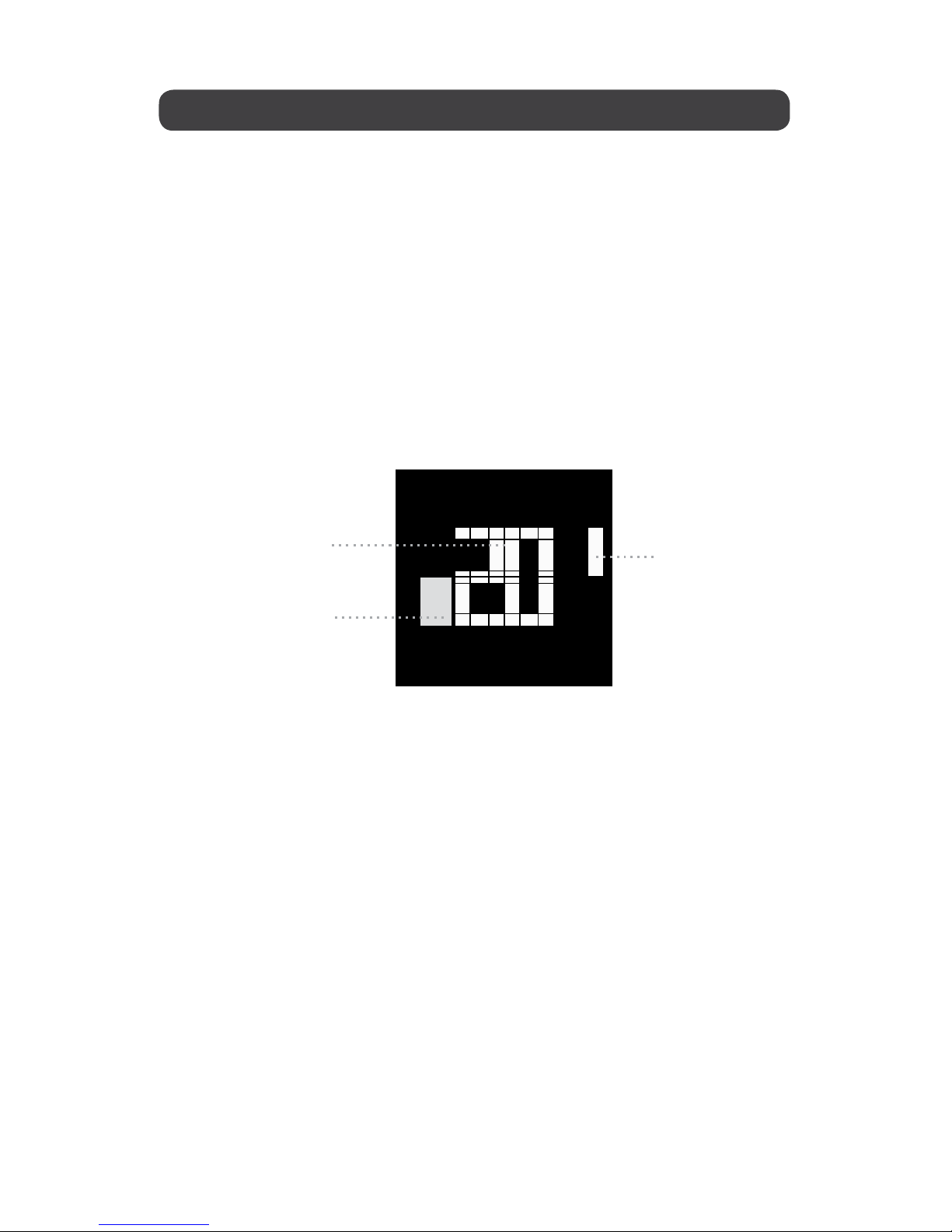
The date icon and the date digits will flash when you are
in date setting mode.
Press button B to increase the date as required.
Hold button B to increase the date more quickly.
Example : August 20th
day setting
III. Setting the date
Press button A to confirm and exit setting mode.
Note: after 7 seconds of inactivity setting mode will deactivate.
•
•
•
•
button B
button A
month (August)
day 20th
blinking date indicator
blinking

Press button B twice to display the alarm time.
Note: after 7 seconds of inactivity setting mode will deactivate.
Hold button A for 3 seconds to enter alarm setting mode.
Note: after 7 seconds of inactivity setting mode will deactivate.
The alarm icon and the hour digits will flash.
The AM / PM icon in setting mode indicates that you are
setting the alam time in AM or PM.
Press button A to turn the alarm on or off. The alarm icon
indicates that the alarm is on.
Example 1: alarm on
alarm on/off setting
5. How to set the alarm time
I. Turning the alarm on or off
II. Setting the alarm hour
•
•
•
•
•
23 minutes
5 hours
alarm on
AM indicator
alarm icon
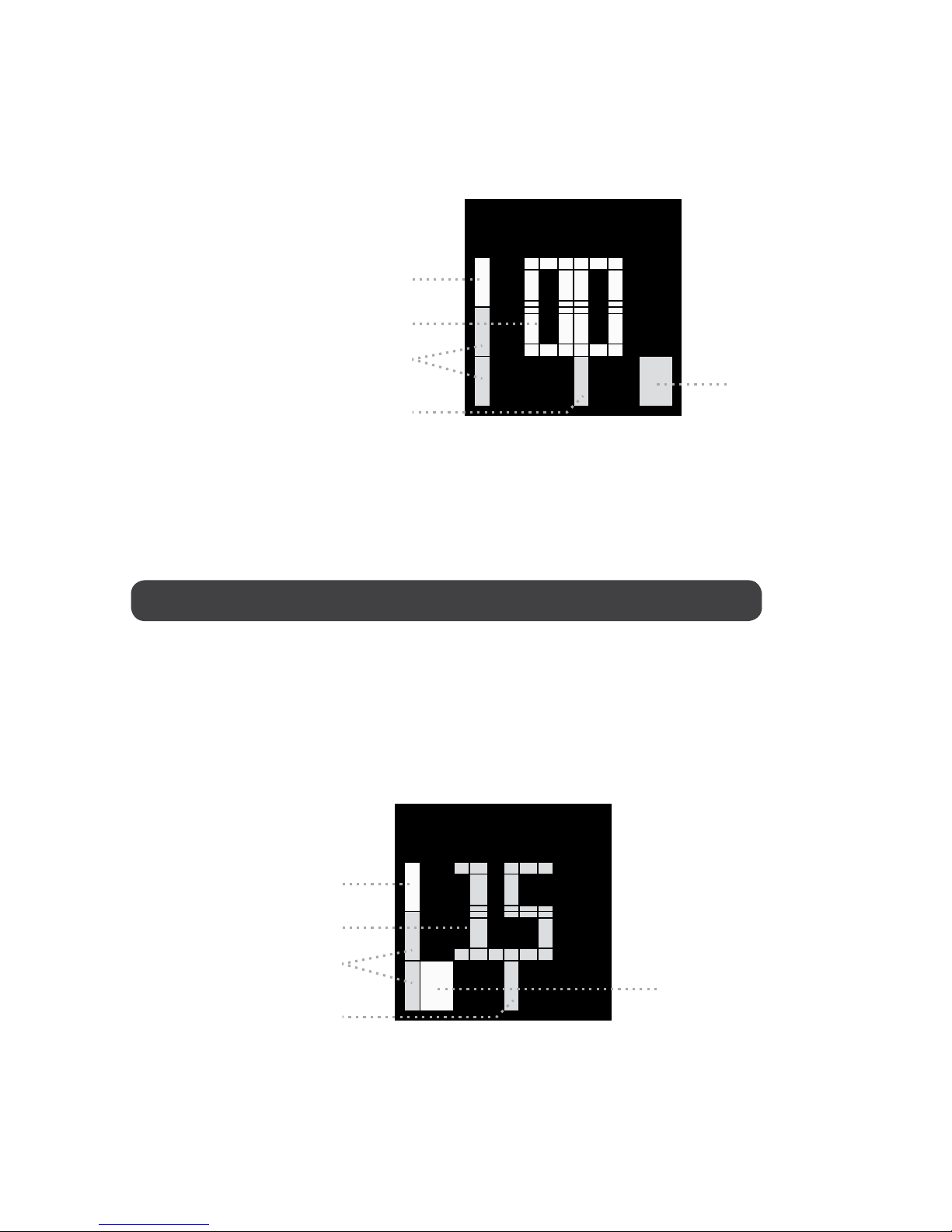
III. Setting the alarm minutes
Press button B to increase the hour as required.
Hold button B to increase the hour more quickly.
The alarm icon and the minute digits will flash.
Press button B to increase the minutes as required.
Hold button B to increase the minutes more quickly.
Example: 05:00 am alarm on
Example: 07:15 am
alarm on
Press button A to confirm and move to alarm minutes.
Note: after 7 seconds of inactivity setting mode will desactivate.
Press button A to confirm and exit setting mode.
Note: after 7 seconds of inactivity setting mode will desactivate.
•
•
•
•
•
•
•
00 minutes
15 minutes (blinking)
5 o’clock
(blinking
7 o’clock
alarm on
alarm on
AM indicator
AM indicator
alarm icon
alarm indicator
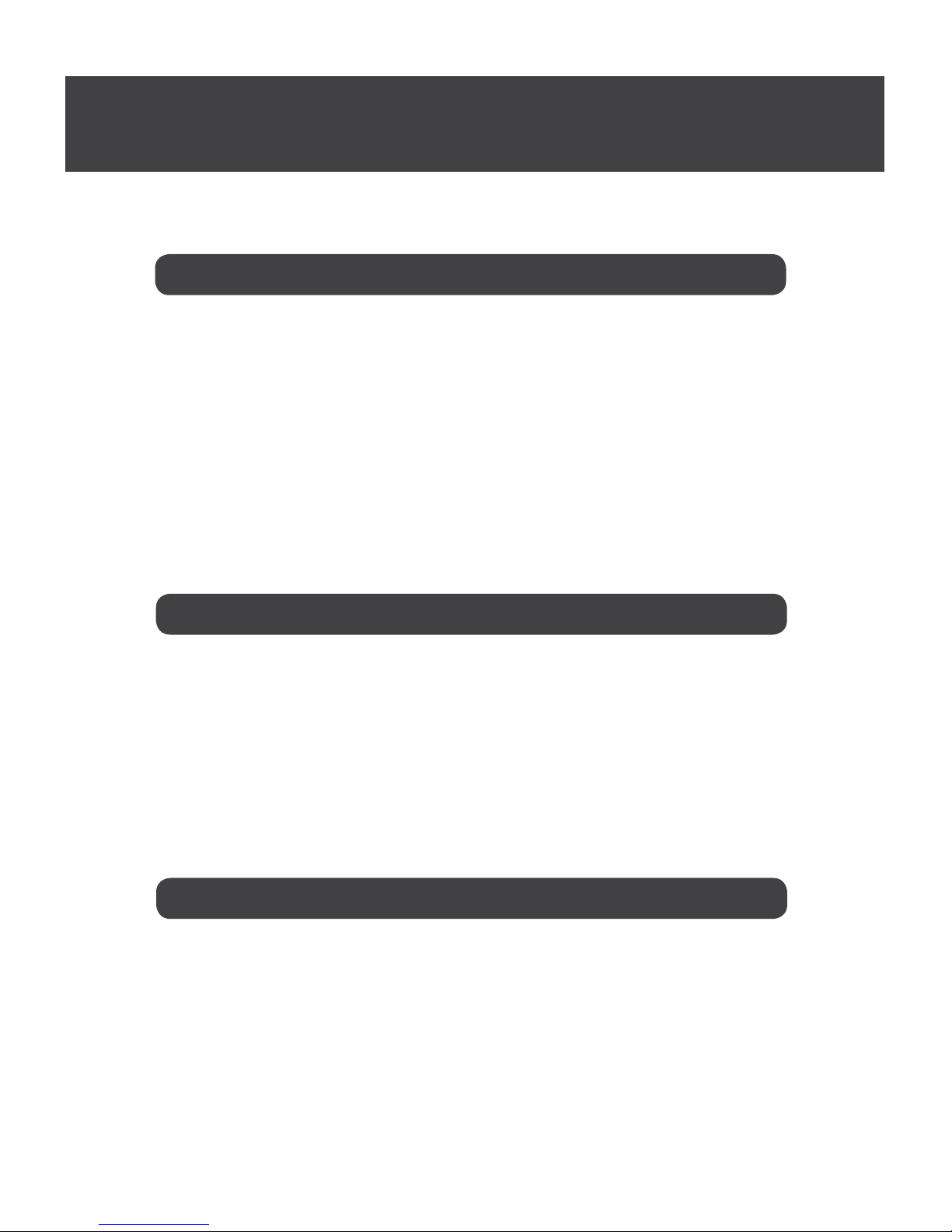
This watch is covered by a 1 year warranty. This warranty
does not cover water damage, accidental damage, neglect
or unauthorized repair.
II. Warranty
This watch uses a CR2025 replaceable watch battery.
Battery lifetime will vary depending on use, but is
estimated to last for at least one year.
To maximize battery life you should limit use of the EL
backlight.
8. User information
I. Battery
•
•
•
•
• This watch has limited resistance to water. Please do not
use the watch in the shower, for swimming or for other
water related activities.
III. Caution
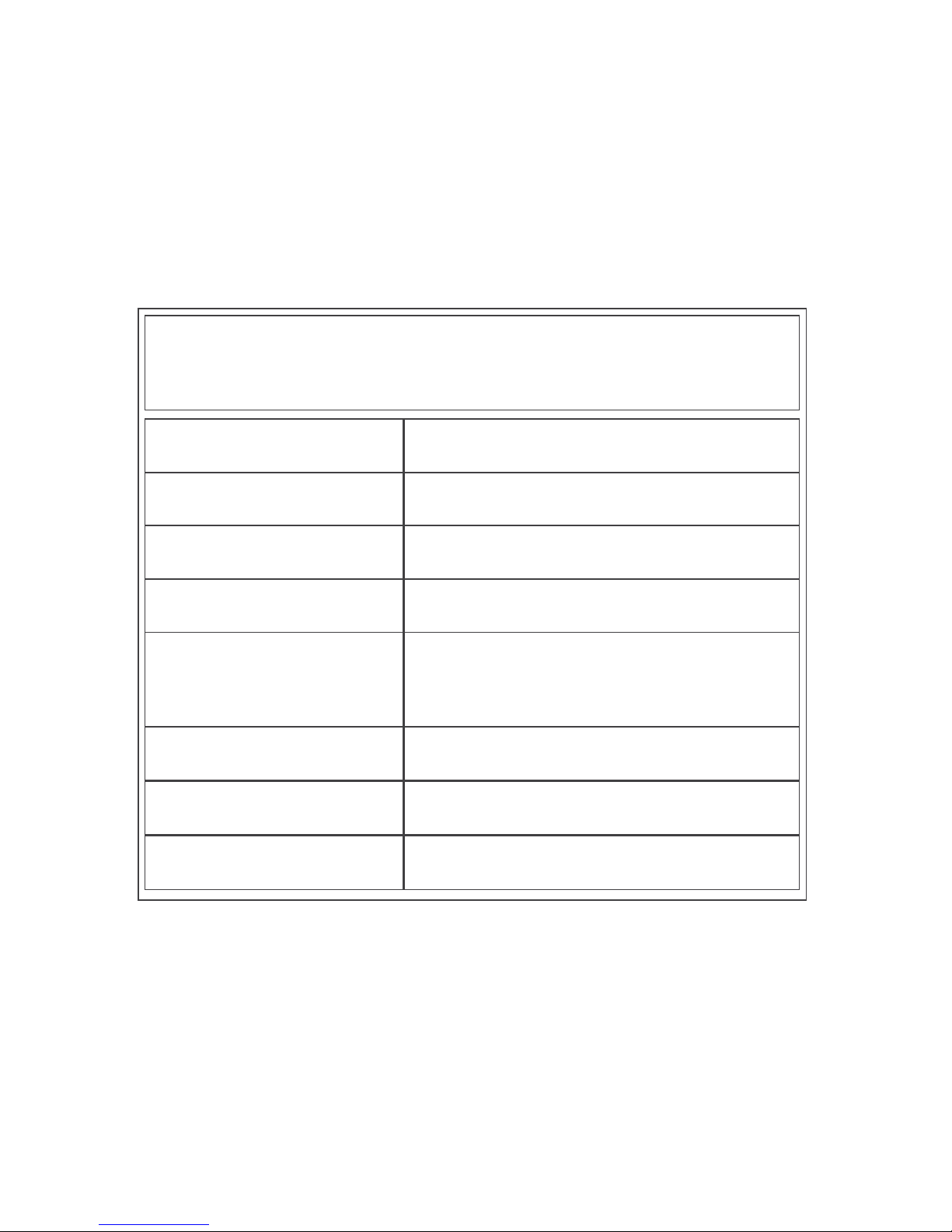
Case Materials
Case Dimensions
Maximum Fit
Wrist Size
Display
Strap Materials
Finish
Weight
Battery
Wood
Wood
39mm x 39mm x 10.5mm
215mm (approx.)
LCD with EL backlight
Clear Coating
45g
CR2025
SPECIFICATIONS

Table of contents
Other Tokyo Flash Watch manuals