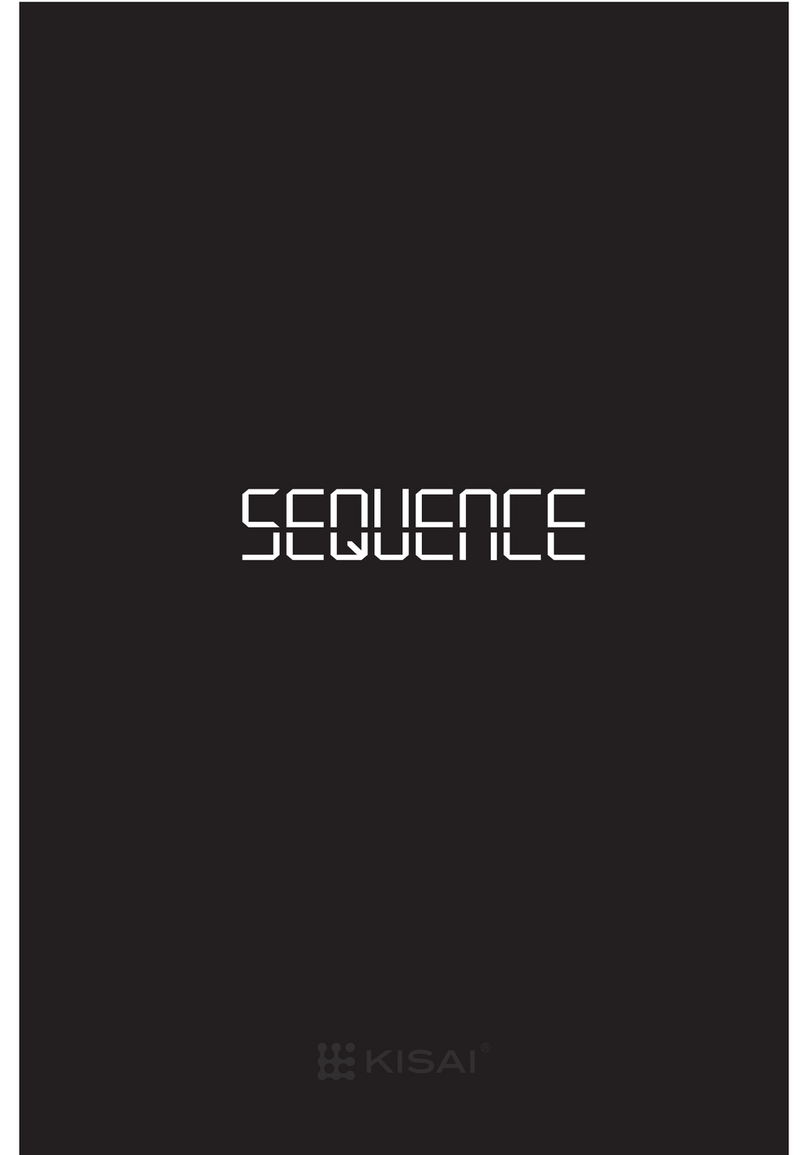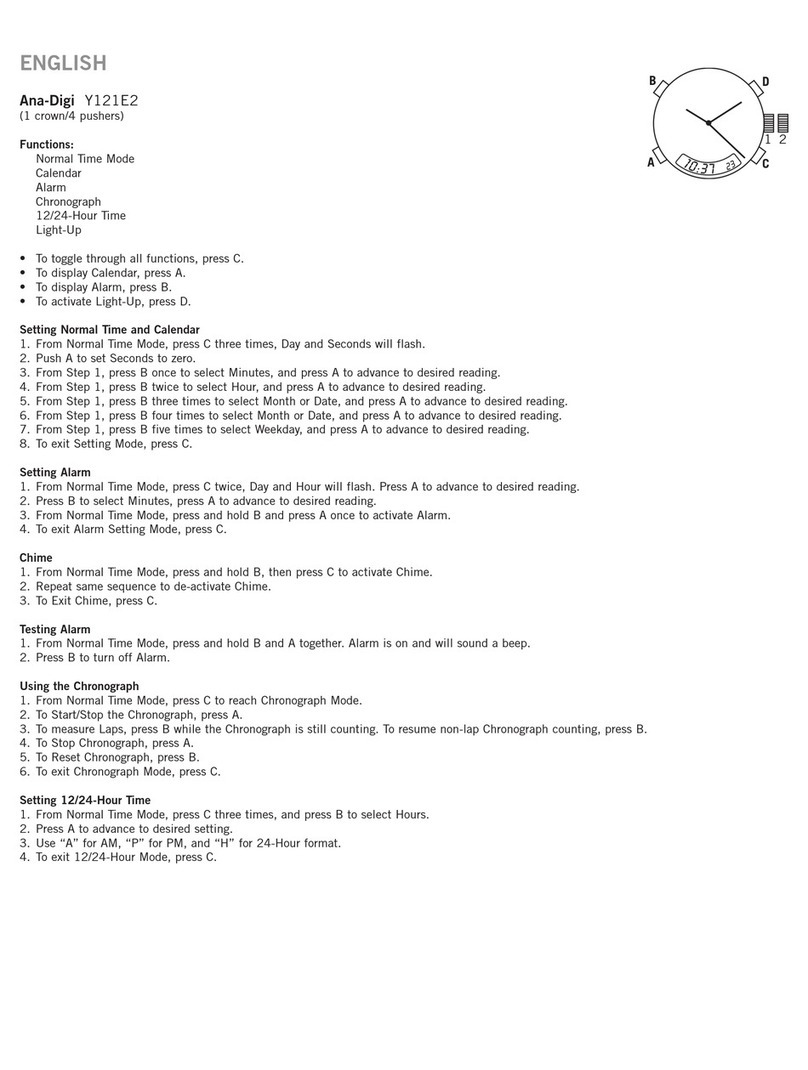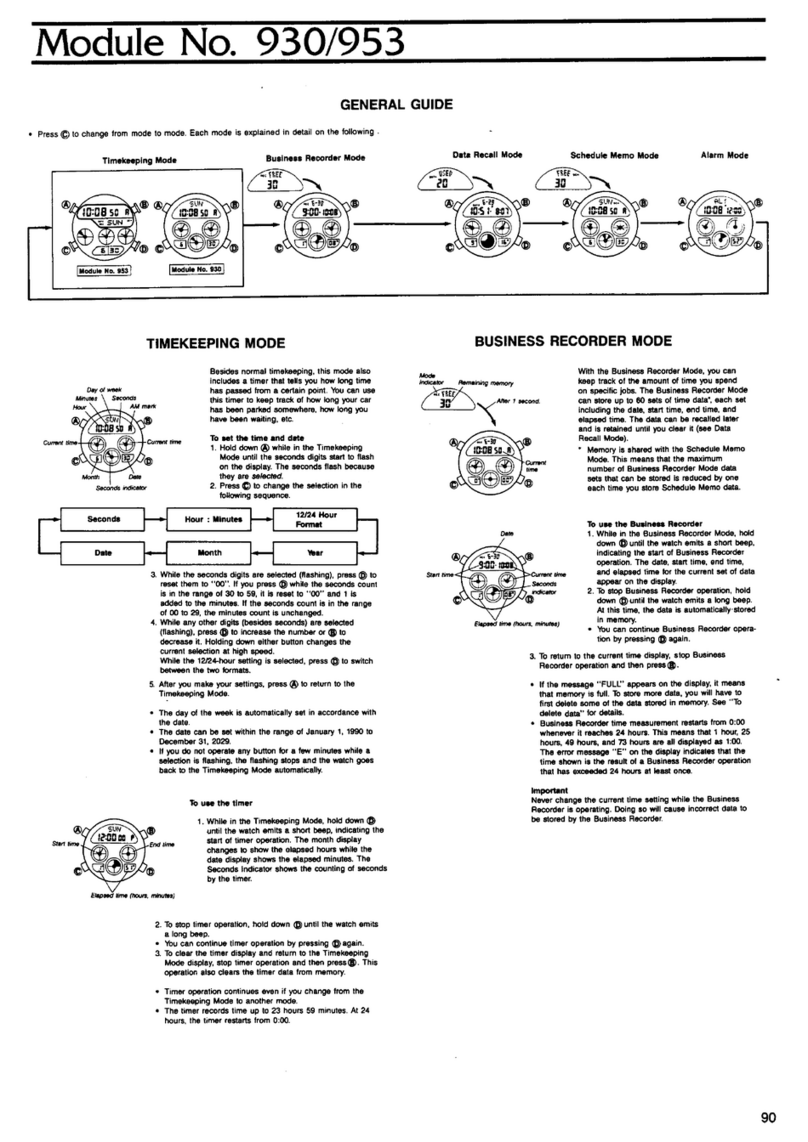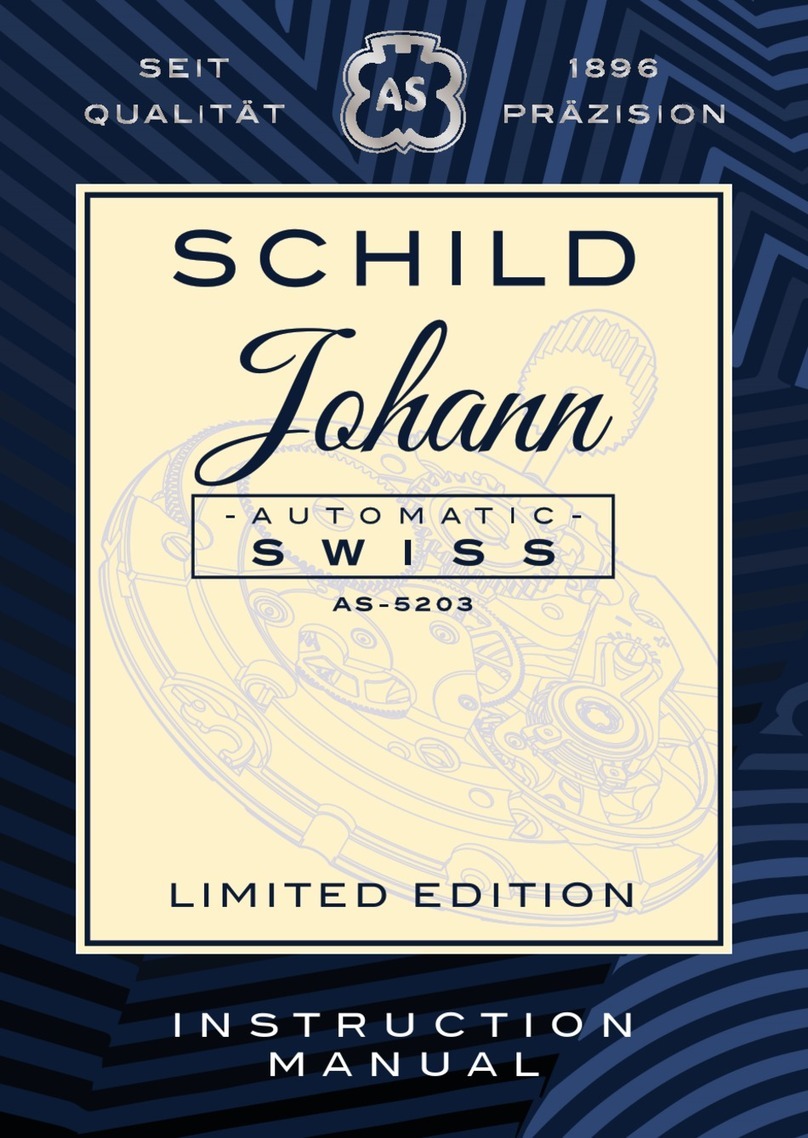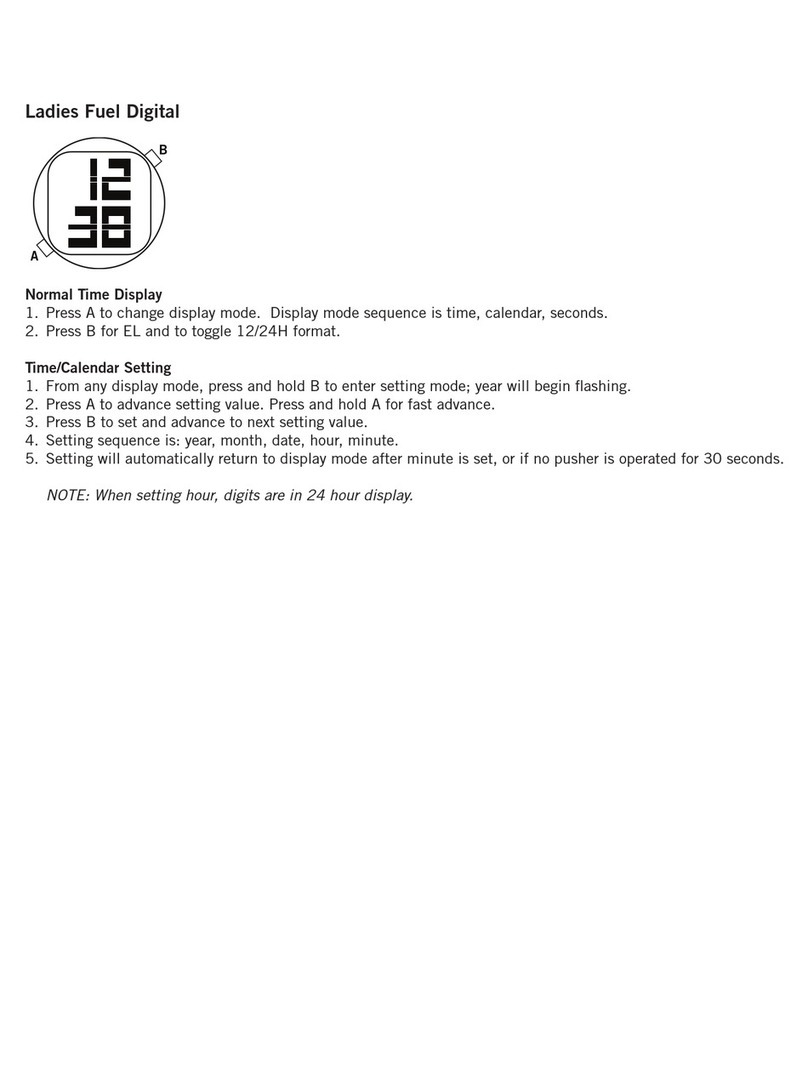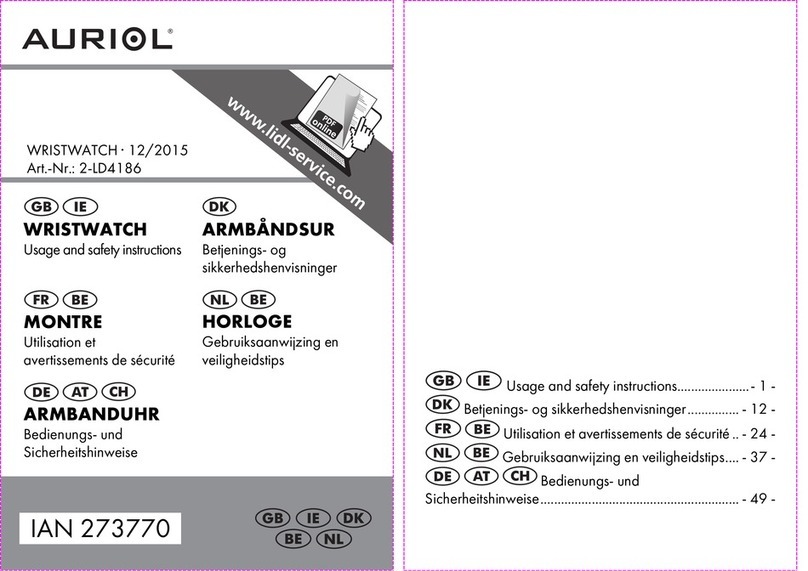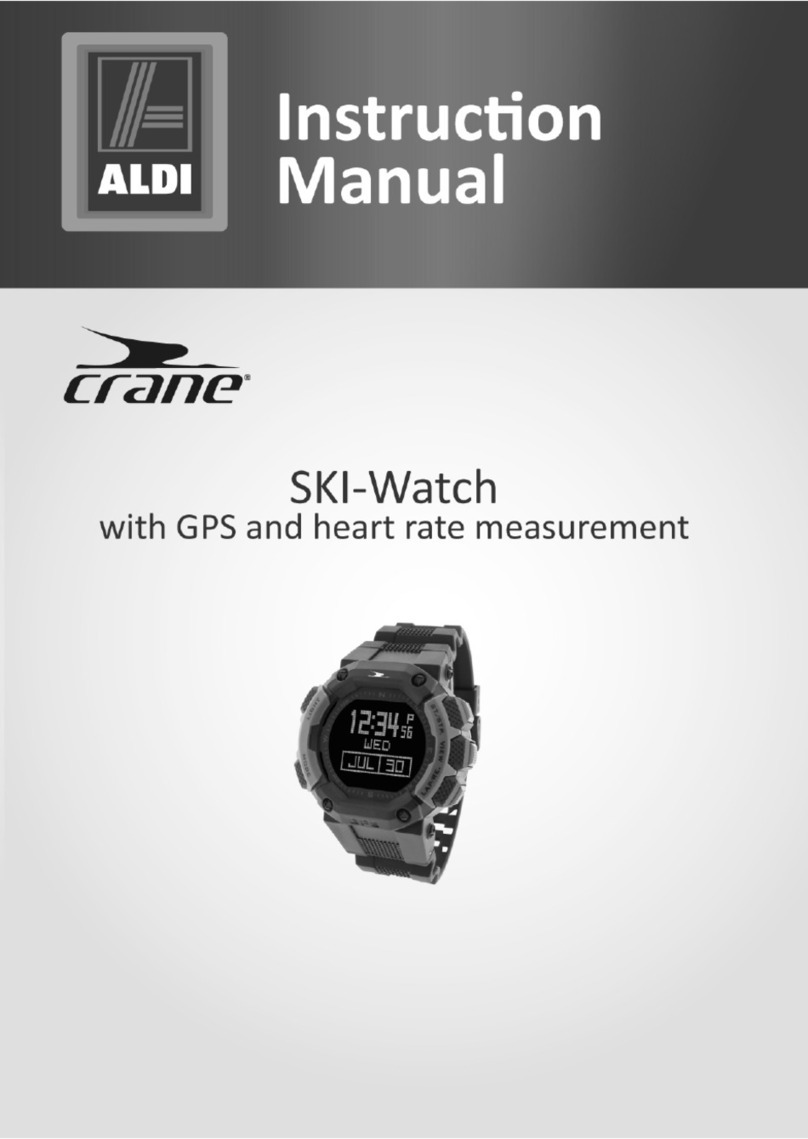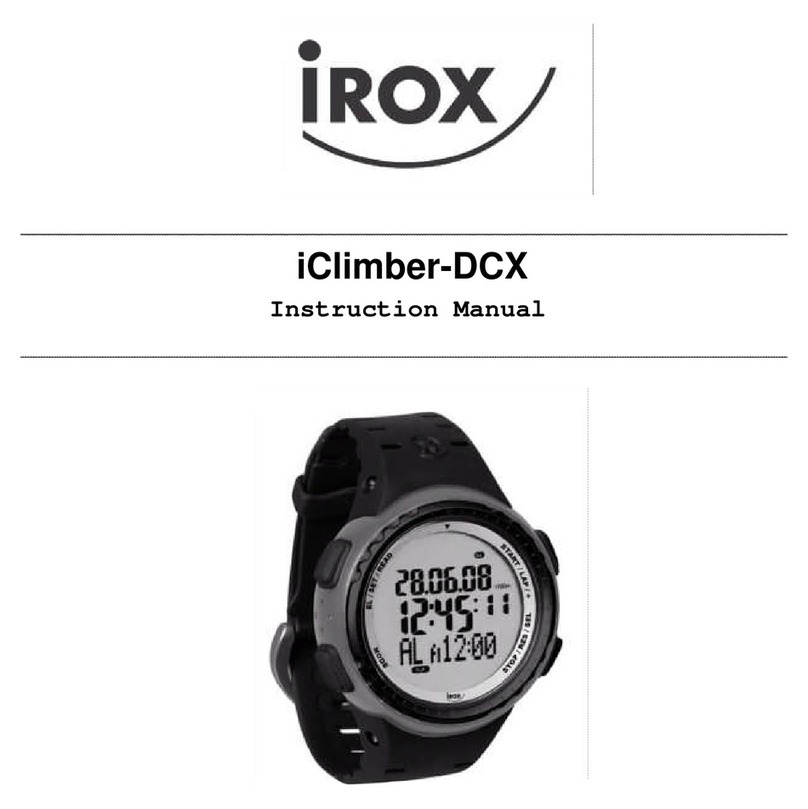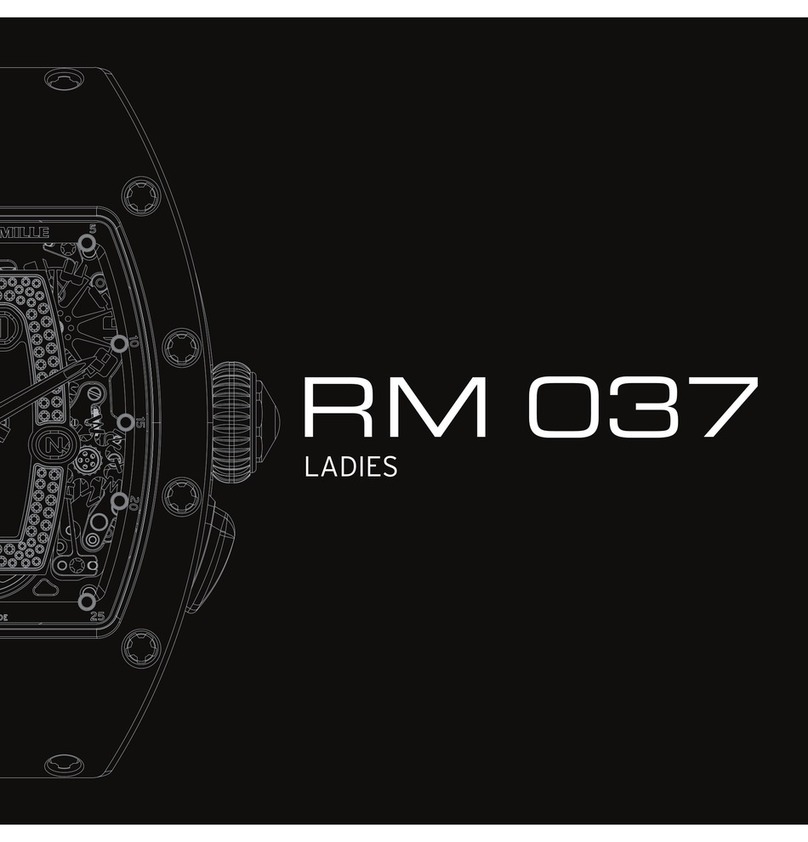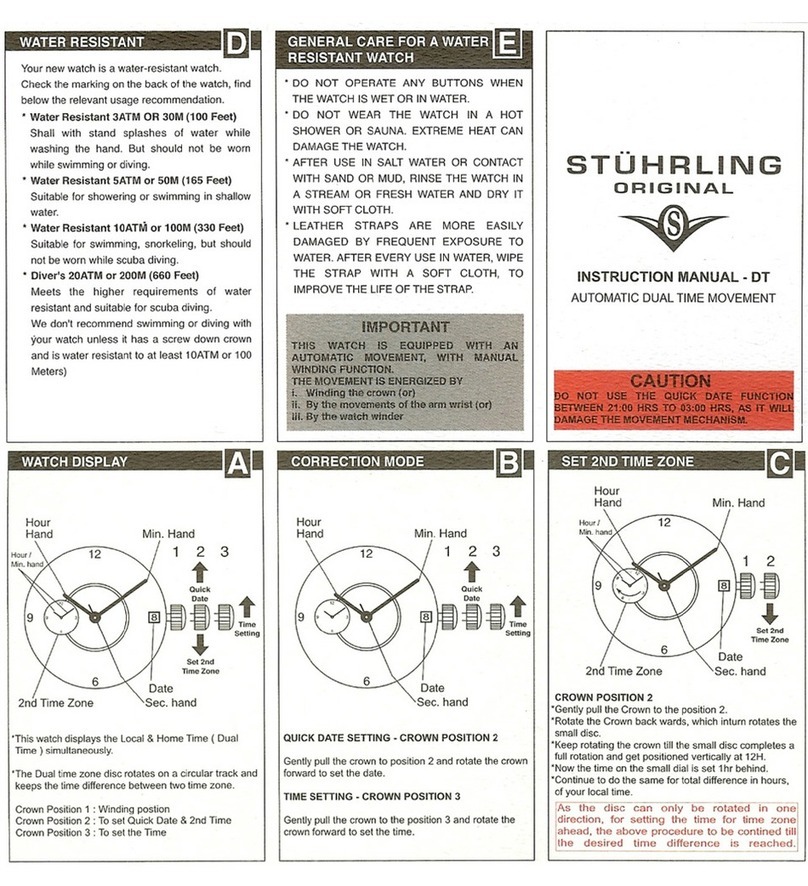Tokyo Flash KISAI Rorschach User manual

=Rorschach=

Button A
Button B
INSTRUCTION MANUAL

[EASY]
[EASY]
Time: 12:45 PM
HOUR
12
PM
indicator
MINUTE
45
Reflection
(of 12)
12:45 PM 12:45 PM 12:45 PM
[MEDIUM] [HARD]
Rorschach has 3 difficulty modes [EASY], [MEDIUM] & [HARD]
The default setting is [MEDIUM]
To cycle though the difficulty modes, HOLD button A
The hours are shown in the top-right.
The minutes are shown in the bottom-left.
The rest of the display is a reflection creating the Rorschach
ink blot effect.
1. How to read the time
•
•
•
•
•
•
HOLD A HOLD A
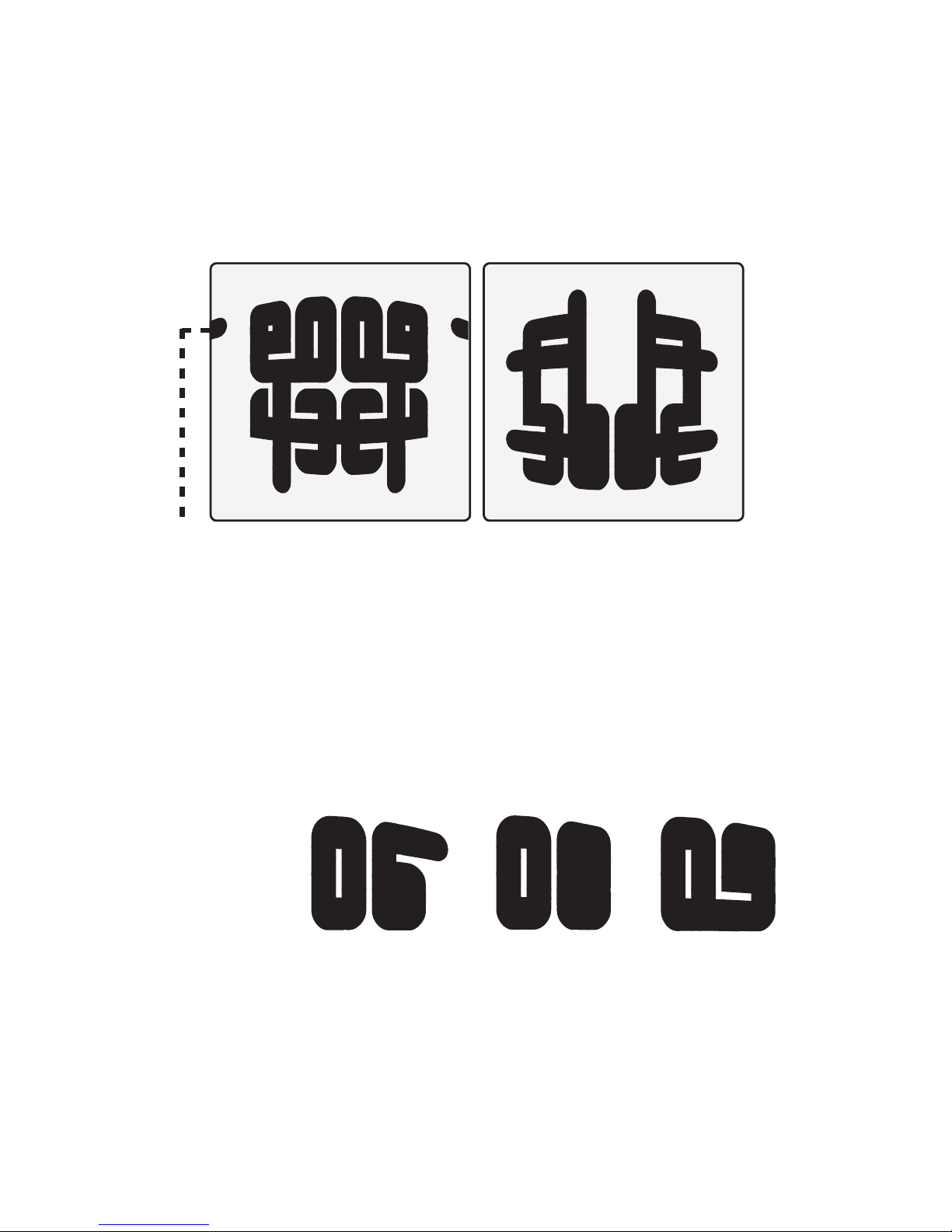
The diagrams below show [MEDIUM] & [HARD] mode. Notice
that there are more lines connecting the numbers, but the
position of the hour & minute is always the same.
Note: The key differences in [HARD] mode are that numbers 6,
8 & 9 have filled in ‘holes’ and more lines connecting numbers.
Regardless of mode, number 0 always has a ‘hole’.
AM
indicator
[MEDIUM]
06 08 09
09:43 AM
[HARD]
[HARD]
mode
17:38
•
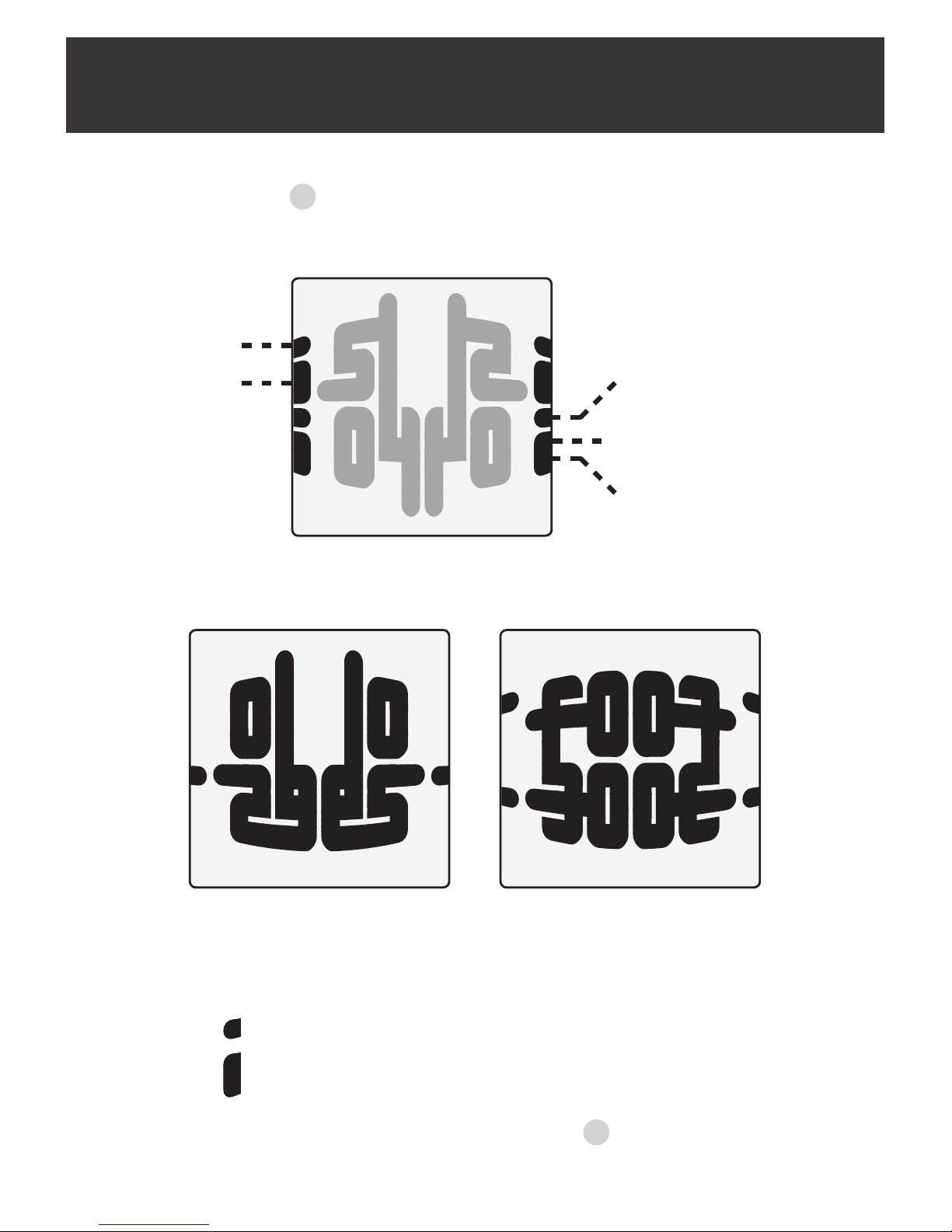
Press button A to change between [TIME] > [DATE] > [ALARM]
Note: The Alarm icon is small (OFF) or large (ON)
To turn the Alarm ON/OFF, press button B when viewing the
Alarm time.
DATE: 10/29
October 29th
ALARM: 07:30 AM
Alarm OFF
2. How to check the date & alarm
•
•
AM
Date
Alarm
Viewing alarm time, Alarm OFF.
Viewing alarm time, Alarm ON.
Alarm ON
PM
*Rorschach will return to [TIME] mode after 20 seconds of inactivity.
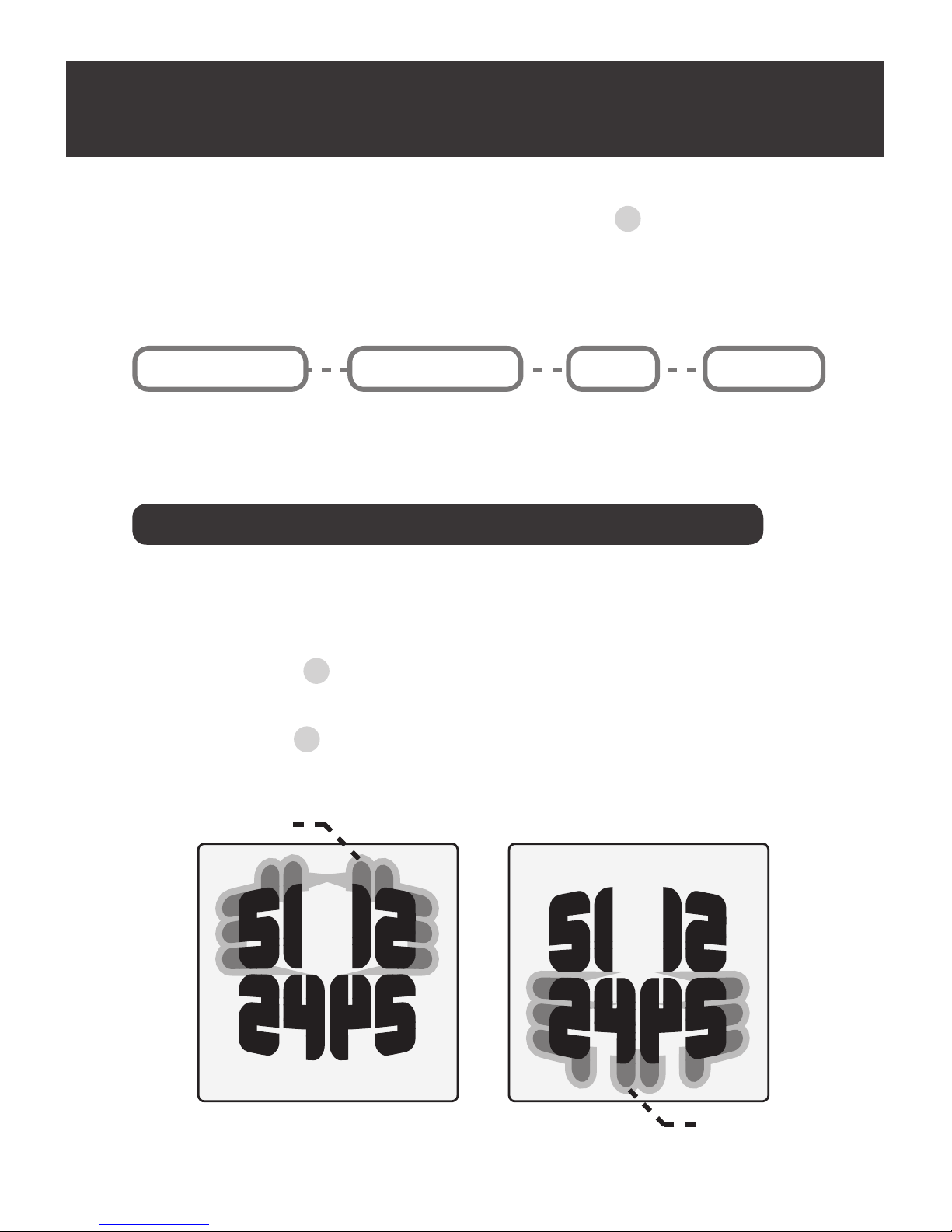
From the time display, press & HOLD button B to begin setting
the time.
You will be asked to set the following options in sequence.
3. How to set the time & display
•
•
12/24hr mode Display mode Hour Minutes
12 is selected
24 is selected
The display will show “12 24” and the current mode will be
highlighted by flashing markers.
Press button A to change between 12hr & 24hr mode. The
markers will flash next to the highlighted option.
Press button B to accept.
•
•
•
I. 12/24 hour mode
*Setting mode will exit after 12 seconds of inactivity

Press button B to accept.
Note: The patterns on screen form the words [pos] [neg] [aut]
[pos]
Positive
[neg]
Negative
[aut]
Auto
•
The current display mode will be shown.
Press button A to change the display mode.
Rorschach’s display can be set to [POSITIVE], [NEGATIVE] or
[AUTO]
[POSITIVE] shows black ink on white paper.
[NEGATIVE] shows white ink on black paper.
[AUTO] will show positive from 6am-6pm & negative from
6pm-6am.
•
•
II. Display mode
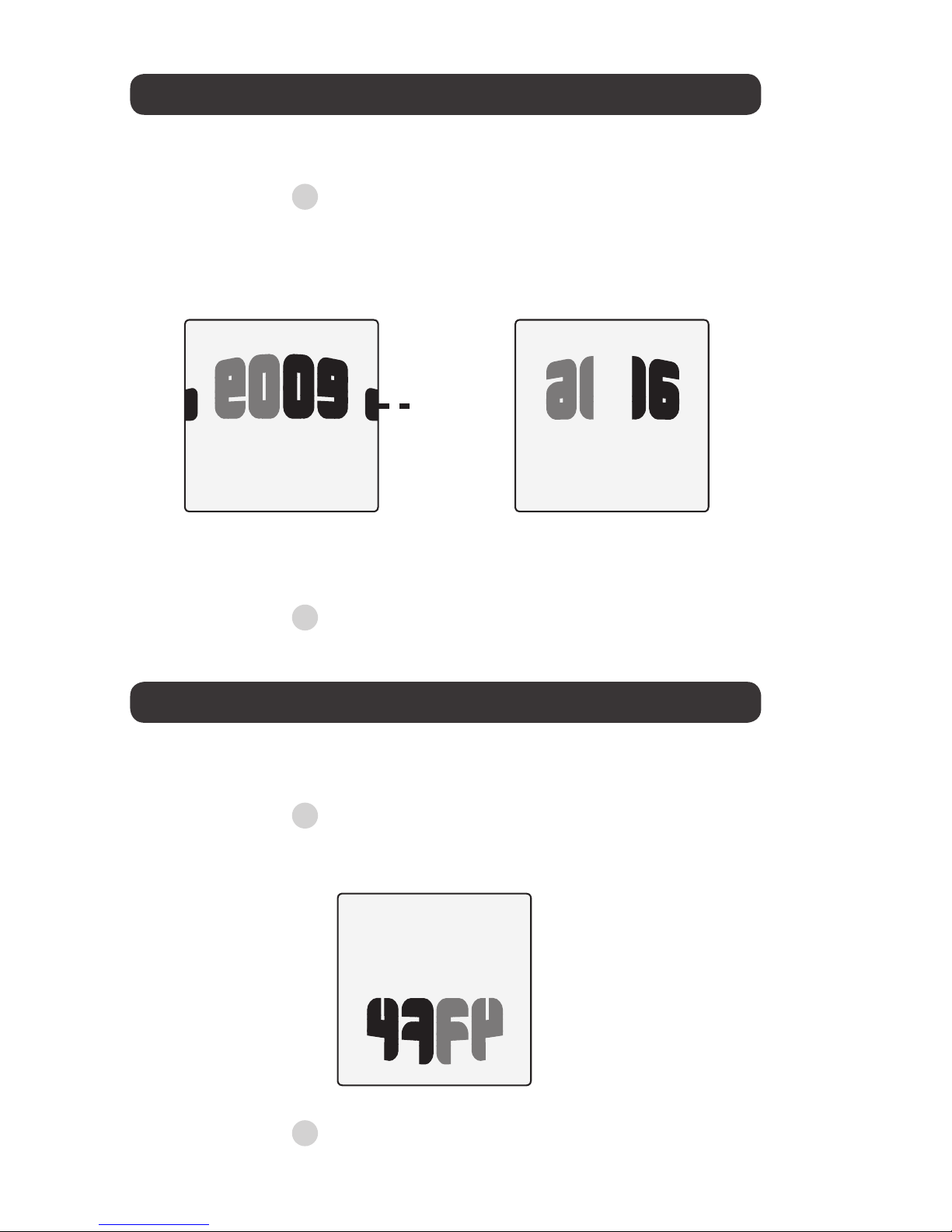
The current hour will be shown in the top-right of the display.
Press button A to increase the hour.
* Hold A to increase quickly.
The current minute will be shown in the bottom-left of the display.
Press button A to increase the minutes.
* Hold A to increase quickly.
Press button B to accept.
Press button B to accept & finish setting the time.
III. Hour
IV. Minute
16
(4 PM)
24hr Mode12hr Mode
9 PM
PM
47 mins
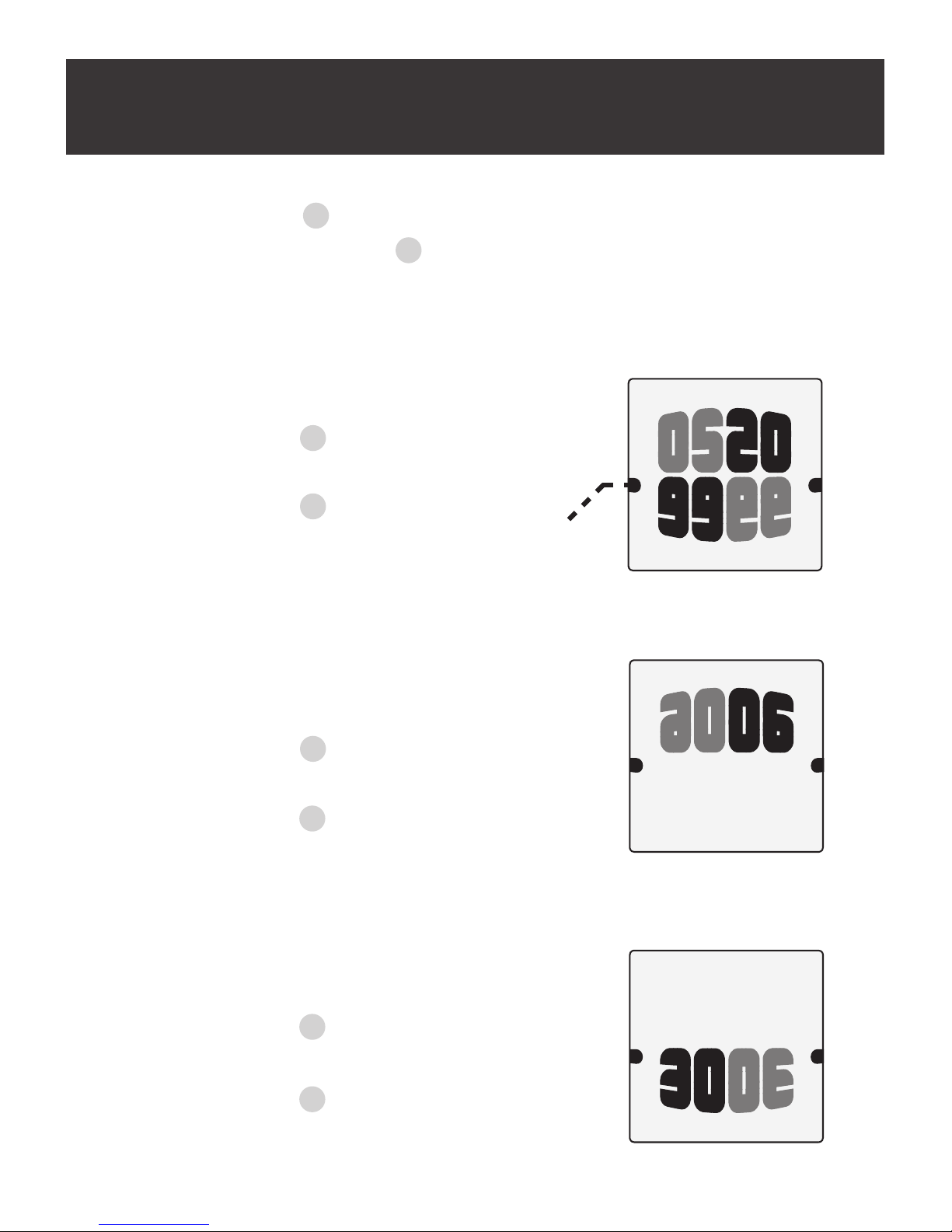
The current year will be shown.
Press button A to increase the year.
* Hold A to increase quickly.
Press button B to accept.
The current month will be shown
in the top-right of the display.
Press button A to increase the month.
* Hold A to increase quickly.
Press button B to accept.
The current day will be shown
in the bottom-left of the display.
Press button A to increase the day.
* Hold A to increase quickly.
Press button B to accept & finish
setting the date.
Press button A to show the date.
Press & HOLD button B to begin setting the date.
4. How to set the date
•
•
•
•
•
•
•
•
•
•
•
Note: Setting the year is required
to keep track of leap years. Year: 2099
Month: 06 (June)
Day: 30th
Date
*Setting mode will exit after 12 seconds of inactivity
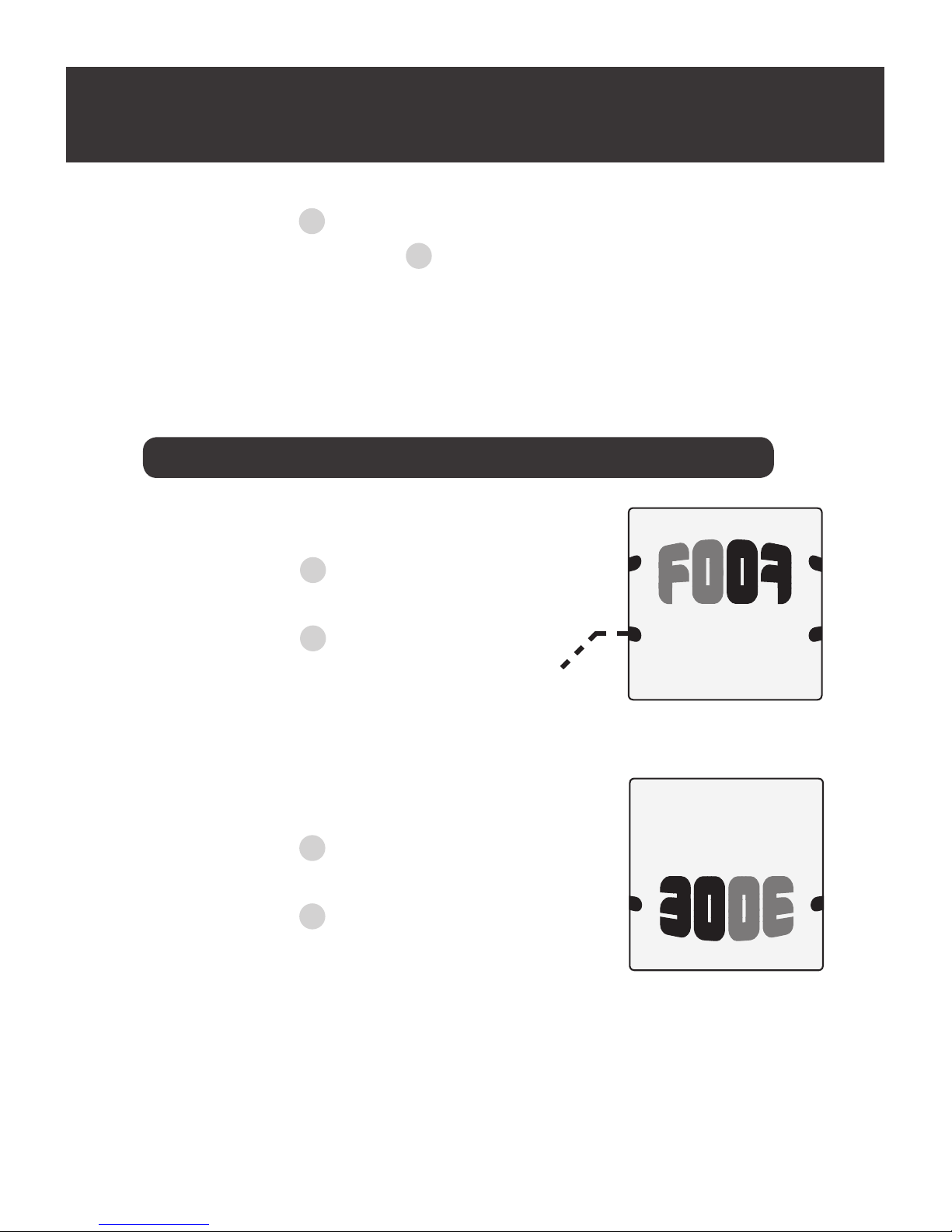
The current hour will be shown.
Press button A to increase the hour.
* Hold A to increase quickly.
Press button B to accept.
The current minute will be shown.
Press button A to increase the minute.
* Hold A to increase quickly.
Press button B to accept.
Setting will now continue to sleep mode.
*You may wait 12 seconds to exit now, or continue to
set the sleep mode
Press button A twice to show the alarm time.
Press & HOLD button B to begin setting the alarm
& sleep mode.
4. How to set the alarm & sleep mode
•
•
•
•
•
•
•
•
•
Alarm hour: 07 AM
Alarm minutes: 30
I. Alarm time
Alarm
*Setting mode will exit after 12 seconds of inactivity

Continuing from setting the alarm time, Rorschach will now ask
you to set the START TIME for sleep mode.
Press button A to increase the start time hour.
* Hold A to increase quickly.
Press button B to accept.
Rorschach has a sleep mode which will cause the display to
freeze into a cryptic pattern at a set time.
Sleep mode will use very little battery power & you can extend
battery life by several months by using this mode for times
where you are asleep or not using the watch.
For example, you may wish to set sleep mode between 1AM &
7AM when you are usually sleeping.
At any time during sleep mode you can press any button to
exit sleep mode for 5 mins.
The default setting for the watch is sleep mode OFF.
•
•
•
II. Sleep mode
HOUR
07 AM
S
(start)
Note: There is no minute setting, sleep mode will begin on the
hour. Set 02 to start at 2 o’clock exactly.
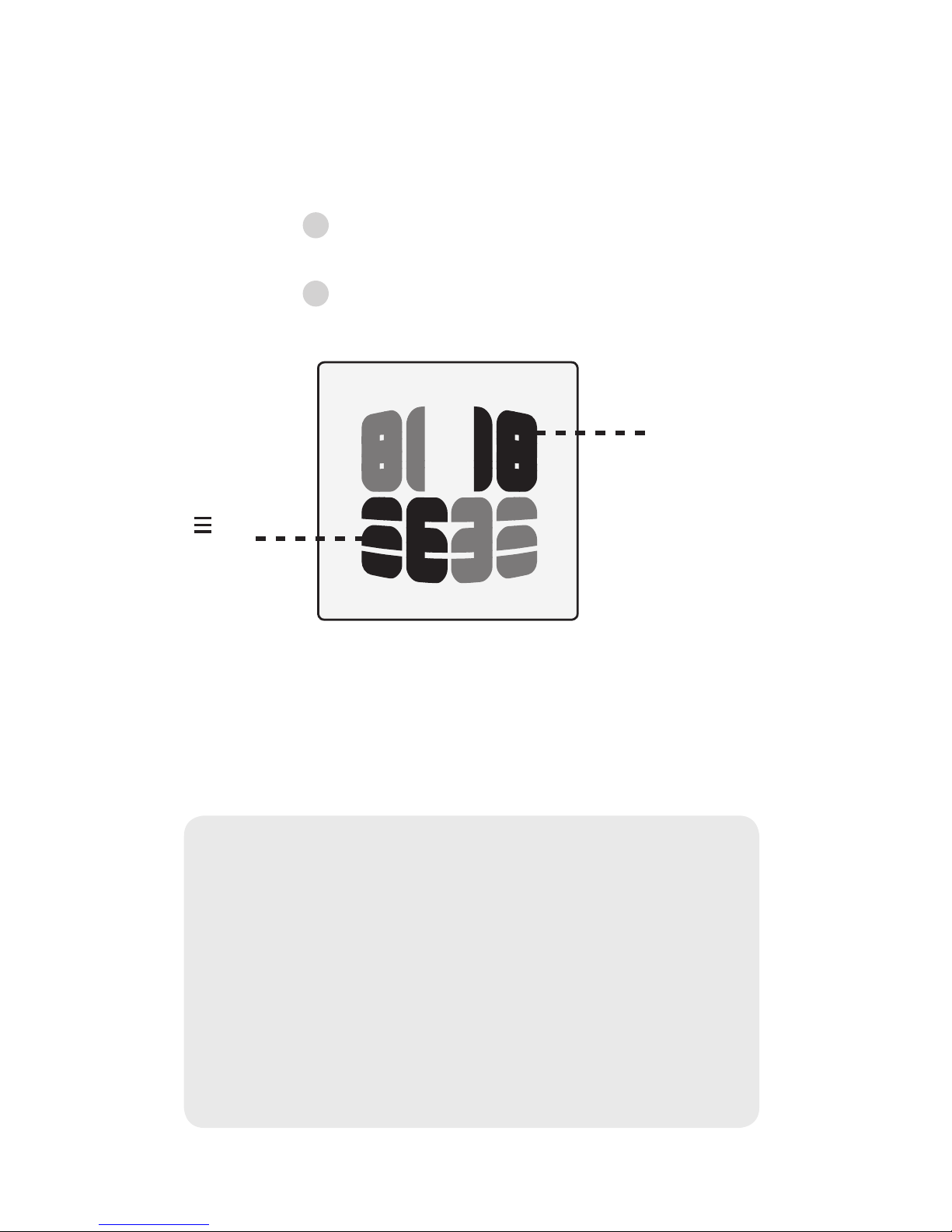
Rorschach will now ask you to set the END TIME for sleep
mode.
Press button A to increase the end time hour.
* Hold A to increase quickly.
Press button B to accept & finish.
•
•
•
HOUR
18
(6pm)
E
(end)
Note: If you wish to turn OFF sleep mode completely, set the
start & end time the same - EG: Start 12am, End 12am
Sleep mode will display a different pattern on each day of the
week. The patterns are specifically designed so they cannot be
confused with the regular time display.
For maximum battery saving you may set [START 10am],
[END 9am], so Rorschach will be in sleep mode for 23hrs/
day. You will always be required to press a button to see the
time in this case, but the battery life may be extended to about
2-3 years.
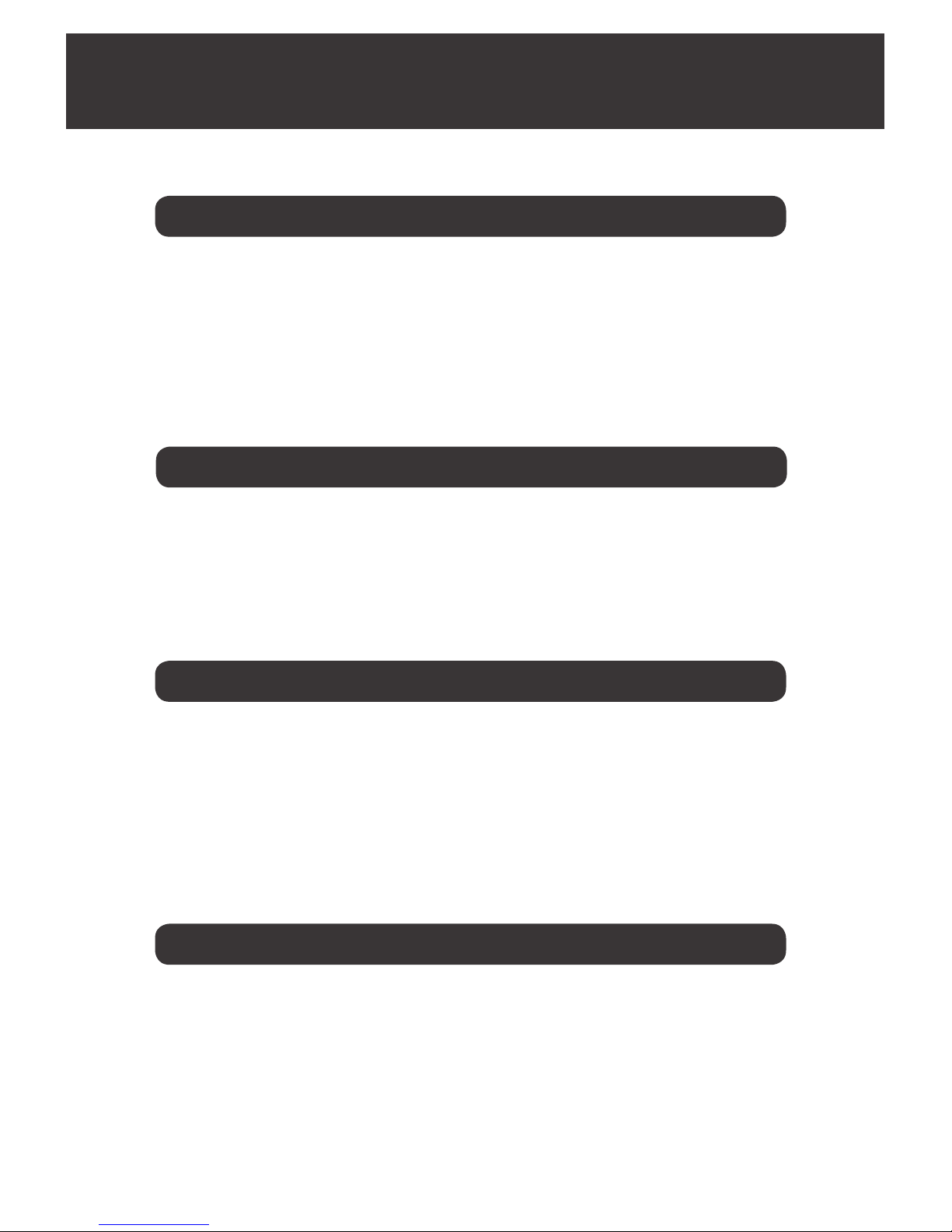
5. User information
Rorschach is covered by a 1 year warranty. This warranty
does not cover water damage, accidental damage, neglect
or unauthorized repair.
II. Warranty
Rorschach uses a CR2016 replaceable watch battery.
The battery should last at least 1 year. By using
Rorschach’s ‘Sleep mode’ function you can extend
battery life by several more months.
Rorschach is water resistant to 3ATM.
3ATM means suitable for everyday use to resist splashes
of water & rain. 3ATM does not cover swimming, diving
or other water related activities.
The Eink™ display in Rorschach will refresh every minute as the time
updates. You will see the display change from black to white very
quickly before showing the new time. This is normal.
During setting mode the full screen refresh is disabled to allow you to
set the watch quickly. You may notice some ‘ghosting’ on the display
while in setting mode. This is also normal for this technology.
I. Battery
III. Caution
IV. E-paper remarks
•
•
•
•
•
•

Case Materials
Case Dimensions
Maximum Fit
Wrist Size
Display
Strap Materials
Finish
Weight
Battery
Water resistance
Stainless Steel
Faux Leather / Stainless Steel
39 x 42 x 6.5 mm
210mm (approx.)
Eink™ Electronic paper
Gold / Silver / Black
60g (Stainless 120g)
CR2016
3ATM
SPECIFICATIONS
The “Rorschach ink-blot test” (pronounced ‘roar-shack’ in
English) was invented in 1921 by Swiss psychologist Hermann
Rorschach. It is a psychological test, where a persons response
to a series ink-blot patterns, can be used to examine their
personality or emotional state.

Table of contents
Other Tokyo Flash Watch manuals