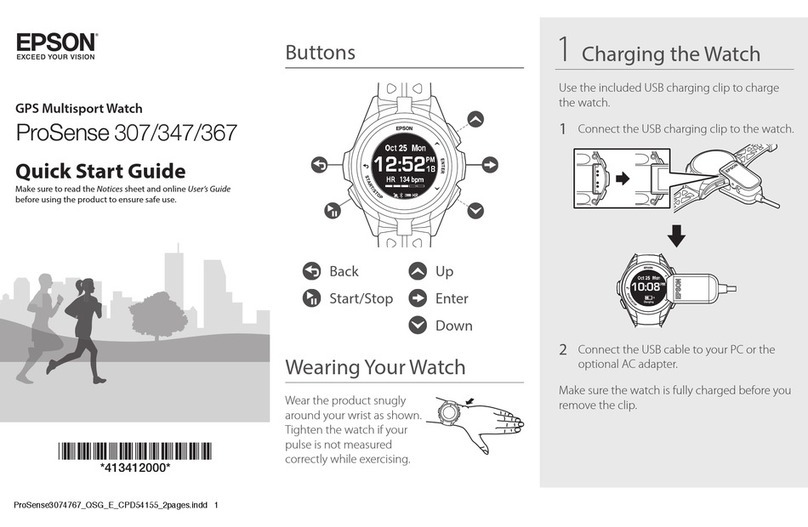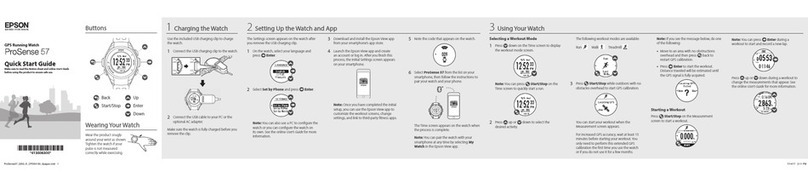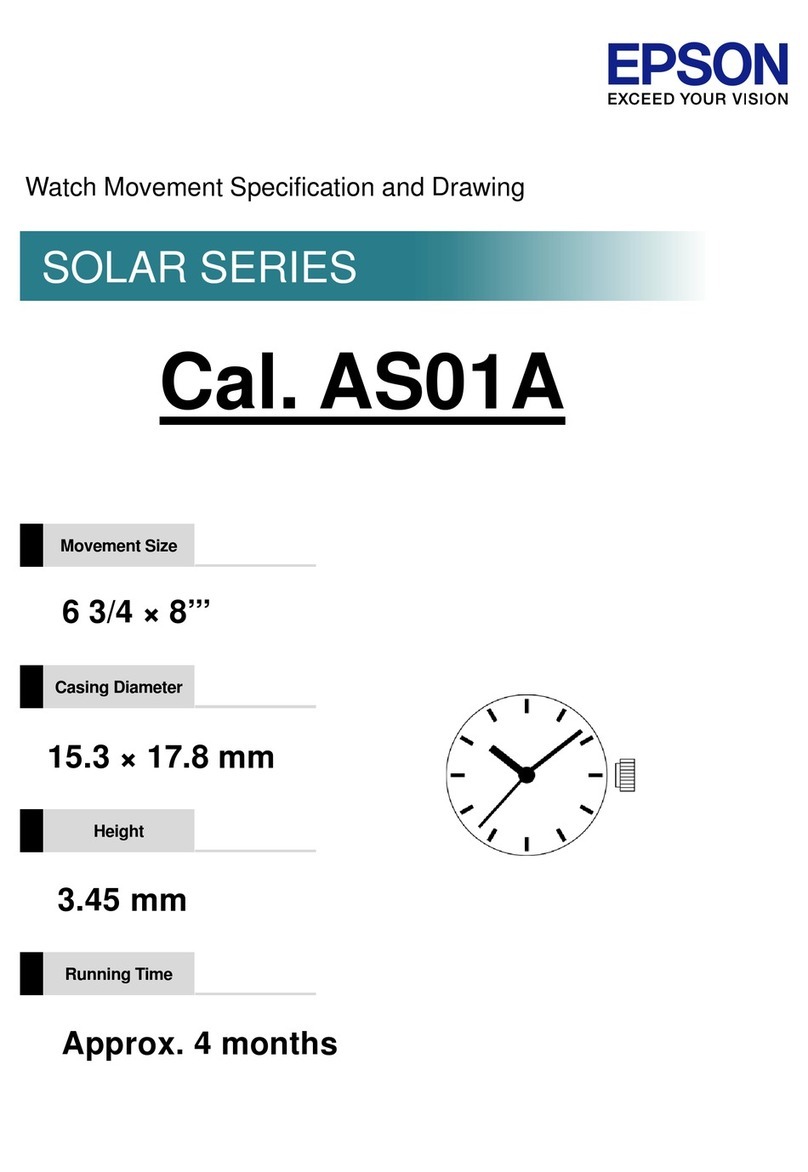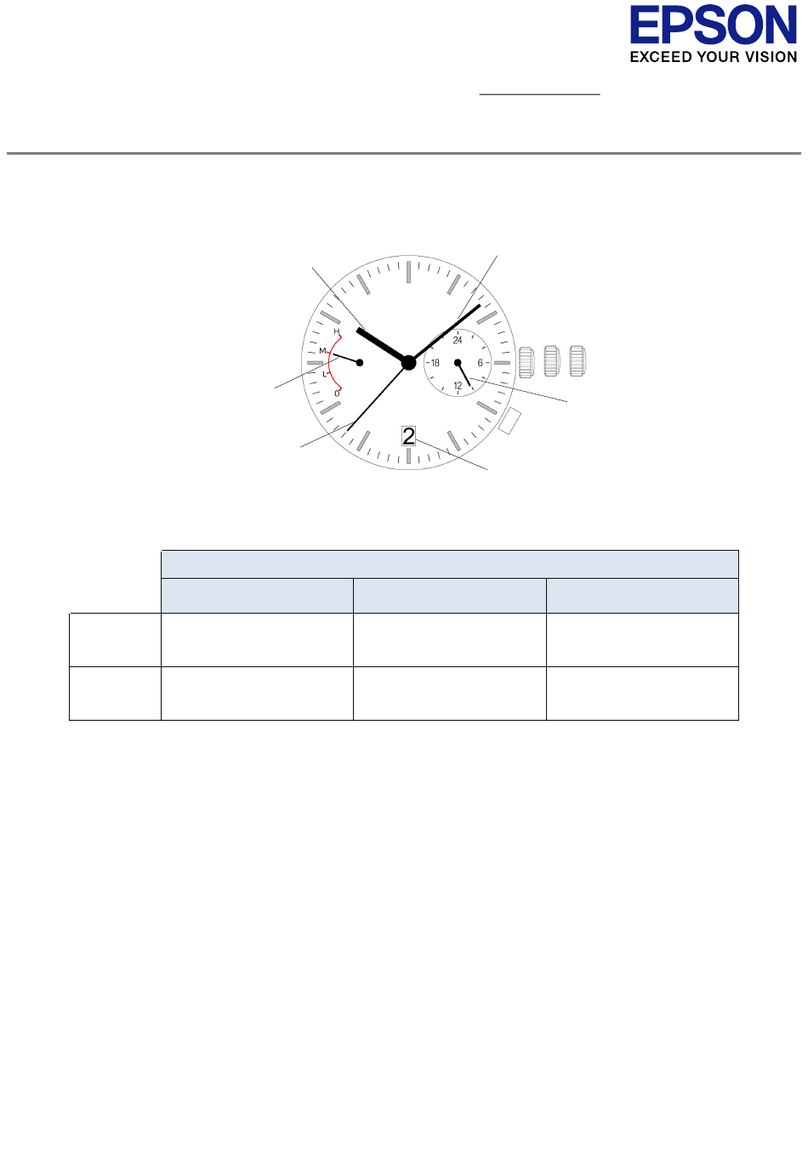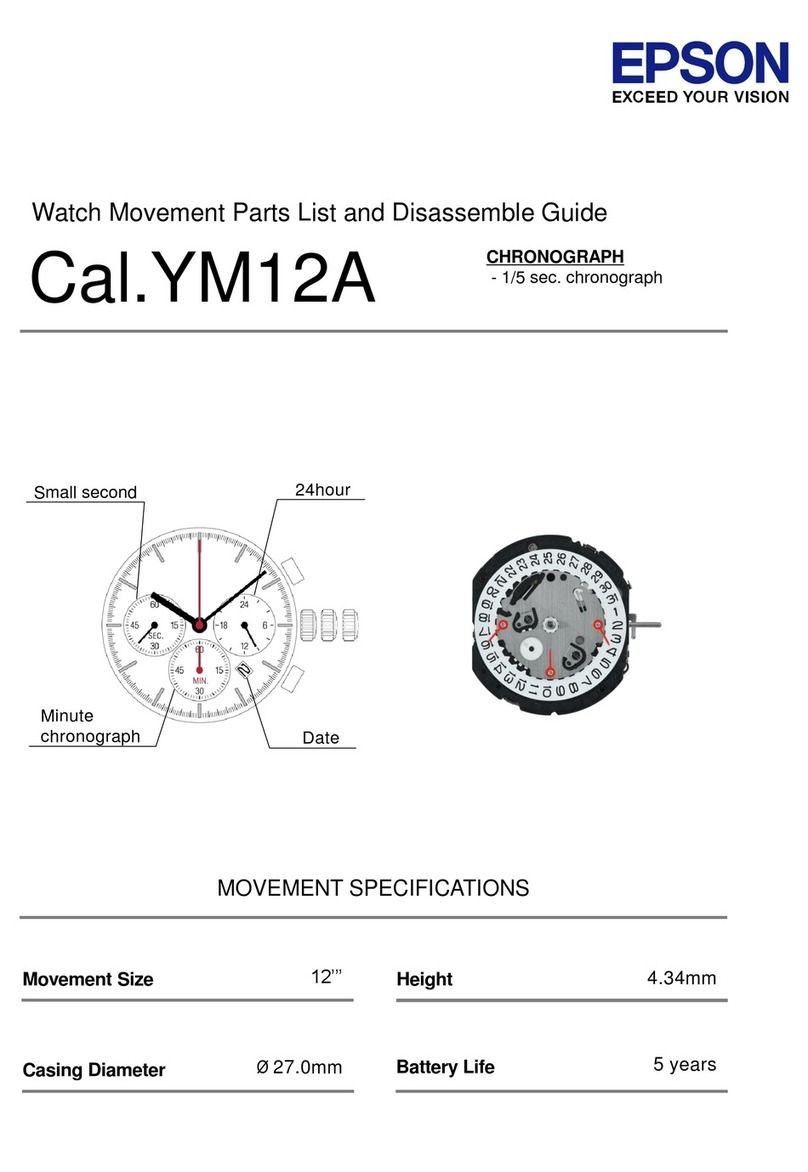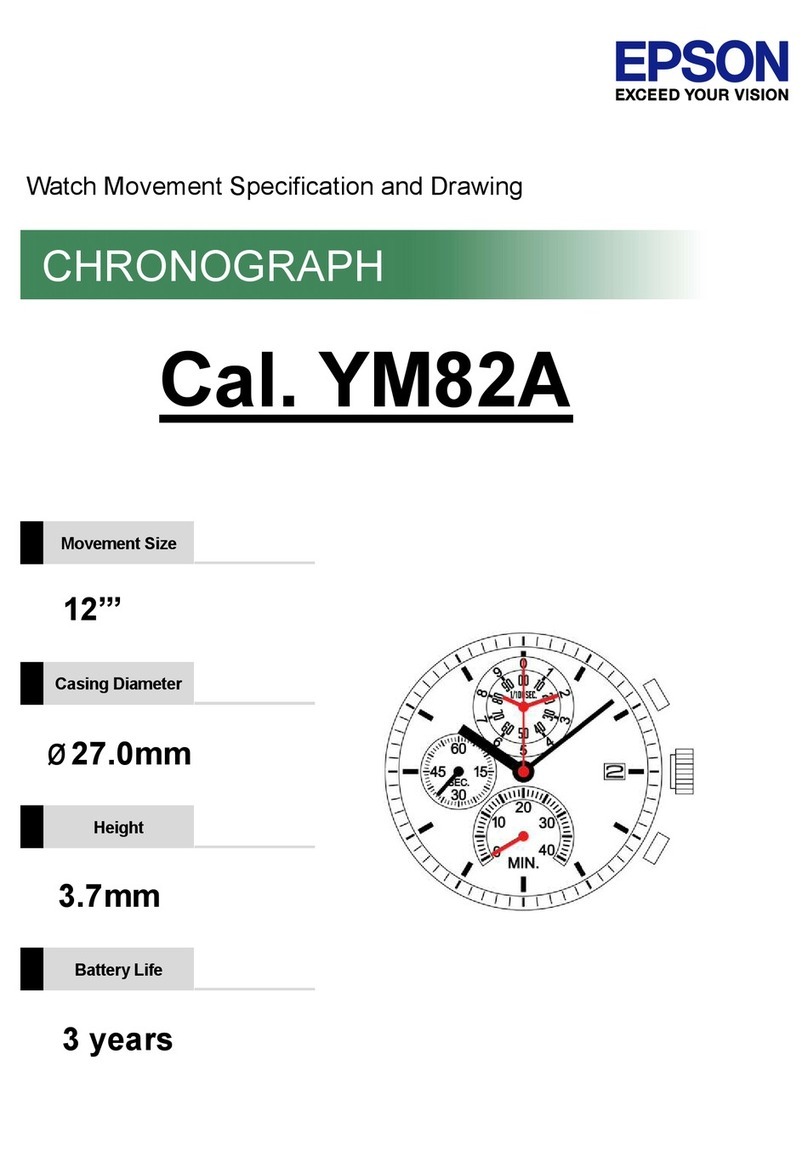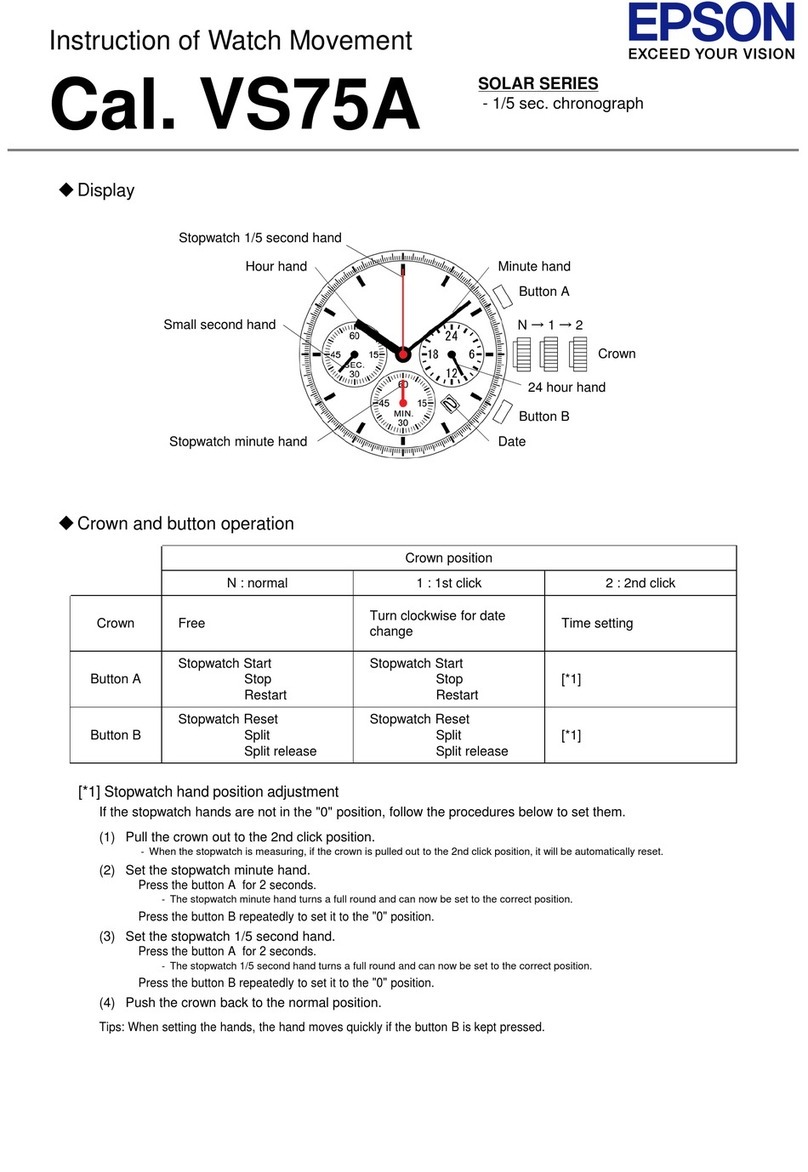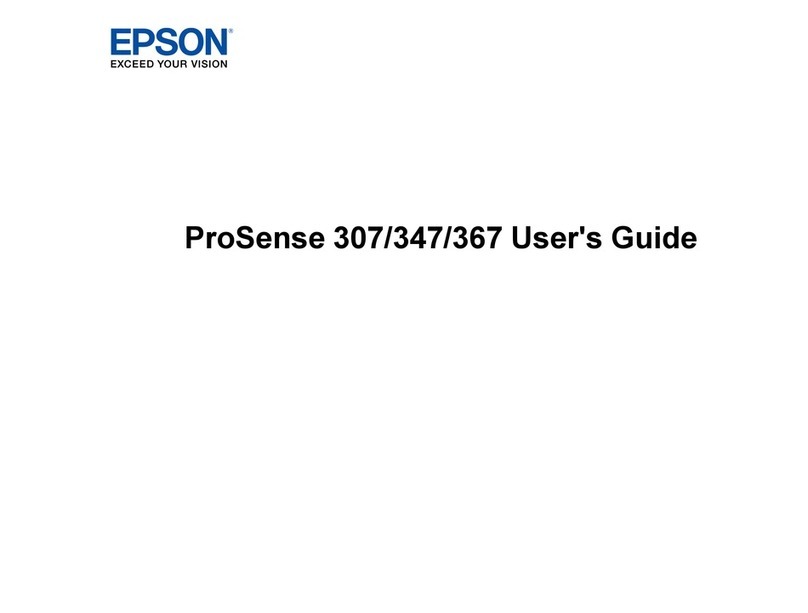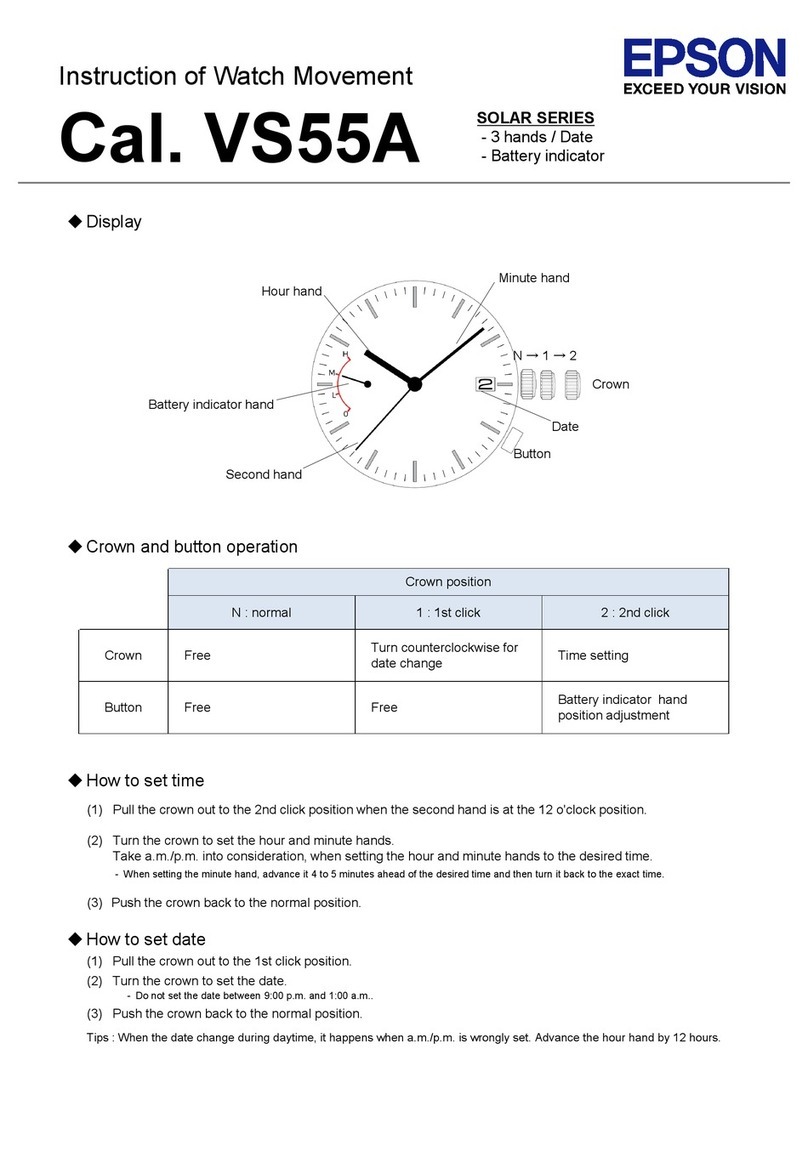How to set date
(1) Pull the crown out to the 1st click position.
(2) Turn the crownto set the date.
(3) Push the crown back to the normalposition.
Tips : When the date change during daytime, it happens when a.m./p.m. is wrongly set. Advance the hour hand by 12 hours.
- Do not set the date between 9:00 p.m. and 1:00 a.m..
Features of the solar watch
Running time
Expected running timefrom full charge to stoppagewill be around 4 months.
This watch is a solar-powered watch containinga solar cell underneath the dial to convert any form of lightinto
"electrical energy" and store the power in a secondary battery.
Unlike conventionalquartz watches, this watch does not use a silver oxide battery,thus eliminatingthe need
for battery replacement.
Over charge prevent function
If the secondary battery is charged more than predetermined voltage, over charge prevent function is
operated to prevent the secondary battery deterioration and breakage.
Whenthe energy stored in the secondary battery is reduced to an extremely low level, the second hand starts
moving at two-second intervals instead of the normal one-second intervals.In that case, recharge the watch as
soon as possibleby exposing it to light. Otherwise, the watch maystop operating in about 2 weeks.
Power depletion warning function
How to charge and start the watch
Charging the watch
Caution
Whencharging the watch, do not place it too close to fluorescent lamp or other light sources as the watch
temperature will become extremely high, causing damage to the parts insidethe watch.
(1) Expose the watch to sunlight or strong artificiallight (of more than 1,000 Lx).
When the watch has stopped operating, the second hand will start movingat two-second intervals.
(2) Keep the watch exposed to the light until the second hand moves at one-second intervals.
(3) Whenthe watch is charged after it has completely stopped, set the date and timebefore wearing the
watch.
Whenyou start the watch or when the energy remainingin the secondary battery is very low, charge it
sufficientlyby exposing the watch to light.
- The second hand immediately starts moving at two-second intervals, but the energy stored in the secondary battery is not yet
sufficient. If the watch is turned away from the light, it may stop operating.
It is not necessary to charge the watch fully. It is important, however, to charge the watch sufficiently, especially in the case of
initial charging.
To prevent energy depletion
•Avoid covering the watch face with your clothingwhile wearing it.
•Whenthe watch is not in use, leave it in a brightlylit place for as long as possible.
Make sure that the watch temperaturedoes not exceed 50℃.