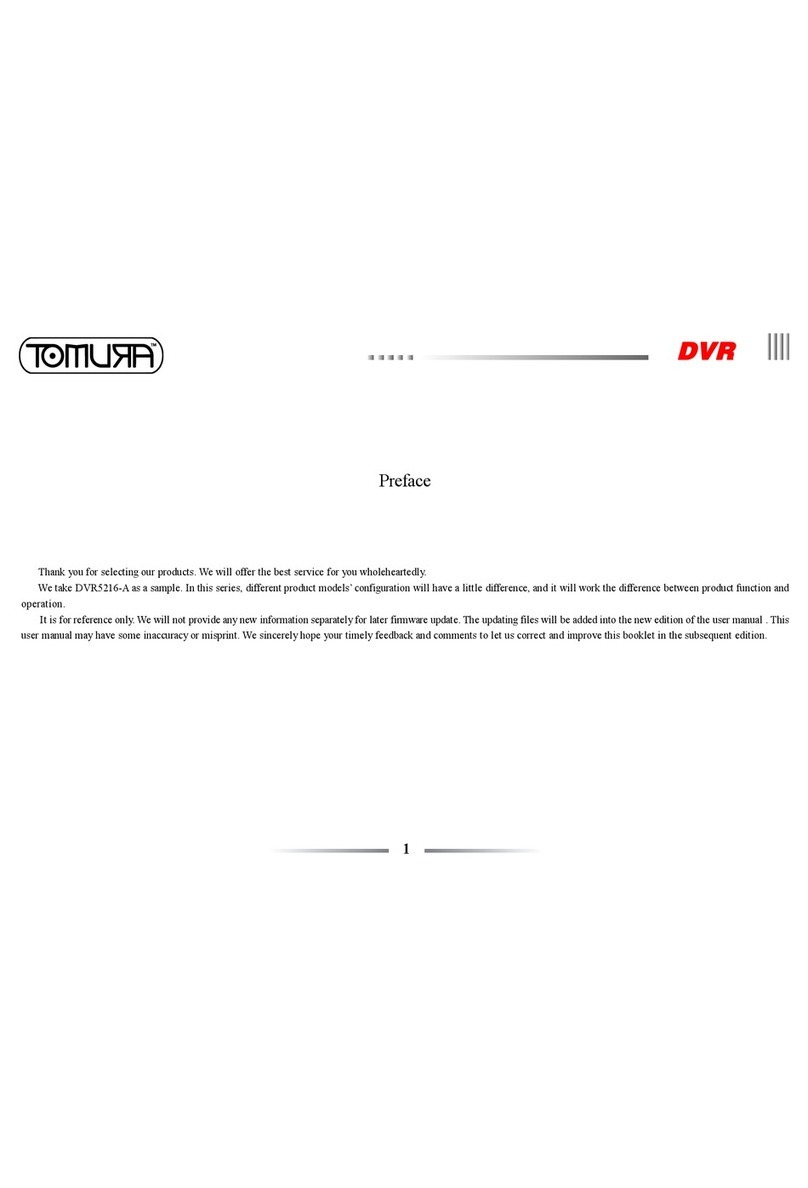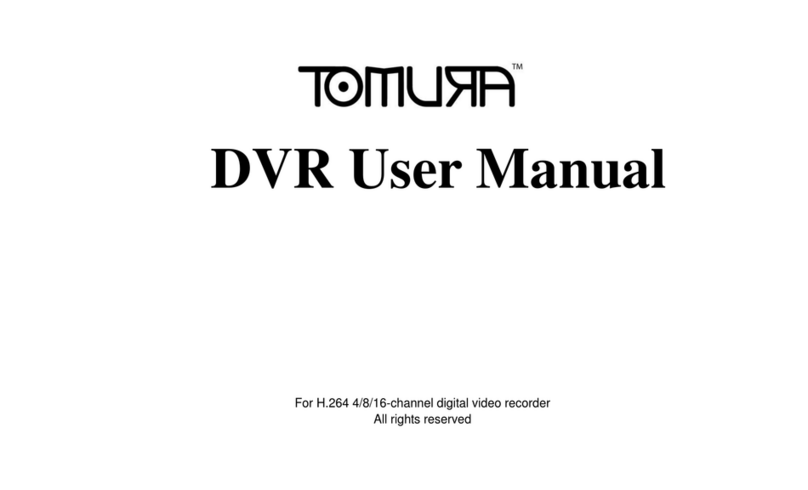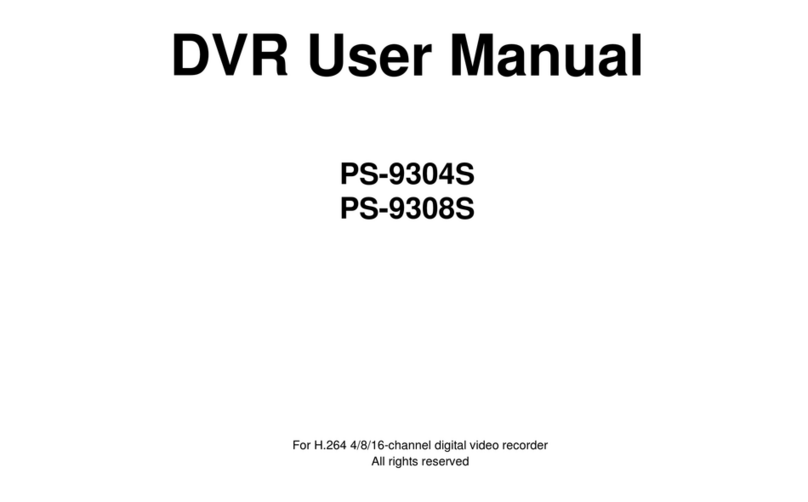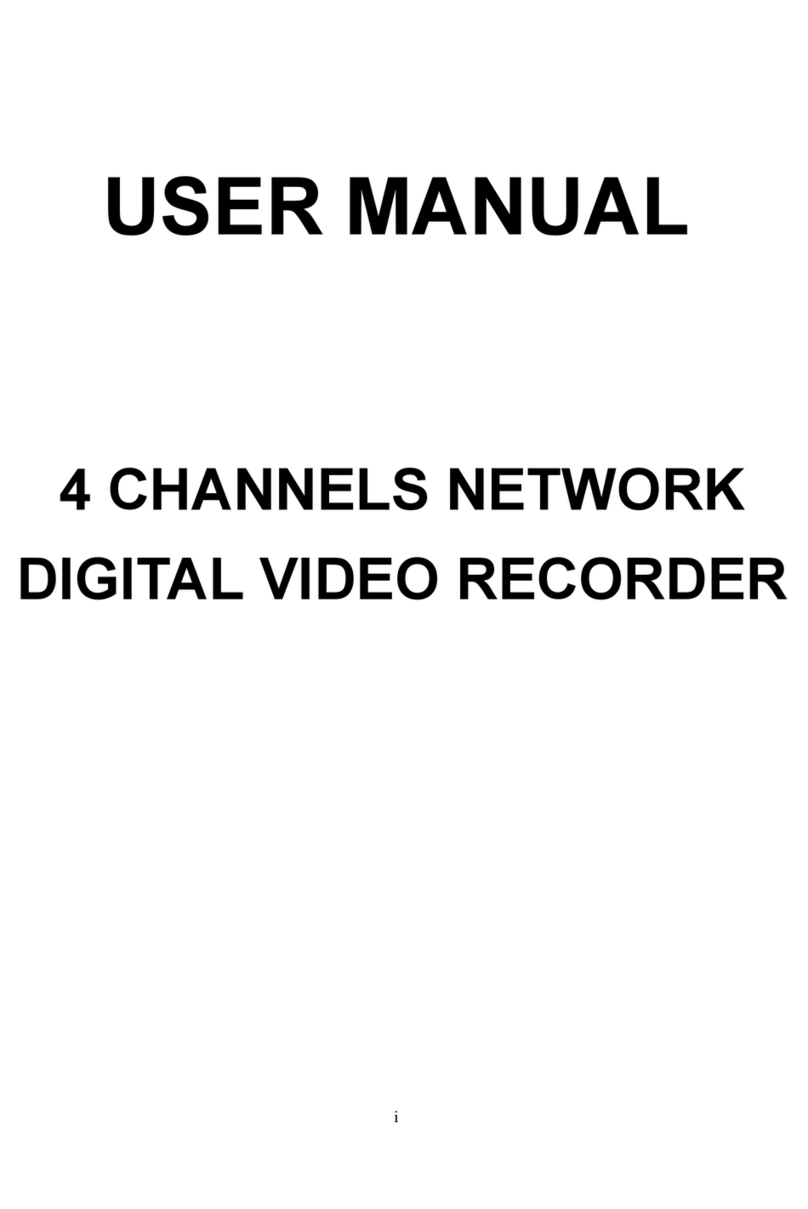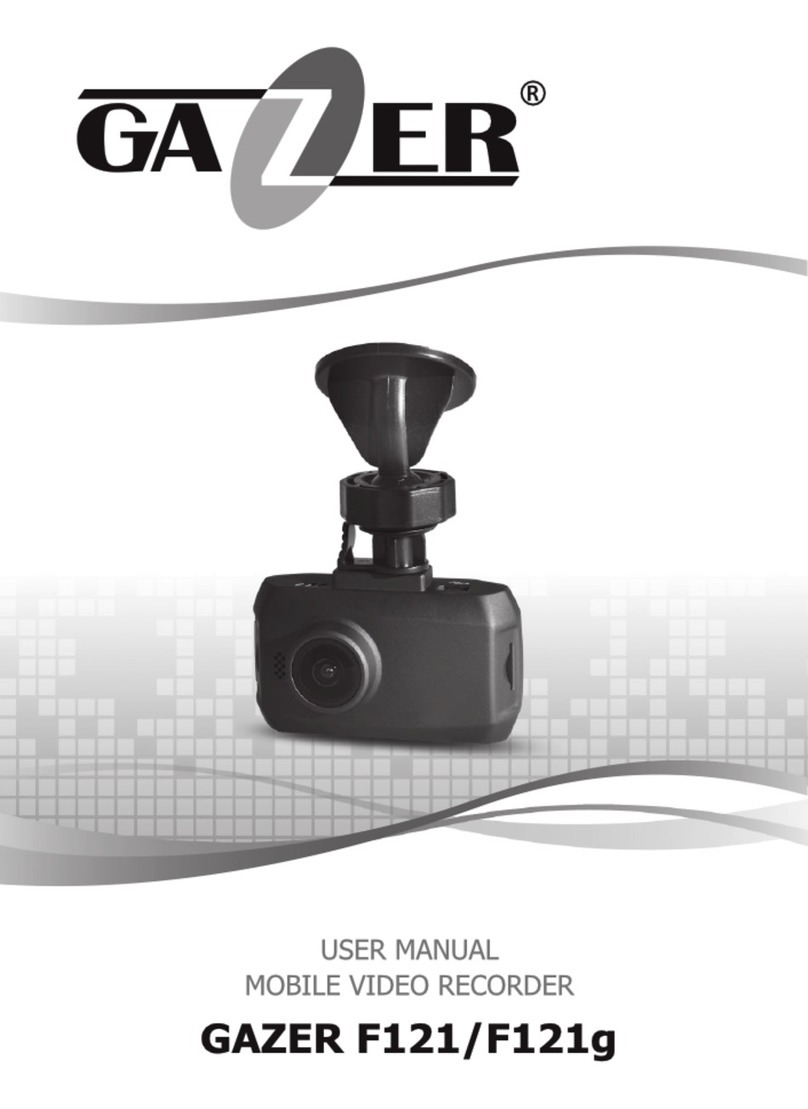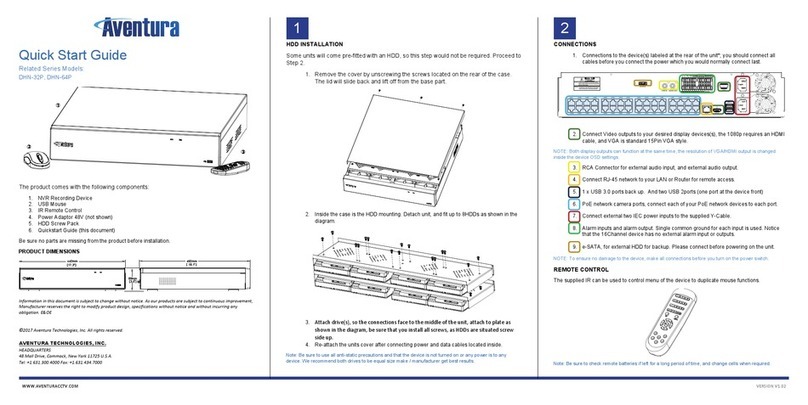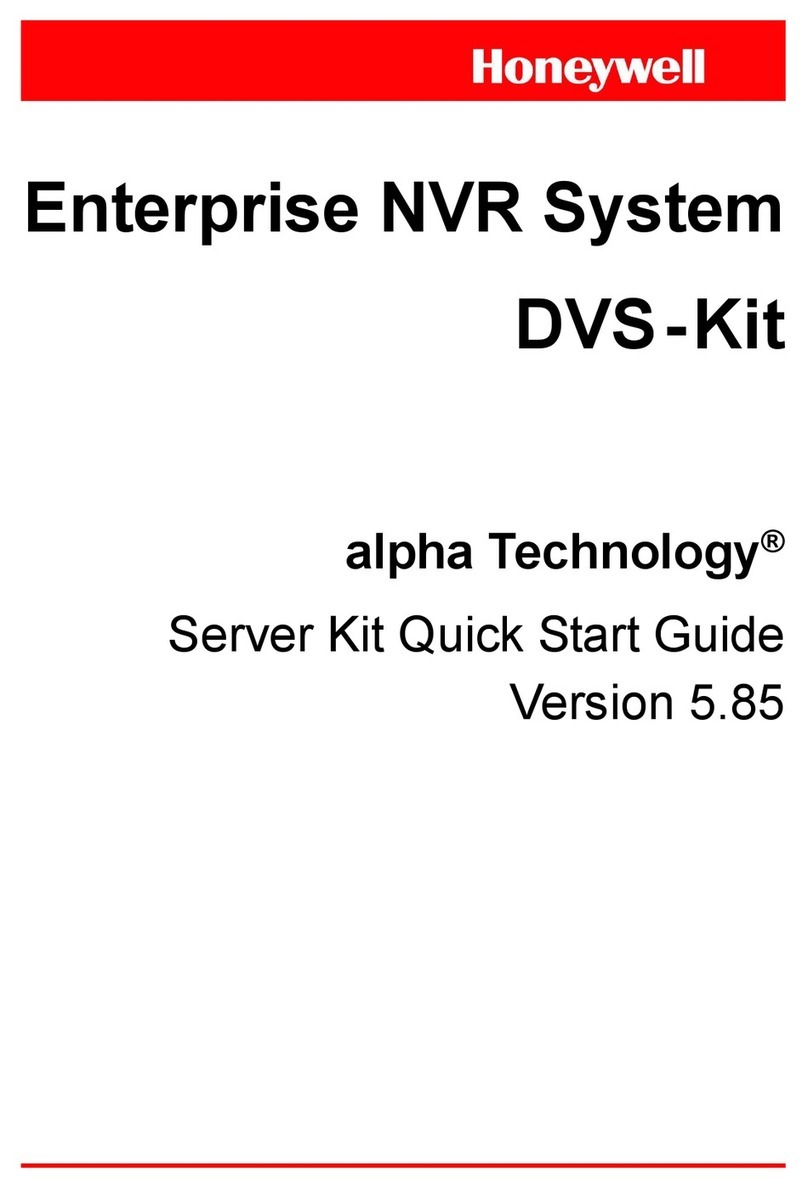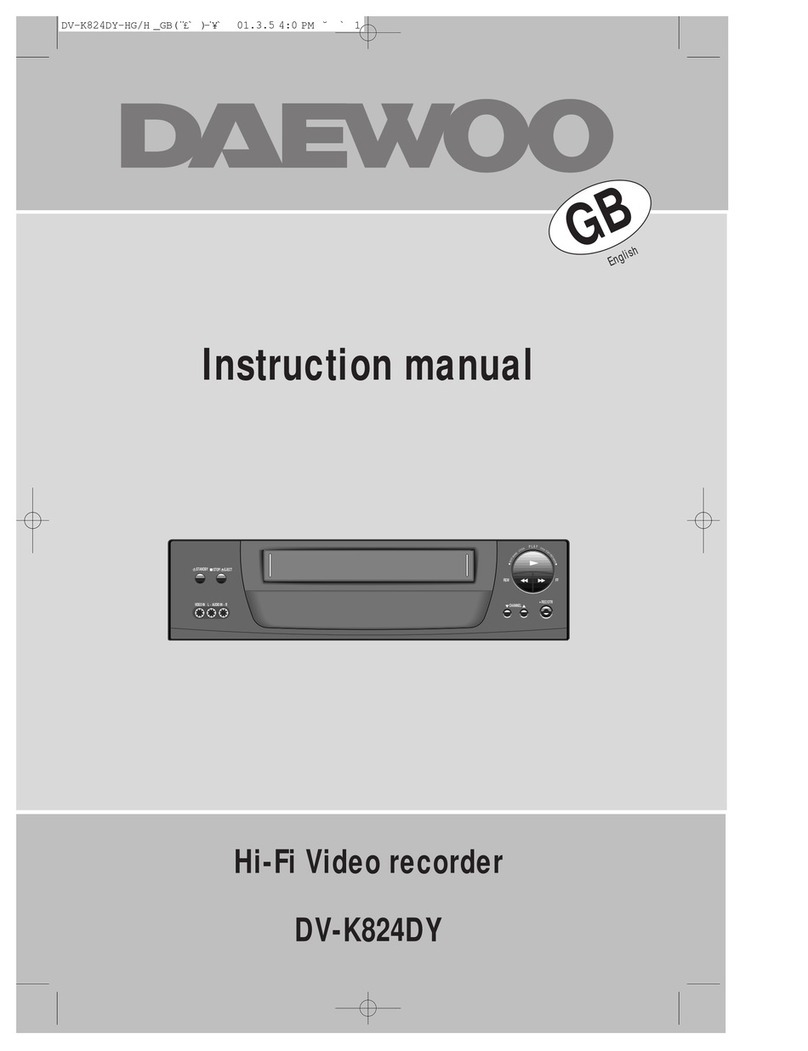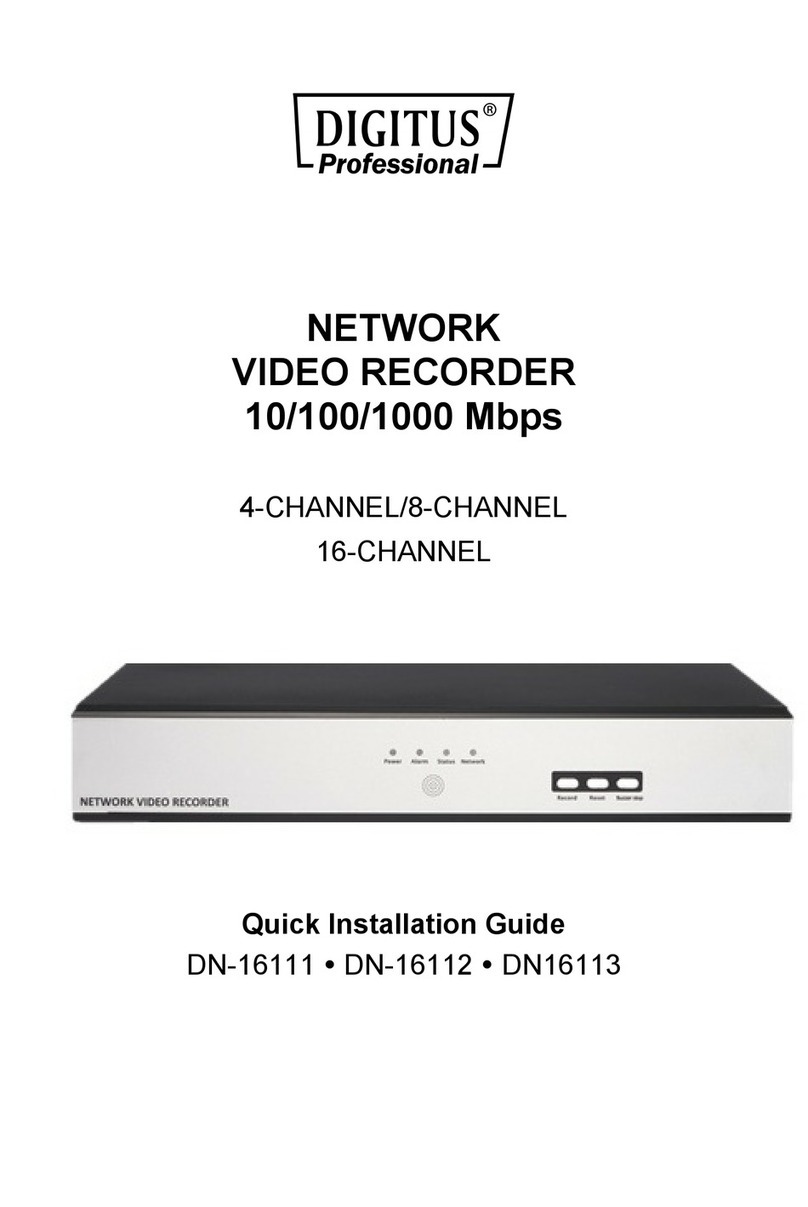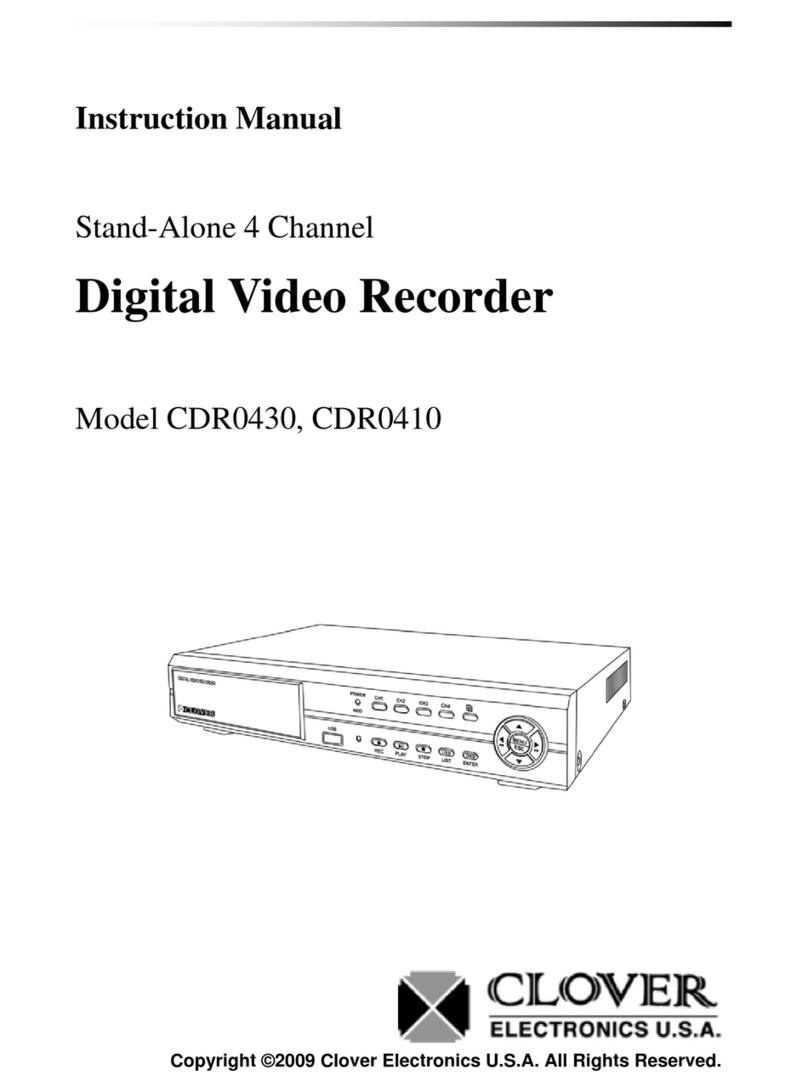Tomura PS-9304HE User manual

DVR User Manual
PS-9304HE
PS-9308HE
PS-9316HE
For H.264 4/8/16-channel digital video recorder
All rights reserved

DVR User Manual
, ,
DVR DVR
“shut-down”
, Microsoft, Apple and Google
-channel DVR -channel

DVR User Manual
Table of Contents
1Introduction .......................................................................................................................................... 1
1.1 DVR Introduction........................................................................................................................................................1
1.2 Main Features............................................................................................................................................................1
2Hardware Installation ........................................................................................................................... 5
2.1 Install Hard Drive &DVD Writer...................................................................................................................................5
2.1.1 Install Hard Drive.................................................................................................................................................................................5
2.1.2 Install DVD Writer................................................................................................................................................................................6
2.2 Front Panel Descriptions ............................................................................................................................................7
2.3 Rear Panel Instructions ..............................................................................................................................................8
2.4 Remote Controller ....................................................................................................................................................11
2.5 Control with Mouse...................................................................................................................................................14
2.5.1 Connect Mouse.................................................................................................................................................................................14
2.5.2 Use Mouse........................................................................................................................................................................................14
3Basic Function Instruction................................................................................................................. 16
3.1 Startup & Shutdown..................................................................................................................................................16
3.1.1 Startup ..............................................................................................................................................................................................16
3.1.2 Shutdown..........................................................................................................................................................................................16
3.2 Login........................................................................................................................................................................17
3.3 Live Preview.............................................................................................................................................................17
3.3.1 Live Playback....................................................................................................................................................................................17
4Main Menu Setup Guide..................................................................................................................... 19
4.1 Basic Configuration..................................................................................................................................................20
4.1.1 System..............................................................................................................................................................................................20
4.1.2 Date & Time......................................................................................................................................................................................19
4.1.3 DST..................................................................................................................................................................................................19
4.2 Live Configuration ....................................................................................................................................................20

DVR User Manual
4.2.1 Live...................................................................................................................................................................................................20
4.2.2 Main Monitor .....................................................................................................................................................................................21
4.2.3 Spot..................................................................................................................................................................................................22
4.2.4 Mask.................................................................................................................................................................................................22
4.3 Record Configuration................................................................................................................................................23
4.3.1 Enable ..............................................................................................................................................................................................23
4.3.2 Record Bitrate...................................................................................................................................................................................24
4.3.3 Time..................................................................................................................................................................................................25
4.3.4 Stamp ...............................................................................................................................................................................................26
4.3.5 Recycle Record.................................................................................................................................................................................27
4.3.6 Snap.................................................................................................................................................................................................27
4.4 Schedule Configuration ............................................................................................................................................27
4.4.1 Schedule...........................................................................................................................................................................................28
4.4.2 Motion...............................................................................................................................................................................................28
4.4.3 Sensor ..............................................................................................................................................................................................29
4.5 Alarm Configuration..................................................................................................................................................29
4.5.1 Sensor ..............................................................................................................................................................................................29
4.5.2 Motion...............................................................................................................................................................................................31
4.5.3 Video Loss........................................................................................................................................................................................33
4.5.4 Other Alarm.......................................................................................................................................................................................33
4.5.5 Alarm Out..........................................................................................................................................................................................34
4.6 Network Configuration..............................................................................................................................................35
4.6.1 Network.............................................................................................................................................................................................35
4.6.2 Sub-stream .......................................................................................................................................................................................36
4.6.3 Email.................................................................................................................................................................................................36
4.6.4 Server...............................................................................................................................................................................................37
4.6.5 Other Settings...................................................................................................................................................................................37

DVR User Manual
4.7 User Management Configuration ..............................................................................................................................40
4.8 P.T.Z Configuration...................................................................................................................................................42
4.9 Advanced.................................................................................................................................................................45
4.9.1 Reset................................................................................................................................................................................................45
4.9.2 Import/Export.....................................................................................................................................................................................45
4.9.3 Block/Allow list...................................................................................................................................................................................45
5Search,Playback & Backup ............................................................................................................. 46
5.1 Time Search.............................................................................................................................................................46
5.2 Event Search............................................................................................................................................................47
5.3 File Management......................................................................................................................................................48
5.4 Search by Image......................................................................................................................................................49
5.5 Backup.....................................................................................................................................................................50
6Manage DVR ....................................................................................................................................... 51
6.1 Check System Information........................................................................................................................................51
6.1.1 System Information............................................................................................................................................................................51
6.1.2 Event Information ..............................................................................................................................................................................51
6.1.3 Log Information .................................................................................................................................................................................51
6.1.4 Network Information...........................................................................................................................................................................51
6.1.5 Online Information.............................................................................................................................................................................52
6.1.6 Record Information............................................................................................................................................................................52
6.2 Manual Alarm...........................................................................................................................................................52
6.3 Disk Management ....................................................................................................................................................52
6.4 Upgrade...................................................................................................................................................................53
6.5 Logoff.......................................................................................................................................................................53
7Remote Surveillance.......................................................................................................................... 54
7.1 IE Remote Surveillance............................................................................................................................................54
7.1.1 On LAN.............................................................................................................................................................................................54

DVR User Manual
7.1.2 OnWAN............................................................................................................................................................................................54
7.2 Remote Surveillance through Apple PC ....................................................................................................................57
7.2.1 On LAN.............................................................................................................................................................................................58
7.2.2 OnWAN............................................................................................................................................................................................60
7.3 Remote Preview.......................................................................................................................................................61
7.4 Remote Playback & Backup .....................................................................................................................................66
7.4.1 Remote Playback ..............................................................................................................................................................................66
7.4.2 Remote Backup.................................................................................................................................................................................71
7.5 Remote System Configuration..................................................................................................................................71
7.6 Tools........................................................................................................................................................................72
7.7 Remote Information..................................................................................................................................................73
8Mobile Surveillance............................................................................................................................ 74
8.1 By Phones with Windows Mobile OS........................................................................................................................74
8.2 By Phones with Symbian OS....................................................................................................................................75
8.3 By Phones with Iphone OS.......................................................................................................................................78
8.4 By Phones with Android OS......................................................................................................................................86
8.5 By Phones with Blackberry OS.................................................................................................................................92
Appendix A FAQ.................................................................................................................................... 99
Appendix B Calculate Recording Capacity....................................................................................... 107
Appendix C Compatible Devices ....................................................................................................... 109
Appendix D 4-CH Specifications.........................................................................................................111
Appendix E 8-CH Specifications.........................................................................................................112
Appendix F 16-CH Specifications.......................................................................................................113

DVR User Manual
1
1 Introduction
1.1 DVR Introduction
DVR (Digital Video Recorder) CCTV
embedded Linux H.264
SATA VGA mouse IE browser remote control
1.2 Main Features
COMPRESSION FORMAT
H.264
LIVE SURVEILLANCE
HD VGA
USB
RECORD MEDIA
SATA HDD 8 () 4
BACKUP
USB 2.0

DVR User Manual
2
SATA DVD
AVI
RECORD & PLAYBACK
Manual
full D1real time
HDD
128MB
4
1/4/6/9/16
Network LAN internet
ALARM
alarm output input 16
PTZ cruise

DVR User Manual
3
PTZ CONTROL
PTZ
PTZ Presets 8 cruise track
PTZ internet
SECURITY
log
PTZ
1 administrator 63 users
log
NETWORK
TCP/IP, DHCP, PPPoE, DDNS
IE browser
dual stream Network stream network bandwidth
PTZ preset cruise

DVR User Manual
4
DVR
smart phones , symbian, WinCE, iPhone Android 3G network
CMS internet

DVR User Manual
5
2 Hardware Installation
หมายเหตุ: DVR.
2.1 Install Hard Drive &DVD Writer
2.1.1 Install Hard Drive
Notice: 1. 4-ch and 8-ch DVR connect to two SATA hard drives or one SATA hard drive plus one Writer; 16-ch DVR connects
three SATA hard drives or two hard drives plus one DVD Writer. Please use the hard drive the manufacturers
recommend specially for security and safe field,please refer to “Appendix C Compatible Devices 3”.
2. Please calculate HDD capacity according to the recording setting. Please refer to “Appendix B Calculate Recording
Capacity”.
หมายเหตุ: 1. SATA HDD+1DVD writer16-ch DVR SATA
DVD Writer “Appendix C Compatible Devices 3”
2. HDD capacity “Appendix B Calculate Recording Capacity”
1:
2: Fig 2-1.

DVR User Manual
6
3: HDD Fig 2-2.
: ,
Fig 2-1 Connect HDD Fig 2-2 Screw HDD
2.1.2 Install DVD Writer
หมายเหตุ:1. “Appendix C Compatible Devices”
2.
1:
2: DVD writer Fig 2-3.
3: DVD writer Fig 2-4

DVR User Manual
7
Fig 2-3 Connect the DVD Writer Fig 2-4 Screw the Writer
2.2 Front Panel Descriptions
หมายเหตุ:
Item
Type
Name
Description
1
Work state
indicator
Power
Power indicator, when connected , the light is blue
HDD
The light turns blue when writing/ reading HDD, the light is blue
Net
The light turns blue when it is able to access the network
Backup
The light turns blue when backing up files and data.
Play
The light turns blue when playing video
REC
The light turns blue when recording
2
Compound
button
MENU/+
1. Enter menu in live 2. Increase the value in setup
BACKUP/-
1. Decrease the value in setup 2. Enter backup mode in live
RECORD/FOCUS
1. Record manually 2. FOCUS function enables at PTZ mode.
REW/SPEED
1. Rewind key 2. SPEED function enables at PTZ mode
SEARCH/ZOOM
1. Enter search mode 2.ZOOM function enables at PTZ
mode.
PLAY /IRIS
1. Enter play interface . IRIS function enables at PTZ mode
FF/ P.T.Z.
1. Fast forward 2. Enter PTZ mode in live
STOP/ESC
1. Quit play mode 2. Exit the current interface or status
3
Digital
button
1-9
Input number 1-9 or choose camera
0/10+
Input number0, 10 and the above number together with other
digital keys
4
Input
button
Direction button
Change direction to select items
Multi-screen
Change screen display mode like1/4/9/16 channel
Enter button
Confirm selection

DVR User Manual
8
Item
Type
Name
Description
5
IR receiver
IR
For remote controller
6
USB
USB port
To connect external USB devices like USB flash, USB HDD for
backup or update firmware; or connect to USB mouse
2.3 Rear Panel Instructions
4-ch Fig 2-5:
Fig 2-5 Rear Panel for 4-ch
Item
Name
Description
1
P/Z
Connect to speed dome
2
K/B
Connect to keyboard
3
ALARM IN
Connect to external sensor1-4
4
HDMI port
Connect to high-definition display device (optional)
5
NET
Network port
6
VGA port
VGA output, connect to monitor
7
Video out
Connect to monitor
8
Audio in
4 CH Audio input
9
POWER switch
Power on/off
10
+ 5V and GND
+5 V and Grounding

DVR User Manual
9
Item
Name
Description
11
ALARM OUT
1-ch relay output. Connect to external alarm.
12
USB port
To connect external USB devices like USB flash, USB HDD
for backup or update firmware; or connect to USB mouse
13
Spot out
Connect to monitor as an AUX output channel by channel.
Only video display, no menu show
14
Video in
Video input channels from 1-4
15
Audio out
Audio output, connect to the sound box
16
POWER INPUT
DC12V
17
FAN
For cooling the device
8-ch Fig 2-6:
Fig 2-6 Rear Panel for 8-ch
Item
Name
Description
1
P/Z
Connect to speed dome
2
K/B
Connect to keyboard
3
ALARM IN
Connect to external sensor1-8
4
HDMI port
Connect to high-definition display device (optional)
5
NET
Network port
6
VGA port
VGA output, connect to monitor
7
Video out
Connect to monitor

DVR User Manual
10
Item
Name
Description
8
Video in
Video input channels from 1-8
9
Audio in
4 CH Audio input
10
Power switch
Power on/off
11
+ 5V and GND
+5 V and Grounding
12
ALARM OUT
1-ch relay output. Connect to external alarm.
13
USB port
To connect external USB devices like USB flash, USB HDD
for backup or update firmware; or connect to USB mouse
14
Spot out
Connect to monitor as an AUX output channel by channel.
Only video display, no menu show
15
Audio out
Audio output, connect to the sound box
16
POWER INPUT
DC12V
17
FAN
For cooling the device
16-ch Fig 2-7:
Fig 2-7 Rear Panel for 16-ch
Item
Name
Description
1
P/Z
Connect to speed dome
2
K/B
Connect to keyboard
3
ALARM IN
Connect to external sensor1-16
4
HDMI port
Connect to high-definition display device (optional)
5
NET
Network port

DVR User Manual
11
Item
Name
Description
6
VGA port
VGA output, connect to monitor
7
Video out
Connect to monitor
8
Video in
Video input channels from 1-16
9
Audio in
4 CH Audio input
10
Power Switch
Power on/off
11
FAN
For cooling the device
12
+ 5V and GND
+5 V and Grounding
13
ALARM OUT
1-ch relay output. Connect to external alarm.
14
USB port
To connect external USB devices like USB flash, USB HDD
for backup or update firmware; or connect to USB mouse
15
Spot out
Connect to monitor as an AUX output channel by channel.
Only video display, no menu show
16
Audio out
Audio output, connect to the sound box
17
POWER INPUT
DC12V
2.4 Remote Controller
AAA :
1: Remote Controller
2: (+ -)
3:

DVR User Manual
12
Fig 2-8 Remote Controller
Item
Name
Function
1
Power Button
Soft switch off to stop firmware running. Do it before power off.
2
INFOR Button
Get information about the DVR like firmware version, HDD
information
3
REC Button
To record manually
4
Digital Button
Input digital or choose camera
5
Multi Screen Button
To choose multi screen display mode
6
SEARCH Button
To enter search mode
7
MENU Button
To enter menu
8
ENTER Button
To confirm the choice or setup
9
Direction Button
Move cursor in setup or pan/title PTZ
10
+/- Button
To increase or decrease the value in setup
11
Playback Control Button
To control playback, Fast forward/rewind/stop/single frame play
12
AUDIO Button
To enable audio output in live mode
13
Auto Dwell Button
To enter auto dwell mode
14
BACKUP Button
To enter backup mode
15
PTZ Control Button
To control PTZ camera: Move camera/zoom/focus/iris/speed control

DVR User Manual
13
:
1.
2.
3.
. IDDVR
Fig 2-8
DVR
device ID DVR 0 DVR device ID
DVR :
1: DVR : DVR :
DVR 8 device ID ( 0-65535; device ID 0)
ENTER
2: device ID System configurationBasic configurationdevice ID DVR
device ID

DVR User Manual
14
2.5 Control with Mouse
2.5.1 Connect Mouse
USB mouse
หมายเหตุ: :
1. USB mouse port USB
2.
2.5.2 Use Mouse
:
:
Fig 2-9
Shift
;Shift
Customized
In Configuration:
Other manuals for PS-9304HE
1
This manual suits for next models
2
Table of contents
Other Tomura DVR manuals