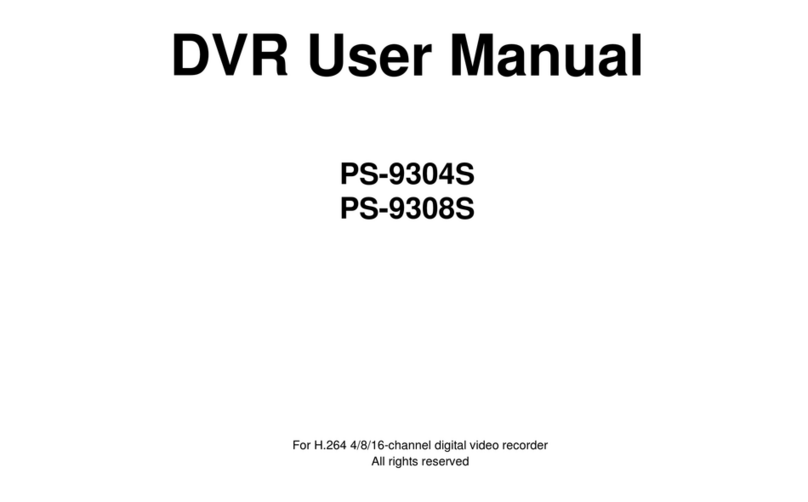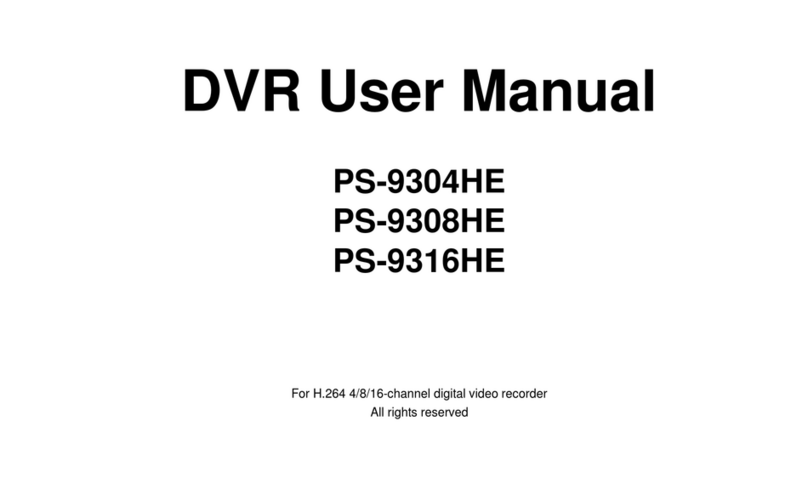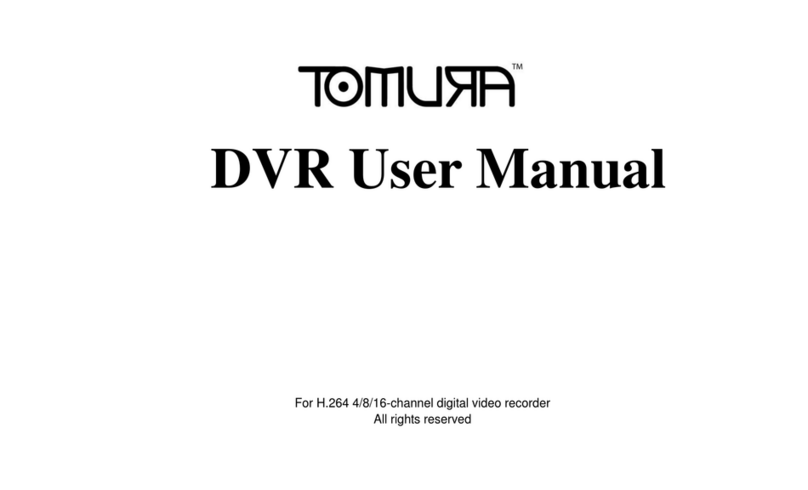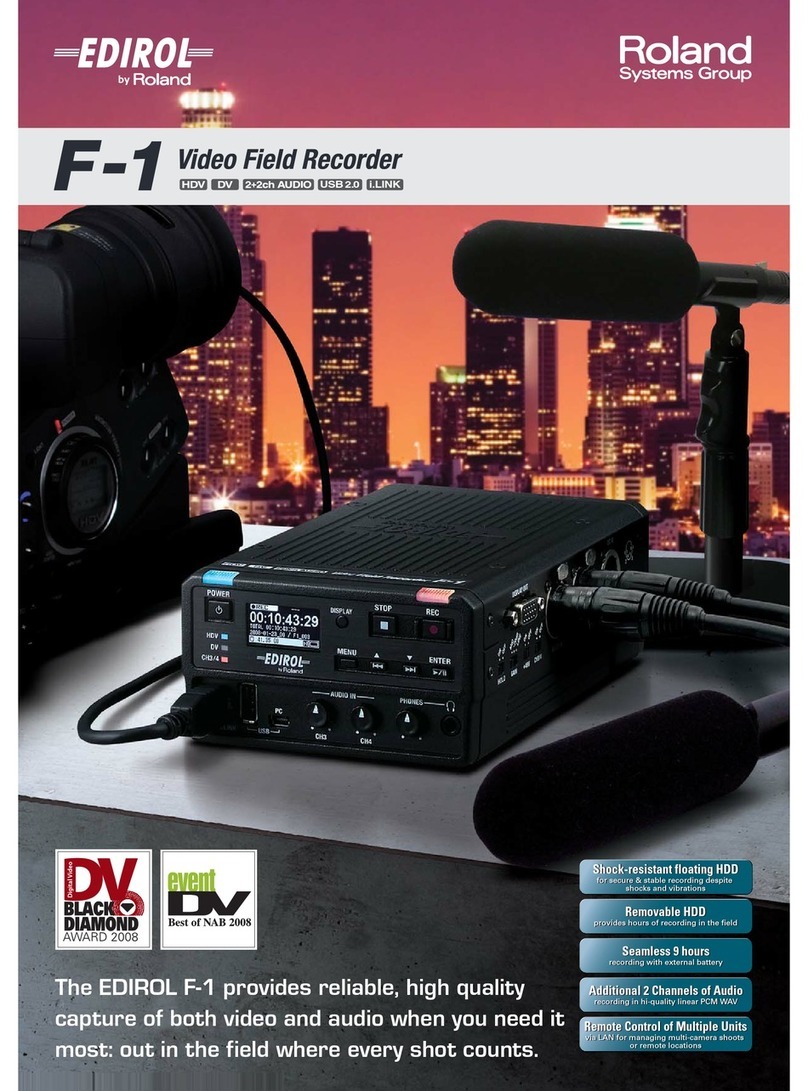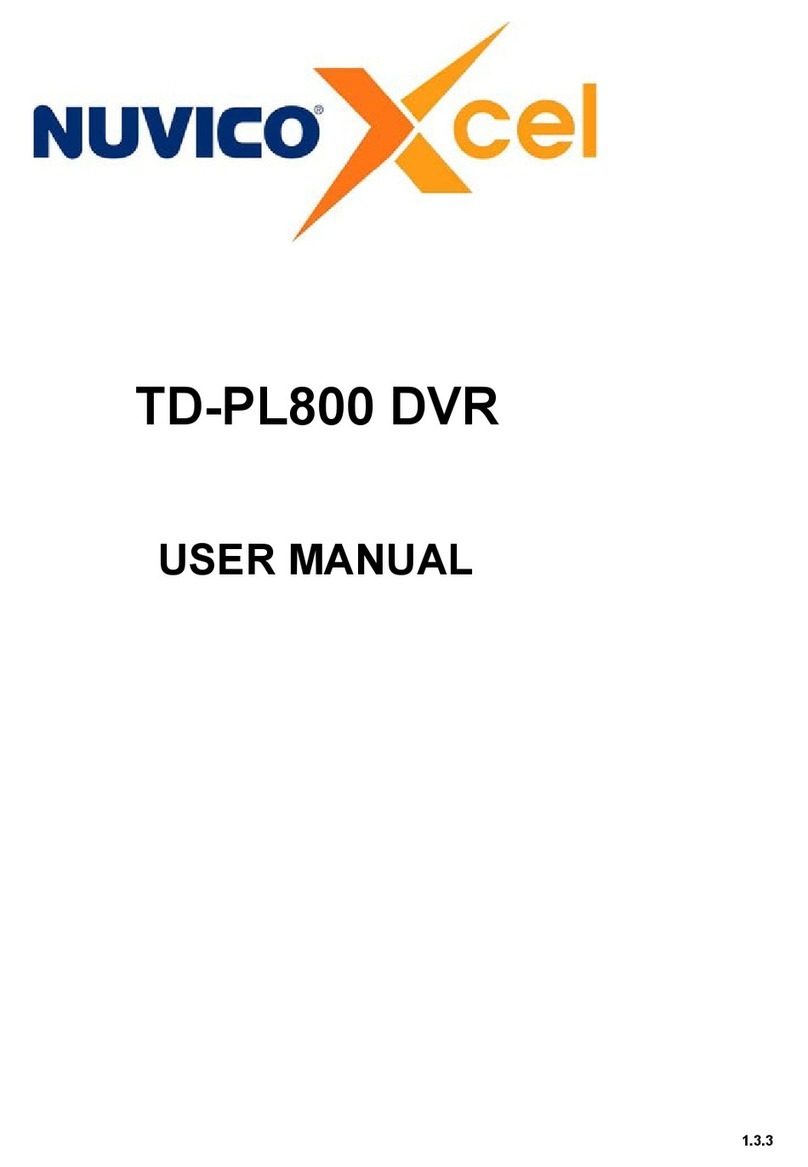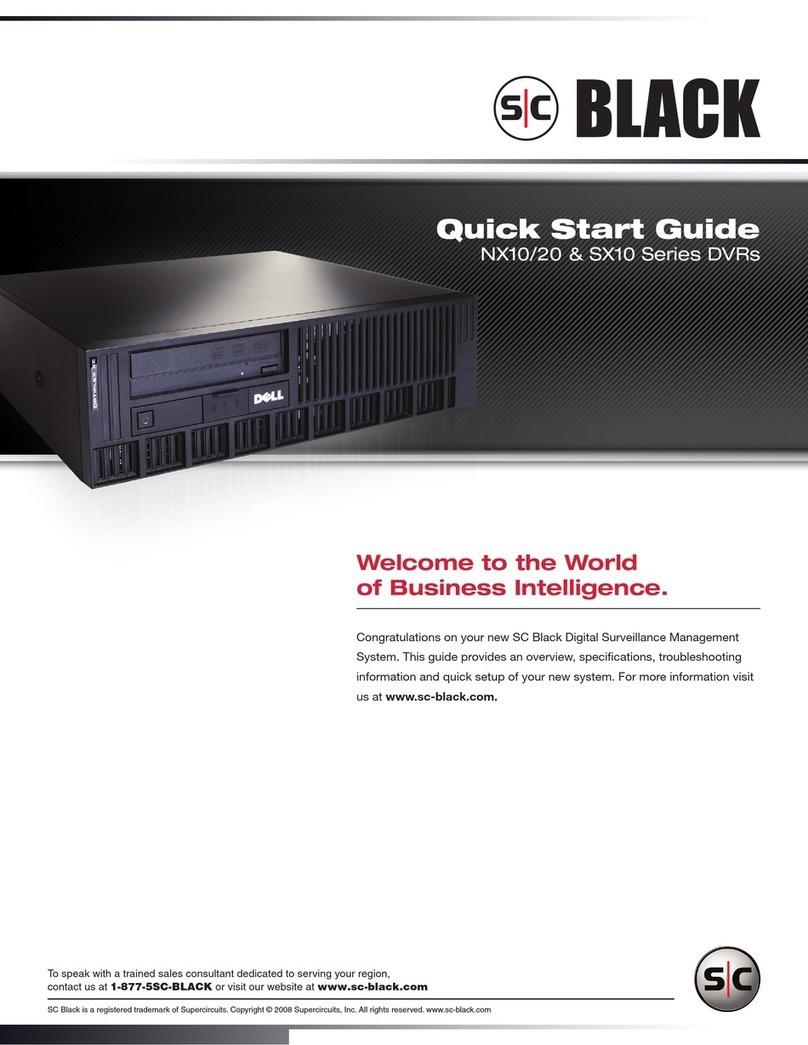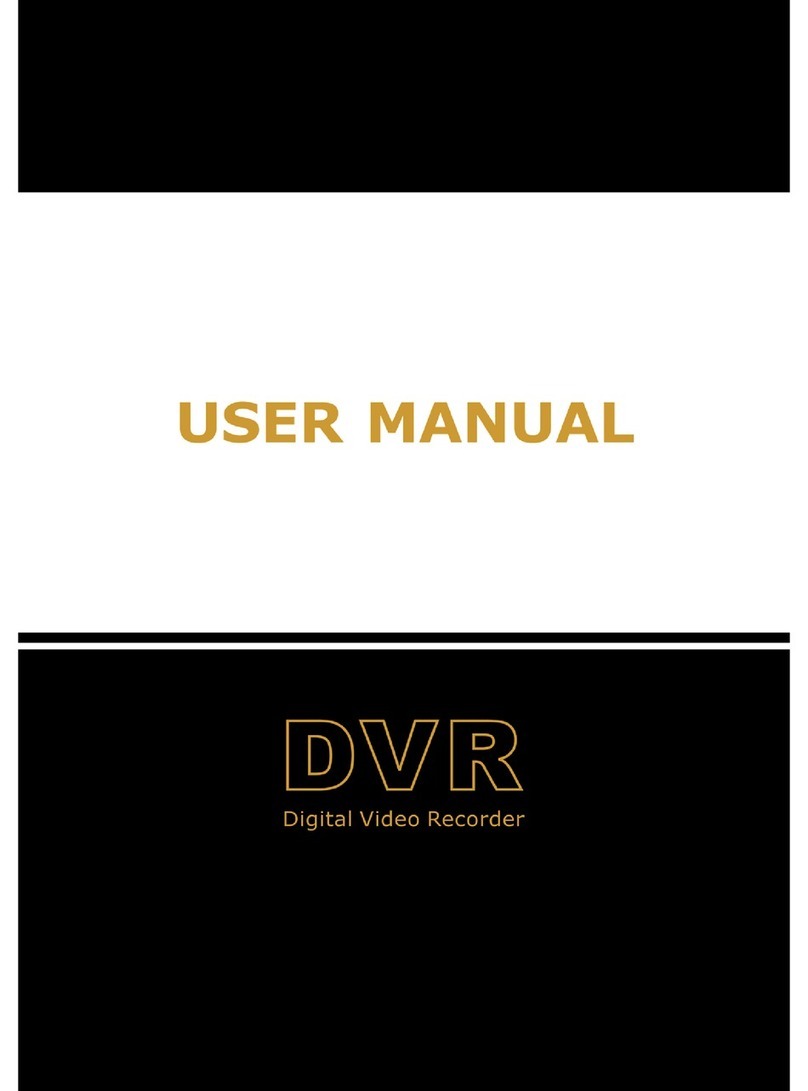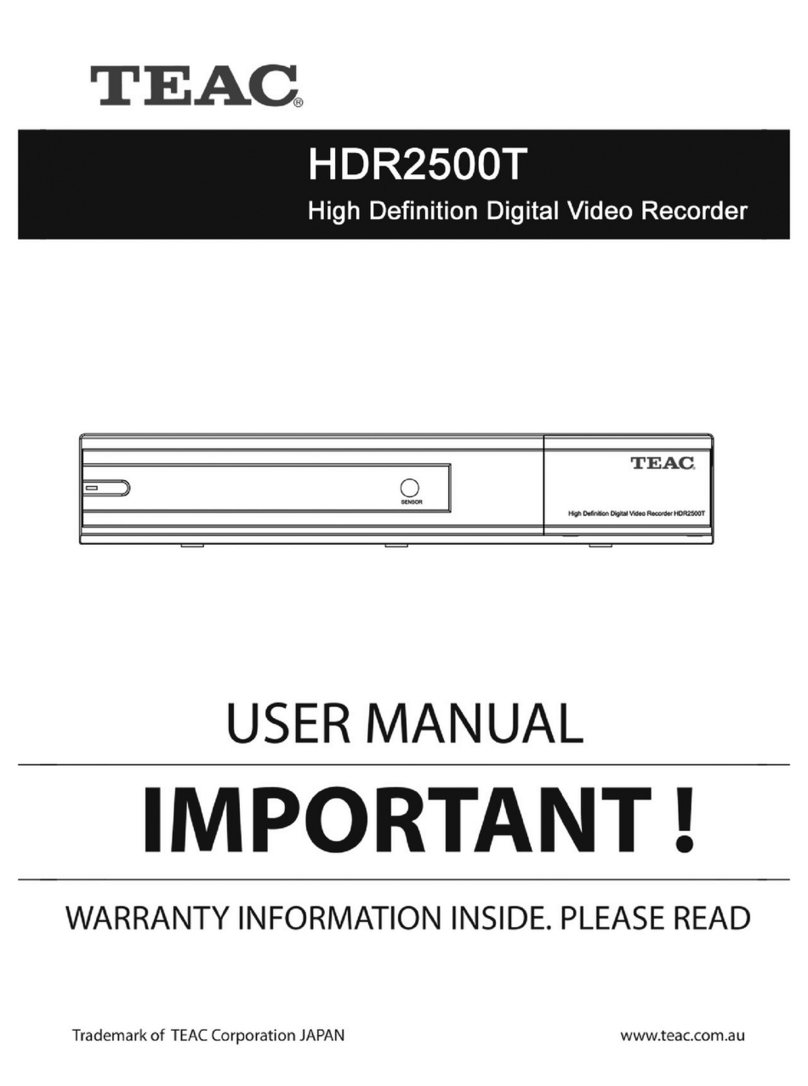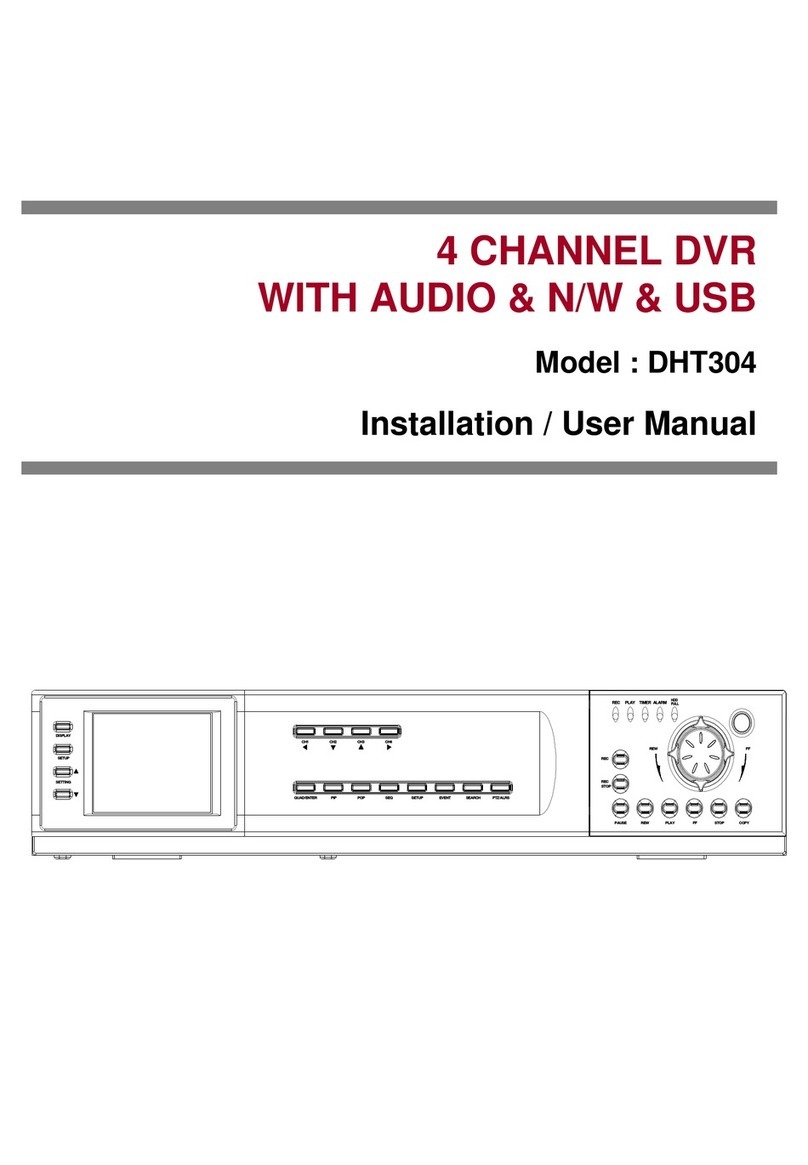Tomura DVR5216-A User manual

1
DVR
Preface
Thank you for selecting our products. We will offer the best service for you wholeheartedly.
We take DVR5216-A as a sample. In this series, different product models’ configuration will have a little difference, and it will work the difference between product function and
operation.
It is for reference only. We will not provide any new information separately for later firmware update. The updating files will be added into the new edition of the user manual . This
user manual may have some inaccuracy or misprint. We sincerely hope your timely feedback and comments to let us correct and improve this booklet in the subsequent edition.

2
User Manual
Preface .......................................................................................................................................................................................................................................................................................... 1
Chapter1 Brief Introduction about the DVR ............................................................................................................................................................................................................................ 6
1.1 Summarization ................................................................................................................................................................................................................................................................ 6
Chapter2 Technology Guideline and Main Functions ............................................................................................................................................................................................................ 6
2.1 Technology Guideline ................................................................................................................................................................................................................................................... 6
2.2 Main Functions .............................................................................................................................................................................................................................................................. 8
Chapter3 Equipment Installation and Illustration ................................................................................................................................................................................................................ 12
3.1 Installation Environment and Cautions .................................................................................................................................................................................................................... 12
3.1.1 Attentions on Installing Hard Disk ................................................................................................................................................................................................................. 13
3.2 Package Checking........................................................................................................................................................................................................................................................ 13
3.3 Device Interface ............................................................................................................................................................................................................................................................ 14
3.3.1 Audio/Video Connection ................................................................................................................................................................................................................................... 14
3.3.2 USB Backup Interface ......................................................................................................................................................................................................................................... 14
3.3.3 Network Interface ................................................................................................................................................................................................................................................ 14
3.3.4 Alarm Input/Output Connection ....................................................................................................................................................................................................................... 14
3.3.5 RS-485 Connection ............................................................................................................................................................................................................................................ 18
CONTENT

3
DVR
3.3.6 Keyboard Controlling ........................................................................................................................................................................................................................................ 19
3.3.7 Intercommunication Port .................................................................................................................................................................................................................................... 19
3.4 Front Panel Description .............................................................................................................................................................................................................................................. 20
3.5 IR Remote Controller Operation ................................................................................................................................................................................................................................. 23
3.6 Mouse Operation ......................................................................................................................................................................................................................................................... 25
3.7 Menu Operation Description ...................................................................................................................................................................................................................................... 27
3.7.1 Menu Structure Chart ......................................................................................................................................................................................................................................... 27
3.7.2 Menu Option Schedule ...................................................................................................................................................................................................................................... 28
Chapter4 Device Operation ..................................................................................................................................................................................................................................................... 34
4.1 Basic Operation ............................................................................................................................................................................................................................................................ 34
4.1.1 Keystroke Unlock/Lock .................................................................................................................................................................................................................................... 34
4.1.2 System Login ...................................................................................................................................................................................................................................................... 34
4.1.3 System Lock ........................................................................................................................................................................................................................................................ 35
4.1.4 Main Menu .......................................................................................................................................................................................................................................................... 35
4.1.5 Status Bar ............................................................................................................................................................................................................................................................. 36
4.1.6 Display Output ................................................................................................................................................................................................................................................... 36
4.2 Power on Wizard ......................................................................................................................................................................................................................................................... 37
4.3 Data Inquiry and Playback ......................................................................................................................................................................................................................................... 38
4.3.1 Time Inquiry ........................................................................................................................................................................................................................................................ 38
4.3.2 Event Inquiry ...................................................................................................................................................................................................................................................... 38
4.3.3 Data Management ................................................................................................................................................................................................................................................ 42
4.4 Backup Management .................................................................................................................................................................................................................................................... 42
4.4.1 Quick Backup ..................................................................................................................................................................................................................................................... 43

4
User Manual
4.4.2 Manual Backup ................................................................................................................................................................................................................................................... 43
4.4.3 Schedule Backup ................................................................................................................................................................................................................................................ 43
4.5 Record Setup ................................................................................................................................................................................................................................................................. 44
4.5.1 Record Parameter ................................................................................................................................................................................................................................................ 44
4.5.2 Screenshots Parameter ........................................................................................................................................................................................................................................ 45
4.5.3 Manual Record .................................................................................................................................................................................................................................................... 45
4.5.4 Manual Snapshot ................................................................................................................................................................................................................................................ 46
4.5.5 Schedule Record ................................................................................................................................................................................................................................................. 46
4.6 Alarm Setup .................................................................................................................................................................................................................................................................. 47
4.6.1 Motion ................................................................................................................................................................................................................................................................. 47
4.6.2 Sensor .................................................................................................................................................................................................................................................................. 48
4.6.3 Alarm Output ...................................................................................................................................................................................................................................................... 49
4.6.4 Other Alarms ....................................................................................................................................................................................................................................................... 50
4.6.5 Manual Alarm ...................................................................................................................................................................................................................................................... 50
4.7 System Setup ................................................................................................................................................................................................................................................................. 51
4.7.1 General Setting ................................................................................................................................................................................................................................................... 51
4.7.2 Time Setting ......................................................................................................................................................................................................................................................... 52
4.7.3 Output Setting .................................................................................................................................................................................................................................................... 53
4.7.4 COM Setting ....................................................................................................................................................................................................................................................... 56
4.7.5 PTZ Setting ......................................................................................................................................................................................................................................................... 57
4.7.6 Network Setting ................................................................................................................................................................................................................................................. 61
4.8 HDD Management ........................................................................................................................................................................................................................................................ 70
4.8.1 Basic Information ................................................................................................................................................................................................................................................ 70
4.8.2 HDD Group ......................................................................................................................................................................................................................................................... 71

5
DVR
4.8.3 Storage Setting.................................................................................................................................................................................................................................................... 72
4.8.4 SMART ................................................................................................................................................................................................................................................................ 73
4.9 Information Inquiry ...................................................................................................................................................................................................................................................... 73
4.9.1 System Information ............................................................................................................................................................................................................................................. 74
Appendix 1: IE Operation Instructions ................................................................................................................................................................................................................................. 83
1. LAN Configuration for IE Browse ............................................................................................................................................................................................................................... 83
2. WAN Operation Instructions ....................................................................................................................................................................................................................................... 84
Appendix 2: Net DVR Q&A .................................................................................................................................................................................................................................................... 87
4.12 Password Reset .......................................................................................................................................................................................................................................................... 82
4.13 Power Resume ............................................................................................................................................................................................................................................................ 82
4.9.2 Record Status ...................................................................................................................................................................................................................................................... 74
4.9.3 Alarm Status ........................................................................................................................................................................................................................................................ 75
4.9.4 Online Status ...................................................................................................................................................................................................................................................... 75
4.9.5 Log Inquiry ......................................................................................................................................................................................................................................................... 76
4.9.6 Input State ........................................................................................................................................................................................................................................................... 76
4.10 System Maintenance .................................................................................................................................................................................................................................................. 77
4.10.1 Quick Settings .................................................................................................................................................................................................................................................. 77
4.10.2 User Management ............................................................................................................................................................................................................................................. 77
4.10.3 Restore Defaults ................................................................................................................................................................................................................................................ 78
4.10.4 Upgrade Management ....................................................................................................................................................................................................................................... 79
4.10.5 Auto Reboot ..................................................................................................................................................................................................................................................... 81
4.11 Logout/Shutdown/Reboot ....................................................................................................................................................................................................................................... 82

6
User Manual
Chapter 2 Technology Guideline and Main Functions
2.1 Technology Guideline
Chapter 1 Brief Introduction about the DVR
1.1 Summarization
1. Video parameters (Series devices support different video source types, specific please according to the model to decide.)
This device is designed for HD analogue Audio&Video monitoring system . They are adopting H.264 compress format, integrate the embedded RTOS and processor to realize all of
the functions like video and audio acquisition and compression, storing, remote control, Multi-PTZ control and alarm in a single board. This series DVR achieve the integrate host to
a single plate structure, which ensure the system’s high-integration and reliability.
This series of equipment use private file systems MFS V2.0, namely flow media file system second edition. This file system is based on Microsoft FAT32 to innovate, suitable for DVR
special file system, support more than 2TB hard disk; Long time operation does not produce disk fragments; Reasonable flow media operation scheduling, the operation has fast response;
Increase check protection in the MFS key information, avoid key areas damaged cause to catastrophic problem.
This device can be the local independent work, also can build a strong safety monitoring system by network. Can be applied to Banks, telecommunications, electric power,
transportation, intelligent community, factory, warehouse, etc.
Video input: HD analogue video input 720p/25HZ, 720p/30HZ, 720p/50HZ, 720p/60HZ (BNC interface, 1Vp-p, 75
Video output: HDMI*1/VGA*1
Ω)

7
DVR
2. Audio parameters
9. Serial interface: Support RS485 (half-duplex/full-duplex), support network transparent connection, support serial keyboard
10. Operation method: Multi-function IR remote control (Can also control though Front-panel), USB mouse, COM keyboard
11. Backup interface: USB2.0 interface
12. Network port: RJ45 10M/100M/1000M Ethernet Interface
13. Power supply: 220 ±30% V, 50 ± 3% HZ, 110 ±20% V, 60 ±3% HZ
Alarm input: Alarm input support normal on/off
Alarm output: Normal on, relay output
3. Video compression: Compression arithmetic H.264, support the maximum resolution 720p: 1280*720 30 fps/ch
4. Audio compression: Compression arithmetic G.711A, Audio sampling rate 8K sample/sec., 16 bit/sample
5. Code stream type: VBR/CBR
6. Operation System: Linux
7. HDD interface: support 48bit LBA working mode
8. Alarm interface
Analog audio input: RCA interface port, input resistance: 10K , input extent: Vp-p=2.0V LINE
Audio output: RCA interface, input resistance: 10K , input extent: Vp-p=2.0V LINE
Vo i c e c h a t : I n p u t m u l t i p l e x e s w i t h 1 s t a u d i o i n p u t c h a n n e l , ( R C A i n t e r f a c e p o r t , i n p u t r e s i s t a n c e : 1 0K , input extent: Vp-p=2.0V LINE)
Ω
Ω
Ω

8
User Manual
High effective RTOS and embedded processor are adopted in this series DVR, as well as all functions needed for the monitoring system are integrated. Code is solidified in the flash
chip to keep the system in high stability and reliability. System can also work in a long time surveillance environment and even in stringent circumstance.
Note: The following features might differ from the below description since we have series products and different hardware and software versions. Some series devices don’t support CVBS
output, WLAN settings etc, please refer to actual interface.
2.2 Main Functions
Compression features
1. Support PAL/NTSC video format signal.
2. Video compression algorithm is H.264.
3. Video and audio signals are compressed into H.264 code stream. Audio and video stream are synchronous when playback, and audio recording can be canceled if only video is
in need.
4. Audio compression algorithm adopts G.711A, and every audio/video signal is compressed separately in real time, then generate composite compressed code stream. The video
and audio stream are synchronous when playback, or setting disable audio with the sampling rate of 8K sample/sec., 16 bit/sample.
5. Supporting dual stream compression: main code stream used for local storing, sub code stream used for image transmission in low-bandwidth network.
6. 6 levels of record quality is available to select. Users can choose according to requirements so that the recording time is long enough.
Recording function
1. Support 4 record modes: manual, schedule, motion and alarm recording.
2. Support 5 screenshot modes: manual screenshot; manual, schedule, motion and alarm snapshot.
3. Video motion detection function: multi detection areas can be set up to 5 sensitive levels.
4. Support screen shield. Each channel can max setting 4 mask areas, support preview mask, record mask and all mask.
5. Each channel support 4 interested area setting.
6. Support sensor alarm. One sensor can be linked to one or more cameras. Support alarm recall to PTZ preset point.
7. Monitoring center can record the real time compression code stream, and support synchronizing record video and audio into client PC.
8. Video and audio parameters of each camera can be set up separately.
9. Support channel title and recording time superpose.

9
DVR
10. Support multiplex operation, can real time recording without impacting other functions. (such as playback, fast forward, slow playback, rewind, network monitor, VOD and
remote)
11. Support pre-record feature, and pre-record time is 5-30 seconds.
12. Support record status inquiry function.
Playback function
1. Support inquiry recording files/pictures by time, fix position by time to record/pictures playback.
2. Support inquiry recording files/pictures by event, as per channel number/record type to inquiry/record/pictures playback.
3. Support intuitive video information graphical display and play.
4. Support zoom in on playback.
5. Support quick playback.
6. Support inquiry other time/channel recording files through list to playback.
7. Support Multi-graphic format and multi-channel selection when replaying.
8. Support video data checking and Graphic format displaying when in replay. Can also support replay by rime shaft.
9. Support replay in DAT, AVI format.
Real time survillance features
1. Support HDMI, VGA, dual output with source.
2. Support max resolution to 1080p.
3. Support 1/4/8/9/16 ch preview, the order of channels can be adjusted and the time position in preview also adjustable.
4. Support 24Hour/12Hour mode switching.
5. Support DST.
6. Support zoom in.
7. Support mask some parts of area or all.
8. Support adjust video parameter (scene setup, brightness, contrast, saturation, hue, NR) for each channel.
9. Support cruise.
10. Support intercom.
11. Support a variety of mainstream PTZ decoders control protocol, support preset point, PTZ preset point cruise and trajectory cruise.

10
User Manual
Storing and backup function
1. Max Storage:SATA*2, detailed storage depends on device model
2. Support data lock/unlock/delete for all recording files/pictures.
3. The maximum saving time of recording files/pictures can be set, the DVR will auto delete the data which exceed the setting time.
4. Support set read-only/read-write to HDD.
5. Support HDD grouping, assign different capacity to different channel.
6. Support backup data by USB interface mobile drive
7. Support batch backup as per files.
8. Support clipping and backup when record playback (local HDD).
9. Support log backup.
10. Support backup record files by IE browser.
11. Powerful hard disk management function, support HDD dormancy and format, support the damaged partition shield, bad disk to eliminate and alarm mechanism.
Alarm inspection function
1. Local alarm:manual alarm,video lost alarm, motion detection alarm, sensor alarm,HDD faulty alarm,temperature alarm,network disconnect alarm,video shield alarm,disk full alarm.
2. Video lost alarm, motion detection alarm, sensor detection alarm response on time.
3. Network alarm linkage (upload alarm signal), sound alarm through the PC own horn.
4. Support continuous alarm when motion detection, every channel can set several detection area.
5. Support upload alarm information by email, send alarm channel/type/pictures to the assigned email.
6. Support motion detection and sensor detection jump to PTZ preset point.
Network function
1. Support TCP/IP protocol (support ARP, RARP, IP, TCP, PPPOE, DHCP, DDNS).
2. Support 3G and ADSL dial-up network connection, and support auto-redial after disconnect.
3. Perfect network-end control order (Client manager and IE browse can be used to control the DVR, such as setting the parameters, remote upgrade, etc).

11
DVR
4. Support composite channel preview through IE browser.
5. Support control PTZ/lens/wiper by network.
6. Firmware upgrade through network makes after sale service much easier.
7. Support FTP upgrade.
8. Support NTP timing.
9. Support DDNS.
10. Support IPServer and can connect the platform automatically.
11. Support Global network plug and play, FTP video upload.
12. Support alarm upload by email (video lost, motion detection, alarm detection, disk full).
13. Support mobile phone survillance.
14. Support email test and DDNS test.
Security guarantee
1. High quality 32 bits embedded microprocessor and embedded RTOS, which ensure the system’s high-affectivity, reliability and stability.
2. Perfect log search function.
3. System lock, keystroke lock, password verification, multi-level user authorization (using the username and password as encryption key of code stream when transmission).
4. Video lost alarm, motion detection alarm and sensor alarm can be informed by email.
5. Network alarm linkage (alarm signal can be uploaded).
6. Watchdog function. When the system is abnormal, watchdog automatically detects and reboots the system.
Exploitation support
Client manager software and client management SDK.
(such as sensor record log, motion detection record log, remote login log, record parameter modification log, update log, playback log, system start-up log, backup log)

12
User Manual
Cautions:
Chapter 3 Equipment Installation and Illustration
3.1 Installation Environment and Cautions
Installation environment:
●Normal working temperature is -10℃-55℃. Storage temperature is -10℃-70℃.
●Normal working humidity is 15%-85%.
●The equipment must keep horizontal either in installation or on using.
●Avoi d install ing in high temperature or humi dit y condit i ons.
●Heat release fans are placed for cool down, so you should put the device on ventilated place.
●The back of Net DVR should be placed 6cm away from the other device or wall while installing.
●Moving the Net DVR between two places with high difference in temperature will shorten the using life.
●Please install the lightning conductor when the machine is used in frequent thunder areas.
●The HDMI cable must be with magnetic ring.
●Don’t touch the power switch or the Net DVR by wet hands.
●Make sure the machine and its case are grounded (There is an earth interface on the back panel of the machine).
●Keep the power supplier stable to avoid abnormal power cut off.
●Av oi d dr op pi ng l iq uid o r me tal in to machi ne th at m ay cau se sh or t ci rcui t o r f ir e.
●Don’t record or playback until at least one HDD is installed.
●Short circuit would happen when moist dust is on the board, so user has to termly brush the board and other accessories to make the machine work in good condition.

13
DVR
1. Recommend high speed hard disk above 7200 rpm.
2. The capacity of the single hard disk is above 32GB at least, each HDD can max support 4TB.
3. The selection and calculation for capacity:
Total capacity= channels number * record time needed (hours) * capacity per hour (M/hour)
For example: If you choose the recording bit rate type for CBR 4Mb (refer to 4.3 for bit rate types), the HDD Capacity /hour/channel=bit rate(Mbps) * 3600s=4Mbps*3600s=14400Mb,
because 1MB=8Mb, so the data capacity of each channel/hour when choose CBR 4Mb is 14400Mb/8=1800MB.
Due to the various factors, the calculated result is for reference only. Some slight differences or small errors might exist in the calculation.
Audio recording capacity is about 30MB per camera per hour. In order to save HDD space, we suggest closing the audio except users mandatory require audio recording.
Notes: When HDD is full, the default set will let system overwrite the earliest 1 day recorded files, please consider this situation when calculate the HDD capacity.
4. The attachments, such as data cable, power line, and hard disk are prepared well.
Notes: This series DVR don’t support the hot swap, please install the HDD and connect the data line first then plug the electricity in.
3.1.1 Attentions on Installing Hard Disk
3.2 Package Checking
After open the box, please check the DVR whether was distorted or damaged. If there have, please do not use it and contact your suppliers in time. Meanwhile, please check all
accessories of the DVR; do read the attached information carefully. ( Notes: Accessories as for the packing list)
●Video/audio/RS485 device s can’t be plug or draw when the power is on, or else th e equipment will be easily damaged.
●Use the power on/off button on the front panel instead of direct shut off the power directly when turn off the Net DVR, so that the hard disk won’t be damaged.
●After installation, machine can automatically detect hard disk. If an unformatted hard disk is detected, system will give off information whether to format the disk (the dvr support
format HDD, don’t need operate in PC).
●Warning: D on’t try to plug in HDD to PC if not spe cialized persons, the following operation of HDD on PC will cause HDD can’t be recognized and need format when plug in
at next time:1,modify or edit the file name. 2,open the file and edit the content. 3,copy back the data which copied out before to HDD again. 4,Some third party browser software will
also change HDD physical storage locationin the background.
● Don’t open the cover before power off.
●In order to ensure the integrity of the video data, if found that HDD was damaged please promptly replaced (log has the record of HDD faulty).

14
User Manual
3.3.1 Audio/Video Connection
3.3 Device Interface
Video output: 1 VGA output, 1 HDMI output,
Audio output cautions: connect sound box or RCA output.
3.3.2 USB Backup Interface
The U disk for backup should be FAT32 format. If you want to format the U disk, please enter the “HDD Management” to check it.
(Specific operation please refer to “HDD Management” ) The U disk backup operation please refer to “Backup Operation”.
(2) 3 segment alarm type
Alarm input: Input resistance: 22K , window contrast voltage (3.0V-4.18V).
(Note: There will be alarm when the voltage between 0V-3V or 4.18V-12V, and no alarm when the voltage between 3.0V-4.18V)
There is a RJ45 10M/100M/1000M adaptive Ethernet interface which is used to connect the PC and the DVR.
The indicator lights ACT and LINK are used to indicate current network status.
LINK (Network speed indicator) green—1000M orange—100M off —10M
Note: Some devices provide 1 RJ45 10M/100M ethernet port, the green light on--100M off--10M
ACT (Send/Receive data indicator) Blink—Sending/Receiving data
3.3.3 Network Interface
3.3.4 Alarm Input/Output Connection
Because different model use the different alarm in/out type, so please refer to the corresponding way to connect.
(1) 2 segment alarm type
Alarm input: input impedance is 22K , window comparation voltage is 0-0.8V.
(Explantion: test the voltage between GND and alarm input, if the value at 0v-0.8v, the host will not alarm, if the voltage over than 0.8V, the host will alarm)
Alarm output: relay (120VAC/1A, 24VDC/1A), Normal (relay on), alarm (relay off)
Ω
Ω

15
DVR
DVR
+12V GND Input1 Input2 Sensor
NO/NC+-C
Alarm output: Relay (240VAC/7A, 125VAC/10A, 28VDC/10A), normal (relay open), alarm output (relay close).
Sensor power: The machine provides a +12V DC power output port.
Introduce the 3 segment alarm connection as below, the difference between 2 segment alarm and 3 segment alarm is don’t need add resistance when use 2 segment alarm type.
1. Alarm sensor connection:
Alarm input: The physical connections of the normal on/off mode are the same. And user can select normal on/off mode in the DVR.
Note: The alarm input port which haven’t used should be closed in the DVR.
Typi cal alarm connection: the sens or power suppl y is provided by D VR. The fig is as foll ows:

16
User Manual
If the distance between the probe and DVR is too far, the probe requires a separate power supply:
Please connect 2 side to ground if conditional when use separate power, otherwise long distance transmission maybe make false alarm.
NO/NC
+-C
12V power supply
Sensor
DVR
+12V GND Input1 Input2

17
DVR
If we parallel connected the sensor, the DVR can not recognize the triggered sensor. User need to have a resistance.
2. Alarm output connection:
The alarm output side is normal-off and do not have voltage output. The other alarm equipments (loudspeaker, light, alertor) need the individual power supply.
+12V GND Input1 Input2 DVR
NO/NC+-C
NO/NC+-CNO/NC+-C
Sensor1 Sensor3Sensor2

18
User Manual
Attentions for PTZ decoder connection:
1. Confirm that the PTZ decoder and Net DVR are one point ground connected, or common mode voltage might exist to cause the PTZ invalid.
2. Prevent high voltage inroad, carefully dispose connection cables secure thunder proof.
RS485 support half-duplex , specific operation method is as follows:
Choose “RS485 Half-duplex” in “COM” interface, the RS485 signal lines T/R+, T/R- support one-way send and receiving, used in PTZ control, serial keyboard control .
3.3.5 RS-485 Connection
Normally, Alarm’s power usually is much bigger, preferably supply power separately, and do not use the DVR’s power to supply.
Each series alarm output critical parameters are as follows: 240V/AC7A, 125V/AC10A, 28V/DC10A. Exceeding these parameters will damage the motherboard.
Note: The power of external alarm device should be limited as 120V/AC 1A, 24V/DC 1A when use 2 segment alarm.
supply the
power separately
Output1A Outnput1B
Alarm
DVR

19
DVR
+ -
Coaxial cable
(transfer video and RS-485) HD camera
485 interface
PTZ
DVR
3.3.6 Keyboard Controlling
If you want to unify control more than one DVR, you have to use the series keyboard (we suggest user using one series keyboard to control more than one DVR in the same model).
The function of the keyboard is the same with the front panel of DVR. (Note: the keyboard must be added with the protocol from our company and go through the test of our company).
Take the RS485 interface seri es ke yboard for example:
3.3.7 Intercommunication Port
1. “Main Menu” -> “System Setup” -> “COM”, to setup the COM number and COM device (series keyboard).
2. Connect between RS485+ of the keyboard and RX+ of the DVR, also RS485- of the keyboard and RX- of the DVR.
3. Connect with the power supplier.
4. Choose the “Switch” key to change mode to DVR mode, the default is “DVR-01”, “01” is address code of keyboard.
5. Address code of keyboard: choose the “shift” key to enable the up key of the keyboard, then click “address/enter” to
input the host address code, then you can control the DVRs.
Intercom interface multiplexes with 1st audio input interface, support active or passive microphone.
Note: The detail set of keyboard can refer to the user manual of keyboard.

20
User Manual
3.4 Front Panel Description
S.N Name Mark Note
1 (Power) On/Off Turn on/off DVR.
2
(Number/Letter)
Number/Letter
0-9/A-Z
1. For video channel shift, 1-8 number corresponds to CH1-CH8.
2. The number keys are used for switch channels when playback mode.
3. When setting parameters, select number and English letter input.
3
(Function keys)
*/Preset It means preset when in the PTZ control status.
#/Call It means call when in the PTZ control status.
PTZ Press the PTZ key, when light on, it’s in PTZ control, press again to cancel the PTZ control.
Login/Lock
(Auto)
1. Be used to login or lock system.
2. It means auto when in the PTZ control status.
Shift (Zoom+)
1. Shift real time display.
2. It means “zoom+” when in PTZ control status.
Note: Different front panel maybe have little different buttons. Below introduction is only for reference.
Table of contents
Other Tomura DVR manuals
Popular DVR manuals by other brands

Concept Pro
Concept Pro H.264 user manual
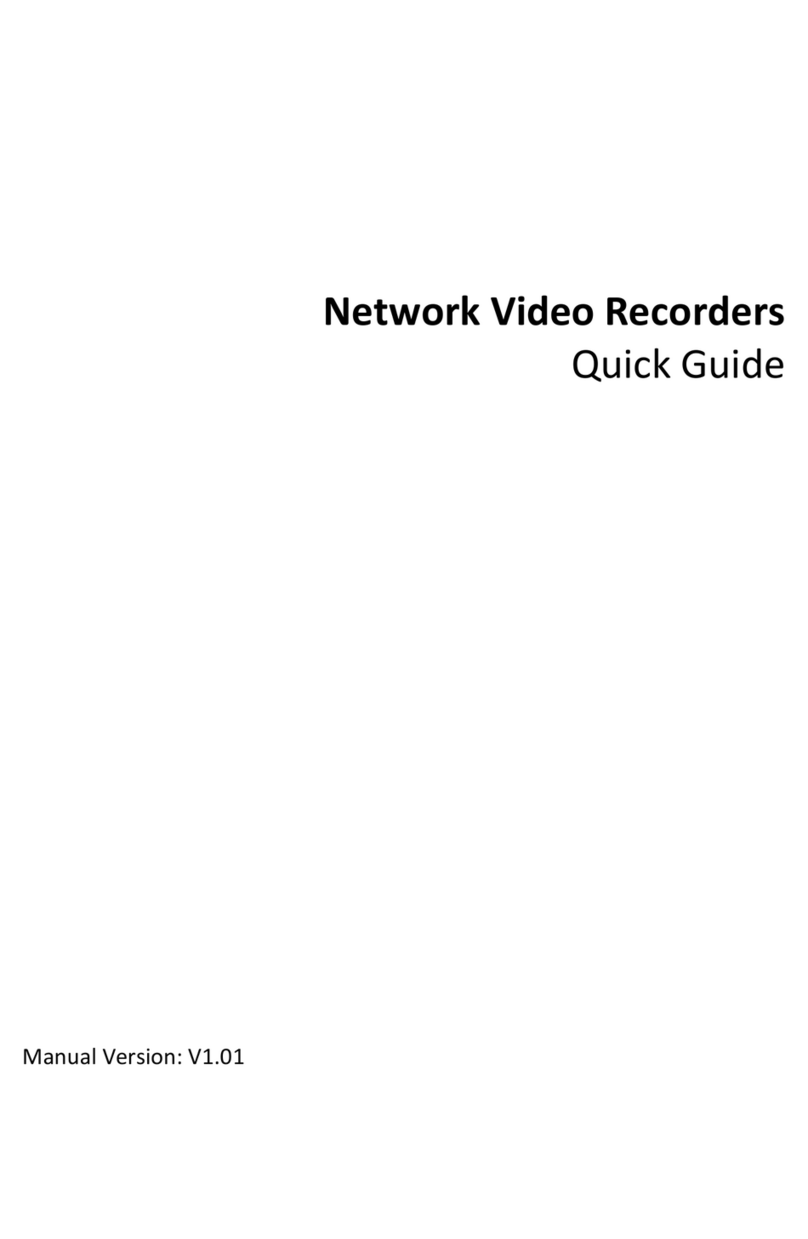
Zhejiang Uniview Technologies
Zhejiang Uniview Technologies NVR208-16/32 quick guide

March Networks
March Networks 3108 installation guide

KGuard Security
KGuard Security Aurora Series user manual
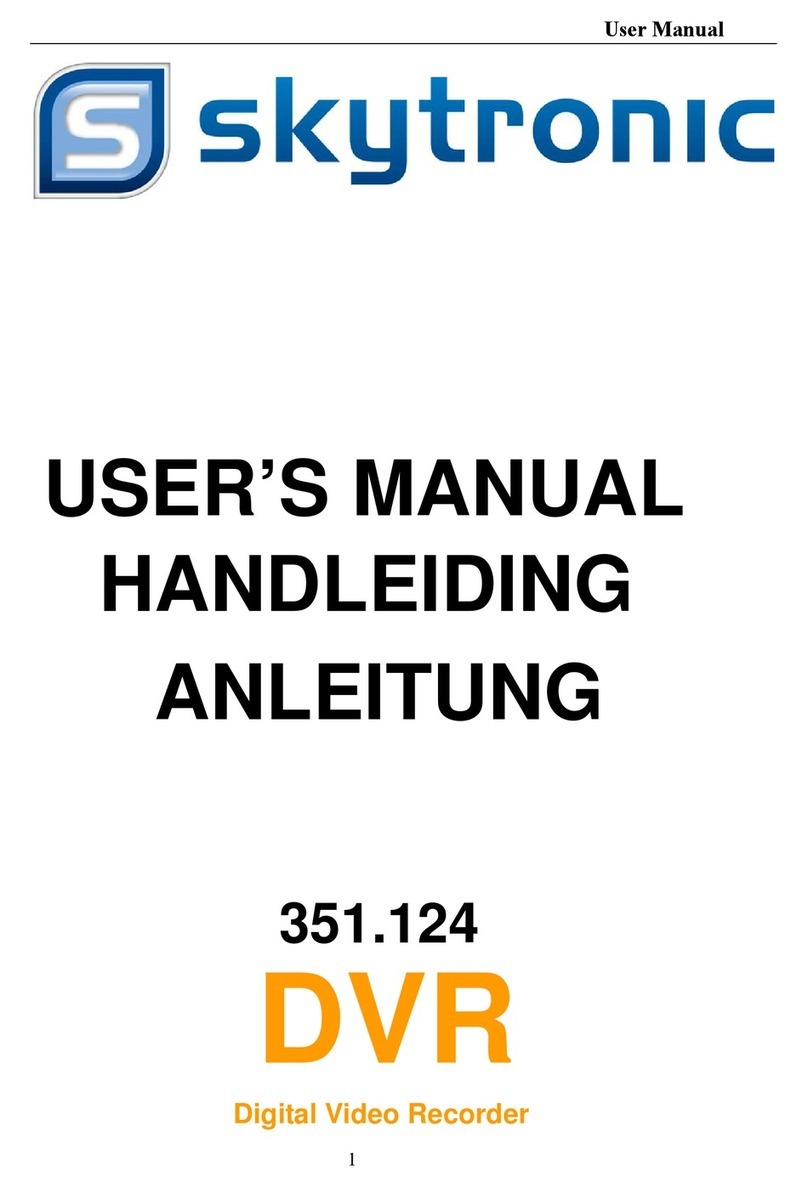
SKYTRONIC
SKYTRONIC 351.124 user manual

NavAtlas
NavAtlas DXB500DVR quick start guide