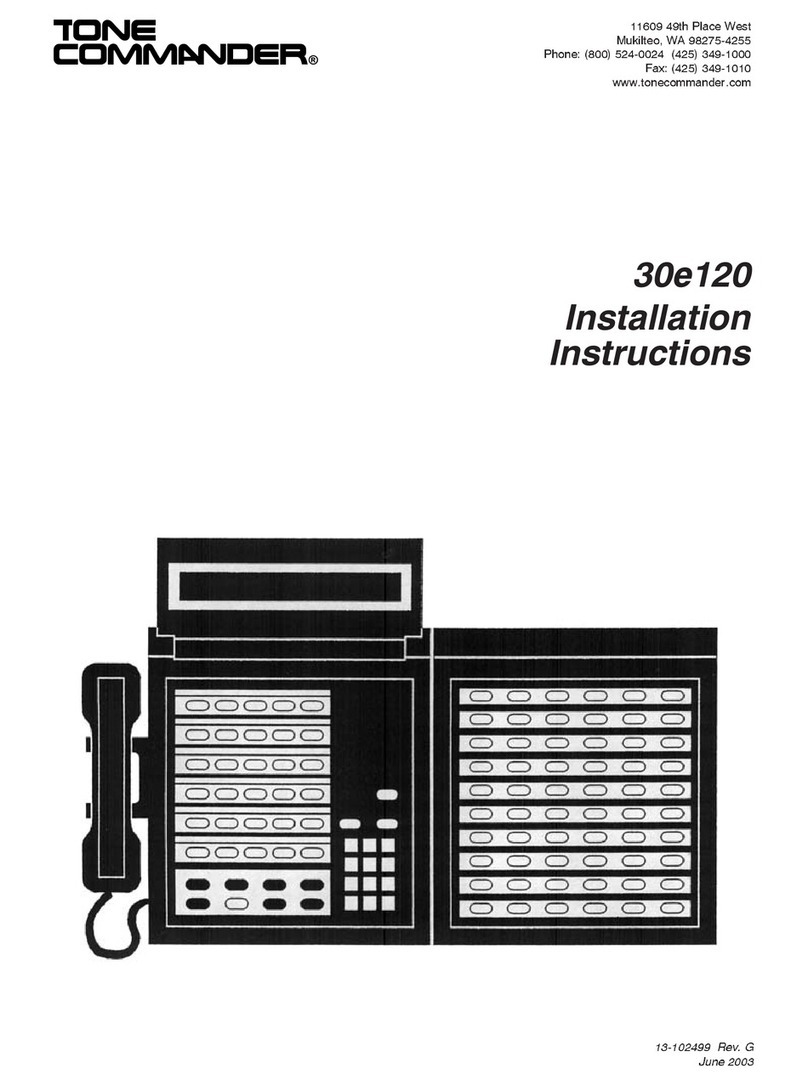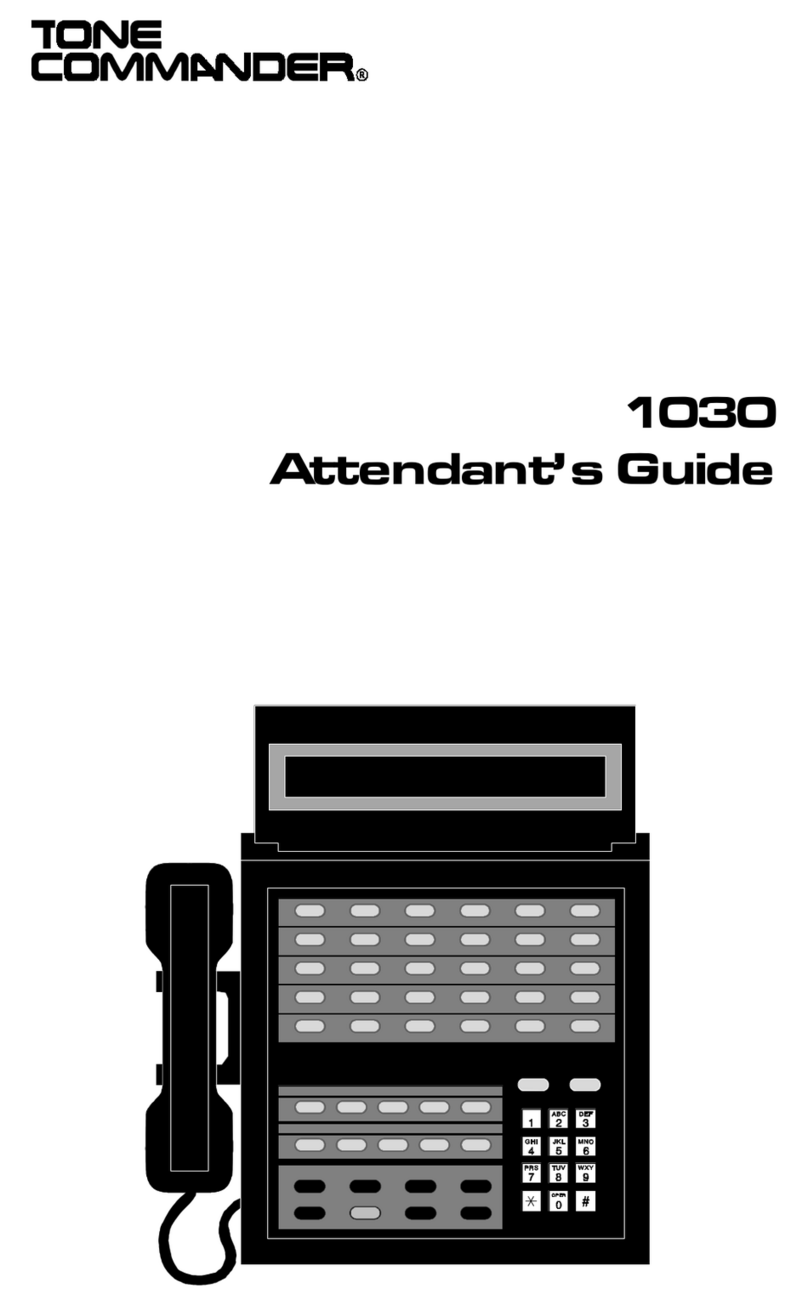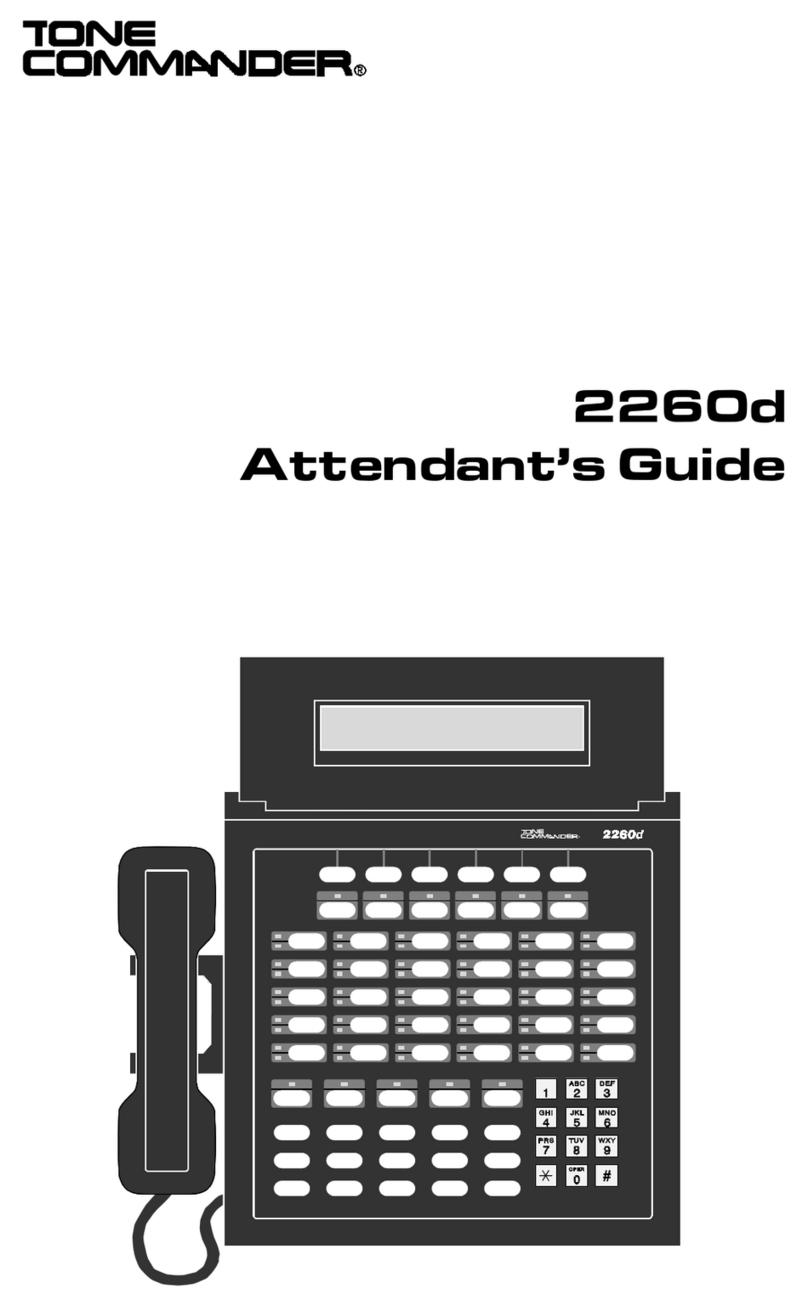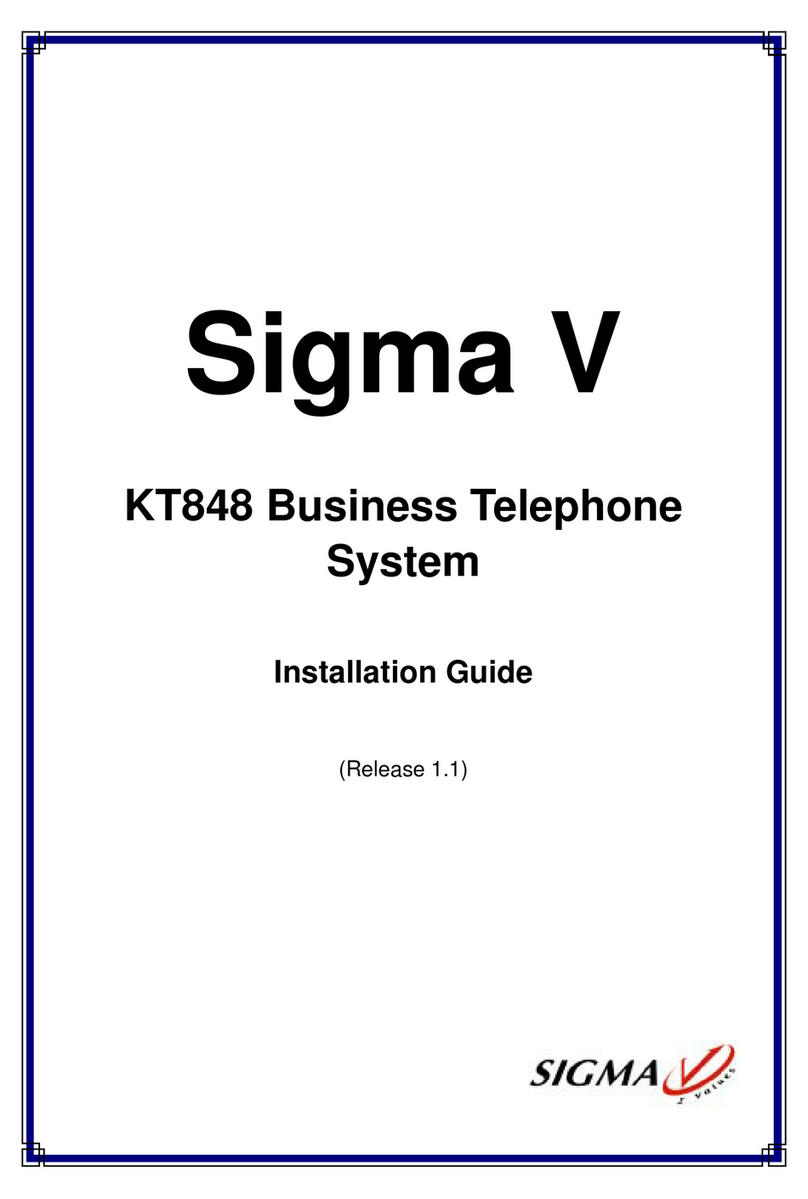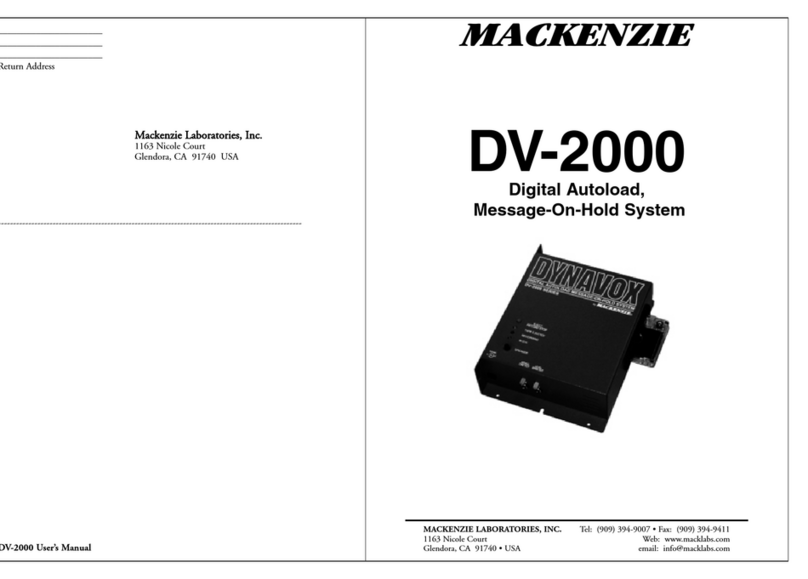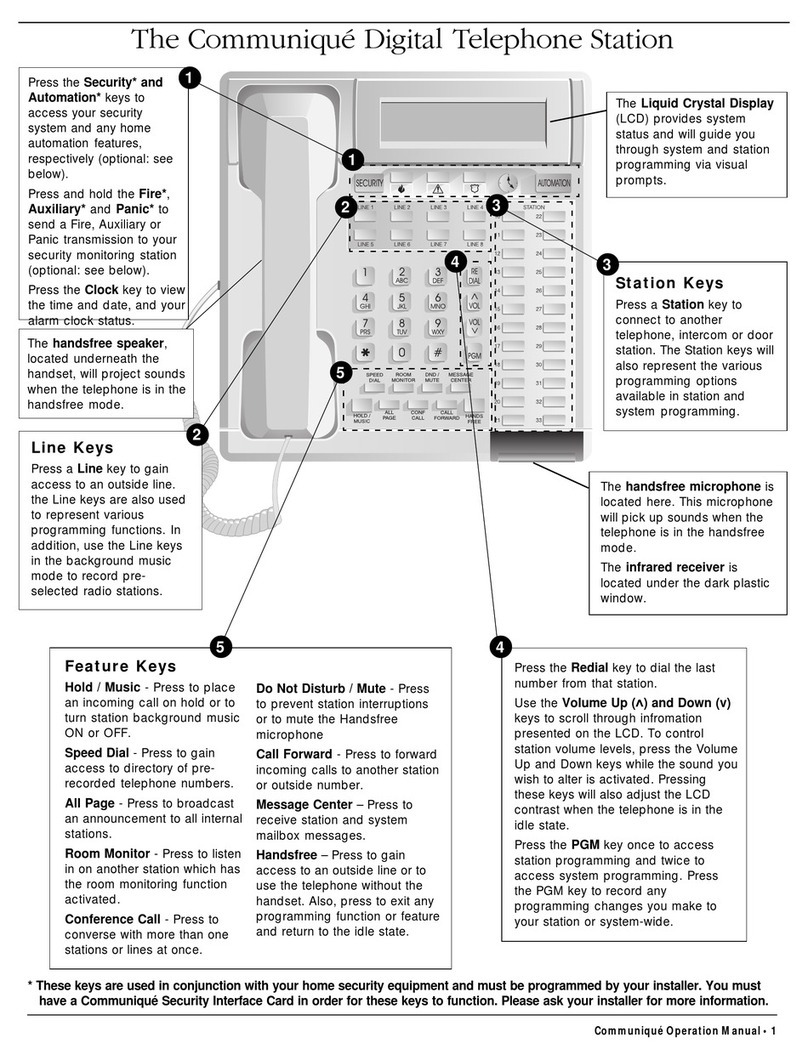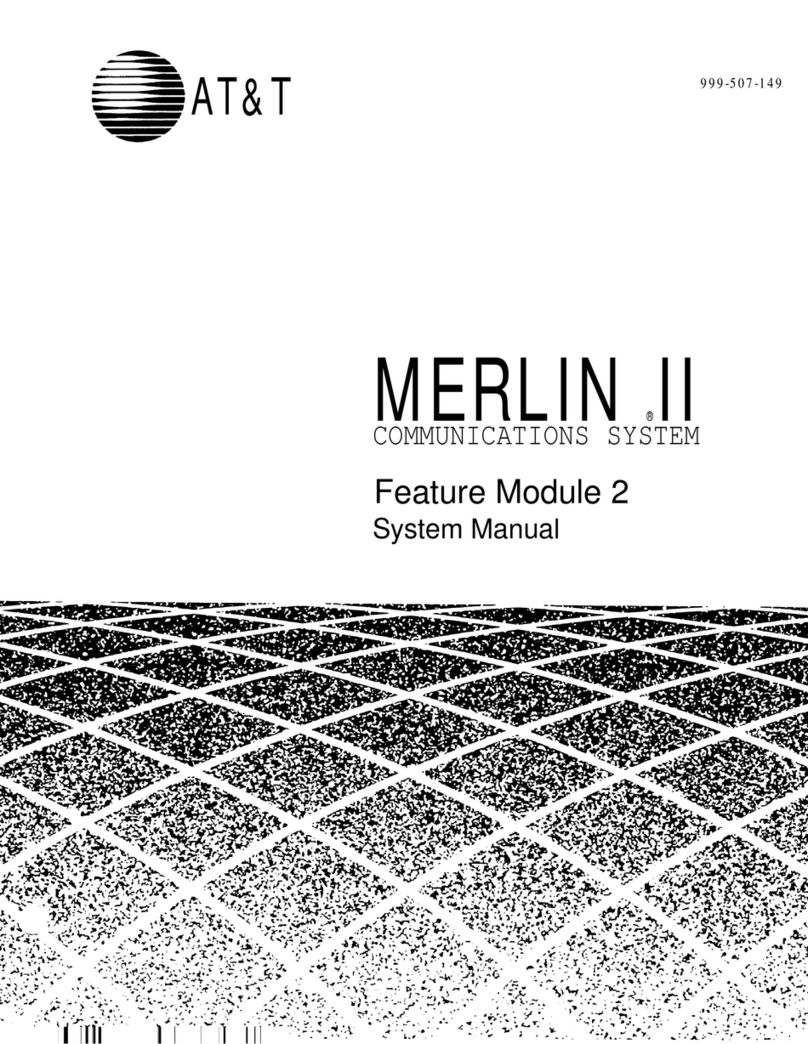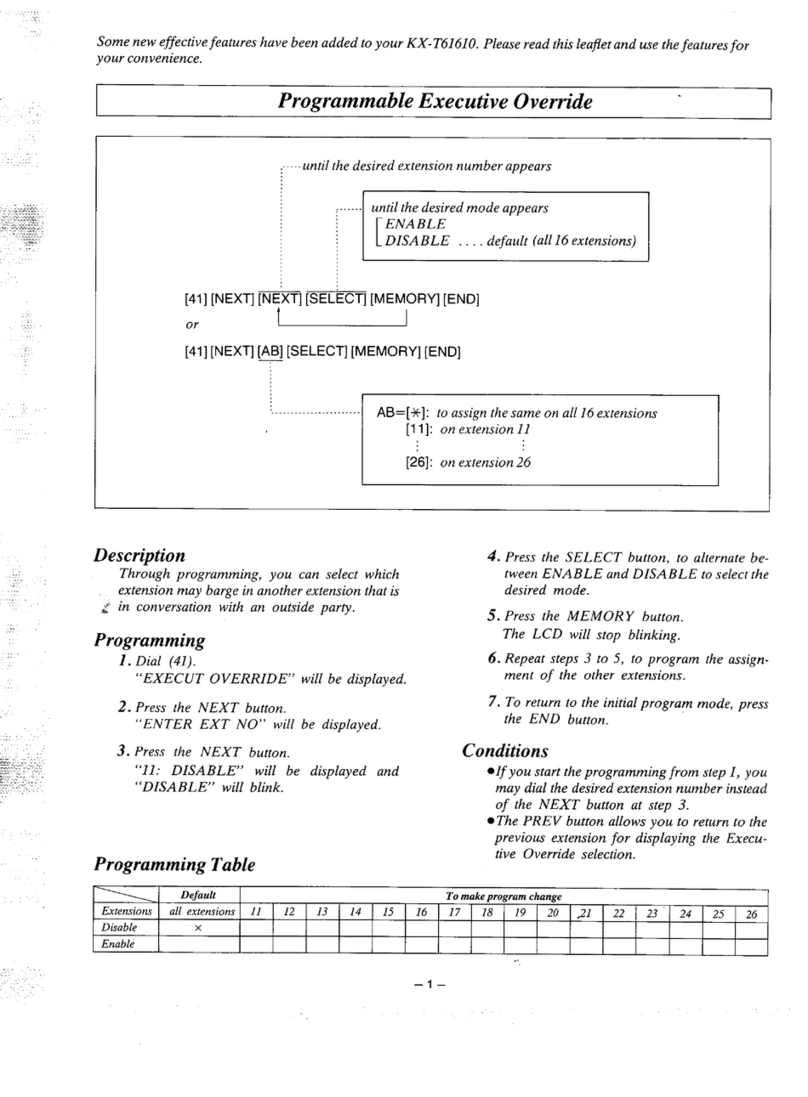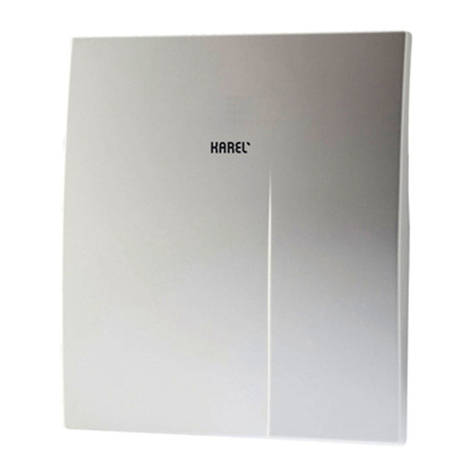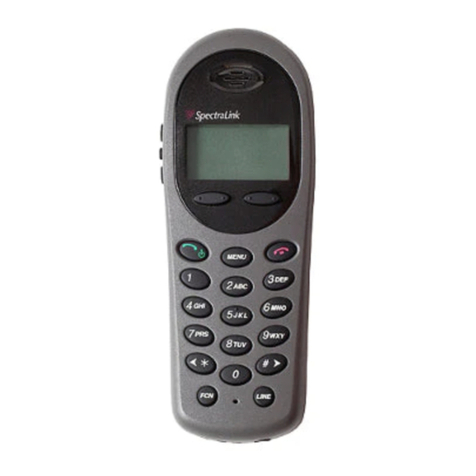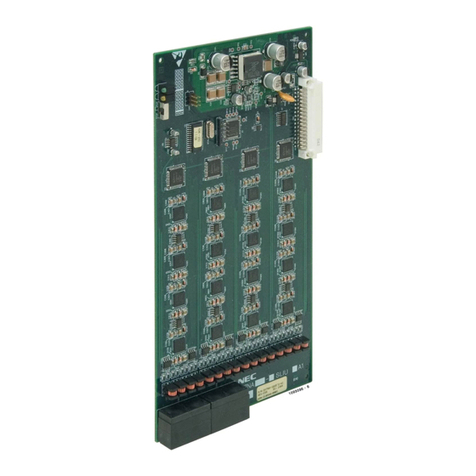Tone Commander 40d120 User manual

® ®
40d120
Installation
Instructions
11609 49th Place West
Mukilteo, WA 98275-4255
Phone: (800) 524-0024 (425) 349-1000
Fax: (425) 349-1010
www.tonecommander.com
13-102633 Rev. H
August 2001

Page 2 13-102633 Rev. H
Tone Commander 40d120 Installation Instructions
© 2001, Tone Commander Systems, Inc. All rights reserved.
Printed in USA
Tone Commander is a registered trademark of Tone Commander Systems, Inc.
Changes in this revision –
·updated Translation Order Guides
·added Translation Order Guides for Nortel National ISDN-2

Contents
13-102633 Rev. H Page 3
Tone Commander 40d120 Installation Instructions
Introduction...........................................................................4
Using This Manual ................................................................4
Feature and Operational Differences Between ISDN Versions ..............................5
Site Requirements ................................................................6
Ordering Equipment...............................................................6
Ordering Lines ...................................................................6
Installation ..........................................................................30
Contents of Shipping Boxes........................................................30
Console Assembly ...............................................................31
Console Connections.............................................................32
System Programming..................................................................35
Using Maintenance Mode .........................................................35
Password Protection ........................................................36
Configuration Sheet Preparation ....................................................43
System Setup...................................................................43
SPID, PDN, and C.O. Switch Type .............................................43
Key Mapping ..............................................................47
Call Queues...............................................................51
Timers ...................................................................59
Loop Setup ...............................................................61
Names/Autodial Programming ......................................................62
Time of Day Clock ...............................................................66
Statistics.......................................................................67
Diagnostics ....................................................................68
Paging .............................................................................71
Call Forwarding ......................................................................72
Multiple Consoles .....................................................................73
Shared Call Appearances .........................................................73
Main and Backup ................................................................74
Main & Message Center ..........................................................76
Troubleshooting ......................................................................77
System Features .....................................................................90
Specifications ........................................................................92
Console Maintenance..................................................................93
Service .............................................................................93
Warranty............................................................................94
FCC Requirements....................................................................94
Translation Order Guides ...............................................................95
Configuration Sheets .................................................................133

Introduction
The Tone Commander 40d is an ISDN attendant console compatible with Lucent, Nortel, and Siemens
National ISDN, and Lucent Custom ISDN services. It is designed to access a maximum of 22 call
appearances via a single attendant loop. One to four 120d 120 station BLF/DSS consoles may be added to
simplify station call transfer.
Standard features of the 40d120 system include single button call answering, hold, transfer, conferencing,
automatic callback, direct station selection (DSS), name database, autodialing, line privacy, delayed
ringing, 4 line (40 characters per line) alphanumeric display, and digital clock. Configuration parameters
may be programmed by the installer to accommodate a variety of operating environments.
The 40d and 120d consoles use standard Electronic Key Telephone Service (EKTS) ISDN configurations
and connect directly to the Central Office ISDN “U” interface. No external NT1 is required. A separate “U”
interface line is required for the 40d and each 120d console.
Using This Manual
Tone Commander consoles are easy to install and configure. The step by step instructions in this manual
guide the installer through the installation, preliminary testing, programming, and operational testing of the
40d120.
Installation of a 40d120 consists of the following steps:
1. Order the equipment. (page 6)
2. Fill out the appropriate Translation Order Guides as required by the telco and order the ISDN lines.
(page 6)
3. Fill out the Configuration Sheets. (page 43)
4. Attach the handset, cradle, and tie bracket to the console. (page 31)
5. Connect the power supply to the consoles and ISDN lines. (page 32)
6. Enter the console SPIDs and PDN. (page 43)
7. Set up console key mapping, ringing call queues, recall timers, and call appearance loop usage as
required for this installation. Factory default settings may be adequate for many installations.
(page 47)
8. Enter the names and telephone numbers for DSS keys and caller identification. (page 62)
9. Test the operation of the console.
Available features and ordering requirements vary somewhat among the ISDN service types offered by the
telcos. Features and installation steps that are specific to an ISDN service type or C.O. switch are noted in
this manual as follows:
– Lucent, Nortel, or Siemens National ISDN – Nortel National ISDN-1 only
– Lucent National ISDN only – Nortel National ISDN-2 only
– Lucent Custom ISDN only – Siemens National ISDN only
Page 4 13-102633 Rev. H
Tone Commander 40d120 Installation Instructions
Call Tone Commander Customer Service at (800) 524-0024 if you have any questions about features,
installation, or operation of the 40d120.
Nortel
National ISDN-1
National ISDN
Nortel
National ISDN-2
Lucent
National ISDN
Lucent
Custom ISDN
Siemens
National ISDN

Feature and Operational Differences Between ISDN Versions
Features Not Supported in National ISDN
·Automatic Callback (due to lack of uniform multiple callback support)
·Priority Calls (Dial Call Waiting)
·Inspect Feature Key
·Network Time/Date Feature Key
Console Operational Differences with National ISDN
·Console configuration for incoming call identification, queue setups, and call forwarding is different for
National ISDN. The functional operation is similar to Lucent Custom ISDN.
·One additional Directory Number (DN) with 2 call appearances, or two additional single call
appearance DNs, restricted for originate-only calls should be configured for attendant use to avoid
call collisions on earlier versions of National ISDN; sub-address reservation is used to support this
recommendation on later versions.
·Network Feature Activation (button) numbers must be assigned for Conference, Connect (Transfer),
and Drop keys. Switch type (Lucent, Siemens, or Nortel) must be identified during 40d configuration.
Additional National ISDN-1 Differences with Nortel Switches
·On the Nortel NI-1 interface, multiple Appearance Directory Numbers (MADNs) are not allowed for
DNs that have Additional Functional Calls (AFCs). Since the 40d uses MADNs to provide busy lamp
status, ISDN terminals that have AFCs (multiple call appearances of a single DN) cannot be
monitored on the 120d Busy Lamp Field. ISDN key sets that need to appear on the BLF must be
configured with individual DNs for each call appearance, arranged in a Key Short Hunt (KSH) group.
·A maximum of 5 call appearances of a single DN (DN + 4 AFCs) are supported by the network. To
support the recommended 40d configuration of 8 call appearances, 8 DNs arranged in a Key Short
Hunt group must be used on the Nortel NI-1 interface.
·The Primary Directory Number (PDN) of a terminal must appear on Button 1 (CA 1) of its key map.
Consequently, the first button position on the 2260d console must be remapped to another call
appearance (e.g. CA 61) in order for it to be used for station monitoring – see page 62. On Lucent
and Siemens switches, the PDN is assigned to Button 61, which does not use a physical position on
the BLF/DSS panel.
13-102633 Rev. H Page 5
Tone Commander 40d120 Installation Instructions
National ISDN
Nortel
National ISDN
National ISDN

Site Requirements
The 40d120 consoles should be installed in a clear work space and away from plants that require frequent
watering or counters that tempt the placement of beverages.
Ambient Environmental Requirements
It is recommended that the same environmental conditions be maintained for the consoles as one would
maintain for a personal computer (PC) or data terminal.
Transient Surge and Spike Protection
While Tone Commander products comply to FCC rules part 68.306, Hazard Voltage Limitations, in those
areas of high lightning activity, the use of external protection devices on all telephone lines and the power
source is recommended.
Ordering Equipment
Each 40d is supplied with a handset, handset cord, and line cord; a headset is optional (not available from
Tone Commander). The 40d120 Power Supply (model #102612) must be ordered separately. Allow
adequate time when ordering to ensure equipment availability at cutover.
Ordering Lines
Fill out the appropriate Translation Order Guides (starting on page 95). Separate sheets are provided for
Lucent National, Lucent Custom, Nortel National, and Siemens National ISDN versions; only fill out the
sheets that pertain to this installation’s ISDN version and switch type. Many fields that apply to all
installations have been filled out for you. Instructions for each ISDN version and sample Translation Order
Guides are included below.
Allow adequate time prior to cutover for the receipt and testing of all lines and programmed features.
Ordering intervals for the telcos are affected by the number of lines ordered, the availability of entry and
transmission facilities, and a variety of other variables. Consult your telco for this information. Supply your
telco with a copy of the Translation Order Guide when completed.
Translation Order Guide #1 (page 95):
Lines 1-4: Enter the Customer Name, Customer Contact, Service Address, and Billing number.
Line 5: Enter the Digital Subscriber Loop Telephone # (if known). This is the Primary Directory
Number of the 40d.
Line 6: Enter the 3-digit carrier access code for the desired long distance carrier.
Line 7: This is the Centrex Pick-up Group Number assigned by the telco, that includes the
40d and all terminals that are served by the 120d. Leave this line blank unless you
know the group number that will be assigned.
Line 8: Leave this line blank.
Line 29: This is the button assignment for the first call appearance of the Primary Directory
Number (PDN) listed on Line 5. Enter “1" for a primary 40d console. For multiple
console configurations, see page 73.
Page 6 13-102633 Rev. H
Tone Commander 40d120 Installation Instructions
Lucent
National ISDN Completing the Translation Order Guide for Lucent National ISDN

Line 30: This is the total number of sequential PDN call appearances that will be assigned,
beginning at the call appearance number listed on Line 28. For a single console
configuration, the recommended value is “8”. For multiple console configurations, see
page 73.
Line 31: Enter the telephone number from Line 5 under “Directory Number”, PDN Call
Appearance from Line 28 under “CA #”, and PDN Call Appearance Quantity from Line
29 under “CA Qty”. Set “Deny Termination” to “No”.
Translation Order Guide #2 (page 96):
Enter any additional special feature key assignments. Make sure the associated BRCS Features on Line
24 of the Translation Order Guide #1 are entered. Typically, no modification to the standard form is
required. Make sure this form is sent to the telco along with the other appropriate Translation Order Guides.
Translation Order Guide #3 (page 97):
Lines 1-4: Enter the Customer Name, Customer Contact, Service Address, and Billing number.
Line 5: Enter the Digital Subscriber Loop Telephone # (if known). This is the Primary Directory
Number of the 120d for the first 60 DSS/BLF positions.
Line 14: Enter the Primary Directory Number for the second 60 DSS/BLF positions (Keys
61-120).
Line 31: Enter the telephone number from Line 5 under “Directory Number”.
NOTE – One of these Translation Order Guides must be completed for each 60 stations appearing on a
120d console.
Translation Order Guides #4 and #5 (pages 98 and 99):
At the top of each form, enter the PDN of the 120d for the first 60 DSS/BLF positions from Line 5 of
Translation Order Guide #3.
For each DSS key, enter the directory number of the desired station to be monitored. Refer to page 42 for
DSS key locations on the 120d console.
Also enter the same directory numbers, with the station user names and autodial types, on the 120d
Configuration Sheets that are to be left on-site (pages 137-140).
Translation Order Guides #6-8 (pages 100-102)
Follow the instructions for Translation Order Guides #3-5, using the Primary Directory Number that is
assigned to the second 60 DSS/BLF positions (keys 61-120). On line 14, enter the PDN for the first 60
DSS/BLF positions (keys 1-60).
Sample Translation Order Guides
The following four pages have Translation Order Guides that have been filled out for a typical installation.
Sample information is printed in italic block font.
13-102633 Rev. H Page 7
Tone Commander 40d120 Installation Instructions

40d120 Translation Order Guide #1
Primary Directory Number Configuration – Tone Commander 40d Console
1. Customer Name: Tone Commander
2. Customer Contact: Steve Walker
3. Service Address: 11609 49th Place West
4. Billing Telephone #: (425) 349-1000
5. Digital Subscriber Loop Telephone #: (425) 349-1000
6. PIC (Preferred Long Distance Carrier #): 288
7. Pick-up Group #:
8. Call Forward Busy DN:
9. CXR Interconnect Dialing: Allow
10. ISDN Service: National ISDN
11. Line Code (U Interface): 2B1Q
12. Digital Subscriber Loop Service: Standard
13. Number of Terminals: 1
14. Associated DN: N/A
Bearer Service:
15. B1 Channel: DMD
16. B2 Channel: None
17. D Channel: SX
18. Maximum Number of B Channels: 1
19. Circuit Switched Channel Options: CSV-Any
20. Terminal Configuration Group: TCS40DNI
21. Terminal Type: C
22. EKTS: CACH
23. TKS: Yes
24. Display: Yes
25. BRCS Features (*optional):
* Call Forward Variable /CFIV
* Directed Call Pickup Non Barge-in, Originate /CPDNO
* Call Pickup Terminating /CPUT
Distinctive Ringing /DRIC
Centrex Group /IDP
ICLID & OCLID Displays – All (appearances) /LIDADAO or /LIRCNMA
ISDN Conference/Transfer Individual All (calls) /MWICTIA
6 Party Conference /MWI6WB2
Redirecting Number Display /RND
Unrestricted Dialing / Route Dial Errors To Tones /TGUUT
* Directed Call Park /CPDPARK
* Call Park Answer Back /CPANSBK
26. Call Preference: Idle
27. Autohold: No
28. One Touch: No
29. PDN Call Appearance: 1
30. PDN Call Appearance Quantity: 8
Directory
Number CA # DN Type CA Qty Call
Exclusion
Ringing
Pattern
Deny
Termination
31. 349-1000 1 Primary 8 A Normal No
32. Secondary A Normal
33. Secondary A Normal
34. Secondary A Normal
35. Secondary A Normal
Page 8 13-102633 Rev. H
Tone Commander 40d120 Installation Instructions
Lucent
National ISDN

40d120 Translation Order Guide #2
Recommended Switch Configuration Group Definition
Configuration Group: TCS40DNI
CPE Component: 0
Range: 41
RMK: Tone Commander 40d ISDN Console
Button List:
Button Feature Action Parameter Description
41
42
43
44
45
46
47
48
49
50
51
52
53
54
55 /CPANSBK ANSBACK Call Park Answer Back
56 /CPDPARK DPARK Directed Call Park
57 /CFIV CFBN Call Forward Variable
58 /CPDNO DPN Directed Call Pickup, Non Barge-in
59
60 /*CONF Conference
61 /*XFER Transfer
62 /*DROP Drop
63
64
13-102633 Rev. H Page 9
Tone Commander 40d120 Installation Instructions
Lucent
National ISDN

40d120 Translation Order Guide #3
Primary Directory Number Configuration – Tone Commander 120d Console, DSS Keys 1-30
1. Customer Name: Tone Commander
2. Customer Contact: Steve Walker
3. Service Address: 11609 49th Place West
4. Billing Telephone #: (425) 349-1000
5. Digital Subscriber Loop Telephone #: (425) 349-1100
6. PIC (Preferred Long Distance Carrier #): N/A
7. Pick-up Group #: N/A
8. Call Forward Busy DN: N/A
9. CXR Interconnect Dialing: N/A
10. ISDN Service: National ISDN
11. Line Code (U Interface): 2B1Q
12. Digital Subscriber Loop Service: Standard
13. Number of Terminals: 2
14. Associated DN: (425) 349-1101
Bearer Service:
15. B1 Channel: DMD
16. B2 Channel: None
17. D Channel: SX
18. Maximum Number of B Channels: 1
19. Circuit Switched Channel Options: CSV-Any
20. Terminal Configuration Group: None
21. Terminal Type: C
22. EKTS: CACH
23. TKS: Yes
24. Display: None
25. BRCS Features:
Centrex Group /IDP
26. Call Preference: Idle
27. Autohold: No
28. One Touch: No
29. PDN Call Appearance: 61
30. PDN Call Appearance Quantity: 1
Directory
Number CA # DN Type CA Qty Call
Exclusion
Ringing
Pattern
Deny
Termination
31. 349-1100 61 Primary 1 N Normal No
Page 10 13-102633 Rev. H
Tone Commander 40d120 Installation Instructions
Lucent
National ISDN

40d120 Translation Order Guide #4
Shared Call Appearance Assignments – Tone Commander 120d Console, DSS Keys 1-30
PDN for DSS keys 1-60: ______________________
DSS
Key # Directory Number CA # CA
QTY
Manual
Exclusion Ringing Pattern
1425-542-4719 1 1 N NORMAL
2425-542-4729 2 1 N NORMAL
3425-542-4711 3 1 N NORMAL
4425-542-4712 4 1 N NORMAL
5425-542-4715 5 1 N NORMAL
6425-542-4720 6 1 N NORMAL
7425-542-4716 7 1 N NORMAL
8425-542-4717 8 1 N NORMAL
9425-542-4718 9 1 N NORMAL
10 425-542-4721 10 1 N NORMAL
11 425-542-4722 11 1 N NORMAL
12 425-542-4737 12 1 N NORMAL
13 425-542-4736 13 1 N NORMAL
14 425-542-4723 14 1 N NORMAL
15 425-542-4713 15 1 N NORMAL
16 425-542-4714 16 1 N NORMAL
17 425-542-4724 17 1 N NORMAL
18 425-542-4725 18 1 N NORMAL
19 425-542-4726 19 1 N NORMAL
20 425-542-4728 20 1 N NORMAL
21 425-542-4727 21 1 N NORMAL
22 425-542-4730 22 1 N NORMAL
23 425-485-4416 23 1 N NORMAL
24 425-443-5694 24 1 N NORMAL
25 425-543-6598 25 1 N NORMAL
26 425-747-6521 26 1 N NORMAL
27 425-523-5645 27 1 N NORMAL
28 425-883-5400 28 1 N NORMAL
29 425-542-4741 29 1 N NORMAL
30 425-542-4744 30 1 N NORMAL
13-102633 Rev. H Page 11
Tone Commander 40d120 Installation Instructions
425-349-1100
Lucent
National ISDN

Translation Order Guide #1 (page 103):
Lines 1-4: Enter the Customer Name, Customer Contact, Service Address, and Billing number.
Line 5: Enter the Digital Subscriber Loop Telephone # (if known). This is the Primary Directory
Number of the 40d.
Line 6: Enter the 3-digit carrier access code for the desired long distance carrier.
Line 7: This is the Centrex Pick-up Group Number assigned by the telco, that includes the
40d and all terminals that are served by the 120d. Leave this line blank unless you
know the group number that will be assigned.
Line 8: Leave this line blank.
Line 28: This is the button assignment for the first call appearance of the Primary Directory
Number (PDN) listed on Line 5. Enter “1" for a primary 40d console. For multiple
console configurations, see page 73.
Line 29: This is the total number of sequential PDN call appearances that will be assigned,
beginning at the call appearance number listed on Line 28. For a single console
configuration, the recommended value is “8”. For multiple console configurations, see
page 73.
Line 37: Enter the telephone number from Line 5 under “Directory Number”, PDN Call
Appearance from Line 28 under “CA #”, and PDN Call Appearance Quantity from Line
29 under “CA QTY”.
Lines 38-41: For a single console configuration, leave these lines blank. For multiple console
configurations, see page 73.
Translation Order Guide #2 (page 104):
Enter any additional special feature key assignments. Make sure the associated BRCS Features on Line
24 of the Translation Order Guide #1 are entered. Typically, no modification to the standard form is
required. Make sure this form is sent to the telco along with the other appropriate Translation Order Guides.
Translation Order Guide #3 (page 105):
Lines 1-4: Enter the Customer Name, Customer Contact, Service Address, and Billing number.
Line 5: Enter the Digital Subscriber Loop Telephone # (if known). This is the Primary Directory
Number of the 120d for the first 60 DSS/BLF positions.
Line 14: Enter the Primary Directory Number for the second 60 DSS/BLF positions (Keys
61-120).
Line 37: Enter the telephone number from Line 5 under “Directory Number”
NOTE – One of these Translation Order Guides must be completed for each 60 stations appearing on a
120d console.
Translation Order Guides #4 and #5 (pages 106 and 107):
At the top of each form, enter the PDN of the 120d for the first 60 DSS/BLF positions from Line 5 of
Translation Order Guide #3.
For each DSS key, enter the directory number of the desired station to be monitored. Refer to page 42 for
DSS key locations on the 120d console.
Also enter the same directory numbers, with the station user names and autodial types, on the 120d
Configuration Sheets that are to be left on-site (pages 137-140).
Page 12 13-102633 Rev. H
Tone Commander 40d120 Installation Instructions
Lucent
Custom ISDN Completing the Translation Order Guide for Lucent Custom ISDN

Translation Order Guides #6-8 (pages 108-110):
Follow the instructions for Translation Order Guides #3-5, using the Primary Directory Number that is
assigned to the second 60 DSS/BLF positions (keys 61-120). On line 14, enter the PDN for the first 60
DSS/BLF positions (keys 1-60).
Sample Translation Order Guides
The following four pages have Translation Order Guides that have been filled out for a typical installation.
Sample information is printed in italic block font.
13-102633 Rev. H Page 13
Tone Commander 40d120 Installation Instructions

40d120 Translation Order Guide #1
Primary Directory Number Configuration –Tone Commander 40d Console
1. Customer Name: Tone Commander
2. Customer Contact: Steve Walker
3. Service Address: 11609 49th Place West
4. Billing Telephone #: (425) 349-1000
5. Digital Subscriber Loop Telephone #: (425) 349-1000
6. PIC (Preferred Long Distance Carrier #): 288
7. Pick-up Group #:
8. Call Forward Busy DN:
9. CXR Interconnect Dialing: Allow
10. ISDN Service: Lucent Custom
11. Line Code (U Interface): 2B1Q
12. Digital Subscriber Loop Service: Point-to-Point
13. Number of Terminals: 1
14 Associated DN: N/A
Bearer Service:
15. B1 Channel: DMD 16. B2 Channel: None 17. D Channel: SX
18. Maximum Number of B Channels: 1
19. Circuit Switched Channel Options: CSV-Any
20. Terminal Configuration Group: TCS40D
21. Terminal Type: D
22. TKS: Yes
23. Display: Yes
24. BRCS Features (*optional):
* Automatic Call Back Calling /ACBC
* Call Forward Variable Feature Button /CFVFB
* Directed Call Pickup Non Barge-in, Originate /CPDNO
* Call Pickup Terminating /CPUT
* Dial Call Waiting /CWD
Deluxe Display /DIDLX
Distinctive Ringing /DRIC
Centrex Group /IDP
ICLID & OCLID Displays – All (appearances) /LIDADAO or /LIRCNMA
ISDN Conference/Transfer Individual All (calls) /MWICTIA
* 6 Party Conference – All Calls /MWI6WC
Unrestricted Dialing / Route Dial Errors To Tones /TGUUT
* Directed Call Park /CPDPARK
* Call Park Answer Back /CPANSBK
* ISDN Intercom /ICM
25. Call Preference: Idle
26. Autohold: No
27. One Touch: No
28. PDN Call Appearance: 1
29. PDN Call Appearance Quantity: 8
Subaddress Definition:
30. SAR QTY (Number of CAs to be Reserved): 2
31. SAR ORIG (Reserve CA for originations): Yes
32. SAR TERM (Reserve CA for terminations): No
33. Incoming: No
34. Intercom: No
35. ORIG CW: No
36. PP: No
Directory
Number CA # DN Type CA Qty Call
Exclusion
Ringing
Pattern
Deny
Termination
37. 349-1000 1 Primary 8A Normal No
38. Secondary A Normal No
39. Secondary A Normal No
40. Secondary A Normal No
41. Secondary A Normal No
Page 14 13-102633 Rev. H
Tone Commander 40d120 Installation Instructions
Lucent
Custom ISDN

40d120 Translation Order Guide #2
Recommended Switch Configuration Group Definition
Configuration Group: TCS40D
CPE Component: 0
Range: 41
RMK: Tone Commander 40d ISDN Console
Button List:
Button Feature Action Parameter Description
41
42
43
44
45
46
47
48
49
50
51 /IC*[1-4]COM ISDN Intercom
52 /CPANSBK ANSBACK Call Park Answer Back
53 /CPDPARK DPARK Directed Call Park
54 /DI*TODUSE Time & Date
55 /DI*INSUSE Inspect
56 /CWD CWDLU Priority Call (Dial Call Waiting)
57 /CFVFB BNTOG Call Forwarding On/Off
58 /CPDNO DPN Directed Call Pickup w/o Barge-in
59 /CB*ACBFBP Auto Callback On/Off
60
61
62
63
64
13-102633 Rev. H Page 15
Tone Commander 40d120 Installation Instructions
Lucent
Custom ISDN

40d120 Translation Order Guide #3
Primary Directory Number Configuration – Tone Commander 120d Console, DSS Keys 1-60
1. Customer Name: Tone Commander
2. Customer Contact: Steve Walker
3. Service Address: 11609 49th Place West
4. Billing Telephone #: (425) 349-1000
5. Digital Subscriber Loop Telephone #: (425) 349-1100
6. PIC (Preferred Long Distance Carrier #): N/A
7. Pick-up Group #: N/A
8. Call Forward Busy DN: N/A
9. CXR Interconnect Dialing: N/A
10. ISDN Service: Lucent Custom
11. Line Code (U Interface): 2B1Q
12. Digital Subscriber Loop Service: Multipoint
13. Number of Terminals: 2
14. Associated DN: (425) 349-1101
Bearer Service:
15. B1 Channel: DMD
16. B2 Channel: None
17. D Channel: SX
18. Maximum Number of B Channels: 1
19. Circuit Switched Channel Options: CSV-Any
20. Terminal Configuration Group: None
21. Terminal Type: D
22. TKS: Yes
23. Display: None
24. BRCS Features:
Centrex Group /IDP
25. Call Preference: Idle
26. Autohold: No
27. One Touch: No
28. PDN Call Appearance: 61
29. PDN Call Appearance Quantity: 1
Subaddress Definition:
30. SAR QTY (Number of CAs to be Reserved): None
31. SAR ORIG (Reserve CA for originations): None
32. SAR TERM (Reserve CA for terminations): None
33. Incoming: None
34. Intercom: None
35. ORIG CW: None
36. PP: None
Directory
Number CA # DN Type CA Qty Call
Exclusion
Ringing
Pattern
Deny
Termination
37. 349-1100 61 Primary 1 N Normal No
Page 16 13-102633 Rev. H
Tone Commander 40d120 Installation Instructions
Lucent
Custom ISDN

40d120 Translation Order Guide #4
Shared Call Appearance Assignments – Tone Commander 120d Console, DSS Keys 1-30
PDN for DSS keys 1-60: ______________________
DSS
Key # Directory Number CA # CA
QTY
Manual
Exclusion Ringing Pattern
1425-542-4719 1 1 N NORMAL
2425-542-4729 2 1 N NORMAL
3425-542-4711 3 1 N NORMAL
4425-542-4712 4 1 N NORMAL
5425-542-4715 5 1 N NORMAL
6425-542-4720 6 1 N NORMAL
7425-542-4716 7 1 N NORMAL
8425-542-4717 8 1 N NORMAL
9425-542-4718 9 1 N NORMAL
10 425-542-4721 10 1 N NORMAL
11 425-542-4722 11 1 N NORMAL
12 425-542-4737 12 1 N NORMAL
13 425-542-4736 13 1 N NORMAL
14 425-542-4723 14 1 N NORMAL
15 425-542-4713 15 1 N NORMAL
16 425-542-4714 16 1 N NORMAL
17 425-542-4724 17 1 N NORMAL
18 425-542-4725 18 1 N NORMAL
19 425-542-4726 19 1 N NORMAL
20 425-542-4728 20 1 N NORMAL
21 425-542-4727 21 1 N NORMAL
22 425-542-4730 22 1 N NORMAL
23 425-485-4416 23 1 N NORMAL
24 425-443-5694 24 1 N NORMAL
25 425-543-6598 25 1 N NORMAL
26 425-747-6521 26 1 N NORMAL
27 425-523-5645 27 1 N NORMAL
28 425-883-5400 28 1 N NORMAL
29 425-542-4741 29 1 N NORMAL
30 425-542-4744 30 1 N NORMAL
13-102633 Rev. H Page 17
Tone Commander 40d120 Installation Instructions
425-349-1100
Lucent
Custom ISDN

Translation Order Guide #1 (page 111):
Lines 1-4: Enter the Customer Name, Customer Contact, Service Address, and Billing number.
Line 5: Enter the 3-digit carrier access code for the desired long distance carrier.
Line 6: Enter the local 3-digit area code.
Line 7: Enter the 7-digit Primary Directory Number (PDN) of the 40d (if known).
Line 19: For a single console configuration, enter individual directory numbers for Keys 1-7 in
the “Directory Number” column. Set DN Type to “DN”. Leave “MADN Type” and
“Primary” columns blank. For multiple console configurations, see page 73.
Line 20: Enter any additional special feature key assignments. Typically, no modification to this
section is required. For multiple console configurations, see page 73.
Translation Order Guide #2 (page 112):
Lines 1-4: Enter the Customer Name, Customer Contact, Service Address, and Billing number.
Line 5: Enter the 3-digit carrier access code for the desired long distance carrier.
Line 6: Enter the local 3-digit area code.
Line 7: Enter the 7-digit Primary Directory Number (PDN) of the 120d for the first 60 DSS/BLF
positions.
Line 18: Enter the 7-digit Primary Directory Number for the second 60 DSS/BLF positions
(keys 61-120).
Line 20: Leave this section blank. No feature key assignments are required for the 120d.
NOTE – One of these Translation Order Guides must be completed for each 60 stations appearing on a
120d console.
Translation Order Guides #3 and #4 (pages 113 and 114):
At the top of each form, enter the PDN of the 120d for the first 60 DSS/BLF positions from Line 7 of
Translation Order Guide #2. Enter this number also for Key 1.
For each DSS key, enter the directory number of the desired station to be monitored. Refer to page 42 for
DSS key locations on the 120d console.
Also enter the same directory numbers, with the station user names and autodial types, on the 120d
Configuration Sheets that are to be left on-site (pages 137-140).
Translation Order Guides #5-7 (pages 115-117):
Follow the instructions for Translation Order Guides #2-4, using the Primary Directory Number that is
assigned to the second 60 DSS/BLF positions (keys 61-120). On line 18, enter the PDN for the first 60
DSS/BLF positions (keys 1-60).
Sample Translation Order Guides
The following three pages have Translation Order Guides that have been filled out for a typical installation.
Sample information is printed in italic block font.
Page 18 13-102633 Rev. H
Tone Commander 40d120 Installation Instructions
Nortel
National ISDN-1 Completing the Translation Order Guide for Nortel National ISDN-1

40d120 Translation Order Guide #1
Primary Directory Number Configuration – Tone Commander 40d Console
1. Customer Name: Tone Commander
2. Customer Contact: Steve Walker
3. Service Address: 11609 49th Place West
4. Billing Telephone #: (425) 349-1000
5. PIC (Preferred Long Distance Carrier #): 288
6. SNPA (area code): 425
7. Directory Number: 349-1000
8. LTCLASS: BRAFS
Default Logical Terminal: N
9. EKTS: Y
CACH: Y
10. Bearer Service Restrictions: NOPMD NOCMD
11. CS: Y
PS: N
12. Version: FUNCTIONAL
Issue: 2
13. SPID-Suffix: 01
14. TEI: DYNAMIC
15. NCOS: 0
RING: Y
16. Line Class Code: ISDNKSET
17. MAXKEYS: 64
18. Other Terminal PDN associated with this BRI: NONE
19. Directory Number Assignments
Key DN Type Directory Number MADN Type Primary Ringing Bridging
1DN 349-1000 YES NO
2DN 349-1001 YES NO
3DN 349-1002 YES NO
4DN 349-1003 YES NO
5DN 349-1004 YES NO
6DN 349-1005 YES NO
7DN 349-1006 YES NO
8 YES NO
9 YES NO
10 YES NO
11 YES NO
12 YES NO
13 YES NO
14 YES NO
20. Feature Assignments
Key Feature Description
a. 1 KSH N 123456 Key Short Hunt, No Overflow
b.
c. 7 DTM Deny Termination
d. 8 AFC Additional Functional Call
e. 10 GIC or ICM Group or EKTS Intercom
f. 57 CFU N $I Call Forward Universal, No Overflow
g.
h. 60 FC 3 Flexible Calling, 3 party conference
i. 61 XFER CTALL Call Transfer, All Call Types
j. 62 DROP Drop last party from conference
13-102633 Rev. H Page 19
Tone Commander 40d120 Installation Instructions
Nortel
National ISDN-1

40d120 Translation Order Guide #2
Primary Directory Number Configuration – Tone Commander 120d Console, DSS Keys 1-60
1. Customer Name: Tone Commander
2. Customer Contact: Steve Walker
3. Service Address: 11609 49th Place West
4. Billing Telephone #: (425) 349-1000
5. PIC (Preferred Long Distance Carrier #): 288
6. SNPA (area code): 425
7. Directory Number: 349-1100
8. LTCLASS: BRAFS
Default Logical Terminal: N
9. EKTS: Y
CACH: Y
10. Bearer Service Restrictions: NOPMD NOCMD
11. CS: Y
PS: N
12. Version: FUNCTIONAL
Issue: 2
13. SPID-Suffix: 01
14. TEI: DYNAMIC
15. NCOS: 0
RING: Y
16. Line Class Code: ISDNKSET
17. MAXKEYS: 64
18. Other Terminal PDN associated with this BRI: 349-1101
19. Directory Number Assignments
See the 40d120 Translation Order Guide #3 and #4.
20. Feature Assignments
None required.
Page 20 13-102633 Rev. H
Tone Commander 40d120 Installation Instructions
Nortel
National ISDN-1
Other manuals for 40d120
2
Table of contents
Other Tone Commander Telephone System manuals