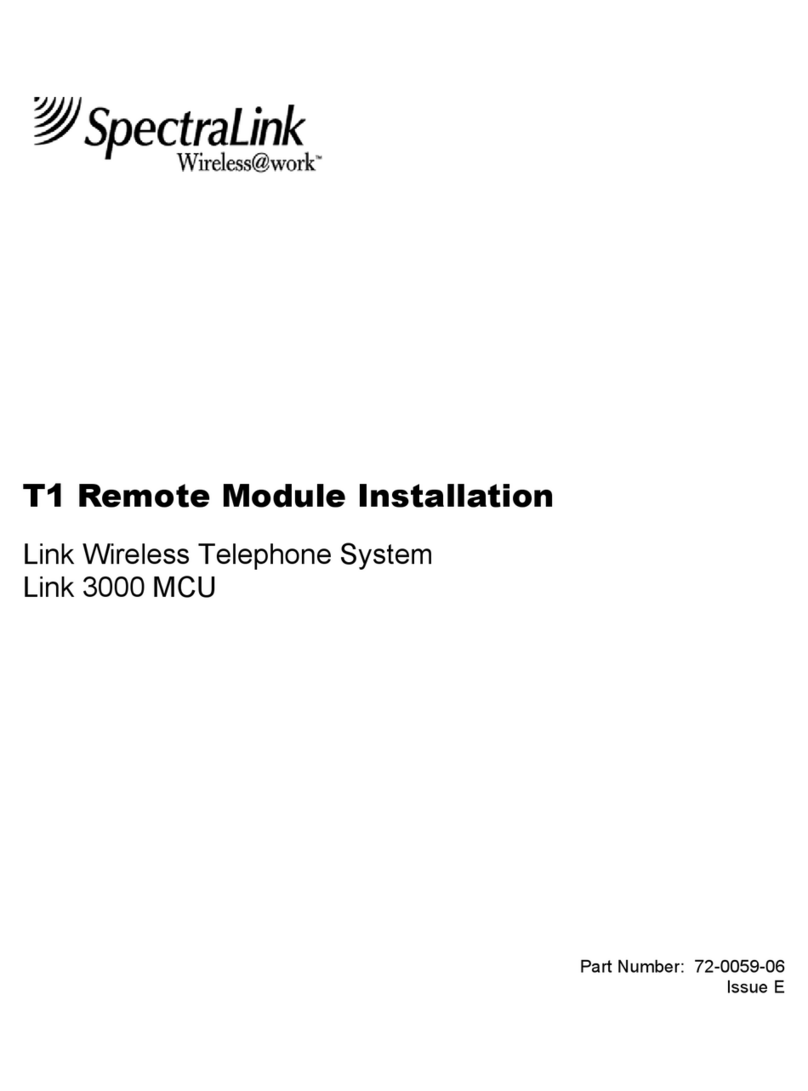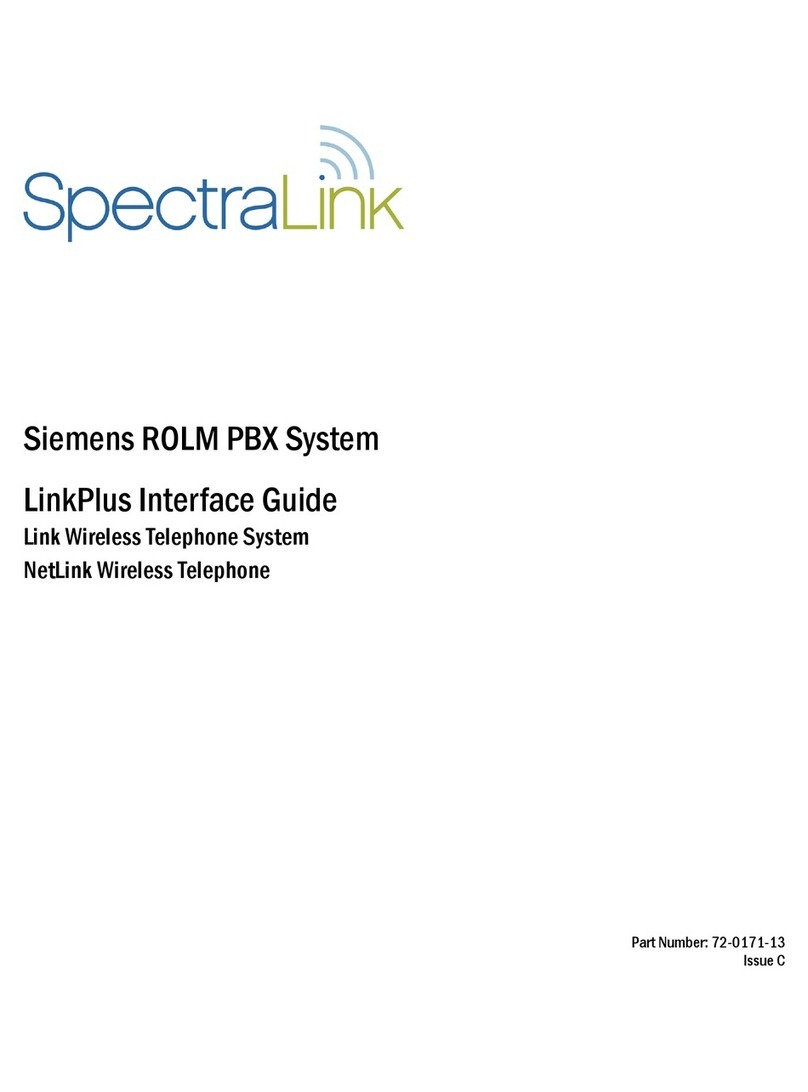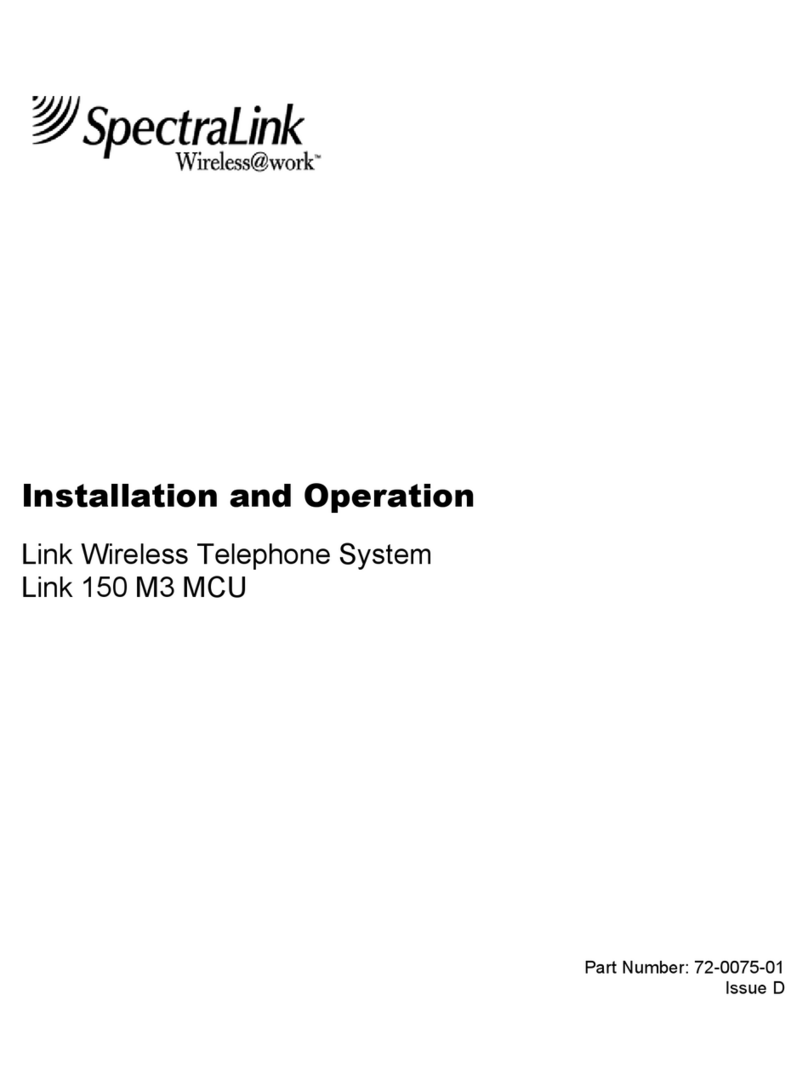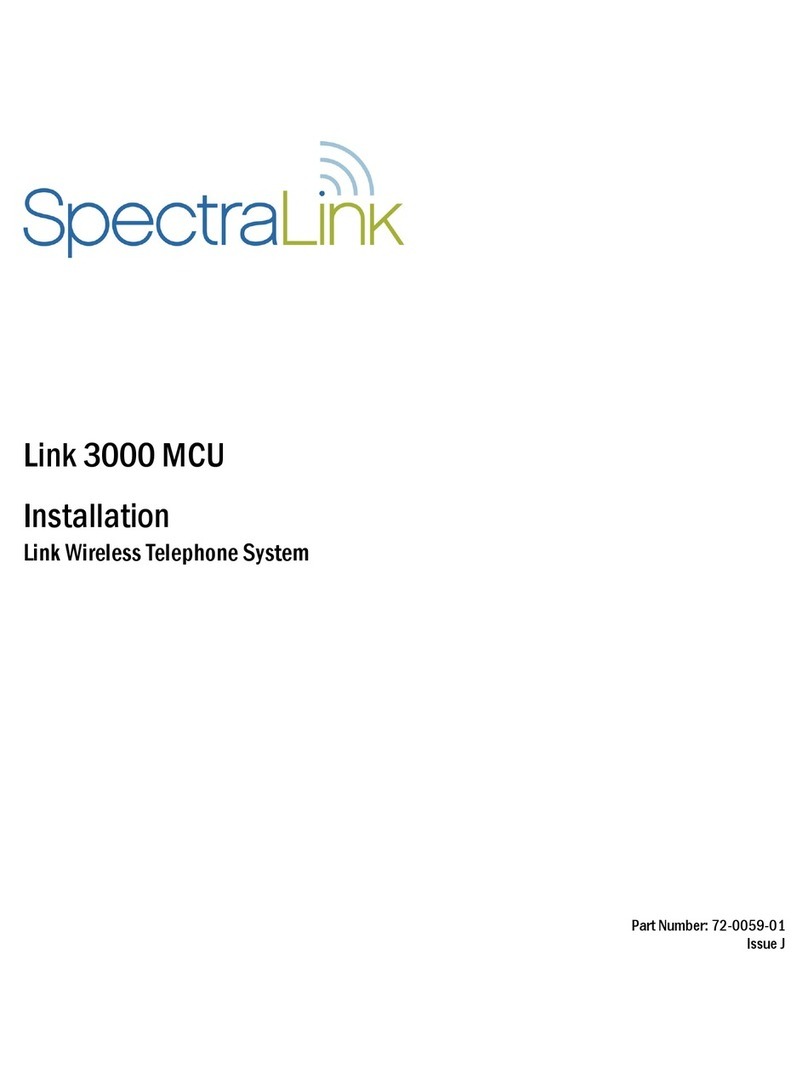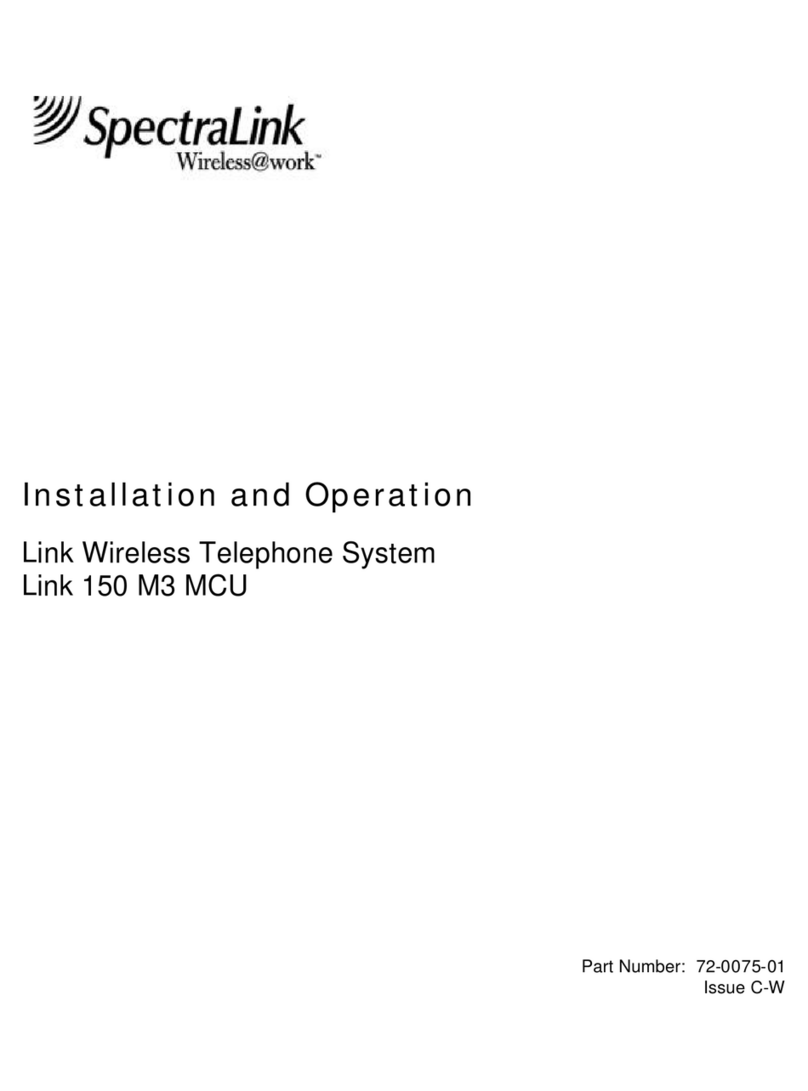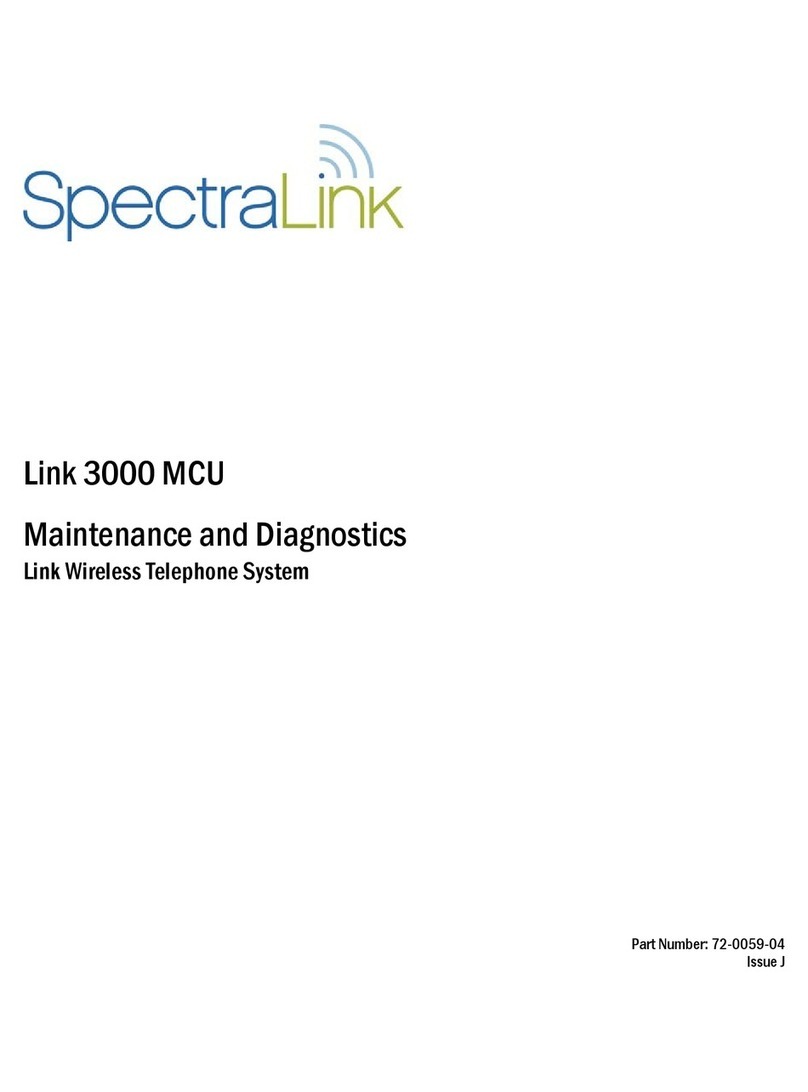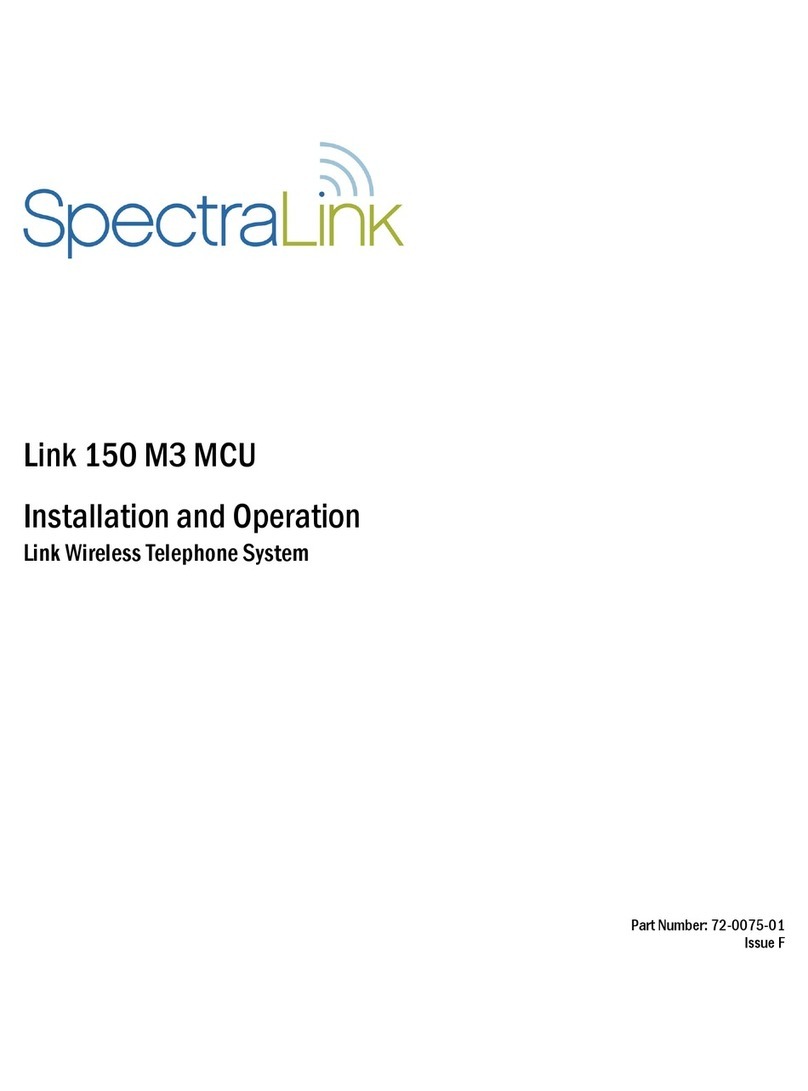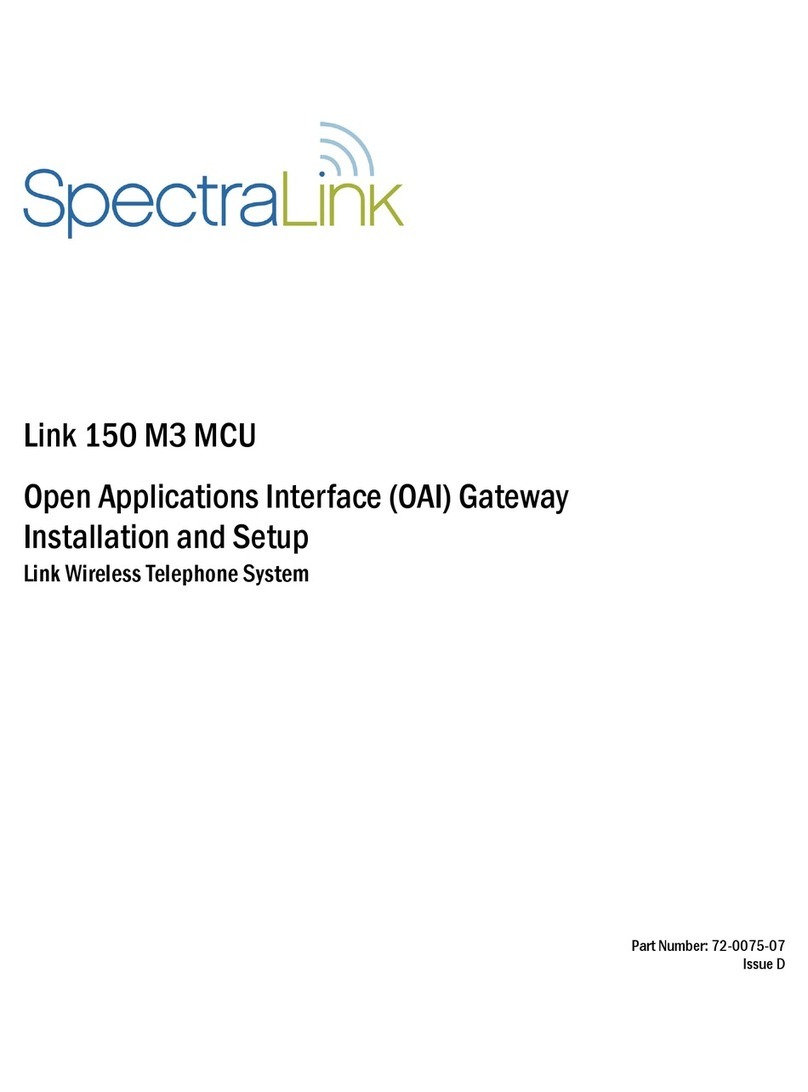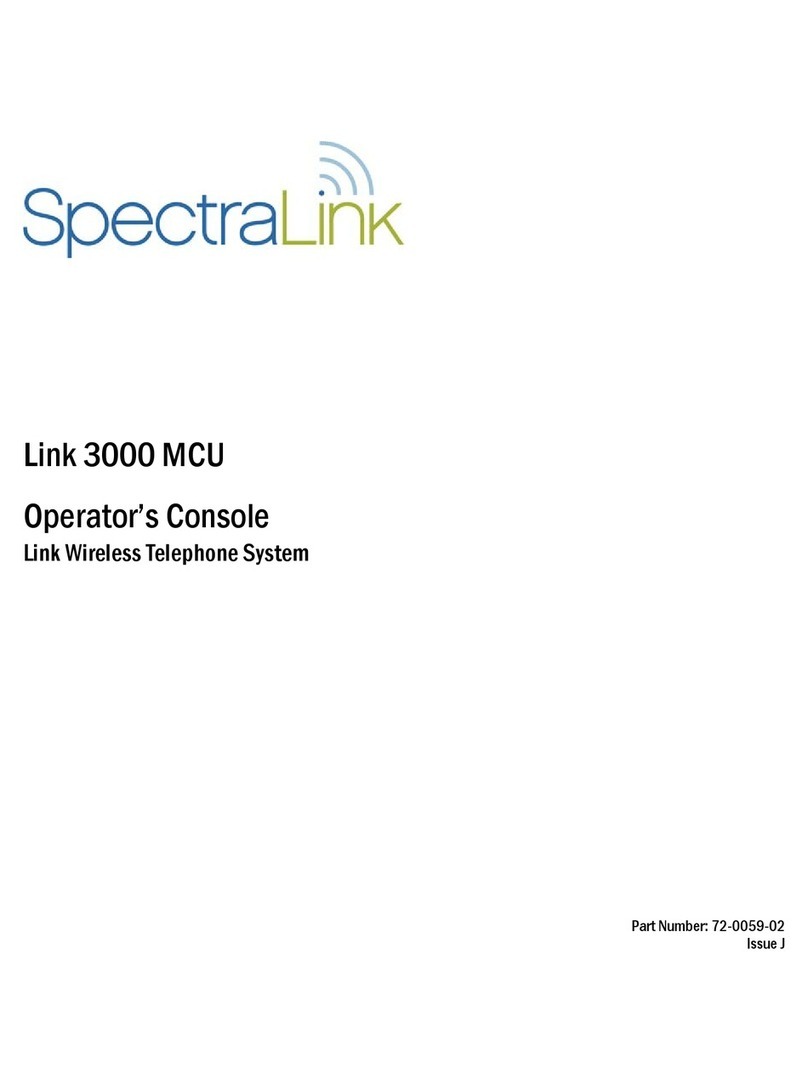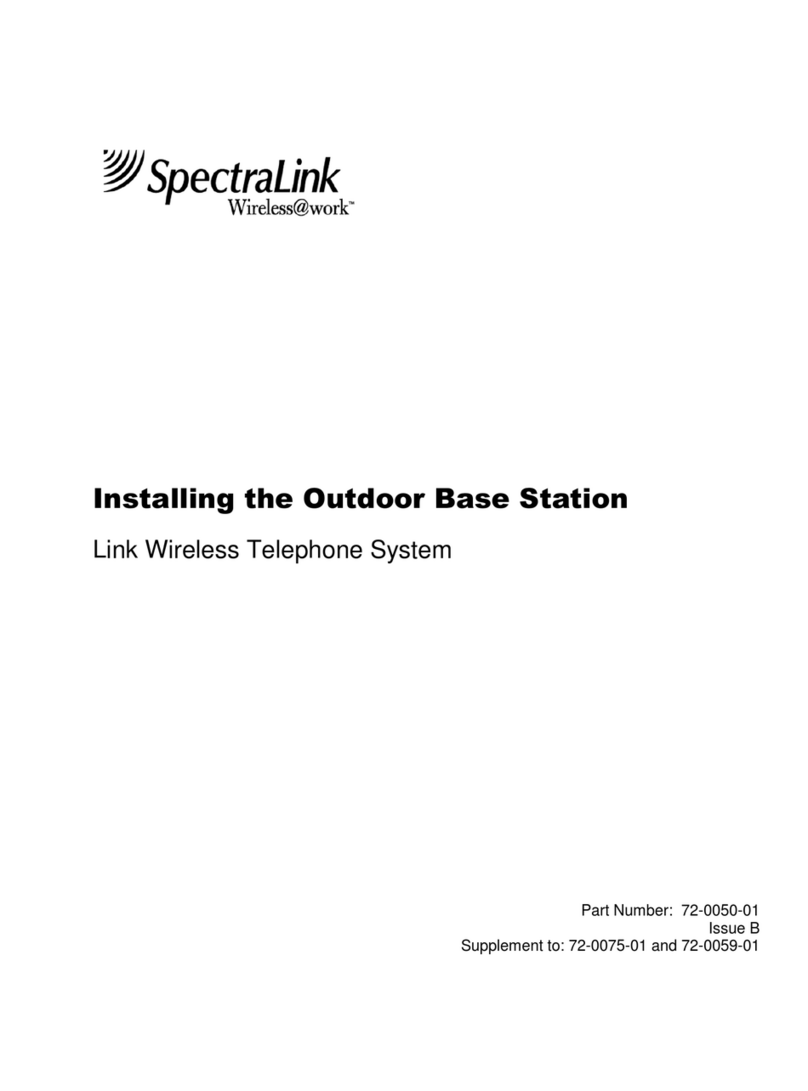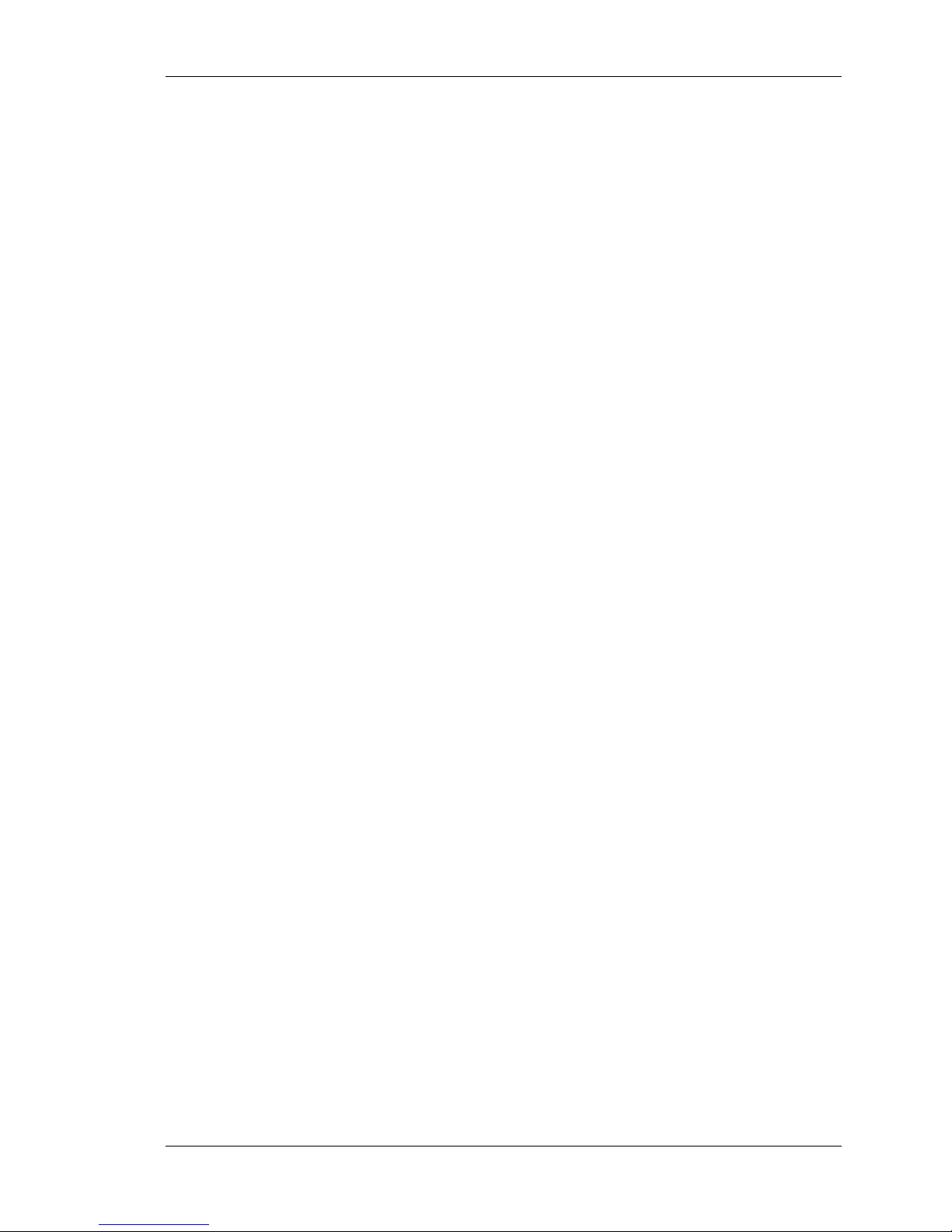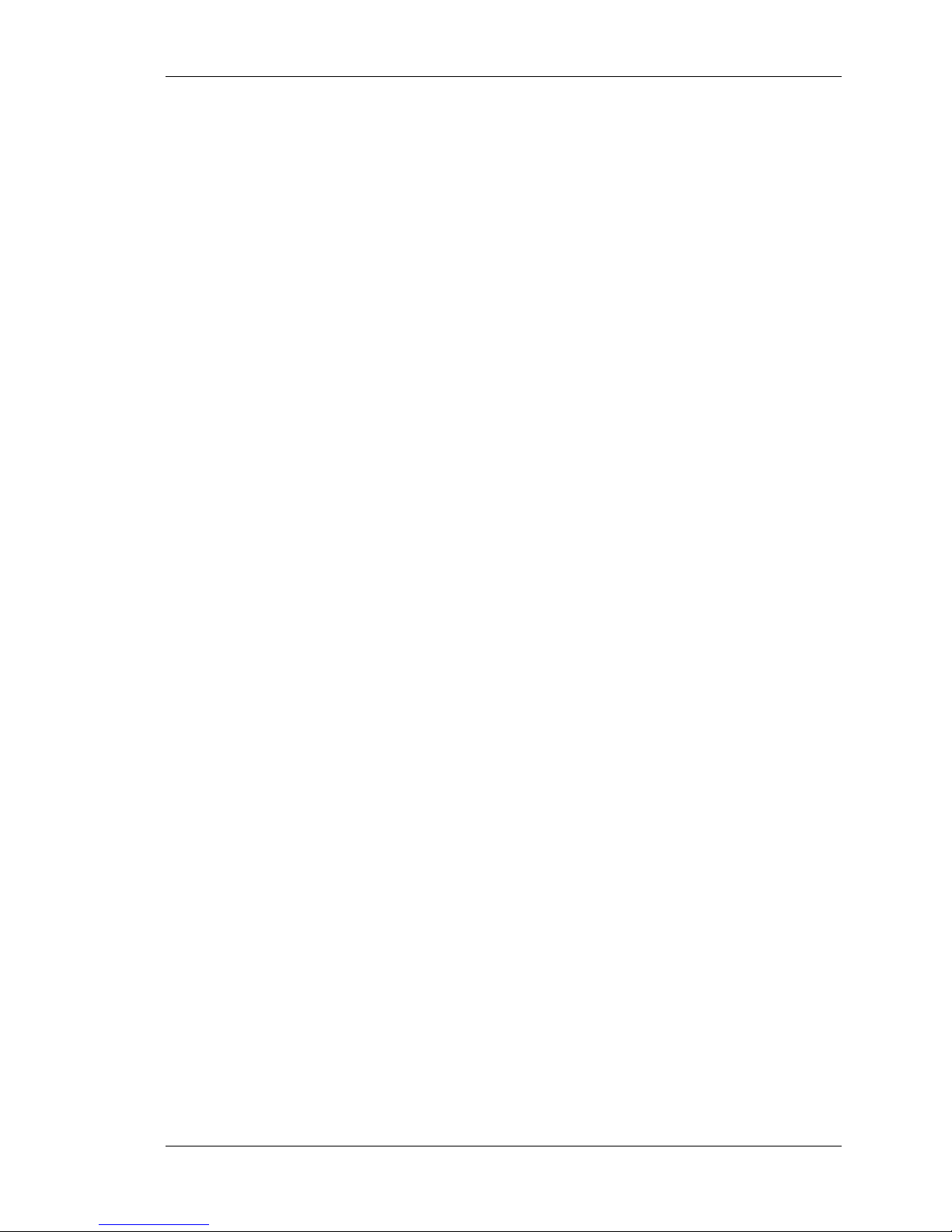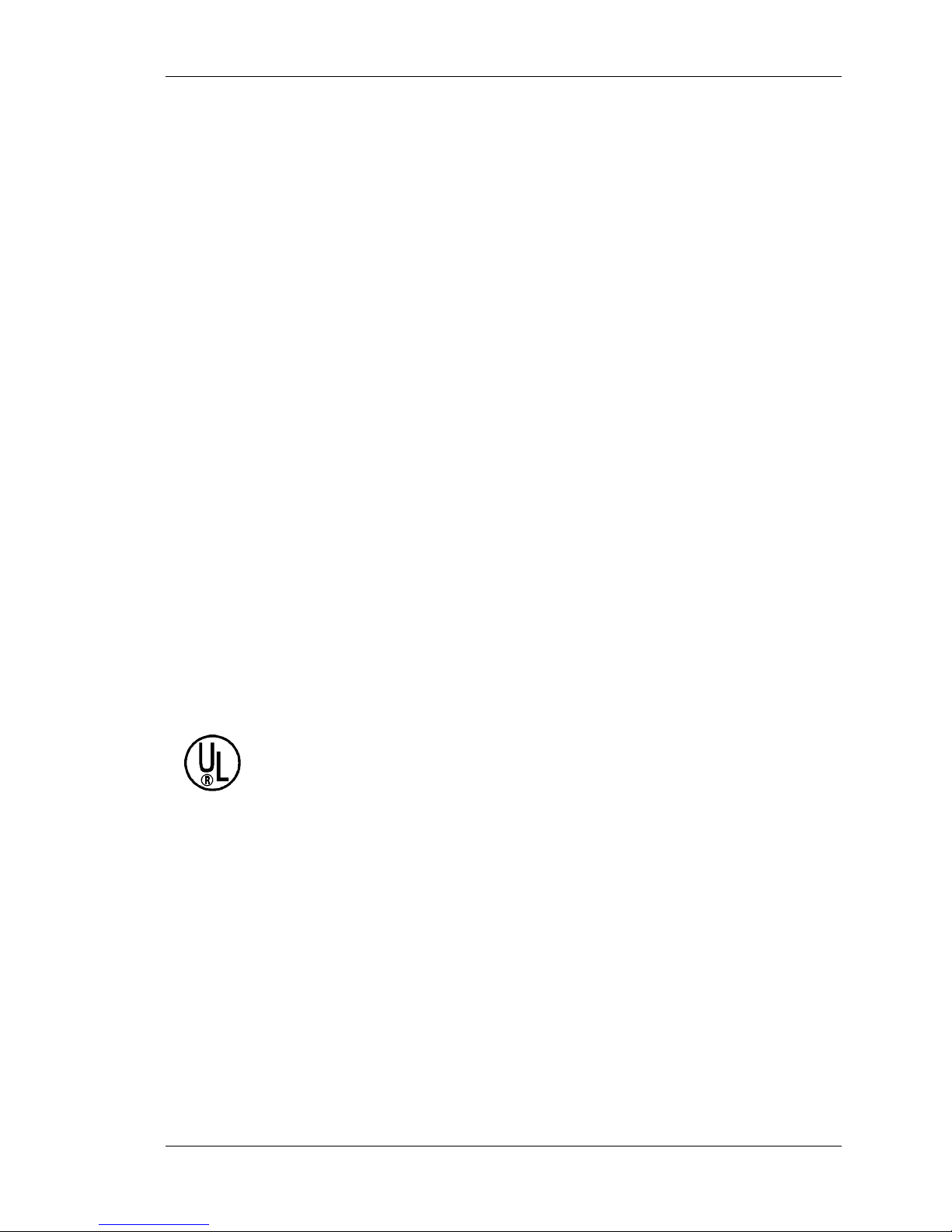SpectraLink Link 150 Installation and Operation
12/28/98 vii
CANADIAN DOC NOTICES
Avis du ministère des Communications du Canada
DOC CS03
Load Number: 4 Facteur de charge : 4
Certification Number: CANADA 2128 6468 A
Numéro de Certification: CANADA 2128 6468 A
The Load Number (LN) assigned to each terminal device denotes the percentage of the total load, to be connected to a telephone loop,
which is used by the device, to prevent overloading. The termination on a loop may consist of any combination of devices subject only to
the requirement that the total of the Load Numbers of all devices does not exceed 100.
Le facteur de charge (FC) attribué à chaque terminal représente le pourcentage de la charge totale, pouvant être attibuée à une boucle
téléphonique, qui est utilisée par le dispositif en question afin d'éviter la surcharge de ce dernier. La terminaison de la boucle peut
comprendre desdispositifs à charge variées à condition que le total du facteur de charge de ceux-ci ne dépasse pas 100.
Doc Notice to Canadian Customers
Avis du ministère des Communications (MDC) aux clients canadiens
The Canadian Department of Communications label identifies certified equipment. This certification means that the equipment meets
certain telecommunications network protective, operational and safety requirements. The Department does not guarantee the equipment
will operate to the user's satisfaction.
Before installing this equipment, users should ensure that it is permissible to be connected to the facilities of the local telecommunications
company. The equipment must also be installed using an acceptable method of connection. The customer should be aware that
compliance with the above conditions may not prevent degradation of service in some situations.
Repairs to certified equipment should be made by an authorized Canadian maintenance facility designated by the supplier. Any repairs or
alterations made by the user to this equipment, or equipment malfunctions, may give the telecommunications company cause to request
the user to disconnect the equipment.
Users should ensure for their own protection that the electrical ground connections of the power utility, telephone lines and internal
metallic water pipe system, if present, are connected together. This precaution may be particularly important in rural areas.
Caution: Users should not attempt to make such connections themselves, but should contact the appropriate electric inspection authority,
or electrician, as appropriate.
L'étiquette émise par le ministère des Communications sert à identifier la cerification de l'équipement. Cette certification indique donc
que l'équipement satisfait aux exigences du réseau des télécommunications en ce qui a trait à la protection, aux mesures de sécurité et au
fonctionnement. Le ministère ne peut, toutefois pas garantir le bon fonctionnement de l'appareil.
Avant l'installation de l'équipement, l'usager doit s'assurer que son raccordement aux services téléphoniques locaux est permis. Cette
installation doit respecter les normes prescrites. Il est à souligner toutefois que même si les conditions ci-haut mentionnées sont
respectées, une détérioration du service peut parfois se produire.
Pour toute réparation de son équipement certifié, l'usager devrait faire appel aux services de maintenance canadiens désignés par le
fournisseur. Le fournisseur du service téléphonique pourrait demander la mise hors service de l'équipement suivant toute réparation
ou modification effectuée par l'usager, ainsi que suivant une défaillance de fonctionnement quelconque.
Pour des fins de protection, l'usager doit assurer l'interconnection du raccord électrique de mise à la terre des services d'électricité,
téléphonique et du réseau de tuyaux métalliques d'eau, au besoin. Il faut s'assurer de prendre cette précaution, surtout dans les
régions rurales.
Attention: Les usagers ne doivent pas tenter d'effectuer de tels raccordements. Ils sont priés de s'adresser à un service d'inspection
électrique ou à un électricien, selon le cas.
DOC Canadian Maintenance Facility
Service de maintenance canadien du MDC
Mitel
350 Legget Dr.
Kanada, Ont., CN K2K 1X3
Contact: Mike Branchaud
DOC EMC Class A
This digital apparatus does not exceed the Class A limits for radio noise emissions from digital apparatus as set out in the interference-
causing equipment standard entitled "Digital Apparatus", ICES-003 of the Department of Communications.
Cet appareil numérique respecte les limites de bruits radioélectriques applicables aux appareils numériques de Classe A prescrites dans la
norme sur le matériel brouilleur: "Appareils Numériques", NMB-003 édictée par le ministre des Communications.
Cet appareil numérique respecte les limites de bruits radioélectriques applicables aux appareils numériques de Classe A prescrites dans la norme
sur le matériel brouilleur: "Appareils Numériques", NMB-003 édictée par le ministre desCommunications. DOC Spread Spectrum Certification