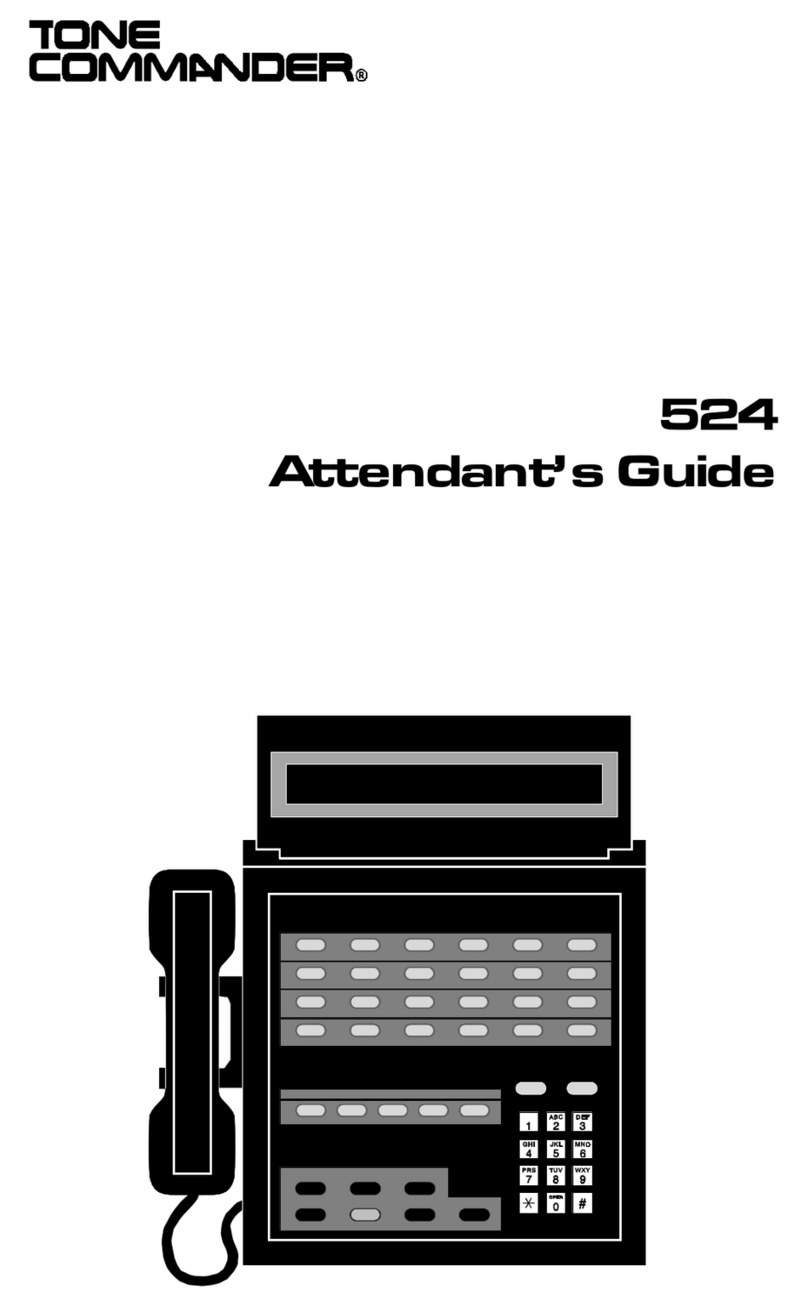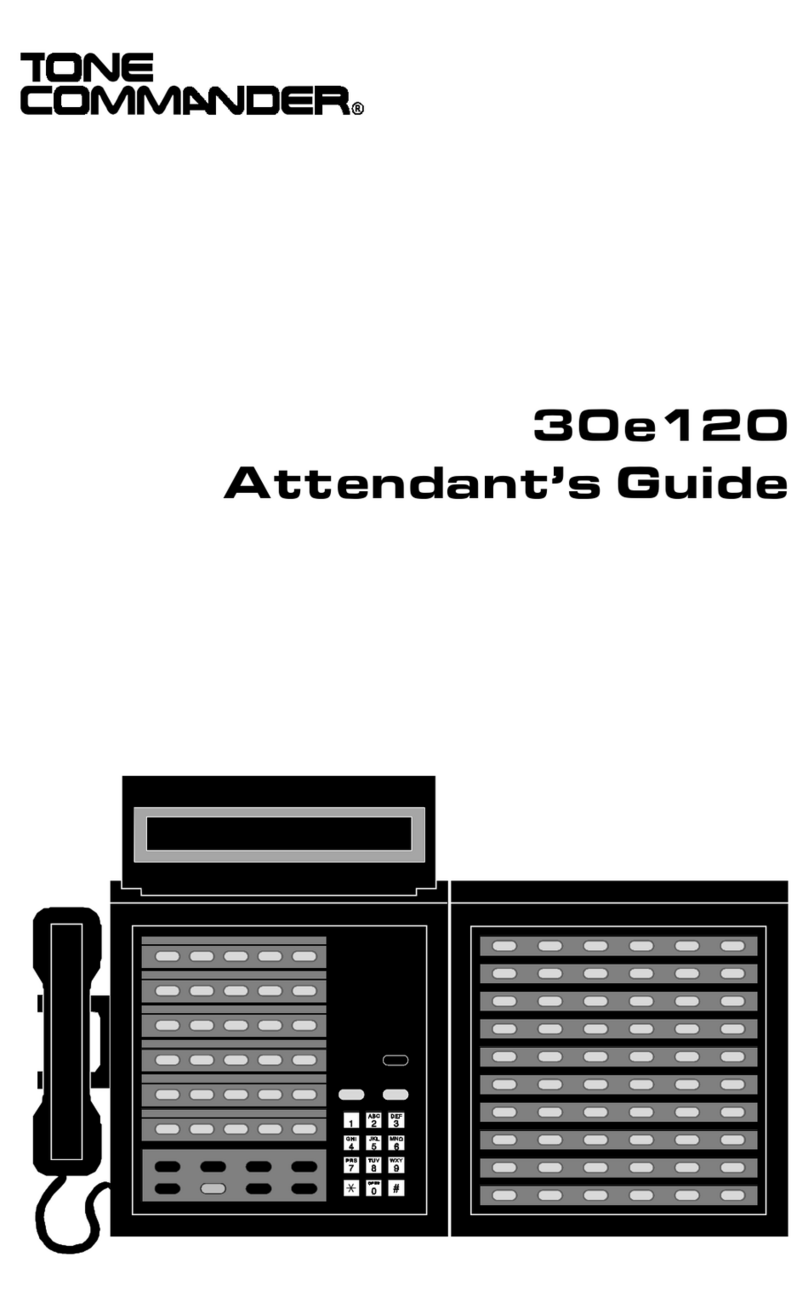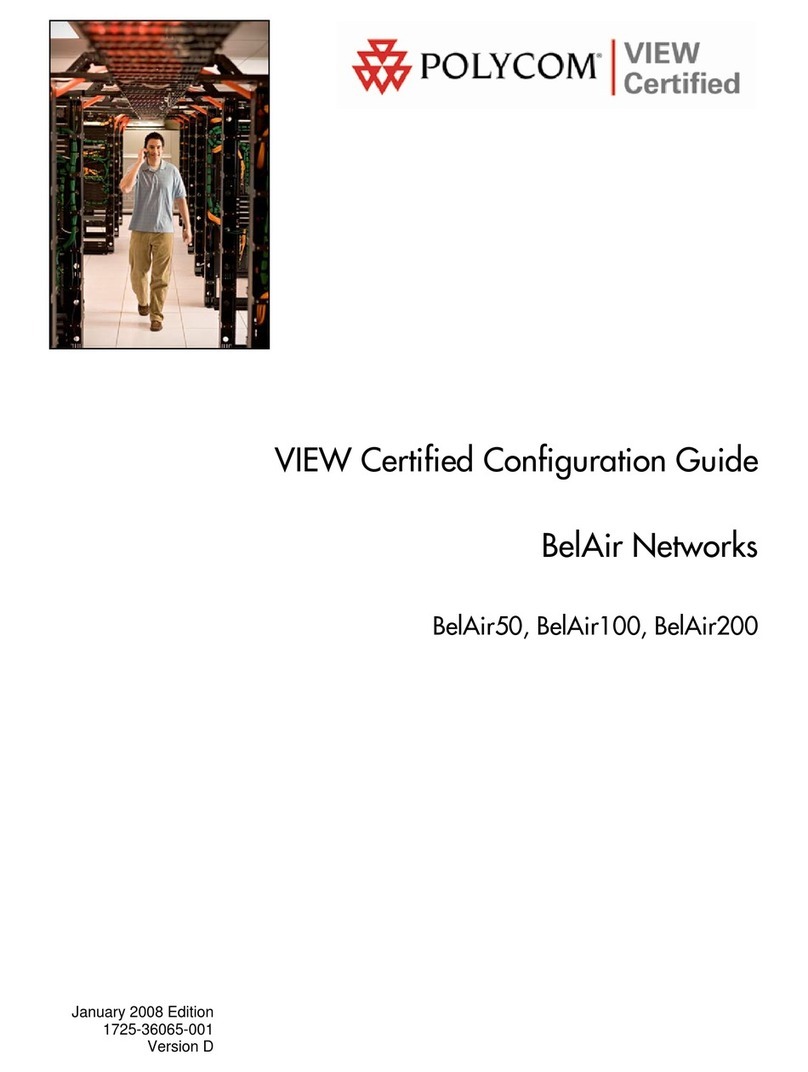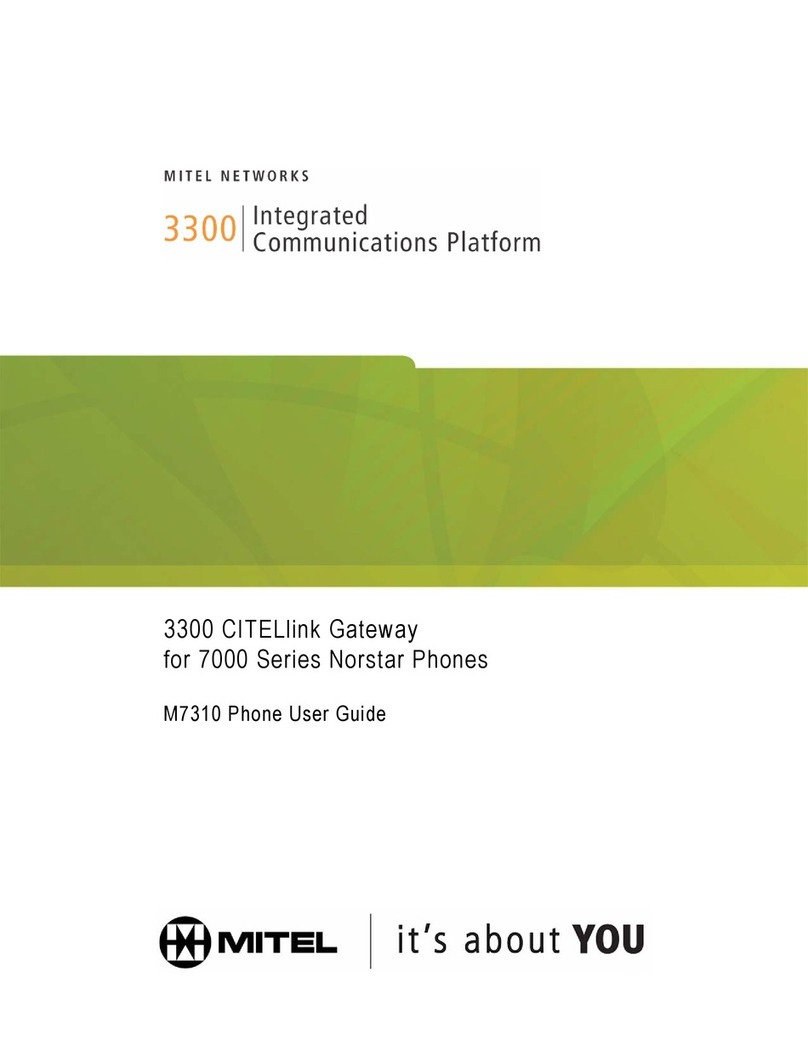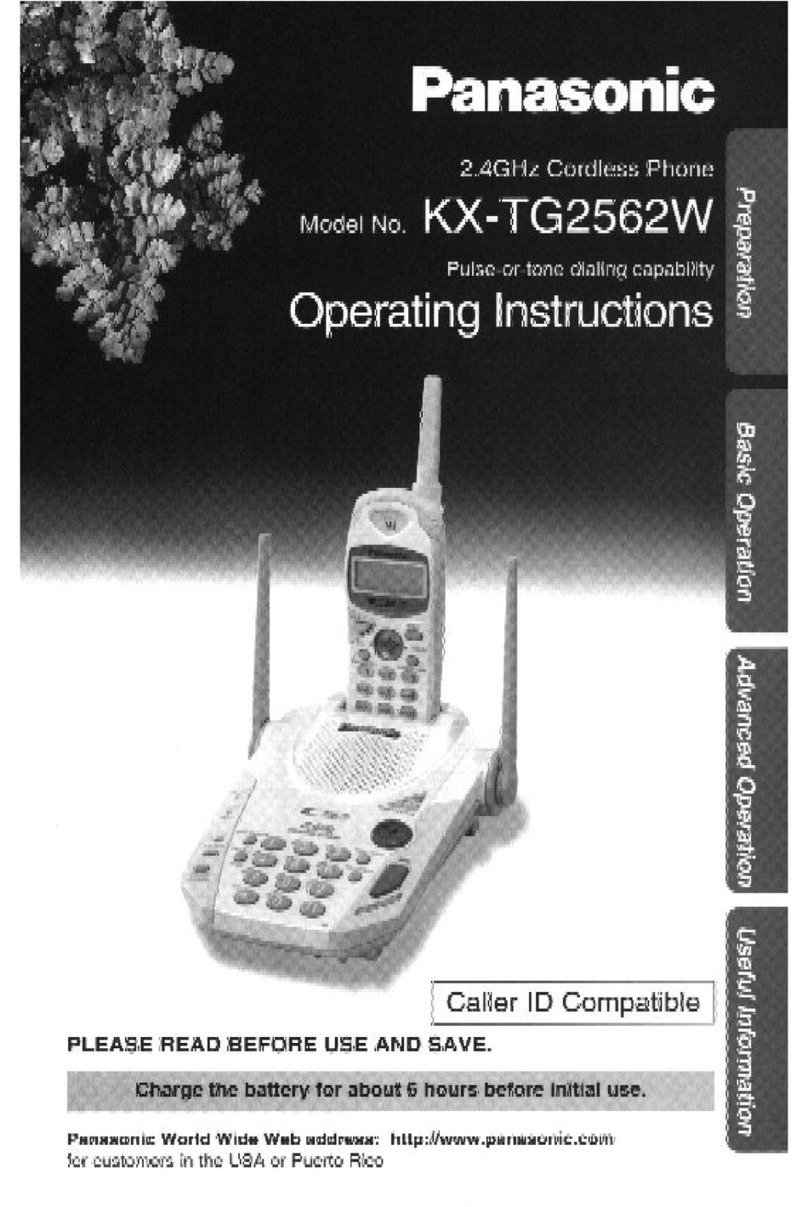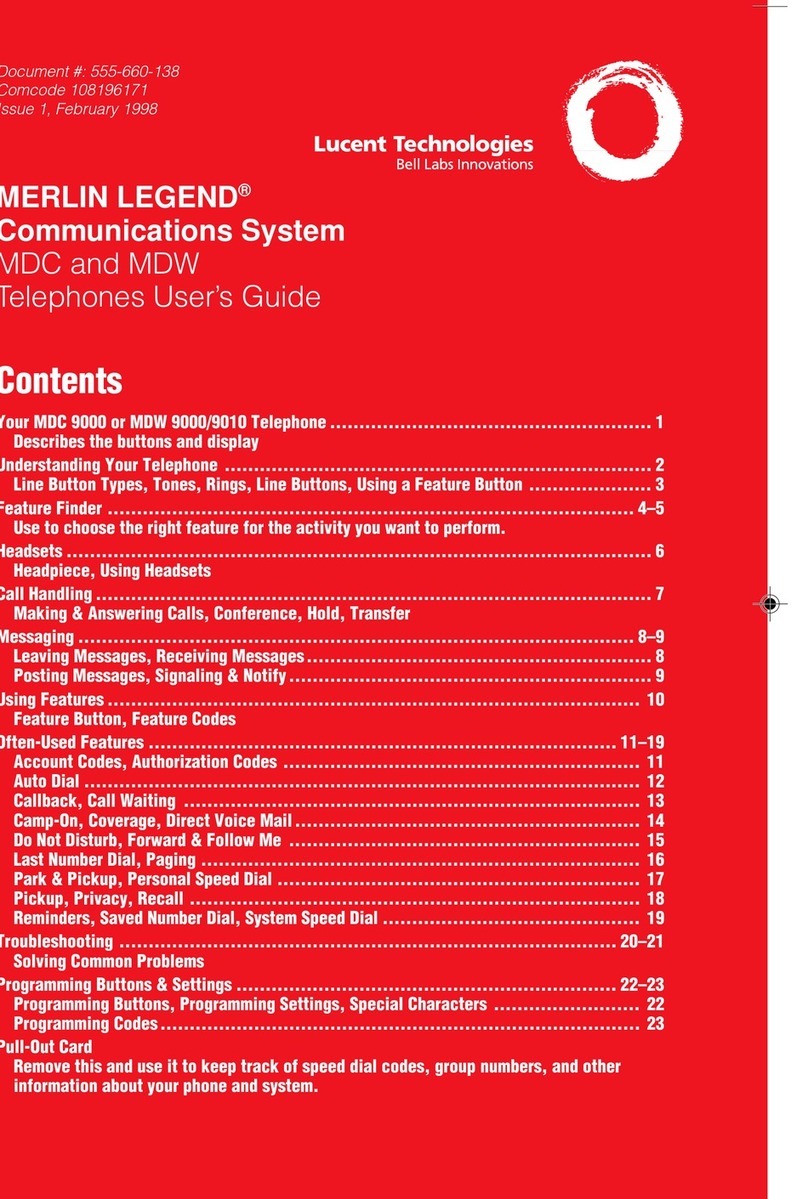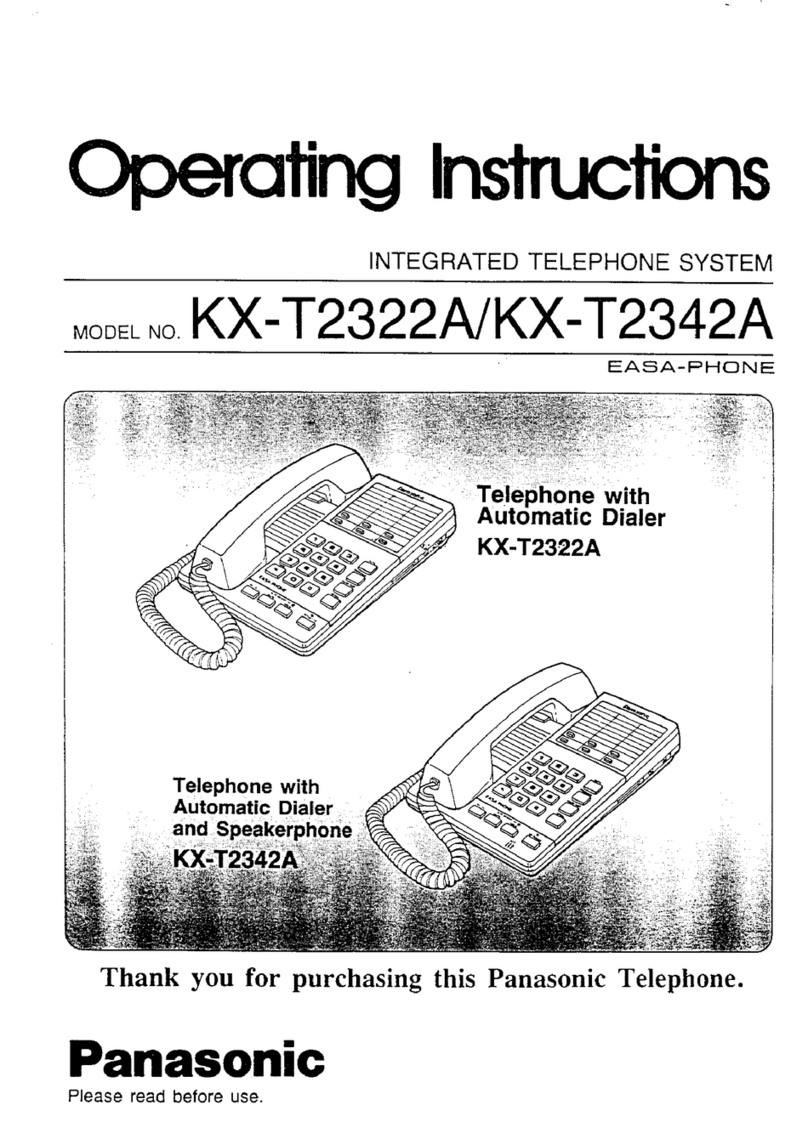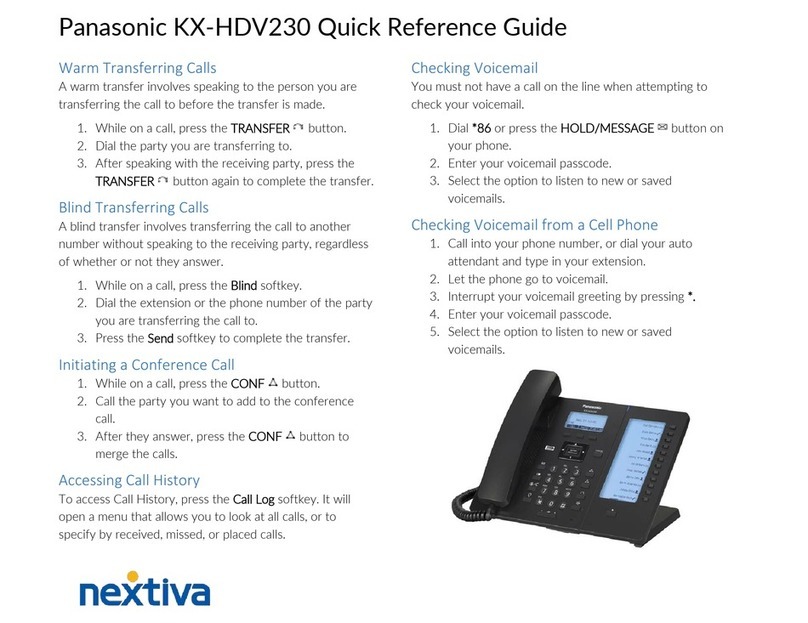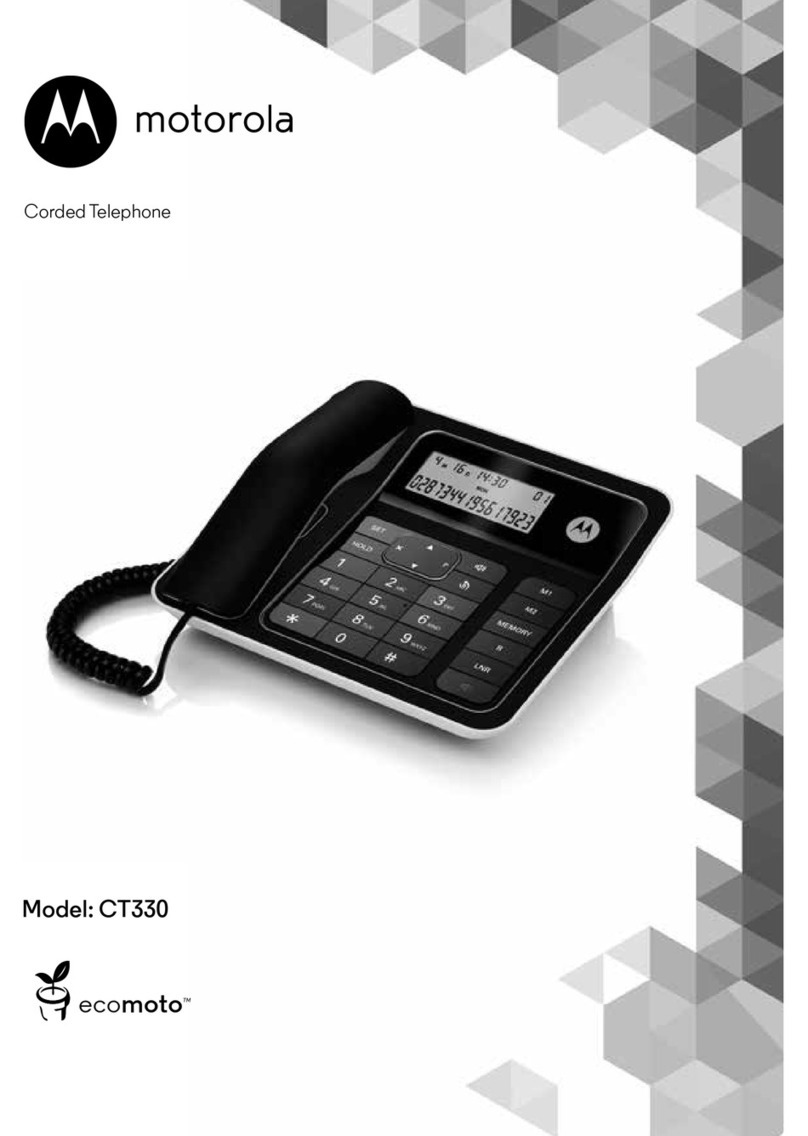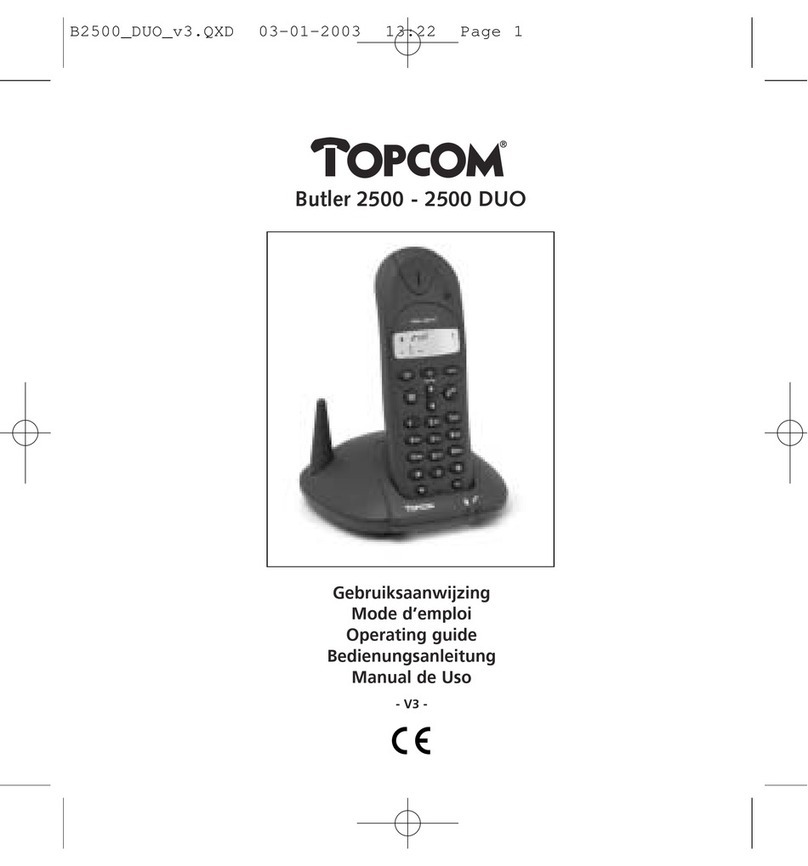Tone Commander 6220T-TSG User manual

6220T-TSG
User Manual

Tone Commander 6220T-TSG User Manual i
Contents
Introduction .......................................................................................... 1
General Features ............................................................................... 1
Controls and Indicators ...................................................................... 2
Operation .............................................................................................. 4
Placing a Call ..................................................................................... 4
Answering a Call ................................................................................ 6
Bridging a Shared Call Appearance................................................... 6
Displaying Call Appearance Information............................................ 7
Holding Calls ...................................................................................... 7
Transferring Calls ............................................................................... 8
Conferencing Calls............................................................................. 8
Using Network Features..................................................................... 9
Using the Call Log............................................................................ 10
Using the Call Directory ................................................................... 13
Adjusting the Receive Volume ......................................................... 14
Adjusting the Ringer Volume............................................................ 14
Installation .......................................................................................... 15
Ordering ISDN Service..................................................................... 15
6220T-TSG Installation .................................................................... 15
Wall Mounting................................................................................... 18
Configure the Set ............................................................................. 19
Customize your Phone..................................................................... 21
Label the Set .................................................................................... 22
Installation Options ........................................................................... 23
Installation Options Menu................................................................. 23
SPID Entry........................................................................................ 24
Parameter Download ....................................................................... 25
Configuring Keys .............................................................................. 25
Terminal Mode ................................................................................. 31
Installation Password ....................................................................... 32
Reset to Factory Default Settings .................................................... 34
Administration Options..................................................................... 35
Administration Options Menu ........................................................... 35
Local Inspect .................................................................................... 36

ii Tone Commander 6220T-TSG User Manual
Version ............................................................................................. 39
Test .................................................................................................. 40
Diagnostic Display............................................................................ 41
Restart.............................................................................................. 42
Viewing the Error and Download Logs............................................. 42
User Options ...................................................................................... 43
User Options Menu .......................................................................... 43
Setting the Time and Date ............................................................... 44
Setting Up Speed Dial Keys............................................................. 44
Setting Up the Call Directory............................................................ 46
Personal Ringing Options ................................................................ 48
Call Preference Options ................................................................... 50
Handset Configuration ..................................................................... 51
Adjusting the Display Contrast ......................................................... 51
Setting a Call Log Password ............................................................ 53
Troubleshooting................................................................................. 55
Inoperable Telephone Recovery Procedures .................................. 55
Telephone Configuration Troubleshooting....................................... 57
Appendix A Ordering ISDN Service............................................... 58
Recommended Button Assignments................................................ 59
Appendix B Setup Menu Tree........................................................ 60
Appendix C Warranty and Service ................................................. 63
Appendix D Specifications ............................................................. 64
Factory Default Settings................................................................... 65
Appendix E UL/FCC Statements ................................................... 66

Tone Commander 6220T-TSG User Manual 1
Introduction
General Features ________________________
Tone Commander 6220T-TSG ISDN Telephone is an easy to use
multiline terminal with advanced automatic setup capabilities. This
model meets the requirements for TSG-6 certification, guaranteeing on-
hook privacy. In addition, the speakerphone circuitry has been removed
and all automatic call origination and answering functions have been
disabled.
These telephones provide 20 call appearances, and are equipped with
an S/T interface. An external NT1 Network Termination, such as Tone
Commander’s NT1U-220TC, is required. The phones support either
National ISDN or Lucent 5ESS Custom ISDN.
Features of the 6220T-TSG include:
•AutoSPID and
Parameter Download
•Automatic Switch Type
Detection
•Call Log •Message Waiting Indication
•Call Timer •Flexible Ringing Options
•Last Number Redial •Ringing Control for Shared Lines
•Speed Dial •Desktop or Wall Mounting
•Direct Station Select •Tilt Display
•Call Directory
TSG-6 Certification Number: TSG-0212B0103

2Tone Commander 6220T-TSG User Manual
Controls and Indicators __________________
Call Setup Done More
Message
Tran
Conf
Drop
Hold
Vol
Vol
Mute
Spkr
1
4
7
2
5
8
0
3
6
9
ABC DEF
GHI JKLMNO
PQRS TUV WXYZ
OPER
1) Display – shows the call state, caller ID, dialed digits, network call
control messages, and elapsed time during calls. When not on a
call, the date, time of day, and softkey options are displayed.
The viewing angle can be adjusted by tilting the display, then
changing the contrast setting – see page 51.
2) Softkeys (4) – select the function displayed above the key on the
second line of the display.
3) Call Key – selects the Call Directory, Call Log, and Call
Identification Display modes.
4) Setup Key – enters Setup Mode.
5) Done Key – exits the current menu, saves any changes made, and
returns to the previous menu options.

Tone Commander 6220T-TSG User Manual 3
6) More4Key – cycles through the menu option groups in Setup
Mode.
7) Message Indicator – a bright red indicator is lit when messages
are waiting; controlled by the network.
8) Multifunction Keys – select call appearances, activate network
features, or dial personal speed dial numbers. Red and green
indicators on the keys show call appearance and feature status.
Call Appearance State Indication
Idle OFF
Call Ringing Green – flashing
In Use by You Green – on steady
On Hold by You Green – winking
In Use at Another Terminal Red – on steady
On Hold at Another Terminal Red – winking
9) Volume Keys – adjust the receiver volume when on a call; adjust
the ringer volume when on-hook.
10) Mute Key – mutes the microphone when using the handset. A red
indicator on the key is lit when mute is active.
11) Speaker Key – disabled.
12) Dial Pad – dials telephone numbers, and sends DTMF tones to
external equipment such as voice mail systems. The dial pad is
used for alphanumeric entry during setup.
13) Transfer Key – places the current call on hold, and selects an idle
call appearance for transferring the call. A second press completes
a transfer.
14) Conference Key – adds other parties to a conference call.
15) Drop Key – removes the last party added to a conference call, or
disconnects you from a call when not in conference mode.
16) Hold Key – places a call on hold.
17) Handset Jack – a jack on the bottom left side of the telephone
connects to the handset.

4Tone Commander 6220T-TSG User Manual
Operation
Placing a Call ___________________________
Selecting a Call Appearance
If the Call Preference option (page 50) is set to Idle or Ringing, your
telephone will automatically select an idle call appearance when you go
off-hook, if the phone is not ringing.
Automatic Call Appearance Selection
Lift the handset to select an idle call appearance.
Manual Call Appearance Selection
Press an idle (unlit) call appearance key when off-hook.
Dialing
Wait for dial tone.
Dial the number with the dial pad.
The dialed number will be displayed briefly, then the network
will confirm the dialed digits in the display.
The call duration timer begins when you are connected.
Last Number Redial
The Redial feature dials the last number that was dialed with the dial
pad or a Speed Dial key. Digits dialed after a call is connected are not
saved.
Go off-hook. Select REDIAL to redial the last number.

Tone Commander 6220T-TSG User Manual 5
Using the Call Log – refer to page 10.
Using the Call Directory – refer to page 13.
Using Speed Dial Keys
Speed Dial keys automatically dial a series of up to 24 digits when off-
hook. If you are already on a call, the digits will be dialed using DTMF
tones on that call.
Use Speed Dial keys to dial frequently-called numbers, to activate
network features that include a directory number, and to speed up
dialing of access numbers for voice mail, auto attendant, and similar
systems.
Any unused multifunction key can be programmed as a Speed Dial key
– see page 30.
Lift the handset, then press a Speed Dial key to dial a number.
The dialed digits will be shown in the display.
Using DSS Keys
DSS keys are a special type of Call Appearance/Directory Number
keys that are programmed with speed dial numbers to provide Direct
Station Selection. When the call appearance is idle or busy, DSS keys
act like Speed Dial keys, to call a station. When ringing, DSS keys act
like CA/DN keys, to answer a call.
Go off-hook. Press an idle DSS key to dial the selected station
number.
If the station associated with the DSS key is ringing, the call
appearance will be answered.

6Tone Commander 6220T-TSG User Manual
Answering a Call ________________________
When a call is ringing, the display will show the calling number (if
available) and the called number.
Lift the handset to answer the ringing call shown in the
display.
Call Preference
If the Call Preference option (page 50) is set to Ringing, your telephone
will automatically answer the ringing call shown in the display when you
lift the handset.
Ringing Control
The Ringing Control option (page 49) determines how calls ring at your
telephone. Individual call appearances can be set to always ring, never
ring, or ring after a delay.
Bridging a Shared Call Appearance ________
You can bridge (connect to) an active call on a call appearance that is
shared with other terminals, unless call privacy is enabled at the
network.
Go off-hook. Press the busy Call Appearance key for the call
you want to bridge.
The call duration timer begins when you are connected to the
call.
To disconnect from the call, replace the handset. The other
parties will remain connected.

Tone Commander 6220T-TSG User Manual 7
Displaying Call Appearance Information ____
Press the Call key.
Select ID (Shortcut – you can skip this step and immediately
press Call Appearance keys).
Press Call Appearance keys.
Network call information will be displayed for currently active
keys.
"NO CALL INFORMATION" and the assigned directory
number, if available, will be displayed for idle keys.
Press the Call or Done key when finished.
Holding Calls ___________________________
Press the Hold key or another Call Appearance key to place
the currently connected call on hold.
The held call appearance indicator will wink with a green light.
Lift the handset, then press the held Call Appearance key to
return to the call.
Call
Done

8Tone Commander 6220T-TSG User Manual
Transferring Calls _______________________
Use this feature to transfer an active call to another party.
Press the Tran key while in an active call.
The current call is placed on hold, and an idle call appearance
is automatically selected. The Tran indicator flashes (on some
network switch types, the Conf indicator may light instead of
the Tran indicator).
Dial the party you want to transfer the call to with the dial pad
or a Speed Dial key.
Wait until the called party answers to announce the call, or
transfer it immediately before the called party answers.
Press the Tran key again to transfer the call.
DSS Transfer
While on an active call, press the Tran key.
Press the idle DSS key for the destination party.
Press the Tran key to transfer the call.
Conferencing Calls ______________________
You can initiate multi-party conference calls. Conferences are limited to
3 or 6 parties, depending on your network configuration.
Conferencing a New Call
Press the Conf key while on an active call.
The current call is placed on hold and an idle call appearance
is automatically selected. The Conf indicator lights.
Dial the party you wish to add to the conference.
After the added party answers, press the Conf key to
conference all parties together.
Repeat the above steps to add another party.
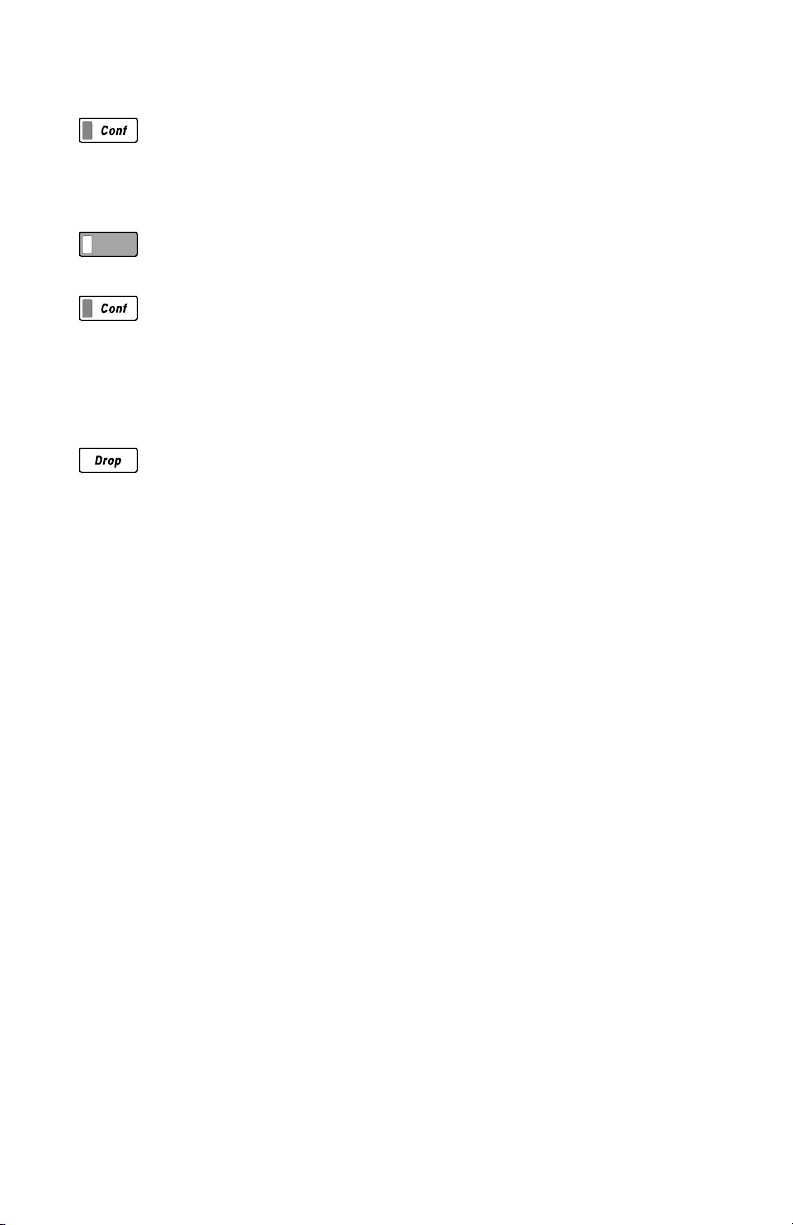
Tone Commander 6220T-TSG User Manual 9
Conferencing a Held Call
Press the Conf key while you are on an active call with
another call on hold.
The current call is placed on hold and an idle call appearance
is automatically selected. The Conf indicator lights.
Press the Call Appearance key for the held call you wish to
add to the conference.
Press the Conf key to conference all parties together.
Repeat the above steps to add another party.
Dropping the Last Party
Press the Drop key to remove the last party added to a
conference.
Terminating a Conference
Replace the handset to terminate a conference, removing
yourself and all other parties.
Depending on your network configuration, other parties in the
conference may remain connected or be disconnected.
Using Network Features __________________
Feature Activator keys access features provided by the telephone
network. A feature is active when the key’s red indicator is on.
Some commonly available features are listed below. Consult your
service provider for more information.
Call Forwarding
Forwards ringing calls to another number. When the Call Forward key
indicator is lit, incoming calls will be forwarded.

10 Tone Commander 6220T-TSG User Manual
Privacy
Prevents other users from bridging on your active call.
Group Call Pickup
Answers a call ringing at another telephone in your workgroup.
Directed Call Pickup
Answers a call ringing at a specified telephone.
Automatic Callback (Recall)
Calls you when a dialed busy station becomes idle, then redials the
station when you answer.
Message Waiting
Lights the Message Indicator on your telephone when you have a voice
mail message.
Using the Call Log _______________________
What does the Call Log Do?
The call log maintains a running list of the last 100 incoming or
outgoing calls from your telephone. You can view the caller ID number
(if available), the date and time of the call, and elapsed time for
connected calls.
Types of Calls in the Call Log
Unanswered Incoming Calls – calls that rang at your telephone, and
were not answered. Forwarded calls are not logged.
Answered Incoming Calls – calls that were answered at your
telephone.
Outgoing Calls – calls originating from your telephone.
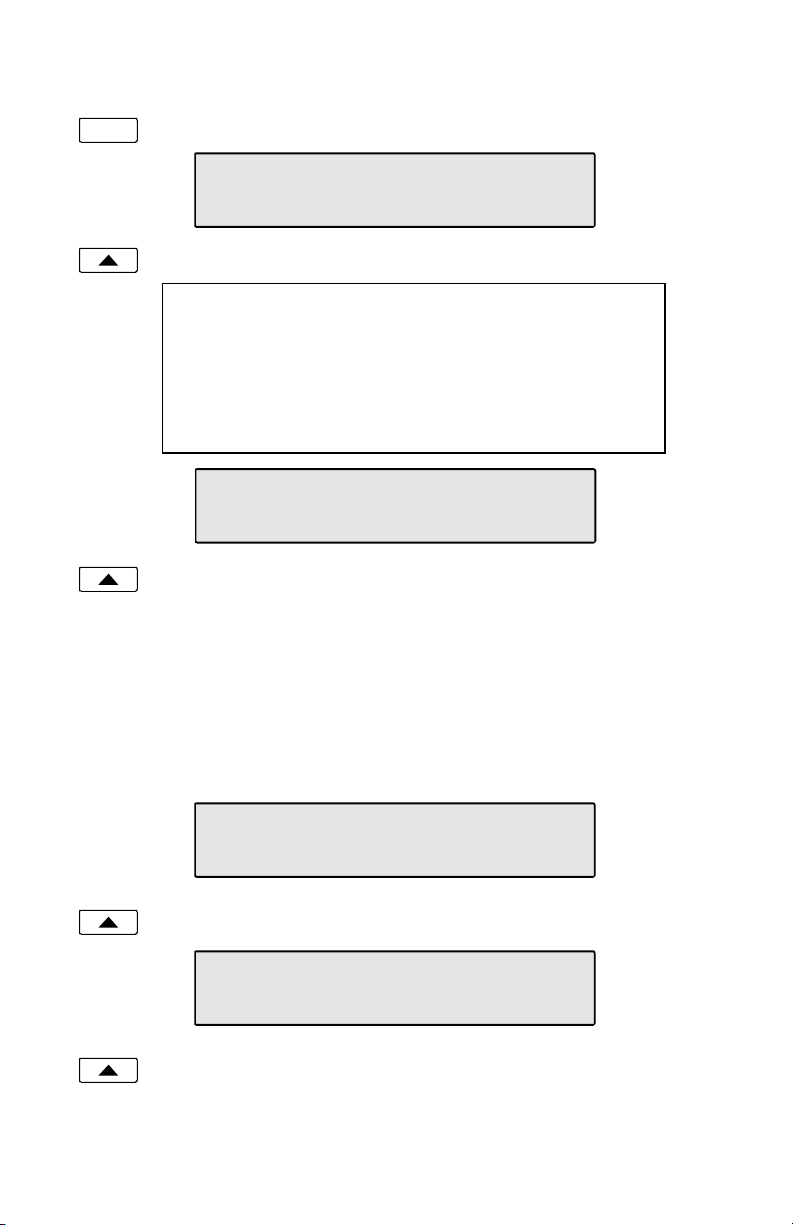
Tone Commander 6220T-TSG User Manual 11
Viewing the Call Log
Press the Call key.
Select LOG.
A password may be set to prevent unauthorized entry
into your call log. When prompted for a password,
enter your 4-digit password with the dial pad. Press
the Done key after entering the password.
To change or remove the password, please refer to
page 53.
Select the type of call you want to view – UNANS
(unanswered), ANSWD (answered), or OUT (outgoing).
A key indicator will alternately flash red and green to identify
the call appearance that was used for the logged call.
To view a previous (older) call in the log, select
Å
BACK.
To return to the last displayed (newer) call in the log, press the
More4key.
To delete a call from the log, select DELETE.
To view the elapsed call time for answered calls, select TIME.
To return to the time and date display, select DATE.
Call
9:42a 4/15 425-349-1234
DELETE TIME |BACK
00:25:12 425-349-1234
DELETE DATE |BACK
CALL MENU
DIR LOG ID
SELECT CALL LOG TYPE
UNANS ANSWD OUT

12 Tone Commander 6220T-TSG User Manual
Shortcut to the Unanswered Call Log
If any calls ringing at your telephone were unanswered,
UNANS will appear in the display. You can select UNANS to
enter directly into the Unanswered call log. After you have
viewed the unanswered call log, the UNANS display indication
will clear until new calls are received.
Dialing a Call Log Entry
(Does not work when on-hook)
The DIAL option is displayed when viewing the call log while off-hook.
With the call you want to dial showing in the call log display,
select DIAL.
An idle call appearance will be automatically selected. The
directory number from the log will be shown in the second line
of the display. For outgoing calls, all digits that were dialed to
complete the original call are shown.
Add any required prefixes, then press the softkey under the
directory number to dial the digits displayed.
3=Dial:
4253491234
3=91
4253491234
9:42a 4/15 425-349-1234
DELETE DIAL TIME |BACK

Tone Commander 6220T-TSG User Manual 13
Using the Call Directory __________________
What is the Call Directory?
The Call Directory is a softkey-based speed dialing system that can
store up to 36 entries. A name display identifies each entry. Use the
directory to store frequently-dialed numbers when additional Speed
Dial keys are not available.
Directory entries are displayed on nine screen pages, with four entries
per page. The current directory page number (1-9) will be shown at the
upper right of the display.
Dialing from the Call Directory
(Does not work when on-hook)
Press the Call key.
Select DIR (Shortcut – you can skip this step and press a
dial pad key to select a directory page).
To see a different directory page, select a page by pressing a
dial pad key (1-9), or press the More4key to cycle through
the nine pages until the desired page is displayed.
Press the softkey that is under the number you want to dial.
To exit the Call Directory, press the Call key again.
To add or change directory entries, see page 46.
CALL MENU
DIR LOG ID
DIRECTORY PAGE1\
Jim G Home
Call
More
Call

14 Tone Commander 6220T-TSG User Manual
Adjusting the Receive Volume _____________
The Vol5and Vol6keys adjust the receive volume level for the
handset while you are on a call.
The telephone stores individual preset volume settings for the handset.
Volume settings return to the programmed preset levels after a call is
completed. See page 51 to change the preset values.
Adjusting the Ringer Volume ______________
The Vol5and Vol6keys adjust the ringer volume while you are not
on a call.
The telephone will ring once with the new ringer volume setting, and
the new setting will be shown briefly in the display.
When the volume is at the lowest setting, the phone will display
"RINGER OFF" instead of the date and time when idle. Press the Vol5
key while you are not on a call to enable the ringer.
RINGER OFF
REDIAL

Tone Commander 6220T-TSG User Manual 15
Installation
Ordering ISDN Service ___________________
ISDN ordering forms may be supplied by your service provider. You
can also print forms using the PC-based Configuration Wizard. Please
refer to Appendix A in this manual.
Consult your service provider to plan your service installation. Allow
adequate time after cutover for testing of all call appearances and
programmed features. Ask your service provider for your SPID
numbers, and confirm the installation date.
6220T-TSG Installation ___________________
An external NT1 is required.
Set the Termination Switches
on the Telephone and NT1
Set the termination switches on the bottom of the telephone and on the
NT1 to match the termination impedance to your premises wiring
configuration. Several typical wiring configurations are shown below,
with the appropriate switch setting.
Available switch settings are OFF
and 100 ohms.
We recommend the use of Category 3 or better unshielded twisted pair
cable with T568A or T568B connector wiring. Distances shown are the
maximums for 24-gauge cable, and may vary for other cable types.

16 Tone Commander 6220T-TSG User Manual
Basic Multipoint:
(recommended for most applications)
Short Multipoint:
Extended Point-to-Point:
Line and Power Connections
Power for the telephone may be provided on PS1 (phantom power on
the transmit and receive pairs from the NT1) or PS2 (power on pins 7
and 8). Tone Commander NT1U-220TC standalone NT1s and
NT1U-223TC rack-mount NT1 cards provide both PS1 and PS2 power
without additional connections.
NT1 6220T-TSG
Set phone termination to OFF.
6220T-TSG
Set NT1 termination to 50 ohms.
NT1U
-
220TC
6220T-TSG
100
Set phone termination to 100 ohms.
6220T-TSG
100
Set NT1 termination to OFF.
NT1U
-
220TC
NT1U
-
220TC
6220T-TSG
100
Set phone termination to 100 ohms.
Set NT1 termination to 100 ohms .

Tone Commander 6220T-TSG User Manual 17
WARNING: If a separate power supply is used to provide PS2
power to the telephone, make sure that the output ground of the
NT1 power supply and the PS2 power supply are connected
(with the correct polarity) to a common ground reference point or
electrical damage to the telephone may occur.
•If your phone is equipped with jumpers next to the S/T IN jack, set
both jumpers to PS1 or PS2 as required.
•Using an 8-conductor line cord, connect the S/T IN jack on the
telephone to the TERMINAL jack on the NT1. Route the cord under
the guide tabs in the phone base.
Wire Color
Pin # Signal T568 A T568 B
*
(AT&T 258A)
5Tx-WHT-BLUWHT-BLU
4Tx+ BLU BLU
1unused WHT-GRN WHT-ORN
2unused GRN ORN
3 Rx+ WHT-ORN WHT-GRN
6Rx- ORN GRN
7 -48V WHT-BRN WHT-BRN
8 GRD BRN BRN
Modular Jack Pinout
*T568 B jacks are recommended; they allow conventional station pair
ordering when connecting to S/T punchdown blocks on NT1 racks.
Handset
•Plug the supplied handset into the jack on the left side of the
telephone. Refer to page 2, item 17.
default
setting
Table of contents
Other Tone Commander Telephone manuals
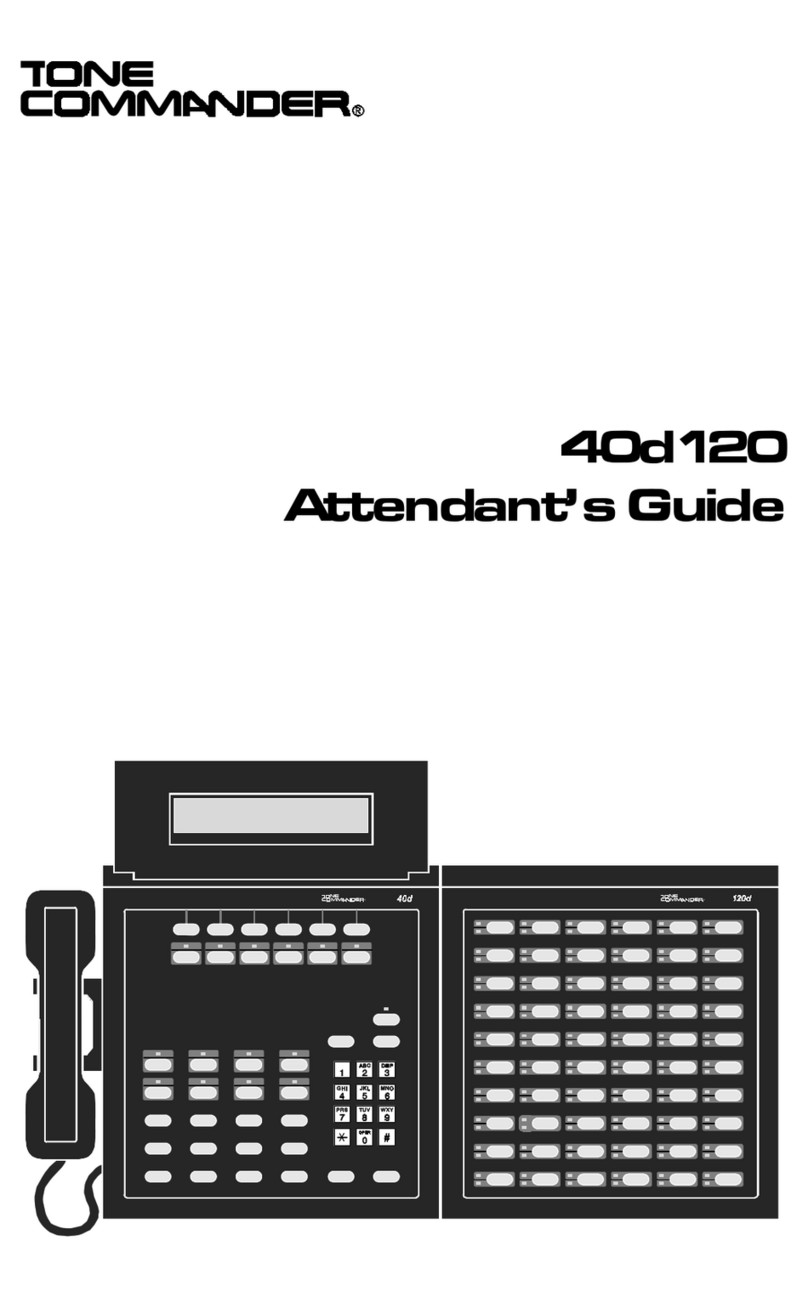
Tone Commander
Tone Commander 40d120 User manual

Tone Commander
Tone Commander 8610 User manual
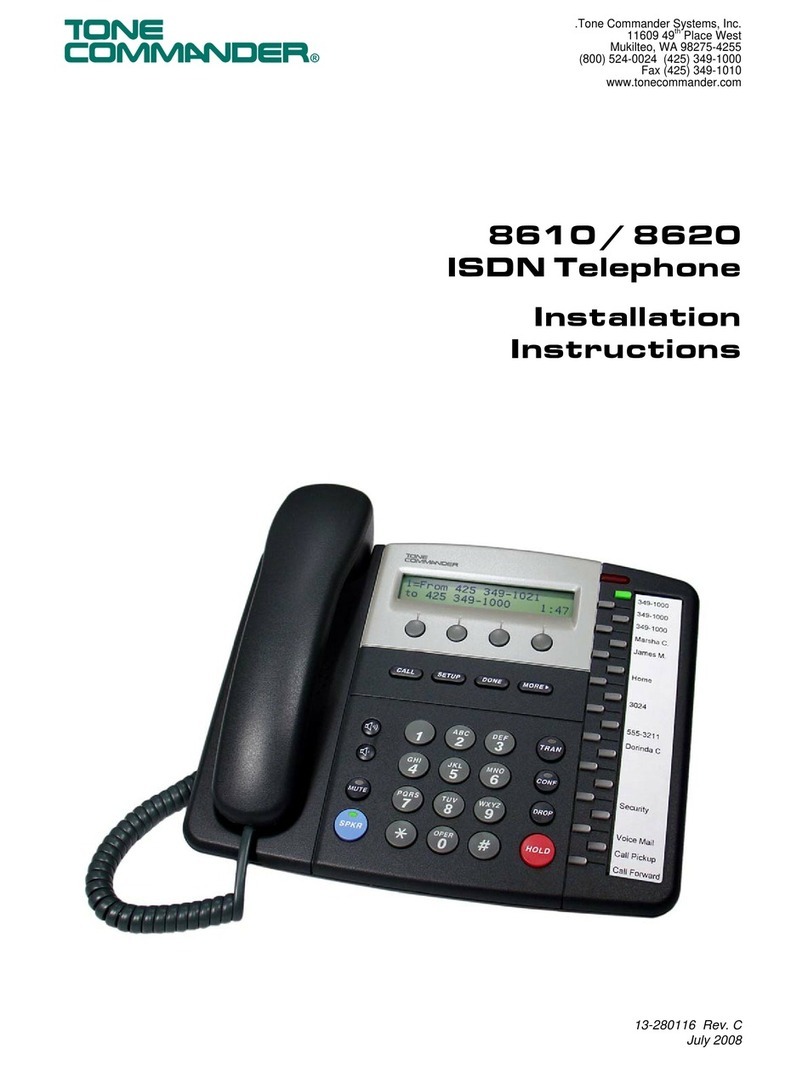
Tone Commander
Tone Commander 8610 User manual

Tone Commander
Tone Commander 6210 User manual

Tone Commander
Tone Commander 2260d User manual
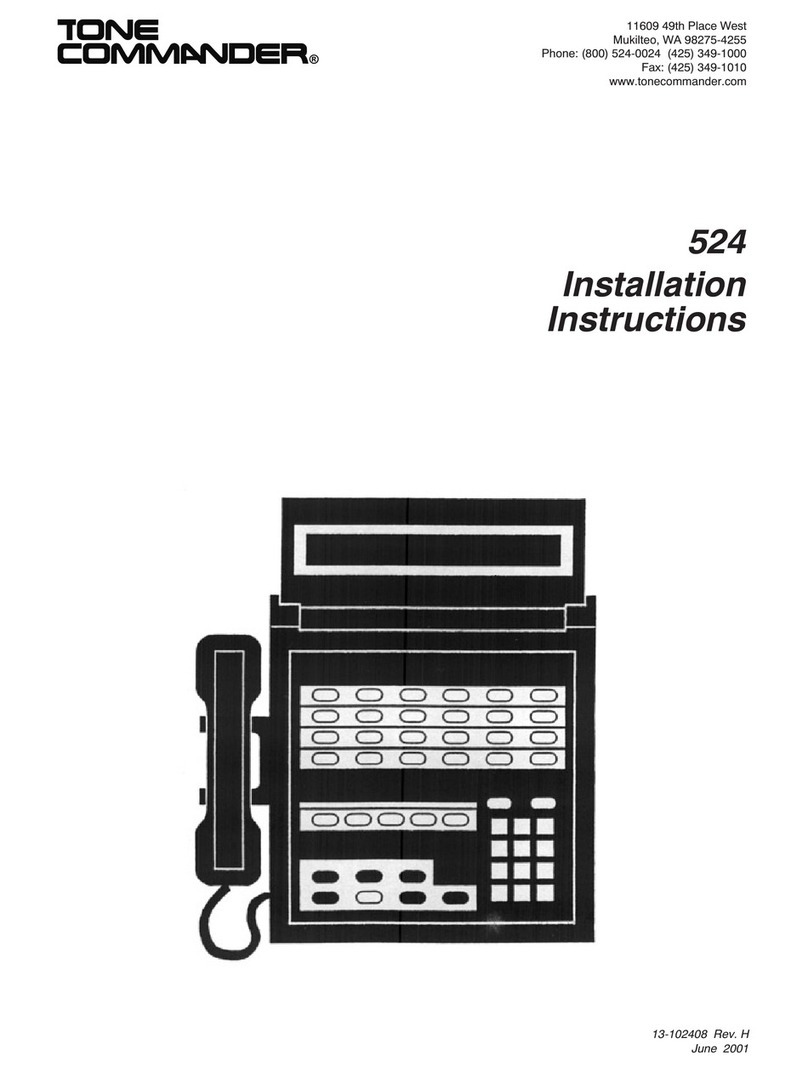
Tone Commander
Tone Commander 524 User manual
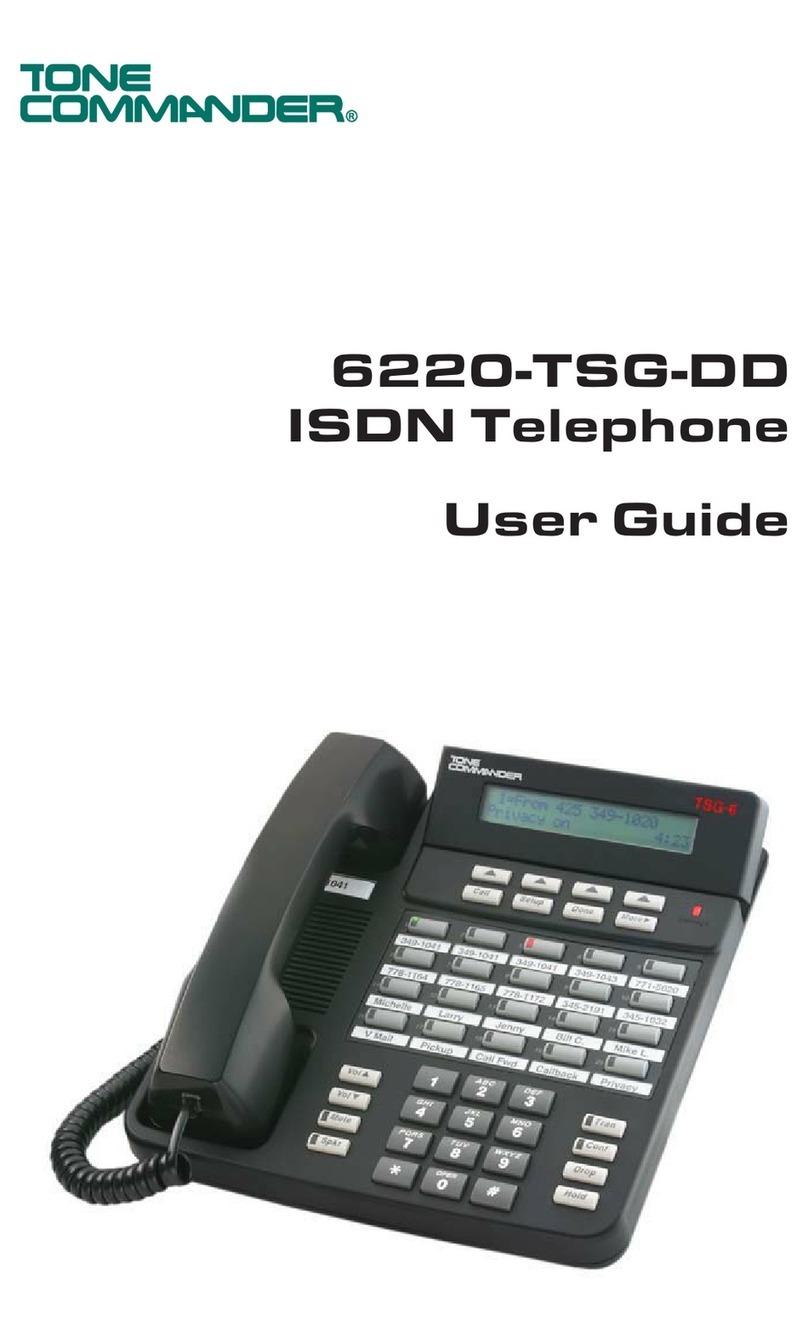
Tone Commander
Tone Commander 6220-TSG-DD User manual
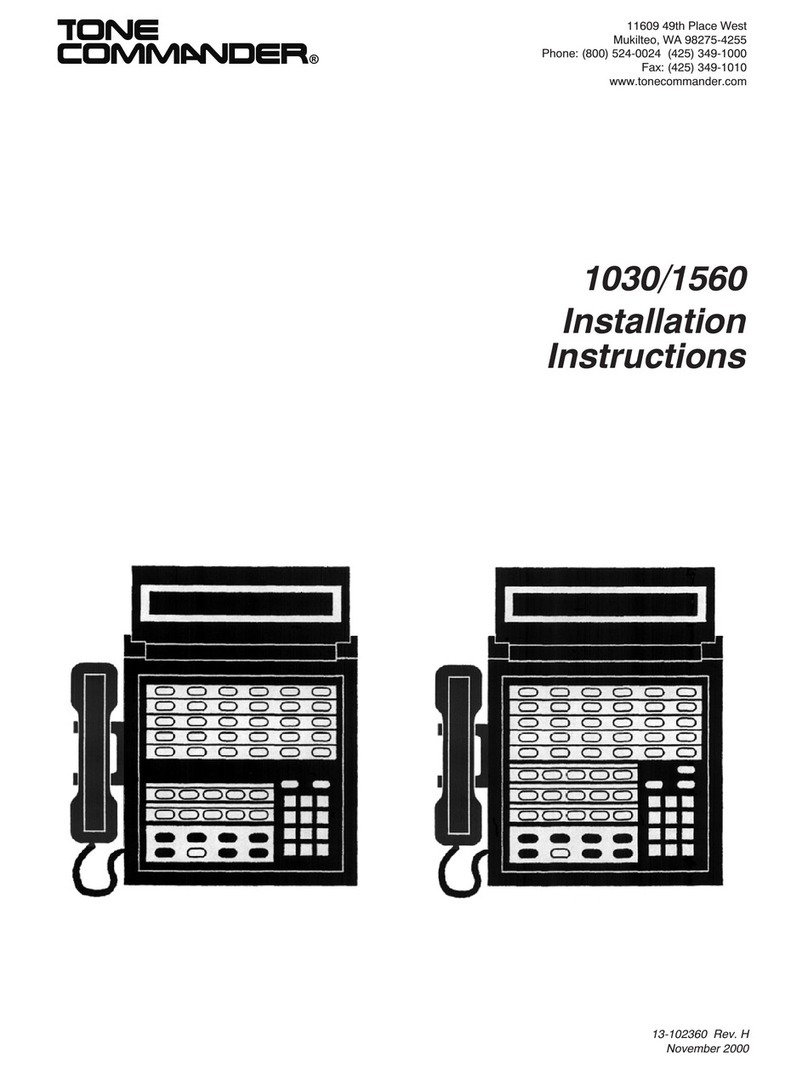
Tone Commander
Tone Commander 1030 User manual
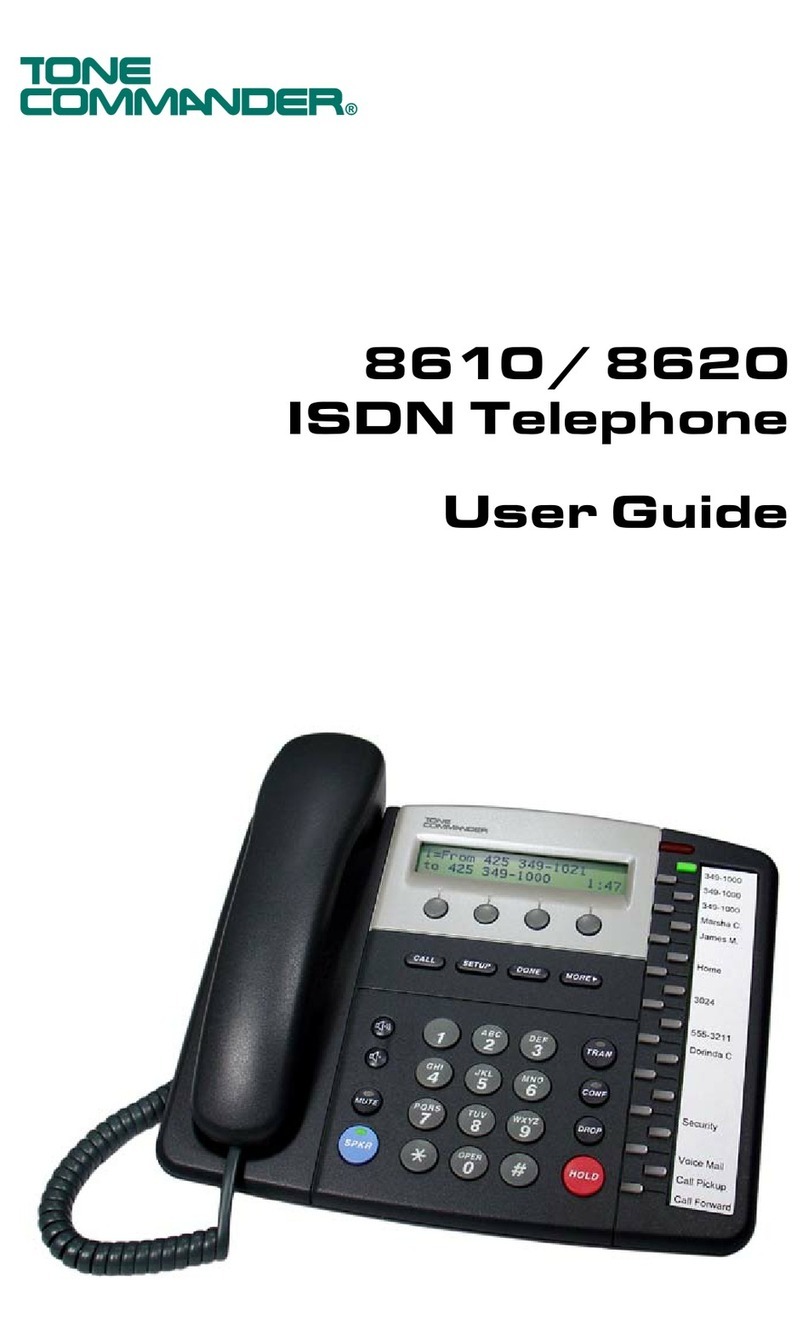
Tone Commander
Tone Commander 8610 User manual

Tone Commander
Tone Commander 8810 User manual