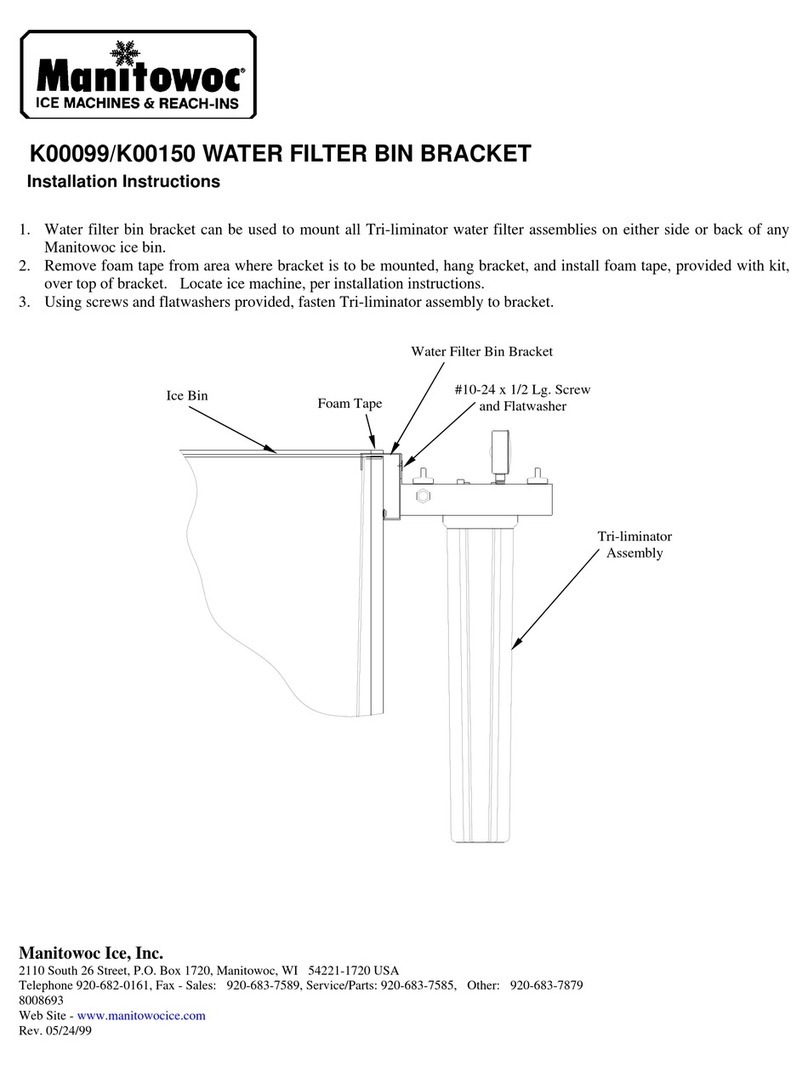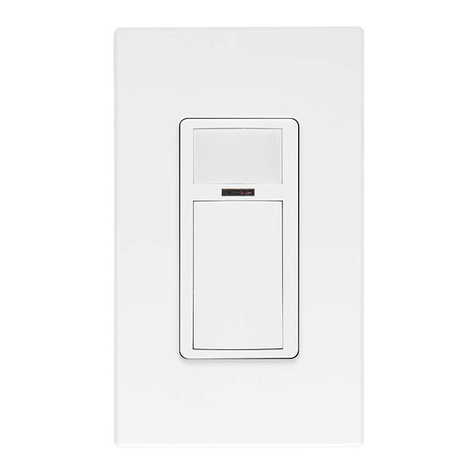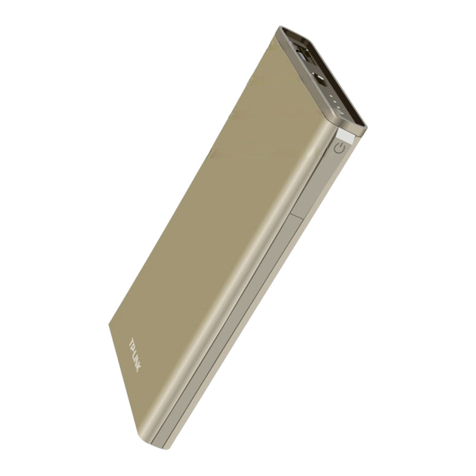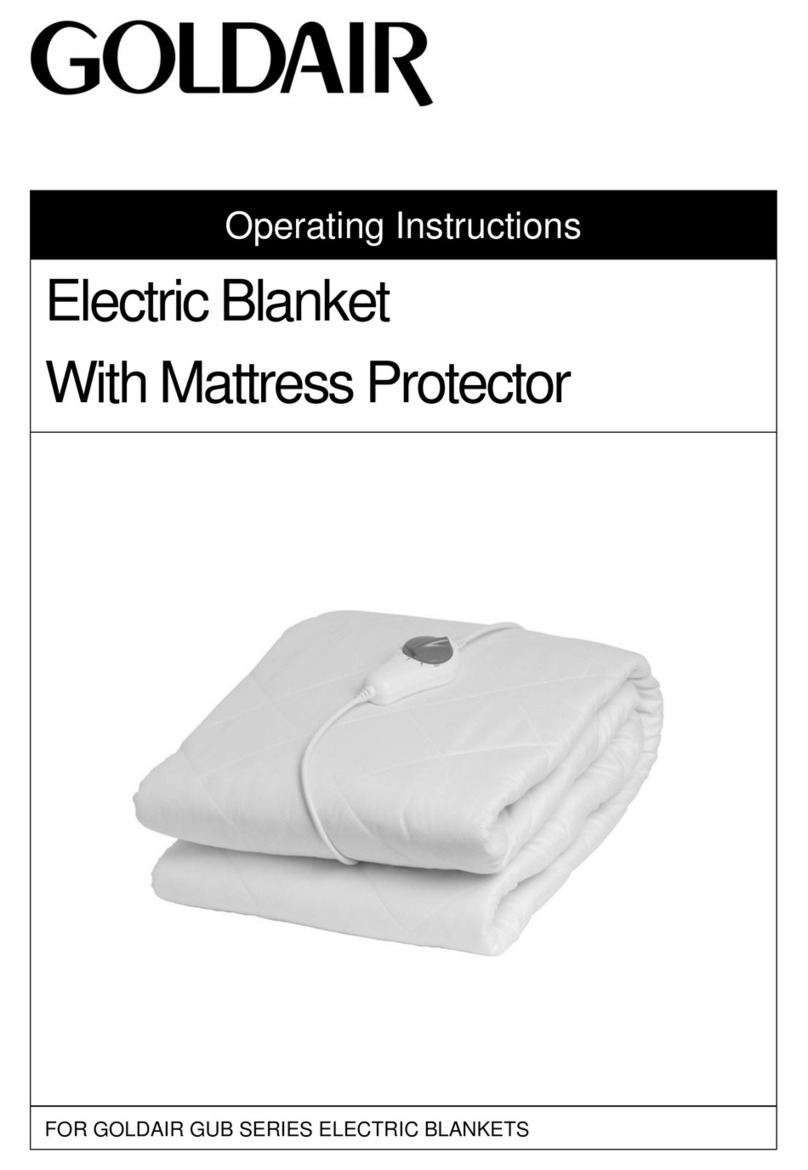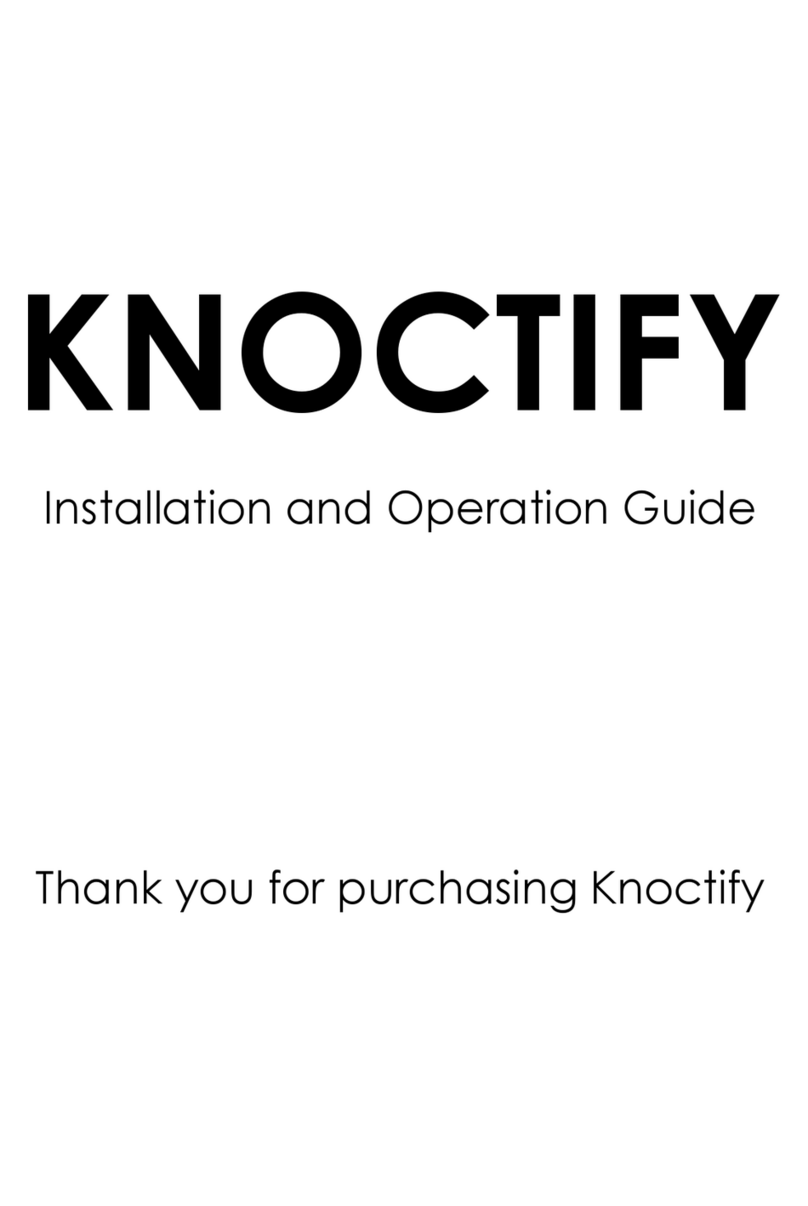TOOL KLEAN TK-1-SSRTT User manual
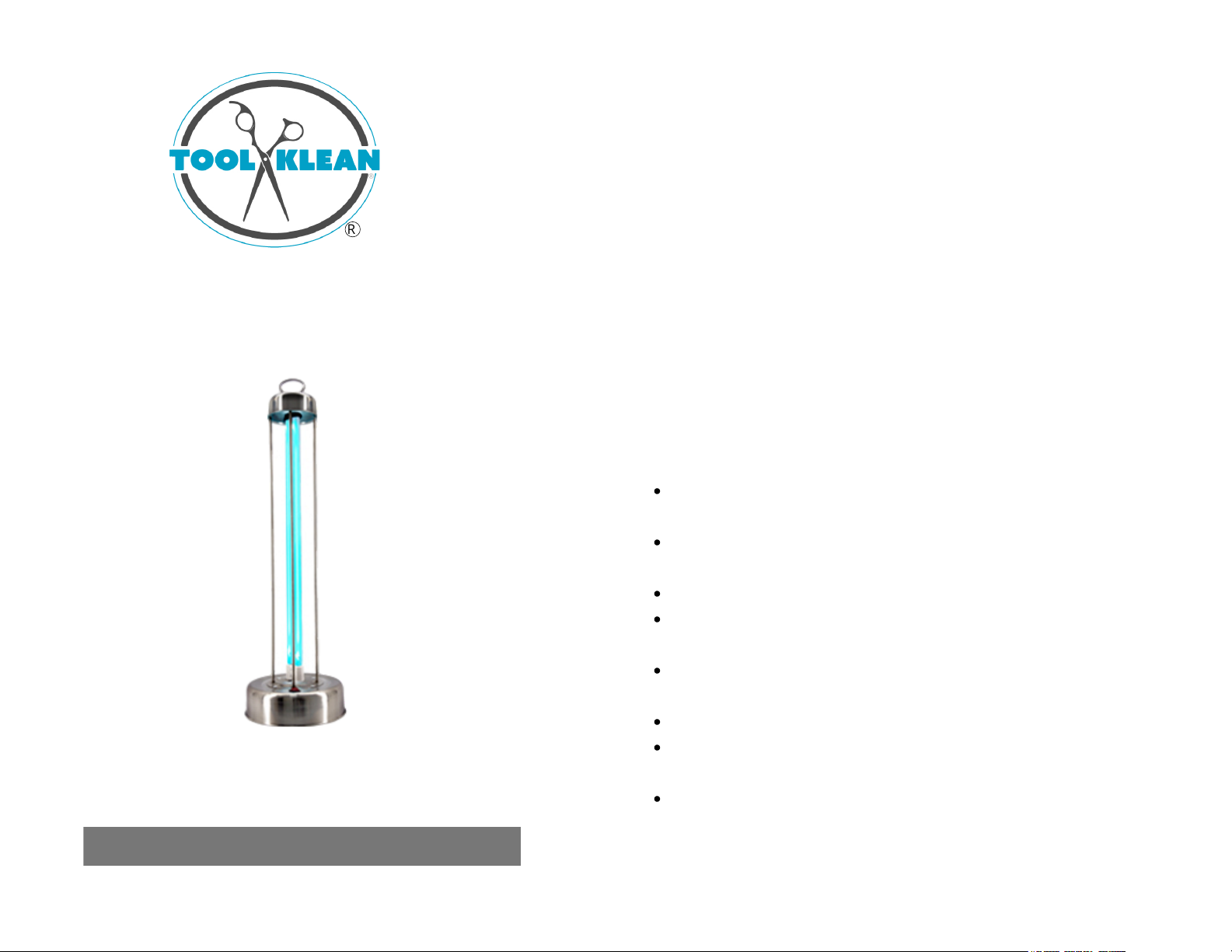
USER'S GUIDE
R
TOOL KLEAN ANTI-MICROBIAL
UV LIGHT STAINLESS STEEL TABLETOP
ROOM APPLIANCE - TK-1-SSRTT
Product Description
Durable stainless-steel body with a highly reflective
surface for enhanced UVC light treatments
100 W high-quality tempered quartz glass bulb for
optimum light radiance
Bulb offers 10,000 hours of efficiency
Bulb intensity and wavelength are 210 uW/cm2 & 253.7
nm (UVC light range)
A delayed timer to allow time to leave the area before
treatment
Convenient remote control
The steel ring at the top can be used for hanging the
sanitizer if desired
Excellent for both commercial and home use
The Tool Klean UV Tabletop Room Sanitizer is the ultimate
investment for maintaining a clean, safe environment either
at work or at home. The industrial strength sanitizer uses 100
watts of UVC light power and can cover a 1,000 square foot
radius. In minutes, over 99% of air and surface borne
pathogens exposed to the UVC light will be eliminated,
confirmed by our lab test data found later in the guide. The
UV Tabletop is an excellent choice for salons, groomers,
office spaces, ambulances, hotel rooms, spas, bars,
restaurants, studios, waiting rooms, veterinary clinics, senior
& daycare facilities, and plenty more.
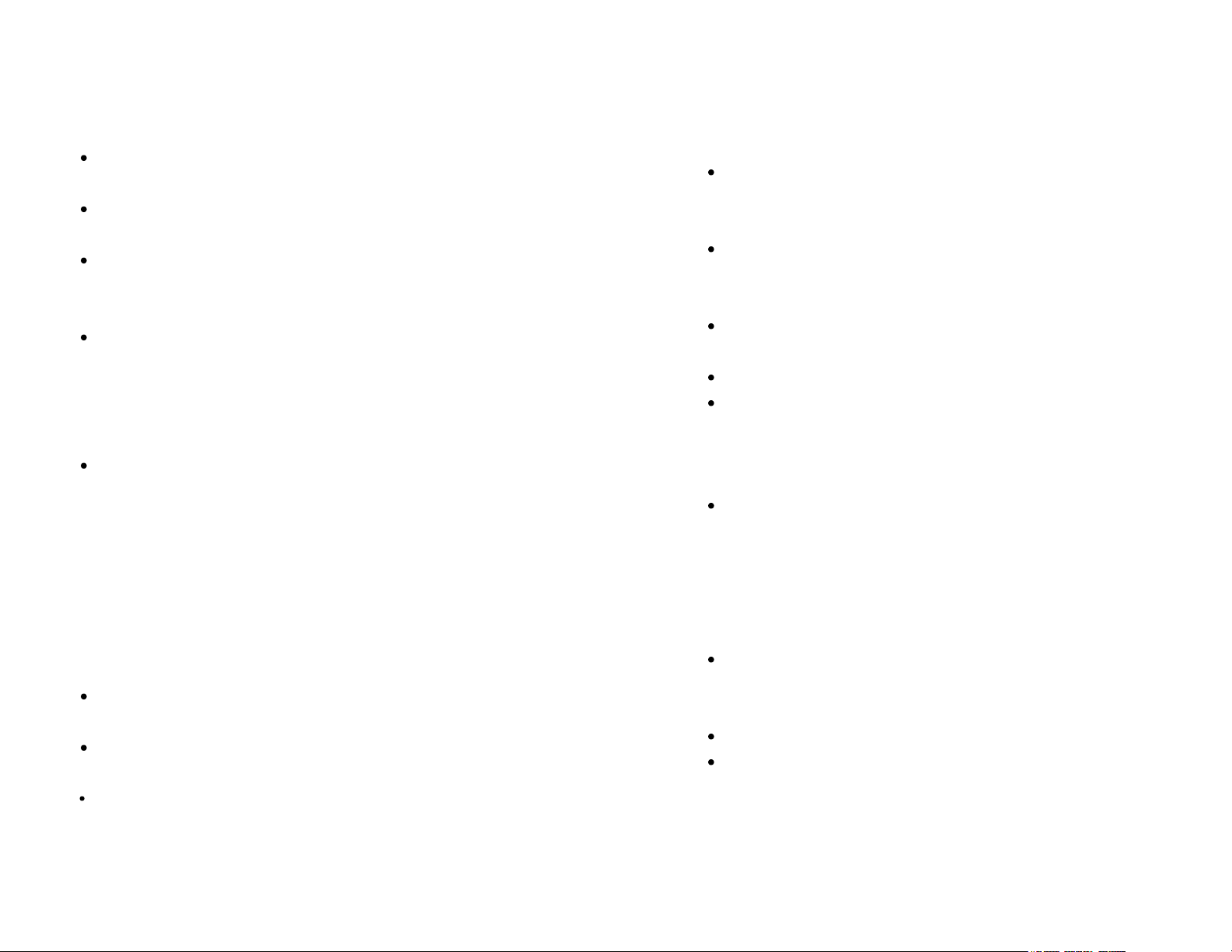
You are ready to start your first treatment.
CAUTION: Make sure all animals and people are out
of the room and cover plants during treatment.
Set the tabletop on a flat surface or hang the unit by
its ring in a central location of the area you would
like to sanitize.
Plug the tabletop into a wall outlet or heavy-duty
extension cord.
Press the ON/OFF button on the unit or remote.
Press the button for the desired treatment time. The
unit will start to beep in quick succession as the
tabletop is ready to turn on. The 30-second delayed
start will allow time to leave the room.
Allow the tabletop to sanitize the area completely
before re-entering. The tabletop light will
automatically turn off when the timed cycle is
complete. Use the remote control to turn the light off
if access to the area is required before treatment is
completed.
If the light flickers, turn off and restart. Fluorescent
bulbs start slowly and may not fully turn on in cold
temperatures.
Always unplug your tabletop when not in use.
Store safely and out of reach from children or pets.
OPERATION:
Page 2 - Prep & Operation
Carefully remove all wrapping around the tabletop &
bulb.
Remove the remote, battery, and cleaning cloth. Insert
the battery into the remote.
Place the tabletop on a flat surface and inspect the unit.
Check to make sure the plug and bulb are intact and
undamaged.
Test the unit before treatment by plugging it into a wall
outlet and pressing the red ON/OFF button either on the
base of the unit or on the remote. You should hear a
beep. This means that the unit itself is turned on but the
bulb has not been activated yet.
Continue the test by selecting one of the timer settings,
either on the base of the unit or on the remote. You will
now begin to hear successive beeping coming from the
unit. Immediately turn the unit off once the successive
beeping occurs by pressing the red ON/OFF button on
the unit or the ON/OFF button on the remote. You will
have 30 seconds to safely turn off the unit after selecting
a timer setting before the bulb activates. The tabletop
has now been tested and is ready to use.
If the unit does not turn on after being plugged in, refer
to the troubleshooting section of this guide on page 4.
If the remote fails to activate the unit, refer to the remote
syncing section of this guide on page 4.
If additional assistance is needed, please contact Technical
Support at [email protected], 800-706-1677
PRODUCT PREPARATION:

Power
on/off/timer
Screws to hold
top to base
Unscrew to
change bulb
UVC
Bulb
Base
.
SUGGESTED TIMING:
0 - 200 sq ft - 15 min
200 - 500 sq ft - 30 min
500 - 1000 sq ft -60 min
The Tabletop is effective only where the light reaches.
UVC light will not be effective in shadowed areas.
Optimum effectiveness is reached when light reflects off
surfaces such as mirrors, stainless steel, highly
polished counters. We suggest surfaces are clear of
dust & debris before use.
Lamp can be hung by loop Cleaning - only use the UVC Bulb Cleaning Cloth (included) to
wipe the bulb surface, keeping it free of dirt, oils, and
fingerprints.
Clean the tabletop with a soft cloth and Tool CleanR. Tool
Klean's own Tool CleanR shines and cleans without leaving
residue or streaks. Treatments are enhanced by the reflective
surface of the stainless steel tabletop and keeping the unit in
excellent condition helps the process.
Changing Bulb - See page 4
Dispose of old bulbs according to your State and local
disposal requirements for hazardous waste.
Do not come in contact with broken bulbs. Carefully dispose
of broken pieces while wearing protective gloves.
Do not inhale fumes from broken bulbs.
All fluorescent bulbs whether UV or not, carry a trace amount
of mercury.
For optimum efficiency change the bulb annually.
Maintenance:
SPECIFICATIONS:
Unit Dimensions 27.5"L x 8"W x 8"H
Unit Weight 4 lbs
Boxed Dimensions 8.9L x 8.9W x 24.5H
Boxed Weight 5 lbs
Power 100 Watts
Input 110V, 60 HZ
Cord Length 4 feet
Remote Battery 12 V 23A
Bulb Life 10,000 hrs
Bulb Intensity 210 uW/cm2
Bulb wavelength 253.7 nanometers
Timer 15/30/60 Min 1 Min Safety Delay
1 year limited warranty
Register at https://toolklean.com/pages/warranty-registration
Page 3 - Maintenance & Specs

All Tool Klean products are assembled, tested, and
inspected at our New York EPA facility and are compliant
with US laws & regulations. If you have an issue with one of
our products, please contact Technical Support at 800- 706-
1677 or email [email protected].
If the tabletop does not turn on - unplug the unit, wait 5
seconds, plug directly into a wall outlet to reset. Do not use
power strips. Heavy gauge extension cords can be used. If
the reset is unsuccessful contact Technical Support.
If the tabletop turns on, but the bulb does not turn on - try to
reset the unit. If the reset is unsuccessful, change the bulb
and try again (See directions to change the bulb). If the
reset is still unsuccessful contact Technical Support.
If the tabletop starts, but the bulb flickers, reset the unit.
Note: fluorescent bulbs take time to start as the ballast
warms up. If a restart is unsuccessful, change the bulb. If
the reset is unsuccessful contact Technical Support.
Bulbs may appear darker in color closer to the ends near
the filaments, this is normal. However, if the bulb does not
emit light from the center of the bulb, change the bulb. If
this is unsuccessful contact Technical Support.
If the bulb does not stay on during timed treatment, reset
the unit. If the bulb still does not stay on during treatment,
change the bulb. If neither option works, contact technical
support.
If the timer does not work, re-sync your remote. If this is
unsuccessful, change the battery. If the reset is
unsuccessful contact Technical Support.
TROUBLESHOOTING:
TO CHANGE THE BULB:
TO SYNC YOUR REMOTE TO THE TABLETOP:
1. Press and hold the 30 minute button on the base of the
tabletop. With the other hand plug the unit into a wall socket.
You will hear a beep and see a green light appear on the base.
Unplug and release the 30 min. button.
2. Next press the 60 minute button on the remote and
simultaneously press and hold the 60 min button on the base
of the tabletop. With the other hand plug into a wall socket. The
base will beep and a green light will appear.
3. Pull the plug and release the 60 minute button on both the
remote and base. Test the remote syncing by pressing each
button separately and waiting for the beep sound.
4. If the remote is still not synced, repeat the process 1-2 more
times / See service video on remote syncing on
https://toolklean.com/pages/product-videos-and-manuals
1. Unplug the tabletop from the power source.
2. Unscrew the four screws at the base of the unit and pull the
top of the tabletop upward 1/2 way, exposing the black rubber
bulb protector.
3. Remove the rubber bulb protector and finish removing the top.
4. Unscrew the two screws connecting the bulb to the base and
carefully pull up to expose the wiring.
5. Carefully unplug the wire from the bulb.
6. Plug in the new bulb and screw the bulb base to the tabletop
base.
7. Carefully slide the top back on 1/2 way and re-insert the
rubber bulb protector.
8. Slide top all the way down to the base.
9. Screw the top back on to the base.
10. Test bulb and remote as per instructions in the OPERATION
section on page 2. See the service video on how to change the
bulb on https://toolklean.com/pages/product-videos-and-
manuals
Page 4 - Troubleshoot, Change bulb, Sync Remote
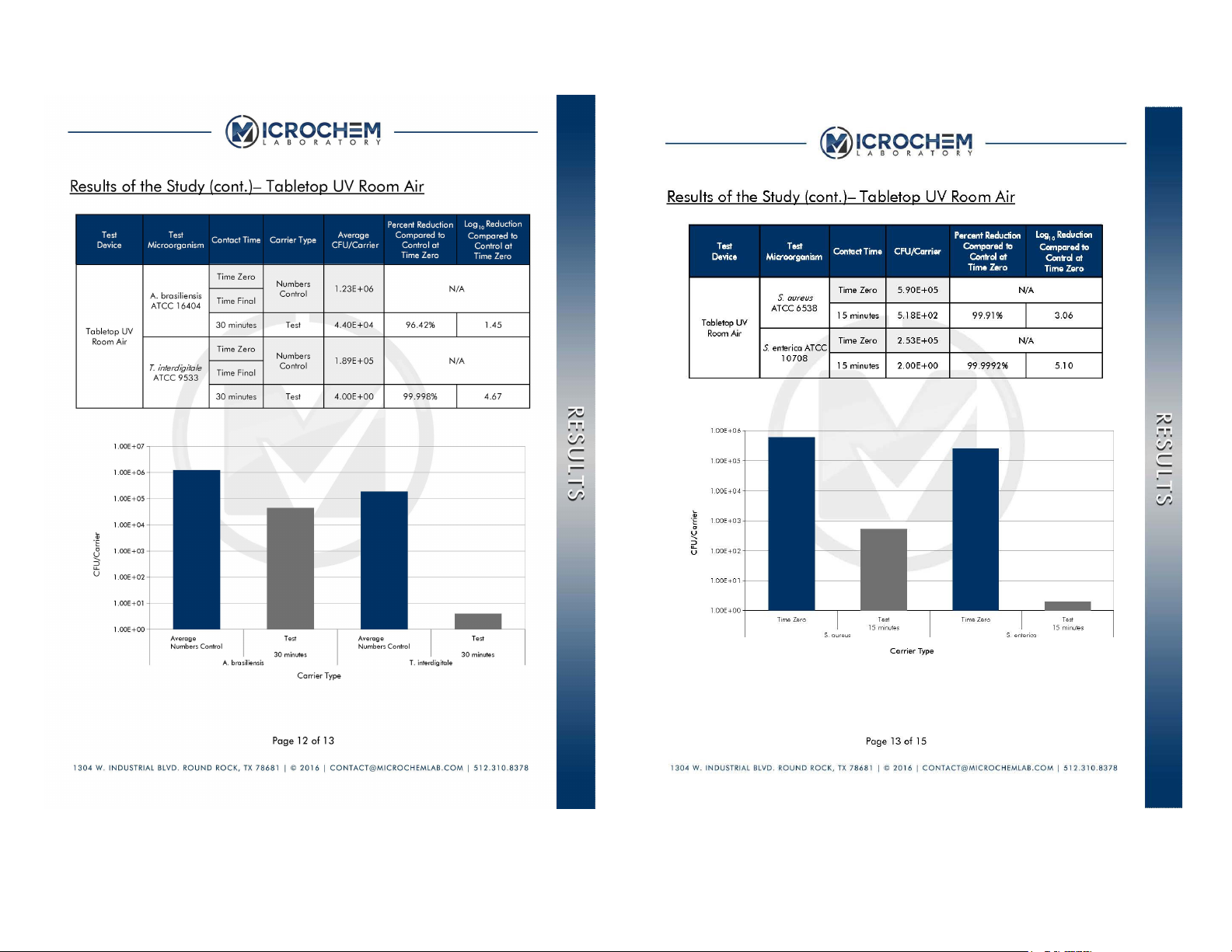
Page 5 - Laboratory Test Results

EPA/FCC Compliant
Tool Klean EPA Registered # 94836
EPA Establishment #94836-NY-1
Tool Klean is proud to be an
American company!
Our Products are US tested,
assembled, packaged, and labeled
according to strict EPA regulations.
Learn more about
Tool Klean Products
www.toolklean.com
800-706-1677
Tool Klean, Inc.
80 Newtown Plaza
Plainview, NY 11803
PLEASE CONTACT TECHNICAL SUPPORT FOR WARRANTY OR SERVICE ISSUES.
EMAIL [email protected] / PHONE 800-706-1677
SERVICE VIDEOS AVAILABLE ON WWW.TOOLKLEAN.COM
Do not expose eyes or skin to UV Light.
Do not expose animals, reptiles, fish, plants
or other living organisms to UV Light.
Keep room temperature between 68 to 80
degrees or extend sanitizing times.
Cover paintings or valuable items while
sanitizing.
Ventilate the room well after use if there is
an odor. Odor is from dirt, debris, and micro
organisms being destroyed.
Keep out of reach of children.
Unplug when not in use.
Never pull plug out of outlet by the cord.
Never use in a wet environment or put in
water.
Close doors and windows during operation.
Safety Guidelines:
Page 6 - Safety Guidelines
Table of contents
Popular Accessories manuals by other brands
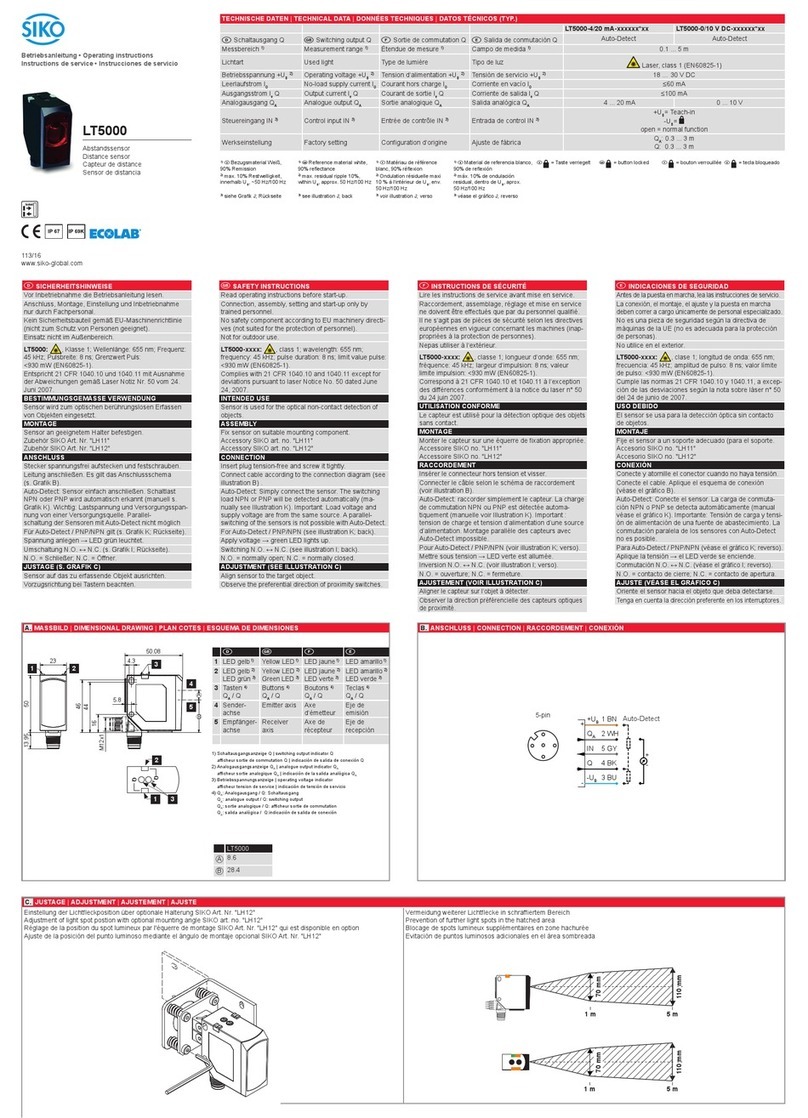
SICO
SICO LT5000 series operating instructions

WiNetworks
WiNetworks Win7225-2 installation guide

Young Living
Young Living 42079 Operation manual

NeedforSeat
NeedforSeat MaxNomic SeatQuake System MK-II manual
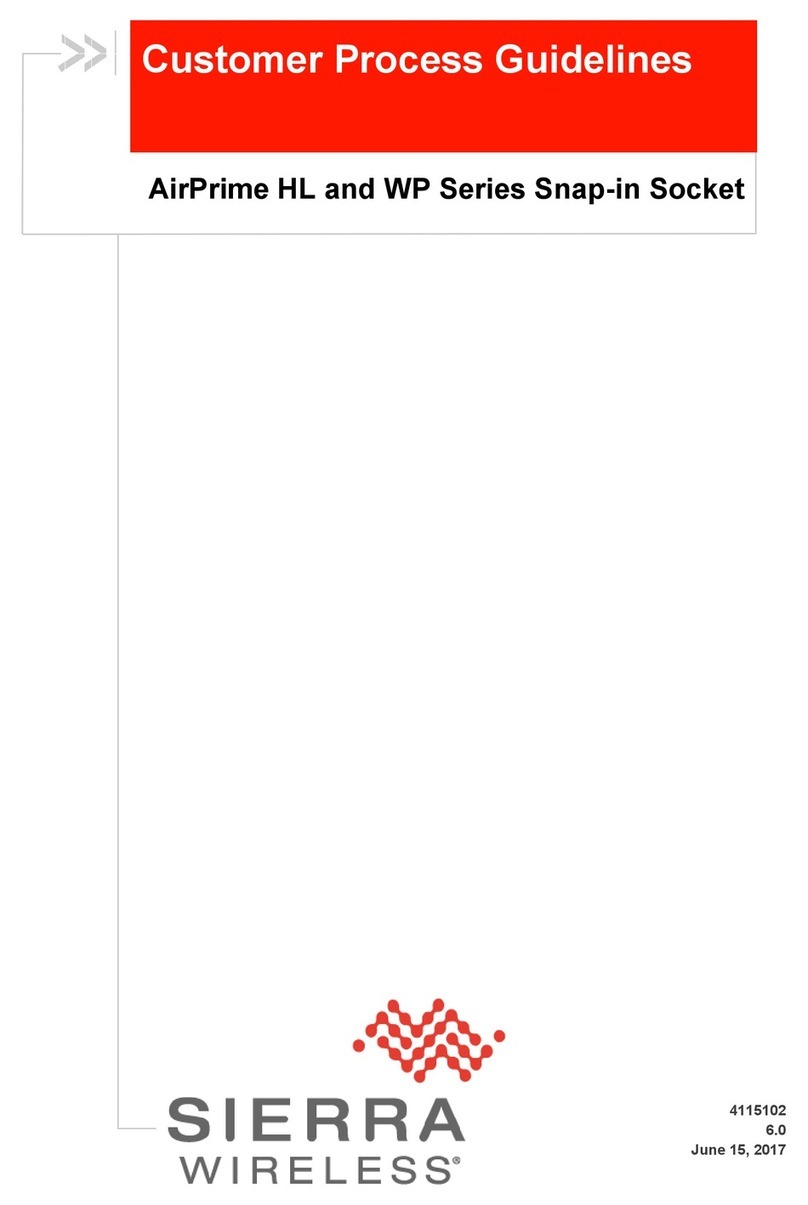
Sierra Wireless
Sierra Wireless AirPrime HL Series Customer Process Guidelines

HYDAC FILTER SYSTEMS
HYDAC FILTER SYSTEMS ContaminationSensor CS 1939 Series Operating and maintenance instructions