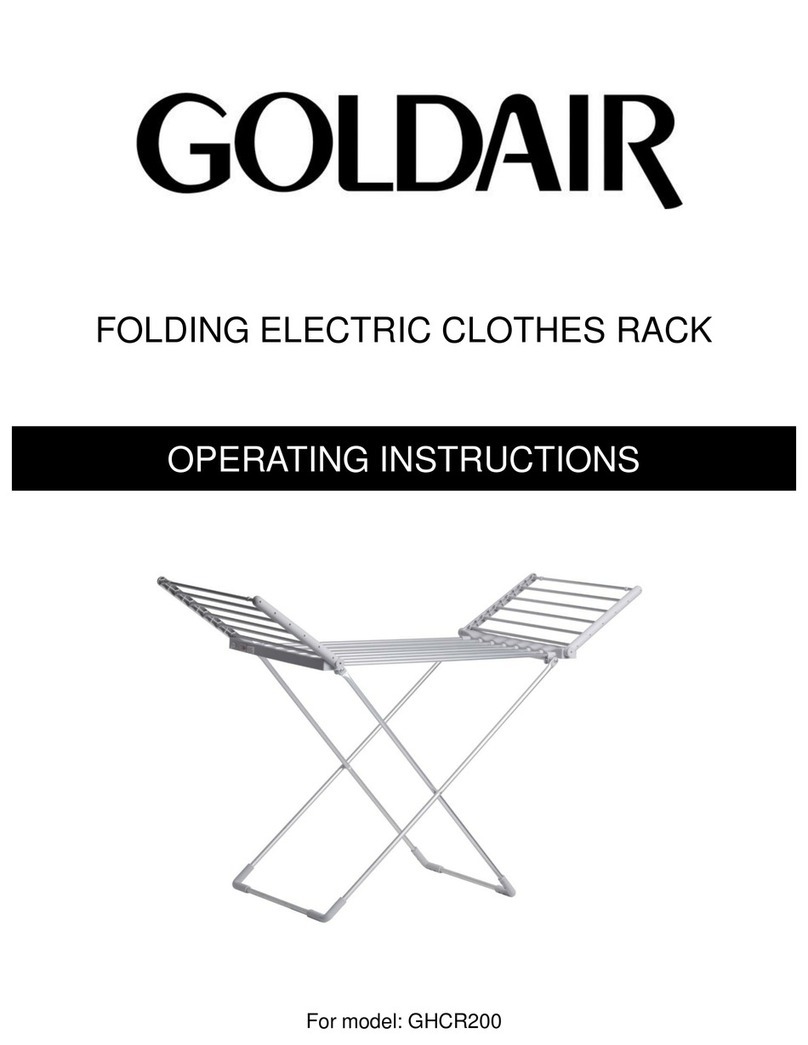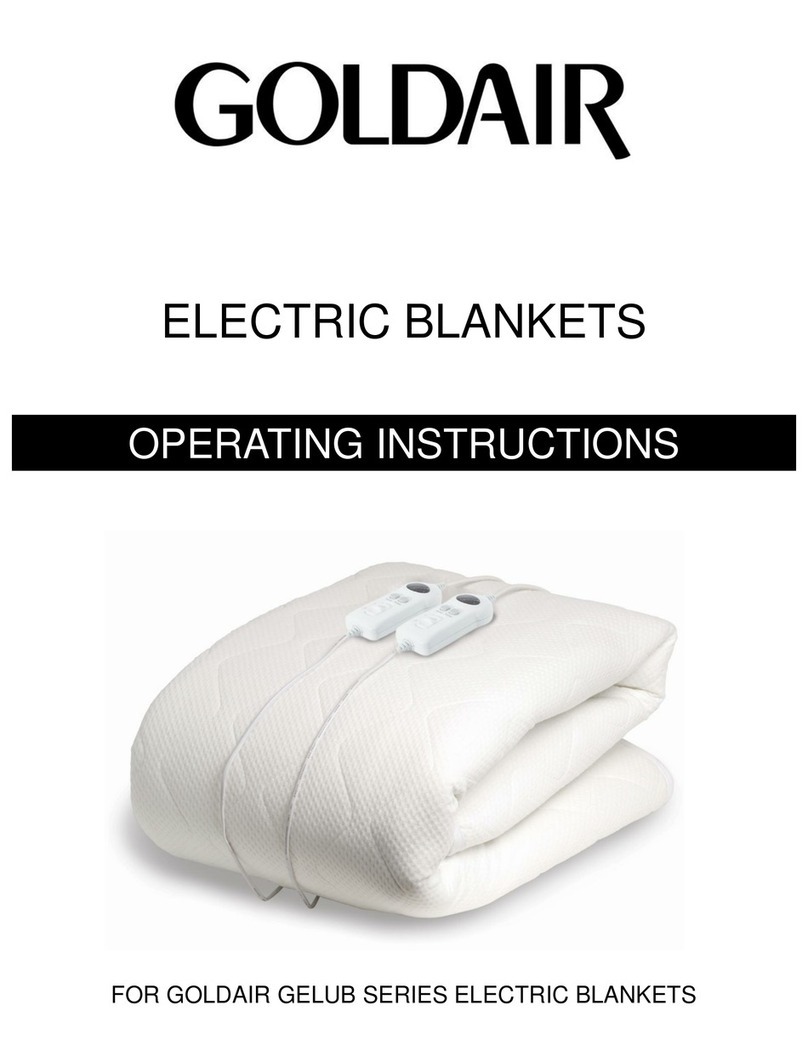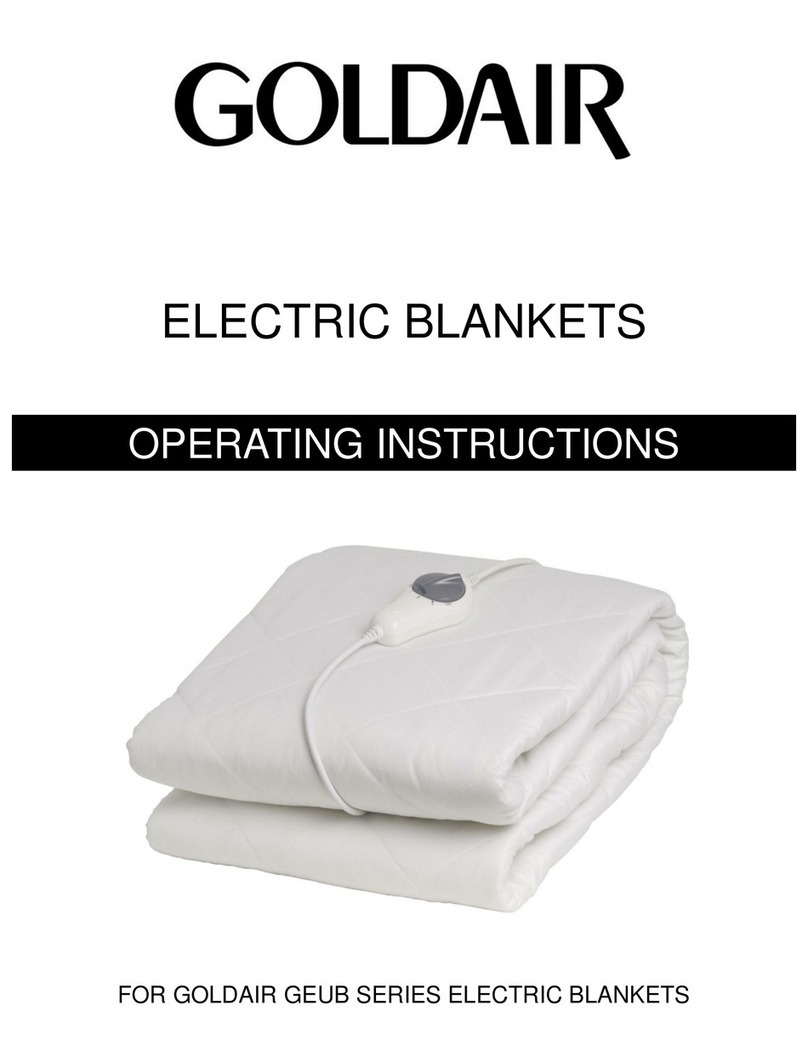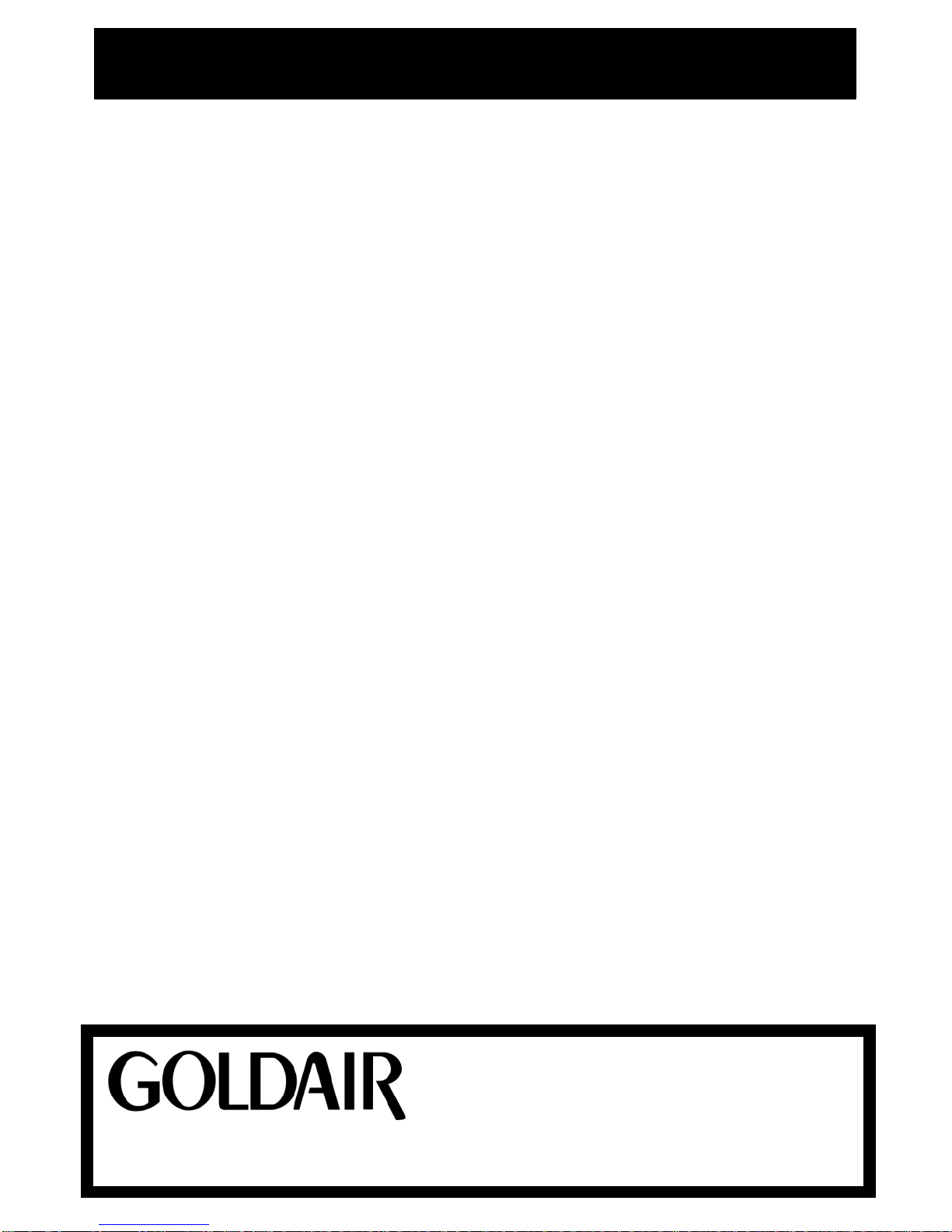Your Goldair product has been inspected
and tested and is guaranteed subject to the
following for a period to two years from the
date of purchase against defects in
workmanship and materials. During this
period, such defects will be rectified by
repair or replacement of the product
purchased. Your product contains no user
serviceable components and this warranty
becomes invalid if in our opinion the product
has been misused, abused, incorrectly
installed, tampered with, connected to an
electrical supply not corresponding with the
name plate specification, or subjected to
power surges. The warranty does not
include any labour or other associated
expense that may be involved in removal or
installation of the product. Normal wear and
tear is expressly excluded.
If your Goldair product fails to operate
satisfactorily, please return it to the retailer
from whom it was purchased. To obtain a
repair or replacement product under this
warranty, you will need to produce
satisfactory evidence of date of purchase.
The completed warranty and purchase
receipt must be presented with the product.
The warranty should be filled out at the time
of purchase. It is in your interest to make
sure this is done.
If the product is to be replaced (cannot be
repaired) then that replacement will be of
the same or similar product or accessory
excluding packaging, instruction card etc.
Where a replacement product is supplied,
this shall be guaranteed for the balance of
the original warranty period.
Any model that is no longer available will be
replaced by a model of a value and with
such features as we consider appropriate in
the circumstances. Goldair is not
responsible for freight forwarding charges,
losses or damage in transit.
If service is required after the warranty
period has expired, the product should be
returned to a qualified electrical technician.
Service outside of the warranty period will
be at your cost.
Consumers Guarantee Act (1993).
In accordance with the above act
consumers are advised that: The
manufacturer does not undertake that
repair facilities and parts are necessarily
available for this product.
If any of the provisions of the foregoing are
contrary to any relevant legislation, then
that provision shall be deemed to be
excluded from the warranty and the rest of
the provisions will continue to apply.
Name ………………………………………………
Address ……………………………………………
……………………………………………………….
Suburb ……………………………………………
Purchased from …………………………………
Date of purchase …………………………………
Name of product …………………………………
Model no ……………………………………………
IMPORTANT: Please retain this warranty card
Two Year Warranty