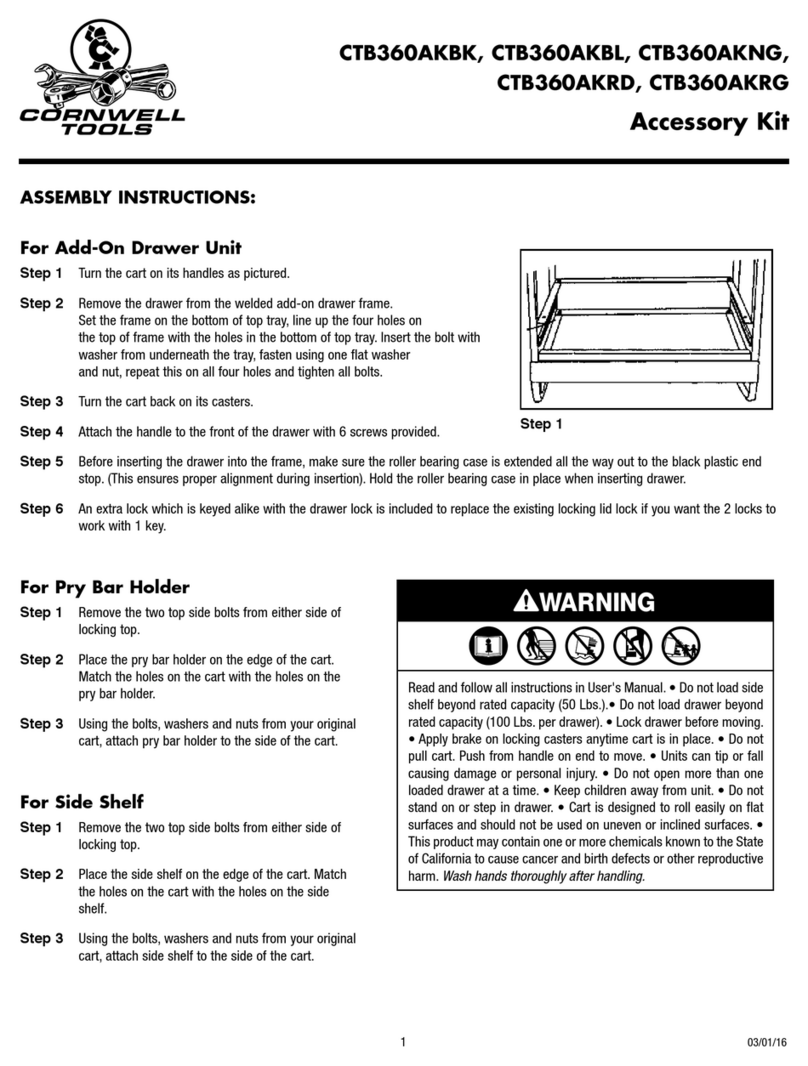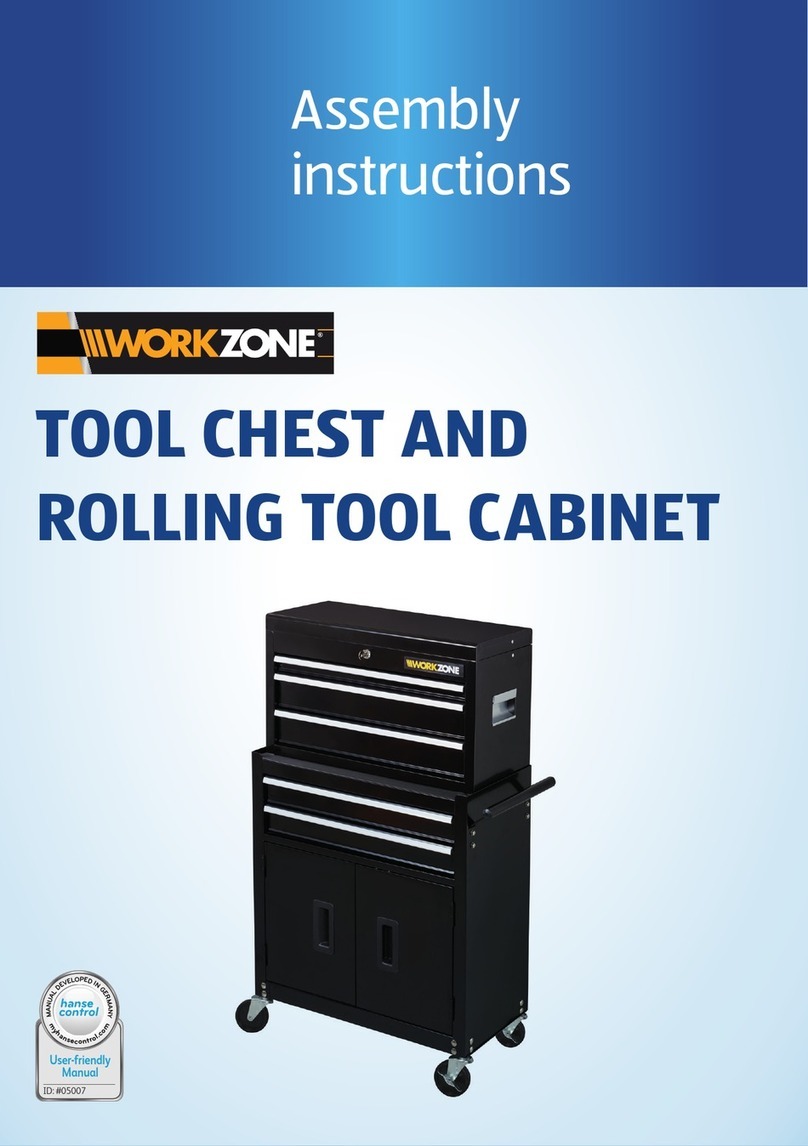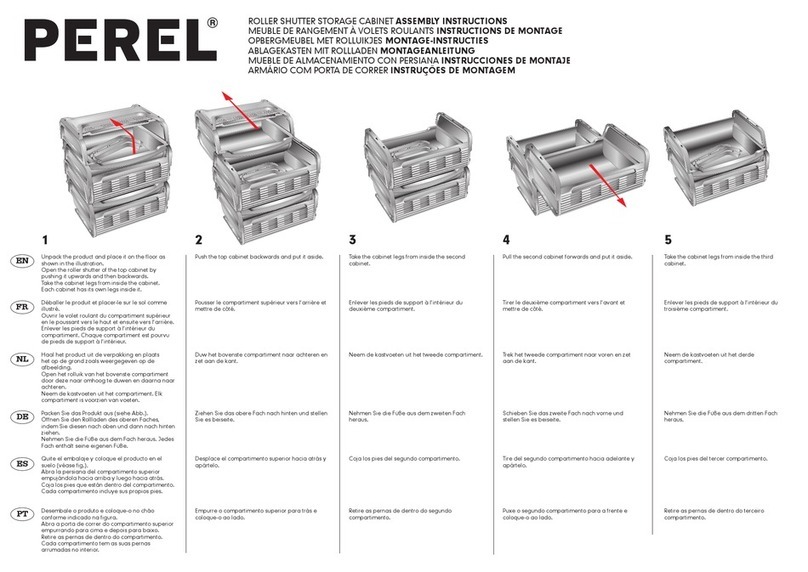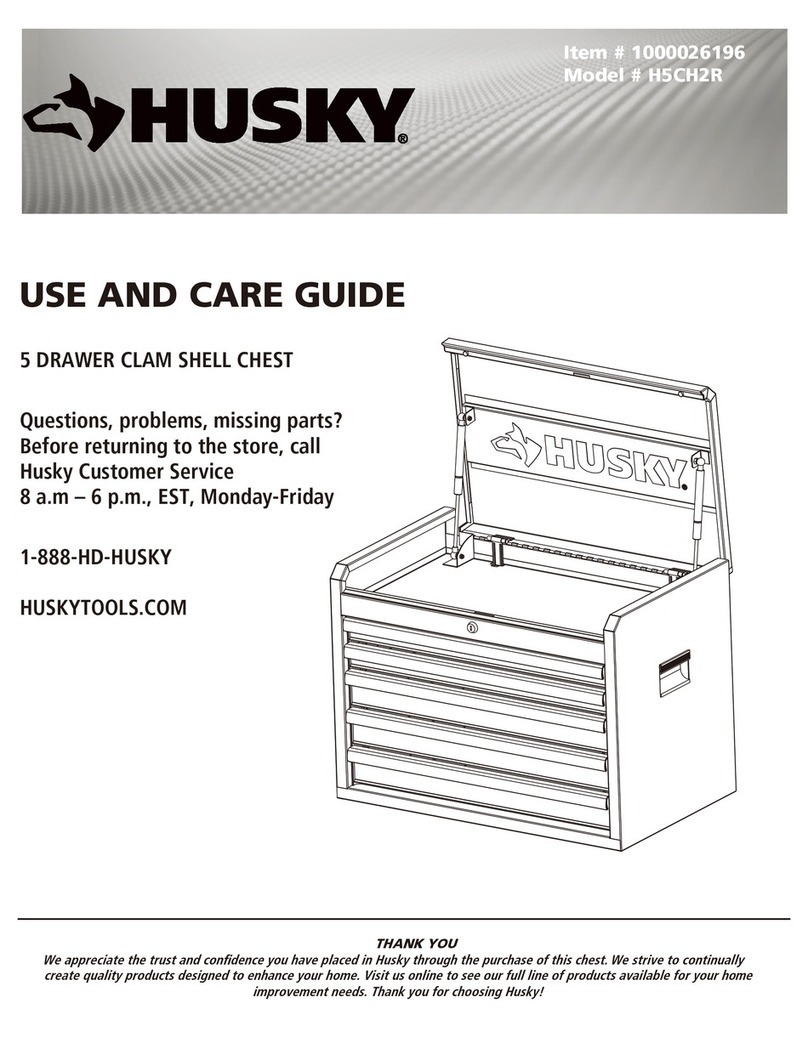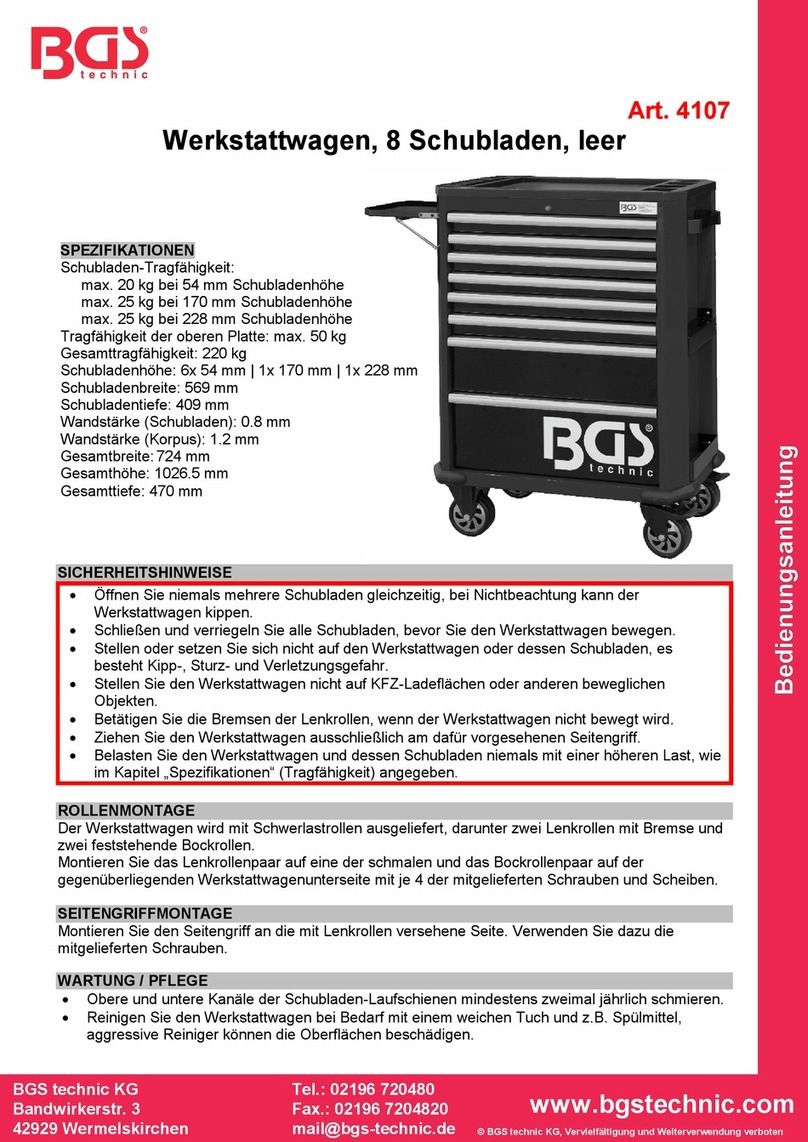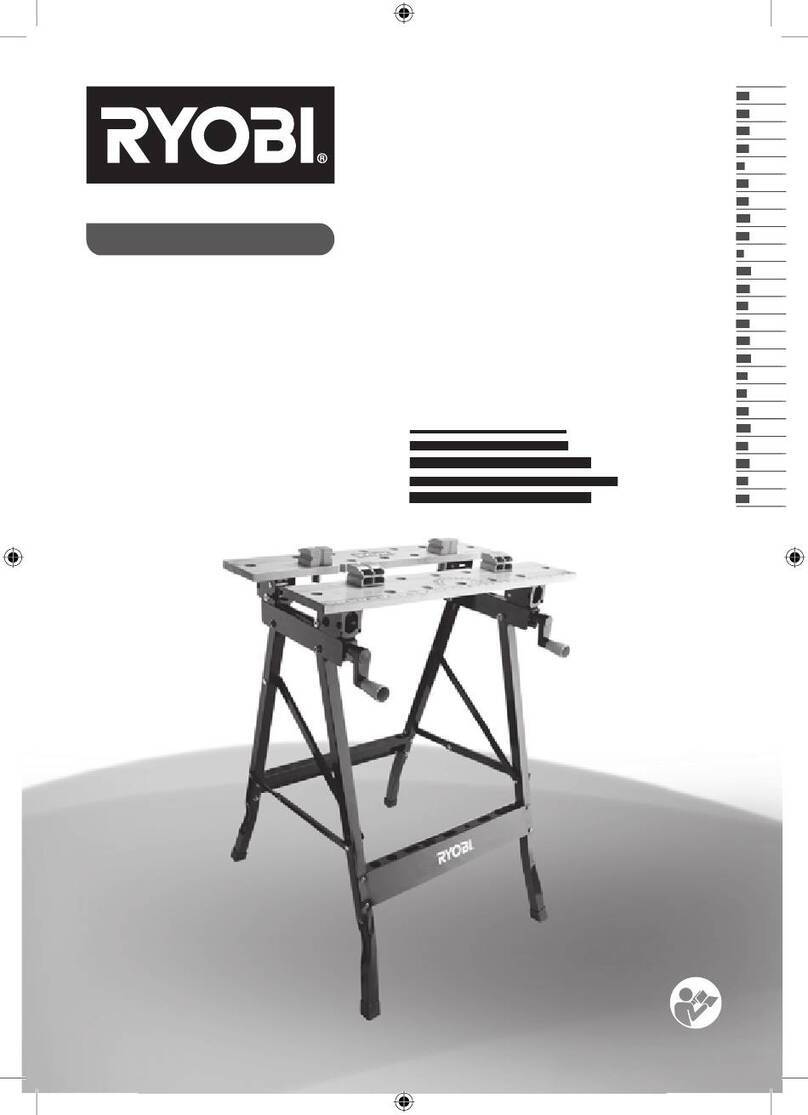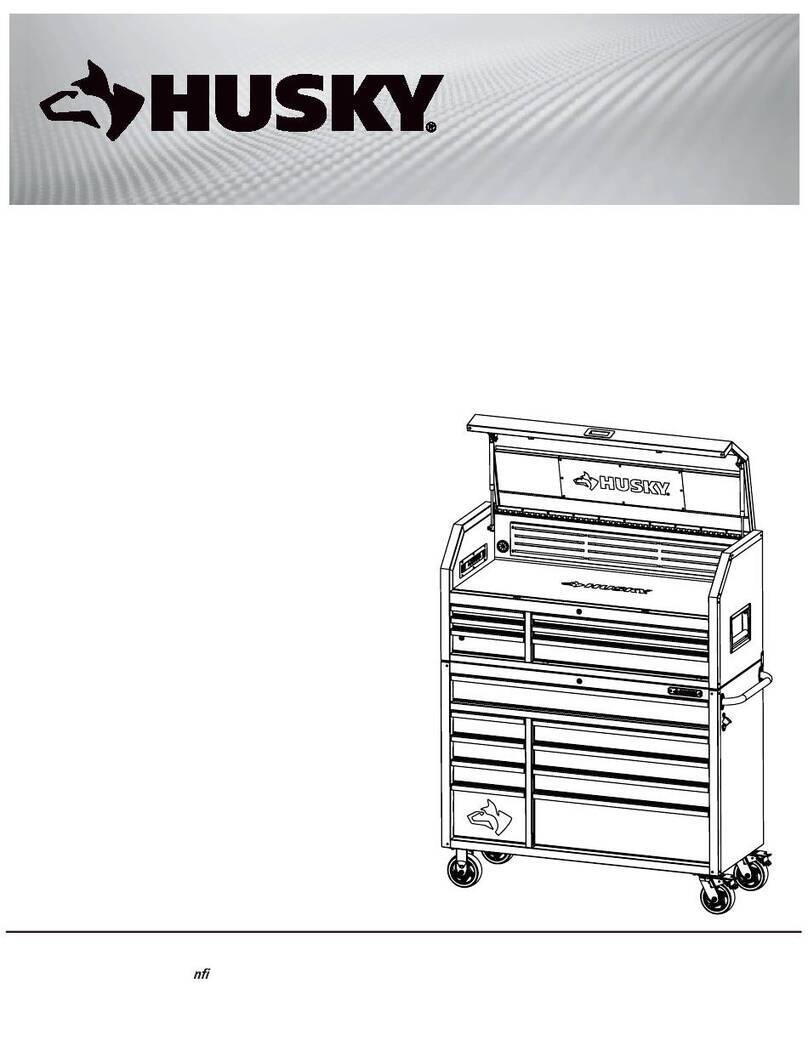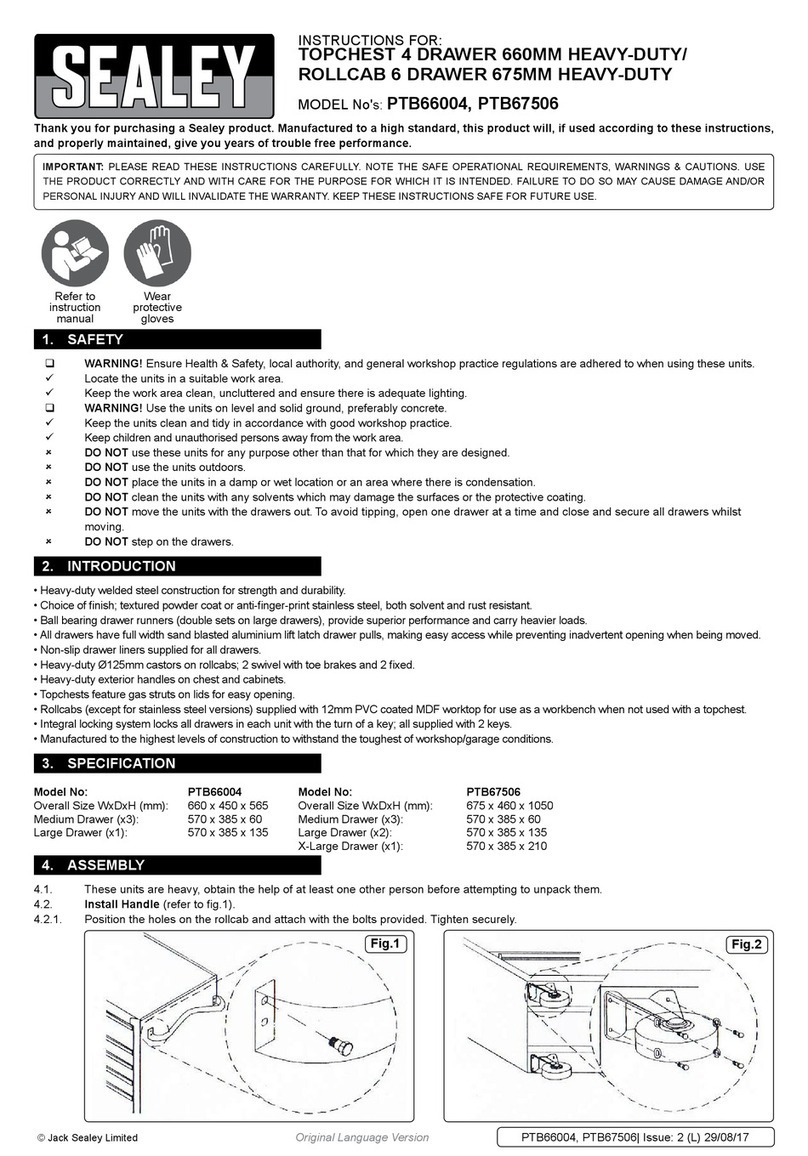6
IMPORTANT INFORMATION
GENERAL SAFETY GUIDELINES
WARNING READ ALL SAFETY WARNINGS AND ALL INSTRUCTIONS. Failure to follow
instructions and warnings could lead to serious injury, electric shock, or fire. Save ALL warnings
and instructions for future reference.
WORK AREA SAFETY
- Ensure that your work area is kept well-lit and clean. Lack of visibility and clutter greatly
increase the risk of accident.
- Keep bystanders and children clear when operating machinery. They can cause distraction
or risk injury themselves.
- Ensure you are not operating the machinery in the presence of flammable gases, dust,
liquids, or anything that creates an explosive atmosphere. Machinery can create sparks
which can lead to ignition in these environments.
PERSONAL SAFETY
- Always wear personal protective equipment. Eye protection, ear protection, dust masks
and other protective equipment will help to reduce the risk of personal injury.
- Dress appropriately. Do NOT wear jewellery or loose clothing that can get caught in
moving parts. Keep hair, loose clothing, jewellery, and anything else that could be of risk
away from moving parts or they could be caught.
- Always remain alert and do NOT operate the machinery under the influences of any
substances (drugs, medication, alcohol). Losing focus could lead to injury while operating
machinery.
- Always keep proper footing and balance. Overreaching can lead to slipping and falling
which can result in injury.
- Ensure the power switch is in the off position before connecting any battery or power
source to the machinery. This can lead to accidents as machinery can fire suddenly when it
is not expected and lead to accident.
- Use all provided dust collection and extraction attachments if included. This with the use
of dust masks can help keep you safe from dust and keep your work site clear while working.
- Ensure loose parts such as wrench or adjusting key are removed before starting the
machinery. Failure to remove these can result in serious injury.
ELECTRICAL SAFETY
- Do NOT use the machinery in raining conditions or wet areas where the machine could get
wet. Water in the machinery can lead to electric shock.
- Only use the power tool or machinery when the plug correctly matches the power outlet.
Modifying plugs greatly increases the risk of electric shock.
- Keep the power cord away from anything that could damage it such as sharp edges,
moving parts or heat. A damaged power cord increases the risk of electric shock.
- Only operate outdoors with the use of an outdoor extension lead. Not all extension leads
are suited to outdoor use and using one which is not can greatly increase the risk of electric
shock.