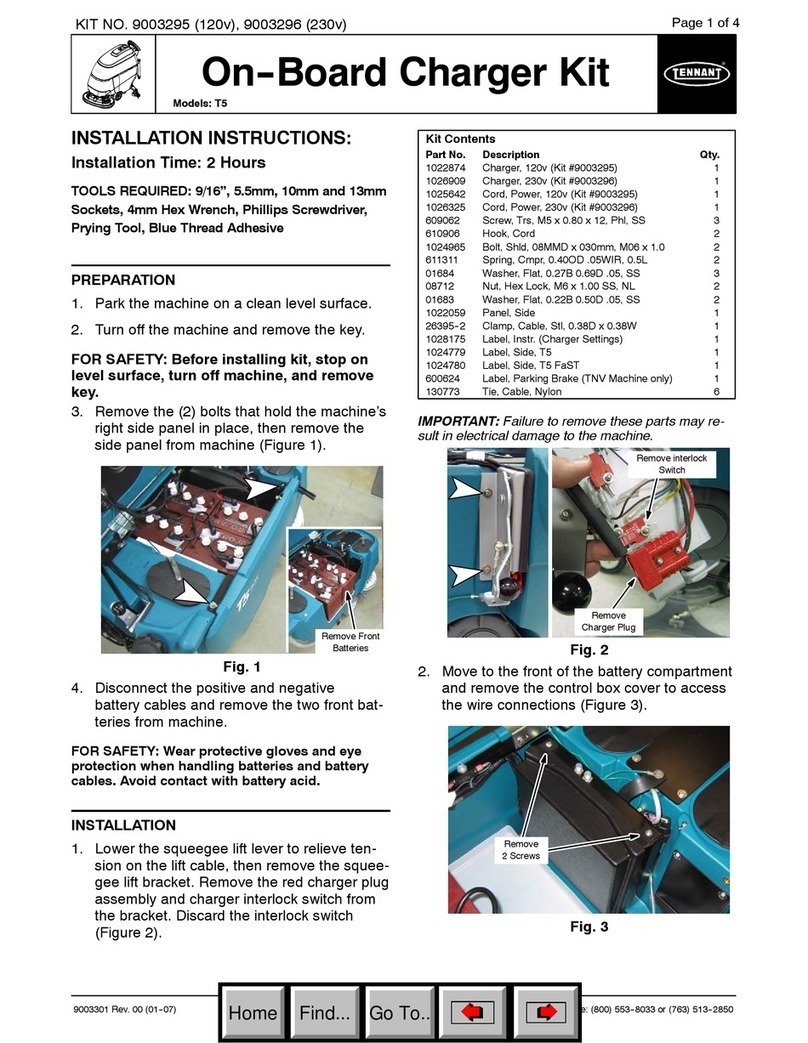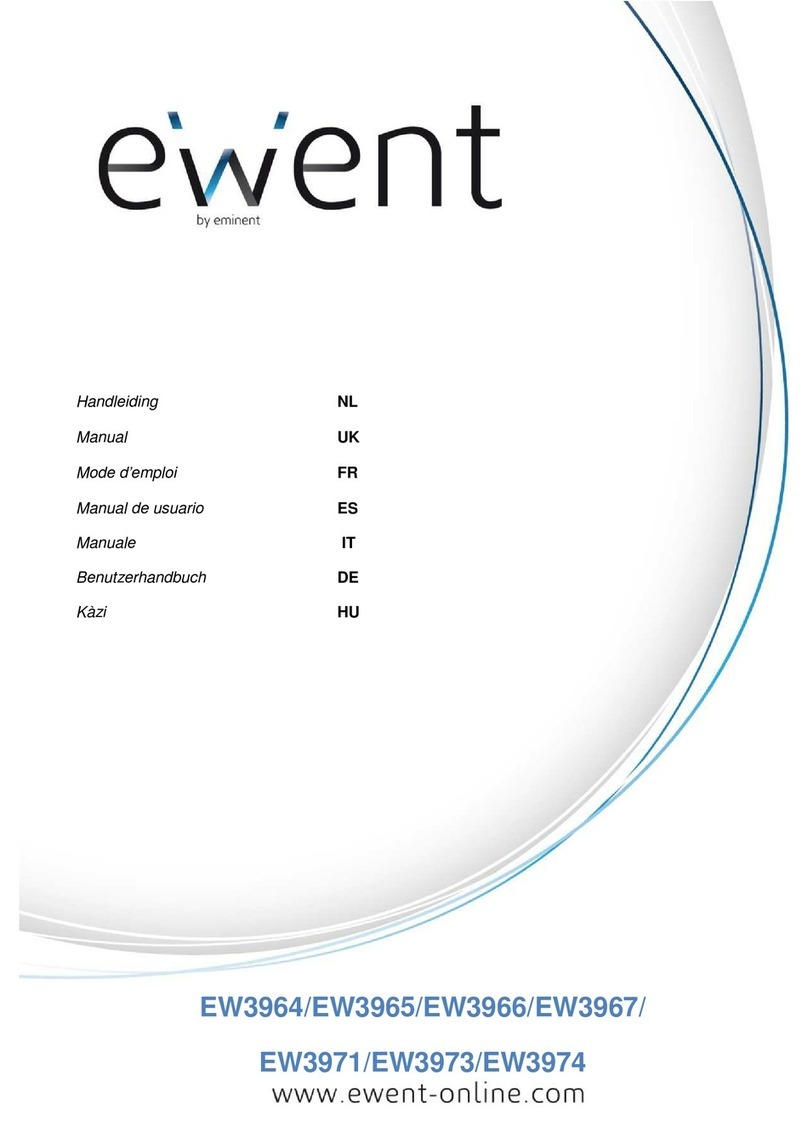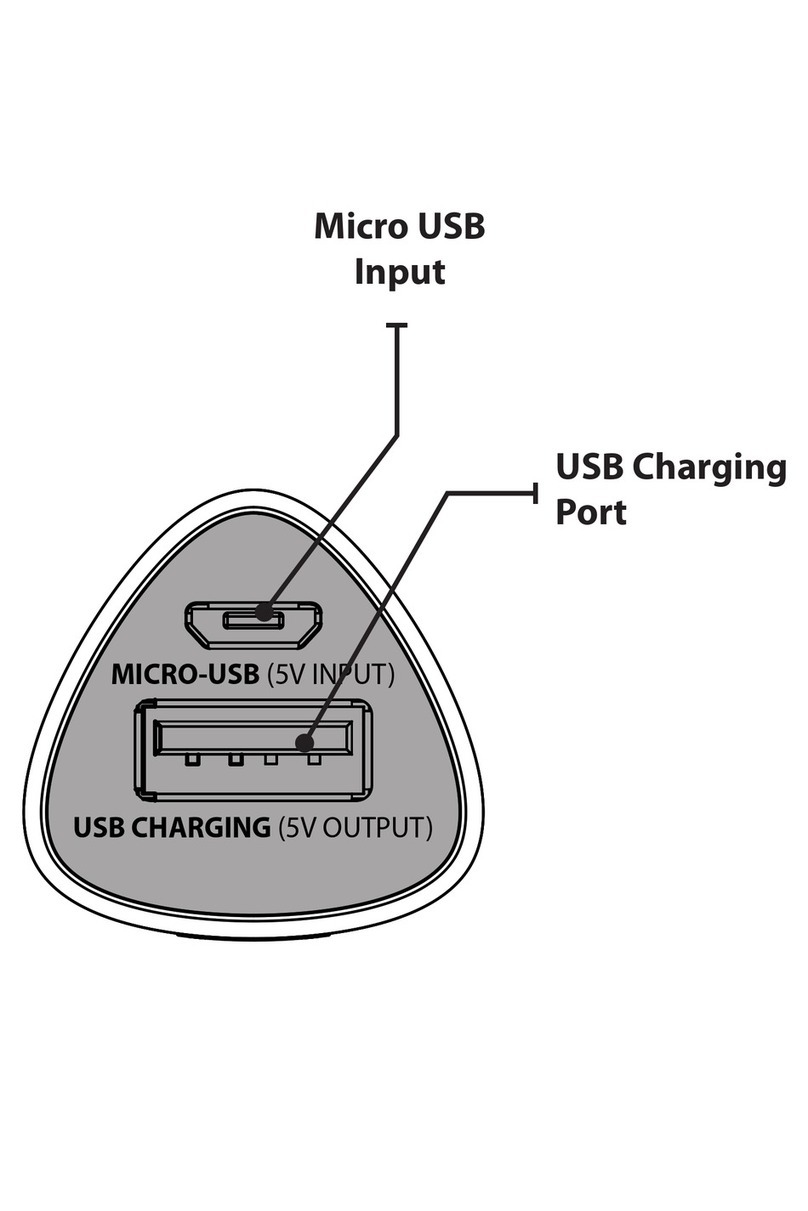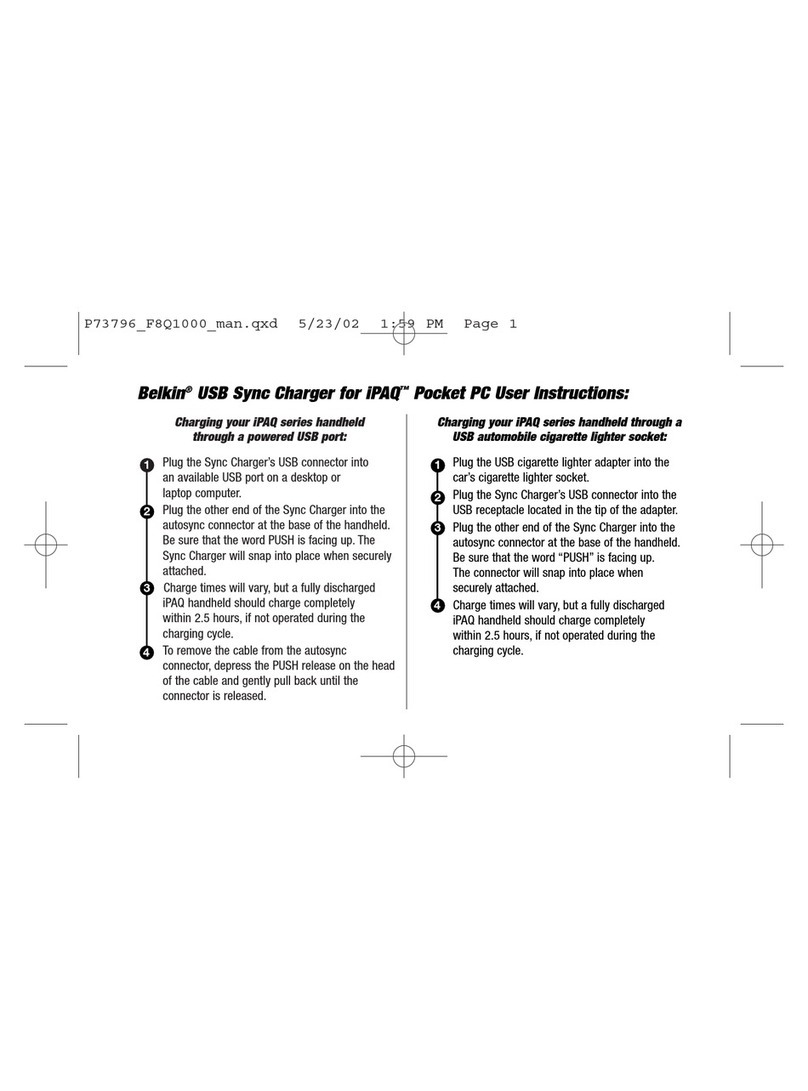ToolKitRC Q6AC User manual

@ToolkitRC 2023
1
Q6AC
Manual V1.0
2023.10
www.toolkitrc.com
ToolkitRC Technology (Shenzhen) Co., Ltd

@ToolkitRC 2023
2
Introduction
Thank you for purchasing the Q6AC balance
charger, please read this manual carefully before use.
Key Points
Tips Important Information
Further information
To ensure you have the best experience with this
product please scan the QR code below to stay up to
date with news, information and firmware updates for
your charger. Or visit www.toolkitrc.com.

@ToolkitRC 2023
3
Safety
1. Q6AC allows an input voltage of AC 100V-240V or
DC 7-30V. To ensure that the power supply voltage
is consistent, pay attention to the positive and
negative polarity of the power supply before use.
2. Do not use this product in hot or humid
environments. Keep away from flammable liquids
and gases.
3. Never leave charging batteries unattended.
4. When not in use, please turn off/unplug the device.
5. When using the charging function, please set a
current that matches the battery performance
envelope. Do not set an excessive current for
charging to avoid damage to the battery. Check
the guidelines of your battery’s manufacturer for
correct charging instructions.

@ToolkitRC 2023
4
Contents
Introduction.......................................................................................1
Key Points ..........................................................................................2
Further information ..........................................................................2
Safety..................................................................................................3
Contents.............................................................................................4
Q6AC Layout.....................................................................................7
Quick start..........................................................................................8
Charging settings..............................................................................9
1,Battery type..................................................................................9
2,Number of cells.........................................................................12
3,Work mode................................................................................13
4,End voltage(TVC)................................................................13
5,Charging current.......................................................................14
6,NiMH setting(PeakV)..........................................................15
Charging work.................................................................................17
System settings .............................................................................. 22
Other functions ...............................................................................24
Specification ....................................................................................26

@ToolkitRC 2023
5
Product description
The Q6AC is a four-channel balance charger with
IPS display and wheel menu navigation, which is easy
and convenient to operate.
Charge, discharge and balance management of
LiPo, LiHV, LiFe, Lion LTO 1-65S, NiMh 1-16S, PB
1-10S batteries.
AC and DC power supply modes: AC 100-240V
max 400W; DC 7-30V max 1200W.
Charging power: MAX 15A @MAX250W*4.
Discharging power MAX 3A@12W*4 normal mode
MAX 15A@250W*4 recycle mode
Charging accuracy <0.005V.
Balancing current 800mA.
Built-in 15W wireless charging.
Built-in 65W C/30W A fast charger.
Lithium battery cut-off voltage can be set (TVC ).
Automatically allocate input power.
Multi-language system, can set any language.
Can record 32 commonly used batteries.
Can record 3 groups of commonly used power
sources, convenient and fast translation.

@ToolkitRC 2023
6
Q6AC Layout
Front
Back
Display
S
croll
wheel
M
ain port*4
B
alance port*4
U
SB A/C output
DC
input XT90
C
ooling fan
CH/ Exit
Slide
r
A
C Input
W
ireless charge

@ToolkitRC 2023
7
Quick start
1,Connect the device to an AC100-240V or DC7-30V
power source.
2,The screen shows the boot logo for 2 seconds.
3,An audible tone will accompany the boot sequence.
4,After booting up, the screen enters the main
interface as shown below:
5,short press [CH/Exit], the cursor will switch among
the four channels in sequence.
6,Scroll [Scroll Wheel] to switch to display the voltage
and internal resistance of the corresponding channel.
7,Short press [Scroll Wheel] to select the charging task
when the channel is idle. You can adjust and end the
charge when the channel is in progress.
8,Long press [Scroll Wheel] to enter the system setting
interface when all four channels are free.
9,Press [CH/Exit] to end the modification or return to

@ToolkitRC 2023
8
the previous interface.
=================================
1. Short press [Scroll Wheel] once to confirm the
function.
2. Long press [Scroll Wheel] for 2 seconds, it is the
delete key function.
3. If any key is successfully operated, there will be a didi
sound.
=================================

@ToolkitRC 2023
9
Charging settings
In the main interface, select and short press [Scroll
Wheel] to enter the charging function. If the battery
selection is turned on in the main setting interface, 5
battery records can be saved, and the following
interface is displayed. Otherwise, it will default to the first
battery record, skip this step.
1,Battery type
Scroll [Scroll Wheel], move the cursor, select the
battery that has been set, or create a new battery, short
press [Scroll Wheel] to enter the battery setting interface
of this group, the display is as follows:

@ToolkitRC 2023
10
Move the cursor to “Battery Type” and short press
[Scroll Wheel] to modify the battery type, the display is
as follows:
The charger supports Lipo, LiHV, LiFe, Lion, NiMh,
PB chemistry batteries. After choosing the correct
battery type, Short press [OK] and [CH/Exit] to take
effect, and return to the previous interface.
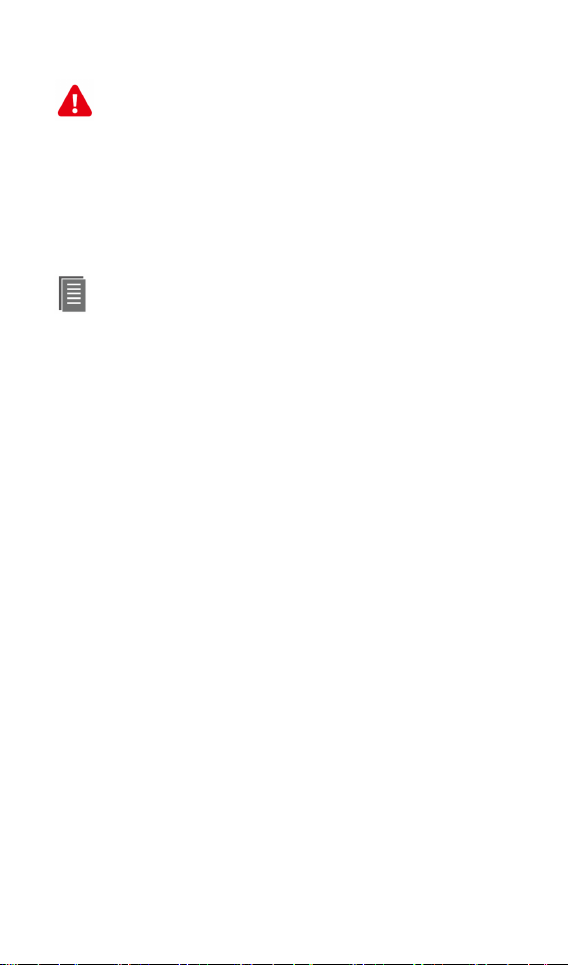
@ToolkitRC 2023
11
=================================================
Important
1. Choosing the wrong battery type to charge may
damage the battery, the charger, and cause fire and other
dangers. Please choose carefully.
2. Please do not use this product to charge the battery that is
not marked with the battery type. Always follow the charging
guidelines of your battery manufacturer
=================================
Nomenclature
1, Lipo: Often called a lithium polymer battery, a
battery with a nominal voltage of 3.70V and 4.20V
when fully charged.
2, LiHV: Often referred to as a high-voltage lithium
battery, a battery with a nominal voltage of 3.85V and
4.35V when fully charged.
3, LiFe: Often referred to as a lithium iron battery, a
battery with a nominal voltage of 3.30V and 3.60V
when fully charged.
4, Lion: Often referred to as a lithium-ion battery, a
battery with a nominal voltage of 3.60V and 4.10V
when fully charged.
5, LTO: often referred to as a lithium-ion battery with a
nominal voltage of 2.40V and a fully charged battery
of 2.70V.
6, NiMh: often referred to as nickel-hydrogen battery,
nominal voltage 1.20V.
7, PB:often called lead-acid battery, nominal voltage
2.00V.
==================================================

@ToolkitRC 2023
12
2,Number of cells
Move the cursor to the position of “Cells”, short press
[Scroll Wheel] to modify the number of battery cells. The
display is as follows:
Scroll [Scroll Wheel] to adjust the value. When set
to ”Auto”, the charger will automatically identify the
number of cells connected to the battery according to
the battery voltage connected to the output port. Short
press [Scroll Wheel] and [CH/Exit] to take effect and
return to the previous interface.
=================================
Tips: 1, Over discharge or overcharge of the connected
battery may cause battery cell identification errors.
2, If the cell number is set incorrectly, it may be
insufficient to charge, or overcharge may damage the battery,
please set it carefully. 3, After Lixx batteries are connected to
the balance port, the number of battery strings can be more
accurately identified.
==================================================

@ToolkitRC 2023
13
3,Mode
Move the cursor to “Mode” and short press [Scroll
Wheel] to modify the work mode, as shown in the figure
below.
Lipo, LiHV, LiFe, and Lion batteries can be charged
and stored. NiMh, battery and PB battery can choose to
charge. Short press [Scroll Wheel] and [CH/Exit] to take
effect, and return to the previous interface.
4,End voltage(TVC)
Move the cursor to “End Voltage” and short press
[Scroll Wheel] to modify the end voltage of the
single-cell battery. When the working mode is charging,
it is the charging cut-off voltage, and the range is plus or
minus 50mV of the full voltage. When the working mode
is discharge, it is the discharge cut-off voltage. Scroll
[Scroll Wheel] to adjust the value, step 0.01V.
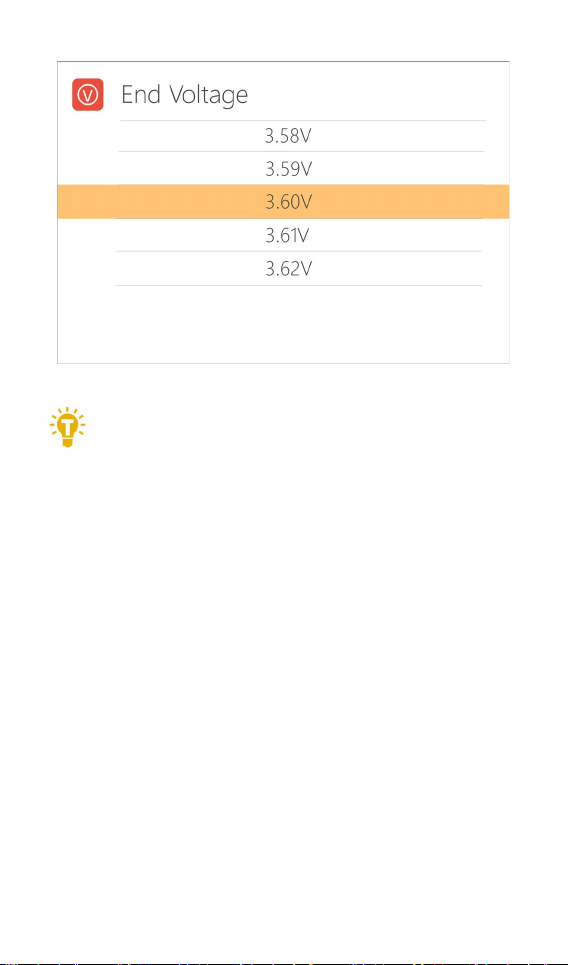
@ToolkitRC 2023
14
=================================
1, Only LiPo, LiHV, LiFe batteries can set the cut-off
voltage.
2, Do not modify the cut-off voltage when you are not
familiar with the battery characteristics.
3, The charging cut-off voltage can be set to a range of
plus or minus 50mV of full voltage.
4, TVC: English abbreviation for terminal voltage
control.
==================================================
5,Charging current
Move the cursor to the Charging Current” position
and short press [Scroll Wheel] to modify the current.
Scroll [Scroll Wheel] to adjust the value, step by 0.1A.
Scroll [Scroll Wheel] quickly to increase or decrease
quickly. The charger supports up to 15A.
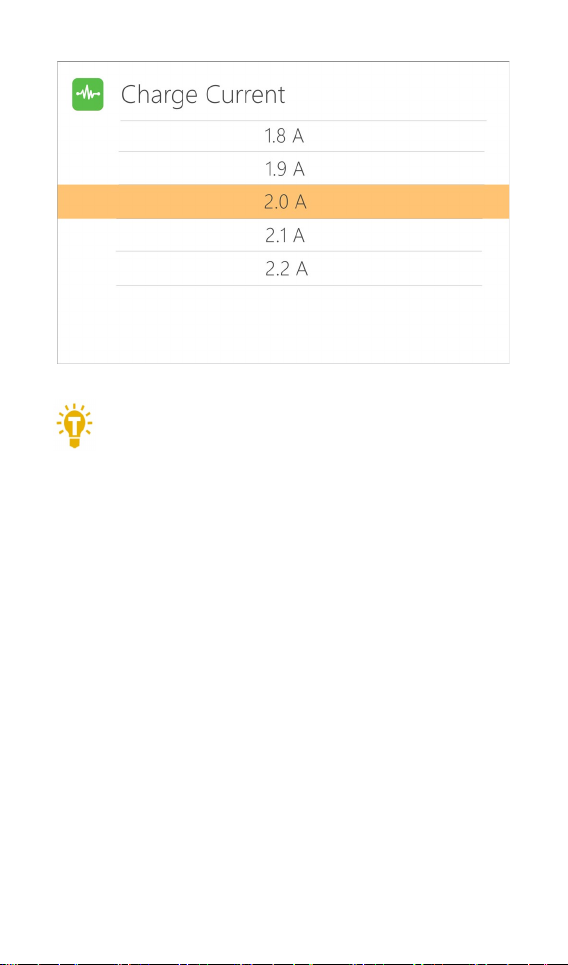
@ToolkitRC 2023
15
=================================================
Tips:
6. Please set the charging rate of 1-2C according to
the battery capacity. For example, if the battery capacity
is 2000mAh, please set the charging current to 2.0-4.0A.
Check the guidelines of your battery’s
manufacturer for correct charging instructions.
==================================================
6,NiMh setting (PeakV)
When the battery type is NiMh, the negative
pressure value when the battery is fully charged can be
set, and the setting range is 3mV-15mV, as shown below:

@ToolkitRC 2023
16
=================================
Tips
1, Only NiMh battery can set the battery negative
pressure value.
2, Vocabulary explanation:
PeakV: When the NiMH battery is fully charged, the peak
voltage of each cell drops.
=================================

@ToolkitRC 2023
17
Charging
When charging starts, the charger enters the
working interface as shown below:
Scroll [Scroll Wheel] on this interface to switch the
display of the internal resistance voltage value of the
corresponding channel. Short press [Scroll Wheel] to
dynamically set the working current or stop working. As
shown below:

@ToolkitRC 2023
18
To e n d the charging and discharging work, short press
[Scroll Wheel], move the cursor to [Stop], short press
[Scroll Wheel], stop working and return to the main
interface.
When charging is complete or charging error occurs.
A prompt box will pop up with a prompt sound.
Display content description:
18.0V: Input power supply voltage.
5.0A: Input power current.
10Wh: The accumulated power consumption of the
input power.
57.8℃: The internal temperature of the charger.
24.00V: The main port voltage of the first channel.
15.00A: The main port current of the first channel.
15:59: Working time of the first channel.
888mAh: The cumulative capacity of the first channel.

@ToolkitRC 2023
19
14.000V: The first battery voltage
.......
44.000V: The fourth battery voltage (this battery is
under balance management)
-.--V: No battery connected.
Use Scroll [Scroll Wheel] to switch to the second
column of the second channel, which is the internal
resistance information. As shown below:
11mΩ: Internal resistance of the first battery

@ToolkitRC 2023
20
=================================
Tips:
1. When charging, please ensure someone is
supervising the charge throughout the process to deal
with abnormalities safely.
2. When charging a lithium battery, only connecting to
the main port will not perform balance management.
Please pay attention to the balance of the battery. After
connecting to the balance port, it will automatically
begin balance management.
3. After charging is completed, unplug the battery and
insert a new battery, it will automatically continue to
charge and discharge according to the set mode. When
set to a fixed number of cells, batteries with the same
number of cells need to be connected. When setting to
automatically detect the battery string number, please
pay attention to whether the detected cell number
matches the actual number.
=================================
Table of contents
Other ToolKitRC Batteries Charger manuals

ToolKitRC
ToolKitRC M8 User manual

ToolKitRC
ToolKitRC M6DAC User manual
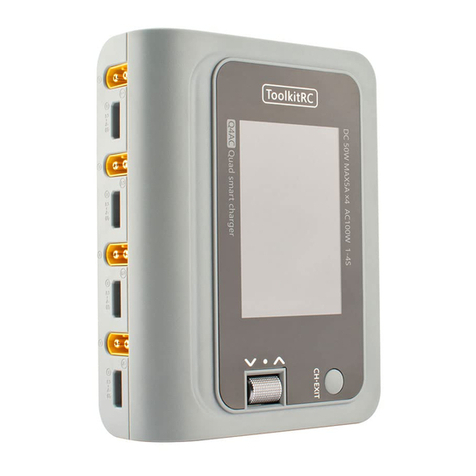
ToolKitRC
ToolKitRC Q4AC User manual

ToolKitRC
ToolKitRC M6D User manual

ToolKitRC
ToolKitRC M9 User manual

ToolKitRC
ToolKitRC C6 User manual

ToolKitRC
ToolKitRC M4Q User manual

ToolKitRC
ToolKitRC M7 User manual

ToolKitRC
ToolKitRC M8 User manual

ToolKitRC
ToolKitRC M6 User manual