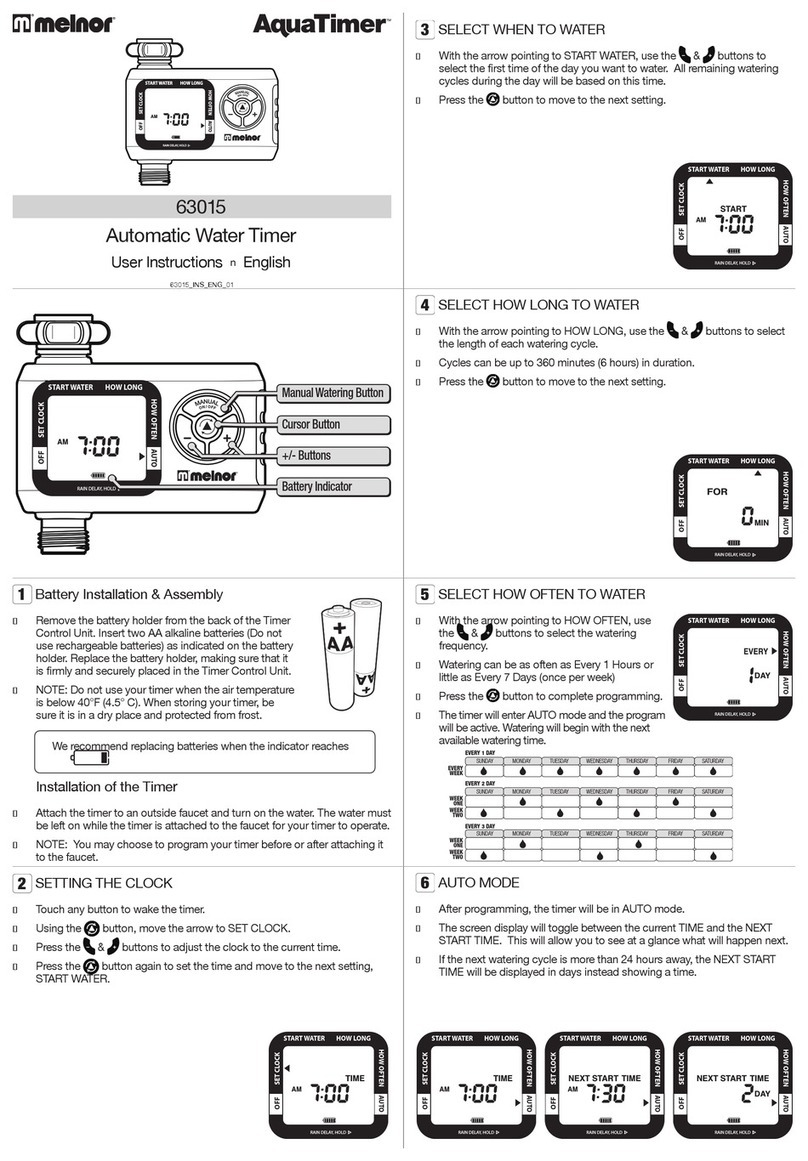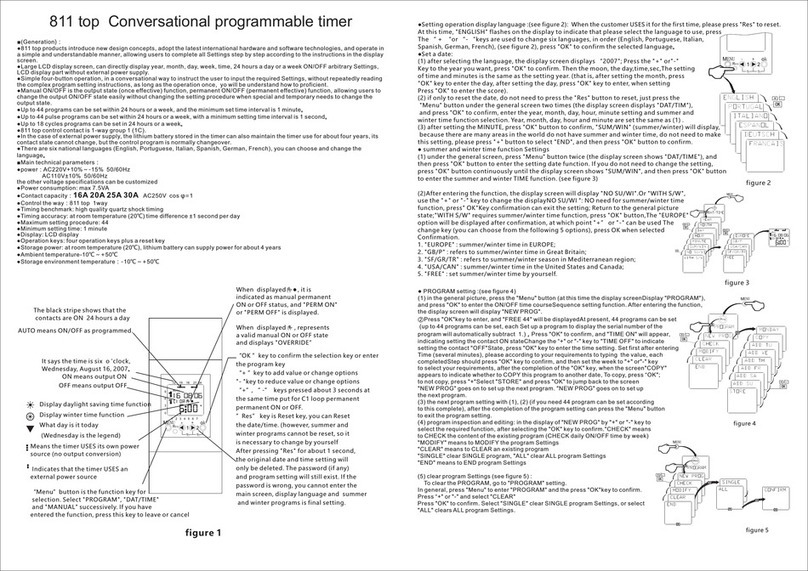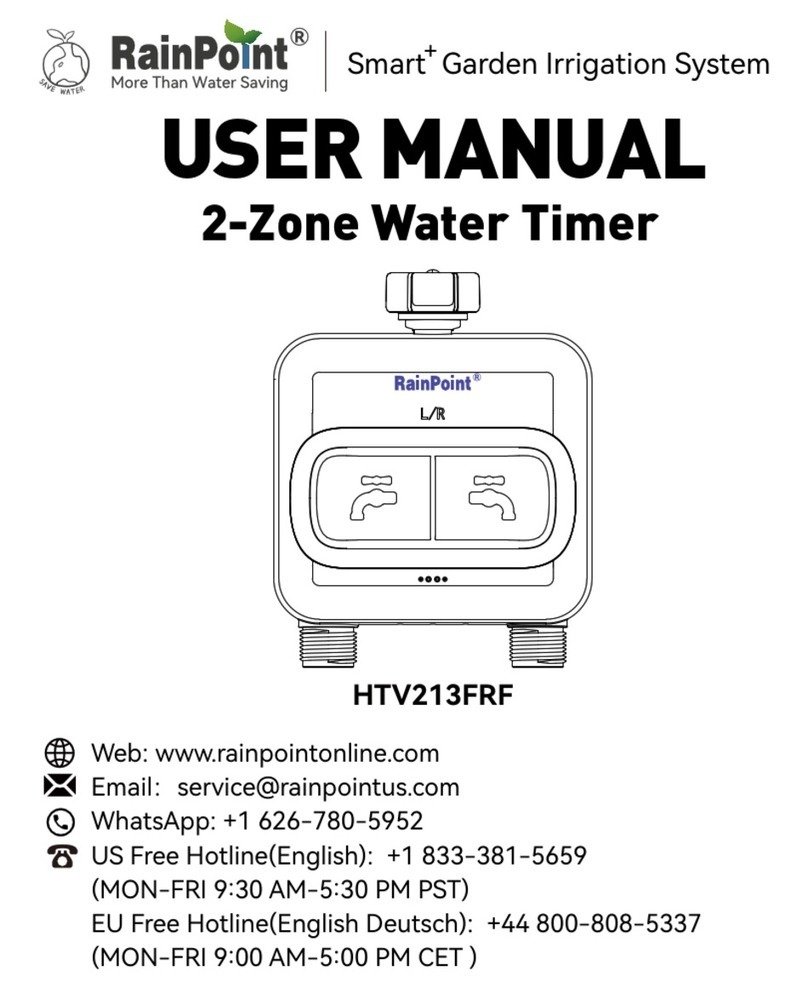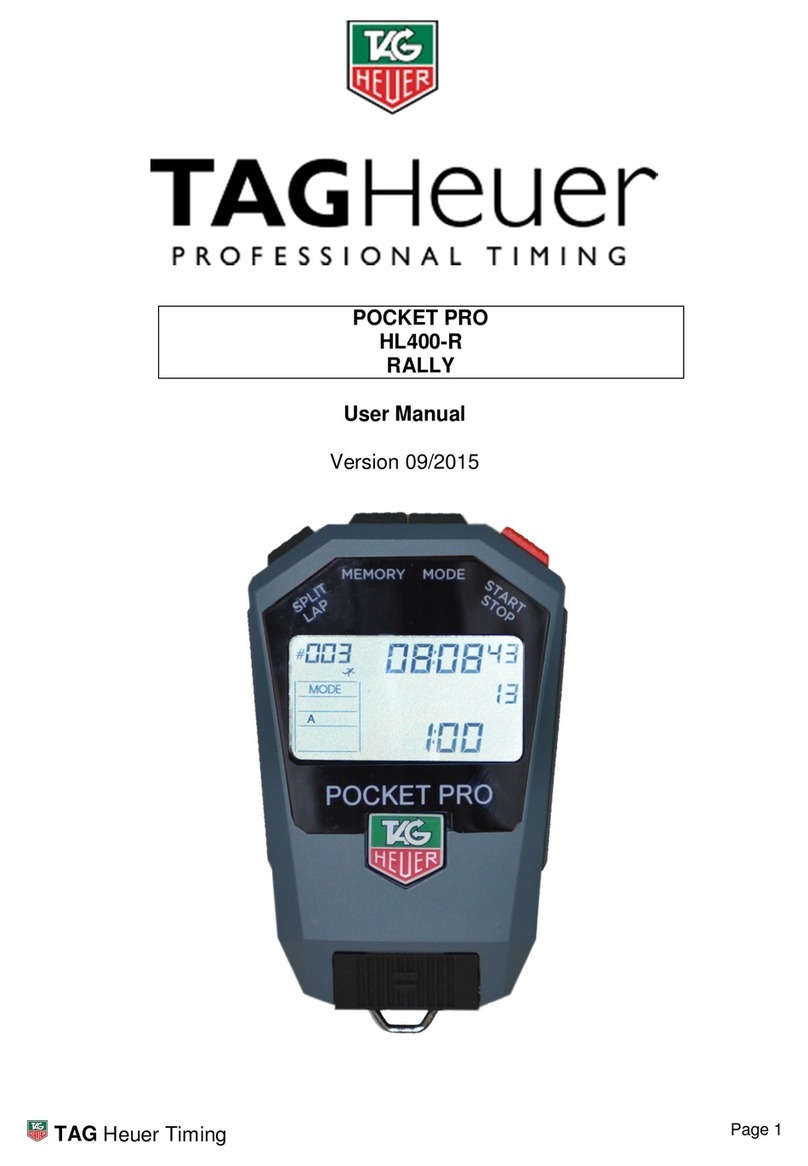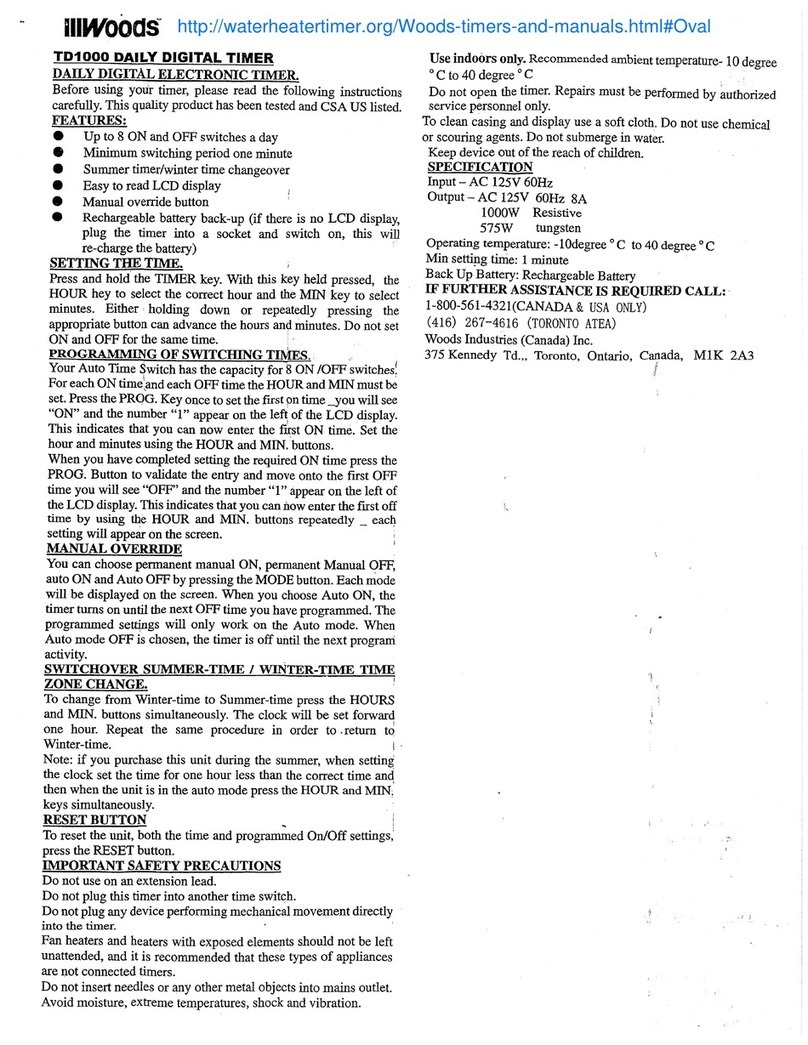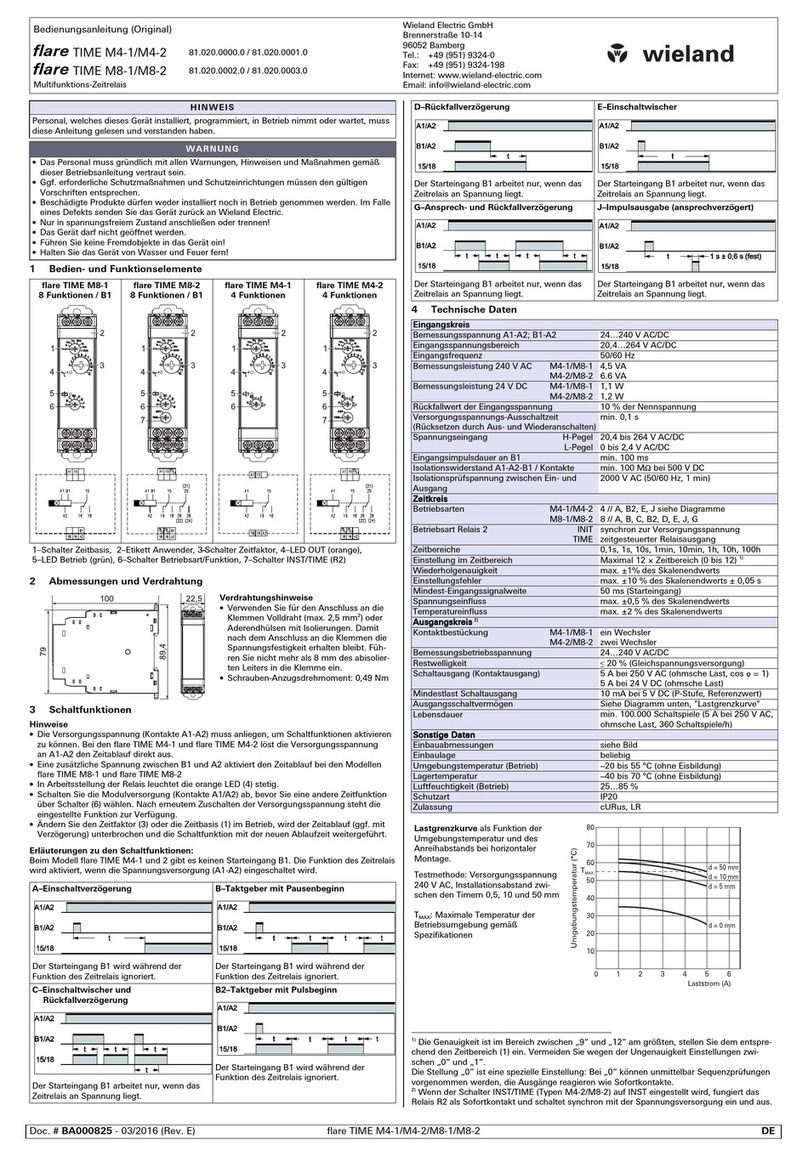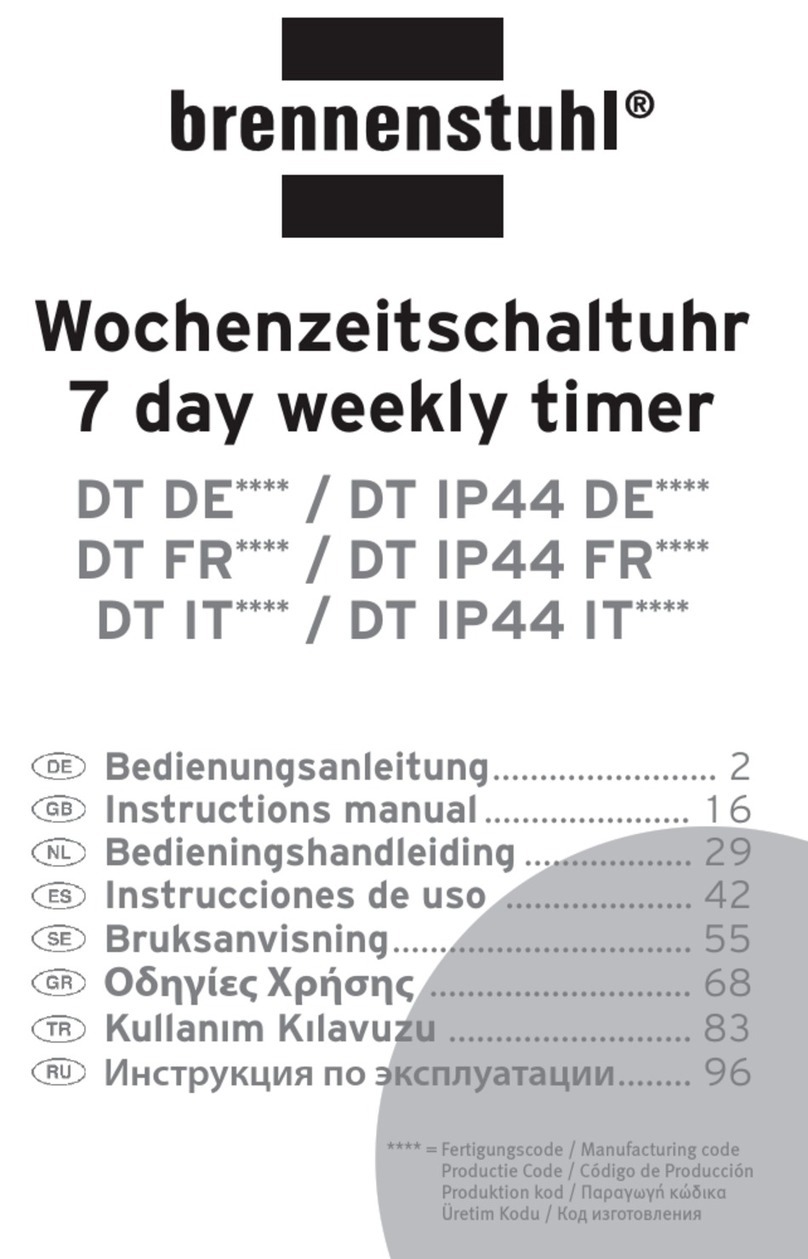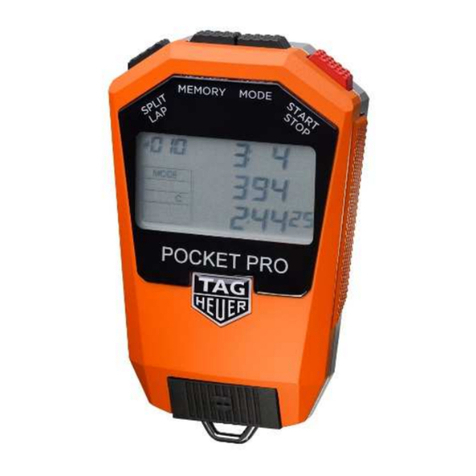Toone ZYT22-AD User manual

Microcomputer Automatic Bell Timer
Model: ZYT22-AD
Be sure to read the manual carefully before using.
Please safekeeping the manual.
Function and application
This product designed with high performance microcomputer
chip, it can automatically switch on the ring on fixed time,
and realize automatic ring with max. 80 times one day. It is
widely used in schools, factories and hospitals etc.
Display guide
Specifications
Working voltage: AC180-240V, 50/60Hz, DC12V Max time length: 23h59m59s
Load capacity:AC terminal: resistive 2A; DC terminal: 2A
Power: less than 4W Condition temperature: -10-50℃
Dimensions: 195*175*85mm Weight: 550g
Setting: 80 ON/OFF with automatic and manual available
Error: 0.5s/day with automatic error adjustable functions
2s/day without automatic error adjustable functions
Ⅰ. LCD Guide
TC PROG ER TL MO TU WE FR SA SU
Time
Clock Program Error Time
Length Monday Tuesday Wednesday Friday Saturday Sunday
Ⅱ. Buttons Guide
6 keys, “MODE”,“SELE”, “+”, “-“, “AUTO/MAN”,” RESET” separately, The function of keys as follows:
MODE To select functional menu. Press it to and enter setting state. Then it can select TC, PROG,
ER, TL. Press it for 3s, it will return to the clock state.
SELE Parameter optional. Under the function setting state, press it to select the parameter you
like, and the chosen will flash.
+ Parameter up adjust. Upwards number for the chosen parameter.
- Parameter down adjust. Downwards number for the chose parameter.
AUTO/MAN Under the clock state, press “AUTO/MAN” key to select the state: ON, AUTO, OFF; Under
the program state, press this key, and can cancel current program setting but make it display
“--:--”, press it again to save this setting.
RESET Press it and can cancel all the settings, clock is 00:00:00.

Notice:
a. It will return clock without any operation under any setting state for 30s.
b. Without external power and under clock state, meanwhile press “+” and “-“for 2s, it will turn off the LCD
display, and enter the power saving mode. Under clock state, without any operation for 5 minutes, it also
can enter the power saving mode. Press any key to awake it.
c. Under the program setting, choose the program setting and press “AUTO/MAN” and “-“ key for 3s, it can
cancel the setting.
d. Under the program setting, choose the program setting and press “AUTO/MAN” and “+” key for 3s, it can
cancel the setting.
Ⅲ. Adjust Clock:
1. Before use this product, please check the clock display to follow the current time, and calibrate it.
2. Pls “MODE” key, enter the sate of “TC”, press “SELE” key to choose “HOUR”, “MINUTE”
“SECOND”, WEEK” and adjust them respectively by “-“ and”+” keys.
Ⅳ. Program setting
step key Setting content
①Press the key "MODE" enter the state of ” PROG”
②Press ”SELE” key “HOUR” is flashing
③Press “+” or “-“ key Setting the time on “HOUR”
④Press ”SELE” key again “MINUTE” is flashing
⑤Press “+” or “-“ key again Setting the time on “MUNITE”
⑥Press ”SELE” key again “WEEK” is flashing
⑦Press “-“ key Make sure the “ON” or “OFF” state
⑧Press ”SELE” key again “01” is flashing
⑨Press “+” key To select the event number:01, 02, 03, 04….
⑩ Repeat step ② to ⑨ Set other 2ON,3ON until 80ON
Notice: When make an error or cancel the settings, press "SELE " and”+” or “-“ select this setting, and then
press “AUTO/MAN” key to make it display “— — :— —” ( it means no timing program, not "00:00").
ⅣSetting error:
Base on the actual clock error, count the day error, and put into system. Positive error means adjust the
clock quick, negative error means adjust the clock slow.
1. Press “MODE” key and enter the sate of “ER“ and the “error” is flashing.
2. Press “SELE” key, and press “+” or “-” to adjust the preset value.
3. Setting confirm: Press “MODE”to shift to “TL” state, or continuously press it to return clock state.
ⅤTime length setting
It is used to set its run time, the setting range is 0-(23h+59m+59s), and the default is 10s.
1. Press “MODE” key and enter the state of “TL” and the “TIME LENGTH” is flashing.
2. Press “SELE” key to select “HOUR”, “MINUTE”, “SECOND”, it is flashing when they are chosen.
3. Press “+” or “-” key to adjust “HOUR”, “MINUTE”, “SECOND”
4. Setting confirmation: Press “MODE”key to return back the clock state.
ⅥON, AUTO, OFF operation
There are 2 modes to select the ON, AUTO, OFF state.
1. Press “ AUTO/MAN” key to make sure the ON,AUTO or OFF state.
2. Press” AUTO, OFF, ON” key on side face of this product, it is necessary in emergency.
ⅦFor example
There is a factory has the working schedule as follows:
On duty: 8:00-12:00 am, 14:00-18:00pm, From Monday to Friday.

On duty: 8:00-12:00 am for Saturday
The setting is following:
1. 4 settings shown as the figures. (below)
2. To select the setting number, press “+” to change it into 05, and press “AUTO/MAN” key, at the same
time “+” key for 3s to cancel other setting and make it display “--:--”.
3. continuously press ”MODE” key, and make it return to the clock state.
4. Press ”AUTO/MAN” key and make sure on the state of ” AUTO”.
5. Also make sure the “AUTO, OFF, ON” key on the state of “AUTO”
Remove the troublesome
Trouble Methods
No work, and
power indicator
(red)is not on.
Maybe the connection is not good. Pls check the connection.
Power
indicator(red) is
on, but no work
1, No setting: Under the clock state, pls check whether there is flashing on the bell
mark, if not, it means there is no setting. Pls enter the setting now.
2, Error setting: Check every setting and make sure it is correct on time and week.
3. ON, AUTO, OFF state is not correct: Check the LCD display and the button on the
side face of this product and make sure both of them are at “auto” state.
Display not
clearly or no
display
1, No power on the battery: Pls change another new battery.
2, The temperature is too low: pls make its working temperature rise, it will be in
normal.
Ringing time is
not correct 1, Check the setting program, and make sure every setting time is correct. Pls
cancel the redundant program as “- -:- -” ( not 0:00)
Key failure or not
display. 1, This product may be caused by the serious electromagnetism anti-interference,
condition temperature or other reasons. Pls press reset key to reset.
Wiring
fuse
Notice: The load should exceed the stated capacity, make sure the polarity correct.
Table of contents