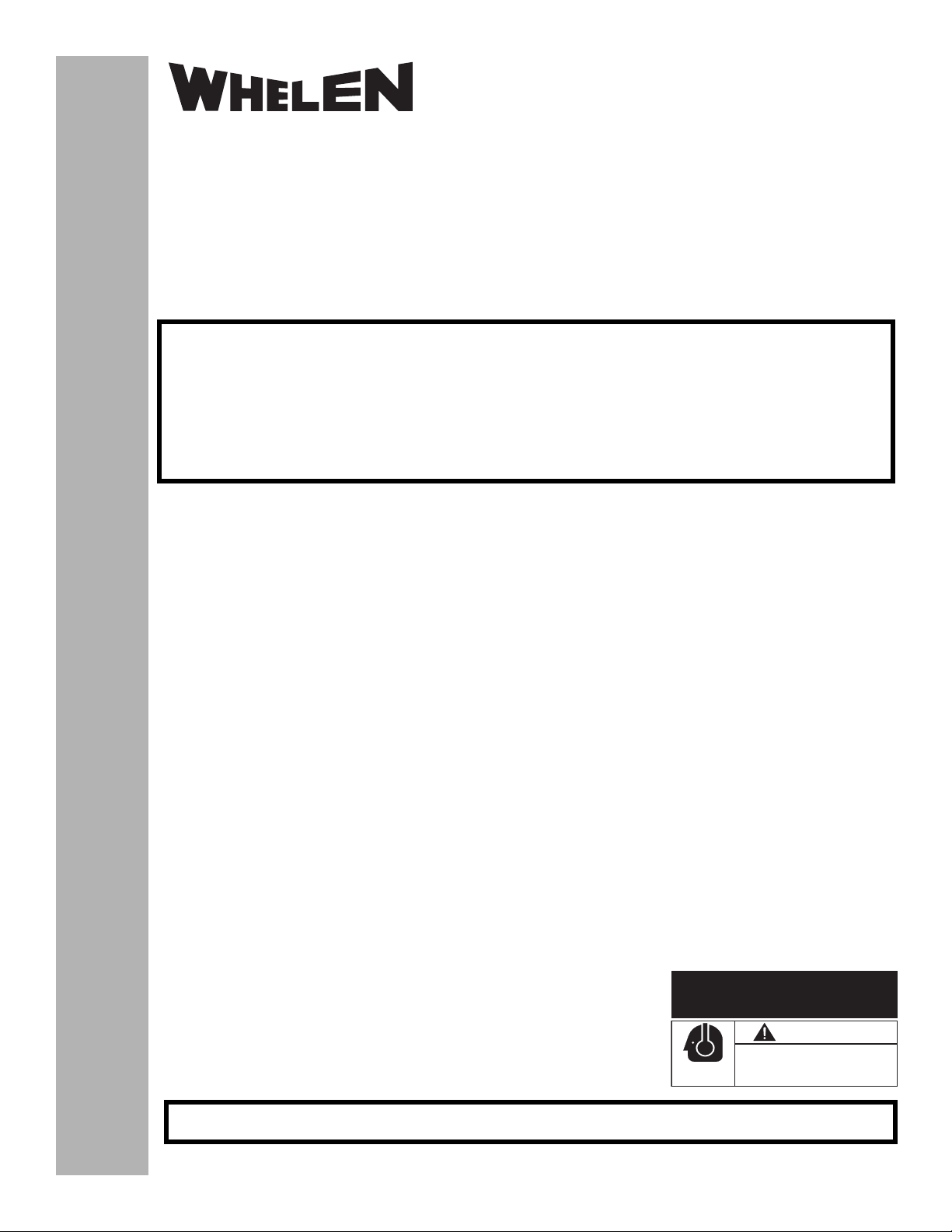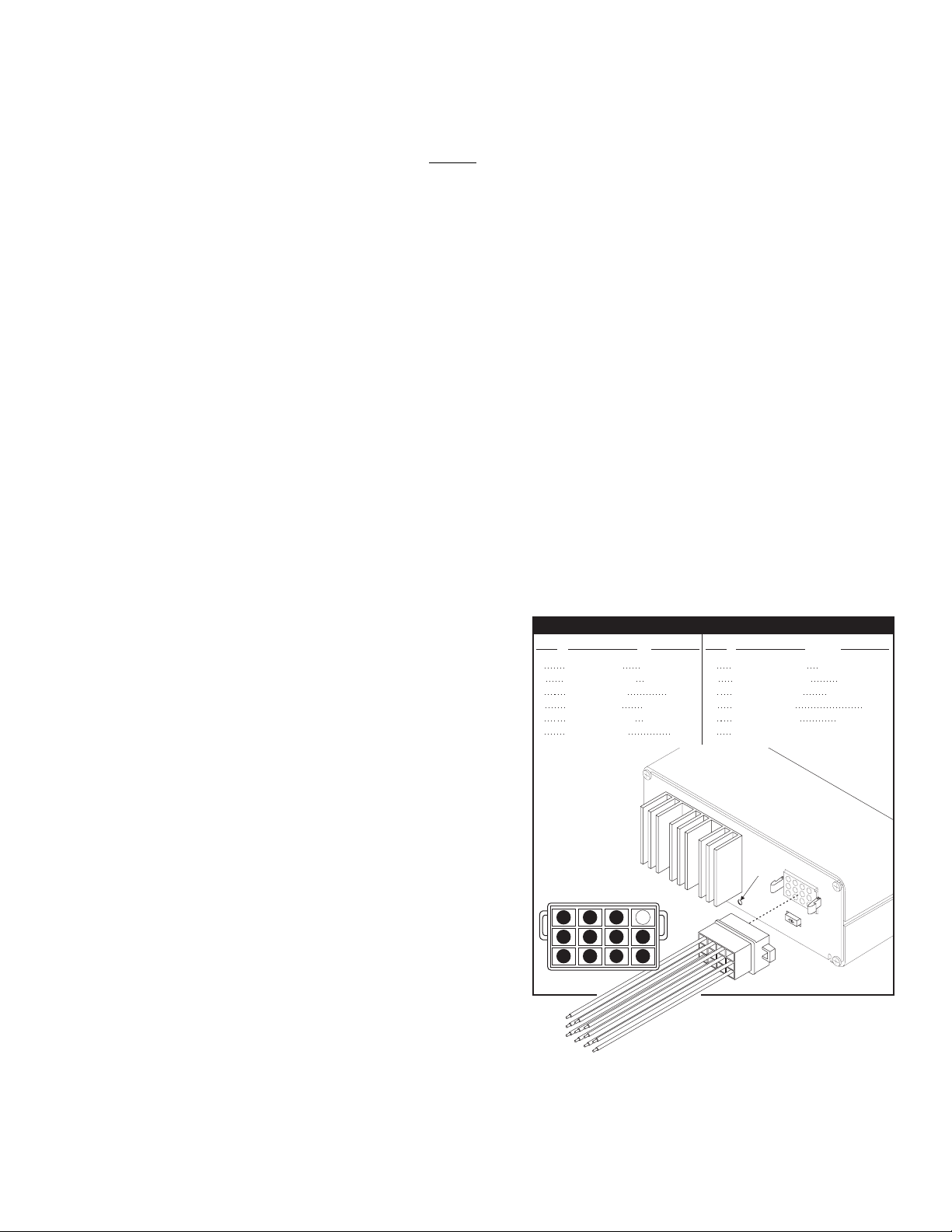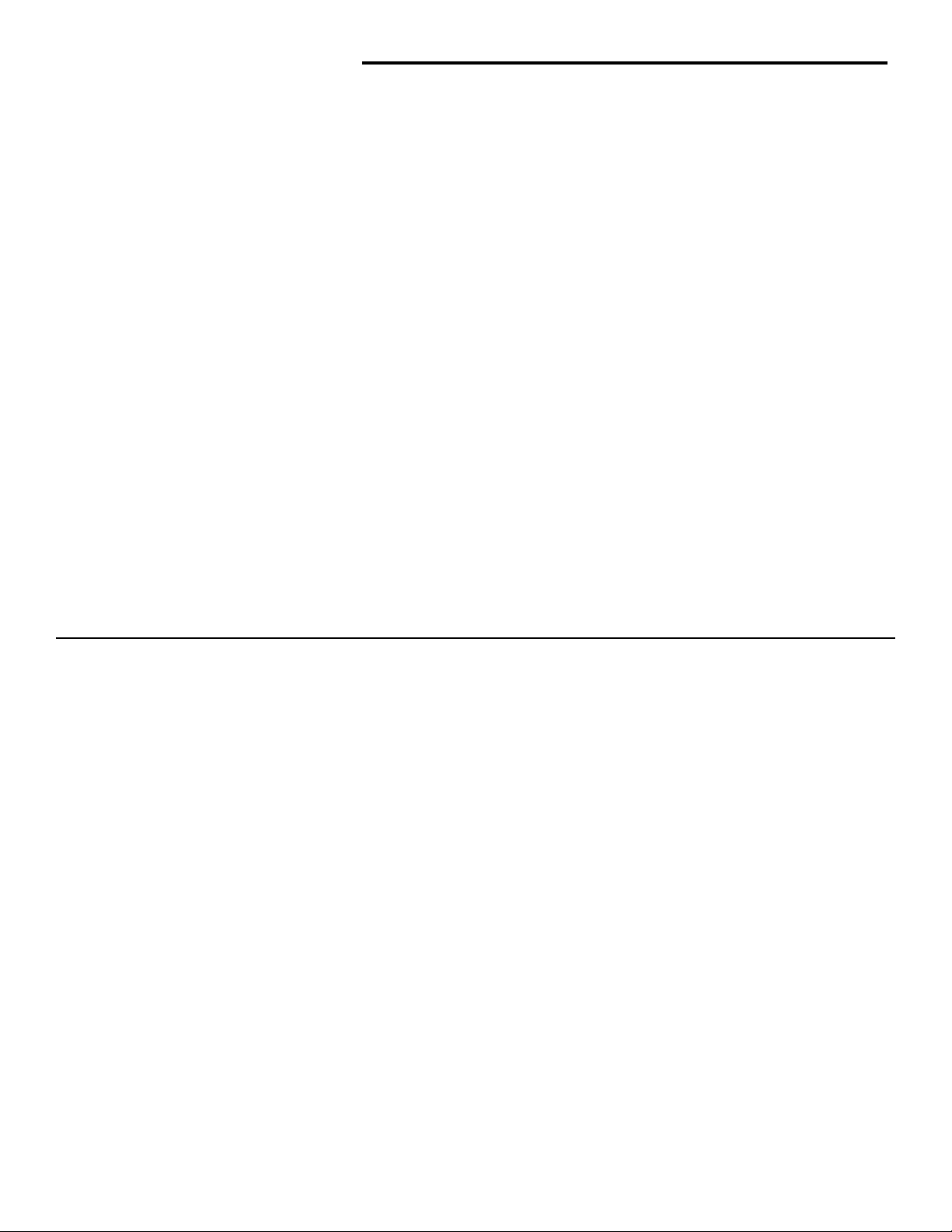Page 5
This section will outline the operation of the siren in the factory
default configuration. Refer to the Scan-Lock™ section on the
following page for information and procedures on how to
customize the operation of this siren.
RAD (Radio Repeat) - When the rotary knob is in the RAD
position, any signal that is received by the vehicle’s two-way
radio will be simultaneously broadcast over the vehicle’s
loudspeaker (the unit must be connected to the two-way radio as
outlined in this manual).
With the Rotary Switch in this Position:
• Pressing the MAN button will produce the AIRHORN
tone until the MAN switch is released.
• Activating the HORN RING input will produce the
AIRHORN tone until the MAN switch is released.
• Activating the AUX ENABLE input has no effect.
MAN 1 (Manual Siren #1) - When the rotary switch is in this
position the siren is in a standby state where no tones have been
activated, but is waiting for another action to be taken by the
operator.
With the Rotary Switch in this Position:
• Pressing the MAN button will produce the AIRHORN
tone until the MAN switch is released.
• Activating the HORN RING input will produce the
AIRHORN tone until the HORN RING input is released.
• Activating the AUX enable input will produce a
repeating WAIL tone.
MAN 2 (Manual Siren #2) - When the rotary switch is in this
position the siren is in a standby state. No tones will be activated
until another action is taken by the operator.
With the Rotary Switch in this Position:
• Pressing the MAN switch will produce a WAIL tone. This
tone will ramp up to peak frequency and stop when the
MAN switch is released.
• Activating the HORN RING input will produce a WAIL
tone. This tone will ramp up to peak frequency and stop
when the HORN RING input is released.
• Activating the AUX enable input will produce a
repeating WAIL tone.
HF (Hands-Free Operation) - When the rotary knob is in the HF
position, the siren functions are placed in a stand-by mode. Siren
tones are activated by a single “tap” on the MAN button or on the
vehicle’s steering wheel horn ring (if the vehicle’s horn has been
wired to the HORN RING input). The first tap produces a Wail
tone (a steady rise and fall tone). A second tap produces a Yelp
tone (a fast rise and fall tone). A third tap produces a Piercer™
tone (an extremely fast rise and fall tone). The next tap returns
the siren to a Wail tone and the cycle repeats itself. Two quick
successive taps will stop the siren.
With the Rotary Switch in this Position:
• Pressing the MAN button will produce the HF cycle as
described above.
• Activating the HORN RING input will produce the HF
cycle as described above.
• Activating the AUX ENABLE input will start the HF
cycle. Releasing the AUX ENABLE will stop the cycle.
T1 (Tone #1) - When the rotary knob is in the T1 position, a
steady, rise and fall tone (WAIL) is produced.
With the Rotary Switch in this Position:
• Pressing the MAN button will change the siren tone to a
Yelp pattern (a fast rise and fall tone). Pressing the MAN
button a second time returns it back to Wail.
• Activating the HORN RING input will change the siren
tone to Yelp. Activating the HORN RING input again to
return to a Wail tone.
• Activating the AUX ENABLE input has no effect.
T2 (Tone #2) - When the rotary knob is in the T2 position, a fast,
rise and fall tone (YELP) is produced.
With the Rotary Switch in this Position:
• Pressing the MAN button will produce the Piercer™
tone. Pressing the MAN switch a second time returns it
back to Yelp.
• Activating the HORN RING input will produce the
Airhorn tone until the HORN RING input is released.
• Activating the AUX ENABLE input has no effect.
T3 (Tone #3) - When the rotary knob is in the T3 position, an
extremely fast, rise and fall tone is produced.
With the Rotary Switch in this Position:
• Pressing the MAN button will result in the AIRHORN
tone until the MAN button is released.
• Pressing the HORN RING input will result in the
AIRHORN tone until the HORN RING input is released.
• Activating the AUX ENABLE will have no effect.
12-Volt Models 24-Volt Models
INPUT VOLTAGE . . . . . . . . . . . . . . . . . . . . 12 VDC ±20% 24 VDC ±20%
INPUT CURRENT . . . . . . . . . . . . . . . . . . . 16 AMPS (TYP.) 8 AMPS (TYP.)
INPUT FUSE . . . . . . . . . . . . . . . . . . . . . . . . . . . . 20 AMPS 10 AMPS
SPEAKER IMPEDANCE. . . . . . . . . . . . . . . 11 OHMS MIN. 11OHMS MIN.
OPERATING TEMPERATURE . . . . . . . -30° C. TO +80° C. -30° C. TO +80° C.
STORAGE TEMPERATURE. . . . . . . . .-40° C. TO +70° C. -40° C. TO +70° C.
HUMIDITY . . . . . . . . . . . . . . . . . . . 99% (Non-Condensing) 99% (Non-Condensing)
Rotary Switch Operations
CAUTION
Loud siren noise can cause
hearing damage and/or loss.
Refer to OSHA Section 1910.95 prior
to putting ANY siren into service!
Wear
Protection!
ACTIVATION OF THIS
SIREN MAY DAMAGE
UNPROTECTED EARS!