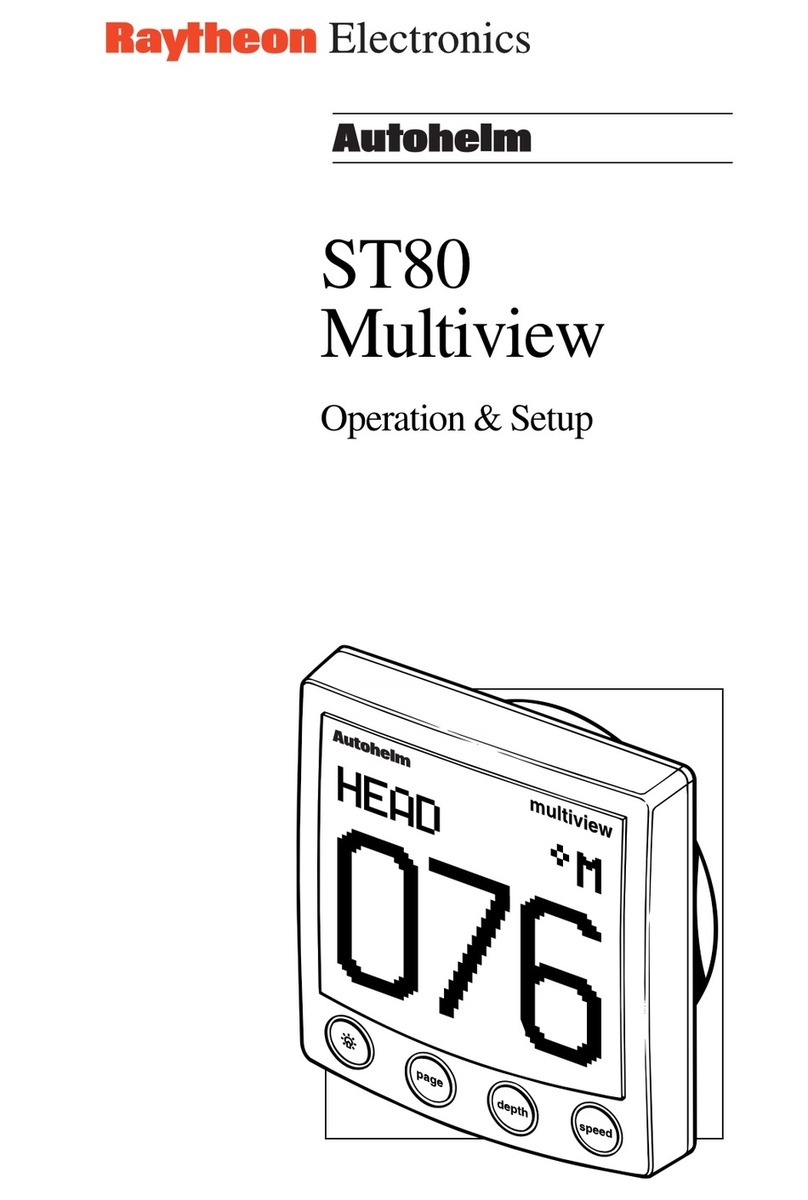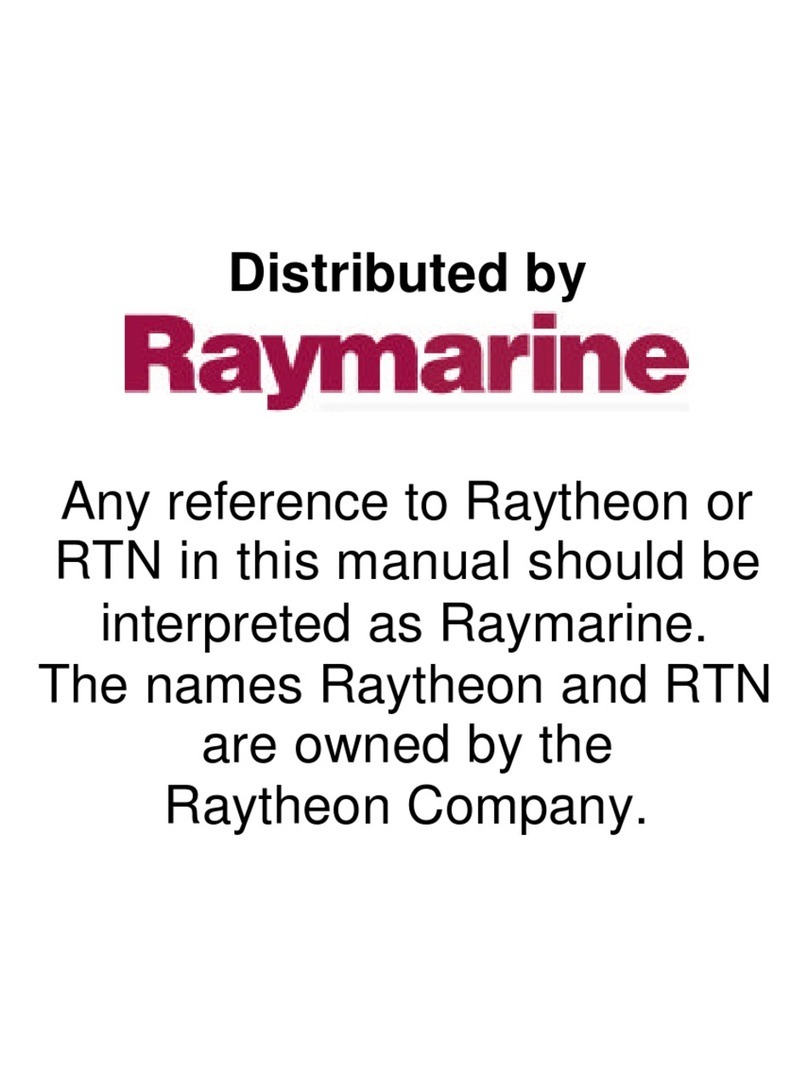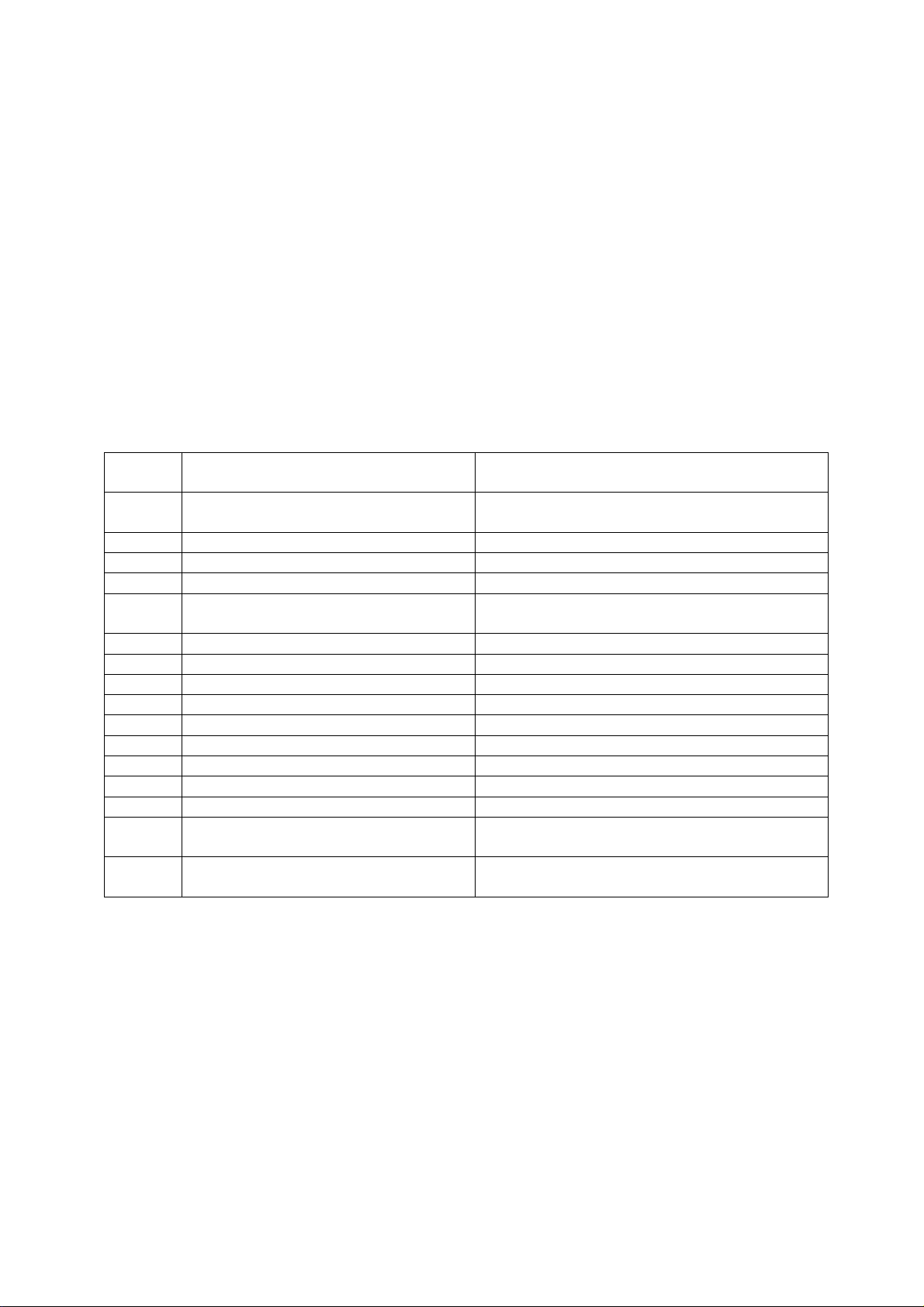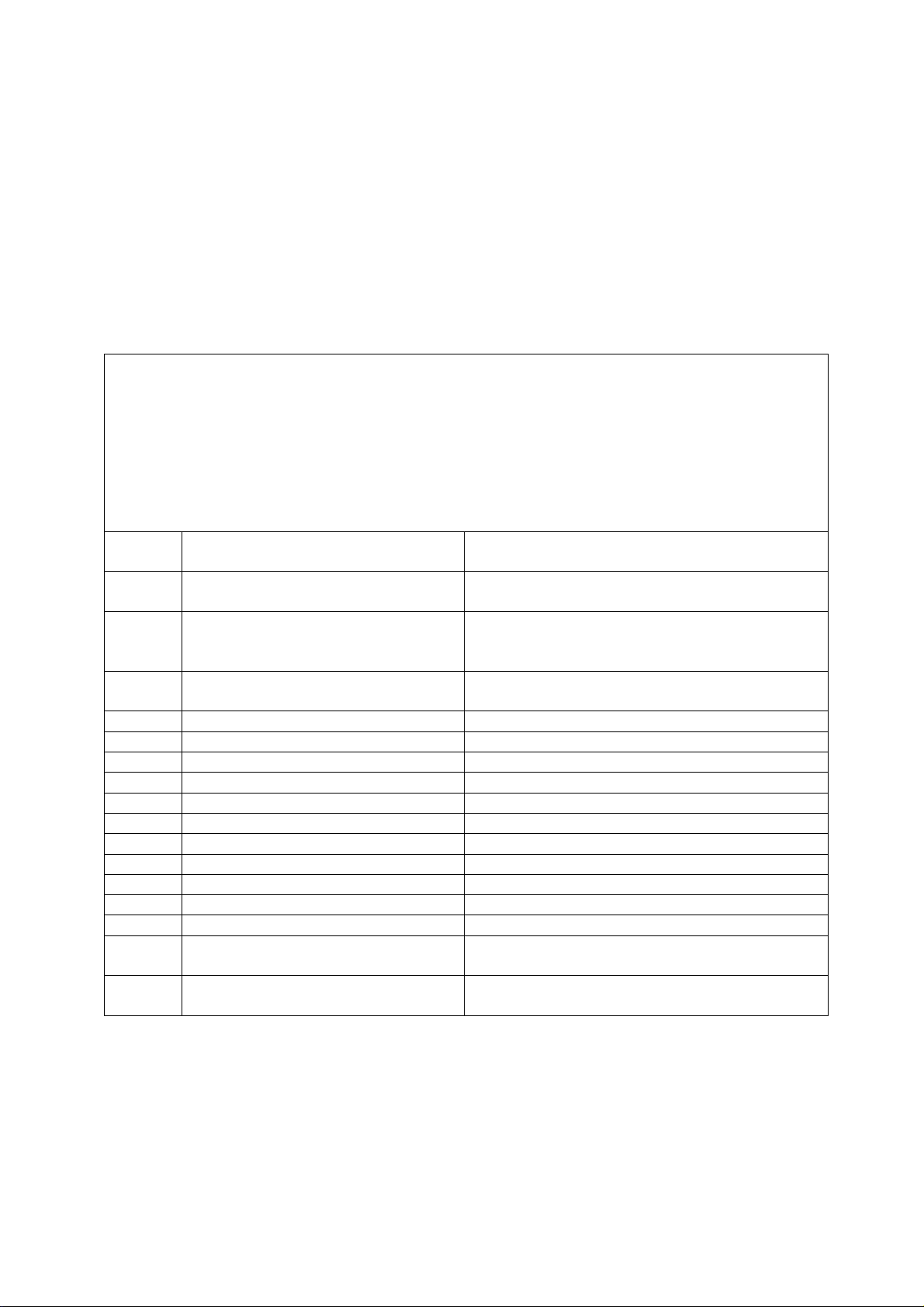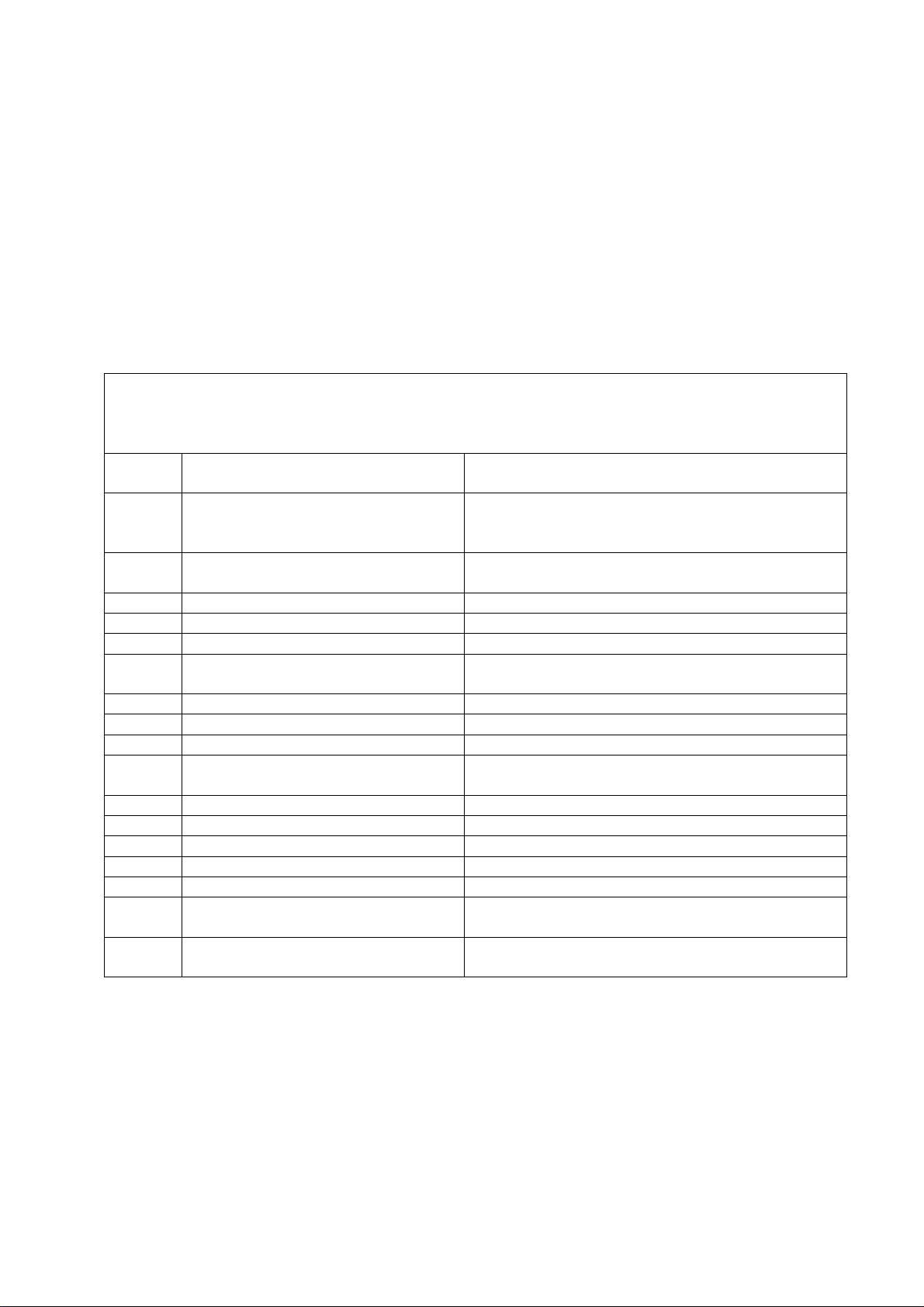SHORT OPERATION Raytheon Anschütz GmbH
Germany
R
ECDIS
3655DOC020
Edition: 30.MAR.2007
ROUTES MENU (chapter 8)
•route information about symbols, server or client rights
•create or edit a primary or secondary route
•open a saved primary or secondary route
•toggle primary and secondary route
•names and saves a route to the route list
•center the display on the active waypoint of the open route
•shows the waypoint list of the route
•clears the open route from the display
•deletes saved route
•exports saved routes to floppy
•deletes saved route
•exports/imports to or from a floppy
•sends and displays route information to radar
•start/stop route monitoring or track control
•calculates and shows Distance--To--Run symbol posi--
tions on the route. Shows time for planned position
•allows the user to write a checklist (leaving the harbor,
changing a route
•changes WOP alarm settings
•checks a route passing a restricted area
•route server rights
Tool Bar
Information Panel
see chapter 2.7
Chart Area
see chapter 2.9
Status Bar
see chapter 2.8
Trackball
see chapter 2.1.3
Operator Panel
see chapter.2.1.4
Starting the ECDIS
see chapter 2.1.1
Chart Area
Target
Digitizer Puck
Display Scroll down
Display Scroll left
Display Scroll right
Display Scroll up
Zoom In
Menus / Dialogs
Vertical bar
Change the window size
Cursor Symbols Operator Control
Previous/
Next Zoom In/
Out
Center On
Ship Free
EBL
Fixed
EBL Mark At
Ship
Toggle
ARCS/S57Select
Chart
MOB
Standard
Display
Radar
Overlay
*)
MAIN MENU (chapter 3)
•select and configure a printer
•print the image
•ends the ECDIS session
CHARTS MENU (chapter 4)
•select and view the different charts you have available
for the world or the currently displayed region
•Init the digitizer functions, route planning and drawing
objects (option).
•license administration
•installation (CM93/3,IHO S63,ARCS,DNC)
•updates (CM93/3,S57,ARCS,DNC)
•take over the “Chart Server Rights” (option)
OPTIONS MENU ARCS (chapter 5.1)
•actual chart information (Chart Name, Paper Chart
Issued..)
•shows the Chart Legend
•shows special Marine or Warning messages
•shows the Update History
•shows updated chart zones highlighted by red lines
(square)
OPTIONS MENU S57 (chapter 5.2)
•select Presentation Libraries for S57
•add or delete chart symbols, points, line and text
•add or delete chart data to or from a chart according to
S57, Collars and Symbols
•shows the Chart Legend
•shows the Update History
•select different display modes (Base--,Standard--,
Full--,User--Display)
•set the CM93/3 chart scale mechanism (automatic size,
defined size)
•change symbol type from simplified to traditional
symbols
OPTIONS MENU DNC (chapter 5.3)
•add or delete chart symbols, points, lines and text
•add or delete chart data to or from a chart according to
DNC, Collars and Symbols
•shows the update history
•select different display modes
(Base--,Standard--,Full--,User--Display)
•change symbol type from simplified to traditional
symbols
DISPLAY MENU (chapter 6)
•Zoom In or Zoom out
•changes the scale of the display (default, largest,
specified and center)
•saves, opens and deletes area views pre--defined by the
user
•keeping your ship in the display area (ship center)
•own ship symbol will be displayed on scale as
silhouette
•changes display colors
•toolbar On or Off
•Status Bar On or Off.Information Panel On or Off and
panel selection e.g. NAV or TRACK
SHIP MENU (chapter 7)
•specifies the ship’s dimensions and navigation device
antennas
•determines which devices are dedicated to which ports
•allows to monitor the selected position device against
a secondary position
•simulates ship movement manual speed and bearing
values
•corrects the ship’s position based on an ARPA target
with a known position
•turn On or Off course vector, heading vector or anti--
grounding searchlight
•place a ship mark with a time level at the ship’s position
•monitor the drift while anchored
•place an alarm zone around own ship to monitor in--
truding ARPA targets at defined distance
•turn off the autopilot, places a mark at ship’s location
MOB
•clear the man overboard alarm and posts an “All Clear”
entry to Event Log
*) Option
NAV TOOLS (chapter 9)
•for drawing an electronic bearing line and variable
range marker
•for rhumb line, great circle line calculation
•for calculating position values for different datums
•for calculating the cursor position for differnt datums
•set/delete position fix marker
•to determine ship’s location in Dead Reckoning mode
•to calculate the arrival time depending on the speed
•to calculate the tidal predictions
•to actuate the magnet variation
PLOT LAYER COMMAND (chapter 10)
•drawing tool
•merges two or more object groups
•Export/Import object groups
LOGS MENU (chapter 11)
•shows log of previous 12 hours
•shows log current 12 hours
•show, hide or delete recorded trails
INTEGRATION MENU (chapter 12)
•select a deviation limit value for heading or track control
•showing the available position sensors
•display the radar PPI as an overlay on the ECDIS
•to turn On or Off the data transmission to the autopilot
•enter an deth alarm for an itegrated echosounder
(if an echosounder is available)
•to specify whether and wind information displayed
relative to own ship or as true wind speed and
direction
•determines which devices are dedicated to which ports
•to specify the ship’s dimensions; specifies location of
navigation device antennas relative to bow and port side
•the ECDIS system clock is set to UTC
Menu Bar
Radar Cursor (A,B,C..)
A