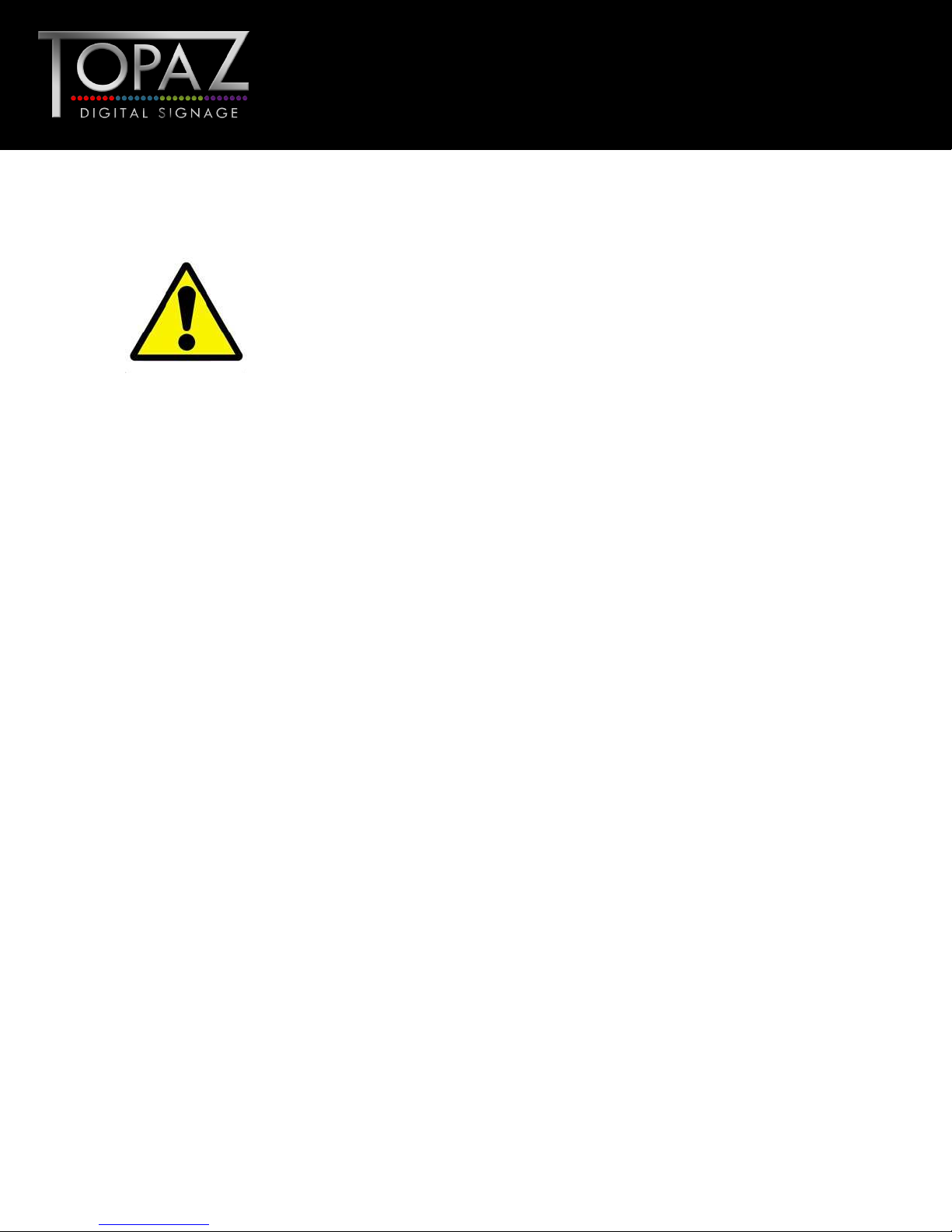4
Design Led –Solutions Driven
42”
multimedia Full HD
TOPAZ™ Wall Mounted
Touch Screens
Hardware User
Manual
Contents:
1. Introduction..................................................................................................................................................6
1.1 Box Contents..................................................................................................................................6
1.2 Product Overview .........................................................................................................................6
1.3 Remote Control.............................................................................................................................7
1.4 Replacing the Remote Control Battery....................................................................................8
2. Menu Operation..........................................................................................................................................9
2.1 Inputs ..............................................................................................................................................12
3. Set Up..........................................................................................................................................................13
3.1 Ventilation......................................................................................................................................13
3.2 Connecting to PC ........................................................................................................................14
3.3 Internal Media Player...................................................................................................................16
3.3.1 Usage ......................................................................................................................................16
3.3.2 Supported Media Formats..................................................................................................17
4. F.A.Qs and Troubleshooting Guide........................................................................................................18
4.1 My Screen is not displaying what is on my PC ......................................................................18
4.1.1 Input Source..........................................................................................................................18
4.1.2 Display/monitor button on PC keyboard .......................................................................18
4.2 My display goes into standby mode .........................................................................................19
4.2.1 Power saving function .........................................................................................................19
4.3 What are my screen’s refresh rates? .......................................................................................20
4.4 My monitor's image is unstable, unfocused or swimming ...................................................20