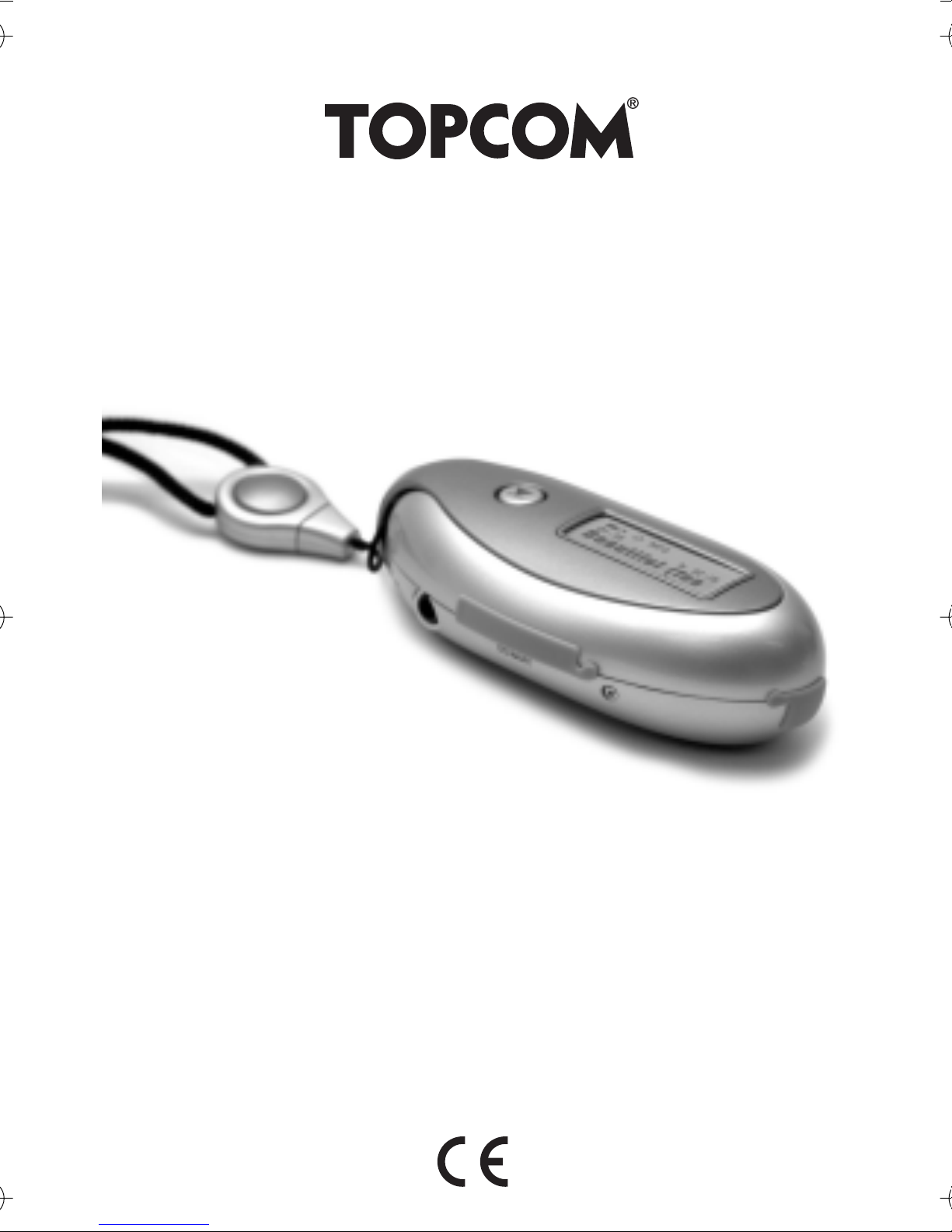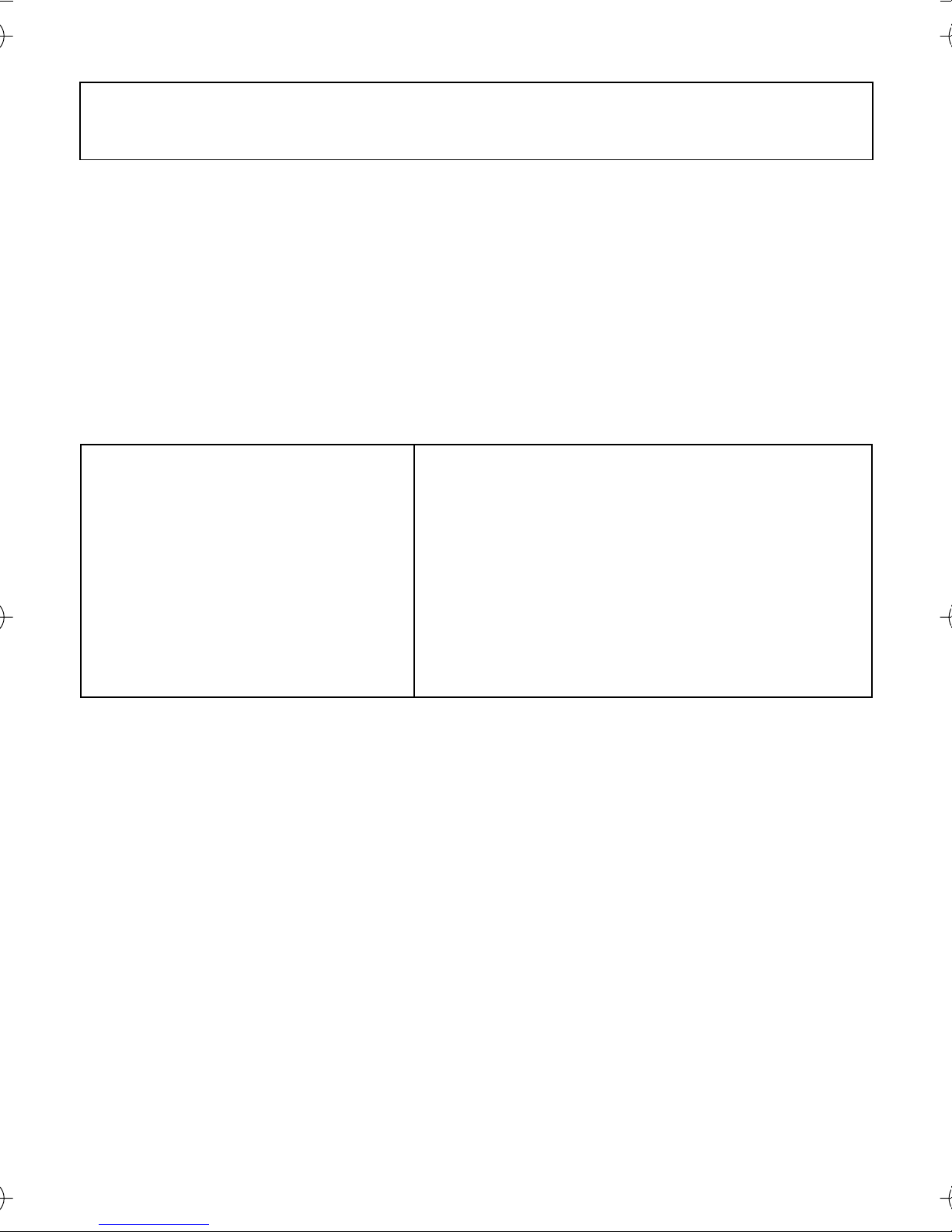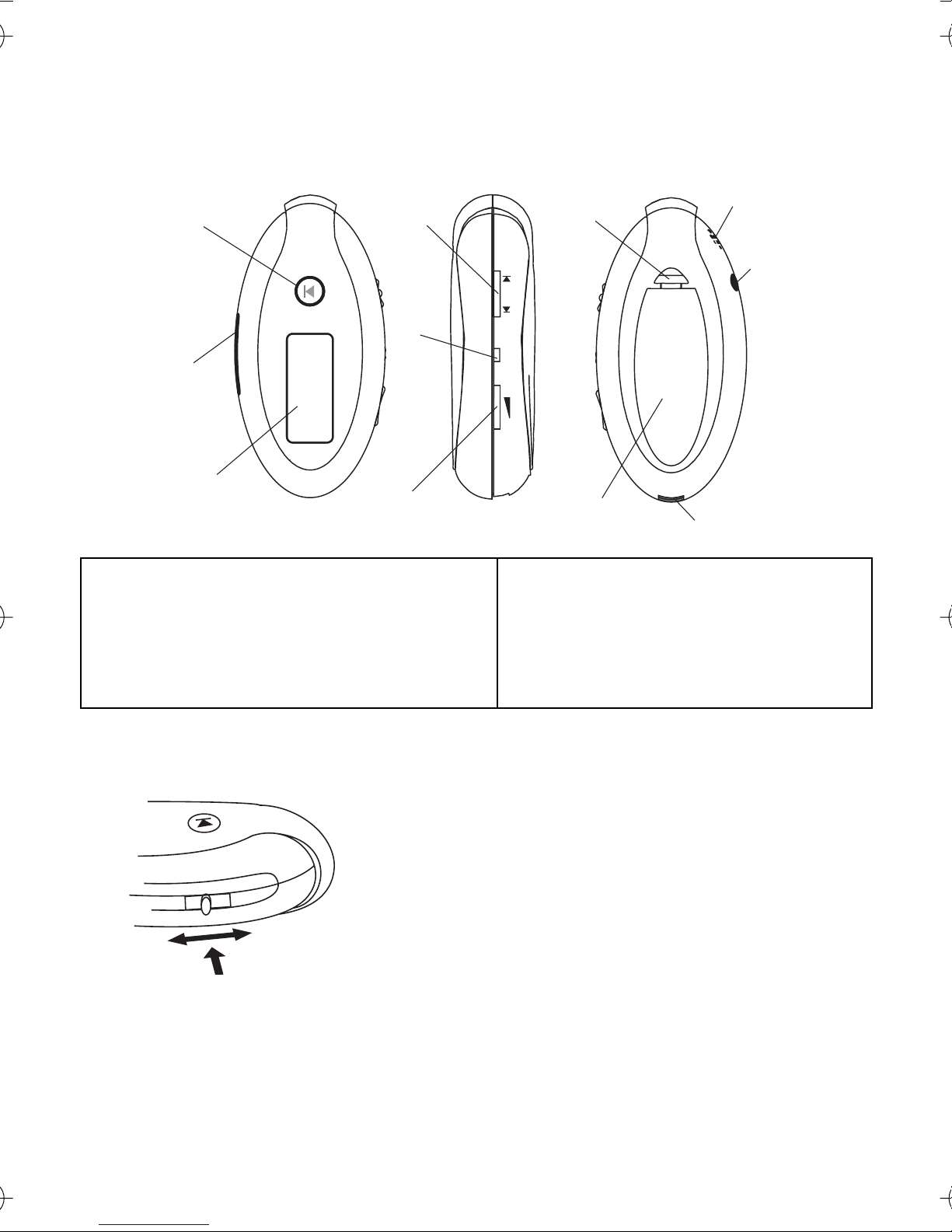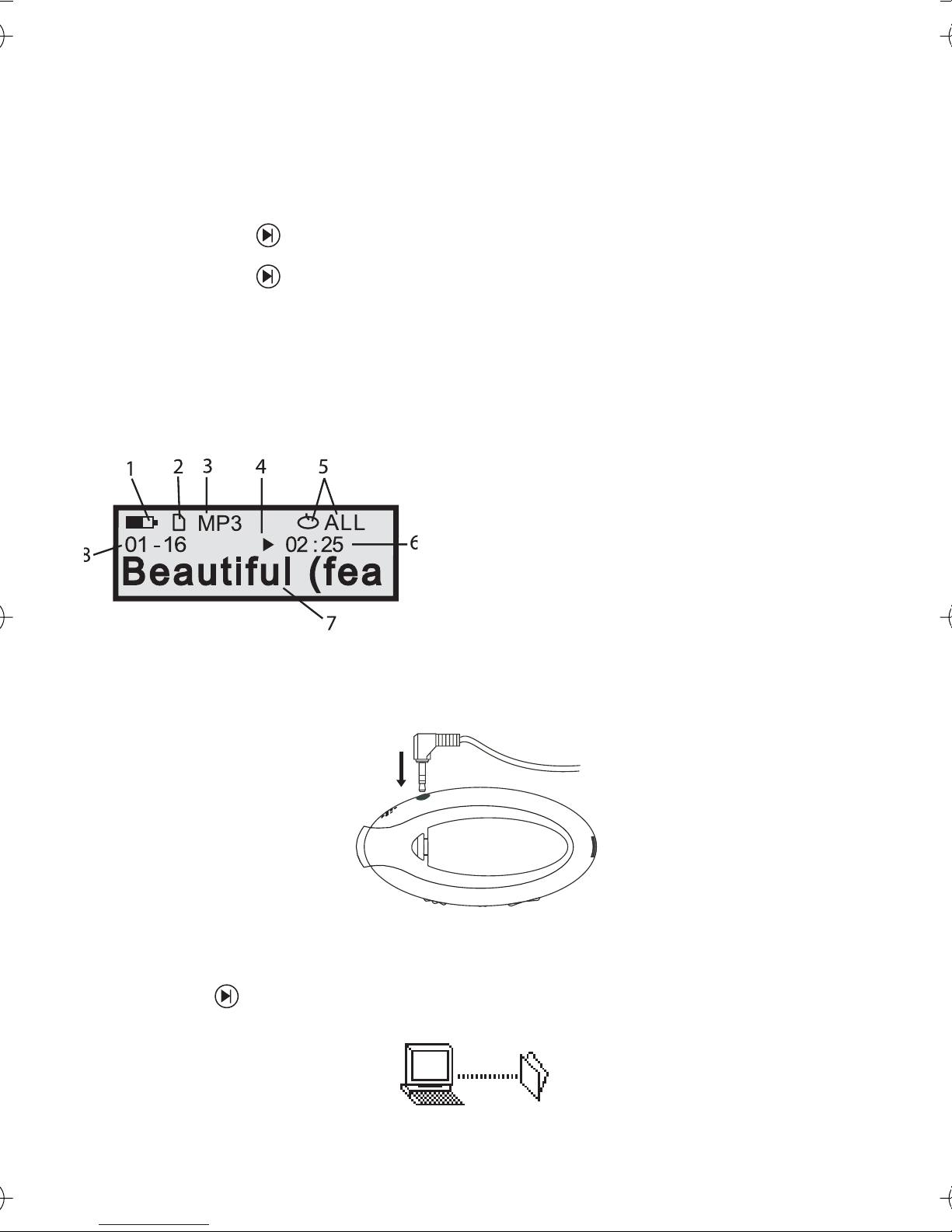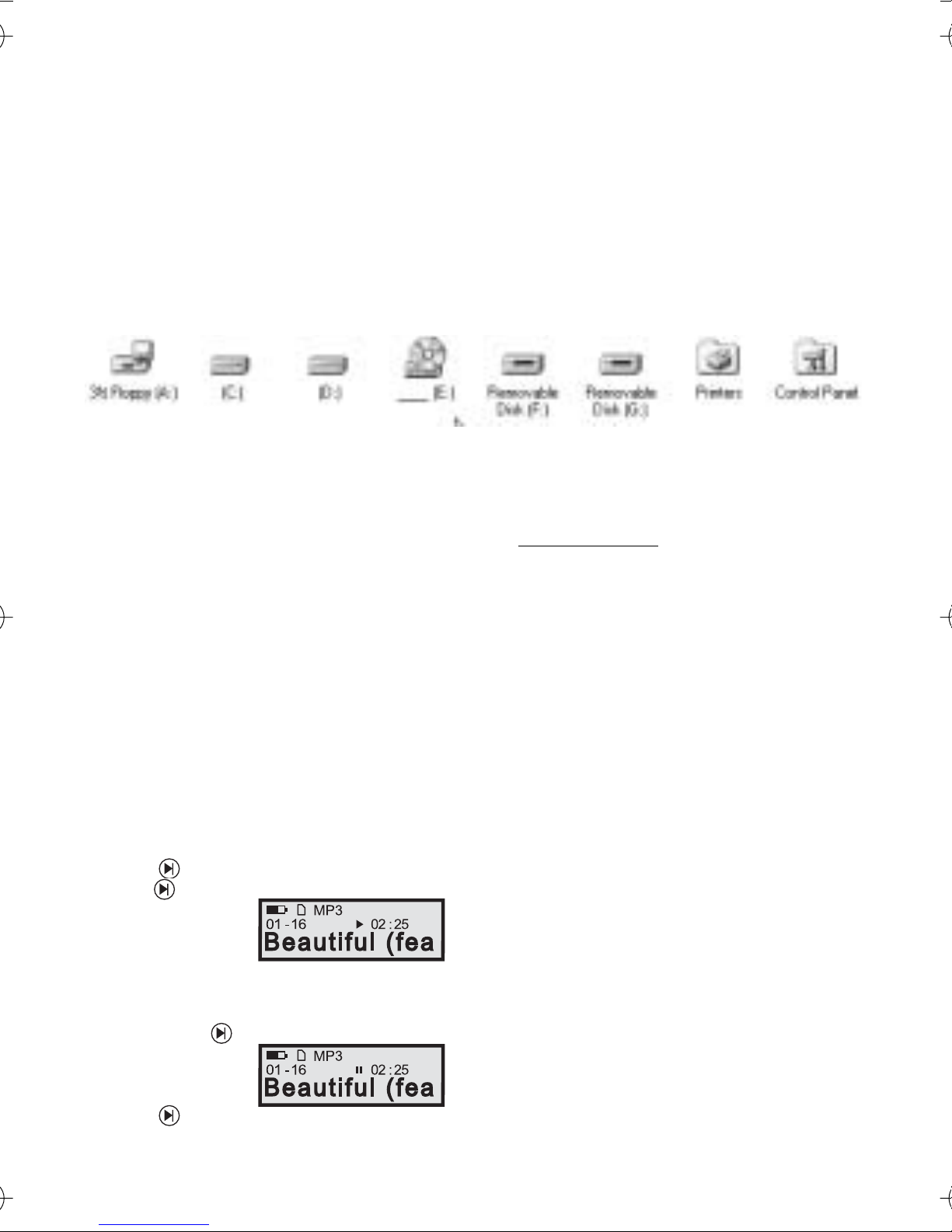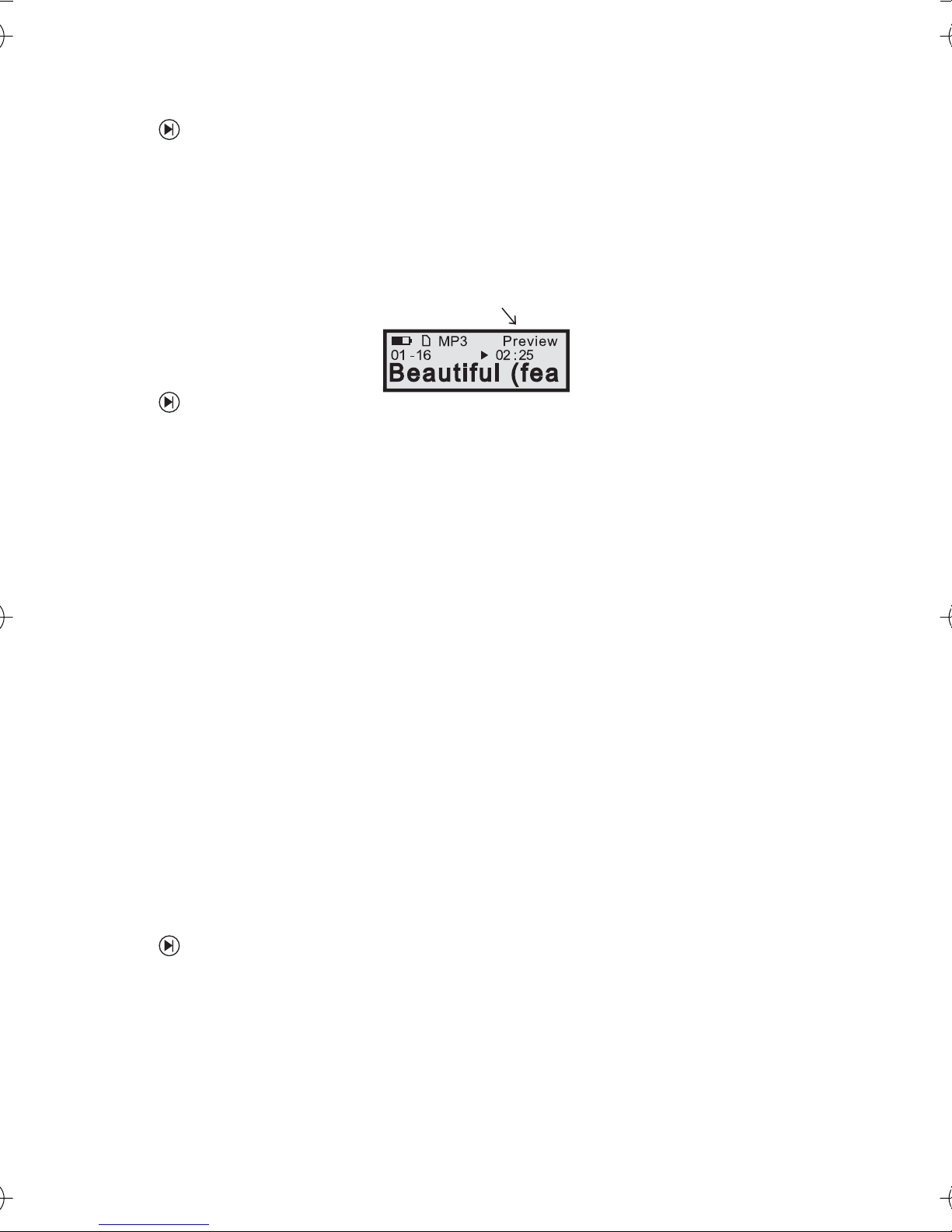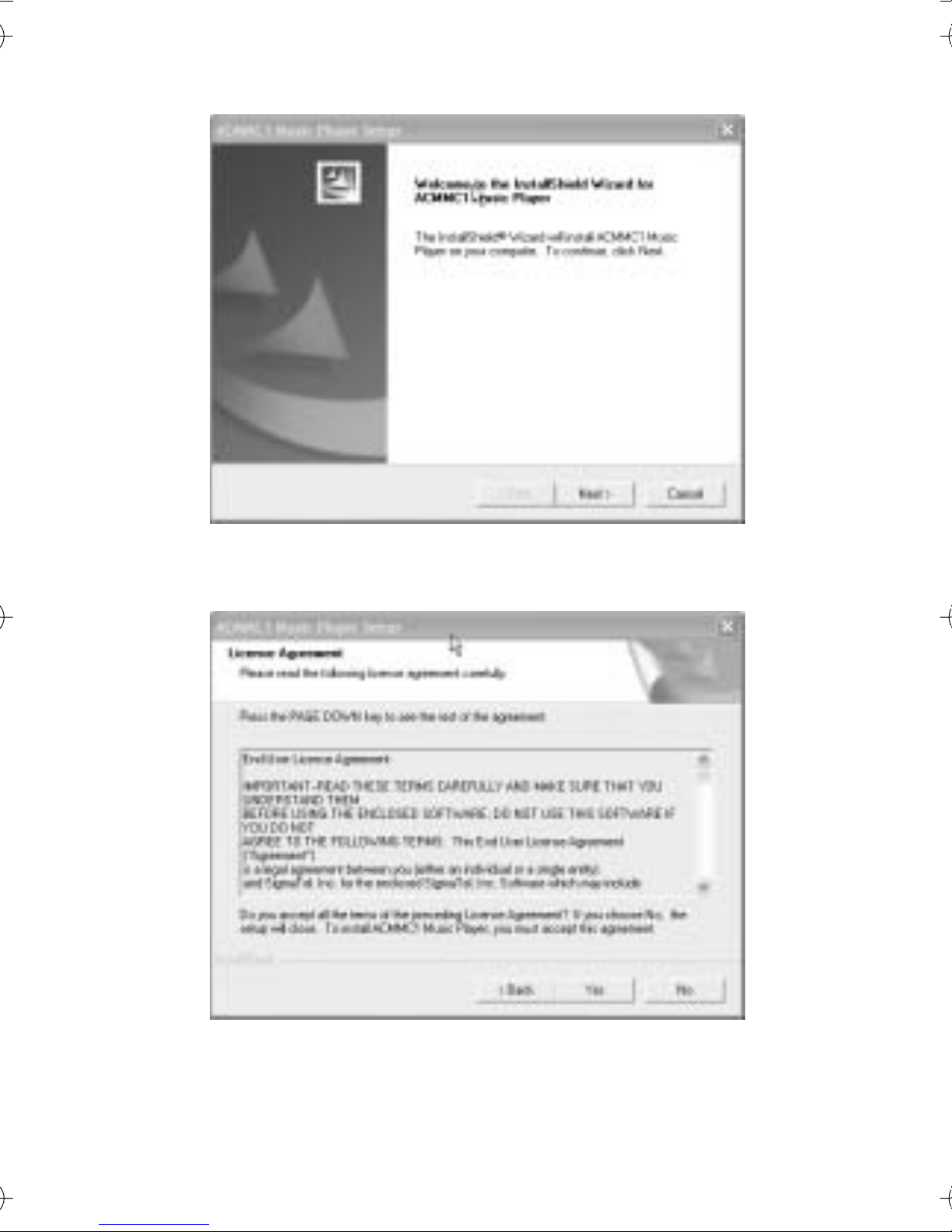ENGLISH
Topcom Pocket MP3 Player 128 7
- Slide the switch right to select ‘Normal’, ‘Classical’, ‘Pop’ or ‘Jazz’
- Push the Menu button (4) to confirm
- Push to leave the menu
8.7 HOW TO PREVIEW ALL THE STORED SONGS
- Push the Menu button (4) to enter the menu.
- Slide the switch (4) right to select PREVIEW
- Push the Menu button (4) to confirm
Each song will be played for 10 seconds.
The selected mode will be displayed in the right upper corner
- Push to stop preview and continue the playing song.
9 USE IT AS A DIGITAL VOICE RECORDER
- Push the Menu button (4) to enter the menu.
- Slide the switch right to select VOICE
- Push the Menu button (4) to confirm
- Slide the switch right to select were you want to store the recorded files (FLASH or MMC/SD) (*only
if a SC or MMC card is installed)
- Press the Menu button (4) to confirm*
- Push the Repeat button (5) for 3 seconds to start recording.
The remaining recording time is displayed in the left lower corner of the display.
- Push the Repeat button (5) again to stop recording.
- The recorded files will be stored and displayed as Vxxx.WAV
To play, Delete and repeat the recorded files, follow the same instructions as playing MP3
files.
Select MUSIC in the menu to use it again as MP3 player
10 HOW TO ADJUST THE CONTRAST
- Push the Menu button (4) to enter the menu.
- Slide the switch right to select CONTRAST
- Push the Menu button (4) to confirm
- Slide the switch right to select the desired contrast
- Push Menu button (4) to confirm
- Push to leave the menu.
Warning: Using the backlight will drow a lot of power from the battery.
11 HOW TO ADJUST BACKLIGHT
- Push the Menu button (4) to enter the menu.
- Slide the switch right to select BACKLIGHT
- Push the Menu button (4) to confirm
- Slide the switch right to select the backlight time (5secs/10secs/always/disable)
MP3player.book Page 7 Friday, November 7, 2003 8:28 AM