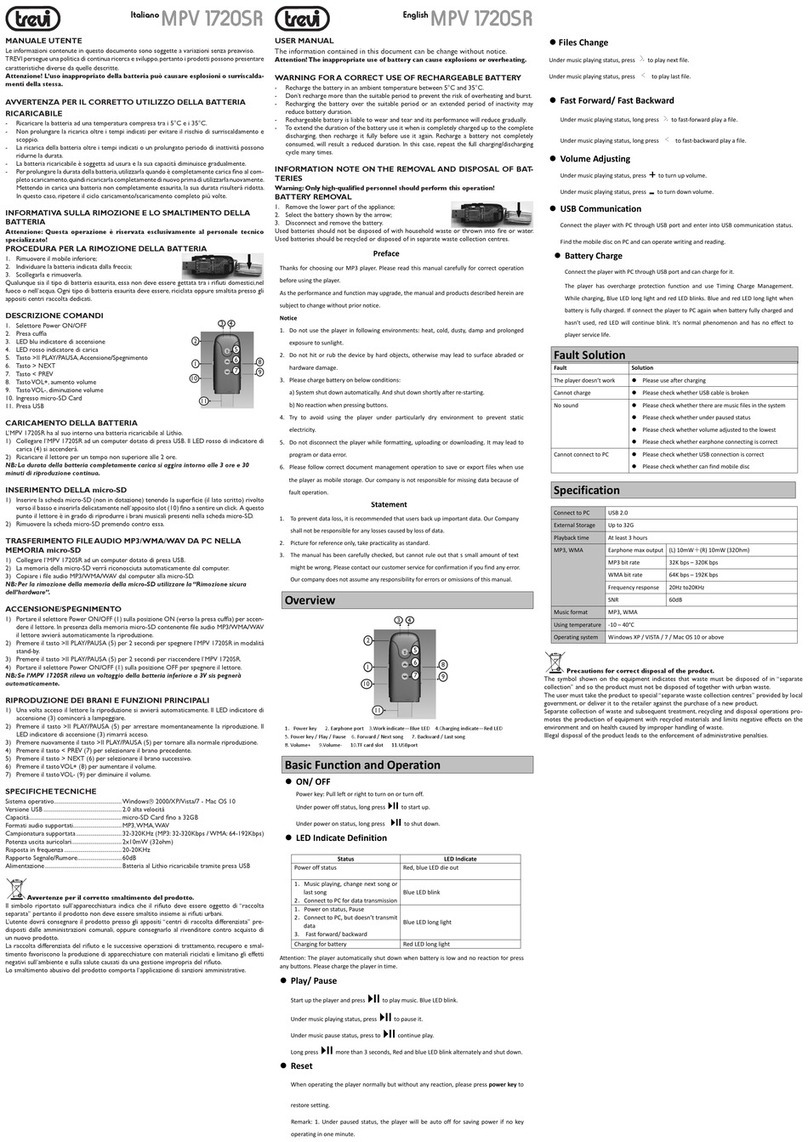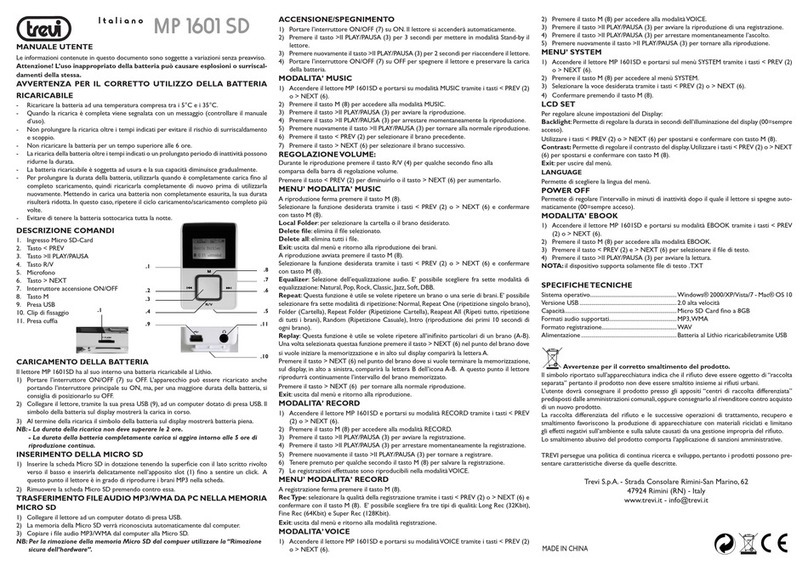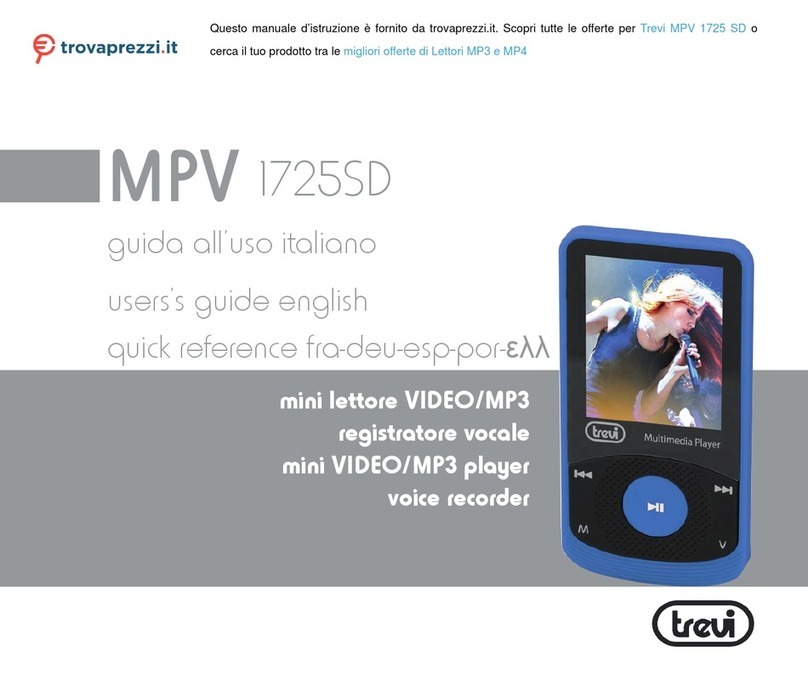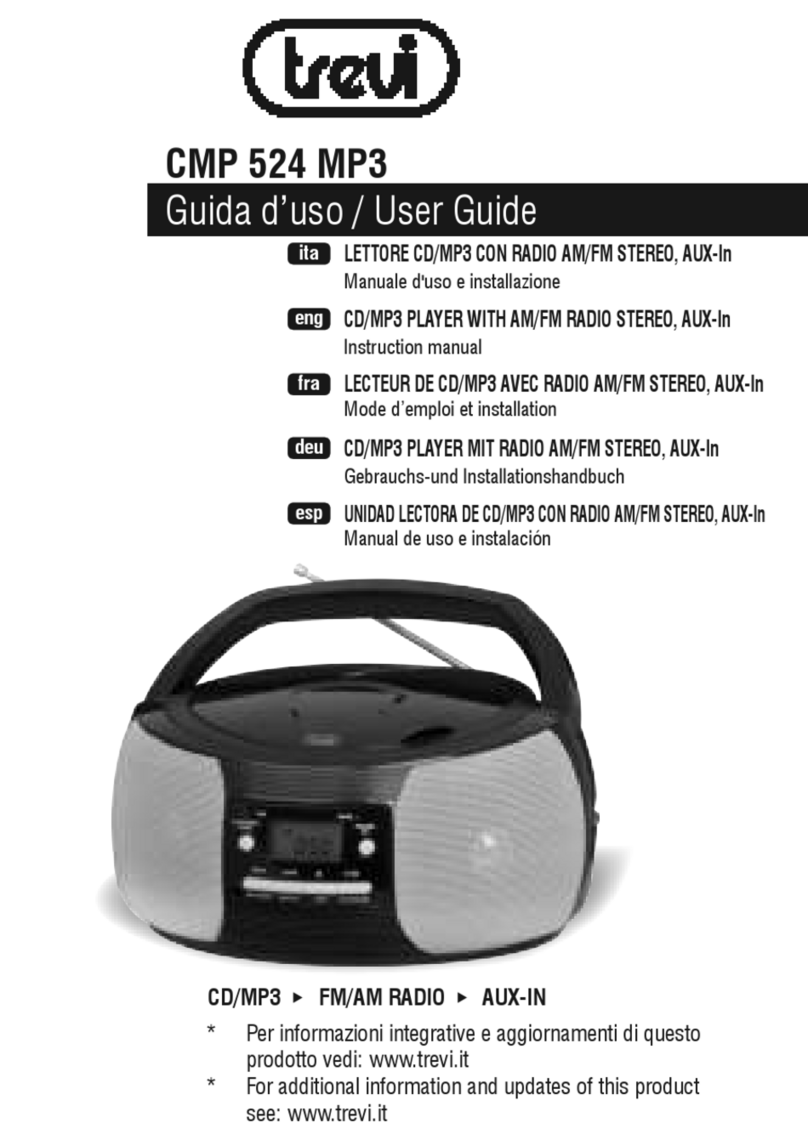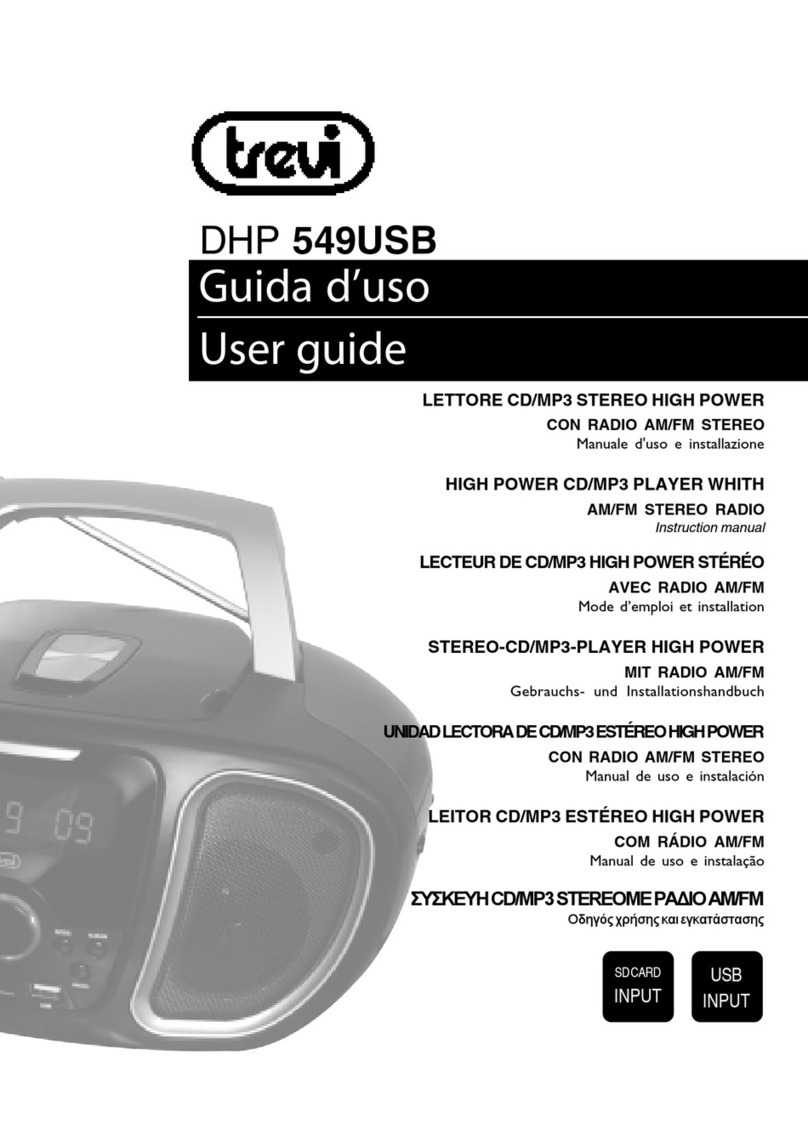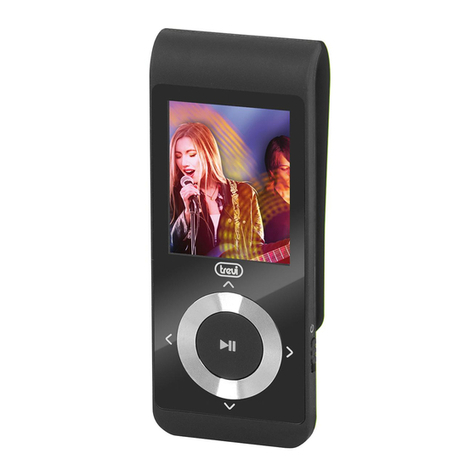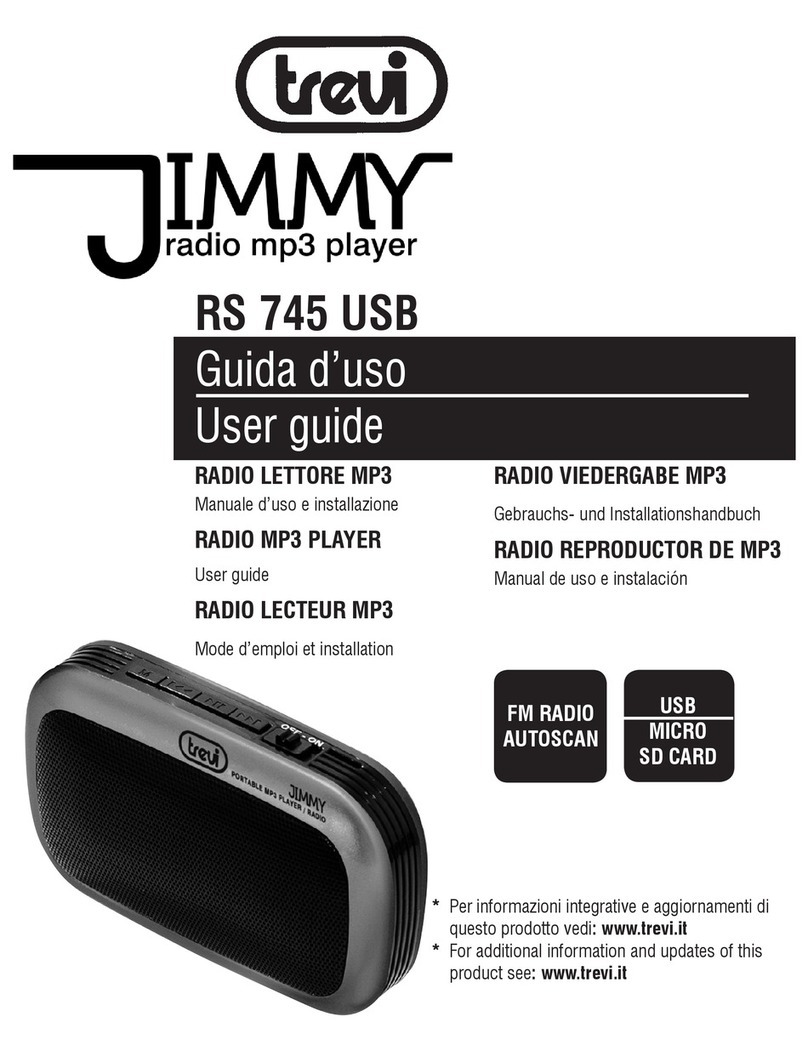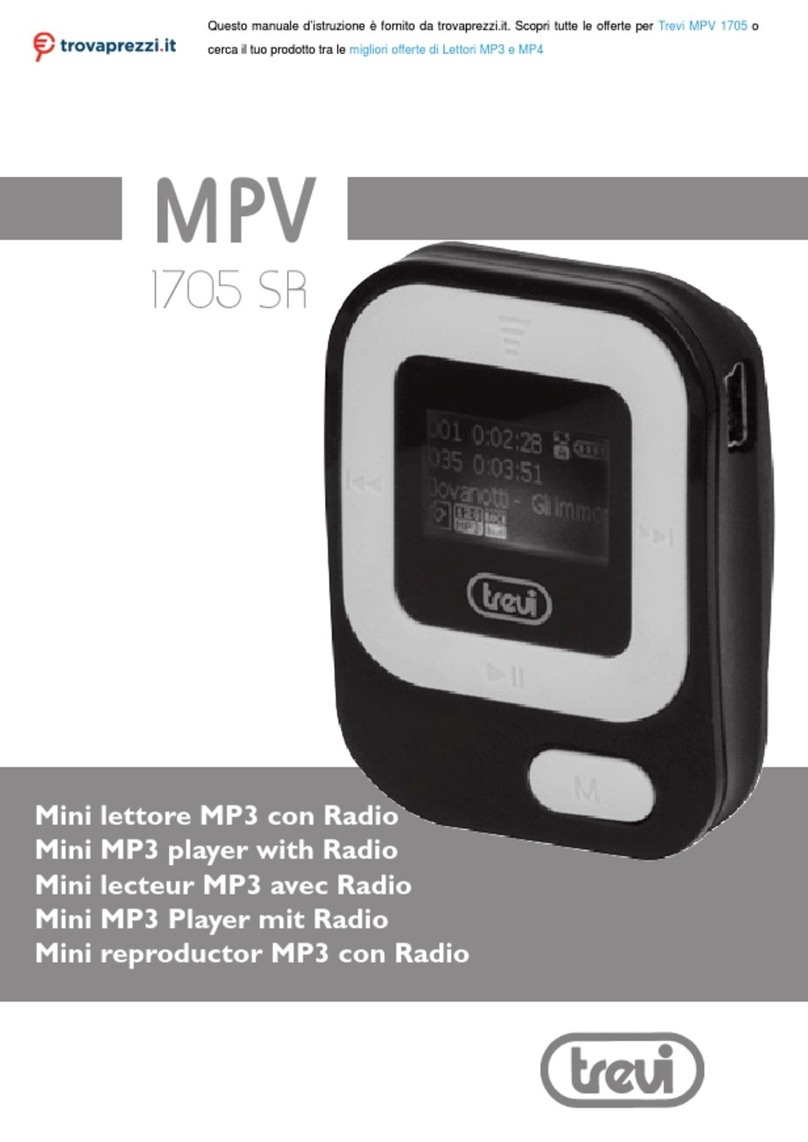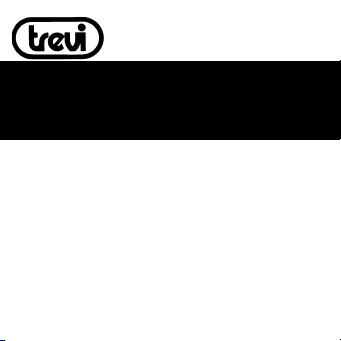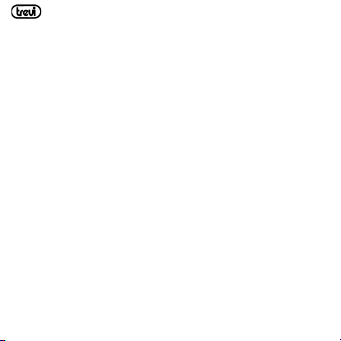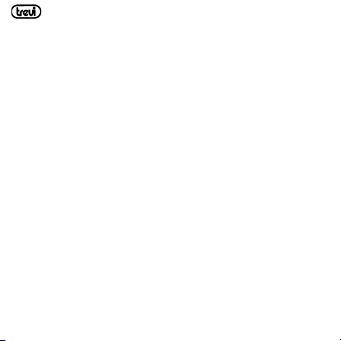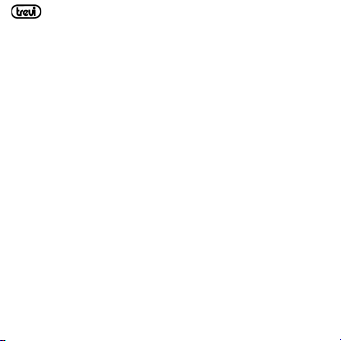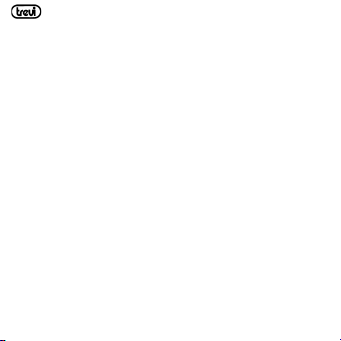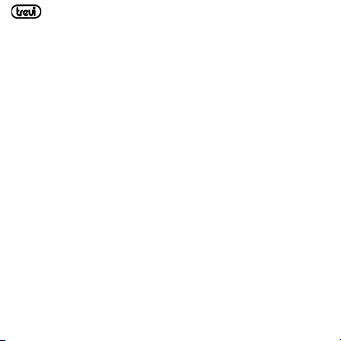XP 71 BT
NOTES ON USE
This is a precision electronic appliance; avoid using it in the following cases:
- Near strong heat sources, such as central heating plants or stoves.
- In very humid places such as bathrooms, swimming pools, etc.
- In very dusty places.
- In places subject to strong vibrations.
- Position the appliance in such a way that there is always enough room for free
air circulation (at least 5 cm).
- Do not block the air inlets.
- If any liquid enters the appliance, unplug it immediately from the socket and
take it to the nearest TREVI authorised service centre.
- Before switching on the appliance, always check that the power cable and the
connection cable are properly installed.
- No naked flame sources, such as lighted candles, should be placed on this.
- The apparatus shall not be exposed to dripping or splashing water and no
object filled with water, such as vases, should be placed on the unit.
- Keep this manual for future reference.
CARE AND MAINTENANCE
Usea slightlydamp soft clothfor cleaning.Do notusesolventsandabrasive substances.
IMPORTANT
This appliance has been carefully built to ensure long-lasting perfect performance.
However, should any inconvenience occur, please contact your local authorised TREVI
Service Centre.TREVI followsa policy ofongoing research anddevelopment.Therefore
products may have different features from those described.