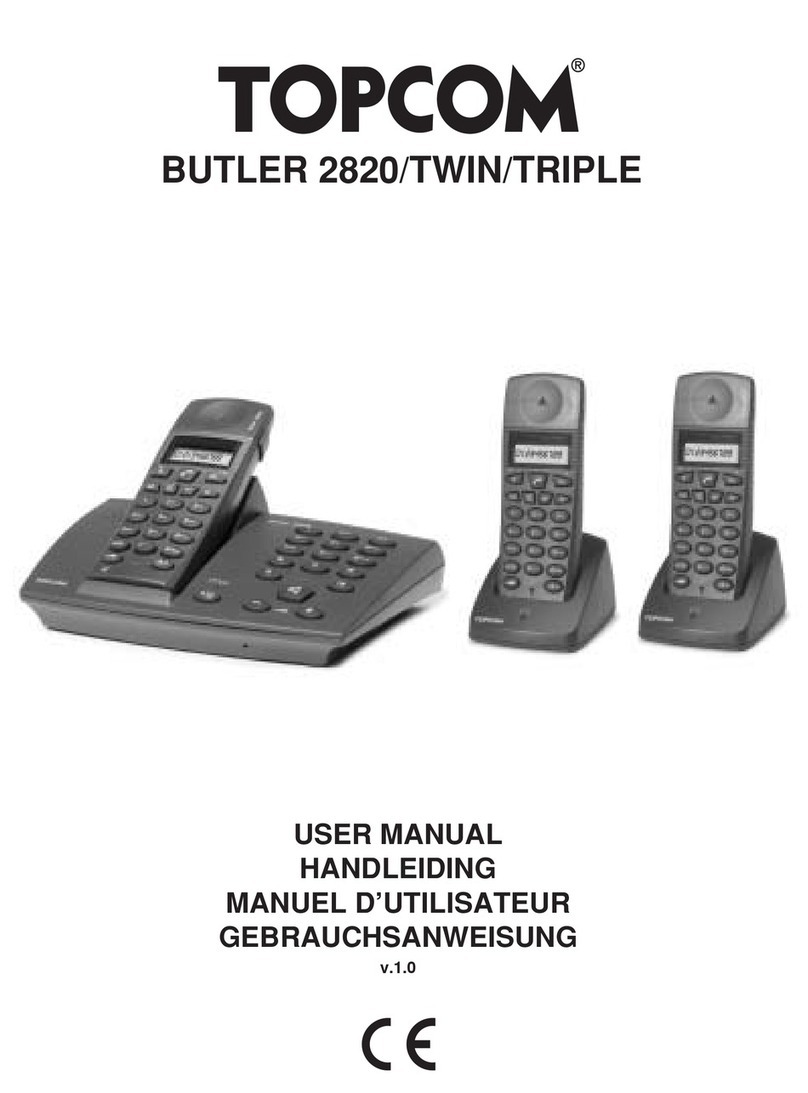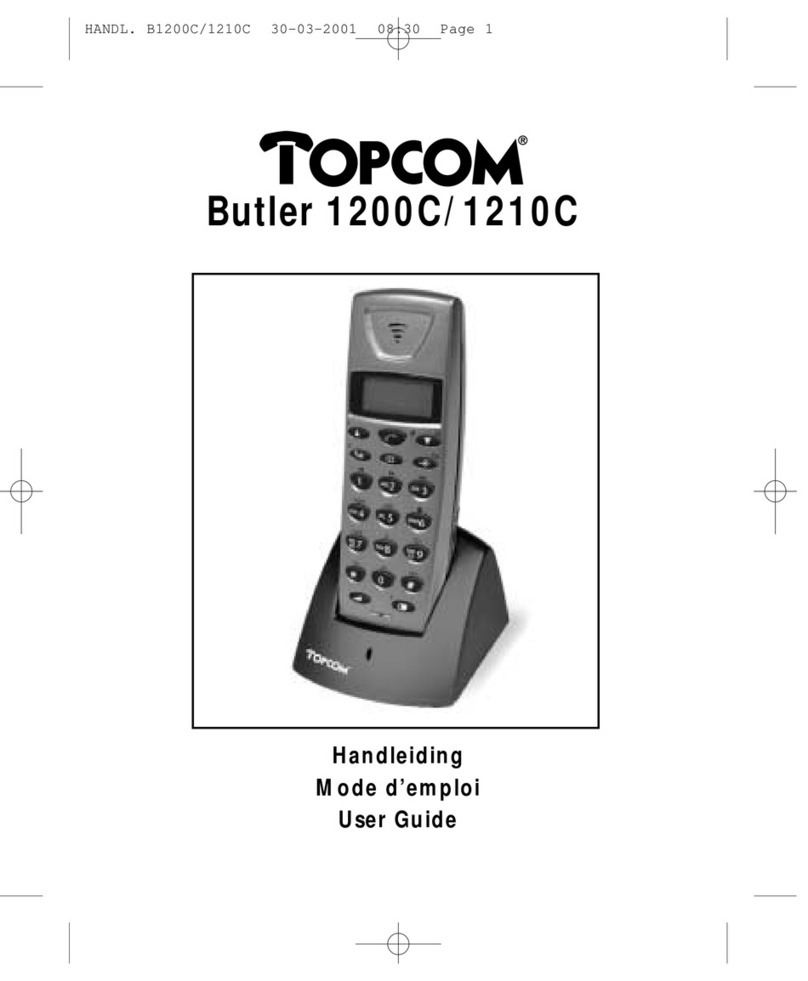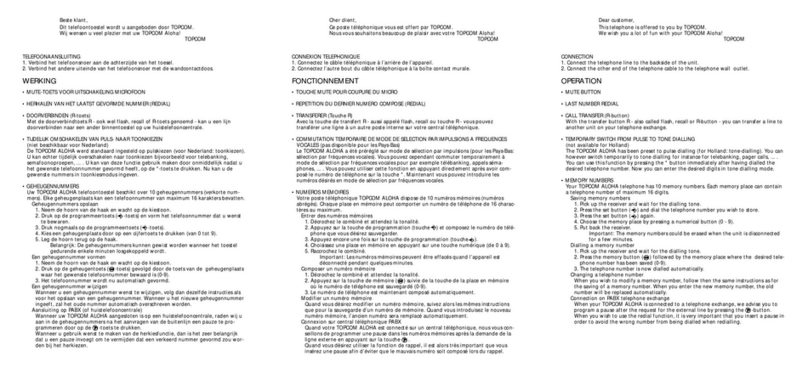6TopcomButler 3400/Twin/Triple/Quattro
TopcomButler 3400/Twin/Triple/Quattro
* Only when the network sends the time/date together with the telephone number!!! On
some networks with caller ID, time and date will not be displayed
6.3Calling anumber fromthe Call list
Scroll through the Call list until the desired number is shown on the display. ÎPress the
Line button . The number will be dialled automatically.
6.4 Erasing anumber fromthe Call list
Scroll through the Call list until the desired number is shown on the display. ÎPress and
hold the Mute button for 3 sec. to erase the number.
6.5 Store anumber fromthe call log into the memory
Scroll through the Call list until the desired number is shown on the display. ÎPress and
hold the Memory button for 3 sec. ÎEnter the memory location (0-9) where you want to
store the number. ÎEnter the Memory button again to confirmand to go backto standby.
7 Register/de-register ahandset
7.1 Register to aTopcomB3400 base
You can subscribe 4 handsets to one base unit. By default, each handset is subscribed as
handset 1 on the base unit upon delivery (base unit 1).
You only need to subscribe the handset if:
•Thehandset subscription has been removed fromthe base unit (e.g. for reinitialisation)
•You want to subscribe adifferent handset to this base unit.
The belowprocedure is only applicable to aTopcomButler 34xx handset and base unit!!
Keep the Pagingkey on the base unit pressed for 10 seconds until the Line/Charge indicator
on the base unit begins to blinkrapidly. The Line/Charge indicator will blinkrapidly for one
minute. Duringthis minute, the base unit is in register mode and you must do the following
to subscribe the handset:
Press and hold the key for 3 sec, then press and hold the * key for 3 sec.
Enter the number ofthe base unit you would like to subscribe the handset to (1-4). ÎThe
unit will start searchingfor the base and when found it will askto enter the pin code (4 digits).
Enter the base pin code (0000). Ifthe pin is wrong, the handset will restart the searchingfor
the base. ÎWhen the handset is registered, it will show‘HS’ followed by the handset
number.
7.2 Removing ahandset
You can remove ahandset fromabase to allowanother handset to be registered:
Press and hold the key for 3 sec, then press and hold the key for 3 sec.
Enter the pin code (0000). Ifthe pin is wrong, the handset will go backto standby.
Enter the handset number (1-4) you want to remove ÎThe unit will go backto standby is
the removal is successfully. Ifnot, it will askagain to enter the handset number.
You can only remove existing handsets and others then the one you are
using.