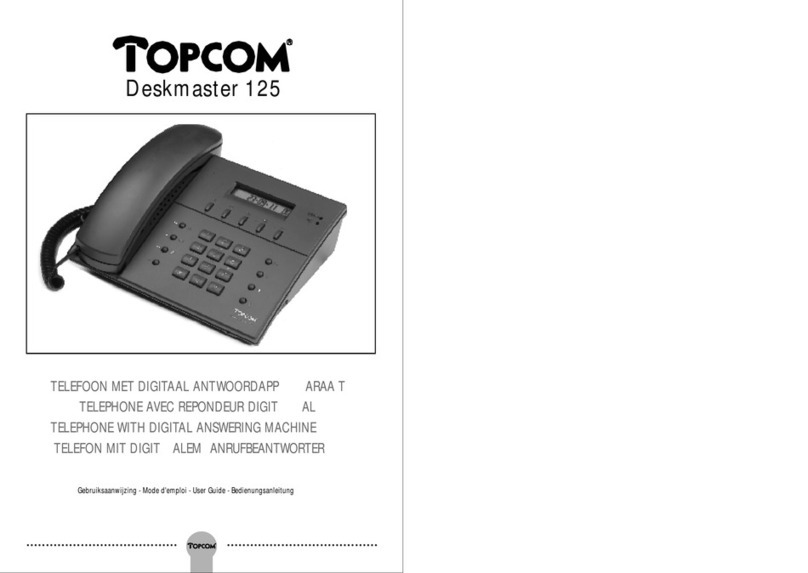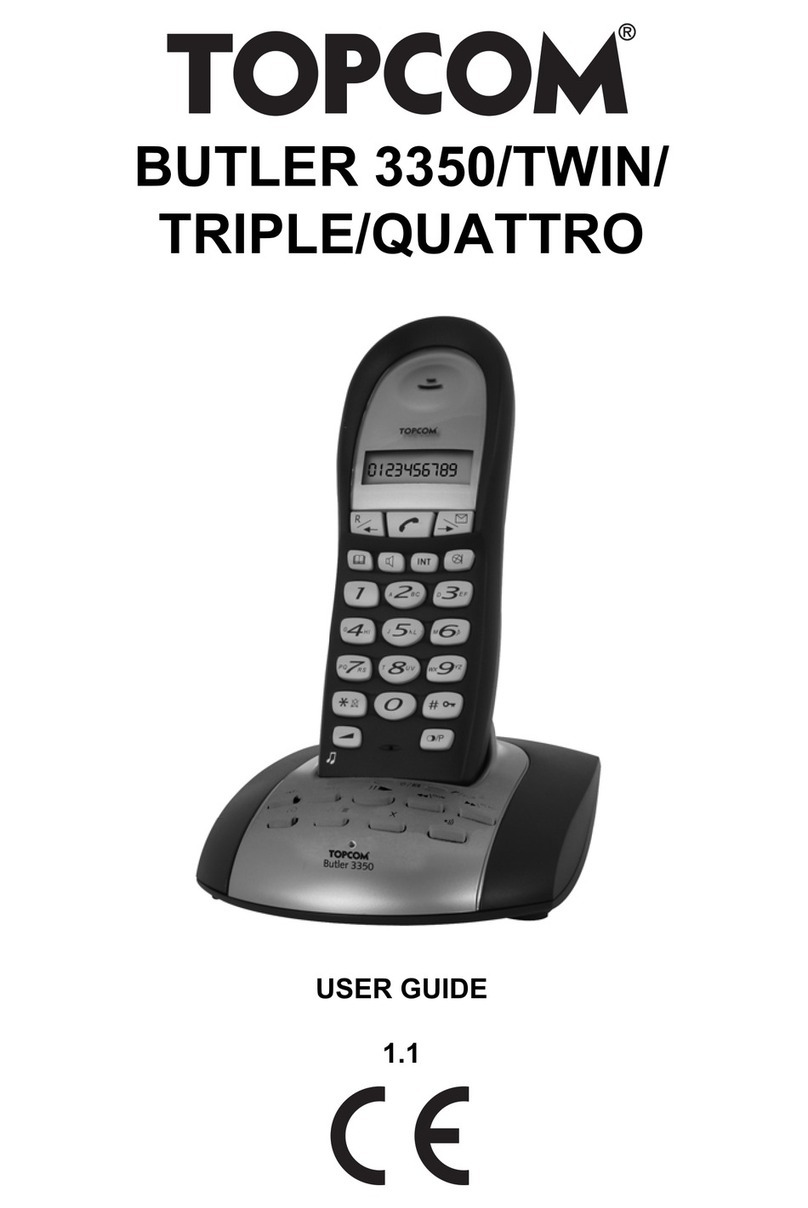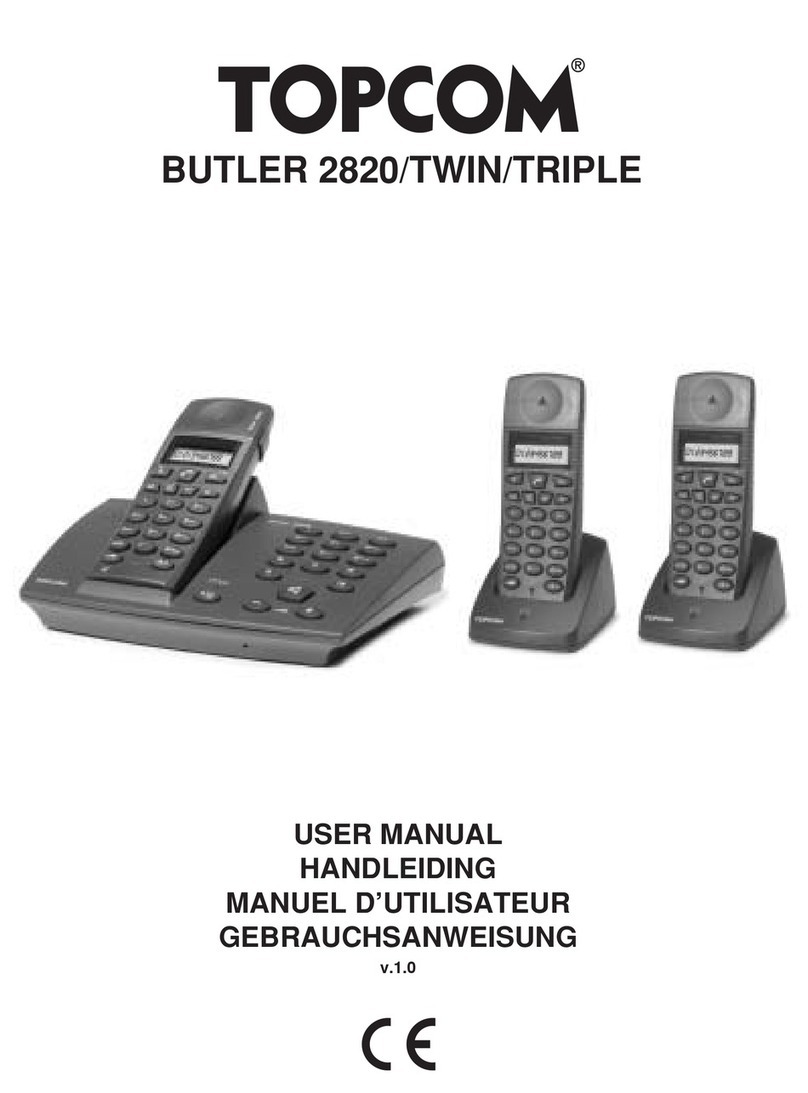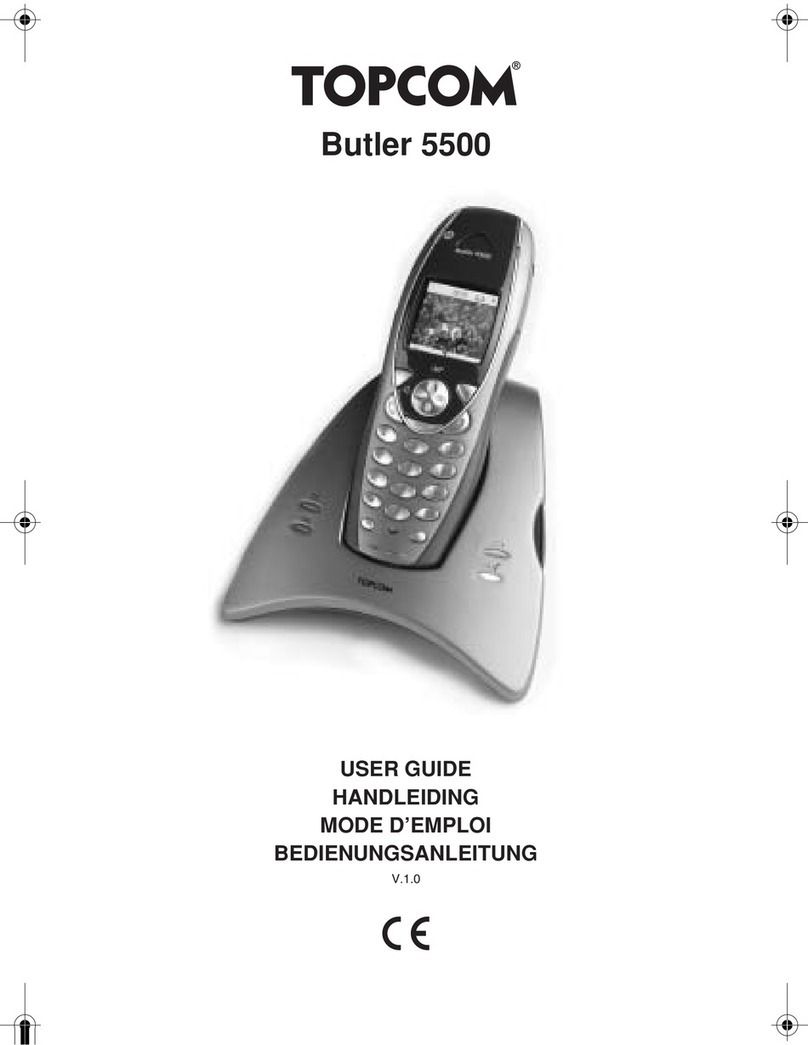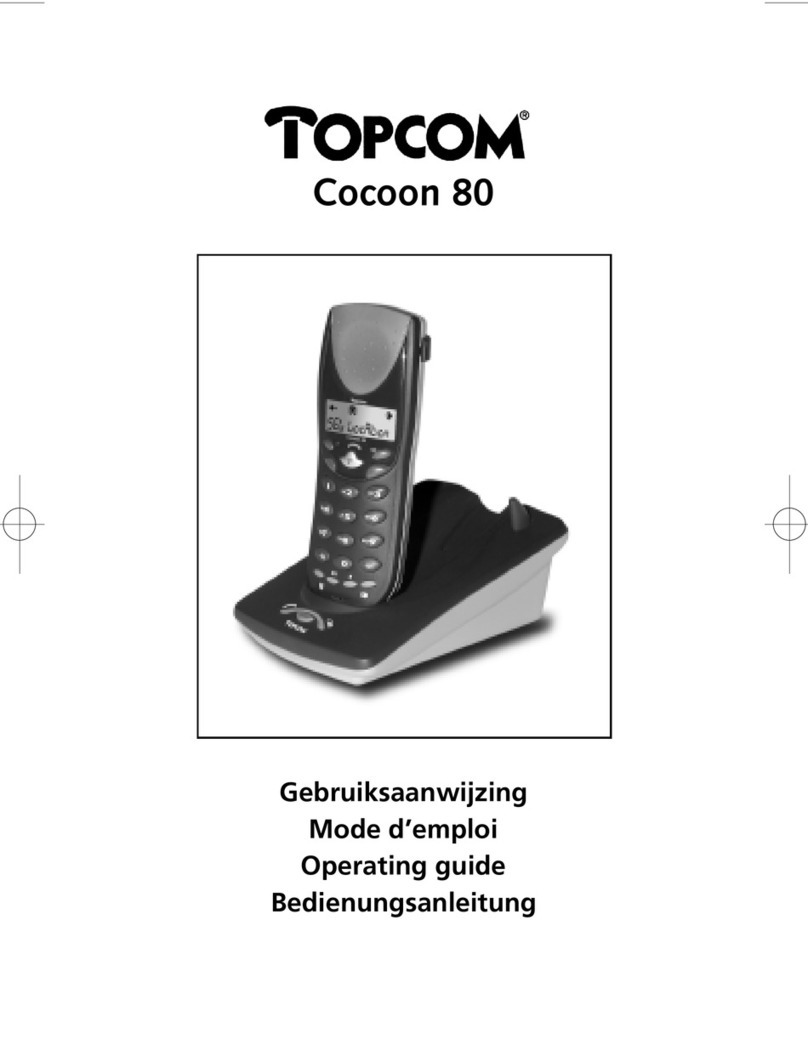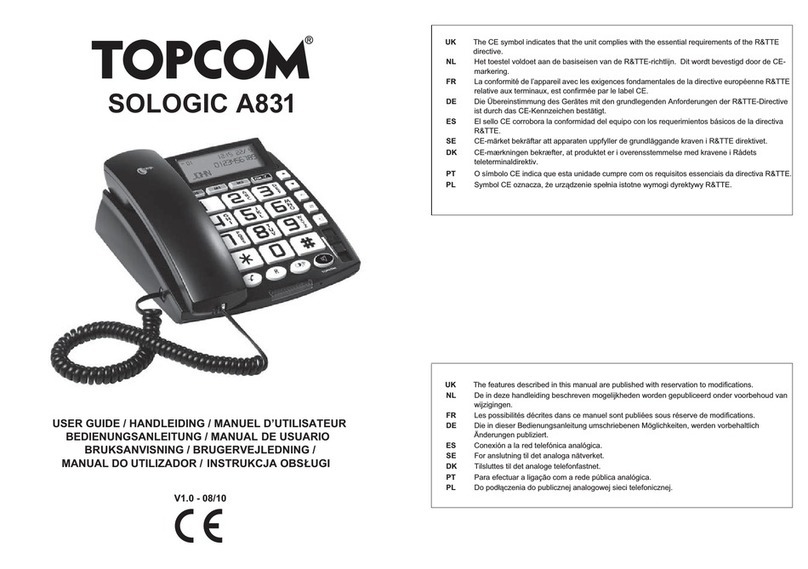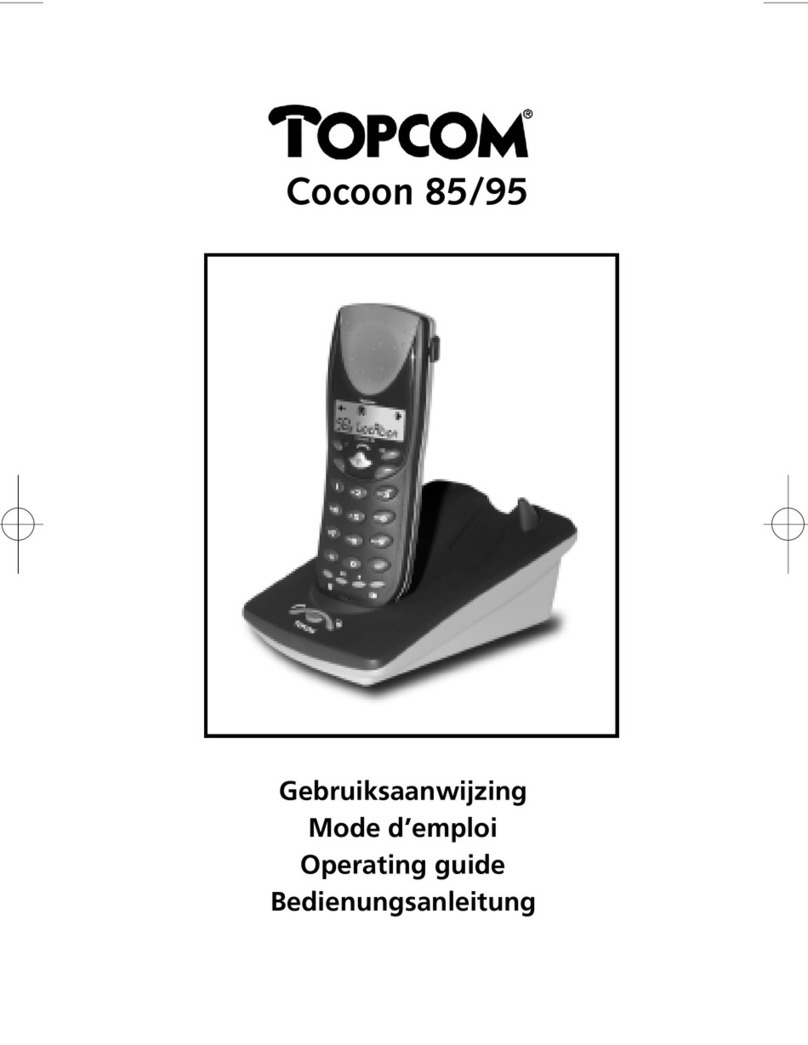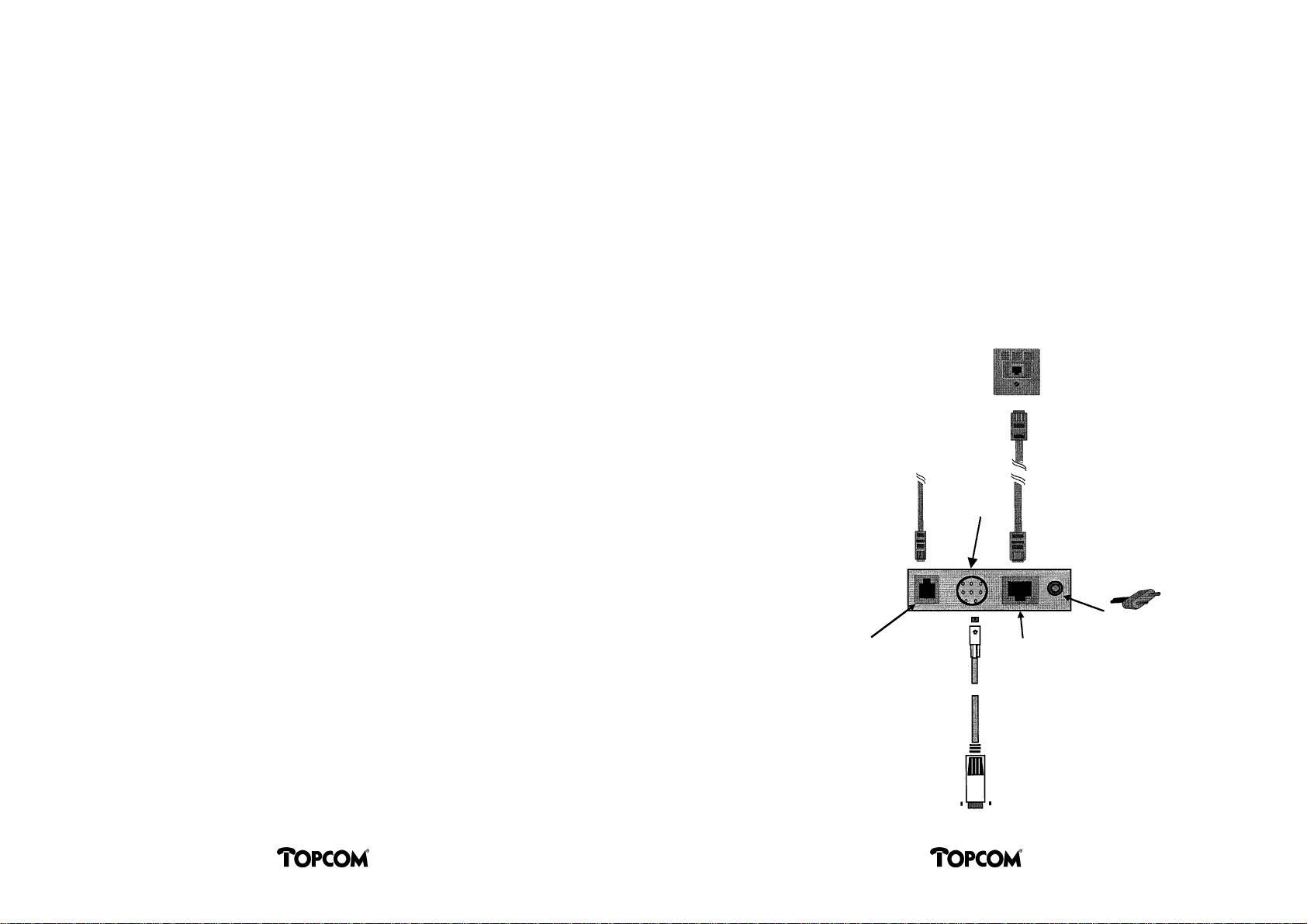DeskmasterDeskmaster
GENERAL REMARKS
This handbook contains the necessary information for the operation of 3 types of ISDN tele-
phones, all belonging to the Deskmaster family:
•Deskmaster 500i: Basic phone (without local interface ports);
• Deskmaster 510i: Phone with data port (V.24);
•Deskmaster 520i: Phone with data port and analog port (external adaptor included).
Information related to a particular version is indicated in the text, where applicable.
Connection
You connect the phone by plugging the connector of the phone line cord into one of the
wall outlets of your ISDN access (So Bus).
1
TABLE OF CONTENTS
IV
GENERAL REMARKS.............................................1
Connection.........................................................1
Place..................................................................2
Security Notes....................................................2
Cleaning.............................................................3
Disconnecting the Line Cord(s) from the Phone..3
USER INTERFACE CONCEPT.................................4
ESTABLISH A PHONE CALL ..................................6
Outgoing Calls...................................................6
Incoming Call.....................................................6
Call Log..............................................................6
Room Listening..................................................7
Hands Free Speaking..........................................7
Preparatory Dialing............................................8
DTMF Dialing.....................................................9
D Channel Signalling..........................................9
DIALING WITH COMFORT..................................10
Last Number Redial..........................................10
Extended Last Number Redial...........................10
Dialing from the Phone Book............................11
Dialing from the Notebook...............................12
DURING A PHONE CALL....................................14
Hold the Line (Broker, Conference)...................14
Parking a Connection.......................................17
INCOMING CALL DURING A CONNECTION ........19
A 2nd Incoming Call (Call Waiting)...................19
PERSONAL CONFIGURATIONS............................21
Call Diversion (Call Forwarding).......................21
Phone Barring...................................................23
Hotline Calls.....................................................24
Call Log............................................................25
Displaying the Selected Features......................26
Direct Feature Access.......................................27
RINGER CONFIGURATIONS................................28
Quiet Function (Do-Not-Disturb).......................28
Call Filter.........................................................29
Setting Ringing Tone and Volume.....................31
Special Ringing Tone........................................32
APPOINTMENT FUNCTION.................................34
Displaying Appointments.................................34
Scheduling a New Appointment.......................35
Changing or Deleting an Appointment.............36
Expiry of an Appointment................................36
DISPLAYING CALL CHARGES..............................38
Review the Stored Charge Information.............38
Call Charge Display During a Connection.........38
Call Charge Display at the End
of a Connection................................................38
PROGRAMMING AND CONFIGURATIONS............39
Programming the Phone Book..........................39
Programming the Notebook Record(s)
During a Call....................................................42
Programming Password Protection...................43
Programming
Multiple Subscriber Numbers (MSN).................45
Caller ID Display Configuration
(Number, Name, OFF).......................................48
User to User Signalling (UUS)............................49
DATA INTERFACE..............................................50
INTERNET CONNECTION...................................51
Software Installation.........................................53
PC Telephony...................................................53
Data Access with Modem Commands...............55
DESKMASTER 520i ANALOG INTERFACE............56
Configuration Overview...................................57
AB Port Status..................................................57
TROUBLESHOOTER ..........................................58
APPENDIX.........................................................59
Modem Commands (AT Commands).................59
RESULT CODES..................................................61
External Interfaces (Microsoft TAPI,
CAPI, DDE and ODBC).......................................63
ERRORMESSAGES.............................................64
QUICK OPERATION GUIDE.................................66
MENU / FUNCTION OVERVIEW..........................67
PC COM port
ISDN wall outlet
Analog extensions
AB port (Deskmaster 520i only)
V.24 port
ISDN line port
Mains inlet
(Deskmaster 520i only)
Connectors at the back
side of the phone