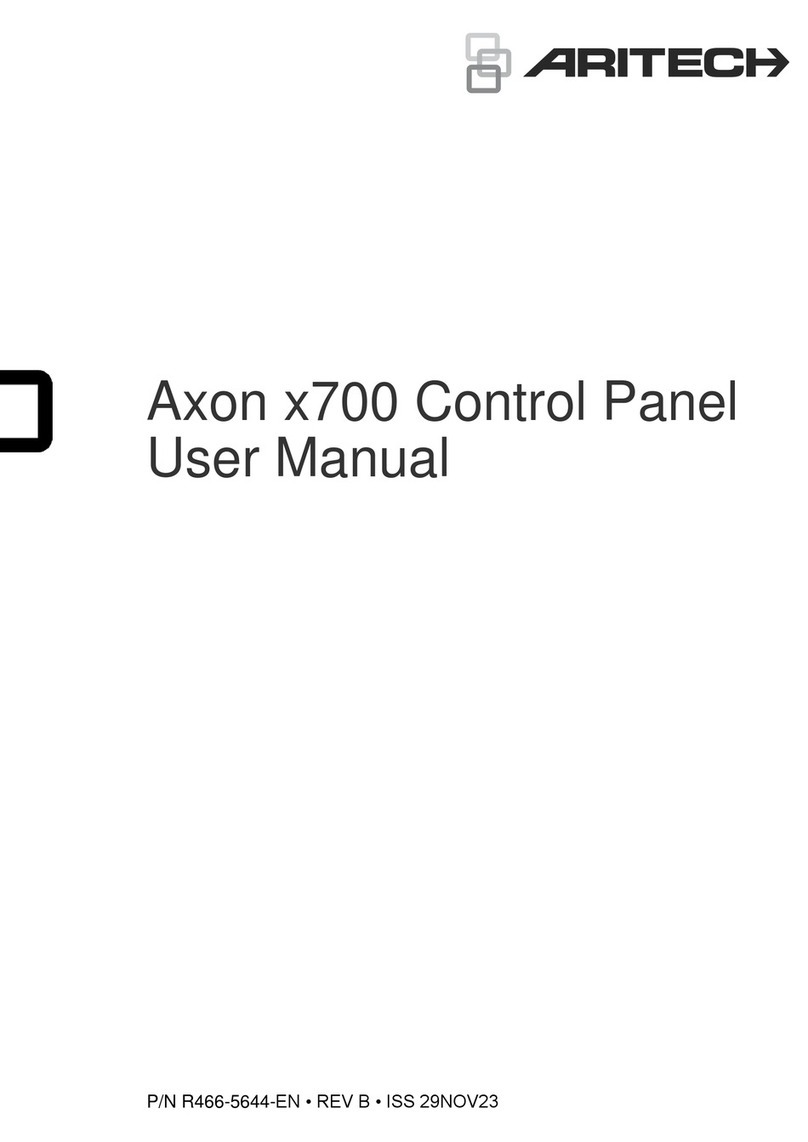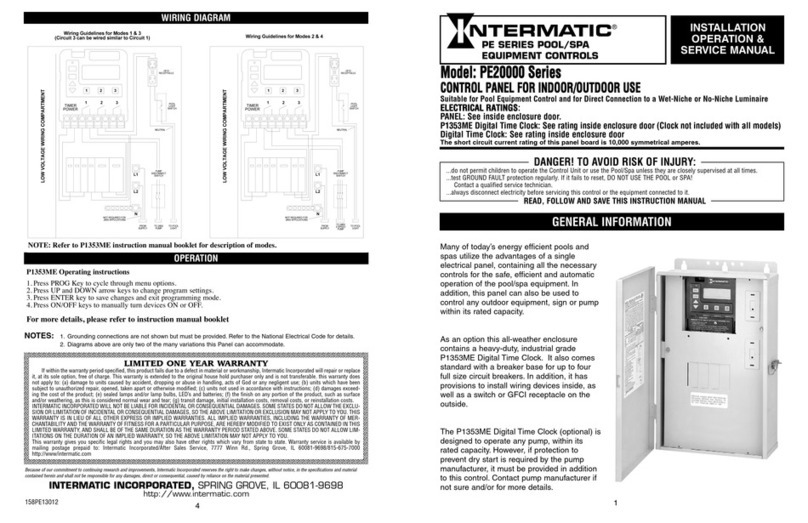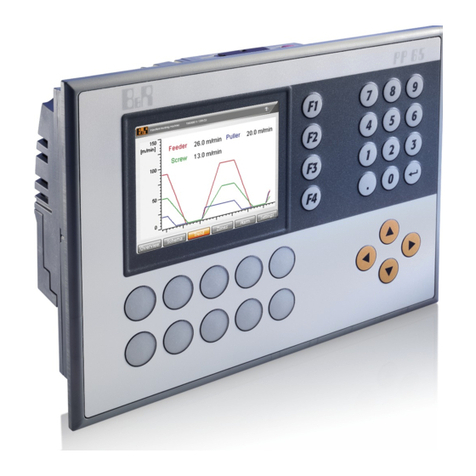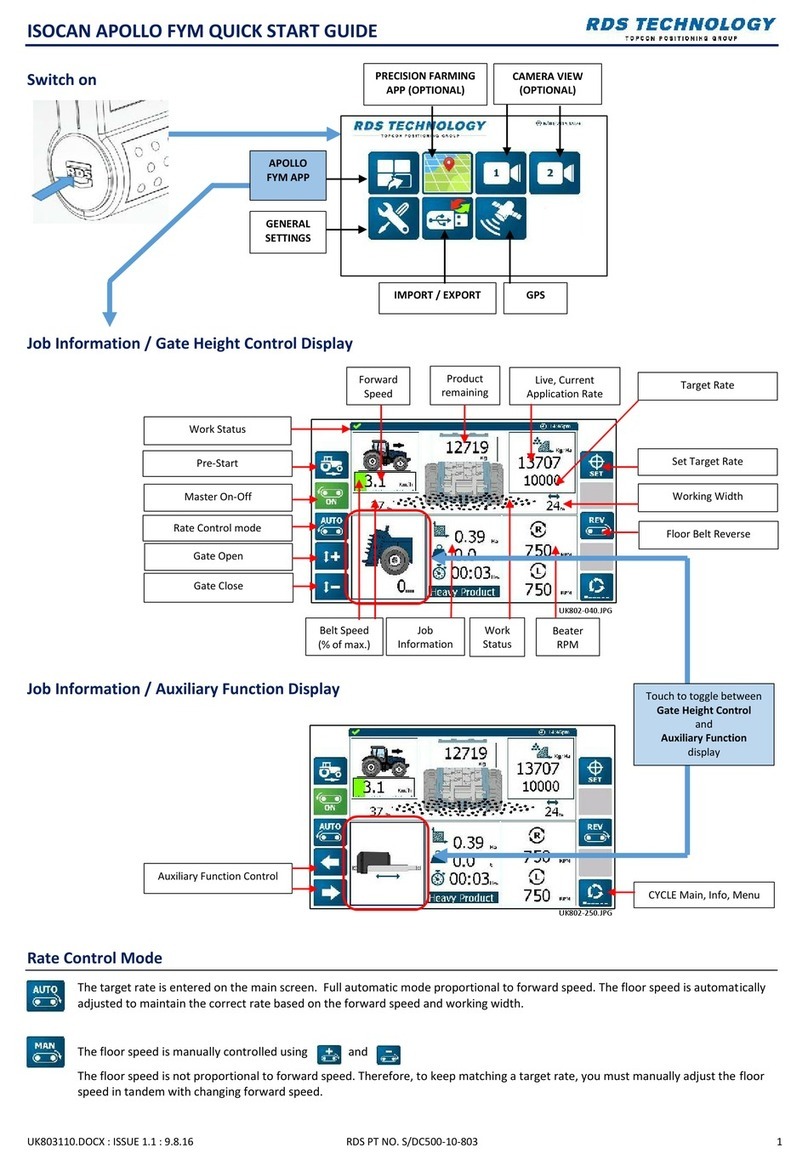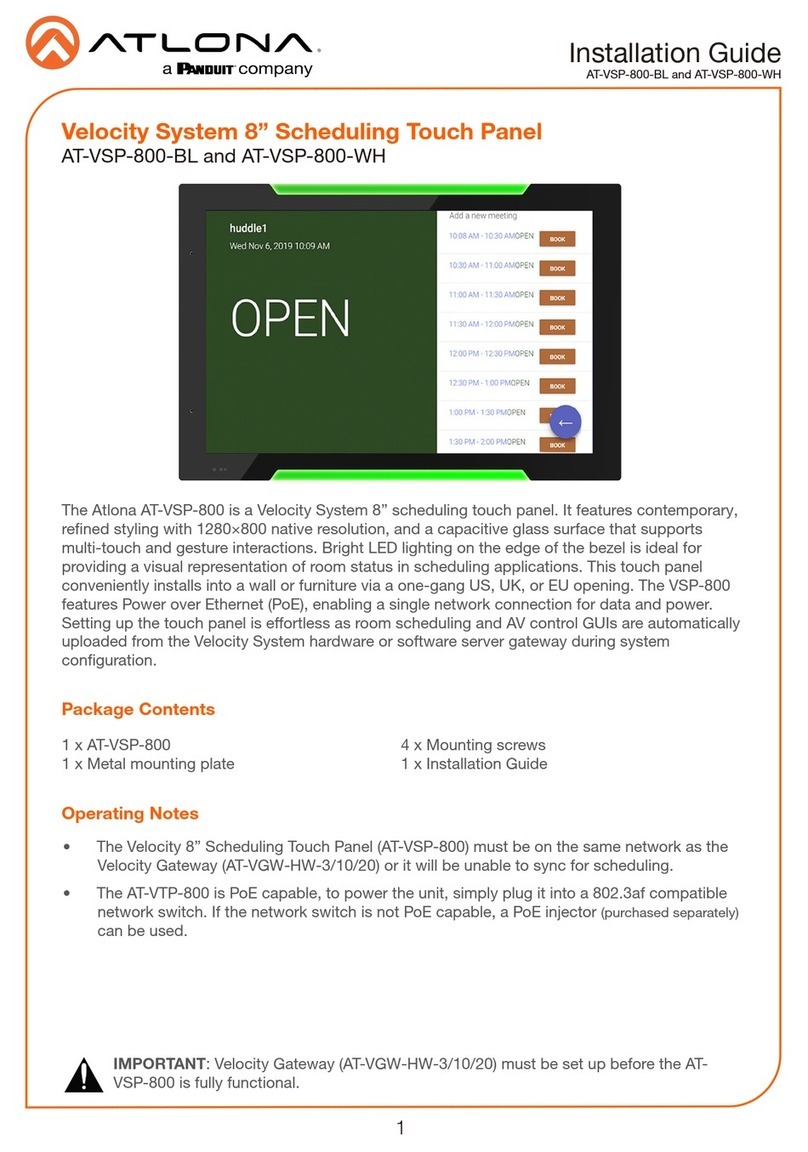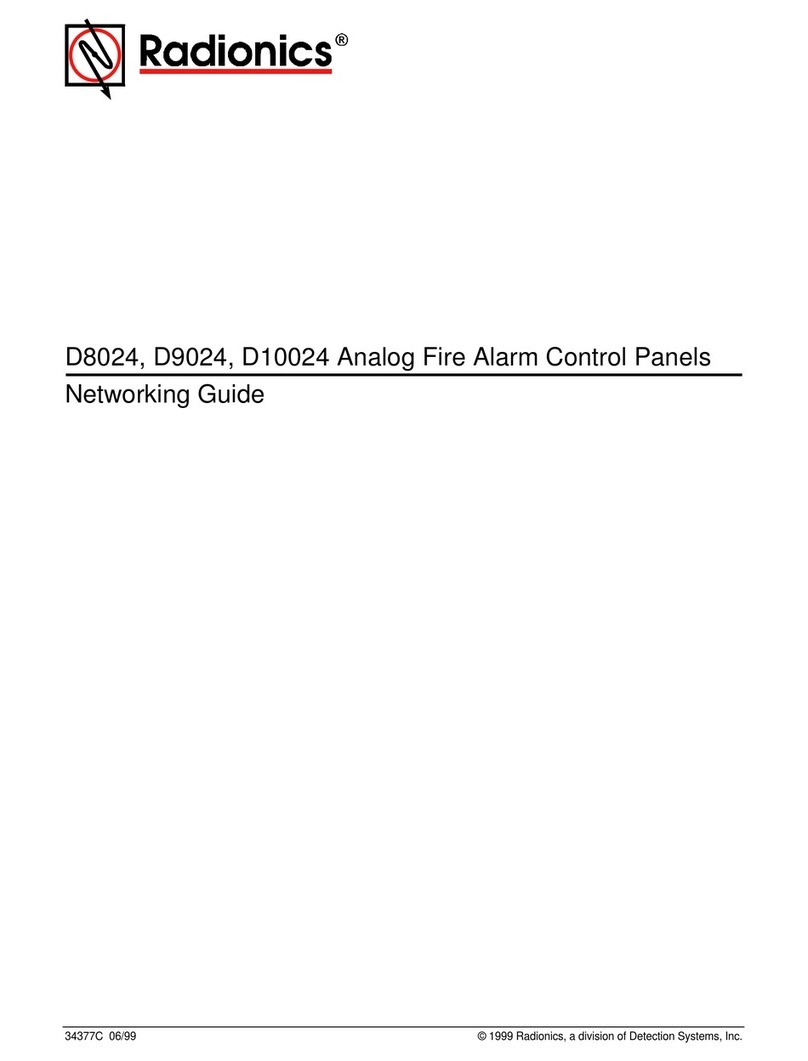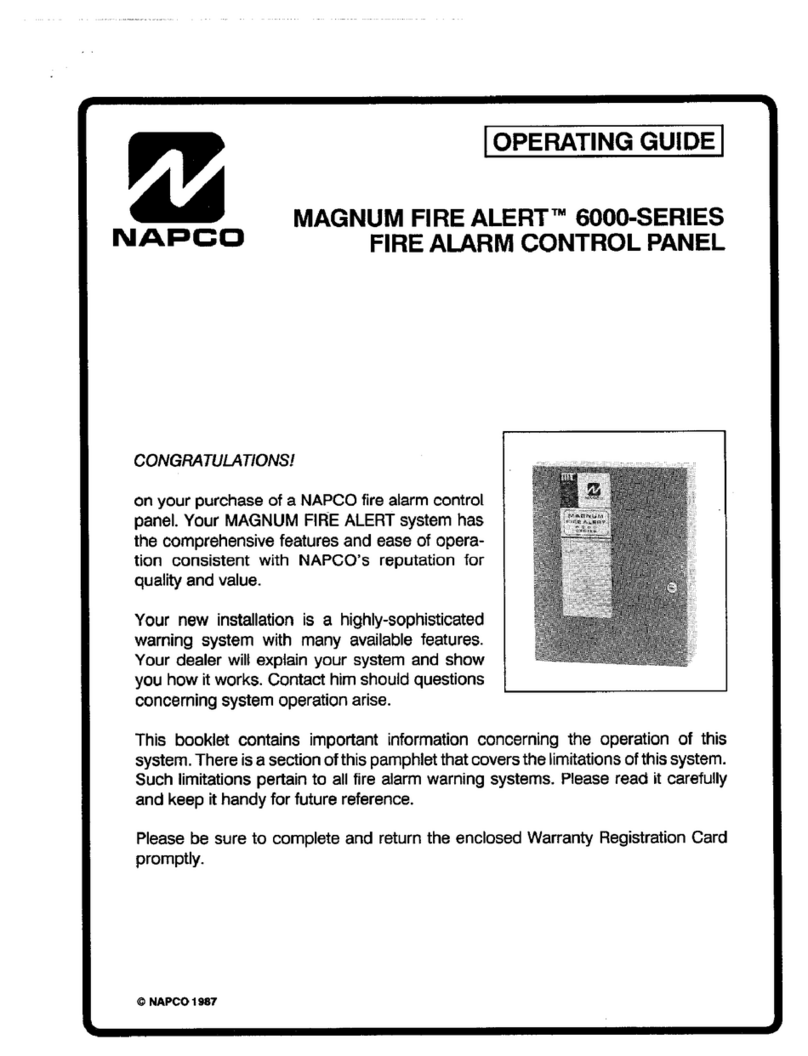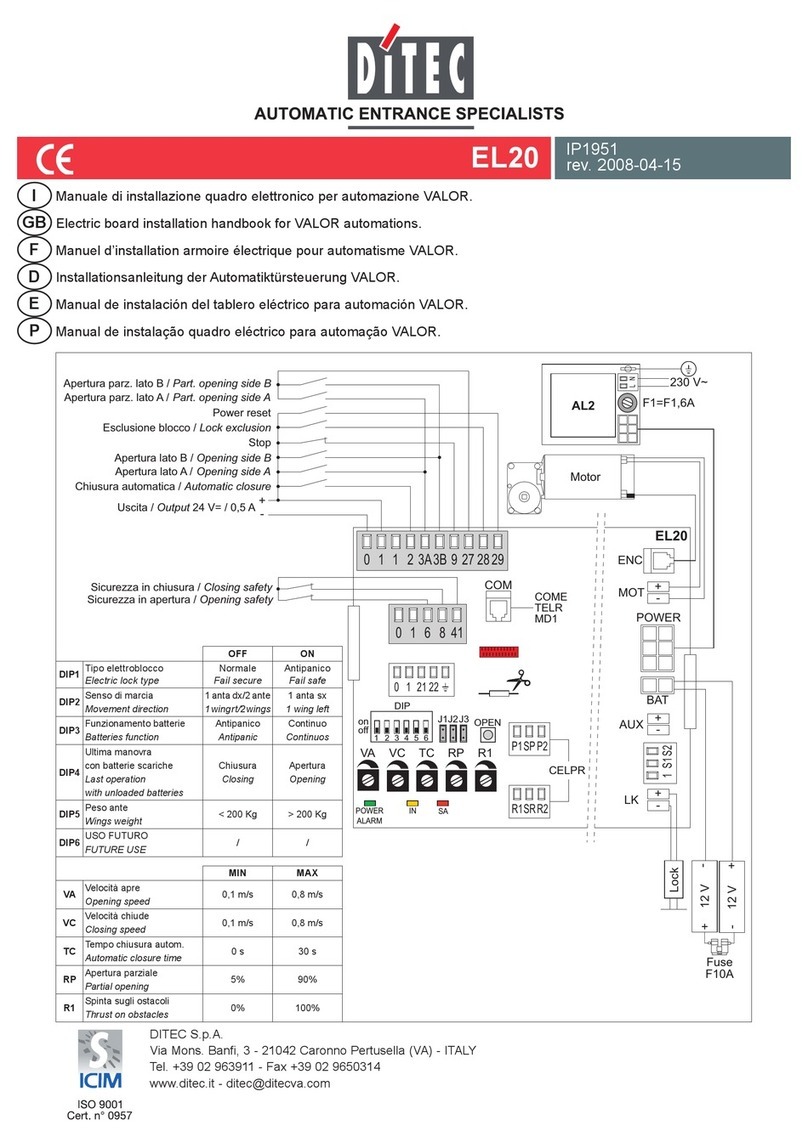ISOCAN APOLLO ATHENE QUICK START GUIDE
UK800100.DOCX : ISSUE 1.0 : 9.8.16 RDS PT NO. S/DC500-10-800 2
Product Setup
The system can store 10 different products with customizable names. Press or to select a product.
Press to edit a product name. You can also set the default application rate for the selected product and density.
Add Weight / Tare (with Loadcells)
The hopper contents display will automatically refresh with the current weight as product is loaded. The weight can be tared either
when the hopper is empty, or if it contains a known weight. Simply follow the screen prompts.
(without Loadcells)
1. Refill the hopper with the desired load and go to the ‘Add weight / Tare’ screen.
MAX: The full hopper weight. Confirm that ‘MAX’ corresponds to the hopper maximum capacity, and adjust if necessary.
2. If loading the hopper to capacity, then simply press ‘OK’ to reset to full.
NOW: The current (theoretical) weight remaining in the hopper.
TO ADD: The weight required to replenish the hopper (‘MAX’ – ‘NOW’).
3. When this weight has been added to the hopper, press ‘OK’ to confirm it has been loaded. The ‘TOO ADD’ value is added to the
‘NOW’ total, and ‘TOO ADD’ is recalculated.
Nudge Calibration
Some discrepancy between the target weight and the actual weight can occur, often due to variations in the actual density of the
product from the theoretical density programmed. The calibration factor can therefore be easily “fine-tuned” to account for any
discrepancy.
Enter the ‘Target Weight’ and the ‘Actual Weight’ applied. The % error is then calculated and displayed. Press ‘OK’ to make the
correction.