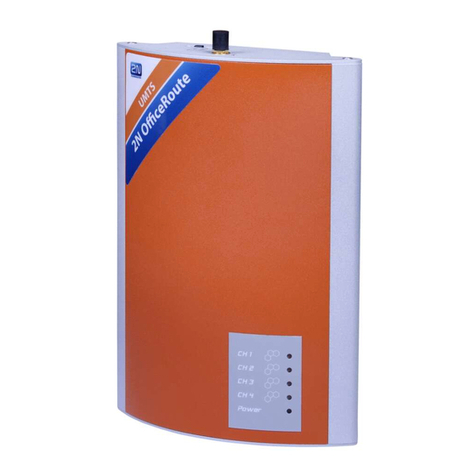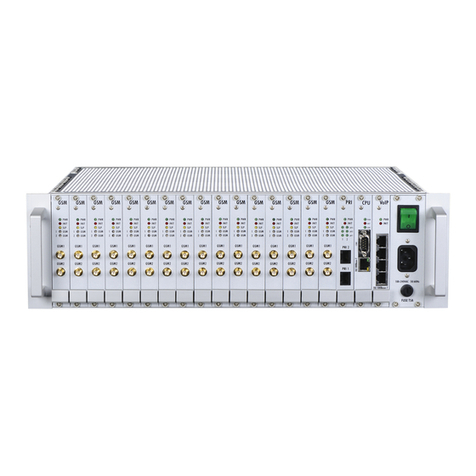2N® EasyGate Pro Quick Start
BasicFunctions
·Theprimarypurposeof2N®EasyGatePro
(from now only‘EasyGate’)isto transmit
voicebetweenaGSMnetworkandan
attached FXO-interface terminal.
·Youcan establishdataconnections(GPRS,
CSD)andsend/receiveSMSincombination
withaPC.
·ModelsofEasyGatewithfaxconvertercan
transmitfaxmessagesusinganalogfax
Group3or datausinganalogmodemon
telephoneline
·Youcan sendan SMSto apre-
programmednumberusingtheSMS
sending input.
·Thebatterybacked-upEasyGateversion
allowsyouto maintainyourtrafficevenin
theeventofpoweroutage.
·Firmwarefor EasyGatecanbeupdated
from www.2n.cz
Read theCD-ROMUserManualcarefullytogetfamiliarwithallsystem
functions.
EasyGatesupportsGSMGPRStechnologyfordata connection.The
connectionspeedandqualitydependontheGSMprovider,accessible
services,signalcoverageandnetworkstatus.
2N® EasyGateProInstallationandConnection
·ProperLocation
Install EasyGatewithrespectto agood
GSMsignalstrength.
PlaceEasyGateoutofrangeofsensitive
devicesandhuman bodiesfor
electromagneticinterferencereasons.
EasyGateisdesignedfor indoor use.Do
not placeit nearheatsourcesandon
directsolarradiation.Itmaynotbe
exposedto rain,flowingwaterand
moisture,aggressivegas,solventsetc.
·NeededAccessories
INCLUDED INTHEBOX
·1x 2N®EasyGatePROdevice
·1x poweradapter(12V/0,5ADC)
·1x magneticantennawith cable (SMA)
·1x antennafordirectconnection(SMA)
·1x PC-connectionUSB A/Bcable
·1x telephone cable
·1x SMSsendinginputconnector
·2x screwswith dowels
·1x CDwith manualandSW
·1x Quick Startmanual
NOTINCLUDED INTHEBOX
·SIMcard
·InformationonInternetconnectionfrom
your provider(APNetc.)
·Rechargeable batteries
·ExternalAntennaConnection
Screwtheantenna cordinto theSMA
antenna connector.Tightenthe
antenna connectorgentlywithyour
hand,neveruse awrench!
·SIMCardInstallation
Slot forSIMcardisplacedonthe
connectorpanel. InserttheSIMcardto
theslot accordingto thepictureand
makesurethatthecardislocked
properly.SelecttherequiredGSM
providerand SIMcard services,suchas
call forwarding,callbarring,preferred
networks,SMScentre,etc.usingyour
mobilephonebeforeinsertingyourSIM
card into EasyGate.
·TelephoneLineConnection
EasyGatecan beconnectedto any
FXO-interfaceequipment(standard
telephoneset, answeringmachine,PBX
CO line...). EasyGateisequippedwith
identificationofcallingparty (CLIP)via
FSKand soitisadvantageoustoconnect
aterminalthatisable todisplay theCLI.
·Batteryinstallation(battery
backuptype)
Insertfourpiecesofrechargeable
batteryNiMh sizeAA into thecovered
compartmentonthebacksideofthe
gateway.Referto thecompartment
labelforproperbatteryplacementand
polarity.Usementionedtypeof
batteriesonly!
·Mains SupplyConnectionand
SwitchOn
EasyGateis12VDCvoltagepowered.
Connecttheattachedpoweradapter
(12V/0,5ADC) to thepowersupply
connector.Afterconnection,switchon
EasyGatewiththepowerswitchonthe
right-hand side of connectorpanel.
Donotactivatethepowersupplyuntil theantennaisconnectedto
EasyGatetoavoidtheGSMmoduledamage.
2N® EasyGateProConnectionLayout
Detaileddescriptionisinmanual onCD-ROM
PINSecuredSIMCard
1. Hookoff thetelephoneandhearthe
PIN tone:
2. EnterthePINusingDTMFandpress
forconfirmation.Hangupthelineto
cancelawrong PIN.
3. Ifyouhearthebusytoneafterawhile
(afewseconds), thePINhasbeen
enteredcorrectly.ThisPINwill be
enteredautomaticallyuponevery
powerup.
4. IfyouhearthePINtoneagainaftera
while,thePINhasnot beenentered
correctly.Re-enterthe PIN.
Byenteringthree wrongPINsyoublocktheSIMcard.EnterthePUKcode
intoyourmobilephonetounblocktheSIMcard.
supply
Yellowlight –battery supply
GSM
Network
Blueflashes –loggedout
Bluelight –loggedin
Phone
line
Yellowflashesquickly –ringing
–line off-hook
Yellowlight –call
Flashes2-3times– fax ordata
connection overFXS (fax version)
Data
Greenlight –PCconnected
Flashesquickly –incomingdata
1x in3s –datatransmission
Signal,
battery
indicator
Signalstrengthindicator
Afterhook offbeforestartof dialing
–battery state
IN:110V/240VAC
OUT: 12V/0.5ADC
(FXOinterfacedevice)
SIM
PC (USB)
input
(Backed-upversion only)