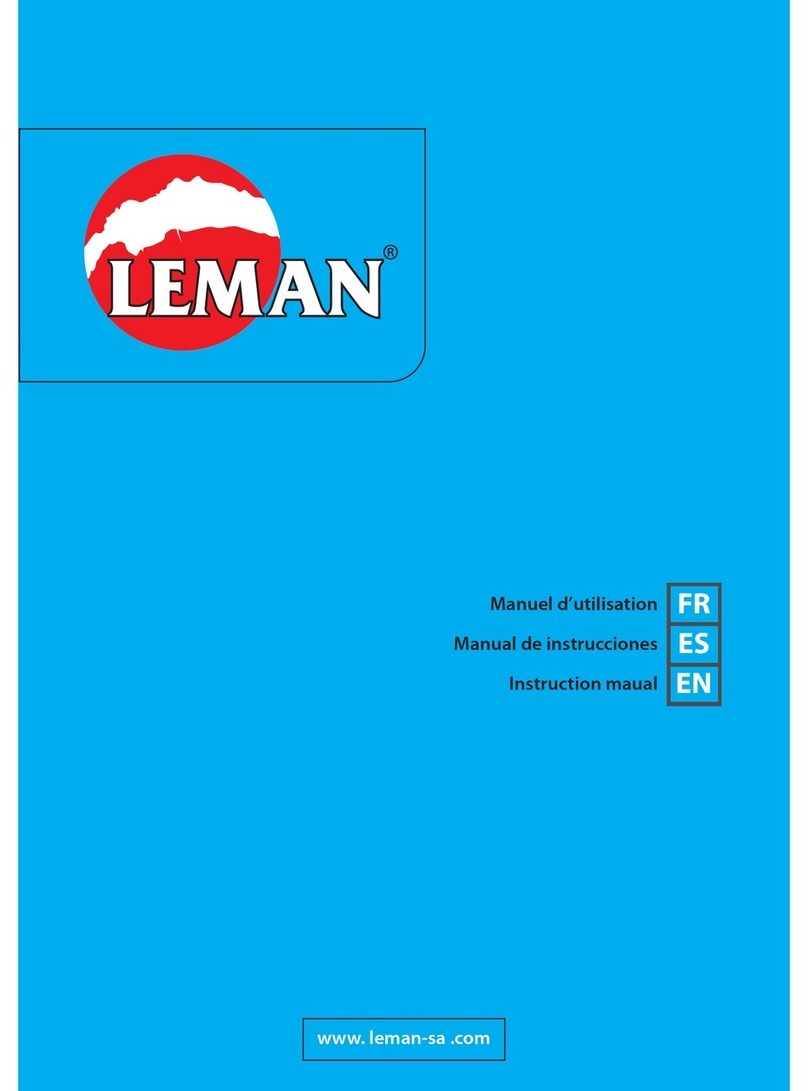Tormach 24R User manual

Original Instructions
OPERATOR'S MANUAL Version 0722A

Copyright
Notice
Information is subject to change without notice by Tormach, Inc. For the most recent version of this document,
see tormach.com/support.
You're welcome to make copies of this document for evaluating, learning about, and/or using the machine.
You may not charge for any copies you make beyond the cost of printing.
Unless otherwise noted, companies, names, and various data used in examples are fictitious.
To the Reader
We're dedicated to continually improving our documentation and products, and welcome any clarifications,
corrections, or suggestions.
Credits
Tormach®, 24R®, and PathPilot® are trademarks or registered trademarks of Tormach, Inc. Our milling
machines and accessories are covered by one or more of the following U.S. Patents: 7,386,362; D606,568;
D612,406; D621,859; and other patent(s) pending.
Other product or company names may be the trademarks of their respective owners.
Copyright © Tormach, Inc. 2022
Page 2

©Tormach® 2022
Specifications subject to change without notice.
Page 3 UM10564: 24R Operator's Manual (Version 0722A)
For the most recent version, see tormach.com/support
ABOUT THIS DOCUMENT
SAVE THESE INSTRUCTIONS!
This document contains important safety warnings and
operating instructions for your machine. Before operating this
machine in any way, you and all other operators must read and
understand all instructions. If you don't, there's a risk of voided
warranty, property damage, serious injury, or death.
Keep these instructions with your machine so that they're
readily accessible.
PURPOSE AND SCOPE
This document is intended to provide sufficient information to
allow you to install, configure, and use your machine. It
assumes that you have appropriate experience and/or access
to training for any computer-aided design or manufacturing
software for use with the machine.
GETTING HELP
We provide no-cost technical support through multiple
channels. The quickest way to get the answers you need is
normally in this order:
1. Read this document.
2. Read related documents at tormach.com/support.
3. If you still need answers, gather the following
information so that we may help you as quickly as
possible:
lYour phone number, address, and company name (if
applicable).
lMachine model and serial number, which are located
next to the Main Disconnect switch.
lThe version of PathPilot that you’re running.
lAny accessories that you have for your machine.
lA clear and concise description of the issue.
lAny supporting media and information that you can
share with us. For example, you could:
oAnalyze what might have changed since the
machine last worked correctly.
oRecord a short video.
oTake a picture of a part.
oFor software, share log data .zip files, screen
captures, or program files.
For information, see "Share LogData .zip Files"
(below).
oFrom the PathPilot interface, on the Status tab,
record any available information.
oUse a digital multimeter for voltage readings.
4. Once you've gathered the information in Step 3, contact
us in the following ways:
a. Create a support ticket: Go to
tormach.atlassian.net/servicedesk
b. Phone: (608) 849-8381 (Monday through Friday, 8
a.m. to 5 p.m. U.S. Central Standard Time)
SHARE LOGDATA .ZIP FILES
The controller keeps log data on how the machine has been
working, which you can export as a .zip file. This information
helps us troubleshoot software situations much faster.
To share log data .zip files:
1. Put a USB drive into the PathPilot controller.
2. From the PathPilot controller, on the Status tab, select
Log Data.
PathPilot creates a file called logdata_[TODAY'S-
DATE].zip, and saves it on your USB drive.
3. Remove the USB drive from the controller. Create a
support ticket with Tormach Technical Support at
tormach.atlassian.net/servicedesk for guidance on how
to proceed.
ADDITIONAL INFORMATION
For additional technical information and support videos, see
tormach.com/support.
LIABILITY DISCLAIMER
We've made every effort to provide comprehensive and
accurate information, but no warranty or fitness is claimed or
implied. All information provided is on an as is basis. The
authors, publisher, and Tormach, Inc. ("we", "us", and so on)
shall not have any liability for, or responsibility to, any person
or entity for any reason for any loss or damage arising from
the information contained in this document.
This document provides guidance on safety precautions and
techniques, but because the specifics of any one workshop or
other local conditions can vary greatly, we accept no
responsibility for machine performance or any damage or
injury caused by its use. It's your responsibility to verify that
you fully understand the implications of what you're doing and
comply with any legislation and codes of practice applicable to
your city, state, or nation.


SAFETY 17
1.1 Intended Use 18
1.2 Machine Standards 18
1.2.1 American National Safety Institute (ANSI) 18
1.2.2 Occupational Safety and Health Administration (OSHA) 18
1.3 Safety Overview 18
1.3.1 Safety Messages 18
Personal Injury 18
Property Damage 19
1.3.2 Safety Decals 19
On the Electrical Cabinet Door 19
Next to the Main Disconnect 19
On the Spindle Head 20
On the Gantry and the Spindle Head 20
1.3.3 Information Decals 20
Serial Number Plate 20
1.4 Machine Safety 21
1.4.1 General Shop Safety 21
1.4.2 Operational Safety 21
General 21
Tooling 22
Workholding 22
1.4.3 Electrical Safety 23
ABOUT YOUR MACHINE 25
2.1 Performance Expectations Reference 26
2.1.1 Cutting Performance Reference 26
2.1.2 Resolution and Accuracy Reference 26
2.2 Specifications Reference 27
2.2.1 Machine Specifications 27
SITE REQUIREMENTS 29
3.1 General Site and Space Requirements 30
3.1.1 Site Requirements 30
3.1.2 Space Requirements 30
3.1.3 Operator Workstation Reference 30
3.2 Electrical and Power Requirements 31
3.2.1 Electrical Requirements 31
3.2.2 Power Requirements 31
3.2.3 Options for Non-Conforming Sites 31
TABLE OF CONTENTS

©Tormach® 2022
Specifications subject to change without notice.
Page 6 UM10564: 24R Operator's Manual (Version 0722A)
For the most recent version, see tormach.com/support
INSTALLATION 33
4.1 Before You Begin 34
4.1.1 Packing List 34
4.1.2 Installation Tools and Items 34
4.2 Move the Pallet 36
4.3 Unpack the Machine Crate 37
4.4 Lift and Move the Machine 38
4.5 Level the Machine 40
4.6 Install the Stand End Panel 41
4.7 Install the Controller Arm 42
4.8 Install the Controller 44
4.8.1 Install the PathPilot Operator Console 44
4.8.2 Install the Monitor 47
Install the PathPilot Controller 48
4.9 Make Water Chiller Connections 50
4.10 Verify the Installation 51
4.10.1 Before You Begin 51
Power On the Machine 51
Power Off the Machine 52
4.10.2 Verify Limit Switch Function 53
4.10.3 Verify Axes Function 53
4.10.4 Verify Spindle Function 54
4.11 Set Up the PathPilot Controller 55
4.11.1 Specify the Date and Time 55
4.11.2 Specify the Keyboard Language 55
4.11.3 Configure the Optional Touch Screen Kit 55
4.11.4 Update PathPilot 55
SYSTEM BASICS 57
5.1 System Reference 58
5.1.1 Machine Table 58
5.1.2 Spindle 58
About the Spindle 58
5.1.3 Axes 58
5.2 Basic Controls Reference 58
5.2.1 Machine Controls 58
5.2.2 PathPilot Interface 59
5.3 Connectors Reference 59
PATHPILOT INTERFACE OVERVIEW 61
6.1 About PathPilot 62
6.2 Notebook Section Reference 62
6.2.1 Main Tab Reference 62
6.2.2 File Tab Reference 62
TABLE OF CONTENTS

©Tormach® 2022
Specifications subject to change without notice.
Page 7 UM10564: 24R Operator's Manual (Version 0722A)
For the most recent version, see tormach.com/support
TABLE OF CONTENTS
6.2.3 Settings Tab Reference 63
6.2.4 Offsets Tab Reference 63
6.2.5 Conversational Tab Reference 63
6.2.6 Probe Tab Reference 63
6.2.7 Status Tab Reference 64
6.3 Persistent Controls Section Reference 64
6.3.1 Program Control Area Reference 64
6.3.2 Position Status Area Reference 64
6.3.3 Manual Control Area Reference 65
6.4 Keyboard Shortcuts Reference 65
6.5 Manage PathPilot Versions 65
6.5.1 Download and Install an Update File from the Controller 65
6.5.2 Install an Update File from a USB Drive 66
6.5.3 Install a Previous Version of an Update File 66
PATHPILOT TOOLS AND FEATURES 69
7.1 Create and Load G-Code Files 70
7.1.1 Load G-Code 70
Transfer Files to and From the Controller 70
About System Files 70
Preview G-Code Files 70
Access Recent G-Code Files 71
Close the Current Program 71
7.1.2 Edit G-Code 71
Edit G-Code with a Text Editor 71
Edit G-Code with Conversational Programming 71
Change the Step Order 72
Create a New Job Assignment 72
Load an Existing G-Code File 72
Edit a Job Assignment 72
7.1.3 Read G-Code 72
Expand the G-Code Tab 72
About the G-Code Tab 72
Search in the Code 72
Set a New Start Line 73
Lead-In Moves 73
Change the View of the Tool Path Display 74
About the Tool Path Display 74
7.1.4 Use Conversational Programming 75
About Conversational Programming 75
Create a Face on a Part 75
About Facing 76
Facing in PathPilot 76
Facing Reference 76
Create a Profile on a Part 76

©Tormach® 2022
Specifications subject to change without notice.
Page 8 UM10564: 24R Operator's Manual (Version 0722A)
For the most recent version, see tormach.com/support
About Profiling 77
Profiling in PathPilot 77
Profiling Reference 78
Create a Pocket on a Part 78
About Pockets 79
Creating Pockets in PathPilot 79
About Circular Pockets 79
About Rectangular Pockets 79
Create Hole Locations on a Part (Drill/Tap) 80
About Drilling and Tapping 81
Create a Drilling Sequence 81
Drilling and Tapping Reference 81
Create Threads on a Part 82
About Thread Milling 83
Thread Milling in PathPilot 83
Thread Milling Reference 83
Create Text to Engrave on a Part 83
About Engraving 84
Import a DXFFile 84
Working with Layers and Shapes 85
Change the Layer or Shape Cut Order 85
Adjust the Tree View Window 85
Working in the Preview Window 85
7.2 Machine Settings and Accessories 85
7.2.1 Change the Network Name 86
7.2.2 Enable Accessories 86
Enable Probing and Tool Measuring Options 86
Enable the Touch Screen Kit 86
About Soft Keyboards 86
Enable the USBM-Code I/OInterface Kit 86
7.2.3 Enable an Internet Connection 87
Connect to Dropbox 87
Enable Automatic Updates 88
7.3 Set Up G-Code Programs 89
7.3.1 Use a Probe with PathPilot 89
Set Up the Probe 89
Use a Probe to Find a Feature's Location 89
Use a Probe to Set Work Offset Zeroes 89
Set the X and Y Work Offset Zero on the Corner of a Feature 89
Set the Work Offset Zeroes on a Feature 90
Use a Probe to Find the Center of a Feature 90
Find the Center of a Pocket 90
Find the Center of a Slot 90
Find the Center of a Rectangular Boss 90
Find the Center of a Circular Boss 91
TABLE OF CONTENTS

©Tormach® 2022
Specifications subject to change without notice.
Page 9 UM10564: 24R Operator's Manual (Version 0722A)
For the most recent version, see tormach.com/support
TABLE OF CONTENTS
Find the Center Rotation of an A-Axis 91
7.3.2 Set Tool Length Offsets 91
Use an ElectronicTool Setter (ETS) to Measure Tools 92
Set up the ElectronicTool Setter (ETS) 92
Set the ETS Height 92
Reference the Spindle Nose 92
Set the G37 Position 93
Measure Tools Using an ElectronicTool Setter (ETS) 93
Manually Measure Tool Lengths (with PathPilot) 93
Automatically Measure Tool Lengths (with G37) 94
Touch Off the Tool Length Offsets 94
Set a Known Reference Height 94
Measure Tools Using a Known Reference Height 95
About Tool Offsets 95
7.3.3 Set Work Offsets 96
Set the Z-Axis Work Offset with an ElectronicTool Setter (ETS) 96
About Work Offsets 97
7.3.4 View Work Offsets 97
7.3.5 View Available G-Code Modes 97
7.4 Run G-Code Programs 97
7.4.1 Bring the Machine Out of Reset 98
About Reset Mode 98
7.4.2 Disable Limit Switches 98
About Limit Switches 98
7.4.3 View the Active Axis to Jog 98
7.4.4 Jog the Machine 98
Jog in Continuous Velocity Mode 99
Jog in Step Mode 99
7.4.5 View the Current Machine Position 99
7.4.6 Reference the Machine 100
About Referencing 100
7.4.7 Start a Program 100
About Cycle Start 100
Cycle Start Reference 100
7.4.8 Stop Machine Motion 100
7.4.9 View the Active G-Code Modes 101
7.4.10 View the Distance to Go 101
About Distance to Go 101
7.5 Control G-Code Programs 101
7.5.1 Use the Feed Hold Function 101
About Feed Hold 101
7.5.2 Use the Feed Rate Override Function 101
About Feed Rate Override 102
7.5.3 Use M01 Break Mode 102
About M01 Break 102

©Tormach® 2022
Specifications subject to change without notice.
Page 10 UM10564: 24R Operator's Manual (Version 0722A)
For the most recent version, see tormach.com/support
7.5.4 Use the Maxvel Override Function 102
About Maxvel Override 102
7.5.5 Use Single Block Mode 103
About Single Block 103
7.5.6 Use the Spindle Override Function 103
About Spindle Override 103
7.5.7 Change the Feed Rate 103
About Feed Rates 103
7.5.8 Change the Spindle Speed 104
About Spindle Controls 104
Spindle Controls Reference 104
7.5.9 Change the Tool Number 104
About M6 G43 104
7.5.10 Use a G30 Position 104
Limit a G30 Move 105
About G30 105
7.5.11 View the Tool Length 105
7.5.12 Manually Enter Commands 105
About the MDI Line DROField 105
Admin Commands Reference 106
7.5.13 Copy Recently Entered Commands 106
7.5.14 Use Feeds and Speeds Suggestions 106
Refresh DROField Values 107
Use Additional Provided Information 107
Enable Feeds and Speeds Suggestions in Conversational Routines 107
Create Tool Descriptions 108
Manually Enter Tool Descriptions 108
Automatically Generate Tool Descriptions 108
Tool Keywords Reference 109
7.6 System File Management 109
7.6.1 Manage System Files 109
About System Files 110
7.6.2 Create Backup Files 110
About Backup Files 111
7.6.3 Restore Backup Files 111
7.6.4 Import and Export the Tool Table 112
Import a .csv File 112
Export the Tool Table as a .csv File 112
BASIC OPERATIONS 113
8.1 Start the Machine 114
8.2 Reference the Machine 114
8.2.1 About Referencing 114
8.3 Jog the Machine 114
8.3.1 About Jogging 115
TABLE OF CONTENTS

©Tormach® 2022
Specifications subject to change without notice.
Page 11 UM10564: 24R Operator's Manual (Version 0722A)
For the most recent version, see tormach.com/support
TABLE OF CONTENTS
About Continuous Velocity Jogging 115
About Step Jogging 115
8.3.2 Jog Controls Reference 115
Jogging in PathPilot 115
Jogging with the Keyboard 115
Jogging with the (Optional) JogShuttle 115
8.4 Manually Control the Spindle 116
8.4.1 About the Spindle 116
8.4.2 Spindle Controls Reference 116
8.5 Load G-Code 116
8.6 Install a Tool in an ER Collet Spindle 116
8.7 Set Tool Length Offsets 117
8.7.1 Use an ElectronicTool Setter (ETS) to Measure Tools 117
Set up the ElectronicTool Setter (ETS) 117
Set the ETS Height 117
Reference the Spindle Nose 118
Set the G37 Position 118
Measure Tools Using an ElectronicTool Setter (ETS) 118
Manually Measure Tool Lengths (with PathPilot) 119
Automatically Measure Tool Lengths (with G37) 119
8.7.2 Touch Off the Tool Length Offsets 119
Set a Known Reference Height 120
Measure Tools Using a Known Reference Height 120
8.7.3 About Tool Offsets 121
8.8 Set Work Offsets 121
8.8.1 Set the Z-Axis Work Offset with an ElectronicTool Setter (ETS) 122
8.8.2 About Work Offsets 122
PROGRAMMING 123
9.1 Programming Overview 124
9.1.1 About G-Code Programming Language 124
Comments and Messages 124
9.1.2 G-Code Formatting Reference 124
Line Numbers 125
Words 125
Letters 125
Values 125
Order of Execution 126
Modal Groups 127
9.1.3 Supported G-Codes Reference 128
9.2 Programming G-Code 129
9.2.1 About the Examples Used 129
9.2.2 Rapid Linear Motion (G00) 129
9.2.3 Linear Motion at Feed Rate (G01) 130
9.2.4 Arc at Feed Rate (G02 and G03) 130

©Tormach® 2022
Specifications subject to change without notice.
Page 12 UM10564: 24R Operator's Manual (Version 0722A)
For the most recent version, see tormach.com/support
Radius Format Arc 130
Center Format Arc 131
Arc in XY Plane 131
Arc in XZ Plane 131
Arc in YZ Plane 131
9.2.5 Dwell (G04) 132
9.2.6 Set Offsets (G10) 132
Set Tool Table (G10 L1) 132
Set Coordinate System (G10 L2) 133
Set Tool Table (G10 L10) 133
Set Tool Table (G10 L11) 133
Set Coordinate System (G10 L20) 133
9.2.7 Plane Selection (G17, G18, G19) 134
9.2.8 Length Units (G20 and G21) 134
9.2.9 Return to Predefined Position (G28 and G28.1) 134
9.2.10 Return to Predefined Position (G30 and G30.1) 134
9.2.11 Automatically Measure Tool Lengths with an ETS (G37 and G37.1) 134
Move to G37 Position Over ETS (G37.1) 134
Move and Measure Tool Length (G37) 135
9.2.12 Straight Probe (G38.x) 135
Use the Straight Probe Command 136
9.2.13 Cutter Compensation (G40, G41, G42) 136
9.2.14 Dynamic Cutter Compensation (G41.1 and G42.1) 137
9.2.15 Apply Tool Length Offset (G43) 137
9.2.16 Engrave Sequential Serial Number (G47) 137
9.2.17 Cancel Tool Length Compensation (G49) 138
9.2.18 Absolute Coordinates (G53) 138
9.2.19 Select Work Offset Coordinate System (G54 to G54.1 P500) 138
9.2.20 Set Exact Path Control Mode (G61) 138
9.2.21 Set Blended Path Control Mode (G64) 138
9.2.22 Distance Mode (G90 and G91) 138
9.2.23 Arc Distance Mode (G90.1 and G91.1) 139
9.2.24 Temporary Work Offsets (G92, G92.1, G92.2, and G92.3) 139
9.2.25 Feed Rate Mode (G93, G94, and G95) 139
9.2.26 Spindle Control Mode (G96 and G97) 140
9.3 Programming Canned Cycles 140
9.3.1 Canned Cycles Reference 140
Supported Canned Cycles 140
9.3.2 High Speed Peck Drill (G73) 141
9.3.3 Cancel Canned Cycles (G80) 142
9.3.4 Drilling Cycle (G81) 142
9.3.5 Simple Drilling Cycle (G82) 143
9.3.6 Peck Drilling Cycle (G83) 143
9.3.7 Boring Cycle (G85) 143
9.3.8 Boring Cycle (G86) 143
TABLE OF CONTENTS

©Tormach® 2022
Specifications subject to change without notice.
Page 13 UM10564: 24R Operator's Manual (Version 0722A)
For the most recent version, see tormach.com/support
TABLE OF CONTENTS
9.3.9 Boring Cycle (G88) 143
9.3.10 Boring Cycle (G89) 143
9.4 Programming M-Code 144
9.4.1 Supported M-Codes Reference 144
9.4.2 Program Stop and Program End (M00, M01, M02, and M30) 144
9.4.3 Spindle Control (M03, M04, and M05) 145
9.4.4 Tool Change (M06) 145
9.4.5 Coolant Control (M07, M08, and M09) 145
9.4.6 Override Control (M48 and M49) 145
9.4.7 Feed Override Control (M50) 145
9.4.8 Spindle Speed Override Control (M51) 145
9.4.9 Set Current Tool Number (M61) 145
9.4.10 Set Output State (M64 and M65) 145
9.4.11 Wait on Input (M66) 146
9.5 Programming Input Codes 146
9.5.1 Feed Rate (F) 146
9.5.2 Spindle Speed (S) 146
9.5.3 Change Tool Number (T) 146
9.6 Advanced Programming 146
9.6.1 Parameters 147
Parameters Reference 147
Parameter Syntax 147
Parameter Scope 147
Behavior of Uninitialized Parameters 147
Parameter Mode 147
Persistence and Volatility 147
Intended Use 147
Numbered Parameters Reference 148
Read-Only Parameters 148
Subroutine Parameters Reference 148
Named Parameters Reference 148
9.6.2 Expressions 149
Binary Operators Reference 149
Functions Reference 149
9.6.3 Subroutines 150
Subroutines Reference 150
Conditional Subroutines Reference 151
if/endif 151
if/elseif/else/endif 151
Repeating Subroutines Reference 151
Looping Subroutines Reference 151
do/while 151
while/endwhile 152
MACHINE MAINTENANCE 153
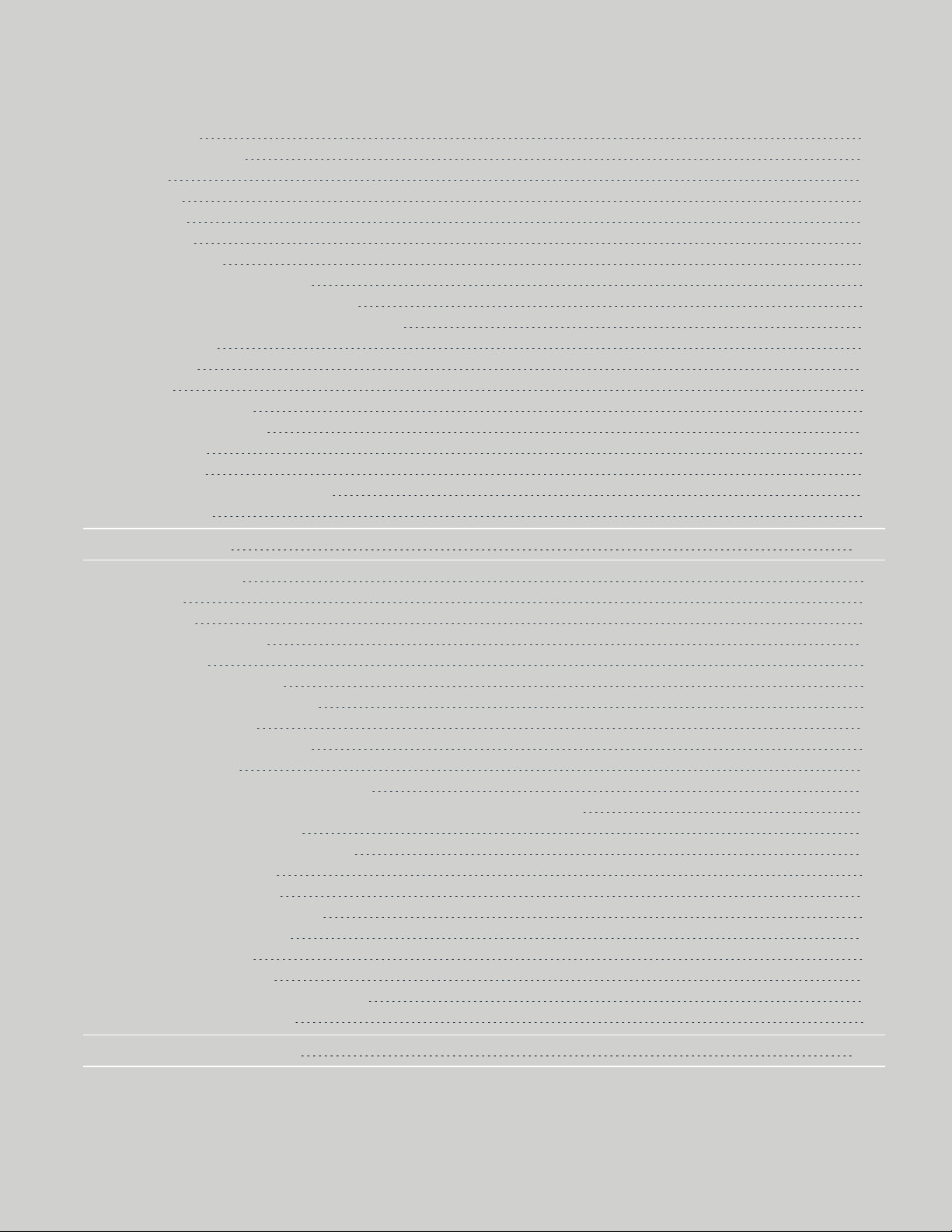
©Tormach® 2022
Specifications subject to change without notice.
Page 14 UM10564: 24R Operator's Manual (Version 0722A)
For the most recent version, see tormach.com/support
10.1 Machine Safety 154
10.2 Maintenance Schedules 154
10.2.1 Daily 154
10.2.2 Weekly 154
10.2.3 Monthly 154
10.2.4 Quarterly 154
10.2.5 Semi-Annually 154
10.3 Regularly Maintaining the Machine 154
10.3.1 Clean the Linear Rails and Ball Screws 154
10.3.2 Clean the Spindle Taper, Collet Nut, and Collet 155
Spindle Taper 155
Collet Nut 155
Collet 155
10.3.3 Maintain the Chiller 155
10.3.4 Lubricate the Machine 156
Linear Rails 156
Ball Screws 157
10.3.5 Lubricate the Axis Motor Couplers 157
10.3.6 Prevent Rust 157
TROUBLESHOOTING 159
11.1 Troubleshooting Safety 160
11.2 Getting Help 160
11.3 Required Tools 160
11.4 Frequently Found Problems 161
11.5 Electrical Service 162
11.6 Power Distribution Subsystem 162
11.6.1 The Controller Won't Power On 162
11.7 Control Power Subsystem 163
11.7.1 The Machine Won't Power On 163
11.8 Axes Drive Subsystem 164
11.8.1 All Axes Won't Move When Commanded 164
11.8.2 One Axis Won't Move (or Only Moves in One Direction), and Other Axes Move 165
Motor Resistance Reference 166
DC-BUS Power Distribution Reference 167
11.8.3 Axis Movement is Noisy 167
11.8.4 Can't Reference All Axes 168
Limit Switch Function Reference 170
11.8.5 Lost Motion on Axis Travel 170
11.9 Spindle Drive Subsystem 171
11.9.1 The Spindle Won't Turn 172
Run and Direction Commands Reference 174
Spindle VFD Trip Reference 175
DIAGRAMS AND PARTS LISTS 177
TABLE OF CONTENTS

©Tormach® 2022
Specifications subject to change without notice.
Page 15 UM10564: 24R Operator's Manual (Version 0722A)
For the most recent version, see tormach.com/support
TABLE OF CONTENTS
12.1 Machine Exploded View 178
12.2 Machine Parts List 179
12.3 Base Exploded View 180
12.4 Base Parts List 181
12.5 Gantry Exploded View 182
12.6 Gantry Parts List 183
12.7 Stand Exploded View 185
12.8 Stand Parts List 186
12.9 X-Axis Carriage Exploded View 187
12.10 X-Axis Carriage Parts List 188
12.11 Z-Axis Spindle Head Exploded View 190
12.12 Z-Axis Spindle Head Parts List 191
DRAWINGS 193
13.1 Spoilboard Bolt Pattern 194
13.1.1 RA10001 through RA10024 195
13.1.2 RA10025 through RA10036 196
13.1.3 RA10037 and Higher 197
13.2 Vertical Fixturing Hole Pattern 198
13.3 T-Slot Layout 199
13.3.1 RA10037 and Higher 199
13.4 T-Slot Dimensions 200
13.4.1 RA10037 and Higher 200
13.5 ETS Placement Layout 201
ETS Placement Template 202
ELECTRICAL SCHEMATICS 203
14.1 115 Vac Power (Sheet 2) 204
14.2 24 Vdc Controls (Sheet 3) 205
14.3 Axis Drive Bus (Sheet 4) 206
14.4 Spindle Drive (Sheet 5) 207
14.5 Machine Control Board (Sheet 6) 208
14.6 Limit Switches (Sheet 7) 209
14.7 Accessory and Auxiliary Power (Sheet 8) 210
14.8 Chiller Alarm (Sheet 9) 211
14.9 Grounds (Sheet 10) 212
14.10 Terminal Strips (Sheets 11-16) 213
14.10.1 X1:AC Terminal Strip (Sheet 11) 213
14.10.2 X2:Control Terminal Strip (Sheet 12) 214
14.10.3 X2:Control Terminal Strip (Sheet 13) 215
14.10.4 X2:Control Terminal Strip (Sheet 14) 216
14.10.5 X3:Ground Terminal Strip (Sheet 15) 217
14.10.6 X24:ATC Terminal Strip (Sheet 16) 218
14.11 Wiring Table (Sheets 17-19) 219
14.12 Electrical Cabinet Layout 222


SAFETY
IN THIS SECTION, YOU'LL LEARN:
About the standards and safety precautions associated with this machine.
Before operating the machine in any way, you must read and understand this section.
Safe operation of the machine depends on its proper use and the precautions you take. Only trained personnel
— with a clear and thorough understanding of its operation and safety requirements — shall operate this
machine.
CONTENTS
1.1 Intended Use 18
1.2 Machine Standards 18
1.3 Safety Overview 18
1.4 Machine Safety 21

1.1 INTENDED USE
This machine is intended for general-purpose, computer
numerical control (CNC) machining in the following
applications:
lEducational environments
lHobby applications
lLight production
lPrototyping
lResearch and development
lSecondary operations
The intended use includes:
lAppropriate workholding, toolholding, tooling, dust
collection systems, and machining parameters.
lMachining of wood, plastic materials, and soft, non-
ferrous metals.
The intended use does not include machining materials that:
lAre abrasive, carcinogenic, explosive, flammable,
radioactive, or toxic
lProduce aerosols or fine particulates when machined
The intended use does not include the following materials (not
a full list):
lBeryllium and its alloys
lCeramics
lFiberglass
lG10 fiberglass laminate
lGraphite
lMagnesium and its alloys
To safely operate products, you must obey all safety
precautions and warnings that are on the machines and in the
documentation.
1.2 MACHINE STANDARDS
When installed and operated as intended (see "Intended Use"
(above)), this machine complies with the following standards.
You must follow the requirements listed in the standards so
that the machine remains compliant.
1.2.1 American National Safety Institute (ANSI)
lANSI B11.TR3-2000 Risk Assessment and Risk
Reduction — A Guideline to Estimate, Evaluate, and
Reduce Risks Associated with Machine Tools
1.2.2 Occupational Safety and Health Administration
(OSHA)
lOSHA 1910.212 General Requirements for All
Machines
1.3 SAFETY OVERVIEW
Any machine tool is potentially dangerous. A CNC machine's
automation presents added risk not present in a manual
machine.
Before operating the machine in any way, you must read and
understand this section.
lRead and understand all safety messages used in this
document.
lLocate and understand all safety decals on the machine.
lLocate and become familiar with all information decals
on the machine.
1.3.1 Safety Messages
The following examples show the standard safety message
types used to draw your attention to important information.
The standards distinguish between personal injury safety
messages and property damage warning messages.
Personal Injury
Personal injury safety messages have safety alert symbols and
the following hazard level labels:
DANGER! Indicates a hazard with a high level of risk
which, if not avoided, will result in death or serious
injury.
WARNING! Indicates a hazard with a medium level
of risk which, if not avoided, can result in death or
serious injury.
CAUTION! Indicates a hazard with a low level of risk
which, if not avoided, can result in minor or moderate
injury.
©Tormach® 2022
Specifications subject to change without notice.
Page 18 UM10564: 24R Operator's Manual (Version 0722A)
For the most recent version, see tormach.com/support
1: SAFETY

1: SAFETY
Property Damage
NOTICE! Indicates a hazard which, if not avoided, can
cause property damage.
1.3.2 Safety Decals
Before operating the machine in any way, you must read and
understand all installed safety decals on the machine and
equipment. Do not remove any safety decals. If any safety
decals become worn or damaged, contact Tormach Technical
Support for guidance on receiving replacement decals.
The following types of safety symbols are on the decals:
lWarning This symbol indicates a hazard which, if not
avoided, can result in personal injury or property
damage.
lProhibition This symbol indicates an action that
shall not be taken or that shall be stopped.
lMandatory Action This symbol indicates an action
that you must take to avoid a hazard.
On the Electrical Cabinet Door
Figure 1-1: Example of a safety decal on the electrical
cabinet door.
1. WARNING! Electrocution Hazard. Points in the electrical
cabinet contain high voltages, which can electrocute or
shock you, causing death or serious injury. Even after the
machine is powered off, electronic devices in the
electrical cabinet can retain dangerous electrical
voltages. Use caution when servicing the machine inside
the electrical cabinet.
2. Lockout/Tagout. Before servicing the machine, you must
power off the machine and use an approved
lockout/tagout device to secure the Main Disconnect
switch in the OFF position. Points in the electrical
cabinet contain high voltages, which can electrocute or
shock you, causing death or serious injury.
Next to the Main Disconnect
Figure 1-2: Example of a safety decal next to the Main
Disconnect.
1. Don't Operate Unattended. Never allow the machine to
run unattended. The machine's spinning tool generates
friction and heat — chips, dust, or materials can start on
fire. Before operating the machine in any way, you must
verify that you're using the correct tools for the material.
During operations, you must be prepared to stop the cut
if something seems incorrect or unsafe.
2. WARNING! Entanglement / Entrapment Hazard. The
machine operates under automatic control — it can start
at any time and crush, cut, entangle, or pinch body
parts.Always keep clear of positions on the machine
where unexpected or unintended machine motion could
cause harm. Before operating this machine in any way,
you must verify that all operators know the location of
the machine's Emergency Stop button.
3. WARNING! Ejection Hazard. Fixtures, tooling,
workpieces, or other loose items can become dangerous
projectiles and can cause death or serious injury. Before
operating this machine in any way, you must verify that
you have appropriately secured all components.
4. WARNING! Fire Hazard. The machine is not designed to
contain fire or explosions. Only use materials and
coolants that are intended for the specific machining
operation. Never use flammable or explosive items.
Before operating the machine in any way, you must read
all Safety Data Sheets (SDSs) for any workpiece
materials, coatings, coolants, lubricants, and other
consumables used.
©Tormach® 2022
Specifications subject to change without notice.
Page 19 UM10564: 24R Operator's Manual (Version 0722A)
For the most recent version, see tormach.com/support

5. WARNING! Inhalation Hazard. The machine does not
protect you from airborne particulates. Chips, dust, and
vapors from certain materials can be toxic or otherwise
harmful. Before operating the machine in any way, you
must read all Safety Data Sheets (SDSs) for any
workpiece materials, coatings, coolants, lubricants, and
other consumables used.
6. Personal Protective Equipment:Eyes. Prevent injury by
always wearing protective safety eyewear. Before
operating this machine in any way, you must verify that
your eyewear is impact-resistant and rated for
ANSI787+.
7. Personal Protective Equipment:Ears. Prevent injury by
always wearing ear protection when you expect the
machine or the machining processes to exceed safe
exposure limits.
8. Operator Knowledge. Before operating this machine in
any way, you and all other operators must read and
understand all instructions. If you don't, there's a risk of
voided warranty, property damage, serious injury, or
death.
On the Spindle Head
Figure 1-3: Example of a safety decal on the spindle nose.
1. WARNING! Crush Hazard. Moving parts can entangle,
pinch, or cut you, causing death or serious injury. Before
operating this machine in any way, you must verify that
all body parts, long hair, and clothes are clear of the
machine's extent of motion.
2. WARNING! Cut Hazard. Tools and swarf can cut you.
Only hold tools by the tool holder. Before inserting or
removing tools from the machine, you must verify that
all motion is completely stopped.
On the Gantry and the Spindle Head
Figure 1-4: Example of safety decals on the spindle head.
Figure 1-5: Example of safety decals on the left side of the
machine.
WARNING! Crush Hazard. Moving parts can entangle,
pinch, or cut you, causing death or serious injury. Before
operating this machine in any way, you must verify that
all body parts, long hair, and clothes are clear of the
machine's extent of motion.
1.3.3 Information Decals
Before operating the machine in any way, you must locate and
become familiar with all installed information decals on the
machine and equipment.
Serial Number Plate
The serial number plate is on the side of the electrical cabinet,
near the Main Disconnect switch.
©Tormach® 2022
Specifications subject to change without notice.
Page 20 UM10564: 24R Operator's Manual (Version 0722A)
For the most recent version, see tormach.com/support
1: SAFETY
Other manuals for 24R
1
Table of contents
Other Tormach Lathe manuals
Popular Lathe manuals by other brands

Optimum
Optimum Optiturn TU 2506 operating manual

Van Norman
Van Norman 204 Instruction manual and parts list

HOLZMANN MASCHINEN
HOLZMANN MASCHINEN TFM610V operating manual

Laguna Tools
Laguna Tools REVO 1216 owner's manual

Clarke
Clarke CWL460 Operation & maintenance instructions

RIDGID
RIDGID 918-i Operator's manual