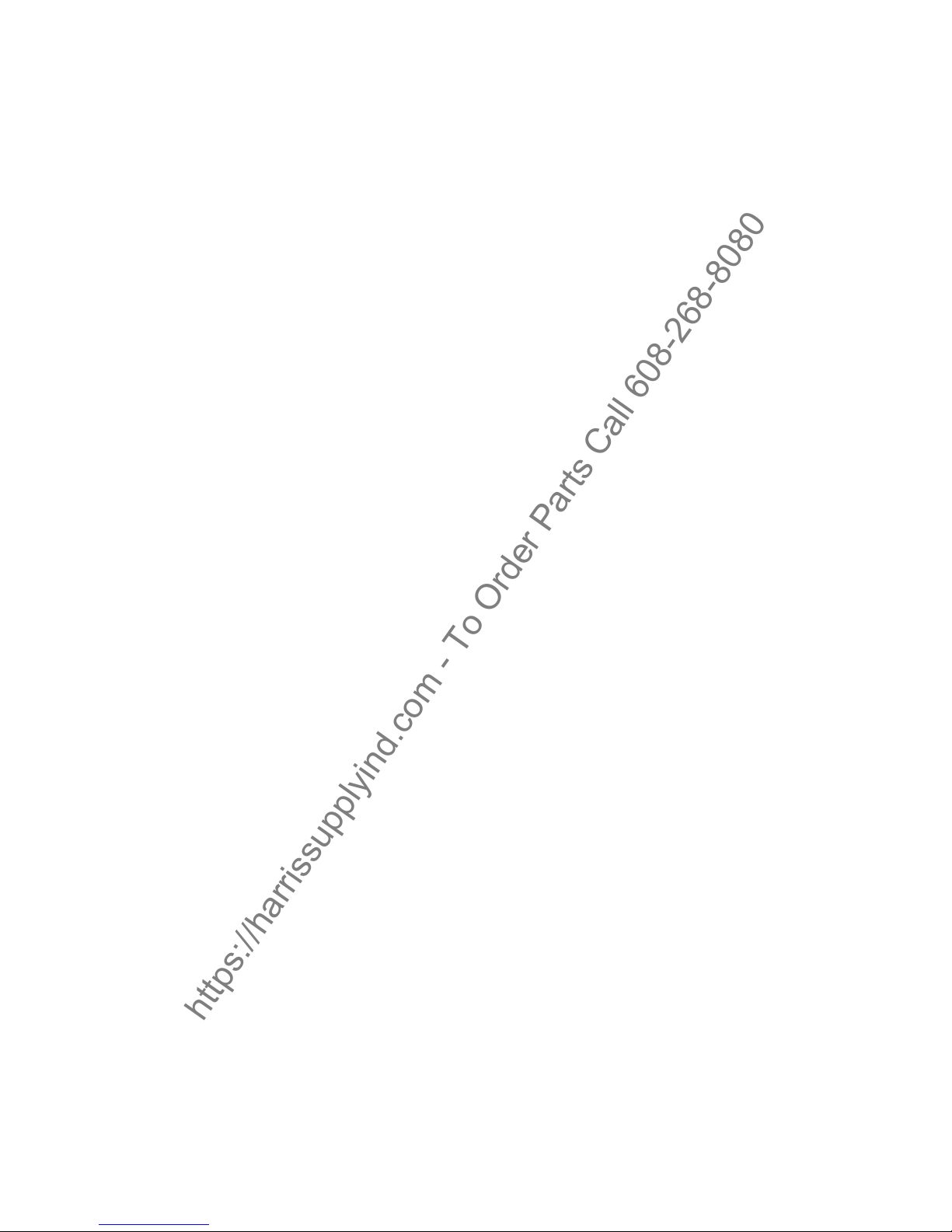5
respective function! It is too late to do this
when the machine is actually in operation!
Always wear heavy duty, non-slip footwear
when working with the machine.
The machine may only be used on those
surfaces which have been approved by the
contractor or person appointed by him.
When using the machine, it is essential to
pay attention to third parties, especially
children.
Accelerate the machine immediately after
switching on the brush head drive, otherwise
imprints of the brush could be produced.
The machine is not suitable for clearing up
hazardous, inflammable or explosive fluids,
dust or substances.
It is forbidden to use the machine in
potentially explosive atmospheres.
The side brush must be raised in order to
transport the machine.
The machine has been conceived for use on
level surfaces with a maximum gradient of
2%.
1.4 Maintenance information
Operating personnel must complete the
necessary daily and weekly maintenance
work. All other maintenance work must be
completed at your local Tornado authorized
service center.
The maintenance work and maintenance
intervals prescribed in the operating manual
must be adhered to.
Suitable tools must be used for cleaning and
maintenance work.
The machine must be inspected by a
recognized technical expert in respect of
operational safety, within the terms of the
applicable accident prevention laws, at
reasonable intervals (we recommend at least
once a year) and following modification or
repairs.
Spare parts must comply with the minimum
technical requirements stipulated by the
manufacturer! This is ensured by the use of
original spare parts.
The machine must be switched off prior to
cleaning or servicing it or to replacing parts.
The drive bar must be out of operation!
Always disconnect the battery plug before
starting any work on the electrical
installation.
When working in the area of the raised hood,
it must be hinged open fully to prevent it
being knocked shut or further open and down
unintentionally.
It is not permitted to clean the machine with a
pressure washer or steam blaster.
It is not permitted to use aggressive and
corrosive cleaning agents.
Allow the machine to dry after being cleaned,
e.g. over the weekend.
Only start the machine up when all the safety
equipment has been installed and brought to
its protecting position.
1.5 Particular risks
Electronics
In the case of defects in the electrical
installation, switch the machine off
immediately and clear the fault.
Work on the electrical equipment may only
be carried out by electricians who have
received the necessary training
The machine's electrical equipment must be
inspected/checked at regular intervals.
Defects, such as loose connections and
cable damage, must be rectified immediately.
Batteries
It is possible that sparking will occur when
connecting the batteries.
Batteries may only be handled and changed
by properly skilled maintenance personnel.
The machine has been set up for operation
using maintenance-free batteries. If other
battery types are used, the machine must be
set up for use with them by an authorized
Tornado service center.
Never lay any metallic objects or tools on
batteries - risk of short circuit!