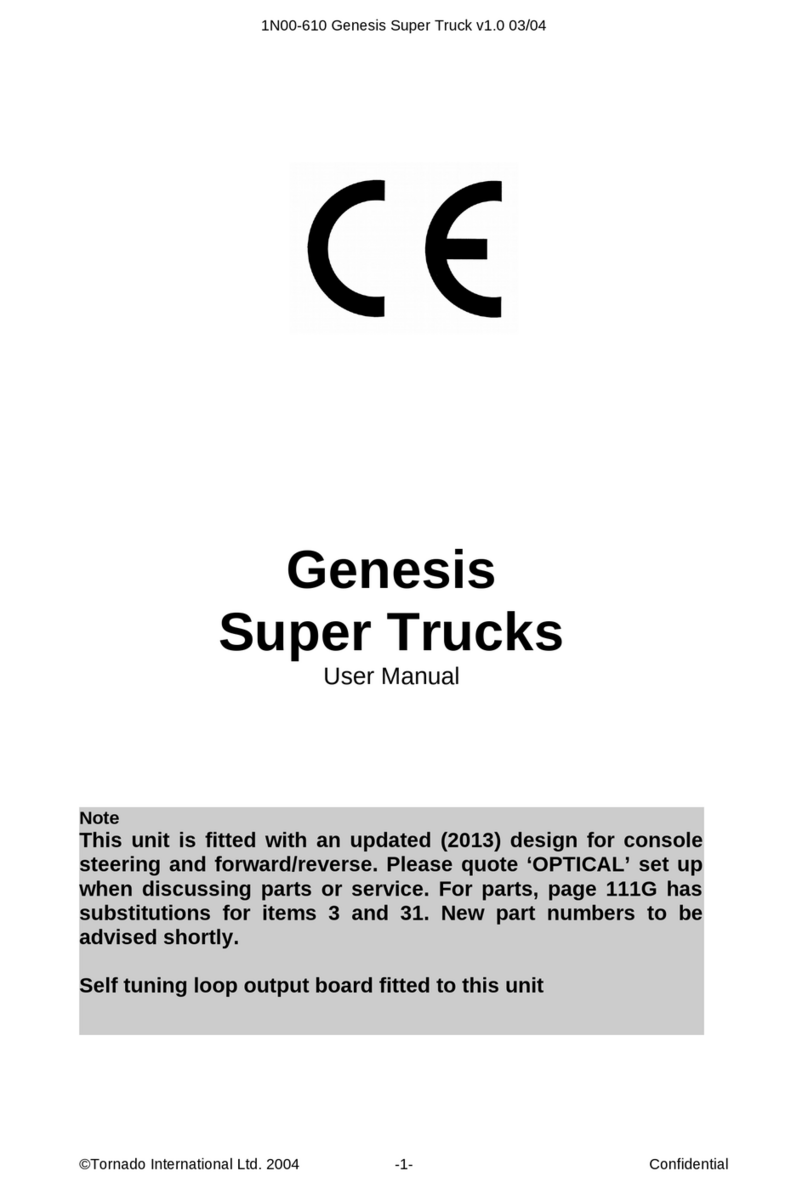Mounting the consoles
1. With the coin acceptor door open the console should be placed in the chosen position on the wall or
fence to which it is to be xed.
2. The position of the mounting holes (and cable holes if required) should be marked on the wall or fence
using a scribe or pencil from inside the console.
3. The console can then be removed and using an 8mm drill bit, the four mounting holes can be drilled in
the wall or fence. Any required cable holes can then be drilled in the wall or fence, using a 51mm hole saw.
4. Locate the console mounting bolts in the spares pack and position the bolts with one washer under the
head through the wall or fence from the model operating side.
5. Prepare four washers and wing nuts. With a helper holding the bolts in place, lift the console into position
and locate it onto the mounting bolts. Fit a washer and wing nut to each bolt and tighten securely.
6. Repeat for each console.
Caution!
Whenever possible use the predrilled mounting holes in the rear of the console (See Dia. 2). If this is not
possible, alternative holes may be drilled in the back of the console only after checking that there are no
items or electronics inside the console in the area to be drilled. Any damage caused by not following this
instruction is the responsibility of the installer.
Dia. 4 - Console mounting bolt
WashersWing nutBolt
1.04 Power supply unit (PSU)
The PSU can either be placed on a shelf or hung on a wall using the slots on the back plate (see Dia. 2). To
wall mount the PSU, use the lugs on the PSU backplate as a template and a draw the two drilling locations
on the wall. Drill the holes and insert the rawl plugs and screws provided in the spares pack (1F00-001 -
Charger & PSU xings) the create the mounts.
Locate it in close proximity to a wall outlet, but do not plug it in yet.
Caution!
The PSU must be mounted in such a position that the public do not have access to it.
Mains input
Output to transmitter motherboard
located in master console
Dia. 1 - The PSU Dia. 2 - PSU back plate Lug
Lug
1N00-501 Genesis Car User Manual v3 05/19
©Tornado International Ltd. 2019 -8- Condential