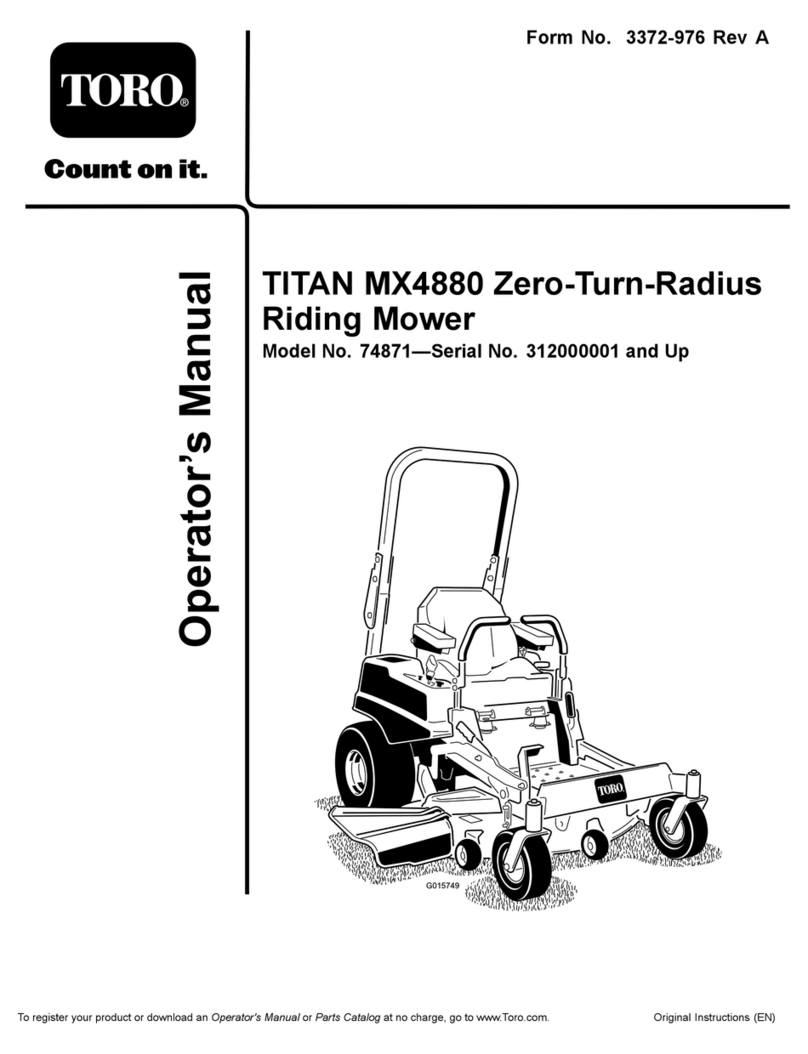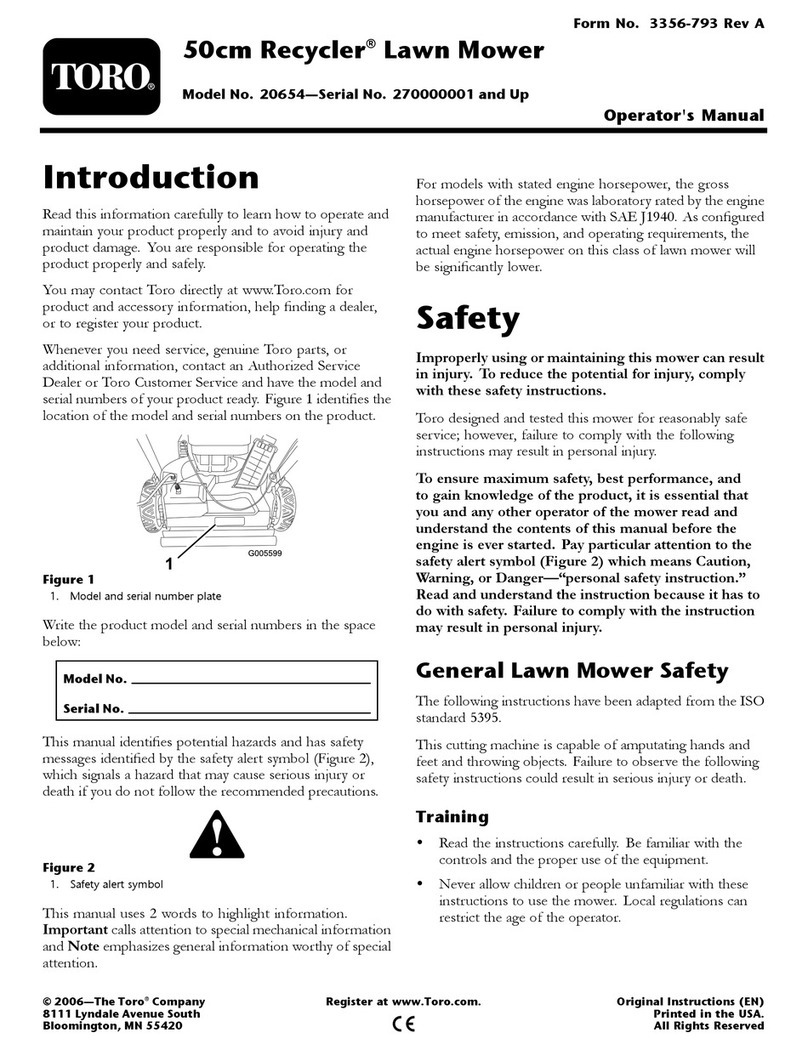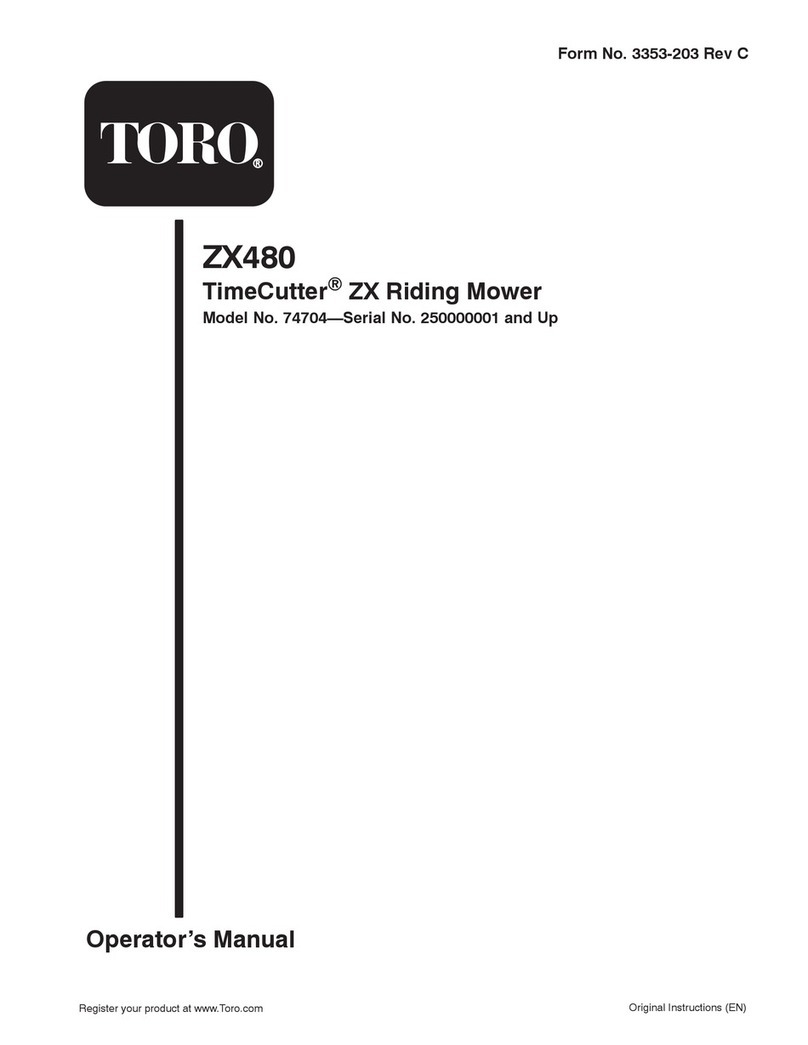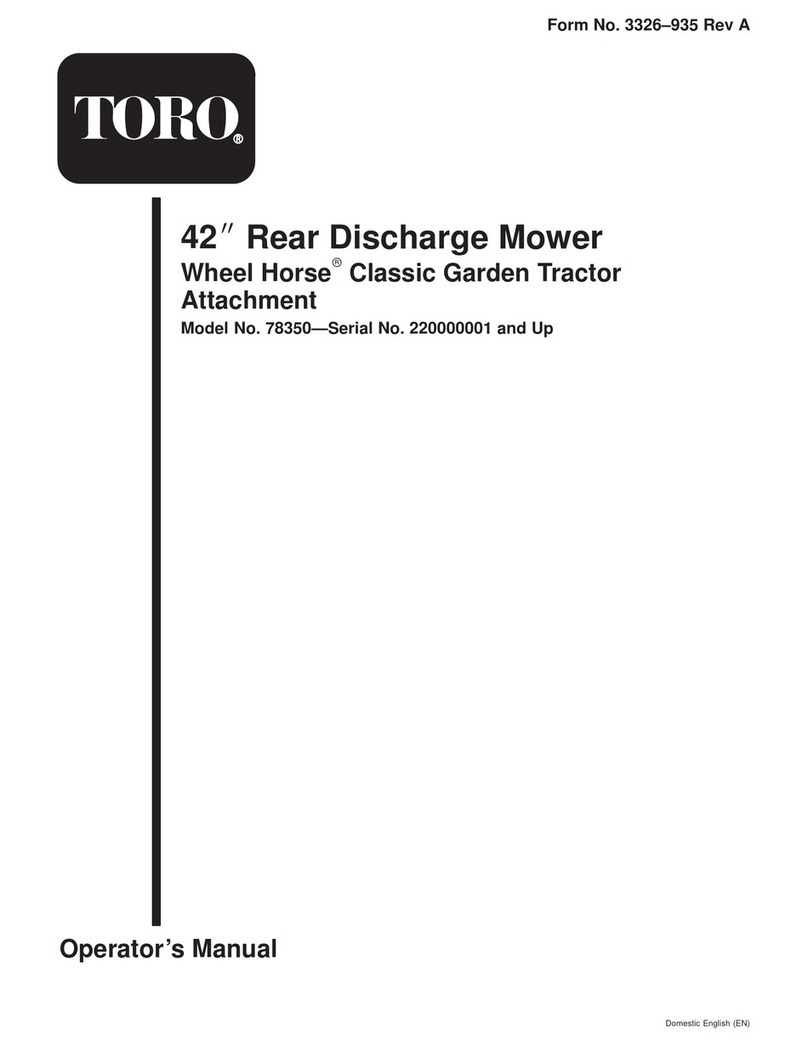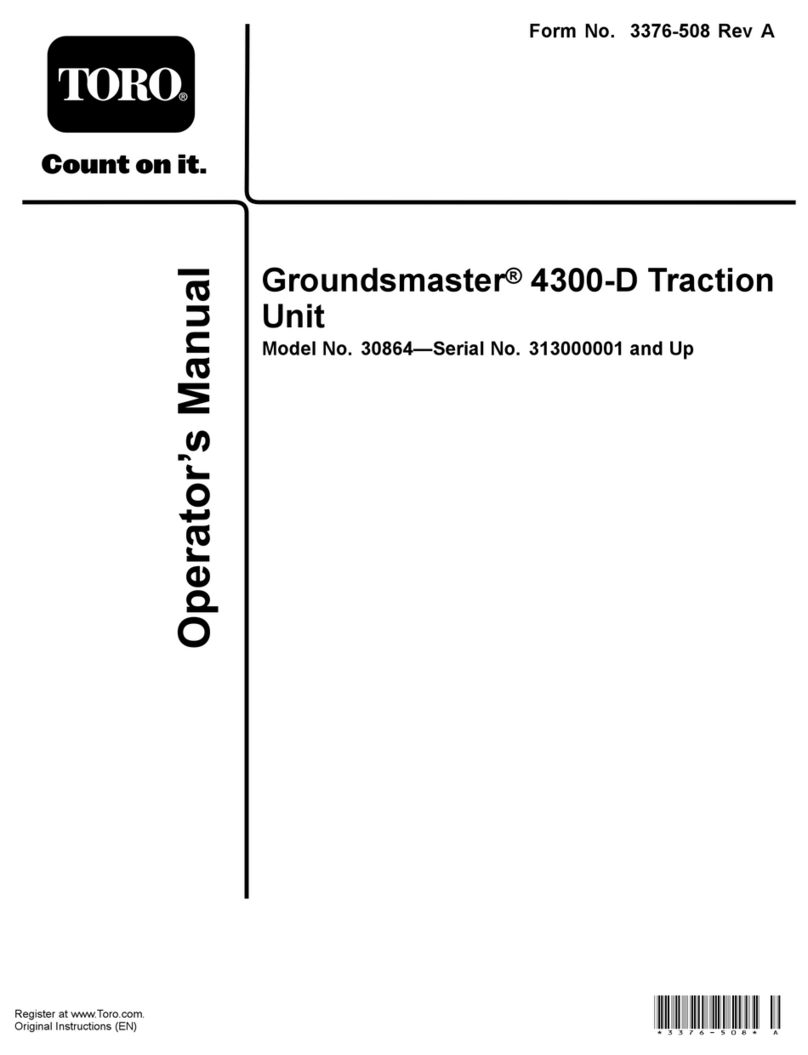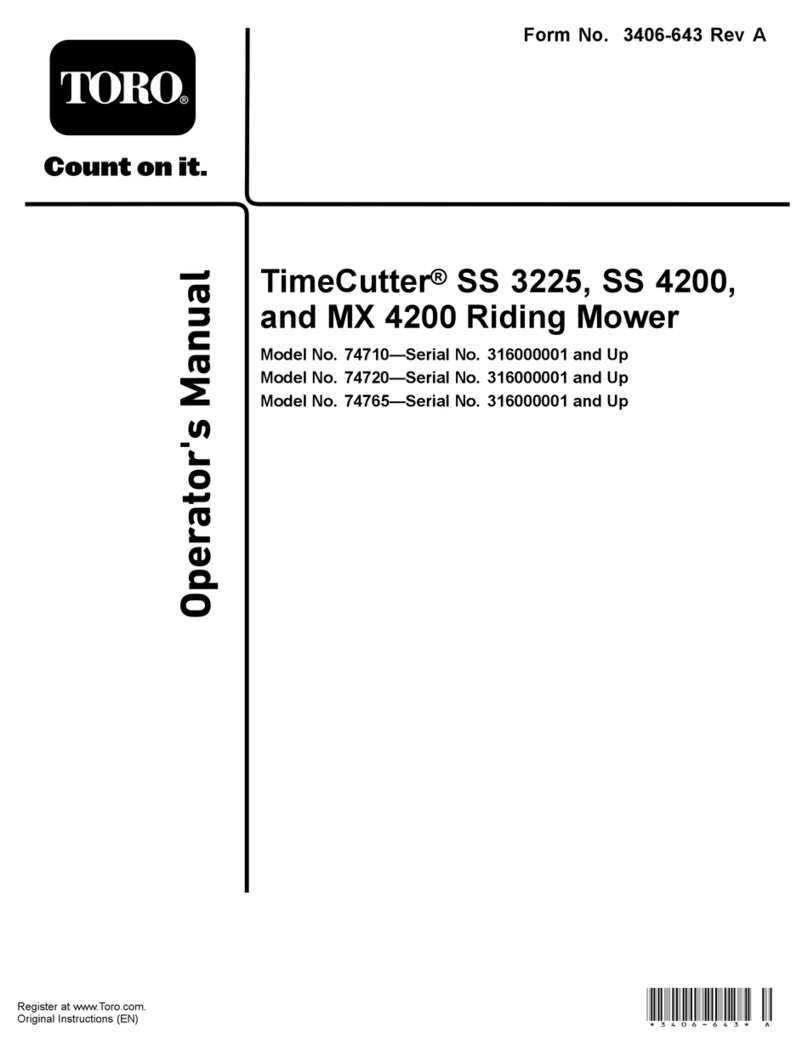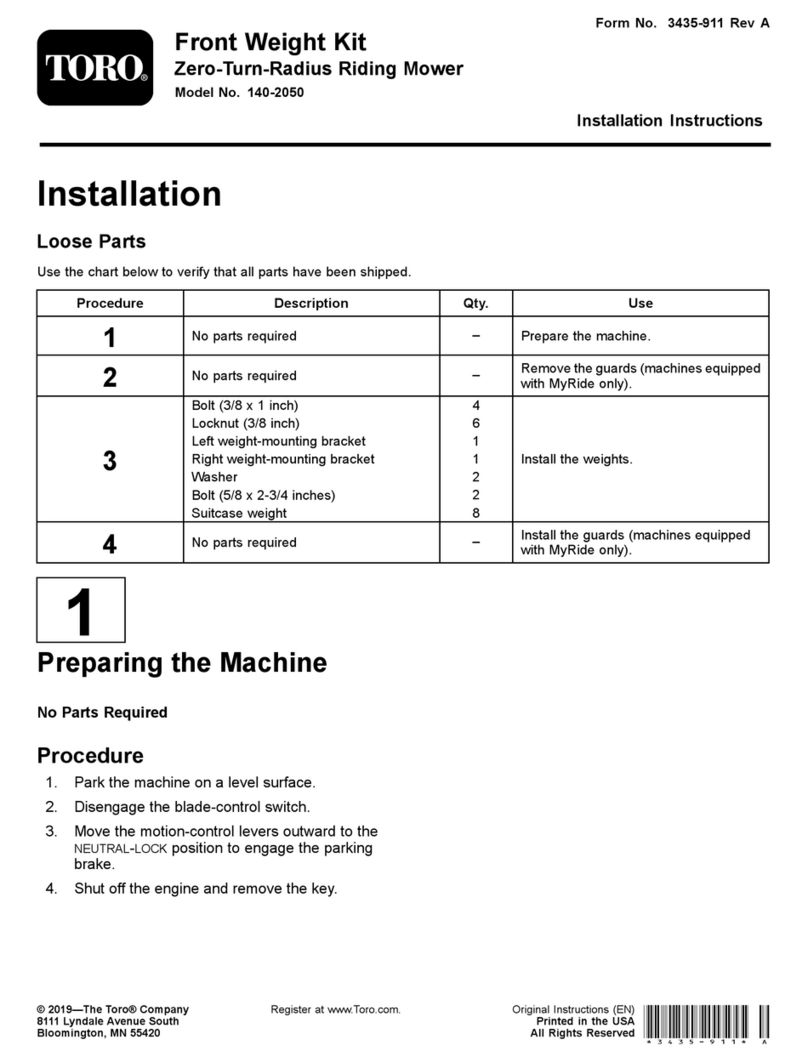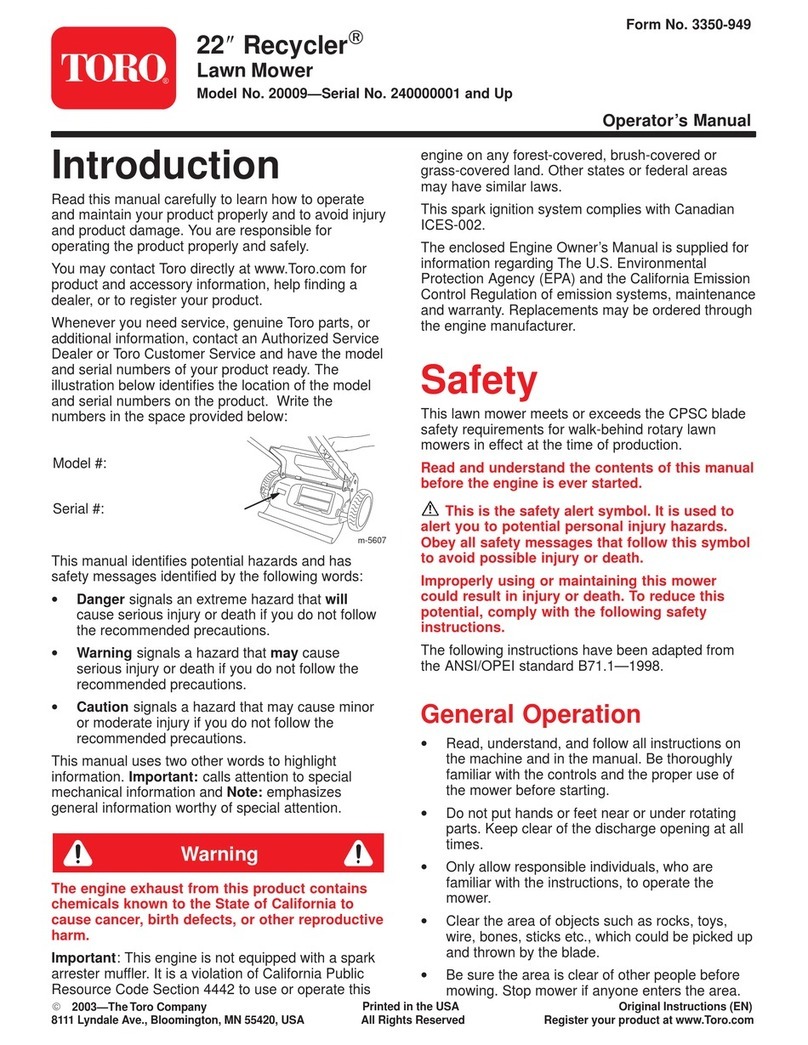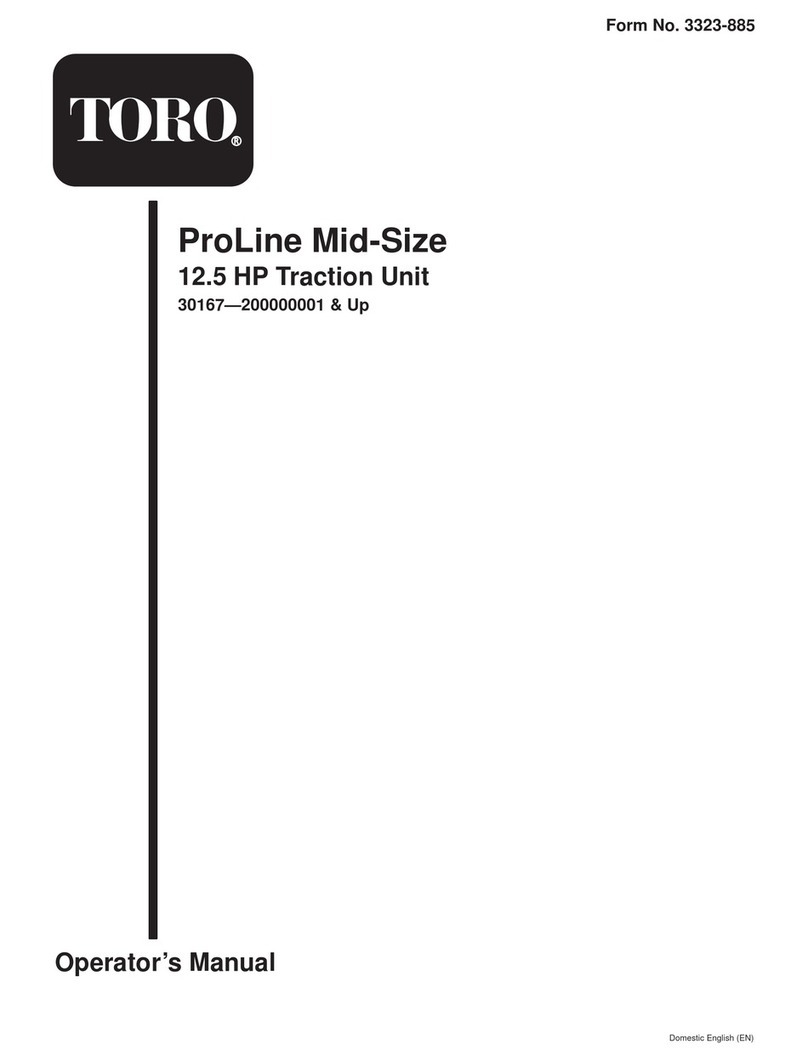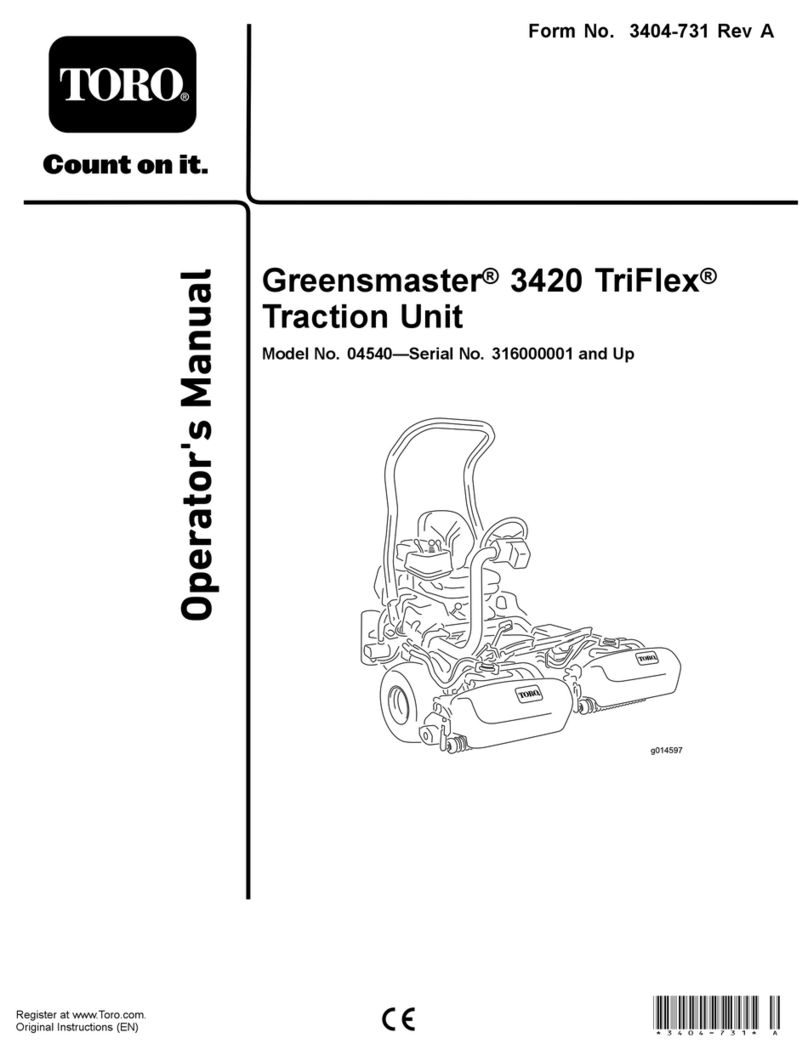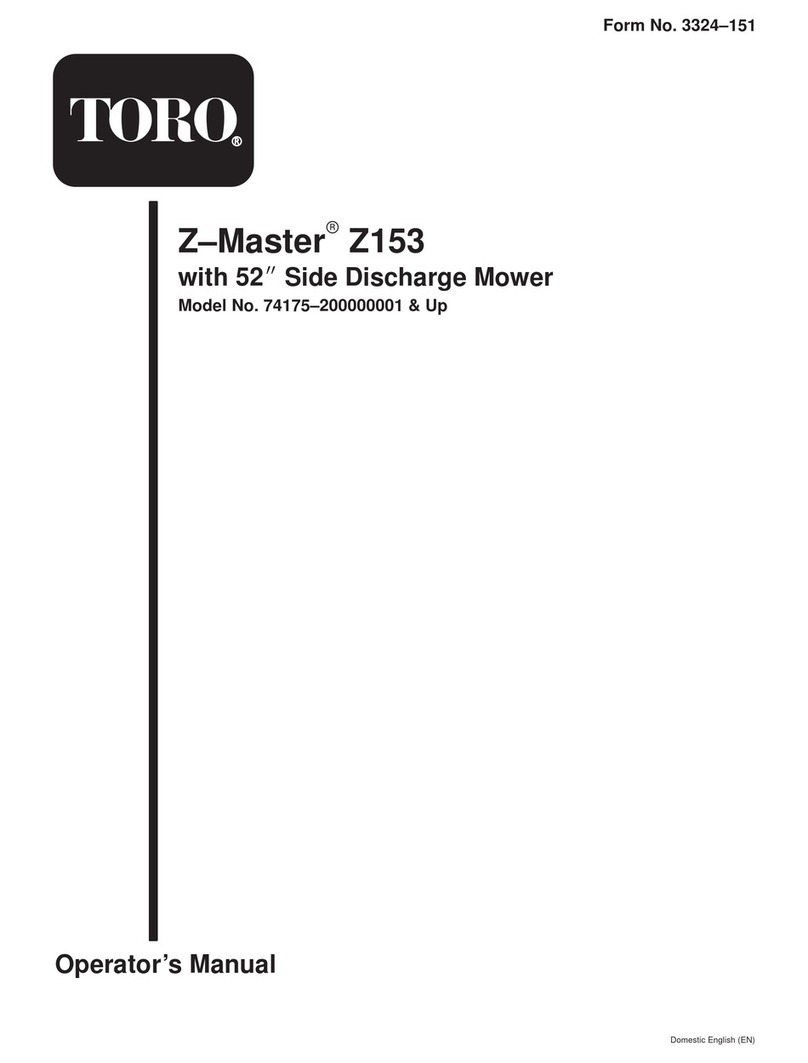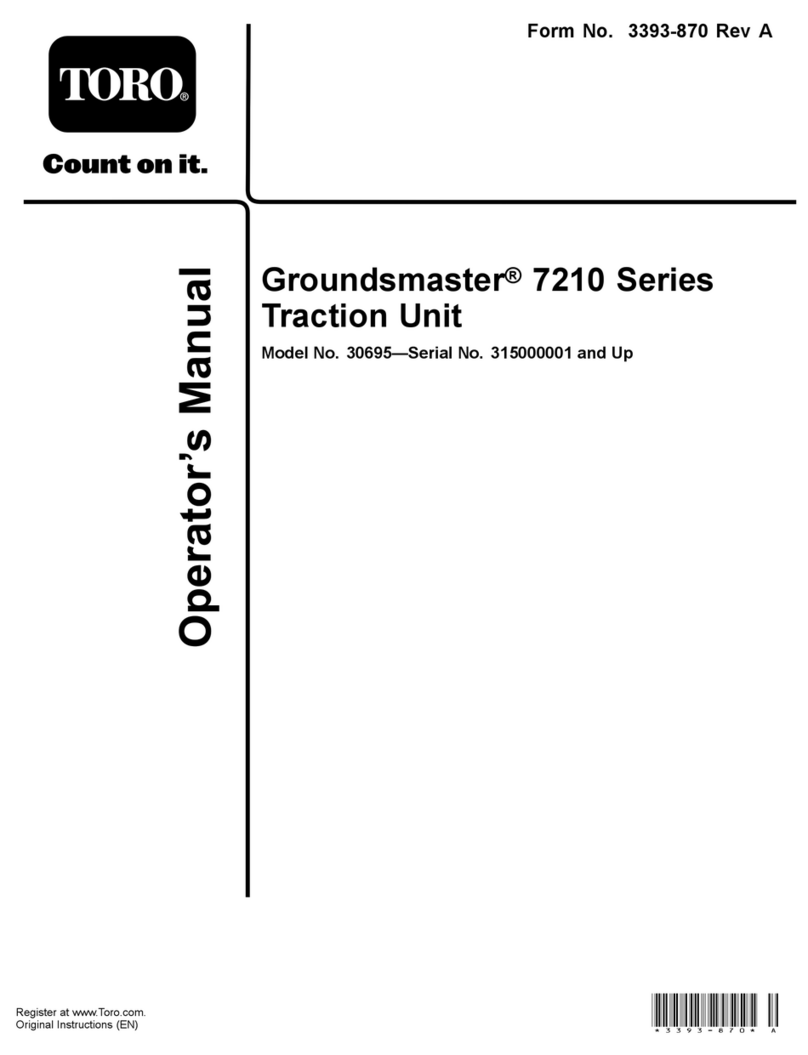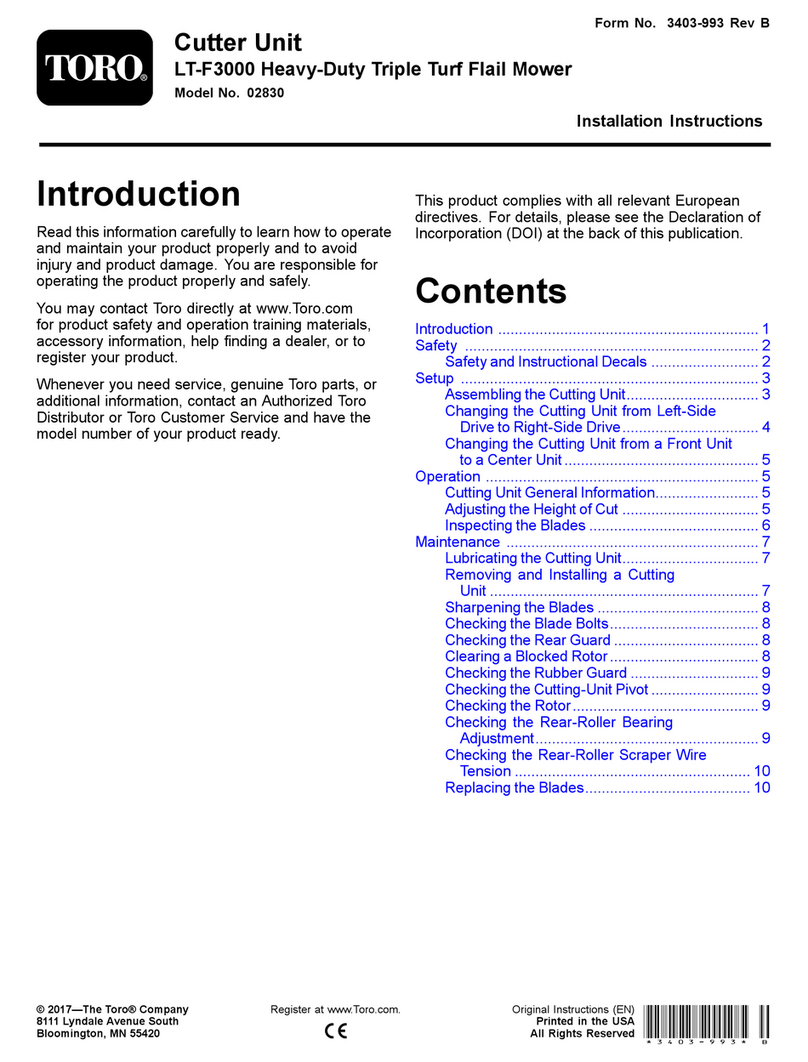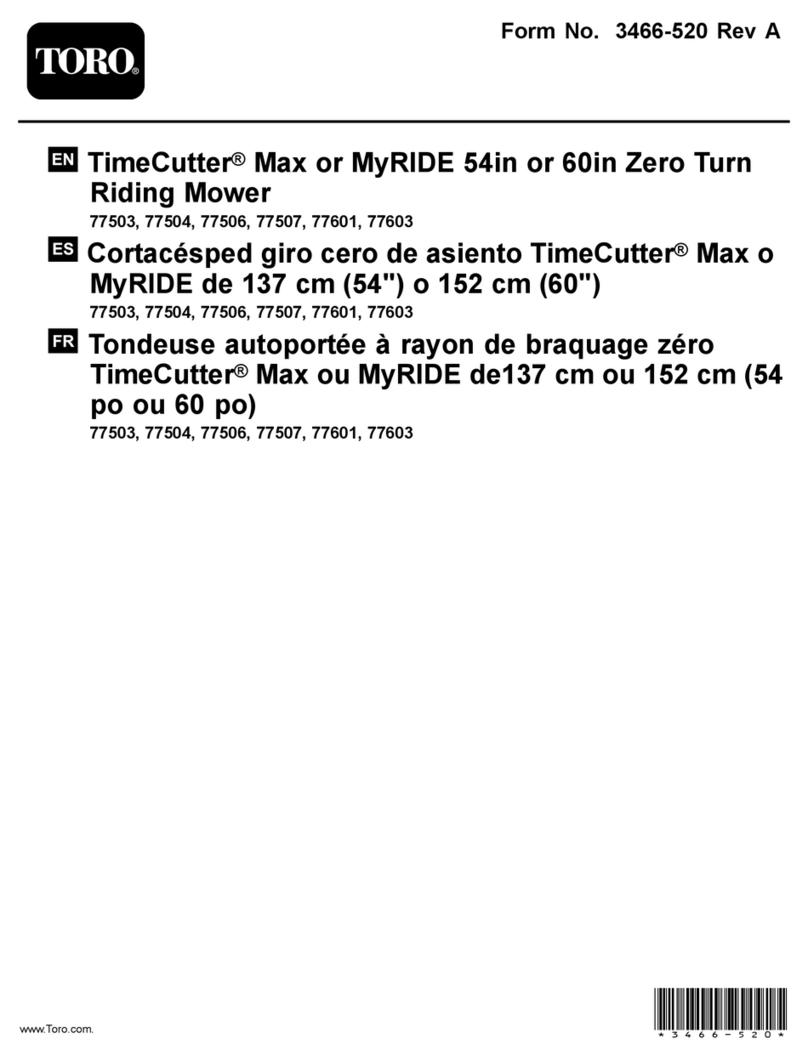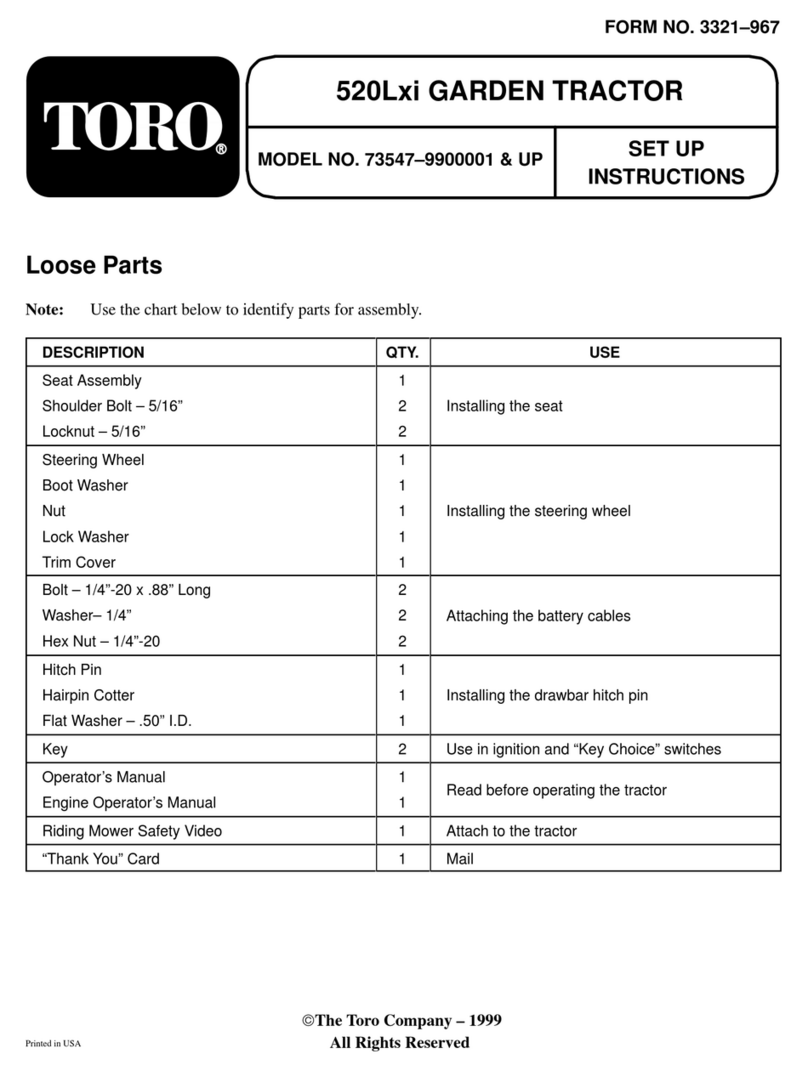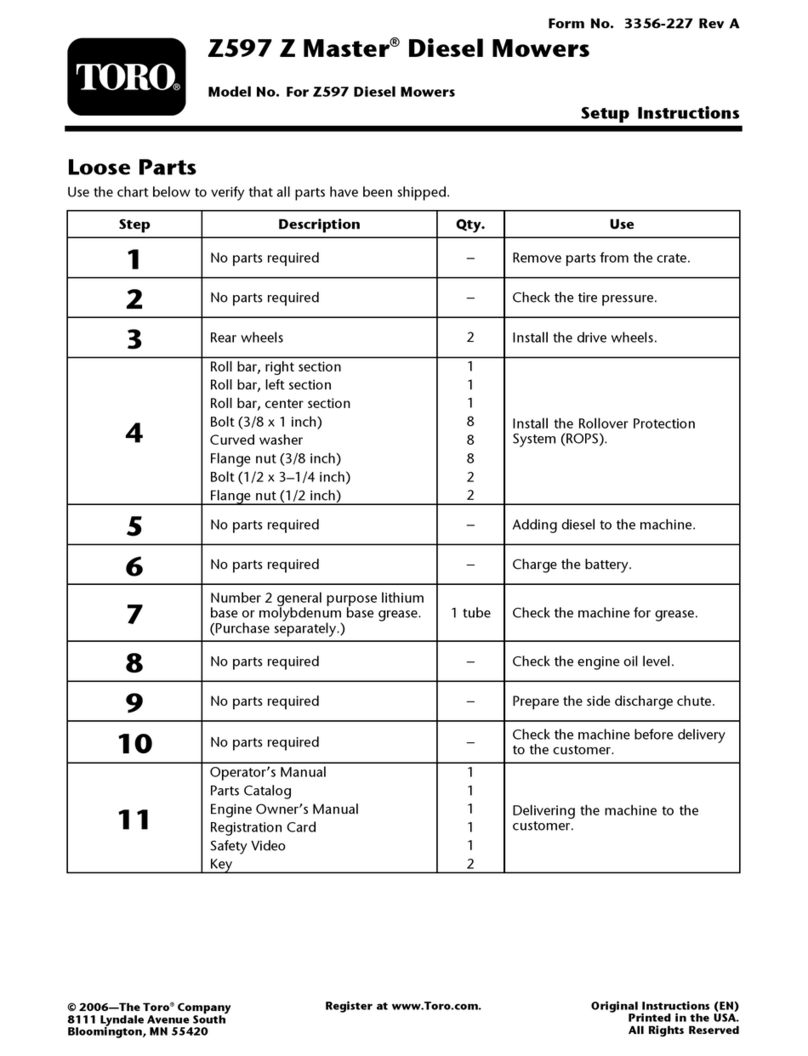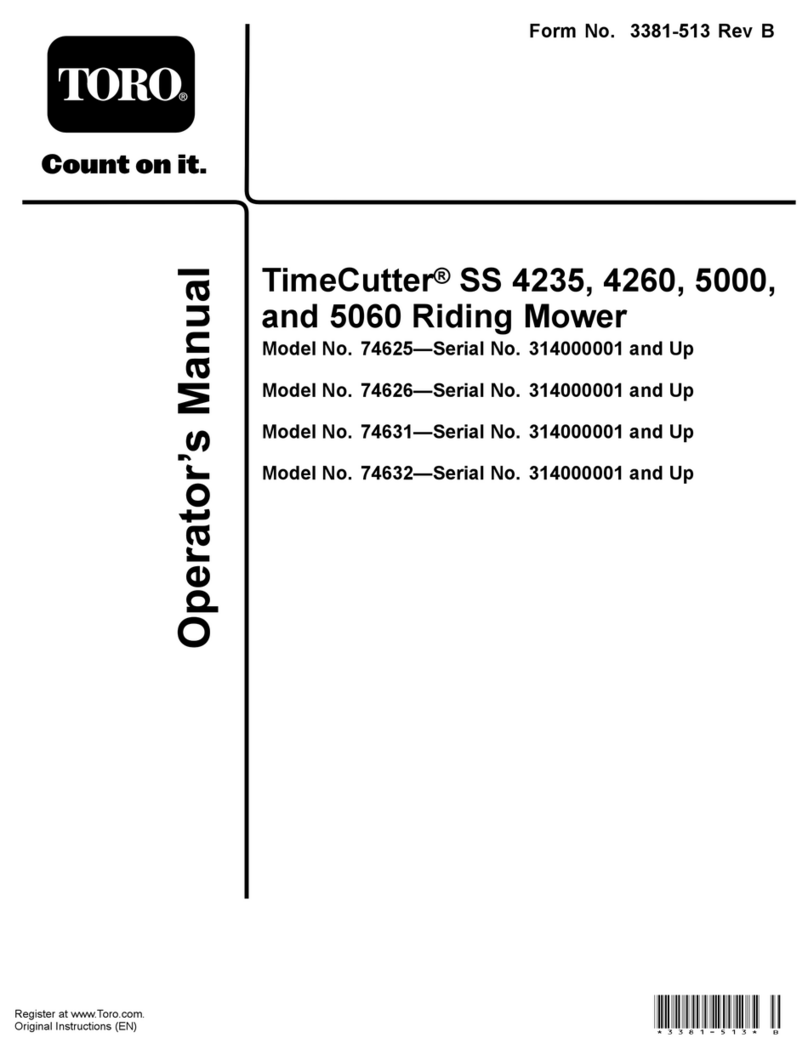GeneralInformation
ExternalReferenceMaterial
ThismanualreferencesinformationfoundinotherToro
sourcematerial.Youcanaccessthereferencedmanuals
online.
Note:IfyourserviceareadoesnothaveInternetaccess,
downloadtheapplicablemanualsinadvance.
RefertotheGreensmaster®eFlex®1800or2100TractionUnit
Operator’sManualforinformationonoperating,maintaining,
andadjustingthemachineanditscomponents.
RefertotheGreensmaster®eFlex®1800/2100ServiceManual
forinformationontroubleshooting,testing,andrepairingthe
machineanditscomponents.
RefertotheToroDIAGUser’sGuideforinformationon
systemoperation,diagnostics,andmachineprogramming.
•TheGreensmaster®eFlex®1800or2100TractionUnit
Operator’sManualisavailablethroughwww.Toro.com.
(Siteloginisnotrequired.)
•TheLithiumBatteryChargerOperator’sManualisavailable
throughwww.Toro.com.(Siteloginisnotrequired.)
•TheGreensmaster®eFlex®1800/2100ServiceManualis
availablethroughtheToroCompanyServiceLibrary
Gateway.(Siteloginisrequired.)
•TheDistributorOperationsBulletin12-121-TPdocument
includeslinkstoshipping,packaging,andtransportation
information,andtheMaterialSafetyDataSheet(MSDS)
forthelithiumionbatterypack.(Siteloginisrequired.)
ToroDIAGSoftware
ToroDIAGsoftwareisdownloadedfromtheToroDealer
andDistributorPortalandtheninstalledonaPC.This
softwareisintendedtoassistwithtroubleshootingelectrical
issuesonToromachinesthatuseaToroElectronicController
(TEC).
FeaturesandbenetsoftheToroDIAGsoftwareinclude
thefollowing:
•ThesoftwareusesaUSBtoCANconnection.
•Youcanmonitorthecompletemachinecontrollersystem.
•ThesoftwareisaWindows-basedapplication.
•Softwareupdatesaresentautomatically.
•Youcanreviewfaultcodes.
•Youcaneasilyreprogramthemachine.
•Youcanseetheinputsandtheoutputs.
•Youcanseethecontrollerstateofhealth.
TheToroDIAGUser’sGuideisavailablethroughtheToro
DealerandDistributorPortal.(Siteloginisrequired.)
TheToroDIAGsoftwareisavailablefordownloadingthrough
theToroDealerandDistributorPortal.(Siteloginis
required.)
Abbreviations
Acronymdenitions
AcronymDenition
AmpAmpere
CANControllerareanetwork
FETFieldeffecttransistor
Li+,Li-ionLithium-ion(battery)
MSDSMaterialsafetydatasheet
NEGNegative
NC,N.C.Normallyclosed
NO,N.O.Normallyopen
P/NPartnumber
POSPositive
ProxProximity
SWSwitch
TECToroElectronicController
ToroDIAGToroDiagnostics
VdcVoltsdirectcurrent
Glossary
ConnectionTerminology
Pinsarethemetalcontactscontainedinsideaconnector
housing.
Terminalsaretheexposedmetaltabsorpoststhatarenot
containedinsideaconnectorhousing.Terminalsaremost
oftenpartofacomponent.Examplesofterminalsinclude
threadedpostsandsoldercups.Often,crimplugs(e.g.,rings,
hooks,forks,etc.)areattachedtoterminalsbytighteninga
nutorascrew.
Fault
Afaultisintendedtohelpidentifythesourceofproblemsfor
diagnostictroubleshooting.
AnactivefaultisdisplayedontheInfoCenteruntilyouclear
thefaultoryouturnthemachineoff.Allfaultsarestored
inandaccessedfromthenonvolatilememoryoftheToro
electroniccontroller(TEC).
5