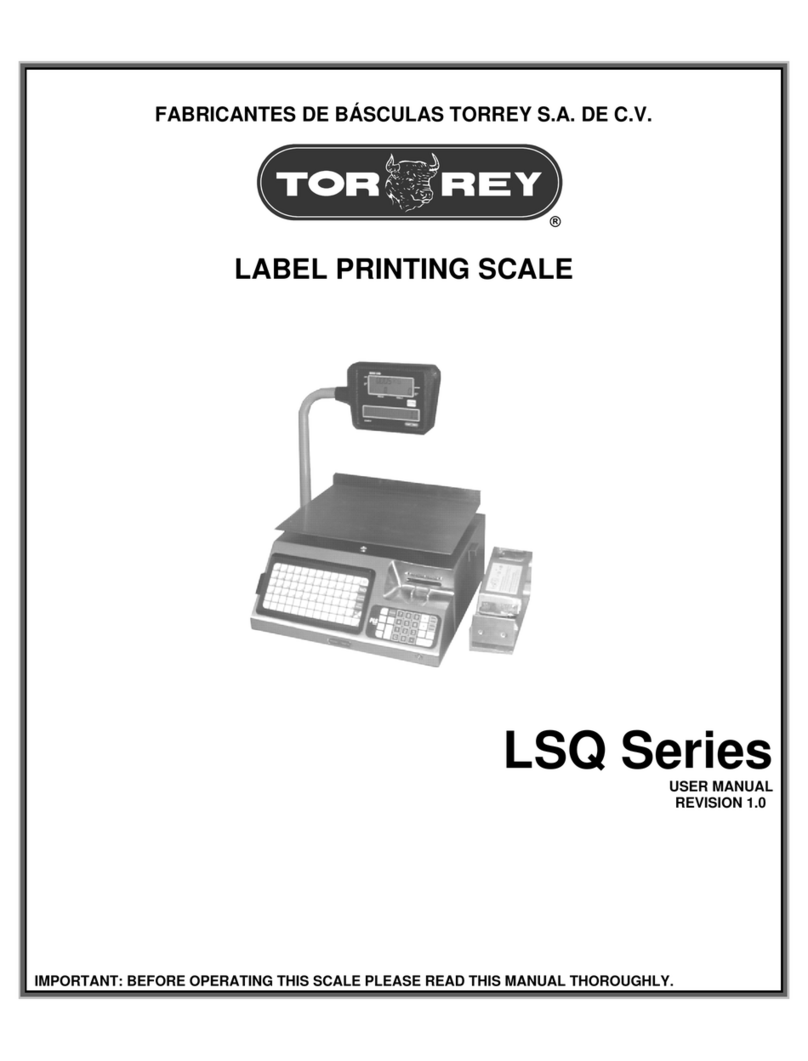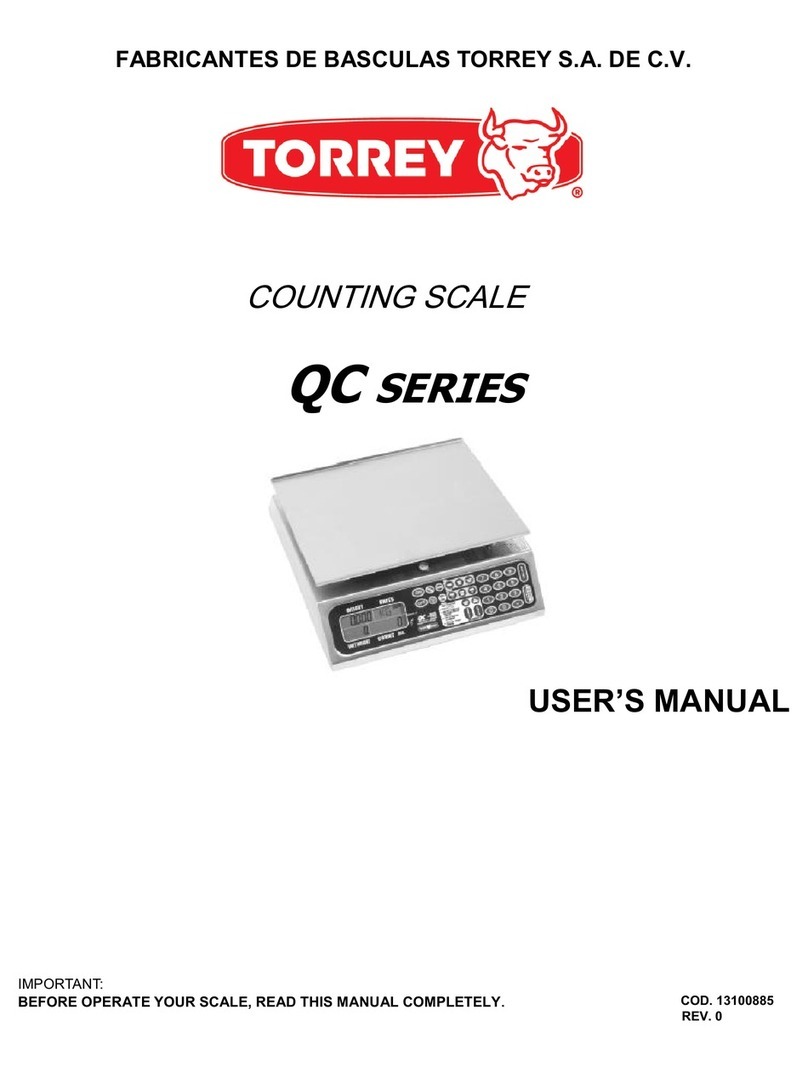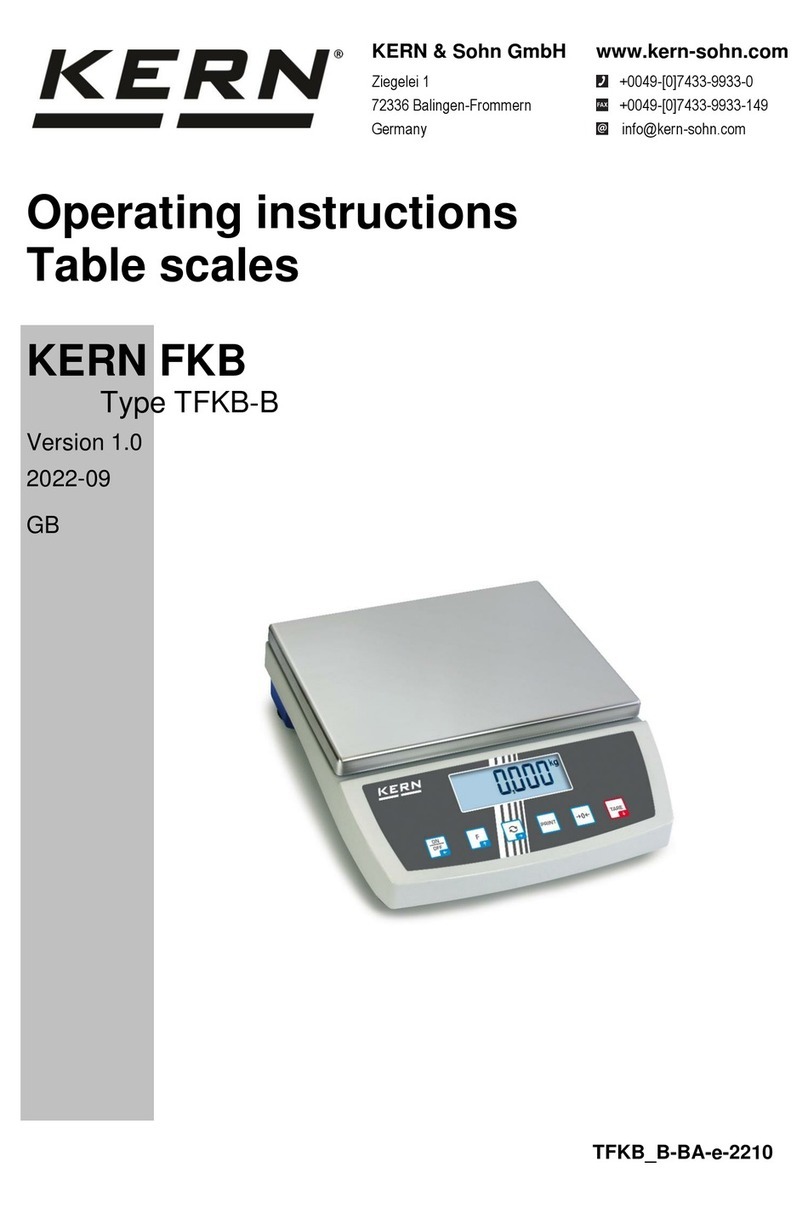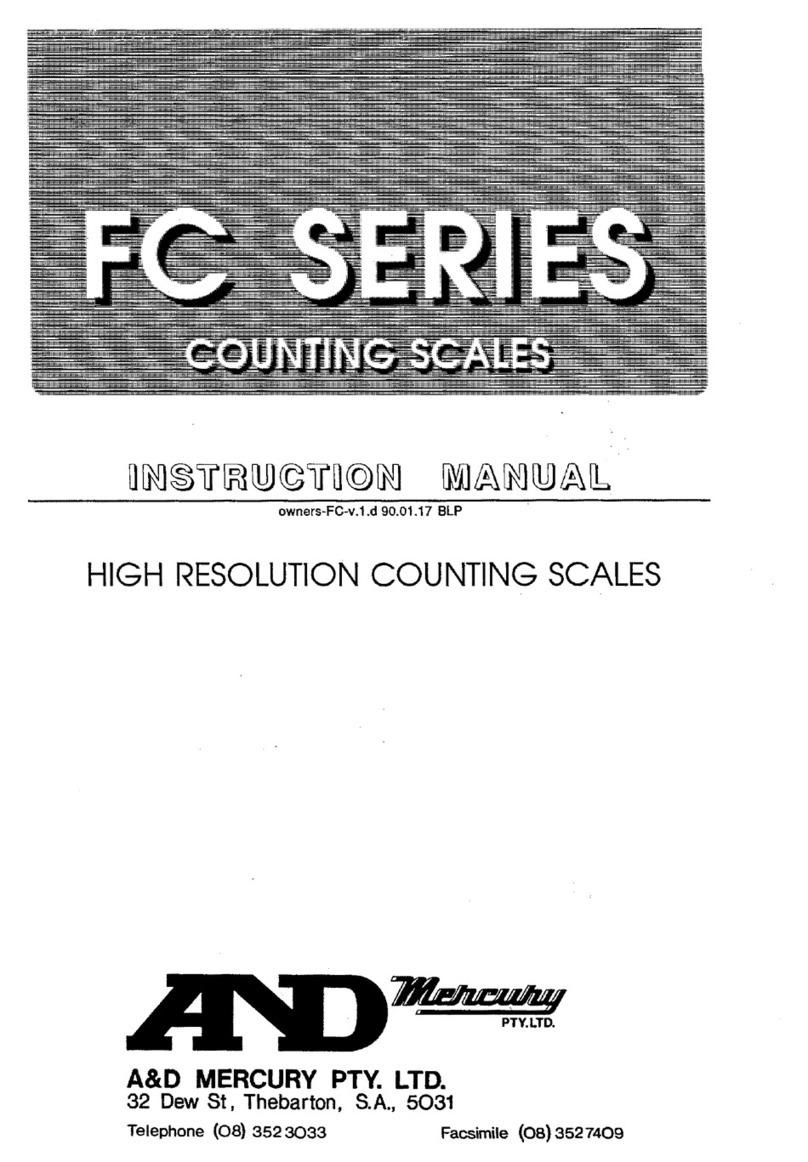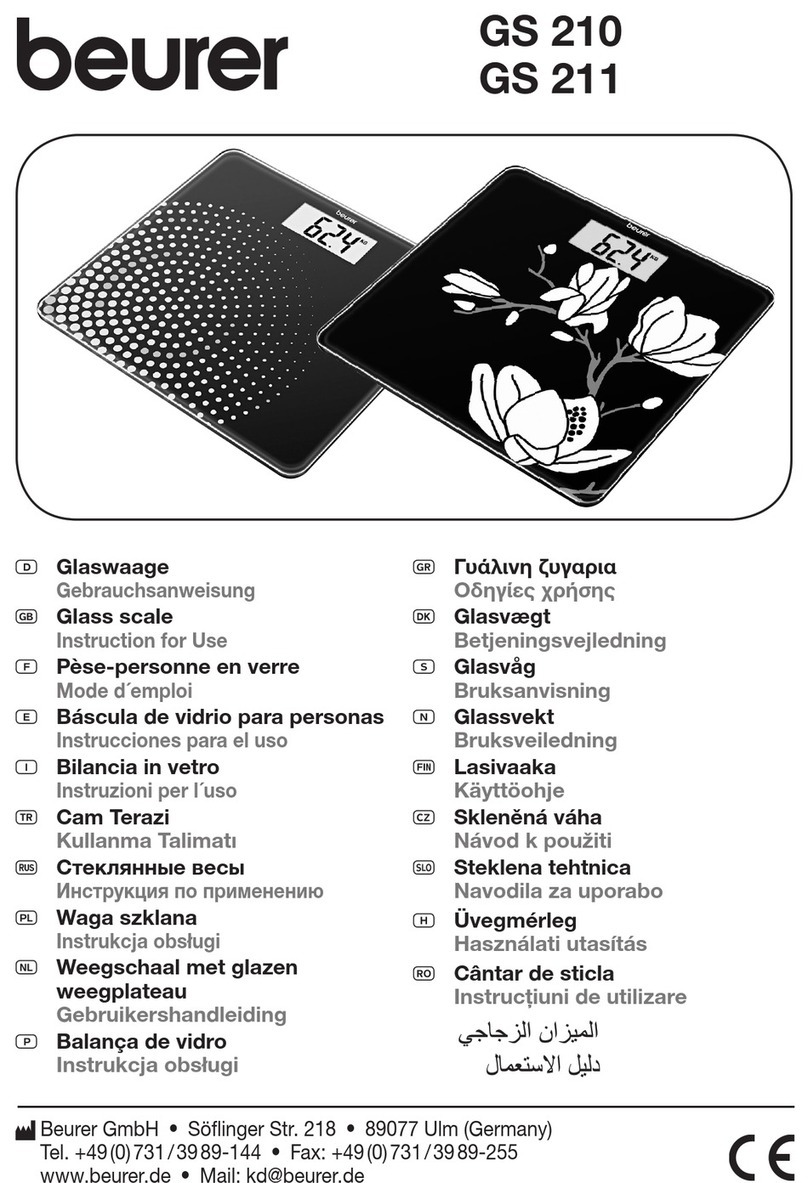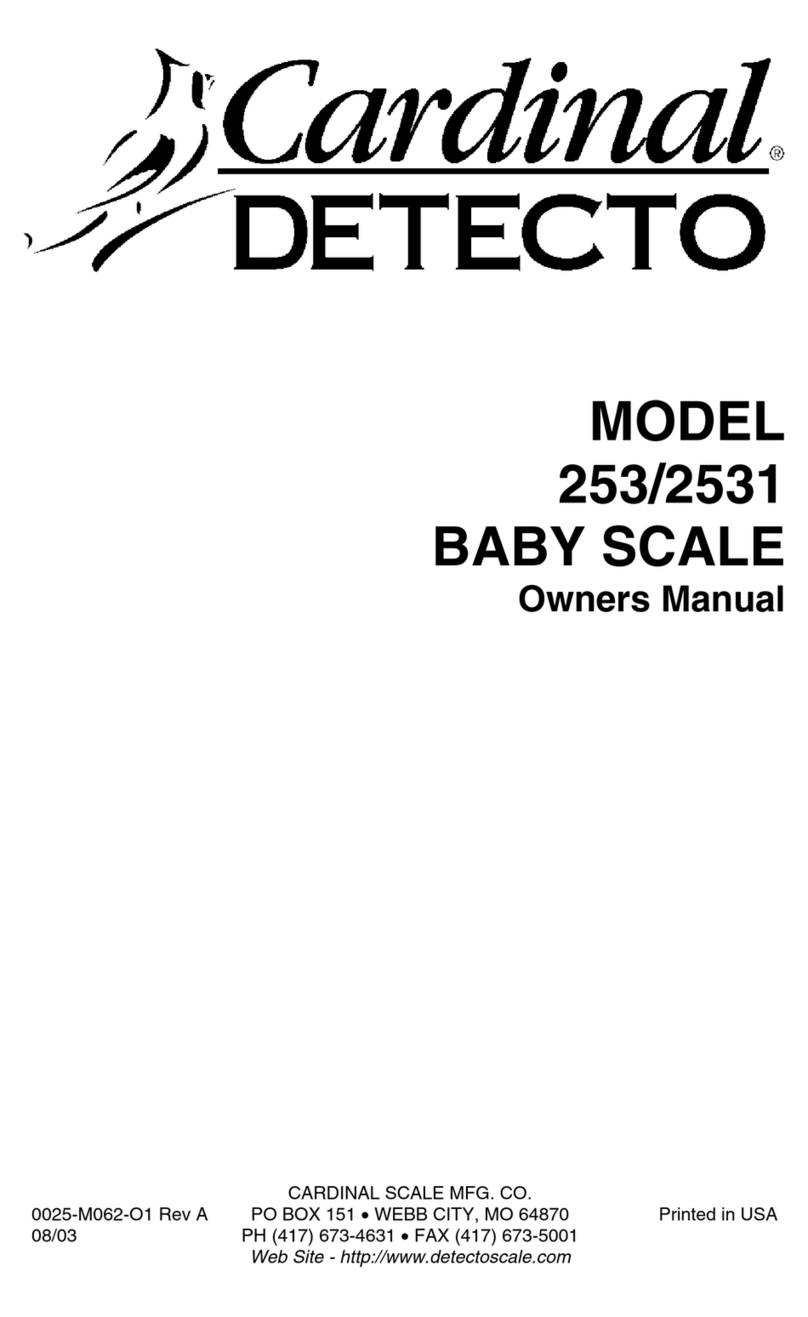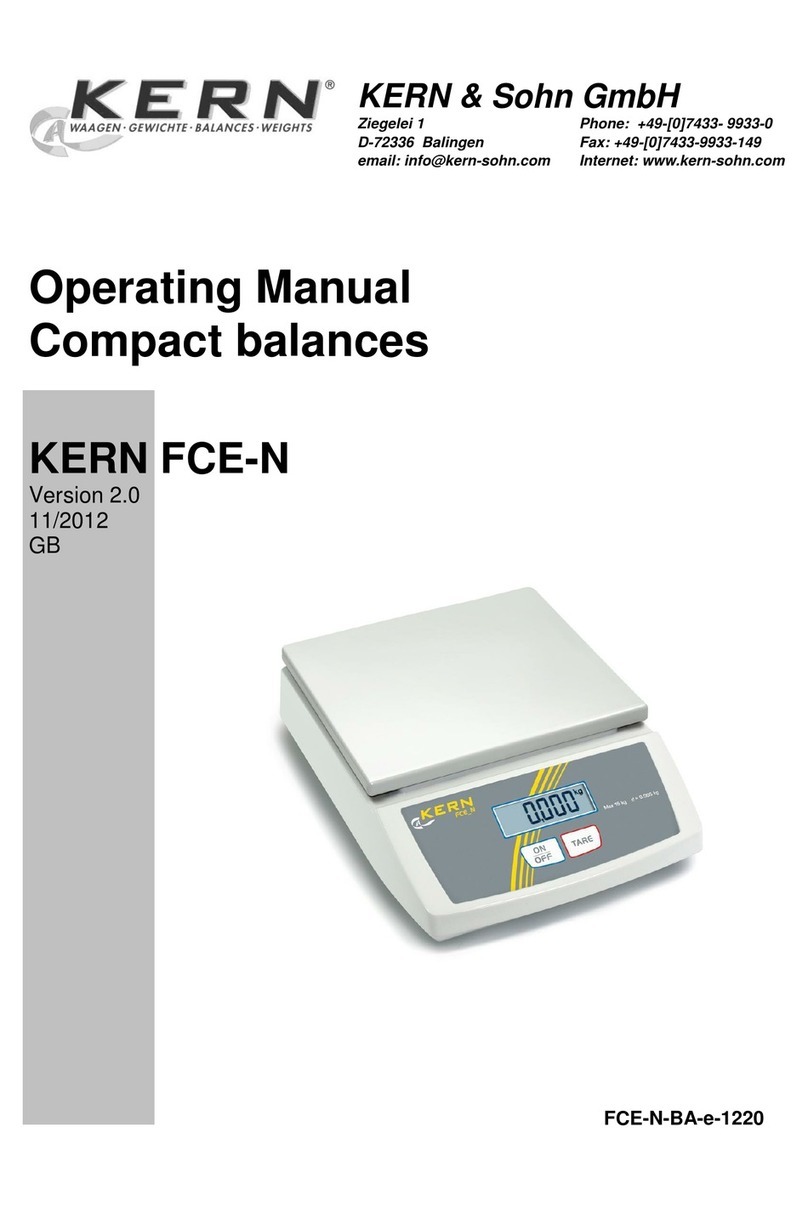16
MAINTENANCE AND CLEANING
-- Do not use a flow of water to clean your scale. Use a damp rag and clean each of these components daily: plate, cover,
keyboard.
--To remove oil and greasy substances, use a dry and clean rag, rubbing the dirty area several times.
--Periodically check the jack (where the AC/DC power supply is inserted) to make sure it is in good condition. That is, there
are no signs of strokes or detachments.
--Periodically check the AC/DC power supply to make sure the ends are in good condition and that the cable is not twisted or
tangled.
--Regularly check the scale to assure it is correctly leveled with its four bases well supported.
--When you clean the scale make sure that there are not any papers, or any other kind of material under the plate or under
the plate-holder that could obstruct the adequate operation of your scale.
--Periodically place some type of insecticide on the scales base to avoid insects (specialy roaches) that can dirty the interior
and alter its adequate operation.
--Do not use detergents nor corrosive liquids while cleaning.
--Do not expose your scale to temperatures below -10 ºC (14 ºF) or above 40 ºC (104 ºF).
TROUBLESHOOTING
Before you call for service to your authorized distributor because of a malfunction in your scale, we suggest you first check
this manual again to avoid a misunderstanding of the operation and use of the functions. If everything is correct, then try to
correct the problem according to the following list since a simple checkup or a small adjustment could eliminate it. If you do
not find the problem, contact your authorized distributor.
Problem Possible cause Solution
It does not operate.
There is not electric current.
AC/DC Power supply cable has a
false contact.
Low battery.
With a multimeter check if there is electric
current in the outlets.
Check that the AC/DC power supply terminals,
if it is possible, check with another AC/DC
power supply.
Connect the AC/DC power supply if the scale
operates, then recharge the battery.
The scale shows different weights
when the same product is weighed
several times.
Material under the plate holder is
obstructing the correct movement.
Check that there are not materials under the
plate holder. If there are, remove them and
check the operation again.
If the message “PLS. UnLOAD”
appears in the view finder.
The scale was turned on with a
weight on the plate or without the
plate.
Remove the weight or put back the plate in its
place. Turn off the scale and then turn it on
again.
The word "HELP" appears in the
"PRICE" indicator.
The scale was turned on with a big
weight on the plate.
Remove the weight and turn off the scale and
then turn it on again.