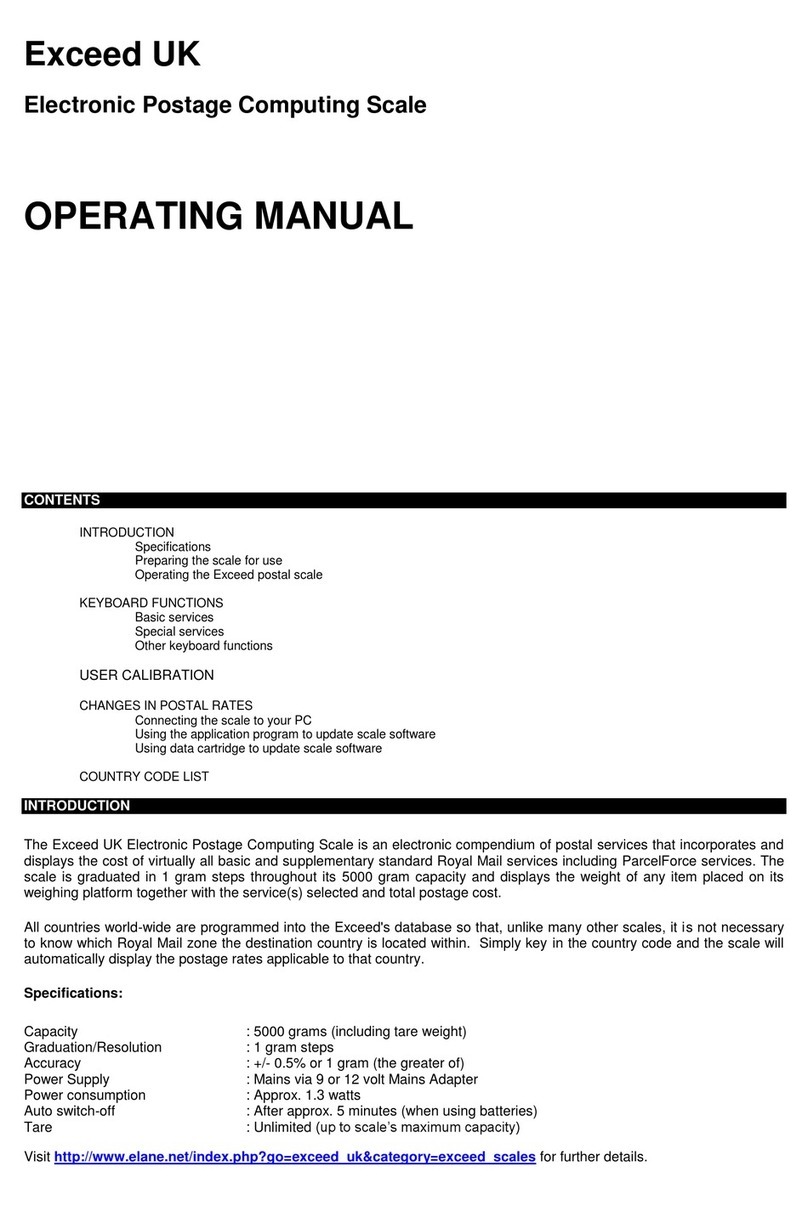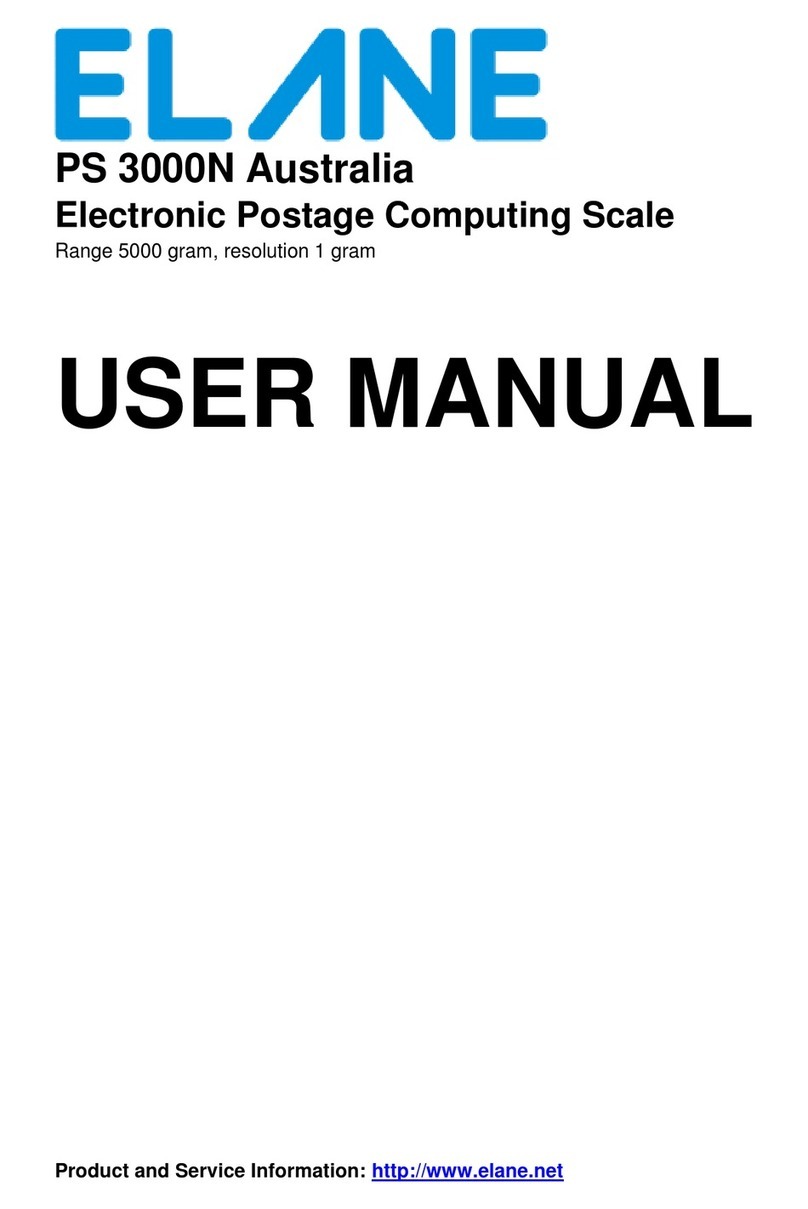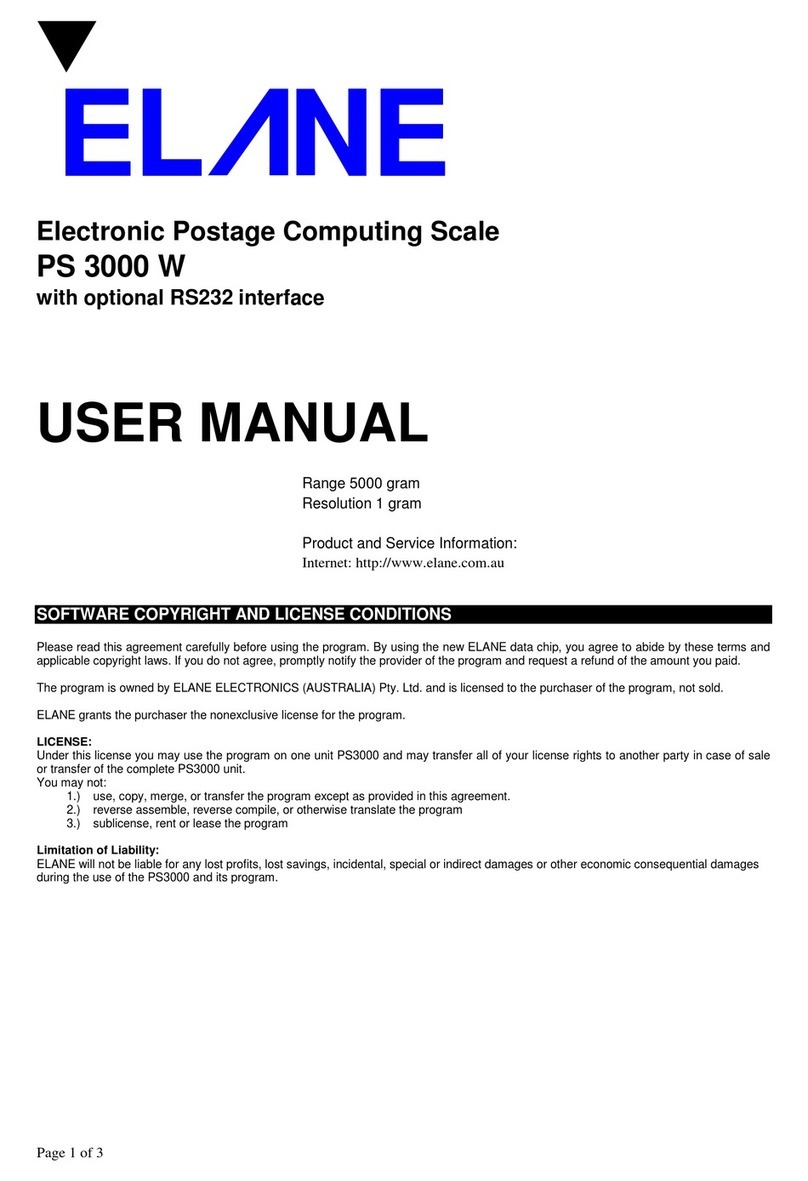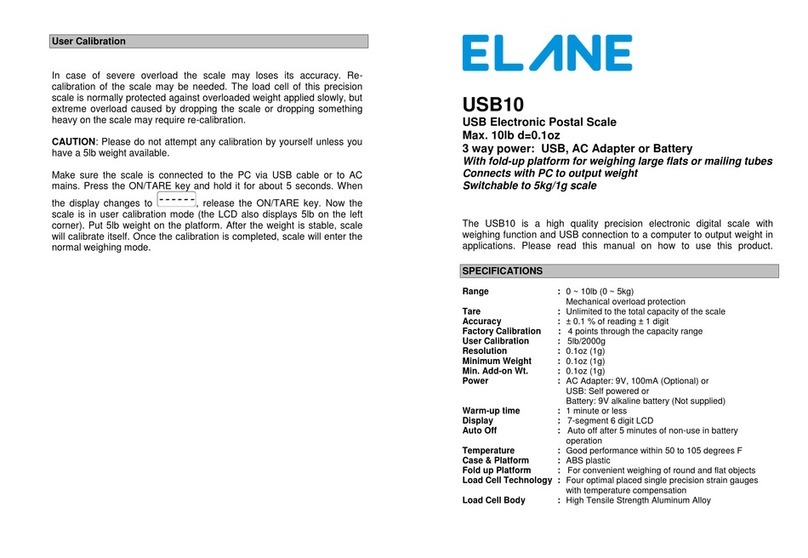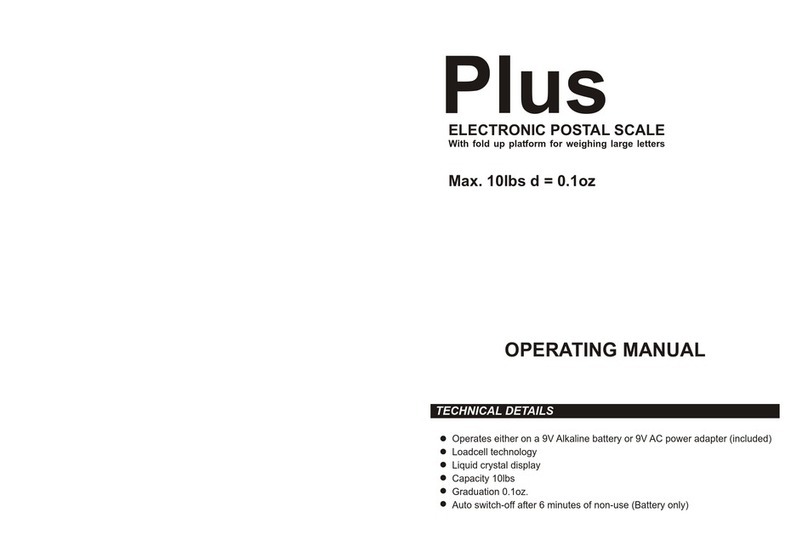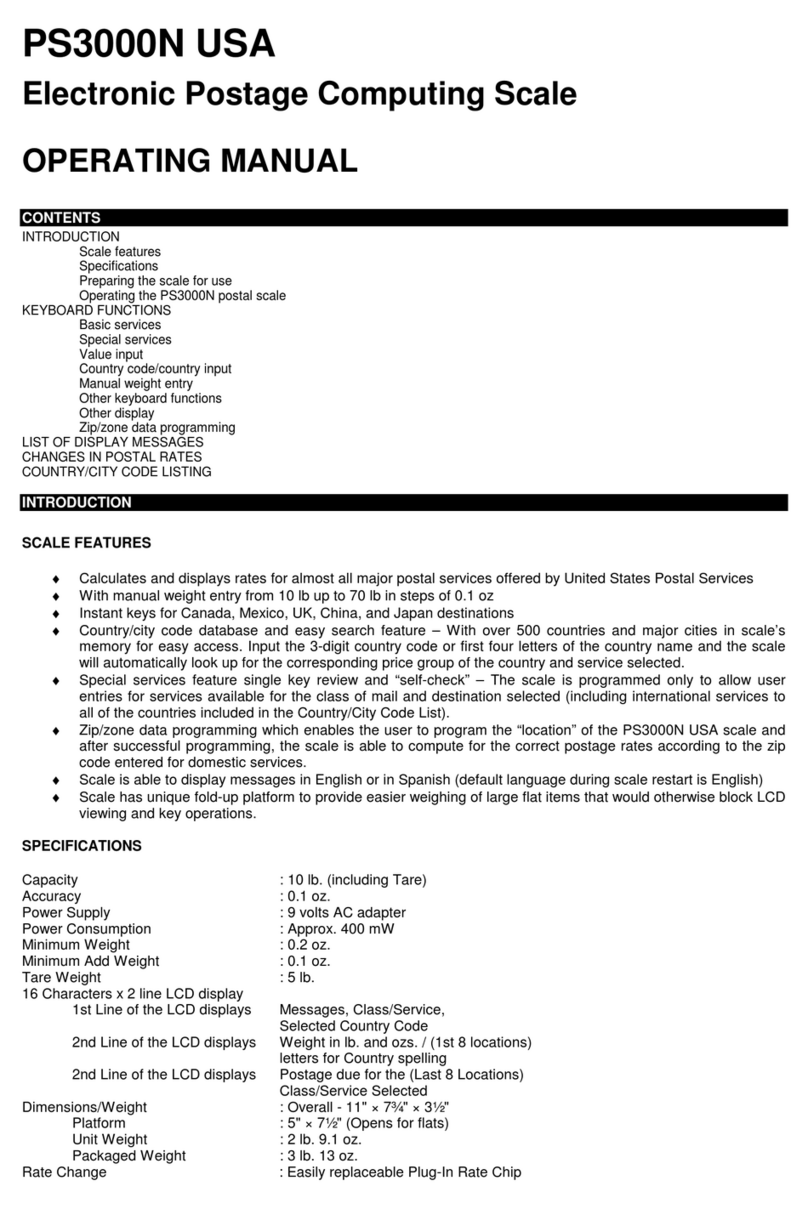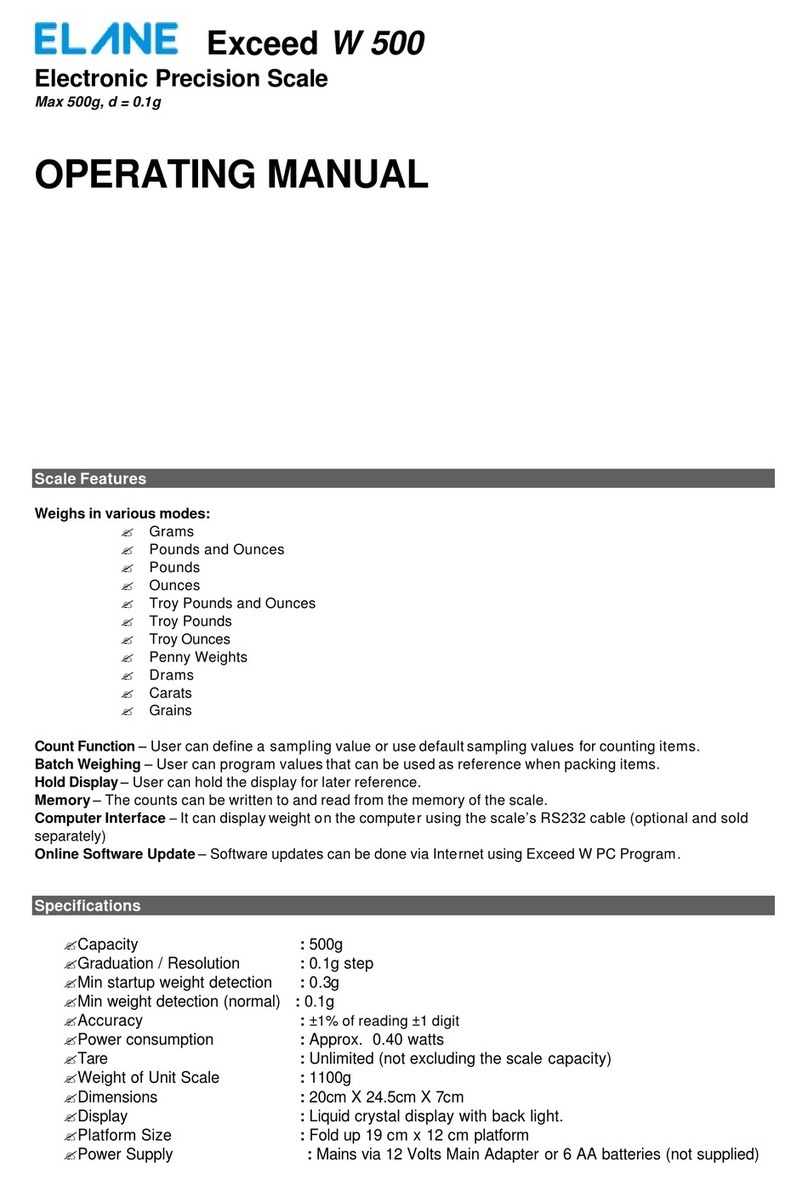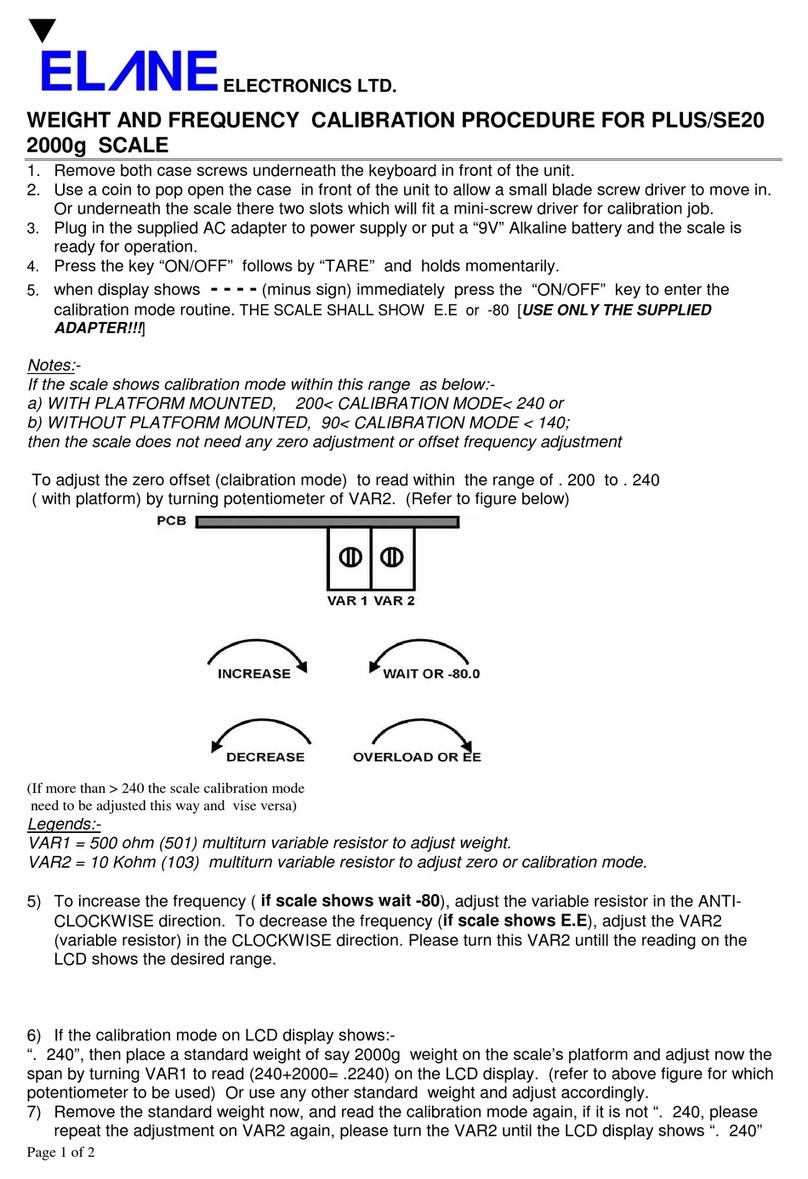Preparing the Scale for Use
1) Fix the weighing platform to the body of the scale via the location points. The
slope edge of the platform should face the front part.
2) Plug the mains adapter supplied with the scale into the mains and connect
the adapter's output plug to the input socket at the rear of the scale.
3) Place the scale on a firm level surface, switch on the mains supply and
press the scale "ON/OFF/TARE" key.
4) The display will read "Self-test…" and the version of the scale. Then it
defaults to the “1st ClsLtr M” (letter, metered) service. Now the scale is ready
for weighing and assessing postal rates.
The PS2000 UK Keyboard Layout
Assessing Postal Rates
Assessing a postal rate is straightforward by simply pressing the Basic Postal service
and then pressing the desired ADD-ON service.
Pressing the1st Letters/2nd Letters key will toggleFirst Class Letter and Second Class
Letter
Pressing the 1st Large Letters/2nd Large Letters key will toggle First Class Large Letter
and Second Class Large Letter
Pressing the 1st Packets/2nd Packets key will toggle First Class Packets and Second
Class Packets
Pressing the Special Delivery key willgive the following services (Metered/Stamped):
1st press–Special Delivery £50 compensation by 9 AM
2nd press–Special Delivery £500 compensation by 12 Noon
3rd press–Special Delivery £1000 compensation by 9 AM
4th press–Special Delivery £1000 compensation by 12 Noon
5th press–Special Delivery £2500 compensation by 9 AM
6th press–Special Delivery £2500 compensation by 12 Noon
Pressing the Metered (M)/Stamped (S) key will toggle metered/stamped rates to
available domestic services.
Programming the Postal Rates
While pressing the “FRANK LETTER” key, press and release “ON/OFF/TARE” key to
invoke the Programming Menu. Press “1” to program the rates.
The keyboard will function differently in the programming mode. Please refer to the
following keyboard layout below.
To change the amount of the displayed rate, simply press the “+” or “-“ button to add or
subtract 1 penny. Press the “SAVE” key to memorize the rate and to move to the next
rate. Press the “?“ and “?”keys to go backwards or forwards. Pressing “END” will
end the programming mode.
Loading New Rates from a Rate Chip