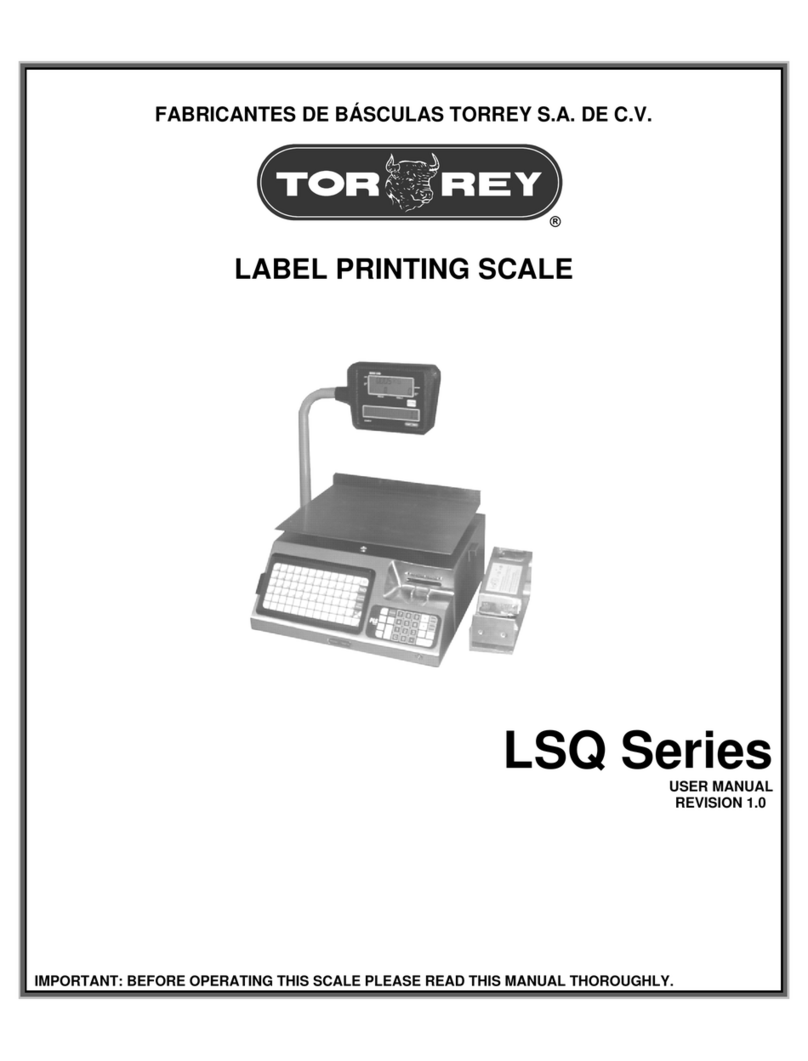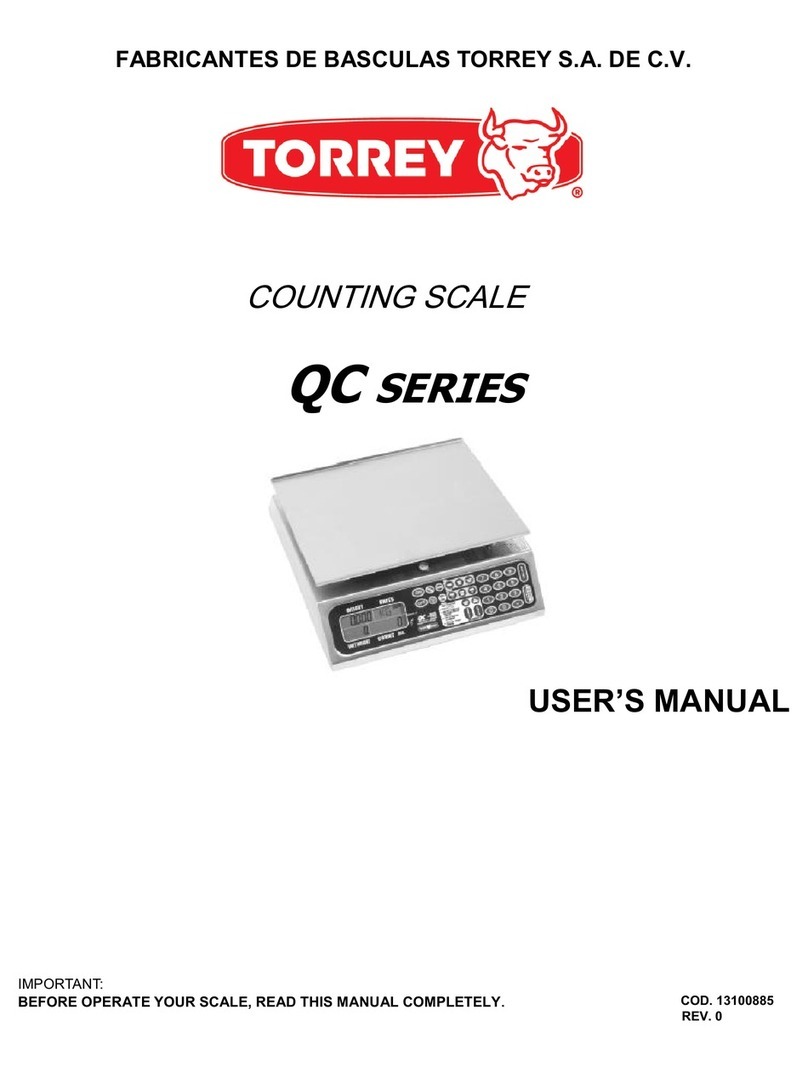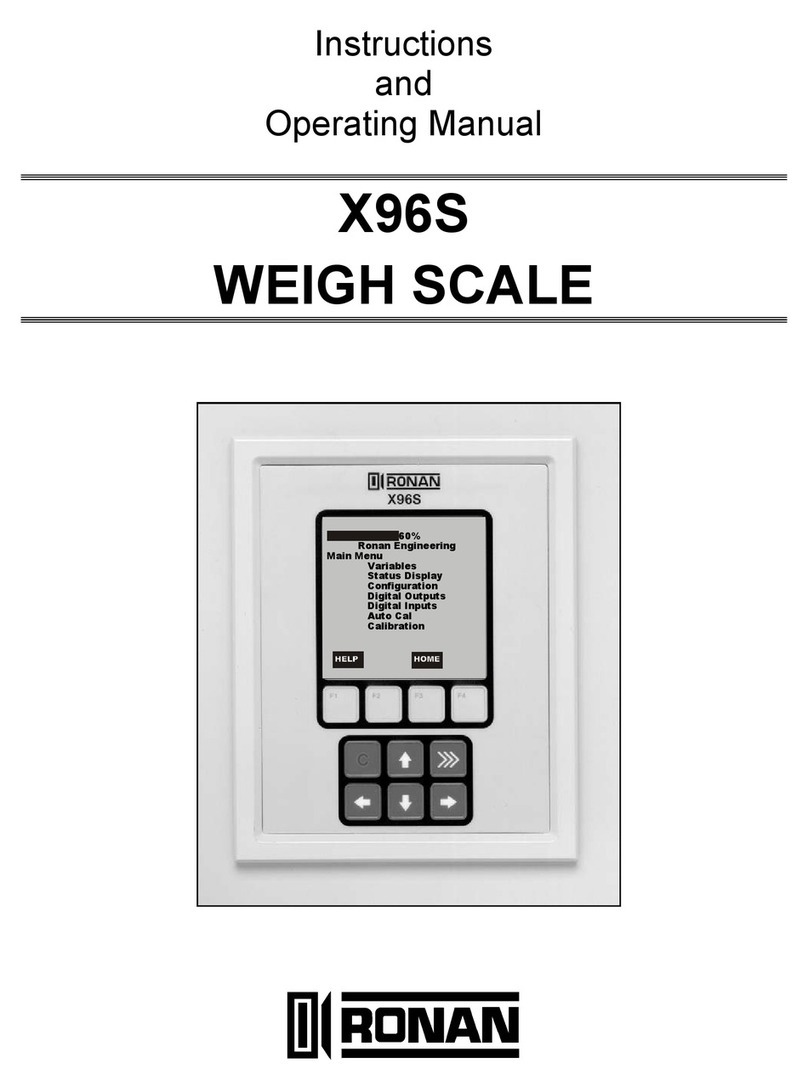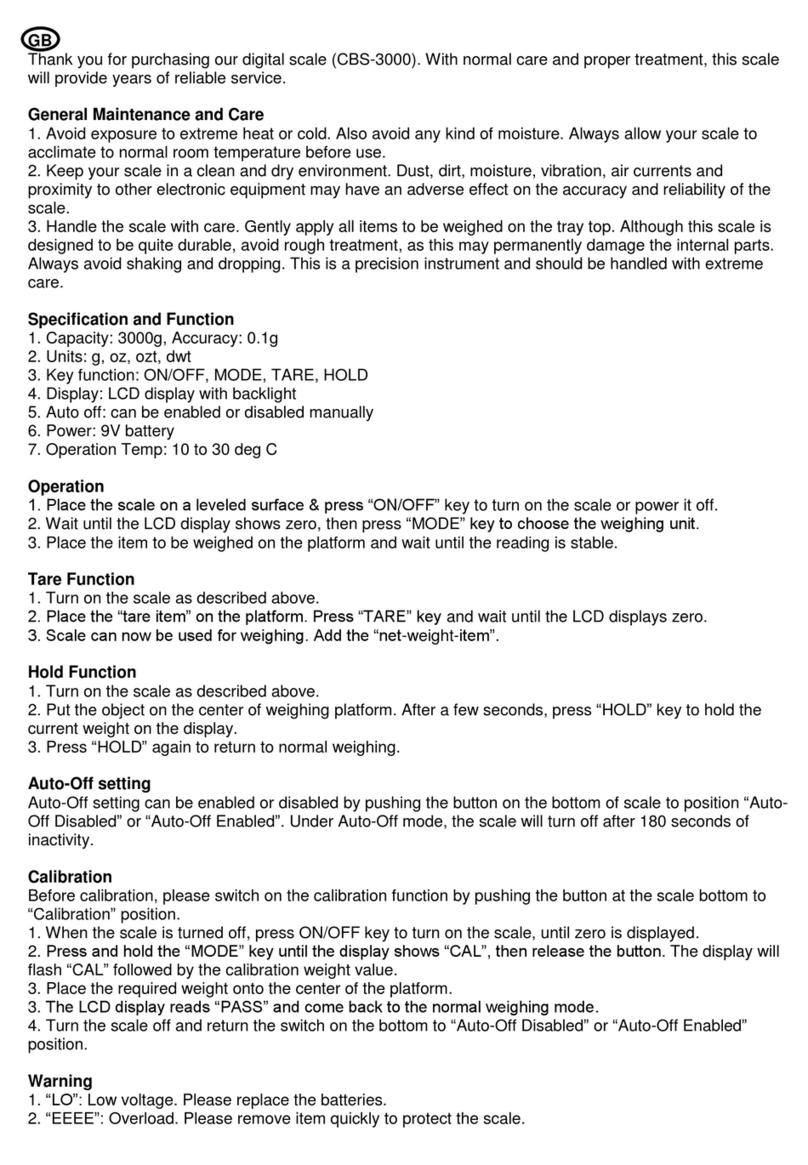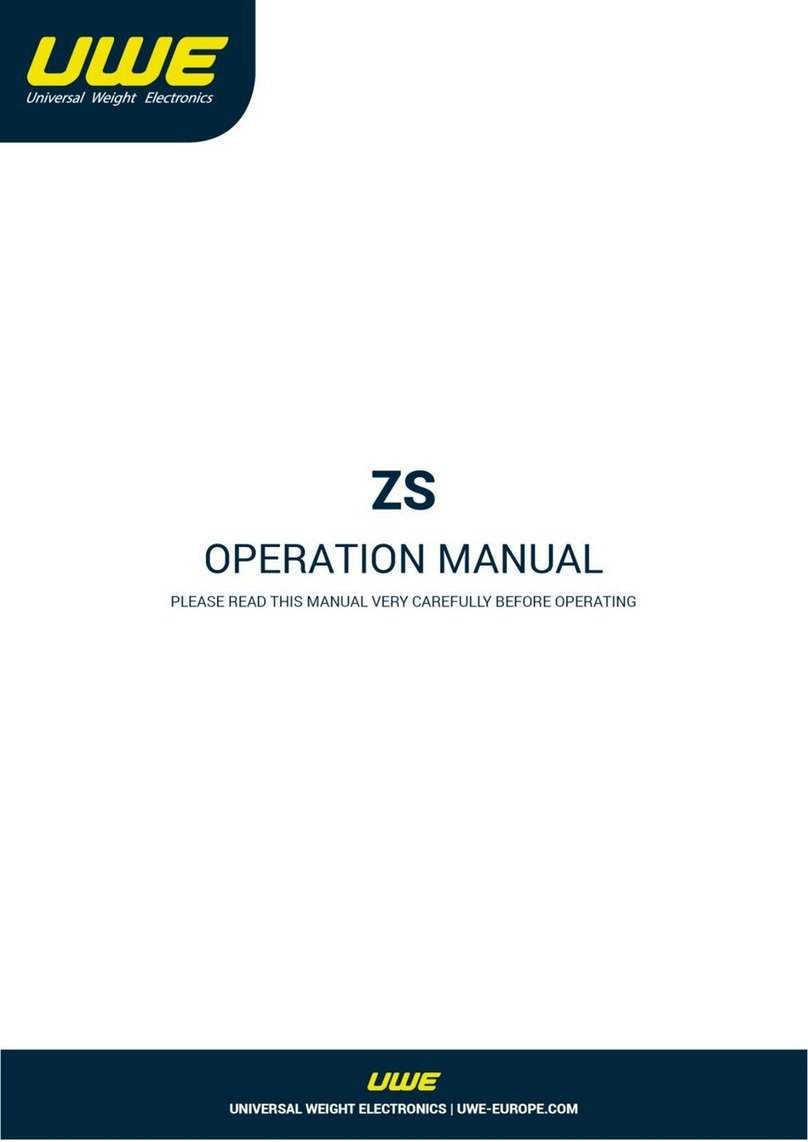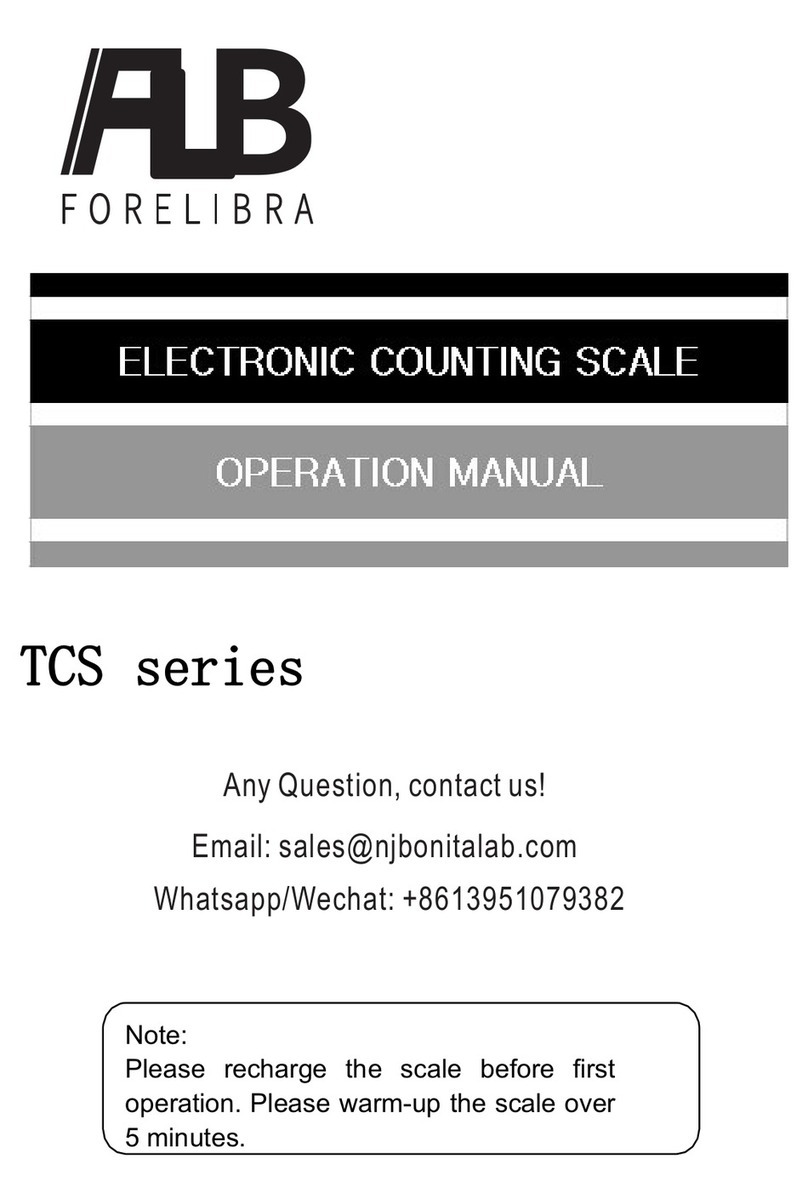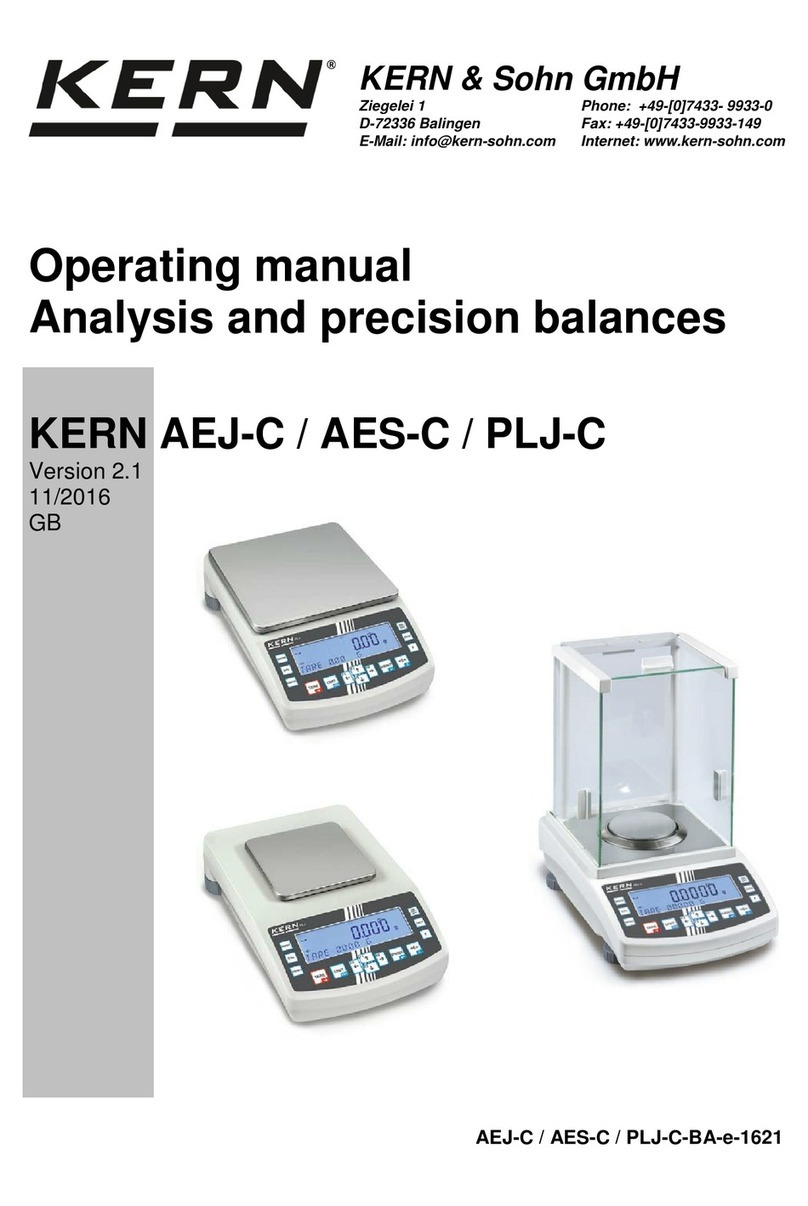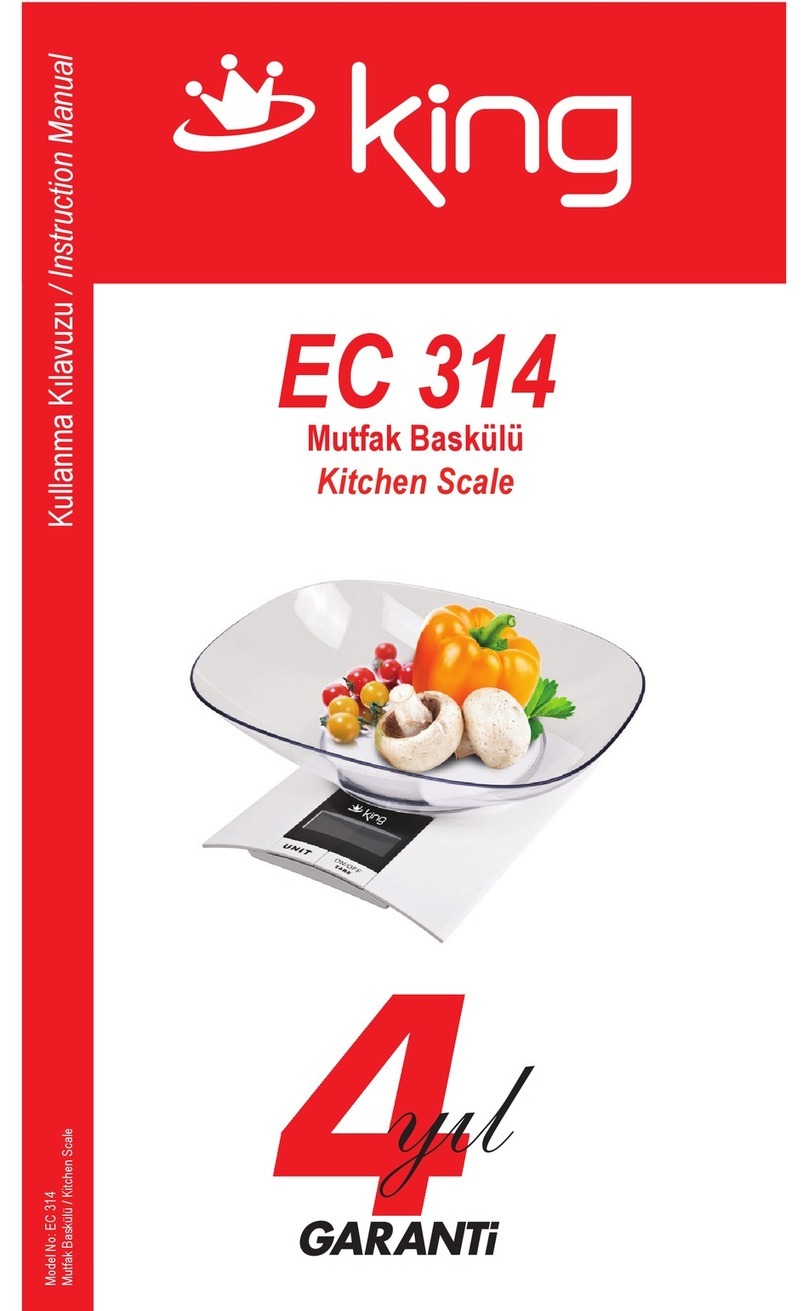IV. WLS Scale Wifi Connection.
This procedure was performed using a scale with WLS factory settings.
Perform the following steps directly on the screen of scale WLS.
a) In the home screen press the Menu button.
b) Select Settings.
c) The scale asks for the configuration password, the default password at
WLS scale with a factory setting is 123456.
d) Find the icon for Connectivity and push it.
e) Select the Wifi option.
f) Select the Enable Wireless option. The scale scans for available
networks to connect.
g) Select MyWLSRouter option.
h) The scale asks for the password of the network, type 12345678.
i) Select the Advanced option.
j) Set the following parameters.
Static IP Address
IP Address 192.168.1.51
Subnet Mask 255.255.255.0
Gateway 192.168.1.1
Press Save to save the changes and exit to return to the previous
window. Your WLS scale is ready to communicate over a Wifi connection.
V. WLS ADMIN Software.
Download the software from http://www.basculas-torrey.com/modelo-
wls.php. When it is installed follow the steps below.
a) Type at user Admin without password.
b) In the software menu selection Scales.
c) Select the option New Scale.
d) Enter a name for the scale.
e) Enter a description for the scale.
f) Set a connection type.
g) Enter a valid IP address 192.168.1.51 for the Scale.
h) Press the Connect button.
i) The scale must successfully respond.
j) Press the Save button.
k) The scale has been installed successfully. Repeat V step for all other
WLS scales that you want to connect to the PC.
For more information visit our website www.basculas-torrey.com or
contact Technical Support by phone (0181 ) 8198-1014.