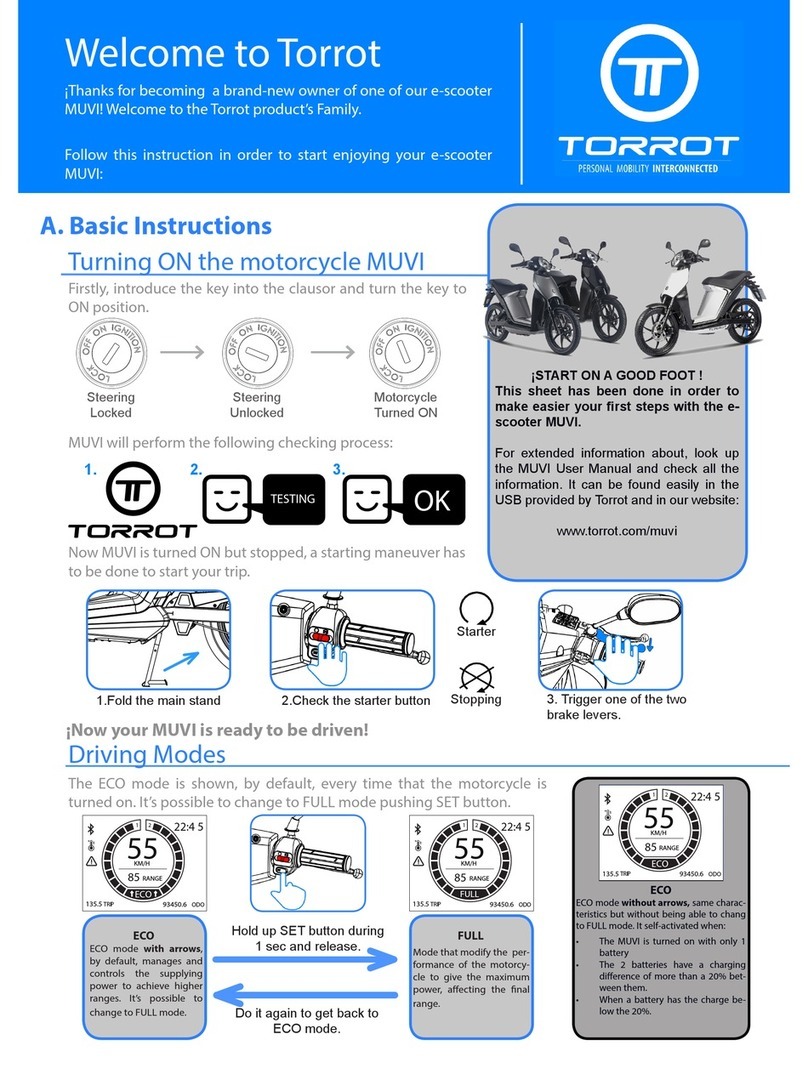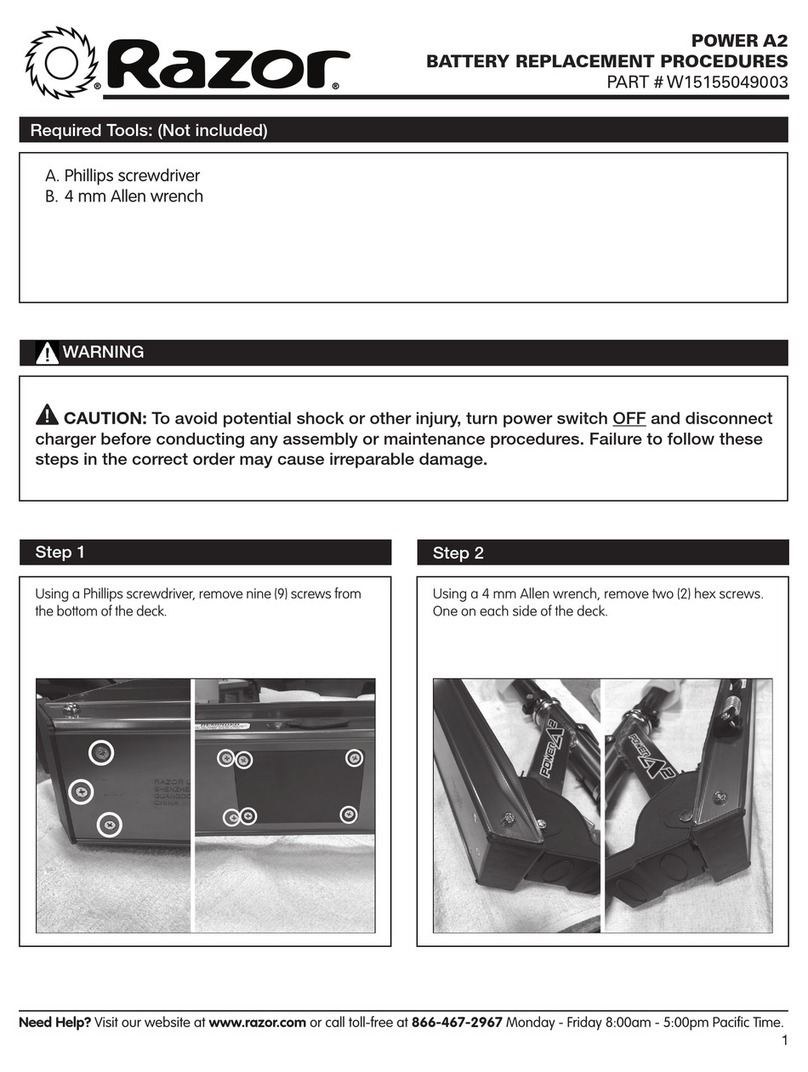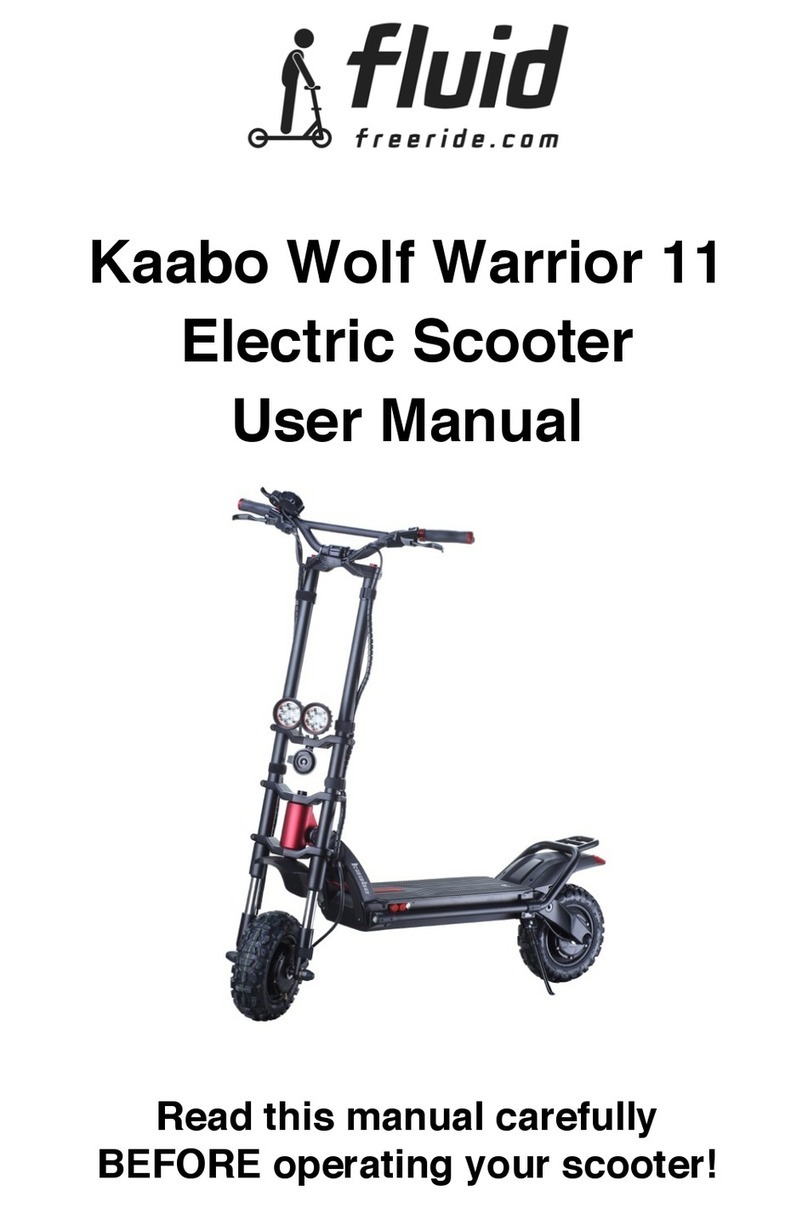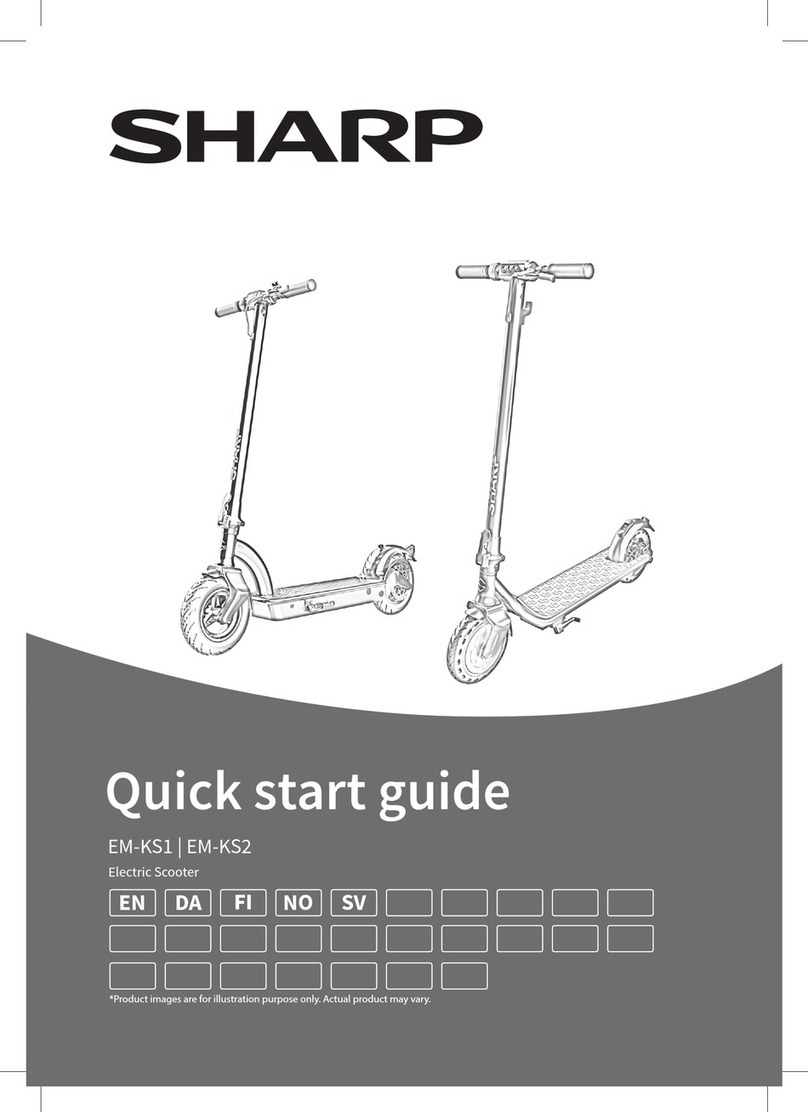Torrot MUVI 2017 User manual

Owner's Manual
Maintenance+Warranty muvi


Welcome to Torrot
Thank you for acquiring our MUVI electric
scooter! We are pleased to welcome you to
the family of Torrot Electric product users.
This manual contains information regarding the
correct use and maintenance of your MUVI. For your
security and comfort, we recommend you read these
instructions carefully.


5
MUVI
Owner's Manual
Table of
contents
INTRODUCTION 06
PRE-OPERATION CHECKS 07
CLOTHING 07
RIDING SAFELY 07
CHARACTERISTICS 08
COMPONENTS 09
CONTROLS 10
DASHBOARD 12
EXTRA DISPLAYS AVAILABLE 13
DASHBOARD WARNING LIGHTS AND SYMBOLS 14
RIDING MODES 16
IGNITION SWITCH 17
START SCREENS 19
SET BUTTON 21
SETTING THE TIME 21
BLUETOOTH APP 22
STORAGE COMPARTMENT 25
USING THE CENTRE STAND 26
USAGE AND PRECAUTIONS 27
TURN-ON SEQUENCE 28
REMOVING THE BATTERIES 29
INSERTING THE BATTERIES 29
CHARGING THE BATTERIES 30
BATTERY PRECAUTIONS 31
MAINTENANCE 32
BELT TENSION 32
TYRE PRESSURE 33
BRAKE FLUID 34
BRAKE CALLIPERS 34
ACCESSING THE HEADLIGHT 35
CHANGING THE LIGHT BULB 36
ADJUSTING THE HEADLIGHT 37
CLEANING 38
STICKER LOCATIONS 39
VIN NUMBER 40
WARRANTY TERMS AND CONDITIONS 41

6
MUVI
Owner's Manual
INTRODUCTION
The rst lightweight electric scooter designed to move you from here to there in a breeze: it's easy to ride and very
comfortable. It comes with a small space under the seat for a jet helmet, front and rear LED daytime running lights,
disc brakes and everything else you need to get around town safely, enjoyably and efciently. It's extrovert, laid-
back design has been created for people like you, who value time and practicality above all else.

7
MUVI
Owner's Manual
PRE-OPERATION CHECKS
Before riding, check that:
• The charger is disconnected
• The battery has sufcient charge
• The lights and horn work properly, check the headlight, blinkers and brake light.
• The brakes work properly
• The tyres have the correct pressure
• The rear-view mirrors are correctly positioned
• The belt has the correct tension.
CLOTHING
Riding motorcycles has its risks, and prevention is better than cure, so it's best to be protected:
• Always fasten the helmet
• Wear comfortable, snug-tting clothes. Loose-tting clothes can complicate manoeuvres and become tangled
in the motorbike's parts.
• Wear comfortable, snug-tting footwear so they don't fall off while riding. Avoid heels that are too high or
thongs.
RIDING SAFELY
• Always carry your driving licence and a valid insurance policy
• Always grasp the handlebar with both hands
• Always remain seated, do not stand.
• Always obey trafc signs and police ofcers
• Do not let an inexperienced person ride your motorbike.

8
MUVI
Owner's Manual
CHARACTERISTICS
MUVI SPECIFICATIONS
CHASSIS TUBULAR STEEL
FRONT SUSPENSION HYDRAULIC TELESCOPIC FORK
REAR SUSPENSION SIDE MONOSHOCK WITH PRELOAD ADJUSTMENT
BRAKES HYDRAULIC COMBINED BRAKING SYSTEM 220mm FRONT - 190mm REAR
TRANSMISSION HTD 1:5 TOOTHED BELT
MOTOR TORROT BRUSHLESS 48V
POWER / TORQUE (L3e-A1 = 3kw / L1e-B = 2.65kw) / 35Nm
MAXIMUM SPEED L3e 60 km/h / L1e 45 km/h
BATTERY REMOVABLE 2x48V 24.2Ah LiNiCoMn WITH A RANGE OF UP TO 110km *
DIAGNOSTICS - CONNECTIVITY ECU (Electronic Control Unit) CAN-BUS / BLUETOOTH
DASHBOARD INTELLIGENT, 320x240 4” LCD CUSTOMISABLE VIA APP (iOS/Android)
RIMS ALUMINIUM 16”x2.15
TYRES 90/80-R16
WEIGHT 85KG (WITH BATTERIES)
MAXIMUM WEIGHT 245kg
CHARGER 54.6V 5A DUAL CHARGER (5 HOURS)
OPTIONAL
54.6 10A DUAL CHARGER (2.5 HOURS)
HIGH WINDSCREEN
LOW WINDSCREEN
LUGGAGE RACK
TOP CASE 29L
TOP CASE 40L
810mm
172
1.290mm
16”16”
96,9mm
27,6º
HANDLEBAR WIDE / ANCHO MANILLAR 680mm
1.855mm
1025mm
* L3e-A1 approved up to 71km in accordance with WMTC-2
L1e-B approved up to 78km in accordance with CEPE R47

9
MUVI
Owner's Manual
COMPONENTS
ACCELERATOR
BRAKES
CENTRE STAND
BELT
1
2
3
5
MOTOR
HEADLIGHT
LOCK
BATTERY
IGNITION SWITCH
6
7
9
8
10
9 5
8
10
7
2
3
1
4DASHBOARD
4
11
11 LUGGAGE HOOK

10
MUVI
Owner's Manual
CONTROLS
1
2
3
4
5
6
7
8
9

11
MUVI
Owner's Manual
CONTROLS
1. HIGH AND LOW BEAM
This button lets you switch between high and low
beam. You can ash the high beam by pressing the
part closest to you.
2. BLINKERS
To signal your intentions on the road you should always
use the blinkers before turning. This warns other
drivers of your manoeuvre. Move the lever to the left
to activate the left blinkers and to the right to activate
the right ones. Press the button to deactivate the
blinkers.
3. REAR BRAKE
To brake using only the rear wheel squeeze this lever.
Do not squeeze the lever forcefully in an abrupt
manner or the wheel will lock and the motorbike will
lose stability. Always squeeze the brake levers gently.
4. SET BUTTON
For more information on the SET button read the
corresponding page.
5. DISCONNECTION BUTTON
Move the button to the right to put the motorbike into
STOP mode. The motorbike will remain on.
6. COMBINED FRONT BRAKE
Squeeze this lever to activate the combined braking.
This brakes with both wheels simultaneously.
7. ACCELERATOR
Move your wrist downward to rotate the grip and send
power to the motor. To keep all components in good
condition avoid applying maximum acceleration in an
abrupt manner.
8. HORN
Press this button to sound the horn. It emits a high
tone.
9. IGNITION SWITCH
For more information on the ignition switch read the
corresponding page.

12
MUVI
22:45
TRIP
135.5
ODO
93450. 6
RANGE
85
55
KM/H
+
12
ECO
Owner's Manual
DASHBOARD
1
2
3
4
8
5
67
9
10
11
12
13
14
15
16

13
MUVI
ECO
+
55
RNG
8528
Wh/km
KM/H
17:15
PWR
2.5
AVSPD
20
Owner's Manual
EXTRA DISPLAYS AVAILABLE
You can change the display type via the MUVI application.
17 18
18 19 19
22:45
TRIP
135.5
ODO
93450. 6
RNG
85
55
KM/H
+
ECO
AVS
13.5
28
12
Wh/km

14
MUVI
Owner's Manual
DASHBOARD WARNING LIGHTS AND SYMBOLS
1. BLUETOOTH INDICATOR
This indicator shows if there are any Bluetooth
devices connected to the motorbike.
2. TEMPERATURE INDICATOR
Indicates a problem, the temperature is either too
high or too low.
HIGH TEMPERATURE
This symbol means that a component has reached
a high temperature, resulting in reduced torque
and power until the temperature stabilises.
LOW TEMPERATURE
This symbol means the internal battery-pack
temperature is below -5ºC. Remove the batteries
and bring them indoors so they can warm up a
little.
3. WARNING
Except for OBD errors, this icon will light up when
an error is detected.
4. TRIP
Shows the kilometres travelled since the last time
it was reset.
5. RIDING MODE
Shows the mode in which the motorbike is being
ridden. There are two modes: ECO and FULL.
If while in ECO mode two arrows appear beside
ECO, this indicates that FULL mode can be
engaged.
6. BATTERY 1
Shows the charge level of battery 1
7. BATTERY 2
Shows the charge level of battery 2
8. TIME
Shows the time
9. SPEED
Shows the travel speed
10. UNITS OF SPEED
Indicates the unit of speed being used. Km/h or
MPH.
+
-

15
MUVI
Owner's Manual
11. RANGE
Shows how many kilometres or miles (depending
on conguration) can be travelled before running
out of battery.
By default, the range shown will be:
• L3e-A1:
ECO mode: 75km
FULL mode: 65km
• L1e-B:
ECO mode: 85km
FULL mode: 75km
This is a dynamic value which will vary with time
and vehicle use. To calculate the range more
accurately, the motorbike takes riding style and
usual consumption into account.
12. ODOMETER
Shows the total amount of kilometres or miles
travelled by the motorbike (depending on
conguration).
13. LOW BATTERY WARNING LIGHT
This light turns on when one of the batteries is
below 20%.
14. HIGH BEAM INDICATOR
This light indicates that high beam is on.
15. OBD FAULT WARNING LIGHT
When this light turns on it means the OBD has
detected a fault. Executing the diagnostics via
the application will tell you more about this fault.
16. BLINKER INDICATOR
When you activate the blinkers this light will
blink.
17.POWER
Shows the motorbike's instantaneous power.
18. AVSPD / AVS
Shows the average speed at which the MUVI
has been ridden.
19. UNITS OF CONSUMPTION
Shows the average consumption per unit of
distance (kilometres or miles depending on
which you have set).
DASHBOARD WARNING LIGHTS AND SYMBOLS

16
MUVI
Owner's Manual
RIDING MODES
ECO
The motorbike starts in this mode by default. This mode
is characterised by smooth power delivery, providing
maximum reduction of consumption. This allows for a
greater range.
This mode is also activated when the motorbike
starts with only one battery or when the batteries are
unbalanced over 20%.
While riding in ECO mode, you can engage FULL mode
when two arrows appear beside ECO.
*It is inadvisable to carry a passenger in this mode
FULL
This mode delivers maximum performance and power,
which will effect the range.
This riding mode is only available when both batteries
are connected and the difference in charge level
between them is less than 20%.
When one of the batteries has a lower level than 20%,
the low battery warning turns on and ECO mode is
activated automatically.
While riding in FULL mode, ECO mode can be engaged
when desired.
22:45
TRIP
135.5
ODO
93450.6
RANGE
85
55
KM/H
+
12
ECO
22:45
TRIP
135.5
ODO
93450.6
RANGE
55
KM/H
+
12
ECO
85
22:45
TRIP
135.5
ODO
93450.6
RANGE
55
KM/H
+
12
FULL
85

17
MUVI
Owner's Manual
IGNITION SWITCH
1 2 3
1. OFF
In this position the motorbike is off, however, the steering is unlocked.
2. ON
In this position the motorbike is on and ready to go, provided it is off its centre stand.
3. LOCK
In this position the motorbike is off and the steering can be locked toward one side or the other. To engage this
position, press the key inward then turn.

18
MUVI
Owner's Manual
START SCREENS
TESTING
OK SERVICE
The display will show the
Torrot logo upon starting the
motorbike.
It will then test that all the
components are in working
order.
If all is ne this image will be
shown, meaning you can start
riding.
This image means that it's
time to take the MUVI for its
routine service.
The display will turn on when the key is in the ON position. Depending on whether or not there are initial errors,
either of the following images will be displayed. Read each message description to understand its meaning.

19
MUVI
Owner's Manual
START SCREENS
HIGH TEMPERATURE
ECO MODE ON
LOW TEMPERATURE
ECO MODE ON
INCOMPATIBLE
BATTERIES
LOW
BATTERY
One of the motorbike's
batteries is below 20% of its
capacity.
The temperature of one or
more components is too
high and ECO mode will be
engaged.
The temperature of a component
is too low. ECO mode will be
engaged.
Two incompatible batteries have
been connected. The motorbike
will not work.

20
MUVI
Owner's Manual
START SCREENS
BATTERY NOT DETECTED
SINGLE BATTERY
MODE
BATTERY ERROR
ECO MODE ON
UNABLE TO RUN
Please check MUVI APP
BATTERIES UNBALANCED
ECO MODE ON
There is an error in one of the
batteries. ECO mode will be
engaged.
Only one battery has been
detected. ECO mode will be
engaged.
The motorbike is unable to
run. Check the errors via the
application and contact the
technical service centre.
The batteries have unequal
charges. ECO mode will be
engaged.
Table of contents
Other Torrot Scooter manuals