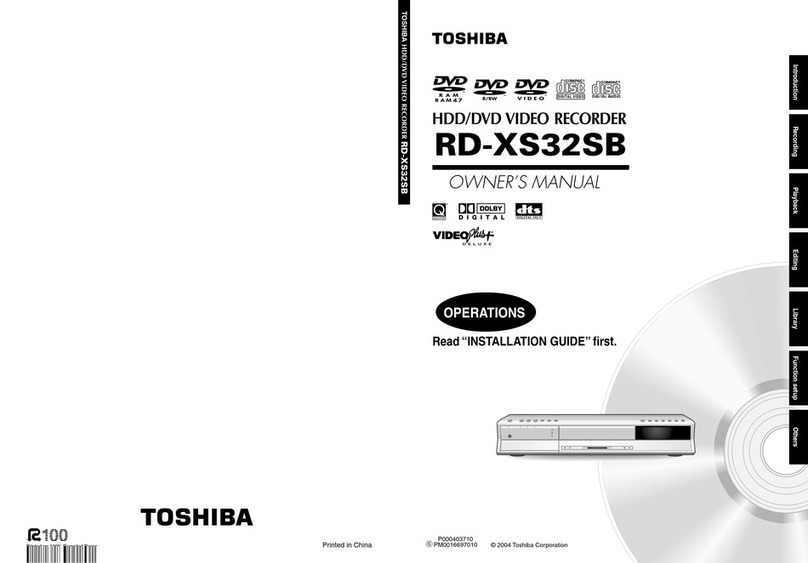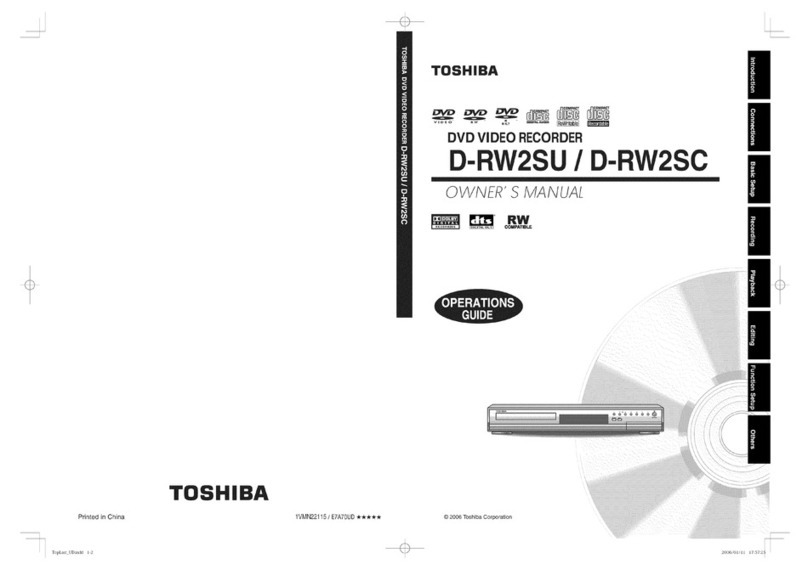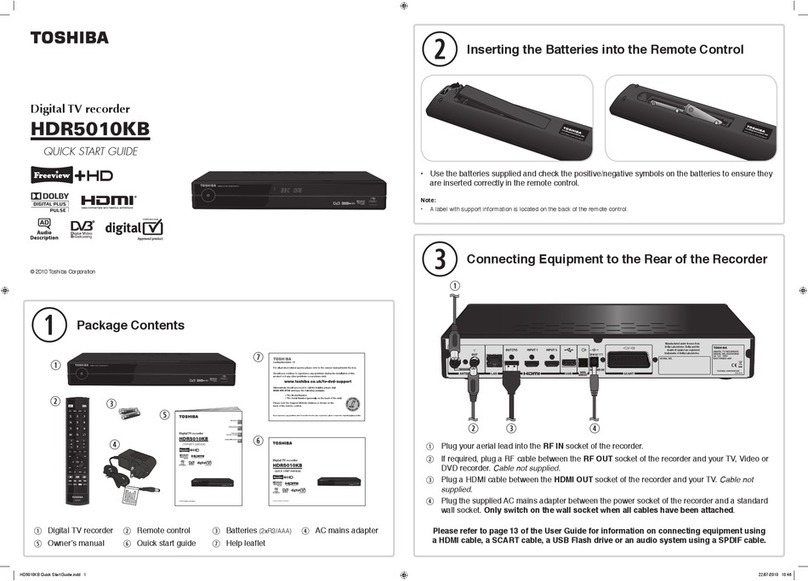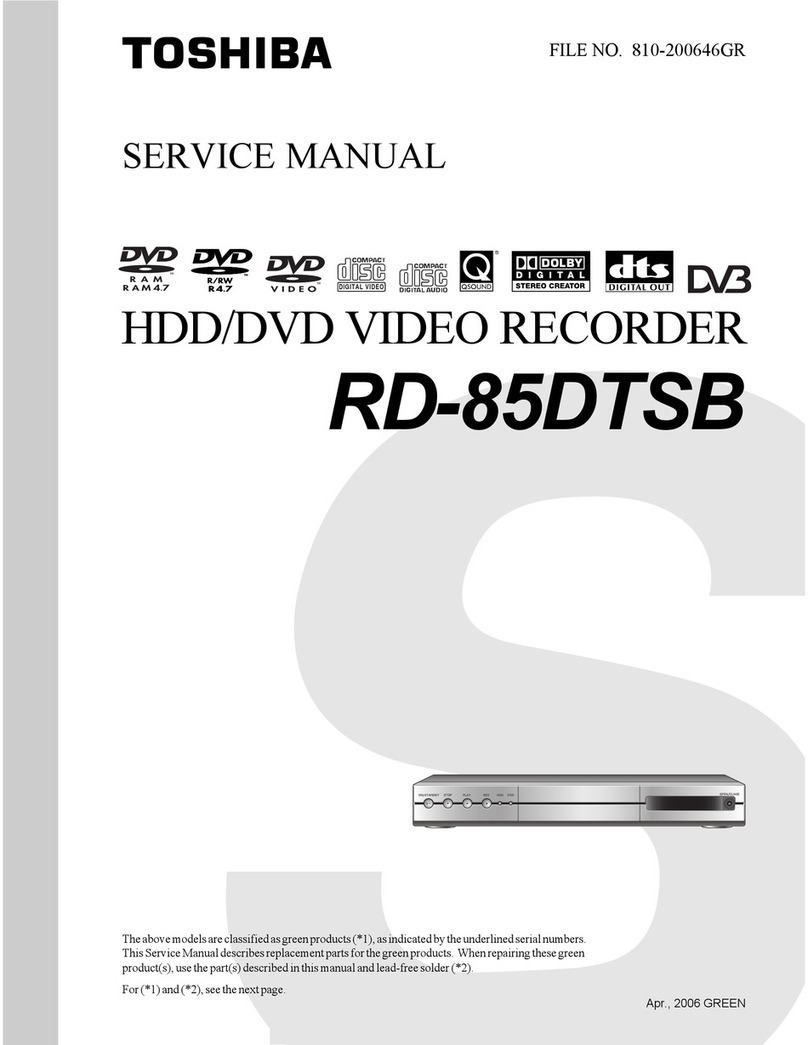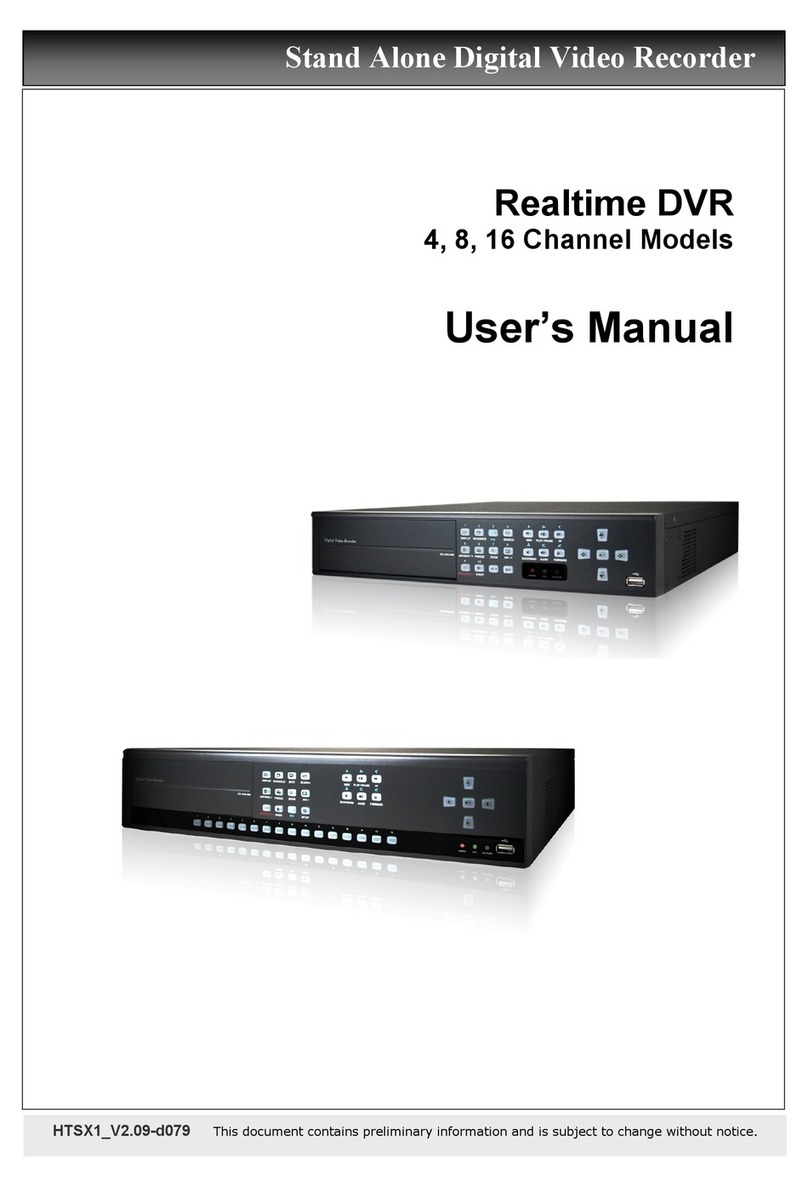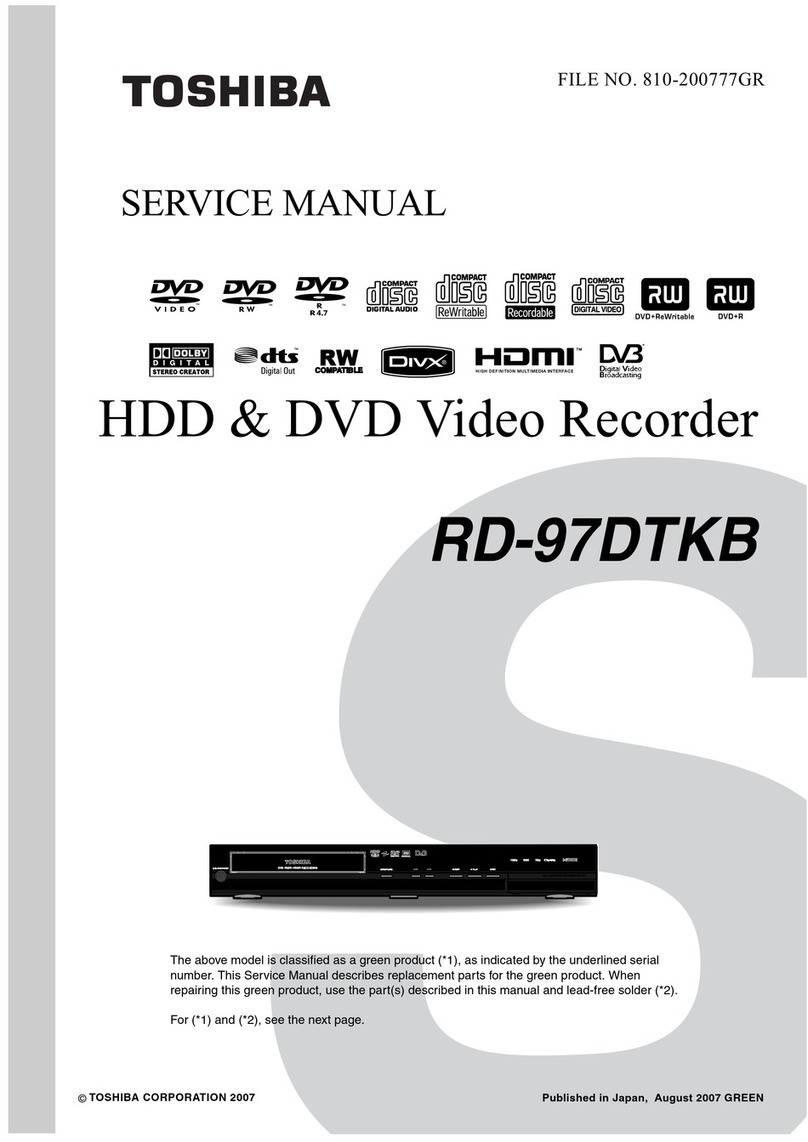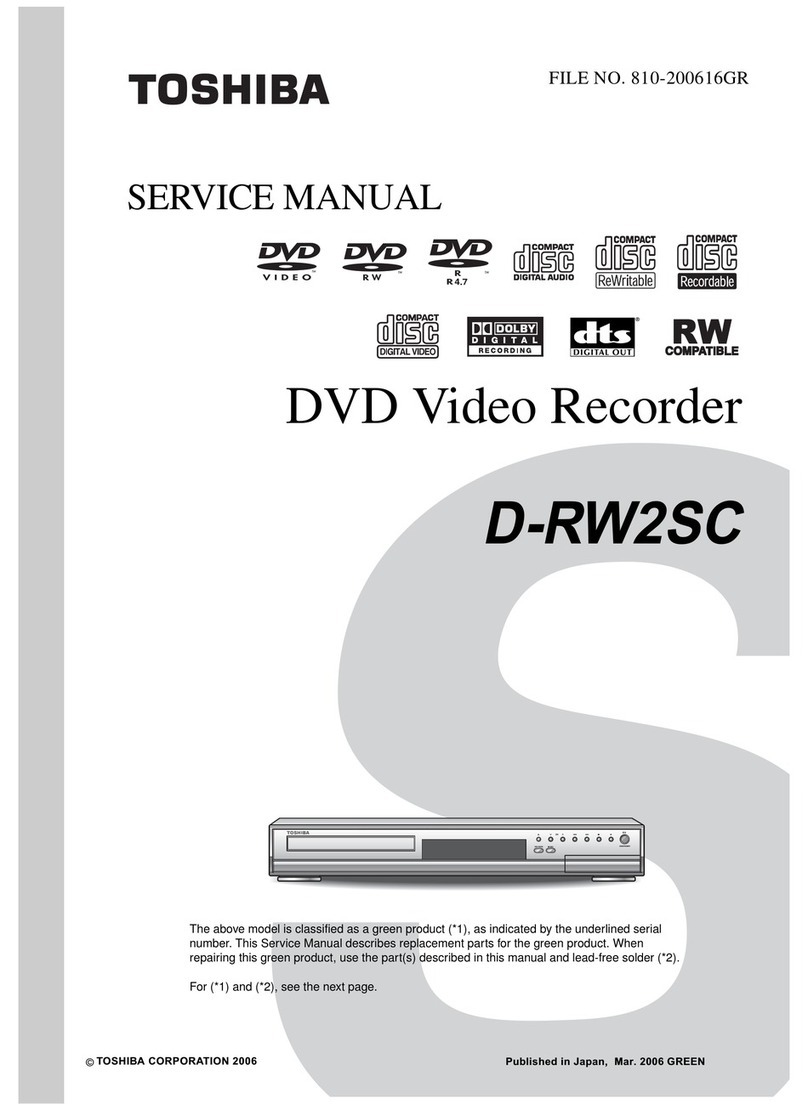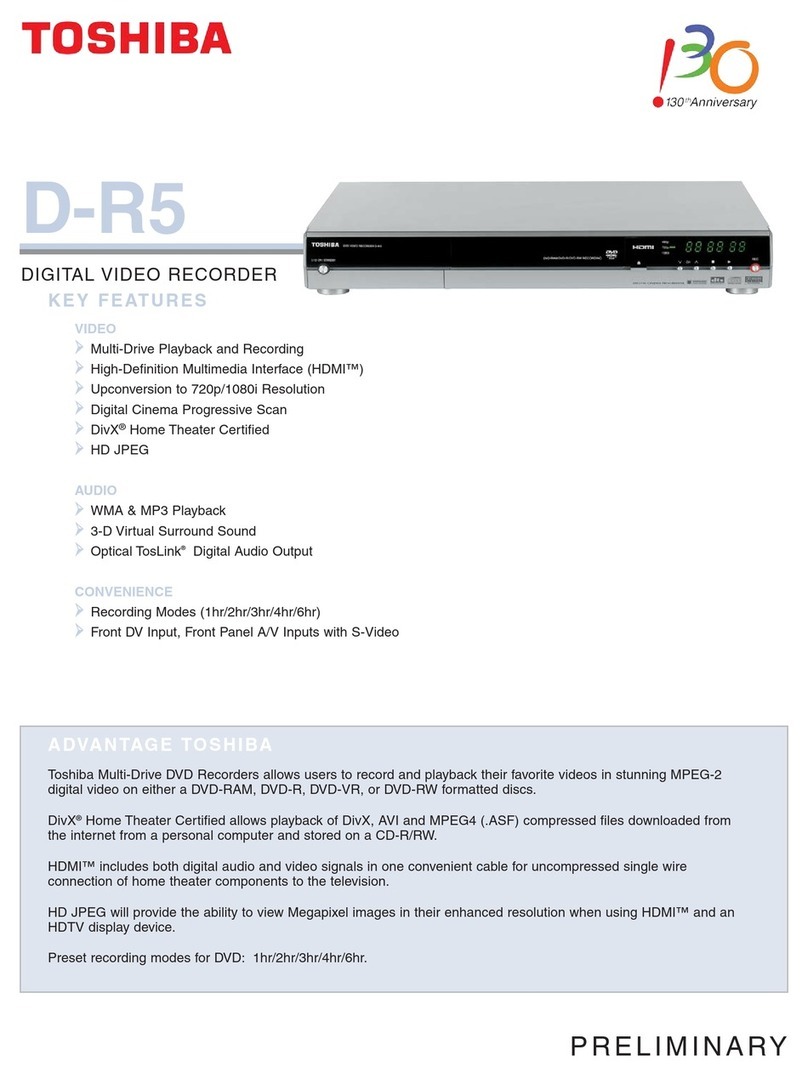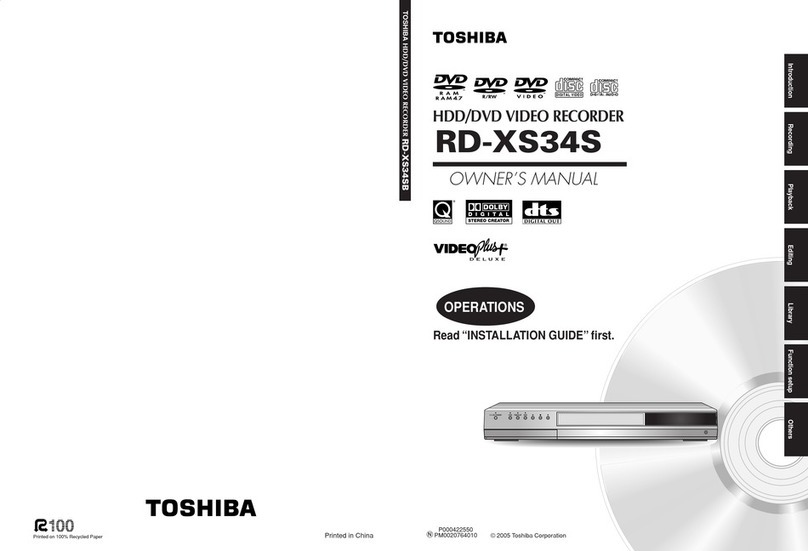x
SETUP OPTIONS................................................................................................................................................................... 29
Setup Overview.................................................................................................................................................................. 30
Camera Setup.................................................................................................................................................................... 31
Setup a New Camera.................................................................................................................................................... 31
HVR Registration (Upgrade Option).............................................................................................................................. 32
Obtaining the Unlock Code....................................................................................................................................... 32
Unlocking a New Network Camera................................................................................................................................ 34
Connecting a Network Camera ..................................................................................................................................... 34
Motion Setup...................................................................................................................................................................... 35
Creating a Motion Area ................................................................................................................................................. 35
Removing a Motion Area............................................................................................................................................... 37
Activating an Alarm on a Motion Event.......................................................................................................................... 37
Regular Interval Recording............................................................................................................................................ 37
Frame Setup Overview ...................................................................................................................................................... 38
Frame Setup (4 Channel).............................................................................................................................................. 38
Frame Setup (16 Channel)............................................................................................................................................ 39
Enable Video Out to Spot Monitor............................................................................................................................ 39
Maximum PPS Table..................................................................................................................................................... 40
Schedule Setup.................................................................................................................................................................. 41
Recording Schedule...................................................................................................................................................... 41
Sensor Schedule........................................................................................................................................................... 42
Create a Recording Schedule ....................................................................................................................................... 43
Create a Sensor Schedule............................................................................................................................................ 43
Scheduling Alarm Events ......................................................................................................................................... 43
Emergency Agent Schedule..................................................................................................................................... 43
Special Day Schedule................................................................................................................................................... 44
Creating/Editing a ‘Special Day’ Schedule ............................................................................................................... 44
Deleting a ‘Special Day’ Schedule............................................................................................................................ 44
System Restart Setup ................................................................................................................................................... 45
Create System Restart Schedule ............................................................................................................................. 45
Alarm Setup....................................................................................................................................................................... 46
Configure Sensor Response ......................................................................................................................................... 46
Activate PTZ Preset on Sensor..................................................................................................................................... 47
General Setup.................................................................................................................................................................... 48
Voice Warning............................................................................................................................................................... 48
Intensive Recording Overview....................................................................................................................................... 49
How to Use Intensive Recording .............................................................................................................................. 49
Audio............................................................................................................................................................................. 50
Enabling Audio Recording........................................................................................................................................ 50
Enabling Live Audio.................................................................................................................................................. 50
94BTV-Out Setup (Analog).................................................................................................................................................. 51
Volume.......................................................................................................................................................................... 51
Auto Sequencing Setting............................................................................................................................................... 52
Create Custom Auto Sequence................................................................................................................................ 52
Network Setup ................................................................................................................................................................... 53
PTZ Setup.......................................................................................................................................................................... 54
Information......................................................................................................................................................................... 54
Administrative Setup.......................................................................................................................................................... 55
Disk Management ......................................................................................................................................................... 55
User Management......................................................................................................................................................... 56
Add a New User ....................................................................................................................................................... 56
User Rank ................................................................................................................................................................ 57