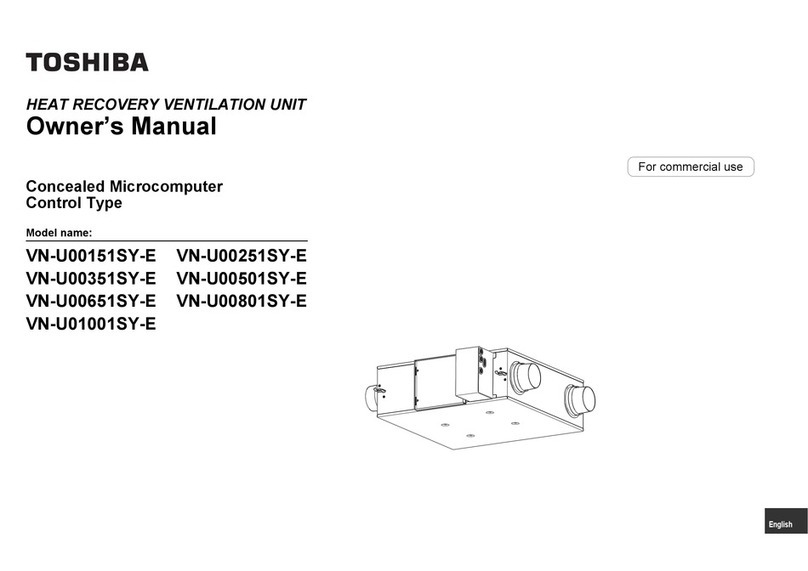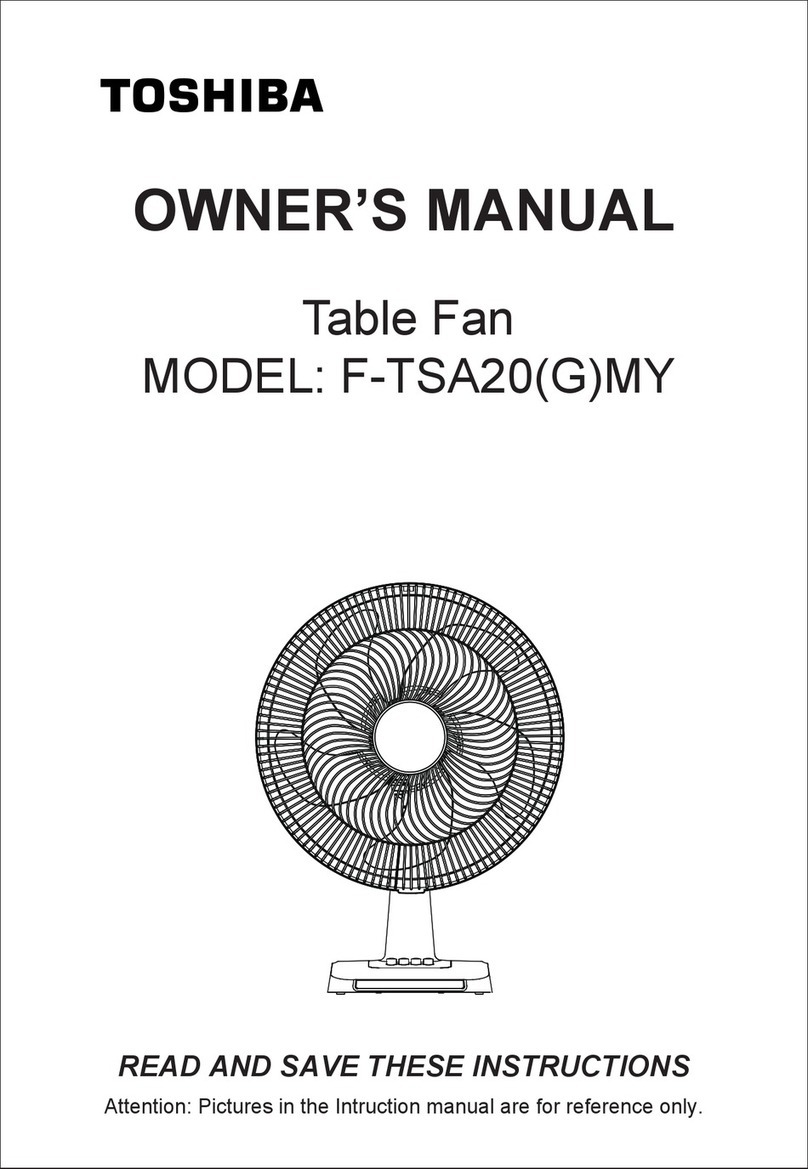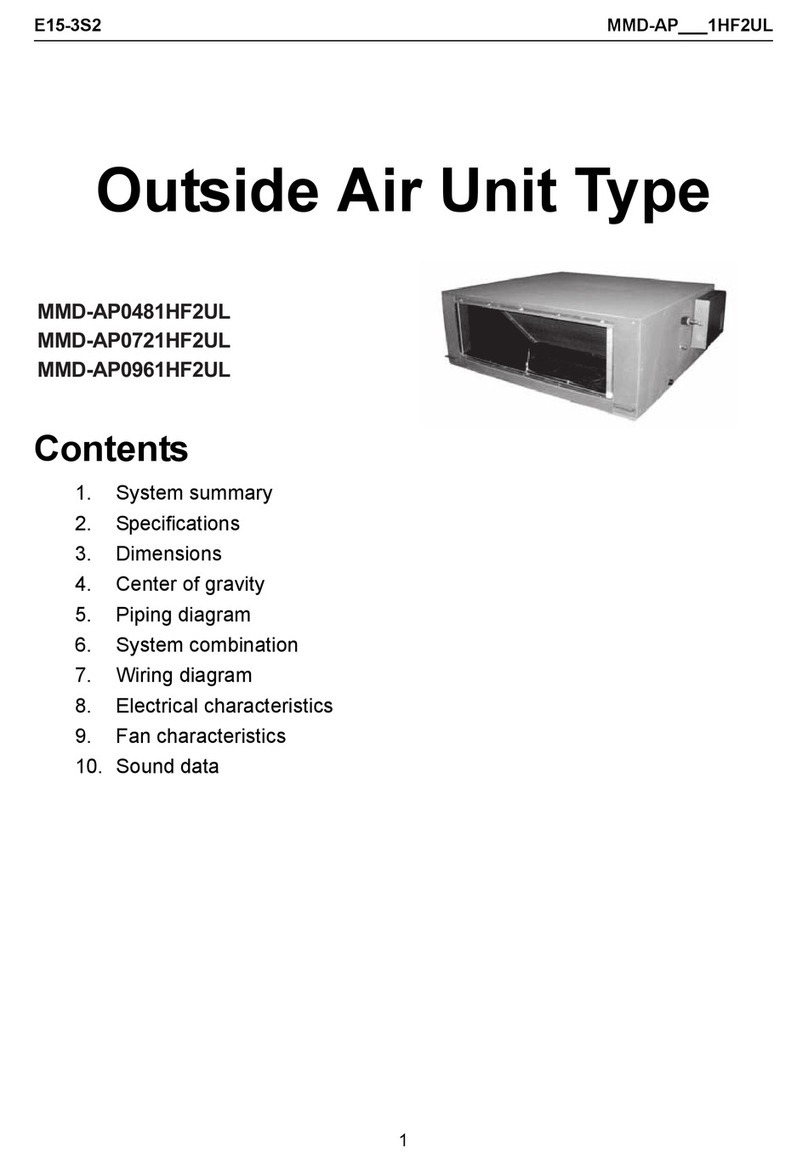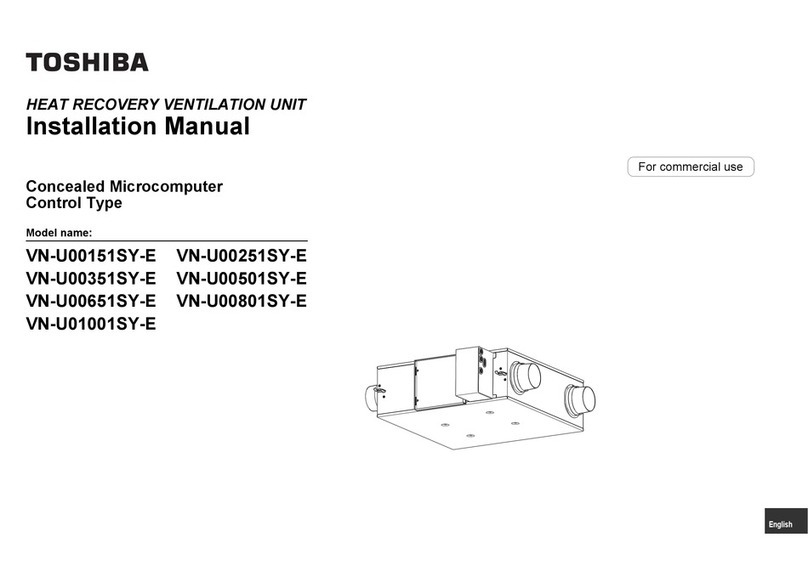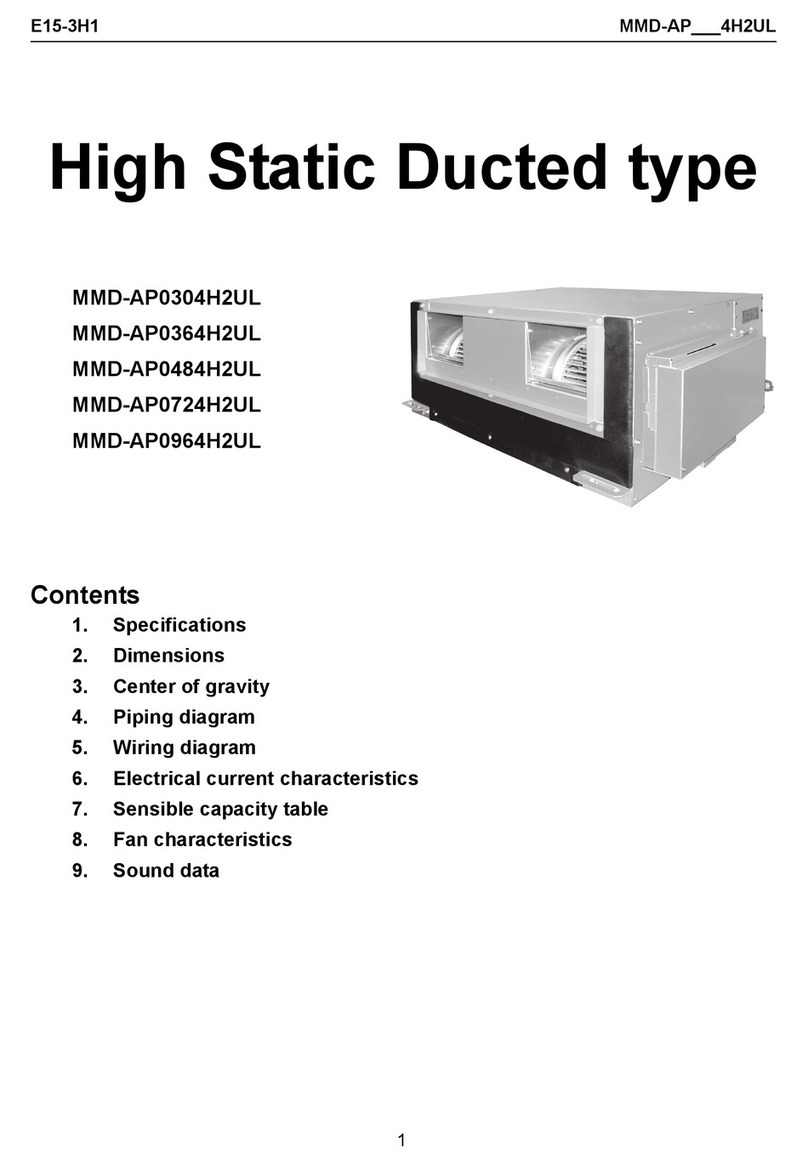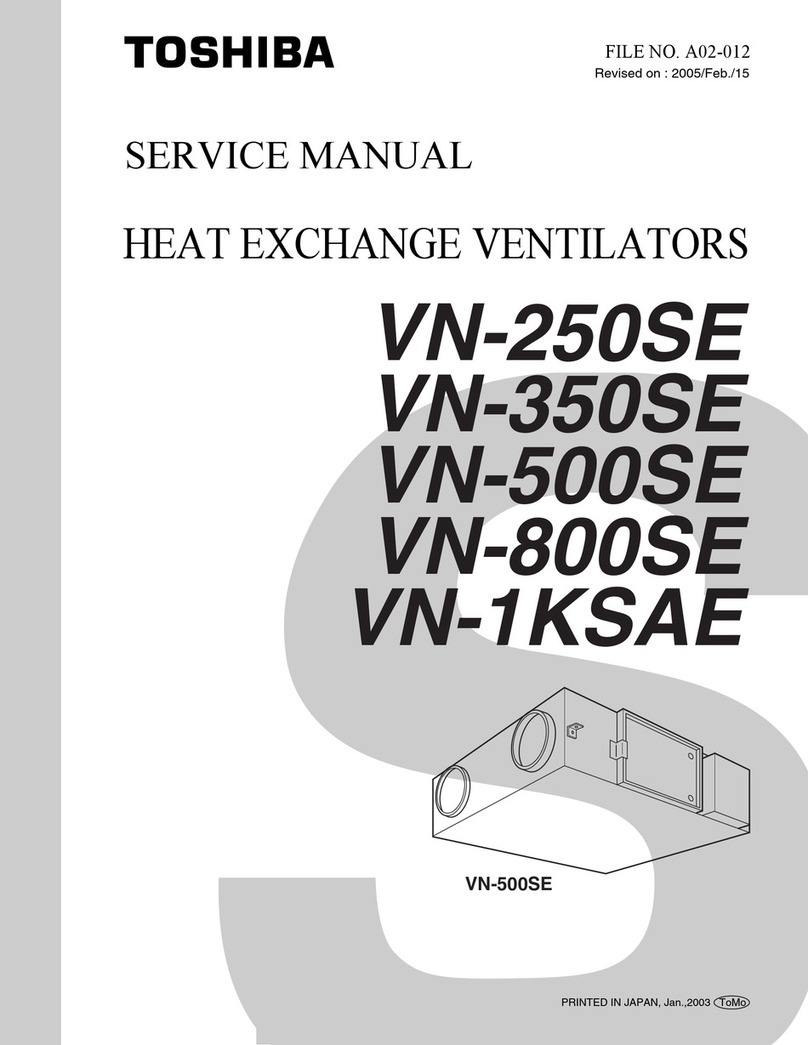4
Batteries for remote control
•Do not leave expired or used batteries in the remote control.
•Insert batteries with correct polarity of + and - in accordance with the polarity instructions.
•Do not recharge, heat, disassemble or short the batteries or expose them to re.
(Risk of burns or other injury due to leakage or rupture)
In the case of contacting the uid, wash the body part thoroughly and consult with a doctor. If uid is spilled on
the fan, wipe it o while avoiding direct contact with the uid.
CAUTION
Operation and handling
•If the main body produces abnormal vibrations, stop using the fan immediately.
(Risk of injury due to the blades or guard detaching and falling)
•Use the remote control unit provided with the fan. (Risk of illness or injury due to unintended operation)
•Do not apply oil or other lubricants to the extension tube. (Risk of injury due to the tube suddenly slipping)
•Do not drag the fan. (Risk of rubber feet being broken o or damage to the oor)
•Do not adjust the height and wind direction (up/down or right/left) while the fan is operating. (Risk of injury)
•Do not use when parts such as blades or guard are damaged. (Risk of injury)
•Do not touch blades or guard when the start timer is set. (Risk of injury when blades start spinning)
•Do not insert ngers or objects into the guard or any moving parts. (Risk of injury or failure)
•Keep hair and clothing away from the guard. (Risk of injury due hair or clothing becoming caught)
•Disassemble the fan before transporting it. (Risk of breakage) When transporting the fan, store it in its box.
•Keep your eyes and face away from the motor shaft when assembling the fan. (Risk of injury due to contact with
the edge of the shaft)
•Use only neutral kitchen detergents. (Risk of deterioration and discoloration of the resin, or injury due to
cracking of the blades)
Usage environment
•Do not use the fan in the following locations.
(Risk of poisoning, electrical shock, or re due to ame being extinguished, ignition or explosion, or short-
circuit; risk of injury due to broken parts becoming detached and falling)
•Locations with ames, such as near gas cookers
•Locations where ammable gas may be present
•Locations prone to wetness due to rain and splashing water
•Locations subject to high temperatures (40° Celsius or more) or high humidity (e.g. bathrooms)
•Locations subject to large amounts of oil, dust, or metal powder
•Locations subject to direct sunlight
•Do not use the fan on unstable surfaces or near obstacles. (Risk of damage to the blades, personal injury, or
material damage due to the fan falling)
•Avoid exposing your body to the wind from the fan for extended periods. (Risk of ill health)
For sleeping children, elderly or ill people in particular, the fan should be used under the supervision of a family
member or caregiver.