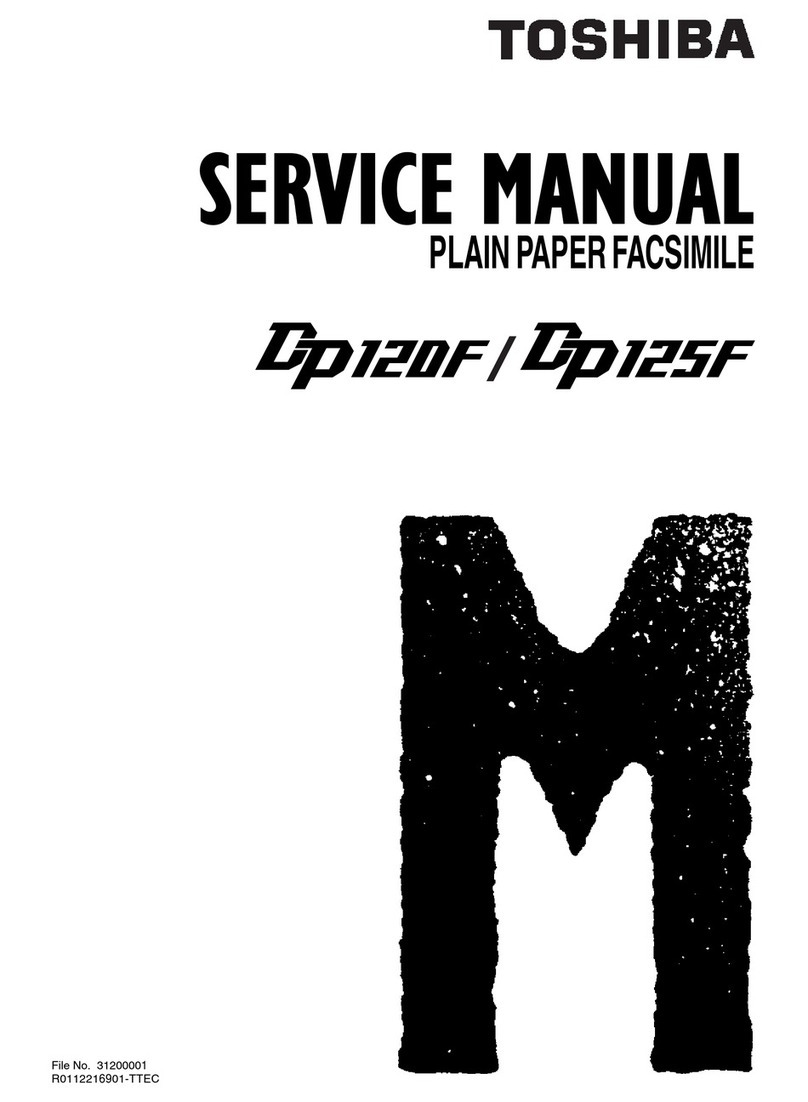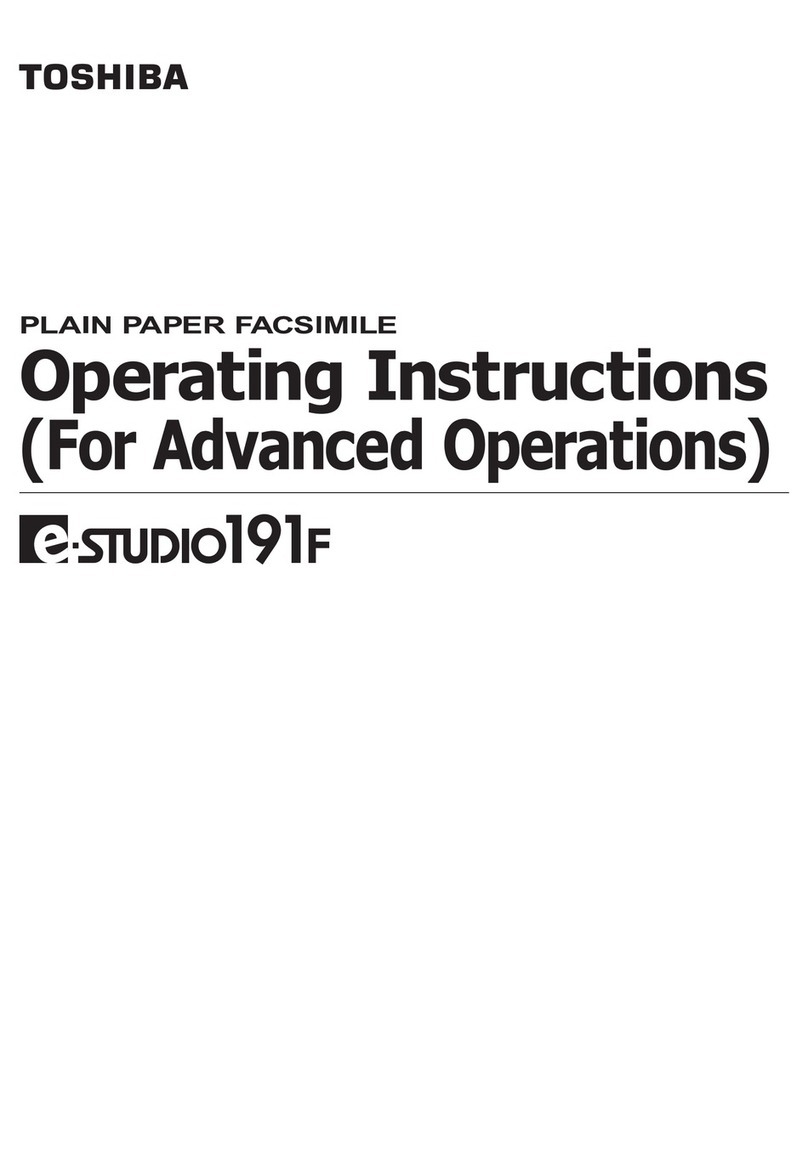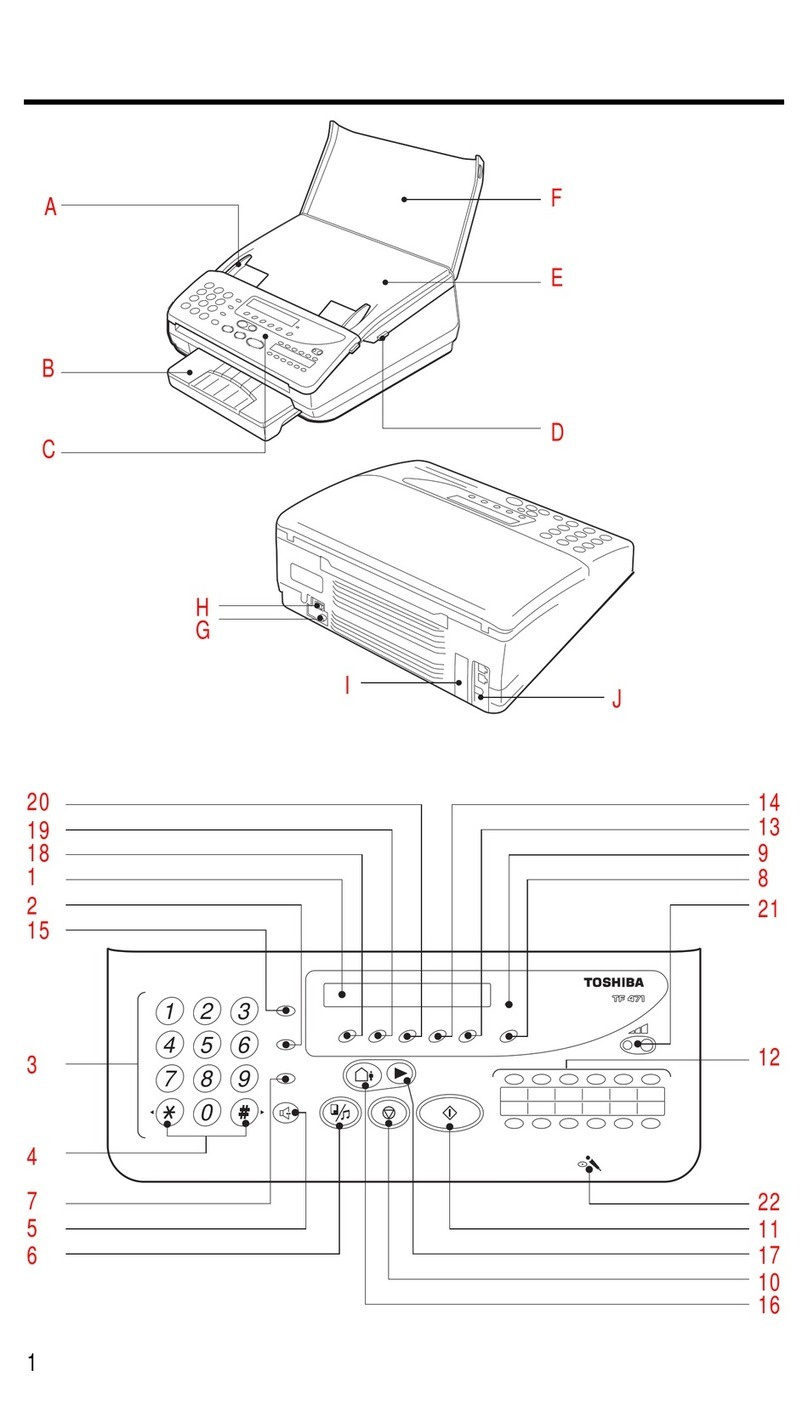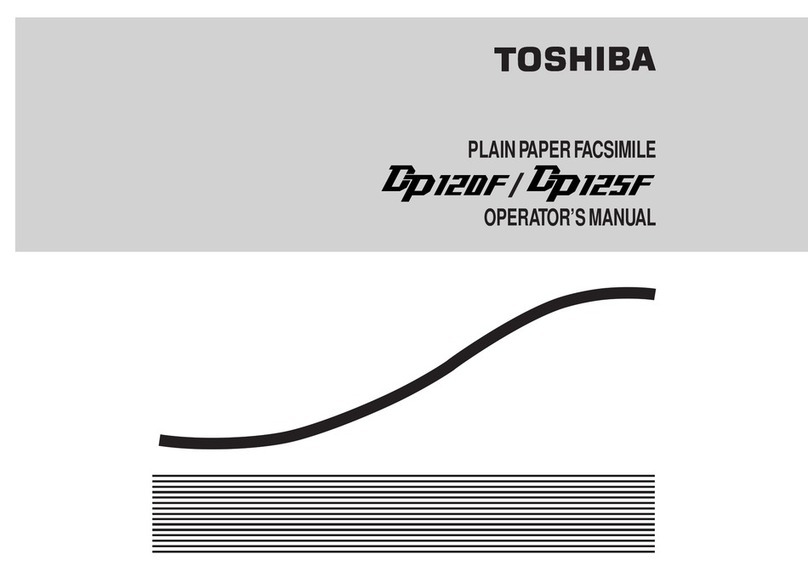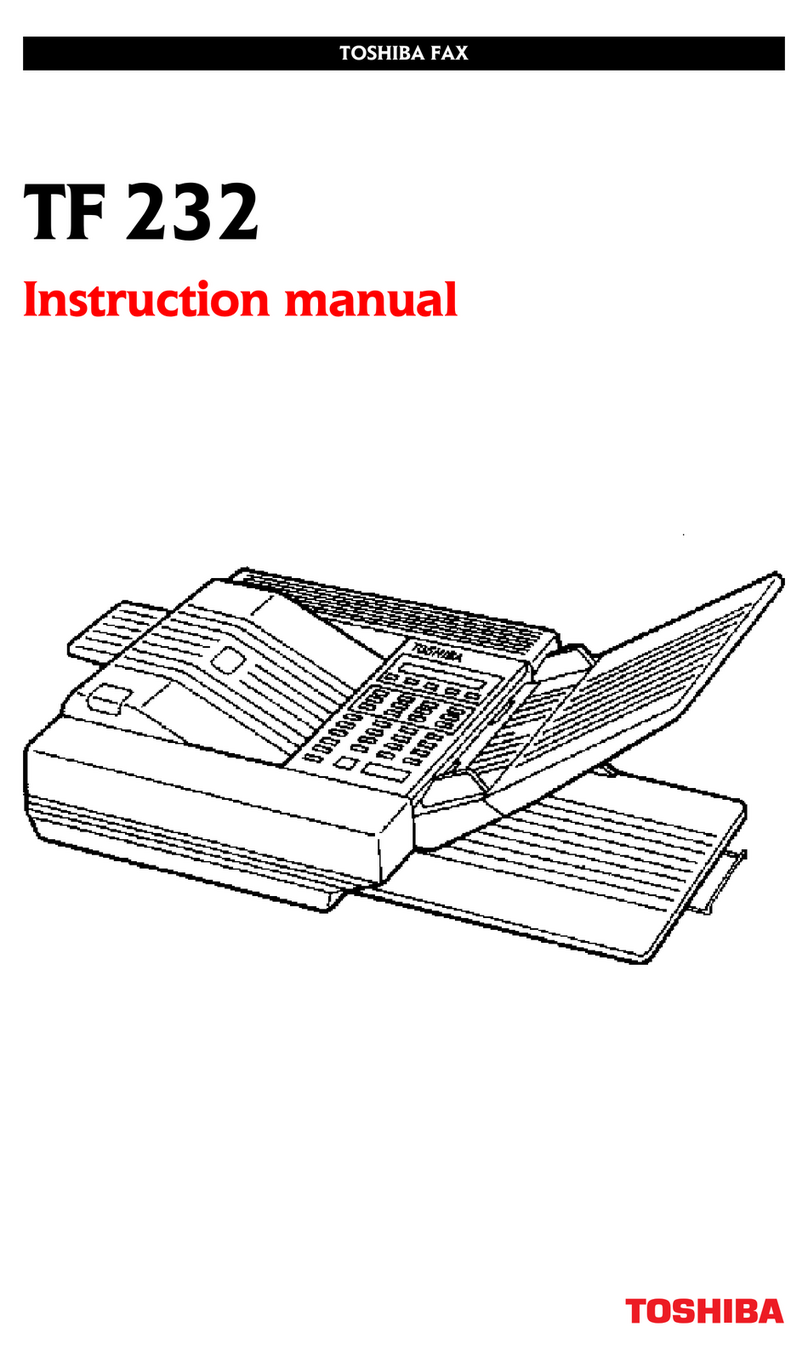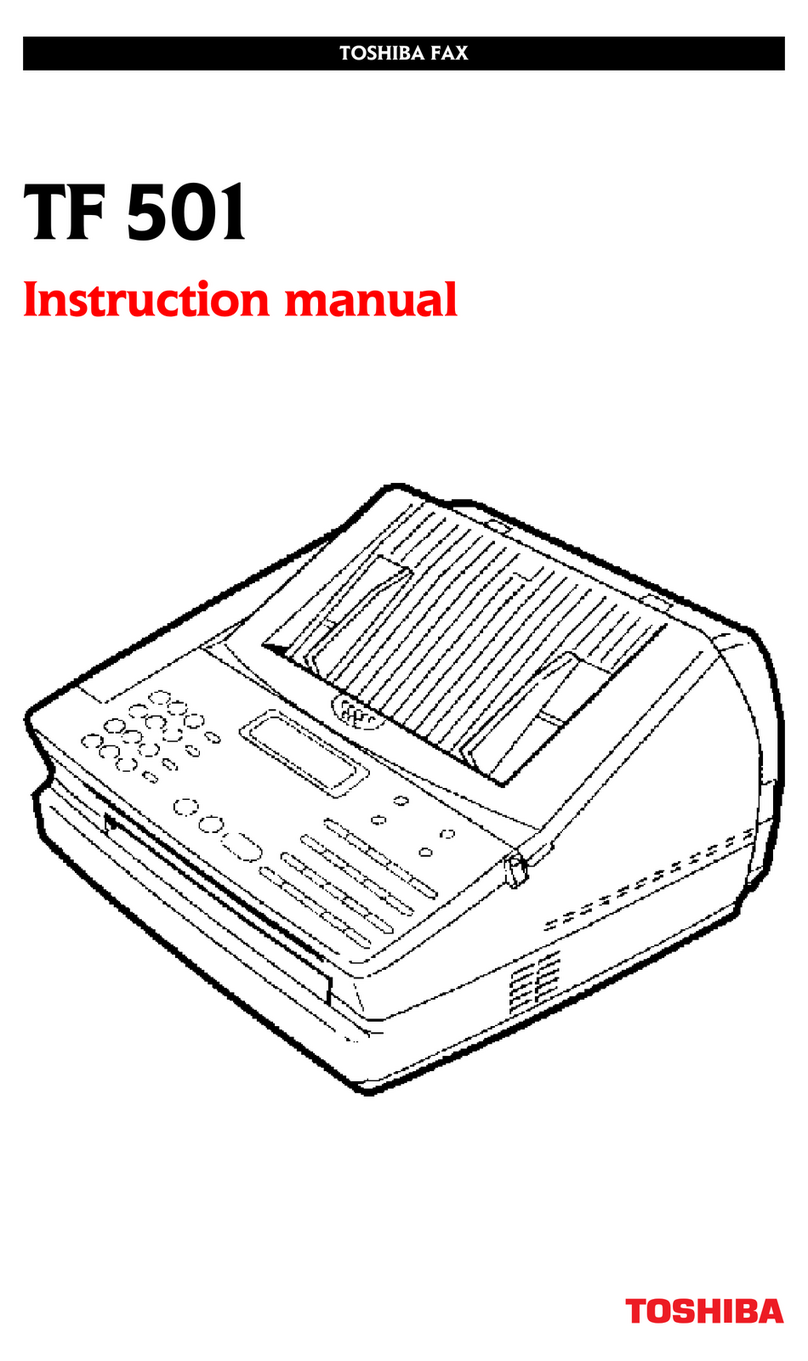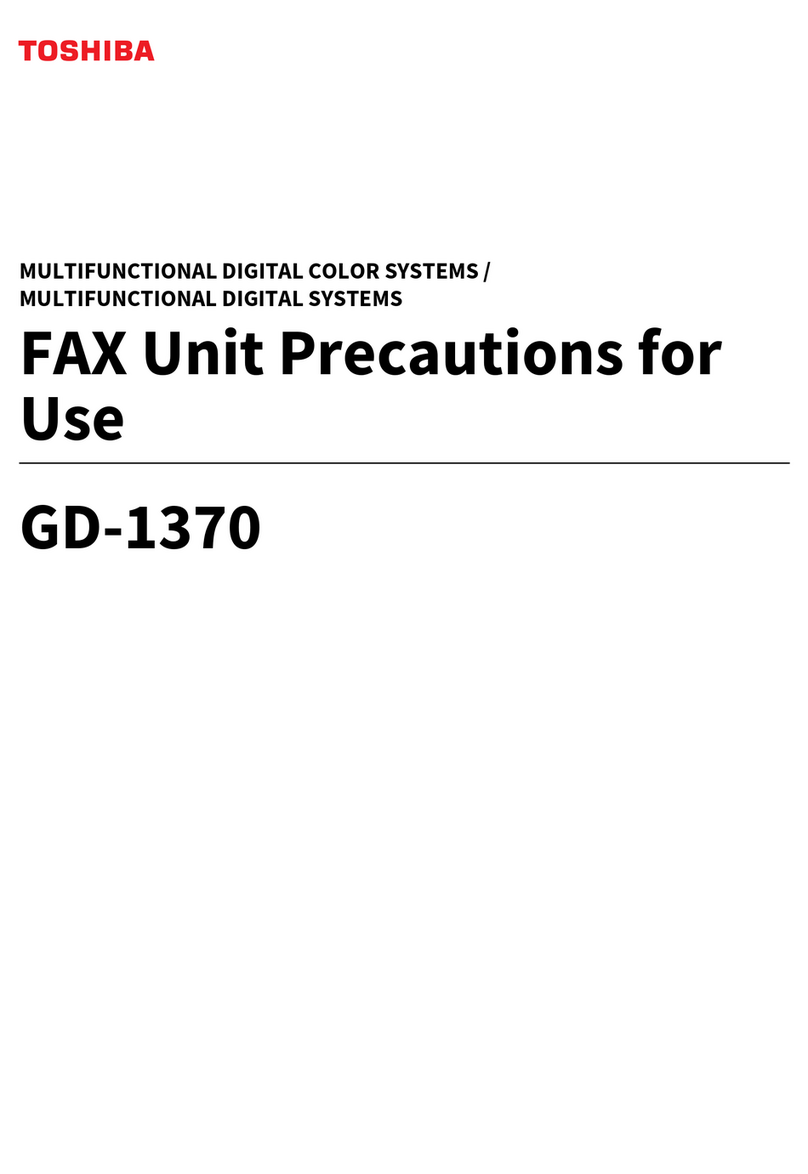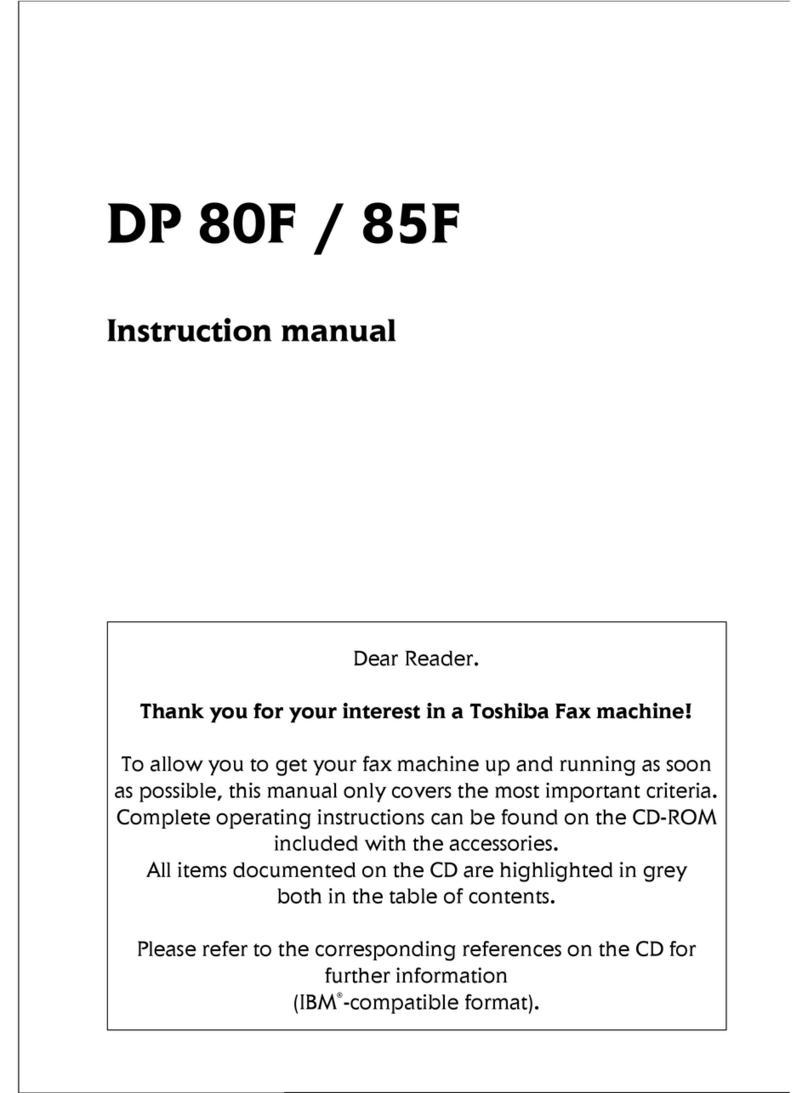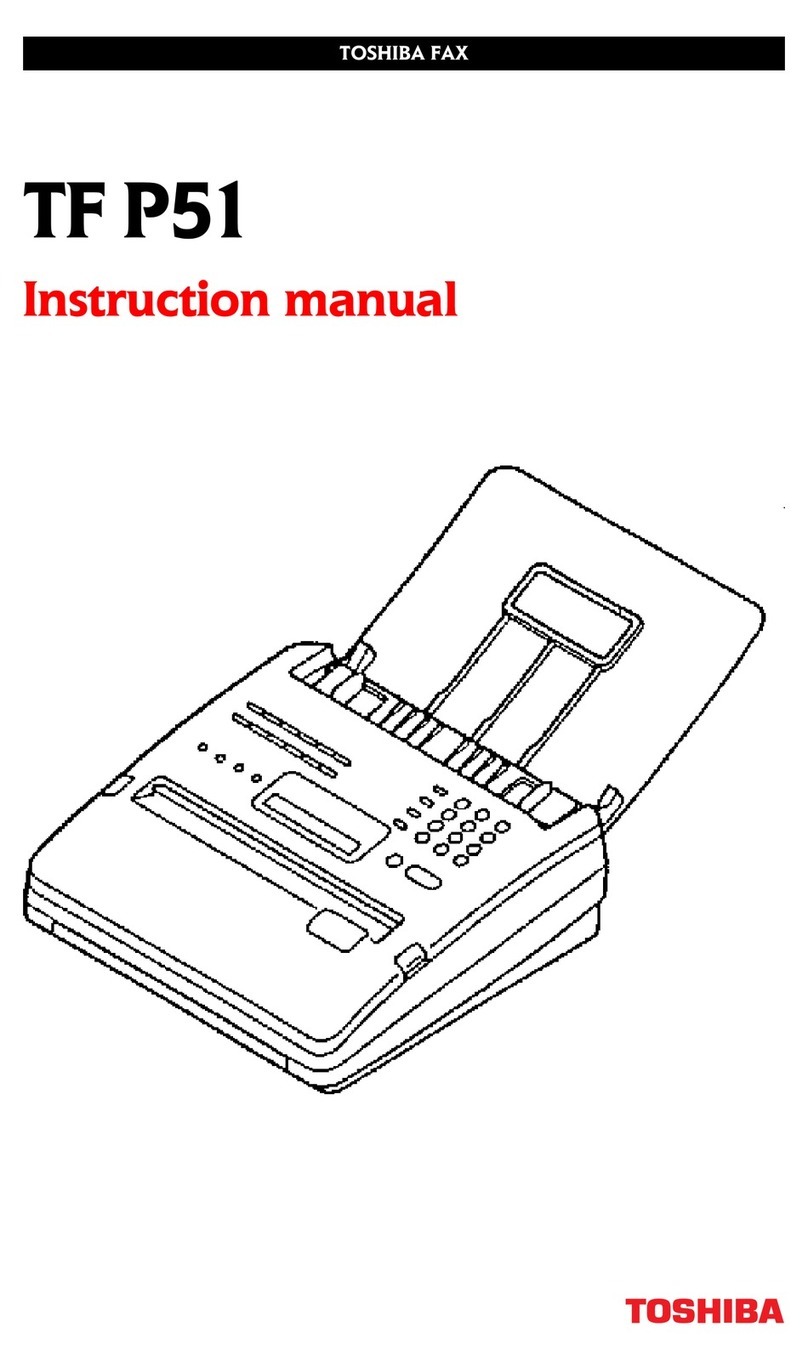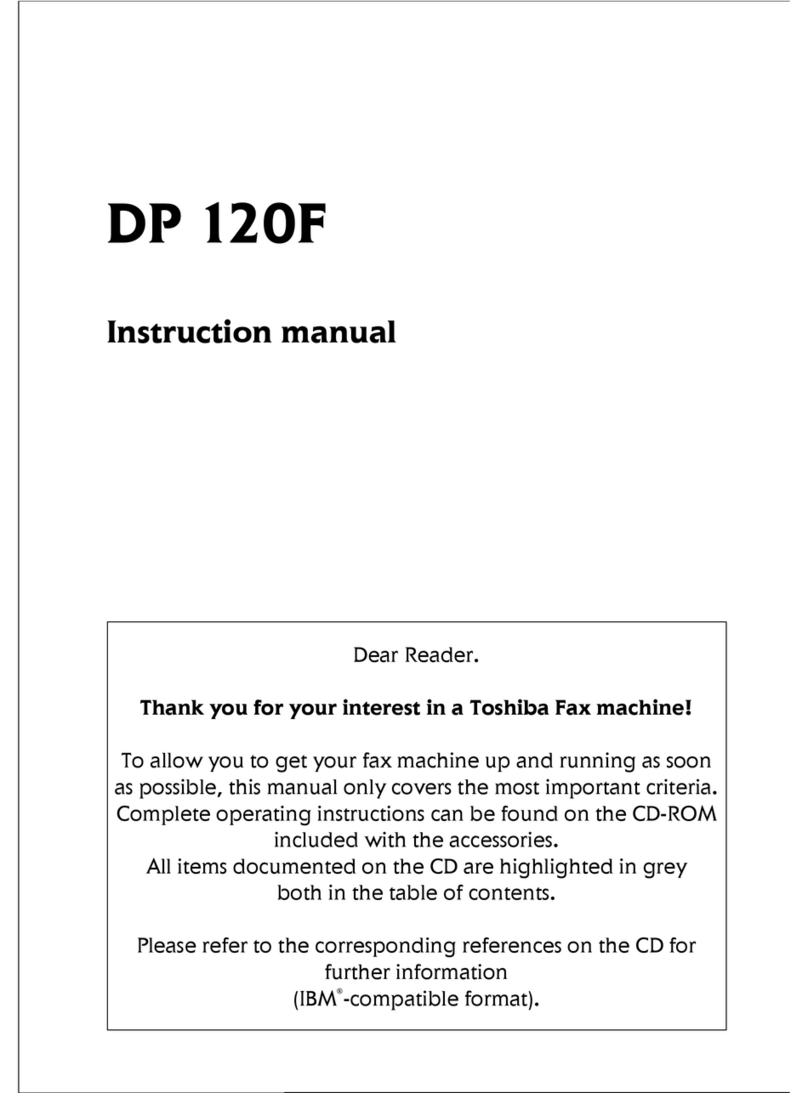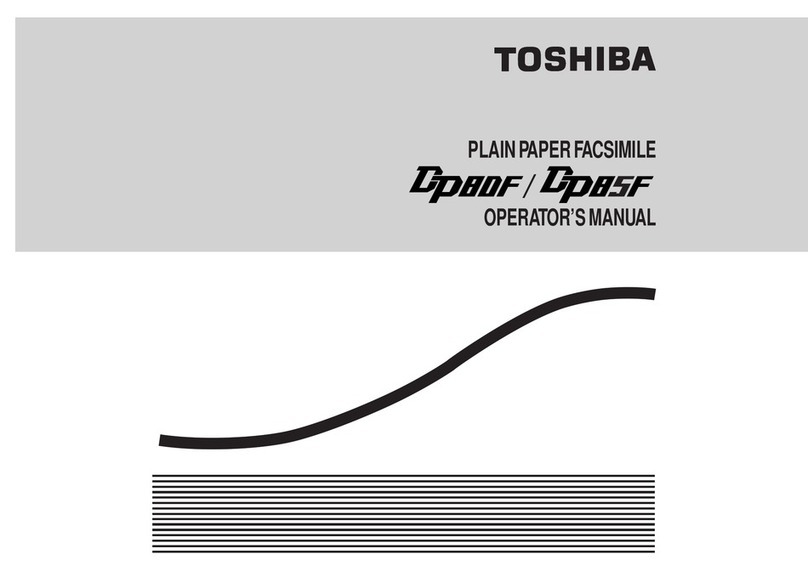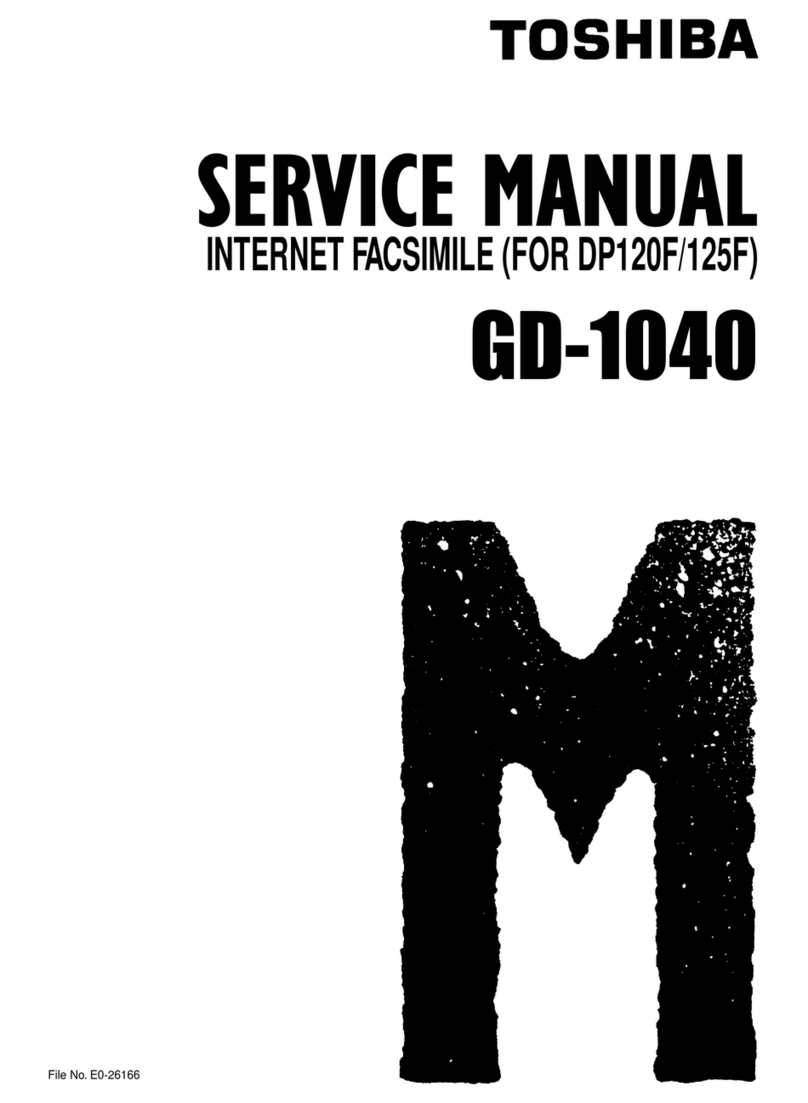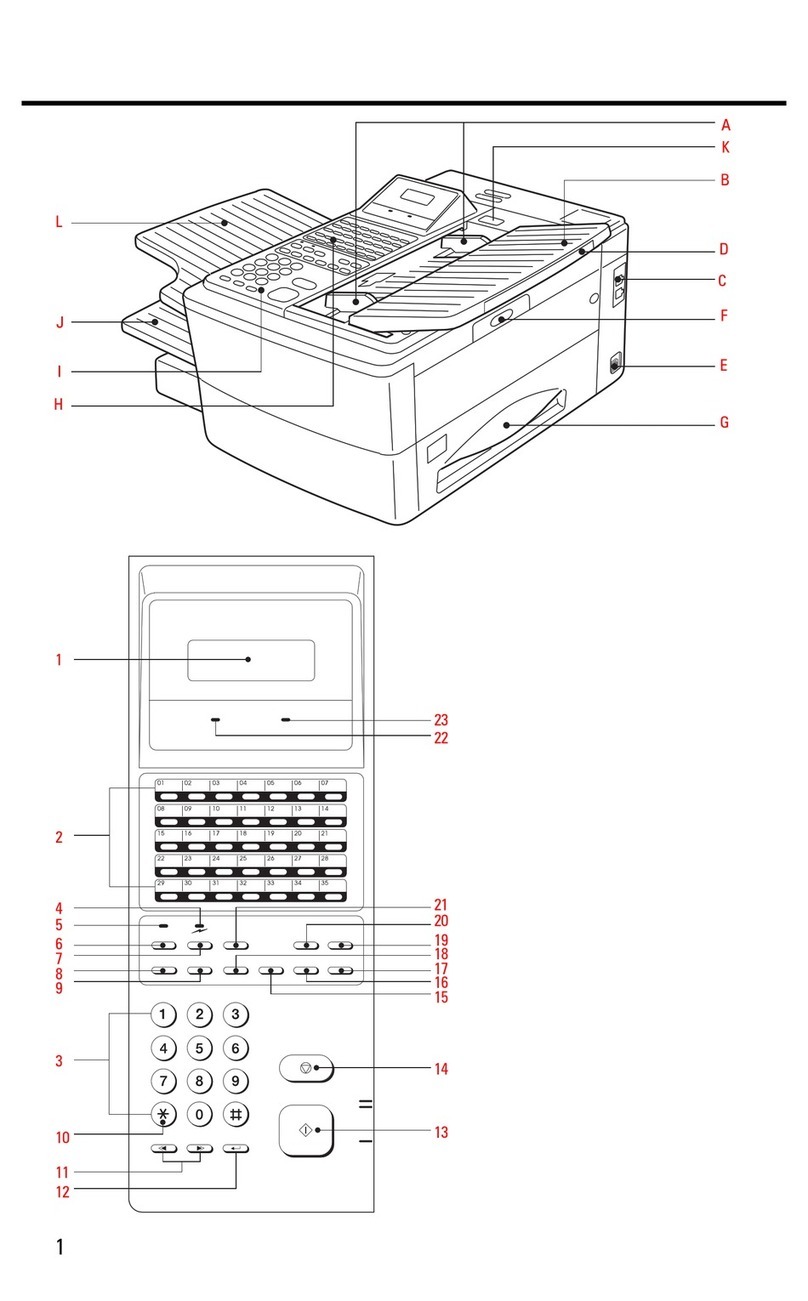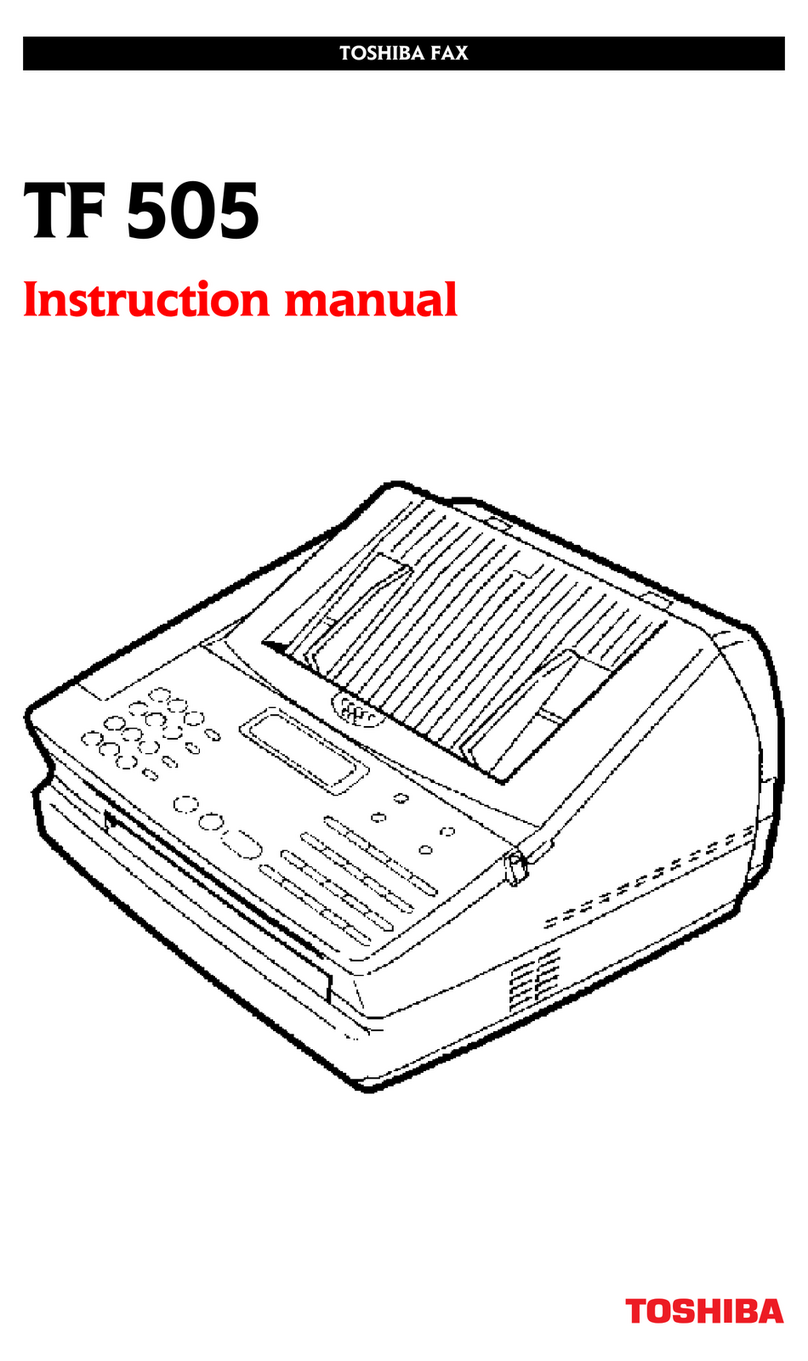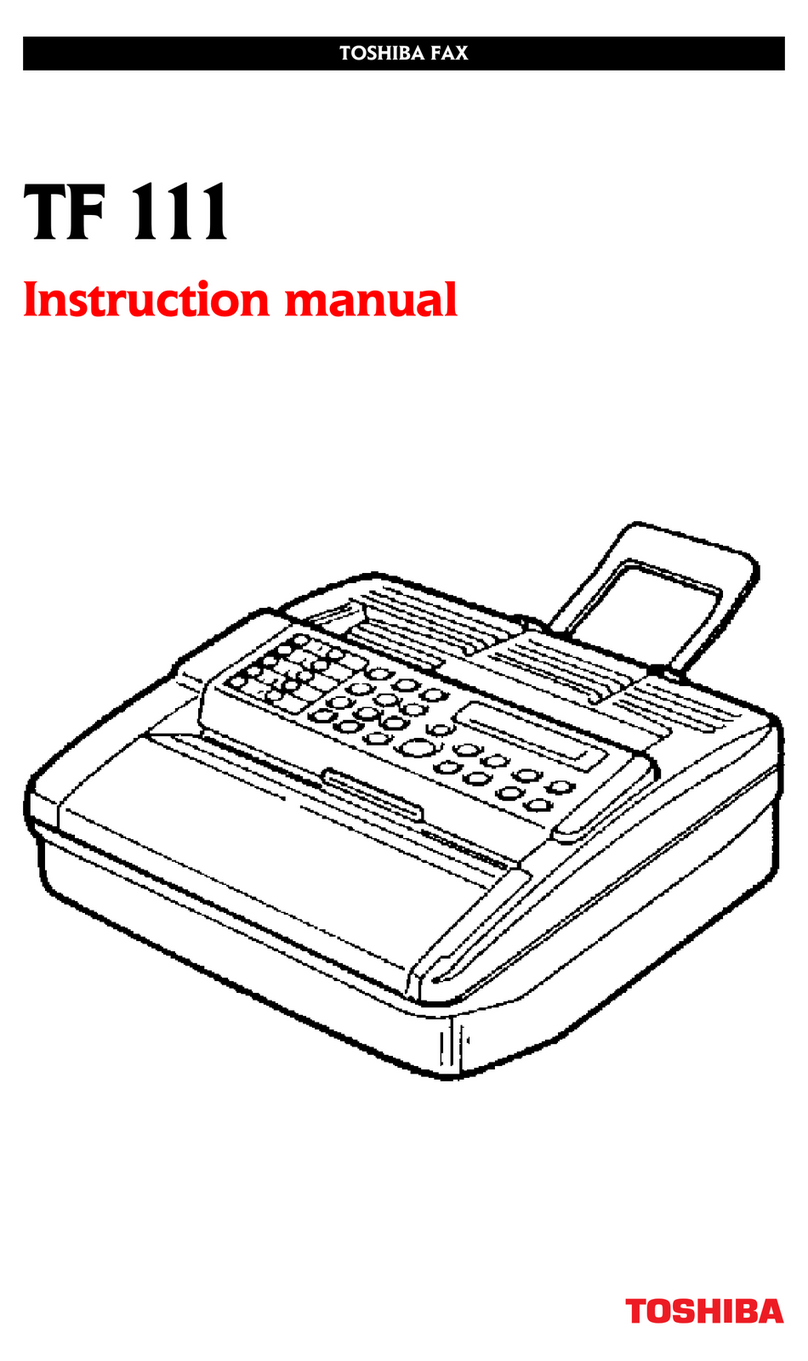GD-1220/1221 © 2006 - 2008 TOSHIBA TEC CORPORATION All rights reserved
ERROR CODES
1 - 2
1) Error code list
If an error occurs during communication, an error code is printed in the “STATUS” column of the
transmission/reception journal. Clear the error, referring to the following list.
Error codes for service technicians are printed in the transmission/reception journal output in the
TEST MODE.
Code Cause Remedy
Maintenance User
10 10 There was no recording paper or the
paper cassette was not installed during
the reception.
Supply recording paper and insert the
paper cassette firmly.
11 11 A recording paper jam occurred during
the reception.
Remove the jammed recording paper.
12 12 A document jam occurred. Remove the jammed original, then try
the transmission again.
13 13 During the transmission, any cover was
opened and the transmission stopped.
Attempt the transmission again.
20 20 A power failure occurred during the
transmission or reception, and the trans-
mission/reception original data was lost.
Attempt the transmission or reception
again.
30 30 The [CLEAR/STOP] key was pressed
during the communication, and the com-
munication was stopped.
Attempt the transmission or reception
again.
32 32 The set number of original pages did not
match the actual pages transmitted.
Check the actual original count.
33 33 The polling password did not match, or
no polling document existed.
Check the polling password or check if
there is a polling original on the remote
party’s side, and attempt the polling
reception again.
42 42 During a memory transmission or a
memory reception, the machine ran out
of image memory. The machine's image
memory was exhausted.
Divide the originals into several trans-
missions for a memory transmission.
For a memory reception, remove the
cause of the error, then ask the remote
party to transmit the original again.
50 50 Dialing and redialing was attempted as
many as the specified count but the line
was busy.
Confirm the phone numbers of the
remote party.
53 53 The password did not match in a Relay
or Mailbox transmission, and the trans-
mission ended in failure.
Confirm that both parties are using the
same system password and the both
units are compatible. Then, ask the
remote party to transmit again.
B0 80 DIS (GI) could not detected. This may happen in some cases of bad
line condition. Attempt the transmission
again.
B1 82 DIS/NSF that cannot be handled by the
sender is received.
The receiver received NSS/DCS other
than those declared by DIS/NSF.
This may happen in some cases of bad
line condition. Attempt the transmission
again or ask the remote party to attempt
the transmission again.
B2 82 DCN is received. This may happen in some cases of bad
line condition. Attempt the transmission
again.
B3 80 DCS/DTC was not detected. This may happen in some cases of bad
line condition. Attempt the transmission
again.
B4 82 The sender performed fall-back but the
transmission was not enabled. The
receiver was not detect TCF or detected
DCN after sending FTT.
This may happen in some cases of bad
line condition. Attempt the transmission
again. Or ask the remote party to attempt
the transmission again.