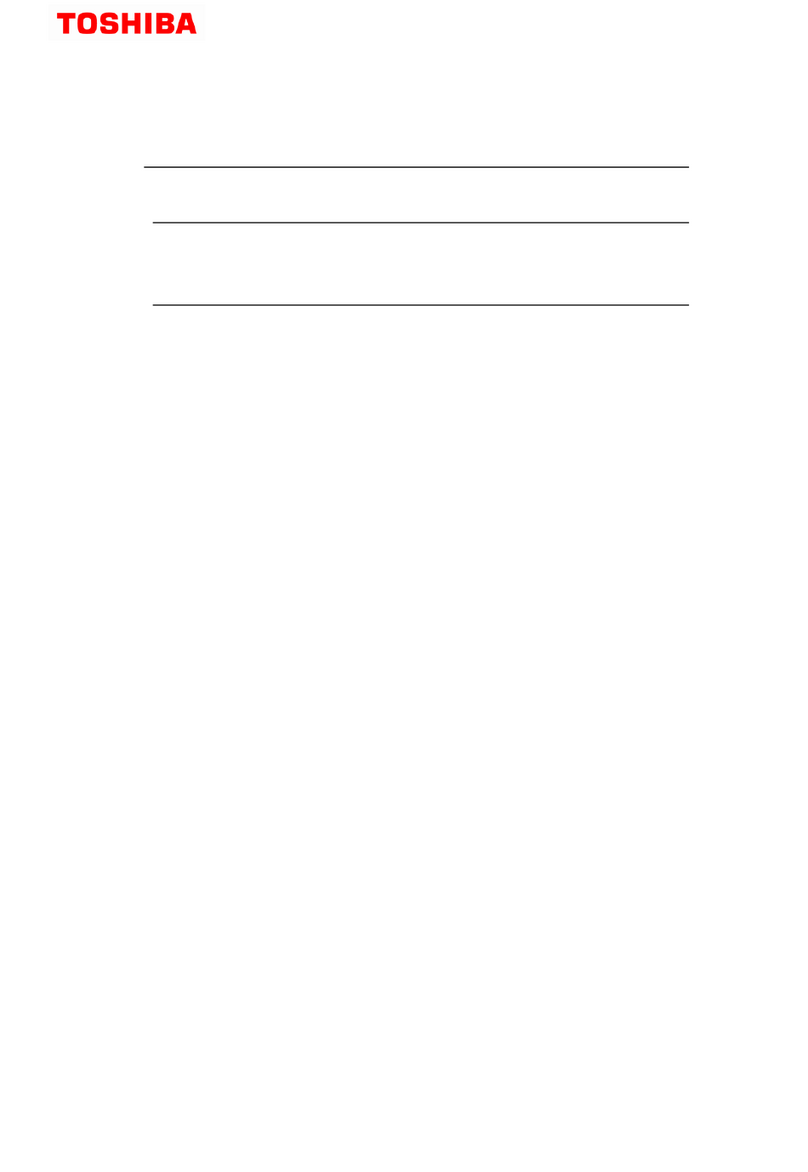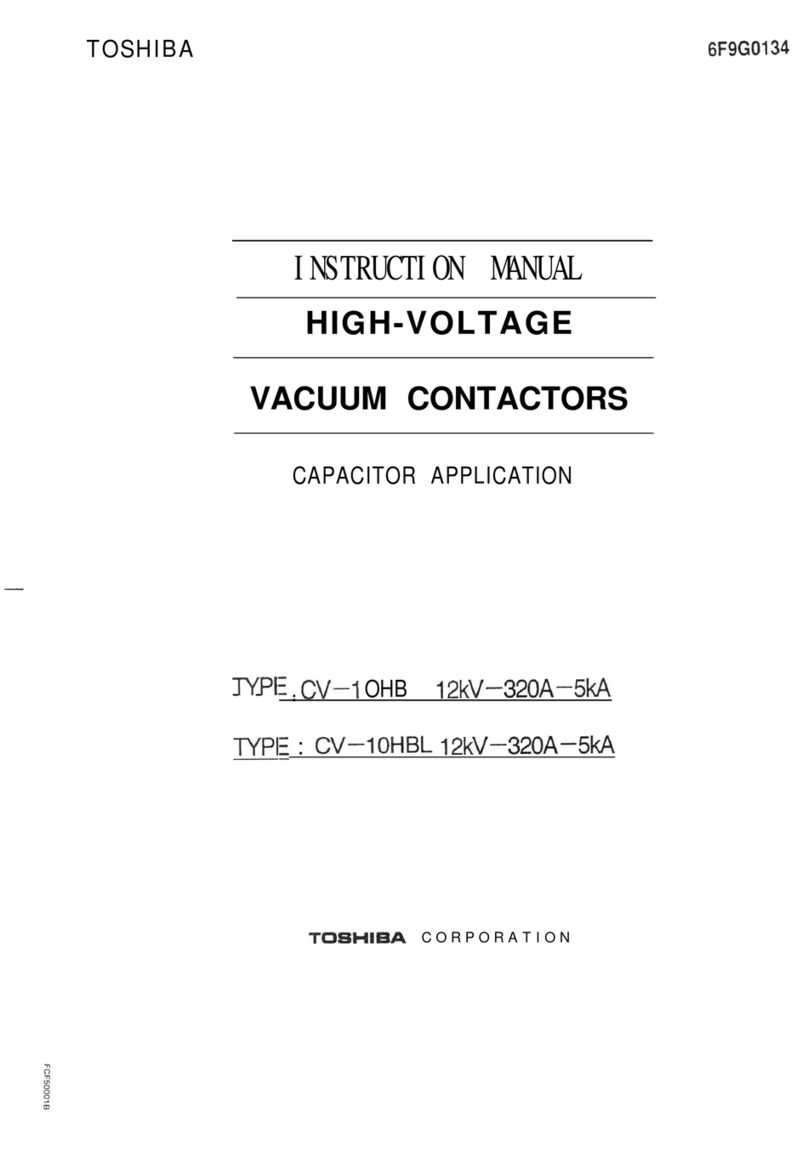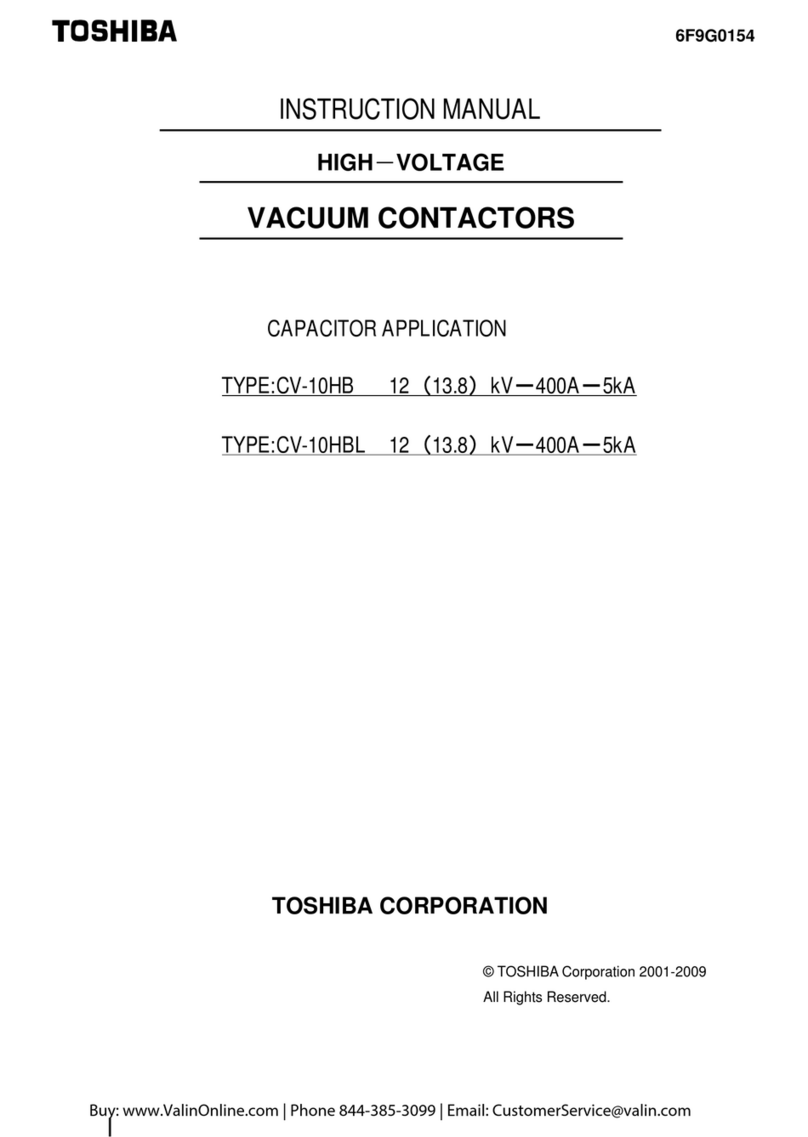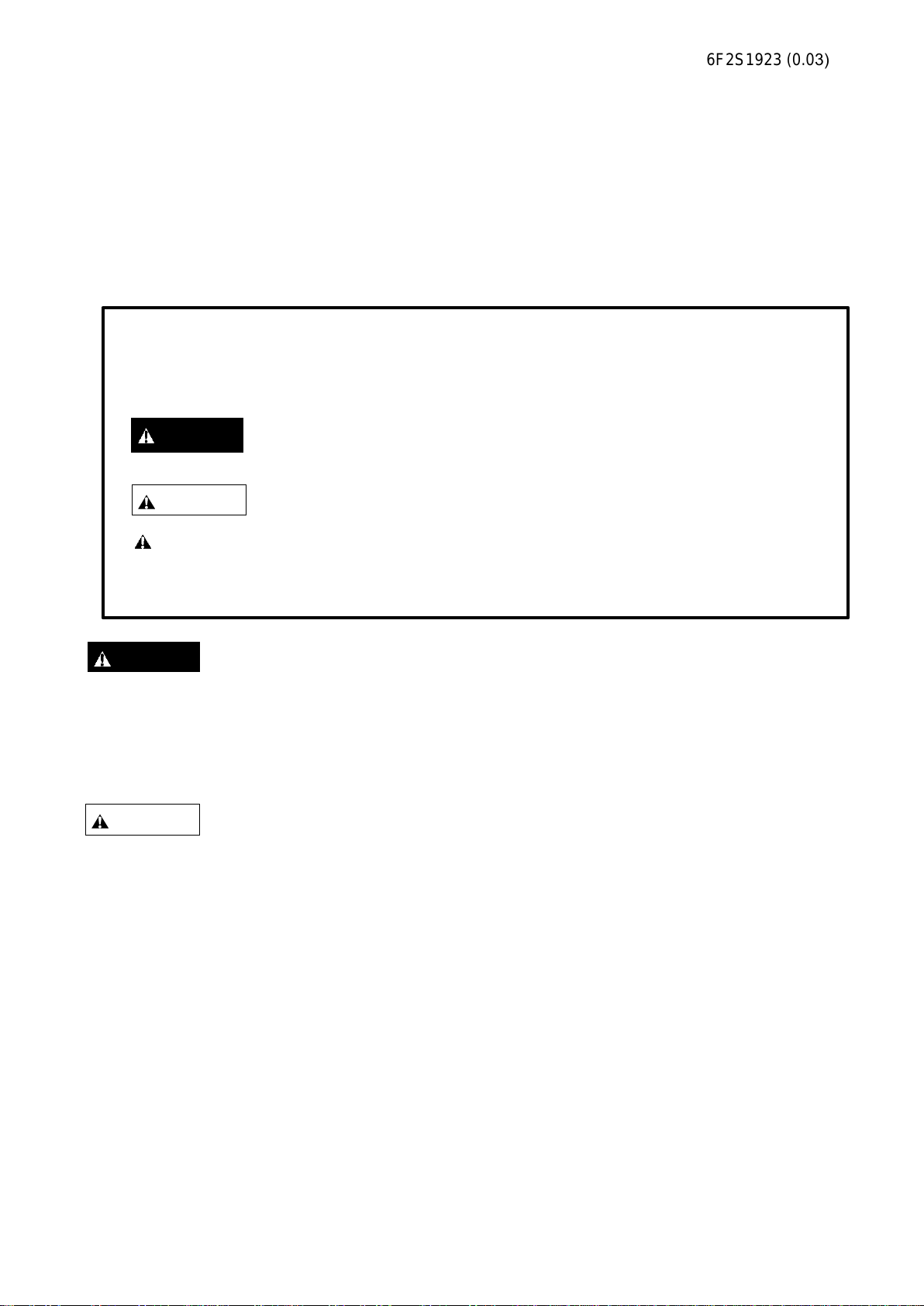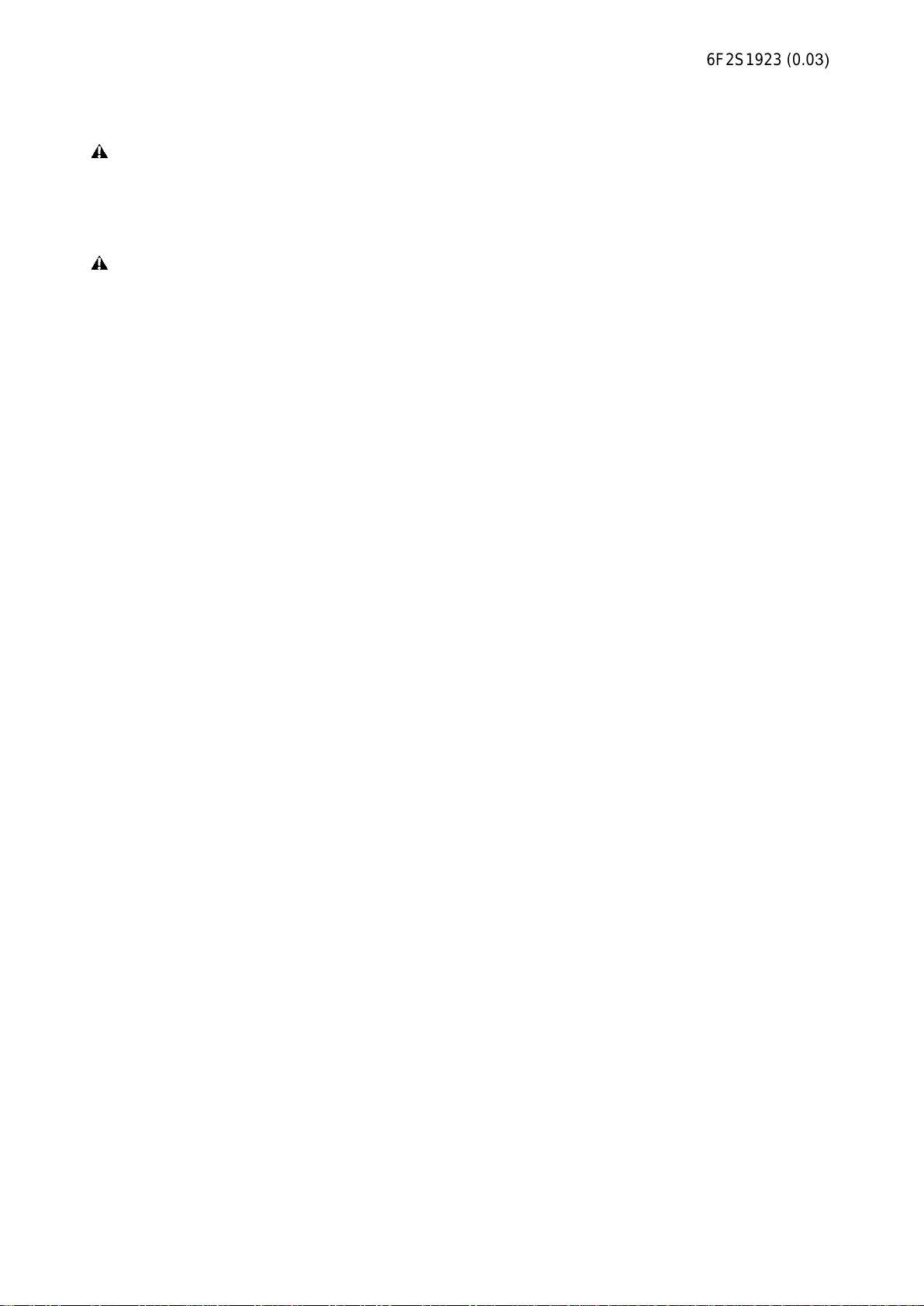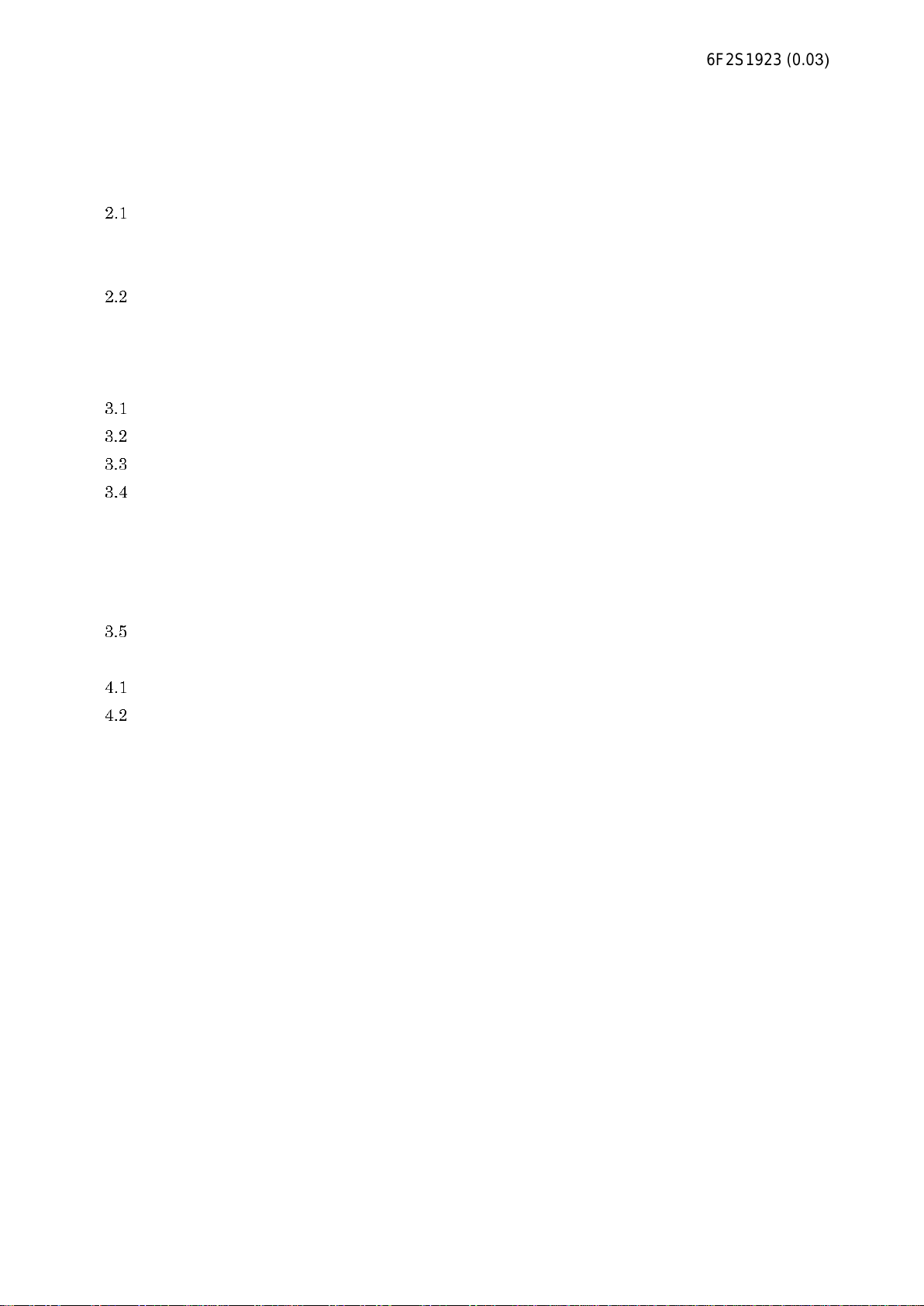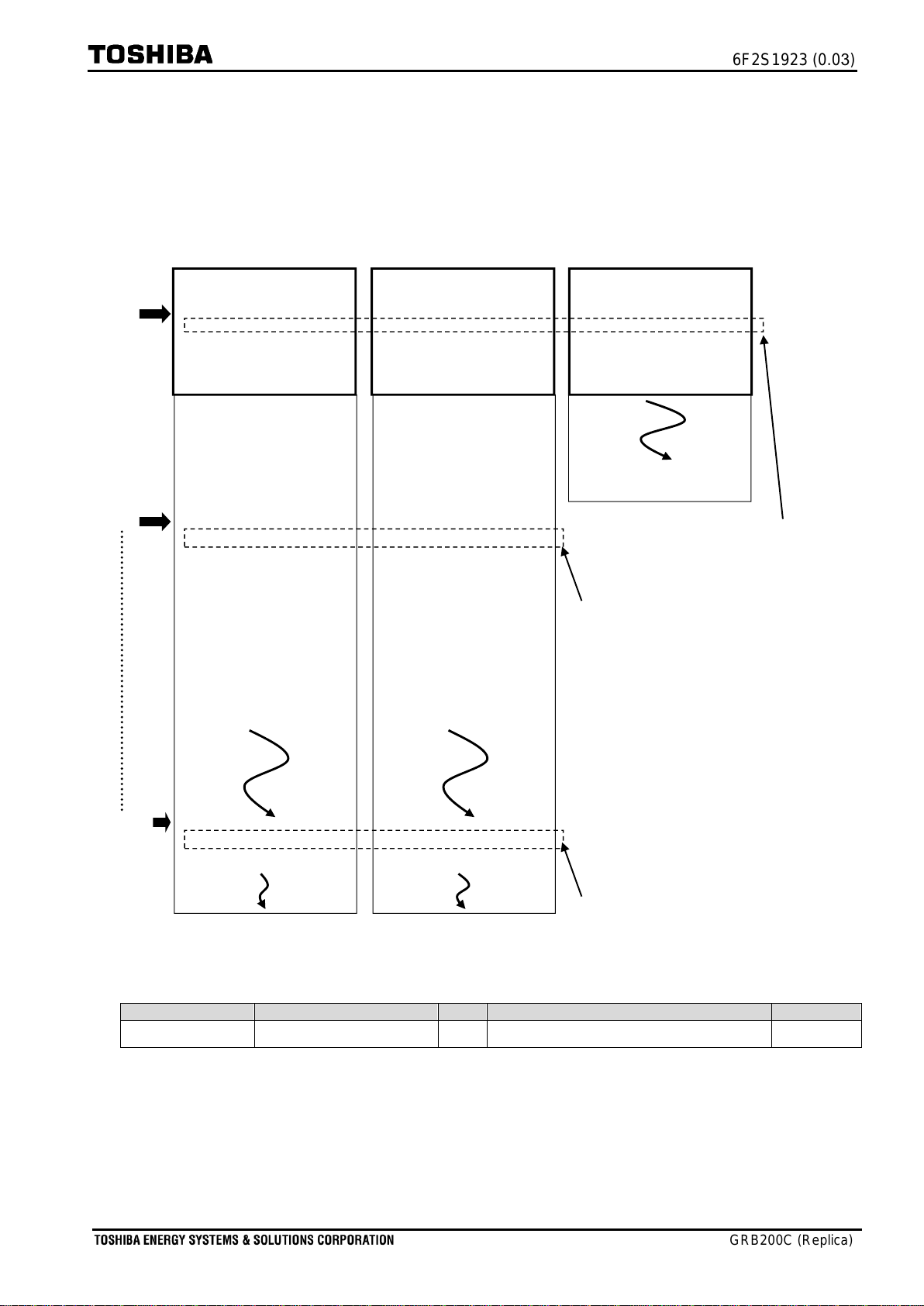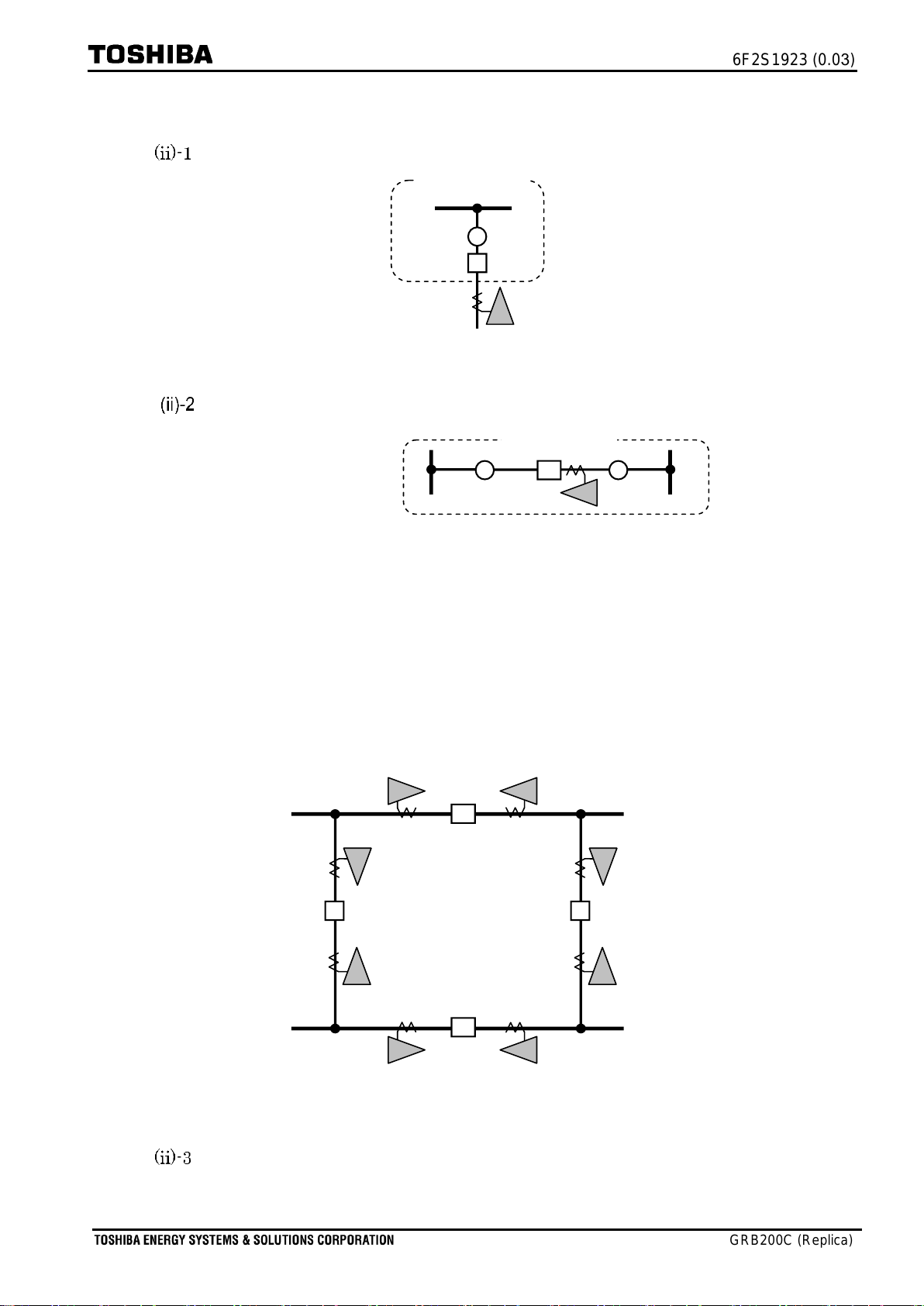6F2S1923 (0.03)
-1-
1 Introduction
In order that a busbar is protected, the user must implement within it the busbar topology of
the substation to which it is to be applied. GRB200 relay operates using a check-zone-
protection zone (DIFCH) and discriminating-zone-protection zones (DIFZA, DIFZB etc.). The
DIFCH zone provides an overall protection for the entire busbar, whilst the DIFZA, DIFZB etc.
zones provide individual protection zones for discrete busbar sections. The zones are protected
based on the differential protection principle (DIF; derived from Kirchhoff’s law).
Busbar transformation does not affect the DIFCH zone protection because the sum of all
of the currents flowing in the busbar is zero regardless of the transformation. On the other
hand, busbar transformation may affect DIFZA, DIFZB etc. zone protections because they
operation for individual one. The zone could vary through busbar transition. The replica
feature is able to follow the busbar transition when the ‘Open’or ‘Closed’position signals are
given with the substation circuit breakers (CBs) and disconnectors (DSs). Thus, the DIFZA,
DIFZB etc. zones are able to follow the busbar transition so that the protection can work
correctly.
The replica feature duplicates the currents flowing in respective discriminating-zone-
protection zones; it is required for the user to have settings for respective channels (CHs).
Busbar topology and operation can be duplicated by Replica with 24 CHs.
A CH can correspond with a feeder. The CH can have three protection zones or less:
Zone1, Zone2, and Zone3. A protection zone (DIFZ*) corresponds with a protection
zone (Zone*) on one-to-one basis.
A CH can correspond with a bus coupler. Forward Zone1/Zone2/Zone3 and Reverse
ZoneR1 are ready to protection. A protection zone (DIFZ*) is assigned to a protection
zone (Zone*) on one-to-one basis.
CT inputs are for current information about flowing-in and flowing-out in each zone.
During a particular operational condition such that a bus-coupler circuit breaker is
opened, if the protection zone does not require current information, Zero ampere
control is invoked so that the current is not relevant to the differential calculation
─────────────────────────────────────────────────────────────────
Note: The contents discussed herein are based on an understanding of the principle of
operation of the GRB200 relay that are described in a separate Instruction
manual entitled “
Centralized Busbar Protection IED GR200 series (GRB200).”