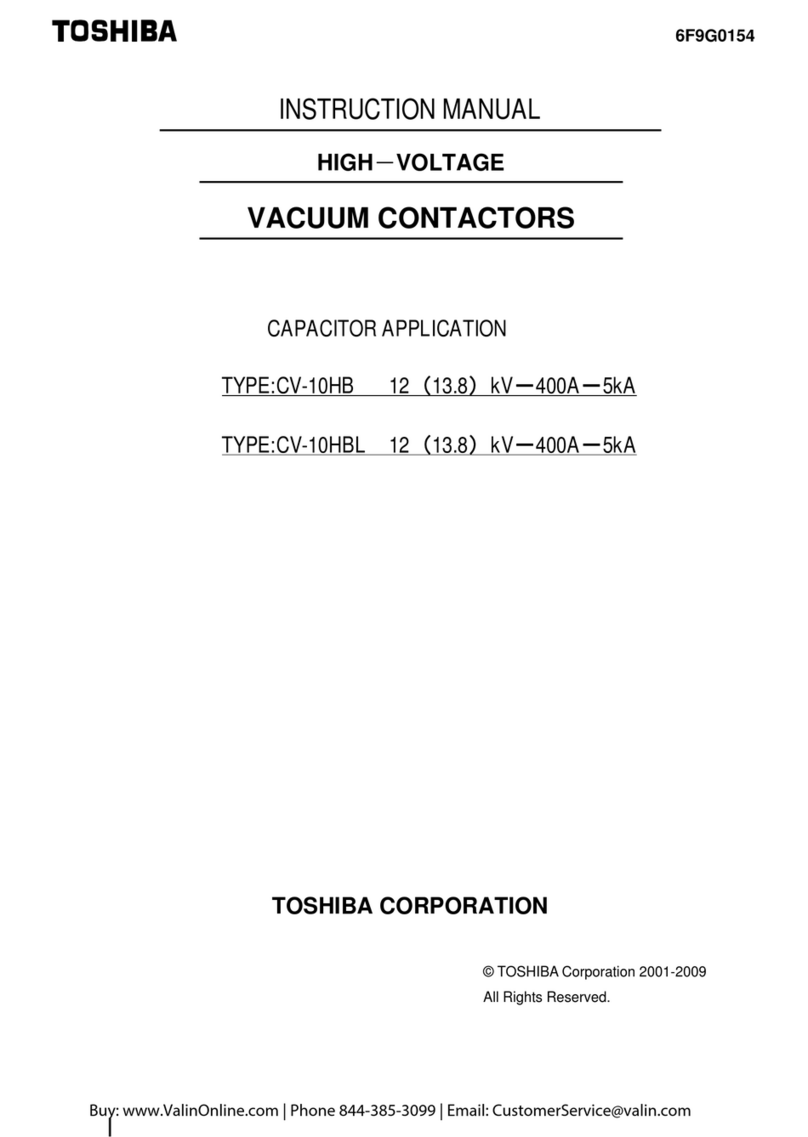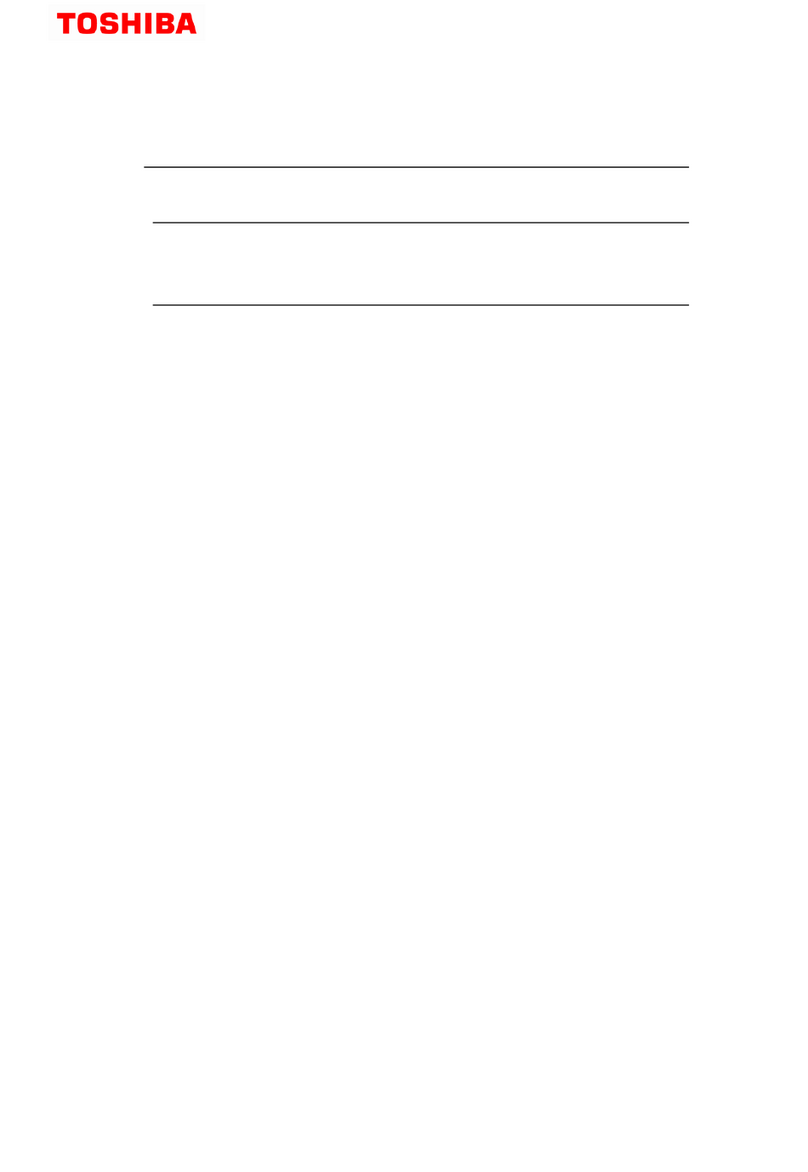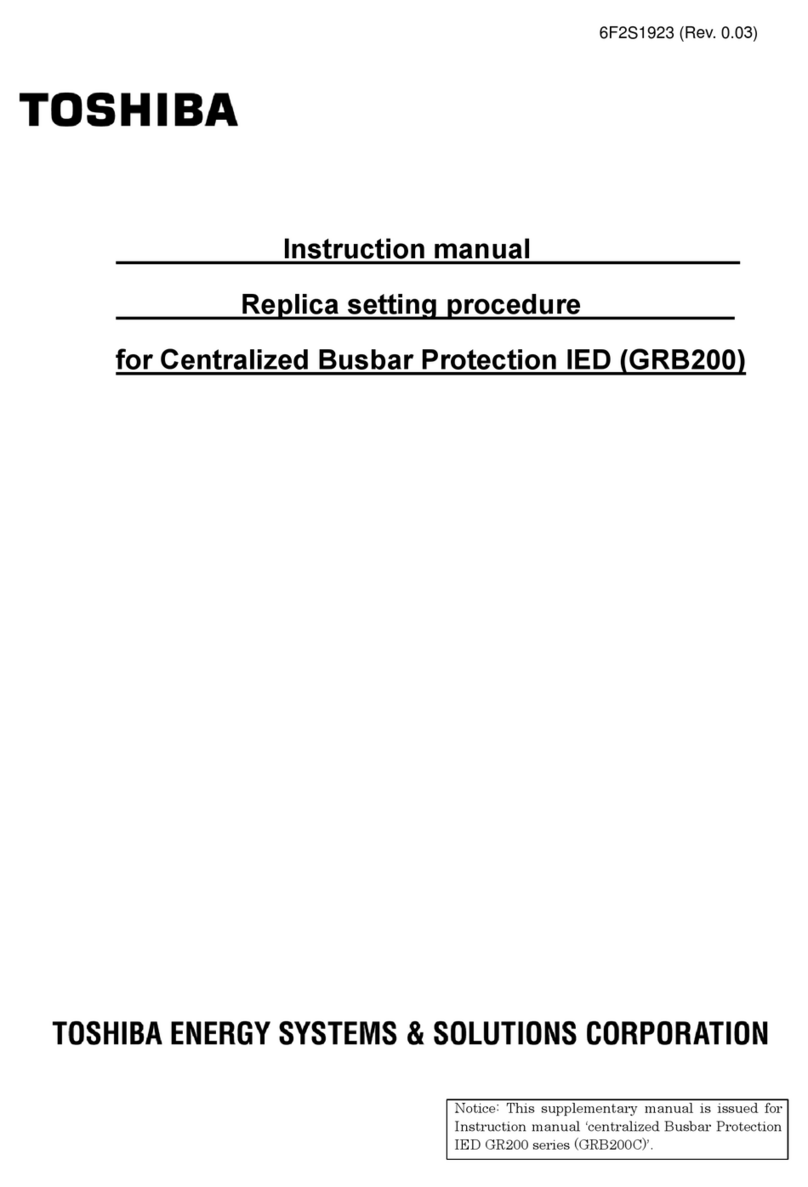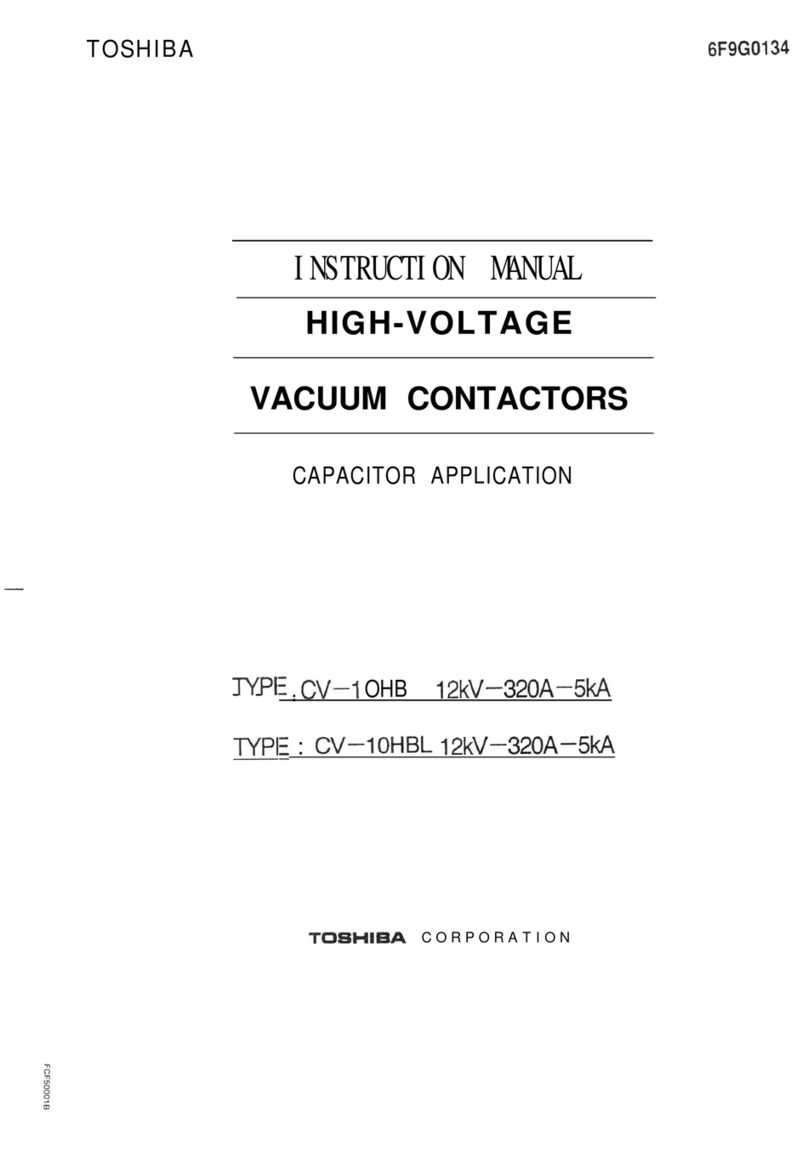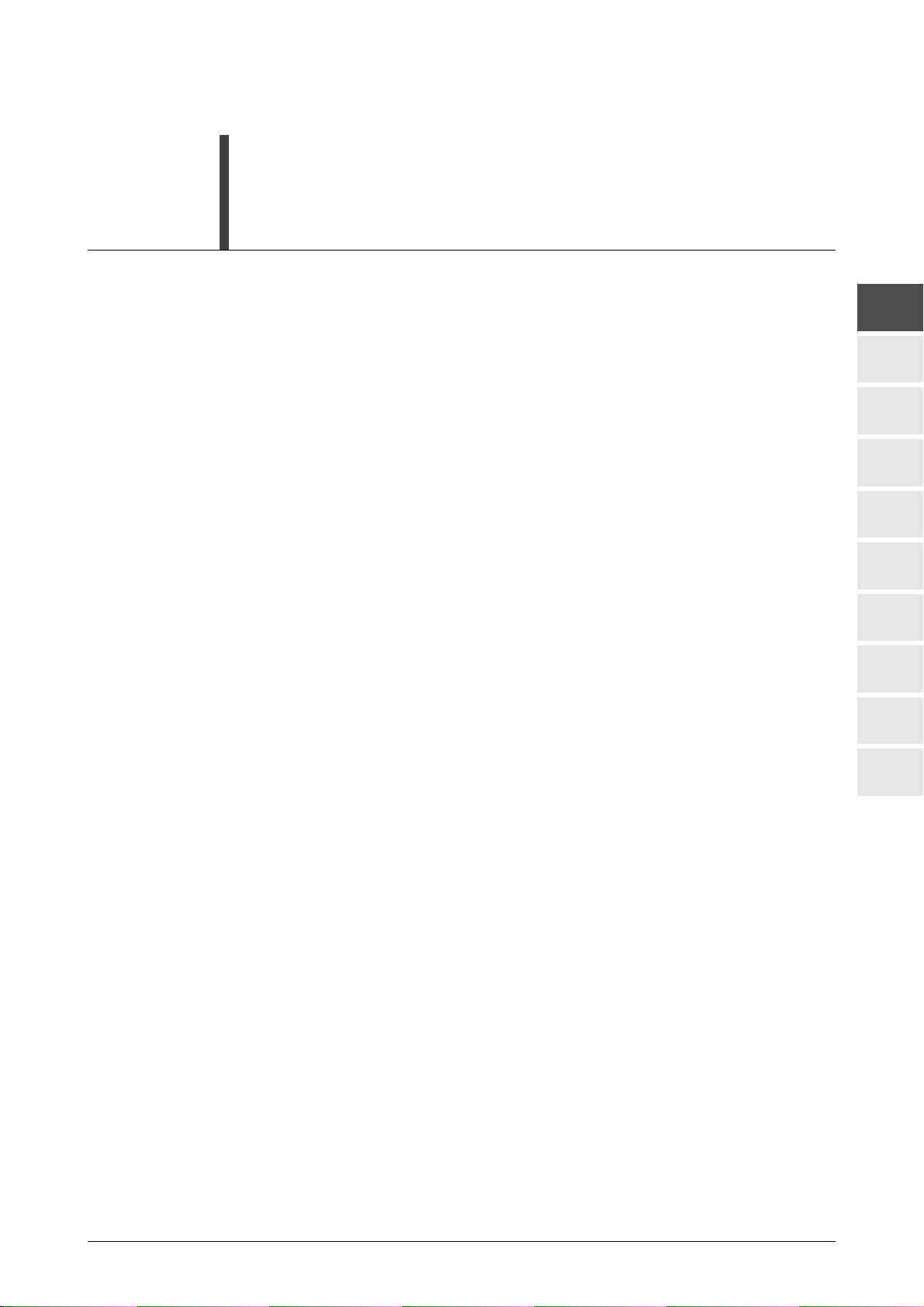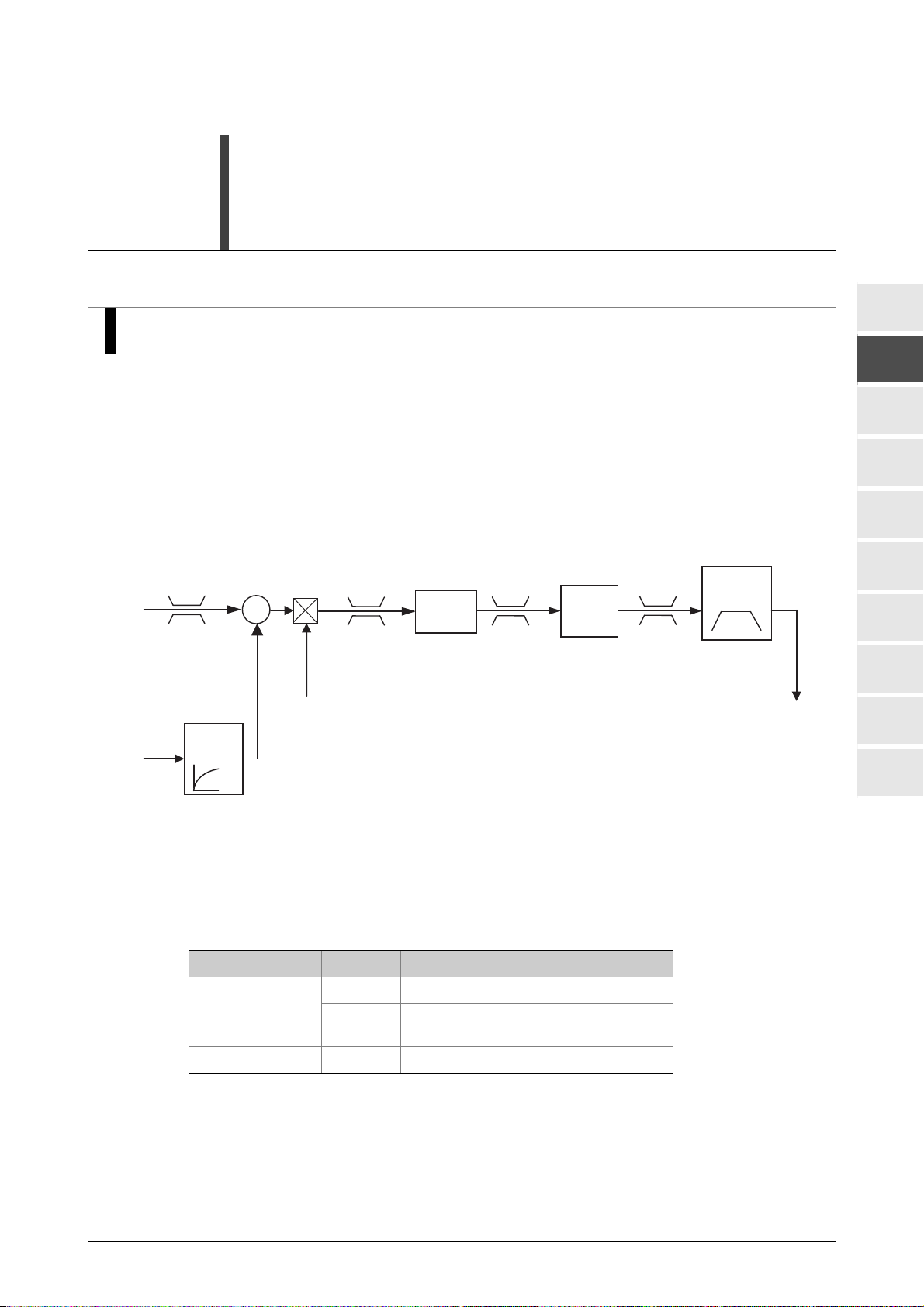E6582112
VF-AS3
i
I
3
9
Contents
1 Introduction ............................................................................................................................................................. 1-1
2 PID control selection ............................................................................................................................................... 2-1
2. 1 Process PID control ........................................................................................................................................ 2-1
2. 2 Speed PID control ........................................................................................................................................... 2-3
2. 3 Easy positioning PID control ........................................................................................................................... 2-5
2. 4 Dancer control ................................................................................................................................................ 2-8
3 Parameter list of PID control ................................................................................................................................... 3-1
4 Setting for PID control ............................................................................................................................................. 4-1
4. 1 Fundamental setting ....................................................................................................................................... 4-1
4. 1. 1 Feedback value ................................................................................................................................ 4-1
4. 1. 2 Set value ........................................................................................................................................... 4-5
4. 1. 3 Override function .............................................................................................................................. 4-9
4. 1. 4 Acceleration and deceleration time ................................................................................................ 4-10
4. 2 Set to suit the motor ...................................................................................................................................... 4-10
4. 3 Set to suit the system ................................................................................................................................... 4-11
4. 3. 1 Set if necessary .............................................................................................................................. 4-11
4. 3. 2 Switch PID characteristics .............................................................................................................. 4-11
4. 3. 3 Agreement between set value and feedback value ........................................................................ 4-12
4. 3. 4 Switch to frequency command operation ....................................................................................... 4-12
4. 3. 5 Deviation limit of PID control .......................................................................................................... 4-13
4. 3. 6 PID control with Sleep function ....................................................................................................... 4-13
4. 3. 7 Output power compensation function ............................................................................................. 4-15
4. 4 PID auto tuning function ............................................................................................................................... 4-16
5 PID control adjustment ........................................................................................................................................... 5-1
5. 1 Summary of adjustment .................................................................................................................................. 5-1
5. 2 Fundamental adjustment (common) ............................................................................................................... 5-1
5. 2. 1 Proportional (P) gain ......................................................................................................................... 5-2
5. 2. 2 Integral (I) gain ................................................................................................................................. 5-2
5. 2. 3 Differential (D) gain ........................................................................................................................... 5-2
5. 3 Applied adjustment (Common) ....................................................................................................................... 5-3
5. 3. 1 PID integral / differential reset .......................................................................................................... 5-3
5. 3. 2 PID control wait time ......................................................................................................................... 5-3
5. 4 Applied adjustment (for speed PID control) .................................................................................................... 5-3
5. 4. 1 Delay filter ......................................................................................................................................... 5-3
5. 4. 2 Set value increase time, decrease time ............................................................................................ 5-4
6 Analog input characteristics .................................................................................................................................... 6-1
7 PID2 control ............................................................................................................................................................ 7-1
8 Parameter list of PID2 control ................................................................................................................................. 8-1
9 External PID control ................................................................................................................................................ 9-1
10 Parameter list of external PID control ................................................................................................................... 10-1